Pivot Table & Chart_Parakramesh Jaroli_Pacific University
•Download as DOCX, PDF•
2 likes•544 views
1) A pivot table is an interactive table that summarizes large amounts of data using calculation methods chosen by the user. It allows the data to be viewed from different perspectives by moving row and column headings. 2) The document provides steps to create a pivot table and pivot chart from sample sales data including product ID, name, price, quantity and total for each month and region. 3) Creating a pivot chart follows similar steps to a pivot table but in the wizard, "PivotChart Report" is selected instead of just "Pivot Table Report". Fields can then be dragged between areas to customize the summary and visualization.
Report
Share
Report
Share
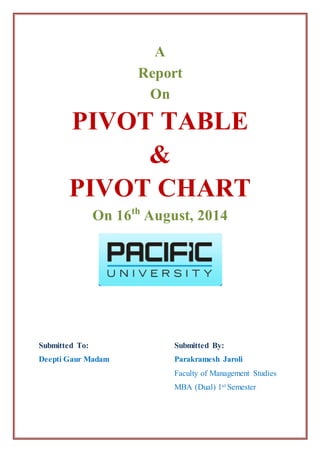
Recommended
Pivot Tables and Beyond Data Analysis in Excel 2013 - Course Technology Compu...

Pivot Tables and Beyond Data Analysis in Excel 2013 - Course Technology Computing Conference
Presenter: Patrick Carey, Cengage Learning Author
Excel is sometimes called the most popular "database" in the world, not because it's a database but because it makes data so accessible that users often turn to spreadsheets for data entry. Yet for all that, Excel's tools for data analysis and modeling remain largely untapped by the average user. In this, pivot tables may be the most powerful and least utilized tool for data exploration. In this presentation we'll examine some of the new enhancements to pivot tables introduced in Excel 2013. We'll examine how to set up relationships using the Excel Data Model to summarize information across multiple data tables. And then we'll go beyond, exploring the data modeling and data visualizing tools provided by the PowerPivot and Power View add-ins, interpreting data not just numerically but through visual imagery, charts, and interactive maps.
Pivot Table | Statistics

The pivot tables are not created mechanically. In Microsoft excel the user should select the data first for which the pivot table should be created. The pivot table option is available on the insert tab. The user has the option of inserting the pivot table either in the existing sheet or creating the pivot table in the new sheet. Copy the link given below and paste it in new browser window to get more information on Pivot Table:- http://www.transtutors.com/homework-help/statistics/pivot-table.aspx
Ppt on pivot table

Presentation is about advance excel advance feature PIVOT Table and contains steps to insert pivot table and some useful features of pivot table in case of large amount of data
Recommended
Pivot Tables and Beyond Data Analysis in Excel 2013 - Course Technology Compu...

Pivot Tables and Beyond Data Analysis in Excel 2013 - Course Technology Computing Conference
Presenter: Patrick Carey, Cengage Learning Author
Excel is sometimes called the most popular "database" in the world, not because it's a database but because it makes data so accessible that users often turn to spreadsheets for data entry. Yet for all that, Excel's tools for data analysis and modeling remain largely untapped by the average user. In this, pivot tables may be the most powerful and least utilized tool for data exploration. In this presentation we'll examine some of the new enhancements to pivot tables introduced in Excel 2013. We'll examine how to set up relationships using the Excel Data Model to summarize information across multiple data tables. And then we'll go beyond, exploring the data modeling and data visualizing tools provided by the PowerPivot and Power View add-ins, interpreting data not just numerically but through visual imagery, charts, and interactive maps.
Pivot Table | Statistics

The pivot tables are not created mechanically. In Microsoft excel the user should select the data first for which the pivot table should be created. The pivot table option is available on the insert tab. The user has the option of inserting the pivot table either in the existing sheet or creating the pivot table in the new sheet. Copy the link given below and paste it in new browser window to get more information on Pivot Table:- http://www.transtutors.com/homework-help/statistics/pivot-table.aspx
Ppt on pivot table

Presentation is about advance excel advance feature PIVOT Table and contains steps to insert pivot table and some useful features of pivot table in case of large amount of data
Excel Pivot Tables

This is short slide presentation designed to help those who are struggling to perform advanced analysis of data.
Excel Crash Course: Pivot Tables

Our Associate Search Marketing Strategist, Jeff Malczyk, teaches us all about Excel pivot tables: how to interpret data faster, easier, and more efficiently. Complete with in-depth instructions, screenshots, video, and memes. Because you have to laugh. Download the practice worksheet: http://cl.ly/2f0t3x3M0d30
Getting Started with MS Access and Pivot Tables

Learn the basics of Microsoft Access and how to create simple reports with Pivot Tables in MS Excel.
ITT PROJECT IN EXCEL AND WORD

ITT PROJECT SUBMITTED TO ICAI
(SECOND SLIDE HAS ZOOM IN EFFECT)
MAIL ME FOR ORGINAL PPT AVIRALCOOL7@GAMIL.COM
Working with Pivot Tables

This courseware is focused on understanding how PivotTables and PivotCharts work. We'll be working with sample data during the data journalism session in Kumasi to clearly understand how to work with large data sets and summarize them.
Model Assistant Suite

Build, understand, communicate and/or audit more robust models, quicker, increasing your productivity, saving considerable time and Money.
Advanced Excel Demo

Why Advanced Excel is required, its features, scopes and basic pivot table implementation
Advance-excel-professional-trainer-in-mumbai

Vibrant Technologies is headquarted in Mumbai,India.We are the best Advanced Excel training provider in Navi Mumbai who provides Live Projects to students.We provide Corporate Training also.We are Best Advanced Excel classes in Mumbai according to our students and corporates
Creating graphs in excel

Learn how to access your survey results from Surveymonkey.com, create a graph in Microsoft Excel, and paste your graph into Microsoft Word.
Pivot table and Dashboard in microsoft excel

Data analysis and data vizualization using excel pivot table and pivot chart.
It enables to create summery reports and dashboards
Internship ppt_Parakramesh Jaroli

Understanding the Production Process of Carton Manufacturing in Pragati Graphics Pvt. Ltd.
Business Story_Parakramesh Jaroli_Pacific University

Business Story_Parakramesh Jaroli_Pacific University
More Related Content
What's hot
Excel Pivot Tables

This is short slide presentation designed to help those who are struggling to perform advanced analysis of data.
Excel Crash Course: Pivot Tables

Our Associate Search Marketing Strategist, Jeff Malczyk, teaches us all about Excel pivot tables: how to interpret data faster, easier, and more efficiently. Complete with in-depth instructions, screenshots, video, and memes. Because you have to laugh. Download the practice worksheet: http://cl.ly/2f0t3x3M0d30
Getting Started with MS Access and Pivot Tables

Learn the basics of Microsoft Access and how to create simple reports with Pivot Tables in MS Excel.
ITT PROJECT IN EXCEL AND WORD

ITT PROJECT SUBMITTED TO ICAI
(SECOND SLIDE HAS ZOOM IN EFFECT)
MAIL ME FOR ORGINAL PPT AVIRALCOOL7@GAMIL.COM
Working with Pivot Tables

This courseware is focused on understanding how PivotTables and PivotCharts work. We'll be working with sample data during the data journalism session in Kumasi to clearly understand how to work with large data sets and summarize them.
Model Assistant Suite

Build, understand, communicate and/or audit more robust models, quicker, increasing your productivity, saving considerable time and Money.
Advanced Excel Demo

Why Advanced Excel is required, its features, scopes and basic pivot table implementation
Advance-excel-professional-trainer-in-mumbai

Vibrant Technologies is headquarted in Mumbai,India.We are the best Advanced Excel training provider in Navi Mumbai who provides Live Projects to students.We provide Corporate Training also.We are Best Advanced Excel classes in Mumbai according to our students and corporates
Creating graphs in excel

Learn how to access your survey results from Surveymonkey.com, create a graph in Microsoft Excel, and paste your graph into Microsoft Word.
Pivot table and Dashboard in microsoft excel

Data analysis and data vizualization using excel pivot table and pivot chart.
It enables to create summery reports and dashboards
What's hot (20)
Viewers also liked
Internship ppt_Parakramesh Jaroli

Understanding the Production Process of Carton Manufacturing in Pragati Graphics Pvt. Ltd.
Business Story_Parakramesh Jaroli_Pacific University

Business Story_Parakramesh Jaroli_Pacific University
Human Resource Management_Parakramesh Jaroli_MBA_HR

Human Resource Management_Parakramesh Jaroli_MBA_HR
Training & Development_Parakramesh Jaroli_MBA_Human Resource Management

Training & Development_Parakramesh Jaroli_MBA_Human Resource Management
Times of India, Britannia in Dilemma_Parakramesh Jaroli_Pacific University

Times of India, Britannia in Dilemma_Parakramesh Jaroli_Pacific University
Industrial Report on Indian IT Industry by Parakramesh Jaroli

Industrial Report on Indian IT Industry by Parakramesh Jaroli
Importance & Steps in Decision Making_Parakramesh Jaroli_Pacific University

Importance & Steps in Decision Making_Parakramesh Jaroli_Pacific University
A Report on Indian Hotel Industry by Parakramesh Jaroli

A Report on Indian Hotel Industry by Parakramesh Jaroli
Design of Experiments Group Presentation- Spring 2013

Design of Experiments was used to optimize the use of a robotic liquid handling system for pipetting.
Fall 2013 Process Monitoring group project

Fall 2013 Process Monitoring project tracking Audit cycle times for a company before and after a process change.
Marketing Channels & Supply Chain Management_Parakramesh Jaroli_MBA

Marketing Channels & Supply Chain Management_Parakramesh Jaroli_MBA
Career Management_Human Resource Management_Parakramesh Jaroli

Career Management_Human Resource Management_Parakramesh Jaroli
Marketing Information System_Parakramesh Jaroli_MBA

Marketing Information System_Parakramesh Jaroli_MBA
Business Communication_Parakramesh Jaroli_Pacific University

Business Communication_Parakramesh Jaroli_Pacific University
Viewers also liked (20)
Business Story_Parakramesh Jaroli_Pacific University

Business Story_Parakramesh Jaroli_Pacific University
Human Resource Management_Parakramesh Jaroli_MBA_HR

Human Resource Management_Parakramesh Jaroli_MBA_HR
Training & Development_Parakramesh Jaroli_MBA_Human Resource Management

Training & Development_Parakramesh Jaroli_MBA_Human Resource Management
Times of India, Britannia in Dilemma_Parakramesh Jaroli_Pacific University

Times of India, Britannia in Dilemma_Parakramesh Jaroli_Pacific University
Industrial Report on Indian IT Industry by Parakramesh Jaroli

Industrial Report on Indian IT Industry by Parakramesh Jaroli
Importance & Steps in Decision Making_Parakramesh Jaroli_Pacific University

Importance & Steps in Decision Making_Parakramesh Jaroli_Pacific University
A Report on Indian Hotel Industry by Parakramesh Jaroli

A Report on Indian Hotel Industry by Parakramesh Jaroli
Design of Experiments Group Presentation- Spring 2013

Design of Experiments Group Presentation- Spring 2013
Marketing Channels & Supply Chain Management_Parakramesh Jaroli_MBA

Marketing Channels & Supply Chain Management_Parakramesh Jaroli_MBA
Career Management_Human Resource Management_Parakramesh Jaroli

Career Management_Human Resource Management_Parakramesh Jaroli
Marketing Information System_Parakramesh Jaroli_MBA

Marketing Information System_Parakramesh Jaroli_MBA
Business Communication_Parakramesh Jaroli_Pacific University

Business Communication_Parakramesh Jaroli_Pacific University
Similar to Pivot Table & Chart_Parakramesh Jaroli_Pacific University
Pivot-Table-Handout1-projectcubicle lecture notes

How do I Delete a Total PivotTable in Excel? Heyyoo! How are you, Projectcubicle Readers? Excel is a robust tool for data analysis, and pivot tables are one of its most powerful features, allowing users to summarize and analyze large datasets quickly. However, there might come a time when you need to delete a pivot table from your Excel workbook, either because it’s no longer needed or you’re preparing to create a new one. Removing a pivot table can seem daunting, but with the right approach, it can be done quickly and without affecting your underlying data. This guide will walk you through four essential steps to efficiently delete pivot tables in Excel, ensuring a clean slate for your data analysis needs.
Devry bis-155-final-exam-guide-new

bis 155,devry bis 155,devry bis 155 complete course,devry bis 155 entire course,bis 155 final exams,devry bis 155 week 1,devry bis 155 week2,devry bis 155 week 3,devry bis 155 week 4,devry bis 155 week 5,devry bis 155 week 6,devry bis 155 tutorials,devry bis 155 assignments,bis 155 help
BIS 155 Inspiring Innovation -- bis155.com

For more course tutorials visit
www.bis155.com
BIS 155 Course Project Excel Project
BIS 155 Lab 1 of 7: Saddle River Marching Band
BIS 155 iLab 1 Upper Saddle River Marching Band (New)
BIS 155 Lessons in Excellence / bis155.com

For more course tutorials visit
www.bis155.com
BIS 155 Course Project Excel Project
BIS 155 Lab 1 of 7: Saddle River Marching Band
BIS 155 iLab 1 Upper Saddle River Marching Band (New)
BIS 155 Lab 2 of 7: Excel's Advanced Formulas & Functions
BIS 155 Education for Service--bis155.com

The whole purpose of education is to turn mirrors into windows
BIS 155 Redefined Education--bis155.com

is a truly special teacher is very wise and sees tomorrow in every student’s eyes
BIS 155 PAPERS Education Counseling--bis155papers.com

The whole purpose of education is to turn mirrors into windows
BIS 155 PAPERS Inspiring Innovation--bis155papers.com

The whole purpose of education is to turn mirrors into windows
BIS 155 PAPERS Education for Service--bis155papers.com

This course provides a wide range of university students-centered service
BIS 155 PAPERS Become Exceptional--bis155papers.com

is a truly special teacher is very wise and sees tomorrow in every student’s eyes
BIS 155 PAPERS Lessons in Excellence--bis155papers.com

The whole purpose of education is to turn mirrors into windows
BIS 155 PAPERS Introduction Education--bis155papers.com

is a truly special teacher is very wise and sees tomorrow in every student’s eyes
BIS 155 PAPERS Redefined Education--bis155papers.com

is a truly special teacher is very wise and sees tomorrow in every student’s eyes
BIS 155 Education Specialist / snaptutorial.com

For more classes visit
www.snaptutorial.com
BIS 155 Course Project Excel Project
BIS 155 Lab 1 of 7: Saddle River Marching Band
BIS 155 iLab 1 Upper Saddle River Marching Band (New)
BIS 155 Lab 2 of 7: Excel's Advanced Formulas & Functions
BIS 155 iLab 2: First National Bank (New)
Itm310 problem solving #7 complete solutions correct answers key

ITM310 - Problem Solving #7 complete solutions correct answers key
Find the solution at
http://www.coursemerit.com/solution-details/15330/ITM310---Problem-Solving-7-complete-solutions-correct-answers-key
Create a PivotTable to analyze worksheet data.pdf

Watch more here https://www.youtube.com/channel/UCXM8vUNSxGNhqepy8d_QsBg
Excel Tips and Tricks
Similar to Pivot Table & Chart_Parakramesh Jaroli_Pacific University (20)
BIS 155 PAPERS Education Counseling--bis155papers.com

BIS 155 PAPERS Education Counseling--bis155papers.com
BIS 155 PAPERS Inspiring Innovation--bis155papers.com

BIS 155 PAPERS Inspiring Innovation--bis155papers.com
BIS 155 PAPERS Education for Service--bis155papers.com

BIS 155 PAPERS Education for Service--bis155papers.com
BIS 155 PAPERS Become Exceptional--bis155papers.com

BIS 155 PAPERS Become Exceptional--bis155papers.com
BIS 155 PAPERS Lessons in Excellence--bis155papers.com

BIS 155 PAPERS Lessons in Excellence--bis155papers.com
BIS 155 PAPERS Introduction Education--bis155papers.com

BIS 155 PAPERS Introduction Education--bis155papers.com
BIS 155 PAPERS Redefined Education--bis155papers.com

BIS 155 PAPERS Redefined Education--bis155papers.com
Itm310 problem solving #7 complete solutions correct answers key

Itm310 problem solving #7 complete solutions correct answers key
More from Parakramesh Jaroli
Meaning and Nature of Research_Parakramesh Jaroli_MBA_RM

Meaning and Nature of Research_Parakramesh Jaroli_MBA_RM
Methods of Data Collection_MBA_Research Methodology_Parakramesh Jaroli

Methods of Data Collection_MBA_Research Methodology_Parakramesh Jaroli
Treasury and Fund Management_Parakramesh Jaroli_MBA_FM

Treasury and Fund Management_Parakramesh Jaroli_MBA_FM
Importance and Process of Decision Making_By Parakramesh Jaroli

Importance and Process of Decision Making_By Parakramesh Jaroli
Wipro Company_By Parakramesh Jaroli

Wipro Company, Subject: Organizational Behaviour, Made By Parakramesh Jaroli
Nature, Scope, Process & Importance of Business Communication_Parakramesh Jaroli

Nature, Scope, Process & Importance of Business Communication_Parakramesh Jaroli (MBA)
More from Parakramesh Jaroli (13)
Meaning and Nature of Research_Parakramesh Jaroli_MBA_RM

Meaning and Nature of Research_Parakramesh Jaroli_MBA_RM
Methods of Data Collection_MBA_Research Methodology_Parakramesh Jaroli

Methods of Data Collection_MBA_Research Methodology_Parakramesh Jaroli
Treasury and Fund Management_Parakramesh Jaroli_MBA_FM

Treasury and Fund Management_Parakramesh Jaroli_MBA_FM
Importance and Process of Decision Making_By Parakramesh Jaroli

Importance and Process of Decision Making_By Parakramesh Jaroli
Nature, Scope, Process & Importance of Business Communication_Parakramesh Jaroli

Nature, Scope, Process & Importance of Business Communication_Parakramesh Jaroli
Recently uploaded
Supporting (UKRI) OA monographs at Salford.pptx

How libraries can support authors with open access requirements for UKRI funded books
Wednesday 22 May 2024, 14:00-15:00.
Palestine last event orientationfvgnh .pptx

An EFL lesson about the current events in Palestine. It is intended to be for intermediate students who wish to increase their listening skills through a short lesson in power point.
Unit 2- Research Aptitude (UGC NET Paper I).pdf

This slide describes the research aptitude of unit 2 in the UGC NET paper I.
1.4 modern child centered education - mahatma gandhi-2.pptx

Child centred education is an educational approach that priorities the interest, needs and abilities of the child in the learning process.
The Challenger.pdf DNHS Official Publication

Read| The latest issue of The Challenger is here! We are thrilled to announce that our school paper has qualified for the NATIONAL SCHOOLS PRESS CONFERENCE (NSPC) 2024. Thank you for your unwavering support and trust. Dive into the stories that made us stand out!
Unit 8 - Information and Communication Technology (Paper I).pdf

This slides describes the basic concepts of ICT, basics of Email, Emerging Technology and Digital Initiatives in Education. This presentations aligns with the UGC Paper I syllabus.
BÀI TẬP BỔ TRỢ TIẾNG ANH GLOBAL SUCCESS LỚP 3 - CẢ NĂM (CÓ FILE NGHE VÀ ĐÁP Á...

BÀI TẬP BỔ TRỢ TIẾNG ANH GLOBAL SUCCESS LỚP 3 - CẢ NĂM (CÓ FILE NGHE VÀ ĐÁP Á...Nguyen Thanh Tu Collection
https://app.box.com/s/hqnndn05v4q5a4k4jd597rkdbda0fniiPolish students' mobility in the Czech Republic

Polish students mobility to the Czech Republic within eTwinning project "Medieval adventures with Marco Polo"
Chapter 3 - Islamic Banking Products and Services.pptx

Chapter 3 - Islamic Banking Products and Services.pptxMohd Adib Abd Muin, Senior Lecturer at Universiti Utara Malaysia
This slide is prepared for master's students (MIFB & MIBS) UUM. May it be useful to all.Instructions for Submissions thorugh G- Classroom.pptx

This presentation provides a briefing on how to upload submissions and documents in Google Classroom. It was prepared as part of an orientation for new Sainik School in-service teacher trainees. As a training officer, my goal is to ensure that you are comfortable and proficient with this essential tool for managing assignments and fostering student engagement.
TESDA TM1 REVIEWER FOR NATIONAL ASSESSMENT WRITTEN AND ORAL QUESTIONS WITH A...

TESDA TM1 REVIEWER FOR NATIONAL ASSESSMENT WRITTEN AND ORAL QUESTIONS WITH ANSWERS.
The approach at University of Liverpool.pptx

How libraries can support authors with open access requirements for UKRI funded books
Wednesday 22 May 2024, 14:00-15:00.
Mule 4.6 & Java 17 Upgrade | MuleSoft Mysore Meetup #46

Mule 4.6 & Java 17 Upgrade | MuleSoft Mysore Meetup #46
Event Link:-
https://meetups.mulesoft.com/events/details/mulesoft-mysore-presents-exploring-gemini-ai-and-integration-with-mulesoft/
Agenda
● Java 17 Upgrade Overview
● Why and by when do customers need to upgrade to Java 17?
● Is there any immediate impact to upgrading to Mule Runtime 4.6 and beyond?
● Which MuleSoft products are in scope?
For Upcoming Meetups Join Mysore Meetup Group - https://meetups.mulesoft.com/mysore/
YouTube:- youtube.com/@mulesoftmysore
Mysore WhatsApp group:- https://chat.whatsapp.com/EhqtHtCC75vCAX7gaO842N
Speaker:-
Shubham Chaurasia - https://www.linkedin.com/in/shubhamchaurasia1/
Priya Shaw - https://www.linkedin.com/in/priya-shaw
Organizers:-
Shubham Chaurasia - https://www.linkedin.com/in/shubhamchaurasia1/
Giridhar Meka - https://www.linkedin.com/in/giridharmeka
Priya Shaw - https://www.linkedin.com/in/priya-shaw
Shyam Raj Prasad-
https://www.linkedin.com/in/shyam-raj-prasad/
Honest Reviews of Tim Han LMA Course Program.pptx

Personal development courses are widely available today, with each one promising life-changing outcomes. Tim Han’s Life Mastery Achievers (LMA) Course has drawn a lot of interest. In addition to offering my frank assessment of Success Insider’s LMA Course, this piece examines the course’s effects via a variety of Tim Han LMA course reviews and Success Insider comments.
Welcome to TechSoup New Member Orientation and Q&A (May 2024).pdf

In this webinar you will learn how your organization can access TechSoup's wide variety of product discount and donation programs. From hardware to software, we'll give you a tour of the tools available to help your nonprofit with productivity, collaboration, financial management, donor tracking, security, and more.
Embracing GenAI - A Strategic Imperative

Artificial Intelligence (AI) technologies such as Generative AI, Image Generators and Large Language Models have had a dramatic impact on teaching, learning and assessment over the past 18 months. The most immediate threat AI posed was to Academic Integrity with Higher Education Institutes (HEIs) focusing their efforts on combating the use of GenAI in assessment. Guidelines were developed for staff and students, policies put in place too. Innovative educators have forged paths in the use of Generative AI for teaching, learning and assessments leading to pockets of transformation springing up across HEIs, often with little or no top-down guidance, support or direction.
This Gasta posits a strategic approach to integrating AI into HEIs to prepare staff, students and the curriculum for an evolving world and workplace. We will highlight the advantages of working with these technologies beyond the realm of teaching, learning and assessment by considering prompt engineering skills, industry impact, curriculum changes, and the need for staff upskilling. In contrast, not engaging strategically with Generative AI poses risks, including falling behind peers, missed opportunities and failing to ensure our graduates remain employable. The rapid evolution of AI technologies necessitates a proactive and strategic approach if we are to remain relevant.
The French Revolution Class 9 Study Material pdf free download

The French Revolution, which began in 1789, was a period of radical social and political upheaval in France. It marked the decline of absolute monarchies, the rise of secular and democratic republics, and the eventual rise of Napoleon Bonaparte. This revolutionary period is crucial in understanding the transition from feudalism to modernity in Europe.
For more information, visit-www.vavaclasses.com
Digital Tools and AI for Teaching Learning and Research

This Presentation in details discusses on Digital Tools and AI for Teaching Learning and Research
Recently uploaded (20)
1.4 modern child centered education - mahatma gandhi-2.pptx

1.4 modern child centered education - mahatma gandhi-2.pptx
Unit 8 - Information and Communication Technology (Paper I).pdf

Unit 8 - Information and Communication Technology (Paper I).pdf
BÀI TẬP BỔ TRỢ TIẾNG ANH GLOBAL SUCCESS LỚP 3 - CẢ NĂM (CÓ FILE NGHE VÀ ĐÁP Á...

BÀI TẬP BỔ TRỢ TIẾNG ANH GLOBAL SUCCESS LỚP 3 - CẢ NĂM (CÓ FILE NGHE VÀ ĐÁP Á...
Chapter 3 - Islamic Banking Products and Services.pptx

Chapter 3 - Islamic Banking Products and Services.pptx
Instructions for Submissions thorugh G- Classroom.pptx

Instructions for Submissions thorugh G- Classroom.pptx
TESDA TM1 REVIEWER FOR NATIONAL ASSESSMENT WRITTEN AND ORAL QUESTIONS WITH A...

TESDA TM1 REVIEWER FOR NATIONAL ASSESSMENT WRITTEN AND ORAL QUESTIONS WITH A...
Mule 4.6 & Java 17 Upgrade | MuleSoft Mysore Meetup #46

Mule 4.6 & Java 17 Upgrade | MuleSoft Mysore Meetup #46
Welcome to TechSoup New Member Orientation and Q&A (May 2024).pdf

Welcome to TechSoup New Member Orientation and Q&A (May 2024).pdf
The French Revolution Class 9 Study Material pdf free download

The French Revolution Class 9 Study Material pdf free download
Digital Tools and AI for Teaching Learning and Research

Digital Tools and AI for Teaching Learning and Research
Pivot Table & Chart_Parakramesh Jaroli_Pacific University
- 1. A Report On PIVOT TABLE & PIVOT CHART On 16th August, 2014 Submitted To: Deepti Gaur Madam Submitted By: Parakramesh Jaroli Faculty of Management Studies MBA (Dual) 1st Semester
- 2. PivotTable & Chart inMS Excel-2007 2 | P a g e What is a Pivot Table? A pivot table is an interactive worksheet table that quickly summarizes large amounts of data using calculation methods you choose. It is called a pivot table because you can rotate its row and column headings around the core data area to give you different views of the source data. As the source data changes, you can update a pivot table. If you change data in the source list or table, by adding new rows (records) or columns (fields), there are ways to update (or refresh) the pivot table. However, the safest way seems to be deleting the sheet which contains your pivot table and start over by creating a new pivot table, which usually takes only a few seconds. Excel’s Pivot Table is probably the most useful and time-saving tool for analyzing data that’s in table format. In the simplest Pivot Table, one identifies a row value, a column value, and a data value. The data value (usually a numeric value) in this simple Pivot Table is automatically summarized at each row and column intersection. A pivot table report summarizes the columns of information in a database in relationship to each other. A pivot chart is the graphical representation of a pivot table. When you need to present thousands of rows of data in a meaningful fashion, you need a pivot table. As example, I’ve uploaded a sample spreadsheet of 10 Products, which includes the following data fields: Sales ID Sales Person’s Name Sales Person’s Joining Date Product ID Product Name Month Region Product Price Quantity Total Note: There is no limit, other than available memory, to the number of pivot tables that can be defined in the same workbook-or even on the same worksheet.
- 3. PivotTable & Chart inMS Excel-2007 3 | P a g e How to Create a Pivot Table 1) Open our original spreadsheet and remove any blank rows or columns. 2) Make sure each column has a heading, as it will be carried over to the Field List. 3) Make sure our cells are properly formatted for their data type. 4) Highlight our data range. 5) Click the Insert tab. 6) Select the PivotTable button from the Tables group. 7) Select PivotTable from the list.
- 4. PivotTable & Chart inMS Excel-2007 4 | P a g e 8) Double-check our Table/Range: value. 9) Select the radio button for New Worksheet. 10) Click OK. A new worksheet opens with a blank pivot table. We’ll see that the fields from our source spreadsheet were carried over to the PivotTable Field List.
- 5. PivotTable & Chart inMS Excel-2007 5 | P a g e 11) Drag an item such as Sales ID and Product ID from the PivotTable Field List down to the Report Filter quadrant. We should also see a checkmark appear next to Sales ID and Product ID. 12) The next step is to ask what we would like to know about each Sales ID and Product ID. I’ll drag the Product Name field from the PivotTable Field List to the Column Labels quadrant. This will provide an additional column for each product.
- 6. PivotTable & Chart inMS Excel-2007 6 | P a g e 13) Then step by step we we’ll drag all fields from the PivotTable Field List to the Drag fields between areas below. 14) Then if we want to see particular individual data through Sales ID or Product ID then click the Sales ID or Product ID button and select whatever we want to see.
- 7. PivotTable & Chart inMS Excel-2007 7 | P a g e Creating a Pivot Chart There are two ways to create a pivot chart: 1. In the first step of the Wizard, choose Pivot Chart Report (with Pivot Table Report), or 2. Select an existing pivot table and click the Chart button on the ribbon. After the chart is created, we can format the chart using the commands on the Chart menu. Manipulate the chart as we would the pivot table: by dragging field buttons to the Data, Axis, and Legend areas of the chart, or using the task pane. As example, I’ve uploaded a sample spreadsheet of 10 Products, which includes the following data fields: Sales ID Sales Person’s Name Sales Person’s Joining Date Product ID Product Name Month Region Product Price Quantity Total How to Create a Pivot Chart 1) Open our original spreadsheet and remove any blank rows or columns. 2) Make sure each column has a heading, as it will be carried over to the Field List. 3) Make sure our cells are properly formatted for their data type. 4) Highlight our data range. 5) Click the Insert tab.
- 8. PivotTable & Chart inMS Excel-2007 8 | P a g e 6) Select the PivotTable button from the Tables group. 7) Select PivotChart from the list. 8) Double-check our Table/Range: value. 9) Select the radio button for New Worksheet. 10) Click OK.
- 9. PivotTable & Chart inMS Excel-2007 9 | P a g e A new worksheet opens with a blank pivot table. You’ll see that the fields from our source spreadsheet were carried over to the PivotTable Field List. 11) Drag an item such as Sales ID and Product ID from the PivotTable Field List down to the Report Filter quadrant. We should also see a checkmark appear next to Sales ID and Product ID.
- 10. PivotTable & Chart inMS Excel-2007 10 | P a g e 12) The next step is to ask what we would like to know about each Sales ID and Product ID. I’ll drag the Product Name field from the PivotTable Field List to the Legend Fields (Series) quadrant. This will provide an additional column for each product. 13) Then step by step we we’ll drag all fields from the PivotTable Field List to the Drag fields between areas below.
- 11. PivotTable & Chart inMS Excel-2007 11 | P a g e 14) Then if we want to see particular individual data through Sales ID or Product ID then click the Sales ID or Product ID button and select whatever we want to see. ***
