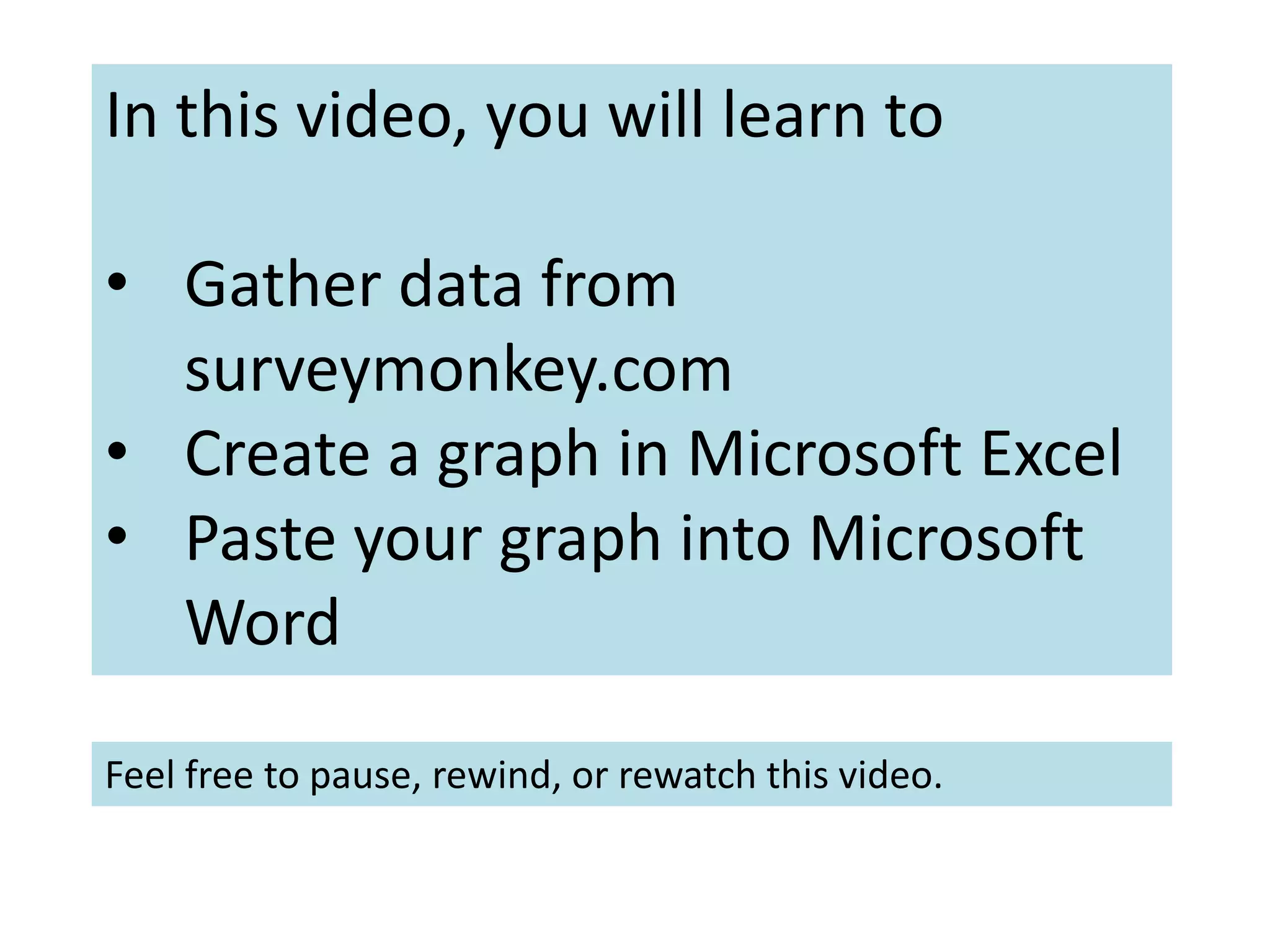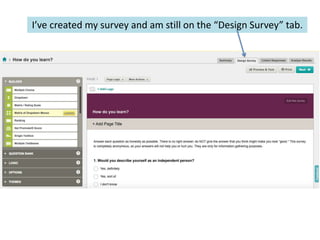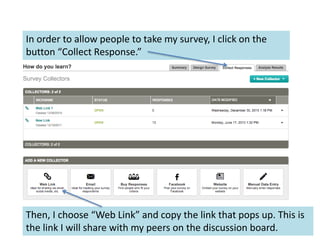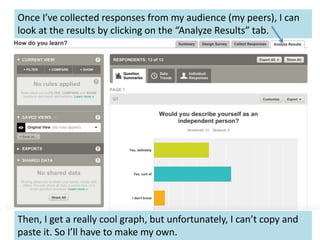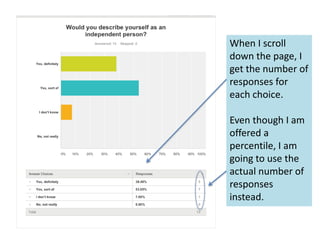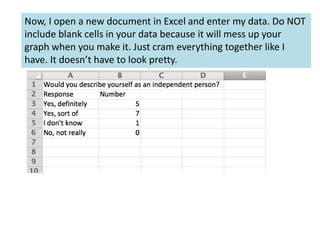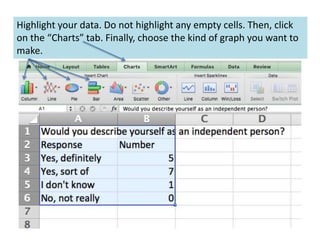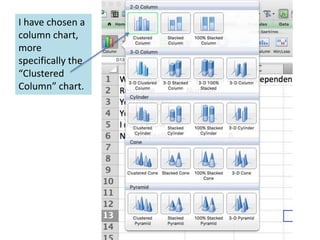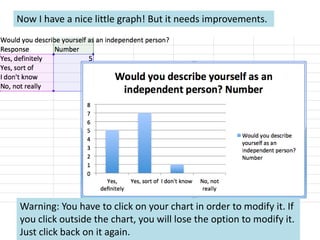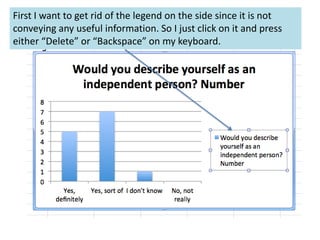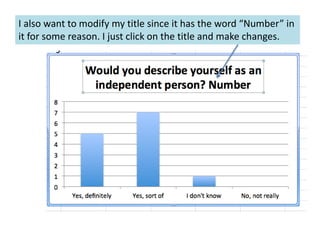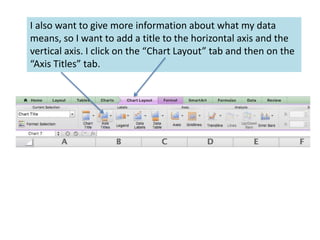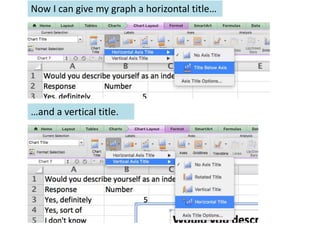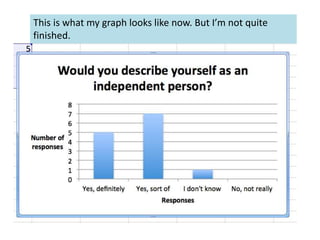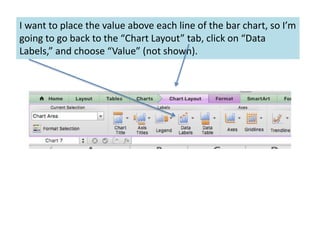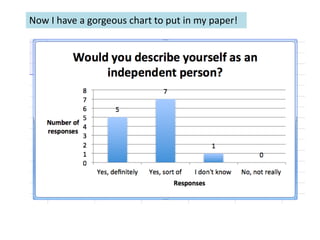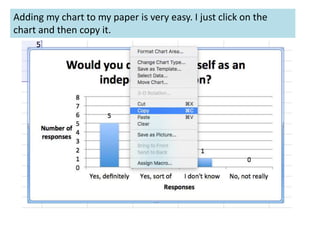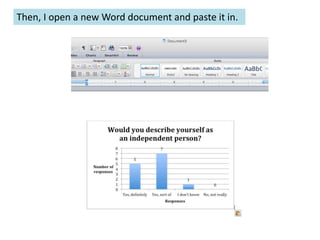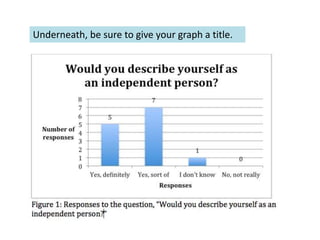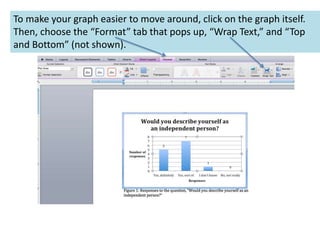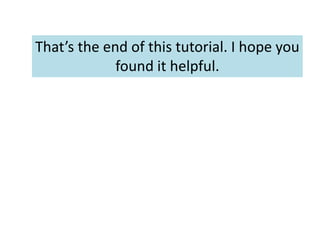This video tutorial demonstrates how to collect survey data from SurveyMonkey, create a graph in Microsoft Excel, and paste it into Microsoft Word. It covers the steps from gathering responses to modifying the chart and adding it to a document. The tutorial emphasizes the importance of formatting the chart for clarity and presentation.