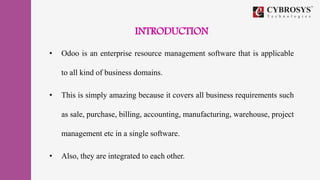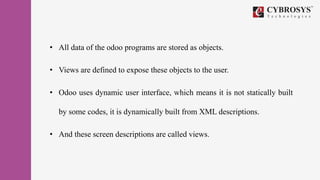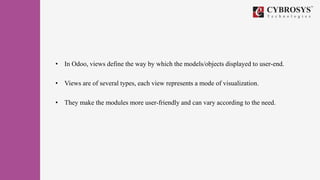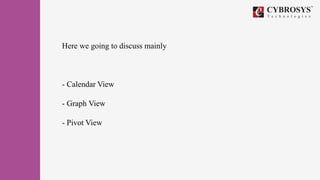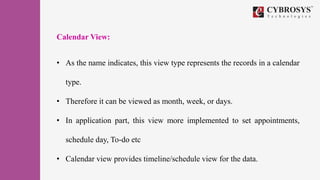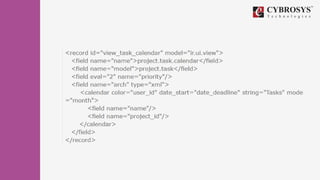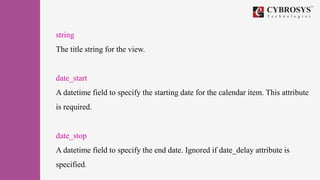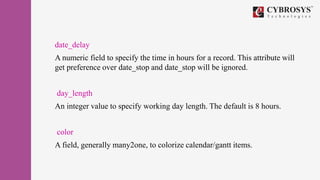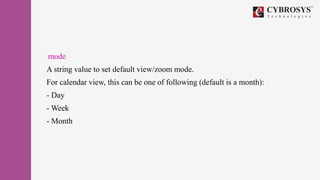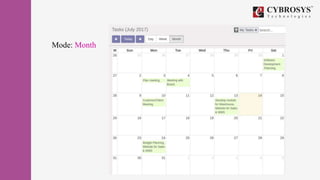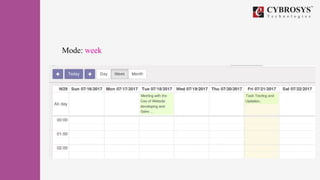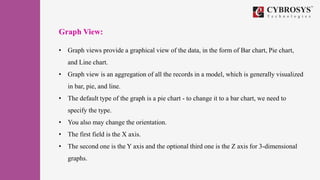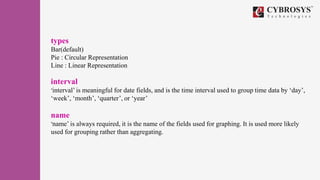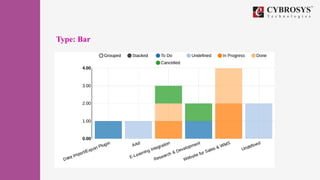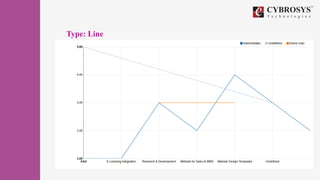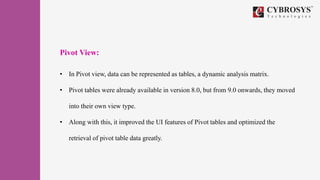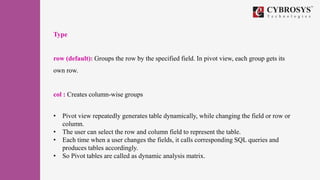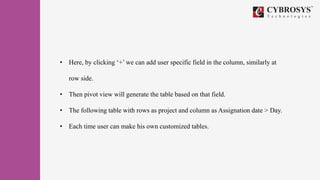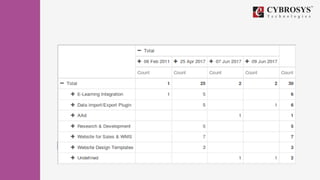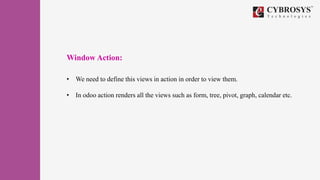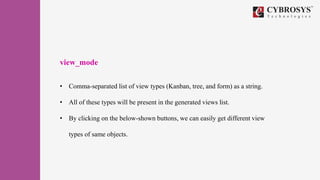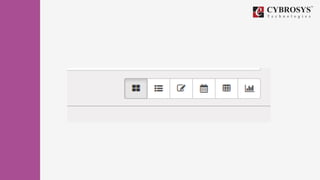Odoo is an enterprise resource management software that integrates various business functionalities such as sales, billing, and project management into a single platform. It utilizes dynamic user interfaces through different view types, such as calendar, graph, and pivot views, to present data effectively for user interaction. Each view type serves specific purposes, enhancing user-friendliness and allowing for customized visual representations of data.