Reservation Methods in Odoo 15
•Download as PPTX, PDF•
0 likes•1,002 views
With the Odoo 15, a new feature is introduced into warehouse management called Reservation methods. which is used to reserve products used in a particular operation type: Delivery. This will ensure that the products are reserved for the defined operations of the company at required times.
Report
Share
Report
Share
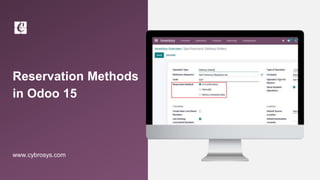
Recommended
How to Scrap Products in Odoo 15

Odoo scrap management is a very simple but eminently useful feature of Odoo manufacturing ERP. In Open ERP/Odoo scrap management, you can create one or more scrap locations for scrap Products In Odoo 15 Inventory.
Disallowed Expenses in Odoo 15 | Odoo 15 Accounting

While computing the profit and gains from business or profession, there are certain expenditures that are disallowed. So we should not allow the benefit of such expenditures. Disallowed expenses are those expenses that cannot be deducted in the fiscal result but can be deducted in your bookkeeping result. So you can get the financial results in real-time by setting disallowed expense categories and obtaining periodic changes.
Product Packaging in Odoo 15

The concept of Product Packaging in Odoo is nothing but putting your products in packs and tracking them. This is an effective and useful feature in the Odoo platform which will make transportation more comfortable, easy and also protect your products from damages. Using this advanced feature, the Odoo platform allows you to define your product packing based upon your company specifications.
What is Cross Docking in Odoo 15

Cross-docking is the process of sending products that are received directly to the customers, without making them enter the stock. The trucks are simply unloaded in a Cross-Dock area in order to reorganize products and load another truck. In odoo 15 we can see Effective implementation of the cross-docking
What Is Dropshipping in Odoo 15

Dropshipping is an online sales management technique in which the supplier accepts orders from customers, however, they do not keep products in stock.
How to update currency exchange rates automatically in Odoo

Odoo provides an option for automatic update of the currency exchange rate.When a customer and dealer are from different countries, there comes the need of currency exchange rate.
Let us check how to enable it:
Go to- Accounting - Configuration- Settings- Enable multi-currency and automatic currency rates
One can set a service from where you want to get exchange rates. also set next update of currency rate.you can update currency rate manually and last sync date will appear automatically.you can see the past currency rates and history.
Configuring Route and Rule in Odoo 15

In inventory management, the supply chain strategy determines when products should be fabricated, delivered to distribution centers, and made available in the retail channel This kind of strategic process can be configured using Routes, featuring Pull and Push Rules. Once everything is properly configured, the inventory app can automatically generate transfers following the instructions given by the rules.
How to use push and procurement rules in odoo

Odoo ERP’s push and procurement rules help you to keep inventory levels to a minimum, not more or less, eliminating resource wastage and reducing storage costs.
Recommended
How to Scrap Products in Odoo 15

Odoo scrap management is a very simple but eminently useful feature of Odoo manufacturing ERP. In Open ERP/Odoo scrap management, you can create one or more scrap locations for scrap Products In Odoo 15 Inventory.
Disallowed Expenses in Odoo 15 | Odoo 15 Accounting

While computing the profit and gains from business or profession, there are certain expenditures that are disallowed. So we should not allow the benefit of such expenditures. Disallowed expenses are those expenses that cannot be deducted in the fiscal result but can be deducted in your bookkeeping result. So you can get the financial results in real-time by setting disallowed expense categories and obtaining periodic changes.
Product Packaging in Odoo 15

The concept of Product Packaging in Odoo is nothing but putting your products in packs and tracking them. This is an effective and useful feature in the Odoo platform which will make transportation more comfortable, easy and also protect your products from damages. Using this advanced feature, the Odoo platform allows you to define your product packing based upon your company specifications.
What is Cross Docking in Odoo 15

Cross-docking is the process of sending products that are received directly to the customers, without making them enter the stock. The trucks are simply unloaded in a Cross-Dock area in order to reorganize products and load another truck. In odoo 15 we can see Effective implementation of the cross-docking
What Is Dropshipping in Odoo 15

Dropshipping is an online sales management technique in which the supplier accepts orders from customers, however, they do not keep products in stock.
How to update currency exchange rates automatically in Odoo

Odoo provides an option for automatic update of the currency exchange rate.When a customer and dealer are from different countries, there comes the need of currency exchange rate.
Let us check how to enable it:
Go to- Accounting - Configuration- Settings- Enable multi-currency and automatic currency rates
One can set a service from where you want to get exchange rates. also set next update of currency rate.you can update currency rate manually and last sync date will appear automatically.you can see the past currency rates and history.
Configuring Route and Rule in Odoo 15

In inventory management, the supply chain strategy determines when products should be fabricated, delivered to distribution centers, and made available in the retail channel This kind of strategic process can be configured using Routes, featuring Pull and Push Rules. Once everything is properly configured, the inventory app can automatically generate transfers following the instructions given by the rules.
How to use push and procurement rules in odoo

Odoo ERP’s push and procurement rules help you to keep inventory levels to a minimum, not more or less, eliminating resource wastage and reducing storage costs.
Inter warehouse transfer in odoo

The inter-warehouse transfer is a feature provided by Odoo inventory. The inter-warehouse transfer function is implied for the purpose of transferring goods between two warehouses.
Asset Management Depreciation in Odoo 14

Asset management is a systematic process to organize, monitor, and sell the assets of an organization in a cost-effective way.
Tier Validation Workflows

Odoo Experience 2019
Tier Validation Workflows
Lois Rilo Antelo, Eficent Business and IT Consulting Services
Asset Management In Odoo

Odoo supports Asset Management. In Odoo, the "Assets" module allows you to keep track of your fixed assets like Land & Building , Machinery etc.
Visit: https://www.technaureus.com/asset-management-in-odoo-asset-management-documentation/
Odoo 13 project management

How to Manage Project/task, Project Forecast, Invoicing Project and Project Privacy with Odoo 13 Project Management
Building a Module in Odoo 16

As we all know Odoo is basically a web based open source platform which act as a solution for all business requirements and Odoo module is a set of business logic which helps to enhance the excessive functionality or to add some new functionality in order.
What is Removal Strategies in Odoo 15

Systematic management of removal of products on order helps the company to reduce the wastage and the money loss due to the expiry of the products.
How to Configure Journals in Odoo 14 Community

Odoo Accounting Journal Entries: An accounting journal is a record of transaction exchanges requested by date, these transactions are recorded in the name of journal entries.
Lot or Serial Number Configuration in Odoo 15

In Odoo 15, lots and serial numbers have similarities in their functional system but are different in their behavior. They are both managed within the Inventory, Purchases, and Sales app.Lots correspond to a certain number of products you received and store altogether in one single pack. Serial numbers are identification numbers given to one product, in particular, to allow tracking the history of the item from reception to delivery and after-sales.
How to Set Up Cash Control in Odoo 15 POS

Cash control allows you to check the amount of the cashbox at the opening and closing. You can thus make sure no error has been made and that no cash is missing.
Reordering Rules In Odoo 14

The reordering rule helps the business to ensure the availability of the minimum quantity of a product
What are Wizards - Defining and Launching in Odoo 15Wizards - Defining and La...

This slide explains the Wizards: Defining and Launching in Odoo. Wizards describe interactive sessions with the user (or dialog boxes) through dynamic forms. A wizard is simply a model that extends the class Transient Model instead of Model. Wizard records are not meant to be persistent; they are automatically deleted from the database after a certain time. This is why they are called transientWizard models do not require explicit access rights: users have all permissions on wizard records. Wizard records may refer to regular records or wizard records through many2one fields, but regular records cannot refer to wizard records through a many2one field.
Learn How to Manage Storage Locations Odoo 15

When you receive a product, the system will explore as several locations as possible Storage locations. Because the system must determine which storage place is best for that specific product.We use Locations in our Inventory Management system to keep track of where products are in the warehouse.
Odoo 15 purchase management

For any business, purchase management is an inevitable and significant component. With effective purchase decisions and strategies, companies can have significant cost savings. The procurement processes are handled by the purchase department.
- Buying materials, equipment, services, and other goods required for manufacturing the product that has to be delivered to the customer is the responsibility of the purchase department of the company.
Payment Terms in Odoo 15

Payment terms often allow Customers to plan their Payments easily and proceed with the purchases accordingly. Payment Terms can be applied to sales orders, customer invoices, supplier bills, and contacts. At the same time, it will ensure you preserve proper cash flow in the business without clutters or payment lags. You can access this feature from the Accounting module of Odoo. Defining Payment Terms automatically calculates the payments’ due dates. This is particularly helpful for managing installment plans.
Replacing a Field in Tree View Odoo 15

Inheritance is used to add or replace a field into a particular view in odoo. Inheritance specs are comprised of an element locator, to match the inherited element in the parent view, and the children element that will be used to modify the inherited element.
There are three types of element locators for matching a target element:
- An xpath element with an expr attribute. expr is an XPath expression applied to the current arch, the first node it finds is the match.
- a field element with a name attribute matches the first field with the same name. All other attributes are ignored during matching.
- Any other element: the first element with the same name and identical attributes (ignoring position and version attributes) is matched.
Automatic Attachment in Oracle Order Management

This detailed Presentation is about the Automatic Attachemnt functionality available in Oracle Order Management (R12i).
Configure Bank Reconciliation with Odoo 15 Accounting Module

Reconciliation models can make the Reconciliation process much more straightforward. You can easily set up the Reconciliation models on the Accounting module.
Create Purchase Order in Odoo 15

The Purchase Order is the business document between the buyer and the seller which includes the details such as Product and service information, delivery date, price details and other terms and conditions if any.
Configure and Plan Lead Time in Odoo 15

Lead times are nothing but the time expected to receive, deliver, or manufacture products. One can configure the lead time in odoo 15 for purchase, sales, and manufacture. The vendor lead time is the time demanded by the vendor to deliver a product. On the other hand, customer lead time denotes the time needed for delivering products to customers and the manufacturing lead time- the time you needed to manufacture a product.
Configure Expiration Date on Product in Odoo 15

In many companies, products have expiration dates and they should be managed based on those dates. Odoo 15 provides features of expiry products management. You can easily track the products based on their expiry date. You can sell the products with the least expiry first. In Odoo 15 you can set an alert date by which users can set alert dates for a specific tracked product in stock.
More Related Content
What's hot
Inter warehouse transfer in odoo

The inter-warehouse transfer is a feature provided by Odoo inventory. The inter-warehouse transfer function is implied for the purpose of transferring goods between two warehouses.
Asset Management Depreciation in Odoo 14

Asset management is a systematic process to organize, monitor, and sell the assets of an organization in a cost-effective way.
Tier Validation Workflows

Odoo Experience 2019
Tier Validation Workflows
Lois Rilo Antelo, Eficent Business and IT Consulting Services
Asset Management In Odoo

Odoo supports Asset Management. In Odoo, the "Assets" module allows you to keep track of your fixed assets like Land & Building , Machinery etc.
Visit: https://www.technaureus.com/asset-management-in-odoo-asset-management-documentation/
Odoo 13 project management

How to Manage Project/task, Project Forecast, Invoicing Project and Project Privacy with Odoo 13 Project Management
Building a Module in Odoo 16

As we all know Odoo is basically a web based open source platform which act as a solution for all business requirements and Odoo module is a set of business logic which helps to enhance the excessive functionality or to add some new functionality in order.
What is Removal Strategies in Odoo 15

Systematic management of removal of products on order helps the company to reduce the wastage and the money loss due to the expiry of the products.
How to Configure Journals in Odoo 14 Community

Odoo Accounting Journal Entries: An accounting journal is a record of transaction exchanges requested by date, these transactions are recorded in the name of journal entries.
Lot or Serial Number Configuration in Odoo 15

In Odoo 15, lots and serial numbers have similarities in their functional system but are different in their behavior. They are both managed within the Inventory, Purchases, and Sales app.Lots correspond to a certain number of products you received and store altogether in one single pack. Serial numbers are identification numbers given to one product, in particular, to allow tracking the history of the item from reception to delivery and after-sales.
How to Set Up Cash Control in Odoo 15 POS

Cash control allows you to check the amount of the cashbox at the opening and closing. You can thus make sure no error has been made and that no cash is missing.
Reordering Rules In Odoo 14

The reordering rule helps the business to ensure the availability of the minimum quantity of a product
What are Wizards - Defining and Launching in Odoo 15Wizards - Defining and La...

This slide explains the Wizards: Defining and Launching in Odoo. Wizards describe interactive sessions with the user (or dialog boxes) through dynamic forms. A wizard is simply a model that extends the class Transient Model instead of Model. Wizard records are not meant to be persistent; they are automatically deleted from the database after a certain time. This is why they are called transientWizard models do not require explicit access rights: users have all permissions on wizard records. Wizard records may refer to regular records or wizard records through many2one fields, but regular records cannot refer to wizard records through a many2one field.
Learn How to Manage Storage Locations Odoo 15

When you receive a product, the system will explore as several locations as possible Storage locations. Because the system must determine which storage place is best for that specific product.We use Locations in our Inventory Management system to keep track of where products are in the warehouse.
Odoo 15 purchase management

For any business, purchase management is an inevitable and significant component. With effective purchase decisions and strategies, companies can have significant cost savings. The procurement processes are handled by the purchase department.
- Buying materials, equipment, services, and other goods required for manufacturing the product that has to be delivered to the customer is the responsibility of the purchase department of the company.
Payment Terms in Odoo 15

Payment terms often allow Customers to plan their Payments easily and proceed with the purchases accordingly. Payment Terms can be applied to sales orders, customer invoices, supplier bills, and contacts. At the same time, it will ensure you preserve proper cash flow in the business without clutters or payment lags. You can access this feature from the Accounting module of Odoo. Defining Payment Terms automatically calculates the payments’ due dates. This is particularly helpful for managing installment plans.
Replacing a Field in Tree View Odoo 15

Inheritance is used to add or replace a field into a particular view in odoo. Inheritance specs are comprised of an element locator, to match the inherited element in the parent view, and the children element that will be used to modify the inherited element.
There are three types of element locators for matching a target element:
- An xpath element with an expr attribute. expr is an XPath expression applied to the current arch, the first node it finds is the match.
- a field element with a name attribute matches the first field with the same name. All other attributes are ignored during matching.
- Any other element: the first element with the same name and identical attributes (ignoring position and version attributes) is matched.
Automatic Attachment in Oracle Order Management

This detailed Presentation is about the Automatic Attachemnt functionality available in Oracle Order Management (R12i).
Configure Bank Reconciliation with Odoo 15 Accounting Module

Reconciliation models can make the Reconciliation process much more straightforward. You can easily set up the Reconciliation models on the Accounting module.
Create Purchase Order in Odoo 15

The Purchase Order is the business document between the buyer and the seller which includes the details such as Product and service information, delivery date, price details and other terms and conditions if any.
What's hot (20)
What are Wizards - Defining and Launching in Odoo 15Wizards - Defining and La...

What are Wizards - Defining and Launching in Odoo 15Wizards - Defining and La...
Configure Bank Reconciliation with Odoo 15 Accounting Module

Configure Bank Reconciliation with Odoo 15 Accounting Module
Similar to Reservation Methods in Odoo 15
Configure and Plan Lead Time in Odoo 15

Lead times are nothing but the time expected to receive, deliver, or manufacture products. One can configure the lead time in odoo 15 for purchase, sales, and manufacture. The vendor lead time is the time demanded by the vendor to deliver a product. On the other hand, customer lead time denotes the time needed for delivering products to customers and the manufacturing lead time- the time you needed to manufacture a product.
Configure Expiration Date on Product in Odoo 15

In many companies, products have expiration dates and they should be managed based on those dates. Odoo 15 provides features of expiry products management. You can easily track the products based on their expiry date. You can sell the products with the least expiry first. In Odoo 15 you can set an alert date by which users can set alert dates for a specific tracked product in stock.
Assigning Owner for Products by Consignment in Odoo 15

Consignment is the process of offering a third party some products and services for selling. The consignor here will store the product and sell it to the customer. Sometimes, suppliers can offer you to store and sell products without having to buy those items. This technique is called consignee stock. Consignee stock is a great way for manufacturers and suppliers to launch new products. In odoo 15 we can effectively manage cossignment.
Learn about Odoo 15 PoS Inventory Management

In Odoo from 14 onward, a feature is been added under PoS settings for Inventory Management that helps to understand how the stock is being updated.
Stock is updated in 2 ways: 1. At the session closing: Stock updated after the session is closed and posted. 2. In real-time: Stock updates once the PoS sales happen(real-time).
Delivery Packages in Odoo 13

In Odoo, you have the possibility to deliver your products in different packages, depending on the volume and or weight of your products.
Configure Product Category in Odoo 15

Every business is related to at least one product. In marketing terms “A product is anything that can be offered to a market that might satisfy a want or need. Product category management helps the business to categorize the products in an effective way. This feature is significant for inventory management and business operations. Odoo 15 offers this feature in a refined format. In Odoo 15 inventory product categories and attributes can be configured with ease.
How to Request a Down Payment in Odoo 15

Odoo 15 supports the down payment operations and allows the users to configure it as per the company requirement. The down payments in Odoo can be configured to be done based on a fixed amount or on a percentage basis. Down payments are the payment methodology that entertains various business organizations to provide its customers with an option to make the payment for the purchase in terms of a longer or a shorter period of time.
How to Create Purchase Order in Odoo 14

The odoo purchase management module will provide an act as the complete management solution to deal with the purchase aspects of the company that would indulge in operations such as vendor management, vendor bills, stock updation, quality checks, and the other aspects of the purchase operations to be dealt with in the company.
Single item order processing for LMD seller- Wholesale

Single item order processing for LMD seller- Wholesale
Book Advance Orders with Candela POS

Candela retail software allows you to easily book advance orders for your products. Candela POS automatically manages the inventory for booked, delivered or cancelled orders.
How 3 Way Matching Feature Works in Odoo 15 Purchase Module

3-Way matching functionality comes in handy to determine the validity of the vendor bill and to determine whether it should be paid.
Odoo 15 Sales Management | Enterprise Edition

Odoo is all about convenience and provides you with an effortless working environment. The easy-to-operate User interface of the Odoo system will let you have instant access
What is Down Payment in Odoo 15 POS

The down payment operations are well appreciated among people as it will allow the customers to acquire the product only for a percentage of the total amount at the initial stage and could pay back to the seller in small amounts for a duration until the total sum is met. Odoo 15 supports the down payment operations and allows the users to configure it as per the company requirement.
Similar to Reservation Methods in Odoo 15 (20)
Assigning Owner for Products by Consignment in Odoo 15

Assigning Owner for Products by Consignment in Odoo 15
Single item order processing for LMD seller- Wholesale

Single item order processing for LMD seller- Wholesale
How 3 Way Matching Feature Works in Odoo 15 Purchase Module

How 3 Way Matching Feature Works in Odoo 15 Purchase Module
More from Celine George
How to Build a Module in Odoo 17 Using the Scaffold Method

Odoo provides an option for creating a module by using a single line command. By using this command the user can make a whole structure of a module. It is very easy for a beginner to make a module. There is no need to make each file manually. This slide will show how to create a module using the scaffold method.
How to Add Chatter in the odoo 17 ERP Module

In Odoo, the chatter is like a chat tool that helps you work together on records. You can leave notes and track things, making it easier to talk with your team and partners. Inside chatter, all communication history, activity, and changes will be displayed.
Model Attribute Check Company Auto Property

In Odoo, the multi-company feature allows you to manage multiple companies within a single Odoo database instance. Each company can have its own configurations while still sharing common resources such as products, customers, and suppliers.
How to Make a Field invisible in Odoo 17

It is possible to hide or invisible some fields in odoo. Commonly using “invisible” attribute in the field definition to invisible the fields. This slide will show how to make a field invisible in odoo 17.
How to Split Bills in the Odoo 17 POS Module

Bills have a main role in point of sale procedure. It will help to track sales, handling payments and giving receipts to customers. Bill splitting also has an important role in POS. For example, If some friends come together for dinner and if they want to divide the bill then it is possible by POS bill splitting. This slide will show how to split bills in odoo 17 POS.
How to Create Map Views in the Odoo 17 ERP

The map views are useful for providing a geographical representation of data. They allow users to visualize and analyze the data in a more intuitive manner.
How to Manage Notification Preferences in the Odoo 17

In this slide, we will explore the world of notification preferences in Odoo 17. We will discuss how to manage and customize the way we receive updates and alerts within the platform. By understanding these settings, we can ensure that we stay informed about the most relevant information while avoiding notification overload.
How to the fix Attribute Error in odoo 17

AttributeError in odoo is one of the most common errors in odoo which can be defined as the error raised when we try to access or assign an attribute that doesn’t exist in the class of the object. In this slide we will discuss on how to fix object has no attribute error in odoo 17.
Incoming and Outgoing Shipments in 2 STEPS Using Odoo 17

In Odoo 17, the process of managing incoming and outgoing shipments is streamlined into two efficient steps, simplifying logistics management. This feature optimizes the workflow by reducing complexity and increasing productivity, ensuring smooth operations for businesses. With Odoo 17, users can easily track and manage their shipments from start to finish, improving overall efficiency and enhancing the customer experience.
An Overview of the Odoo 17 Discuss App.pptx

In this slide, we will provide an overview of the Odoo 17 Discuss App. Odoo Discuss is a built-in communication tool that helps businesses improve internal communication and collaboration among teams. We will explore the features and functionalities of Odoo Discuss App and how it can benefit your organization.
Removal Strategy _ FEFO _ Working with Perishable Products in Odoo 17

In this slide, we'll dive into the "First Expired, First Out" (FEFO) removal strategy in Odoo 17, specifically designed for managing perishable products. We'll explore its benefits, setup process, and how it helps minimize waste and maximize efficiency.
Features of Video Calls in the Discuss Module in Odoo 17

In this slide, we will discuss the features of video calls in the Discuss module in Odoo 17. Odoo Discuss is a built-in communication app that serves as the central hub for all our team conversations. It offers a variety of features to facilitate seamless collaboration and information sharing, including video calls.
How to Analyse Profit of a Sales Order in Odoo 17

Sales margin plays a crucial role in the corporate world as a compass that directs enterprises towards profitability. It is the discrepancy between a good or service's selling price and its production or acquisition costs. This margin shows a company's capacity to produce income in addition to how well it manages expenses.
How to Manage Closest Location in Odoo 17 Inventory

For the Closest Location removal strategy, products are picked based on the alphanumeric order of storage location titles.
The goal of this strategy is to save the warehouse worker from taking a long journey to a farther shelf when the product is also available at a closer location.
An Overview of the Odoo 17 Knowledge App

Odoo Knowledge is a multipurpose productivity app that allows internal users to enrich their business knowledge base and provide individually or collaboratively gathered information.
Improved Approval Flow in Odoo 17 Studio App

Odoo 17 Studio App introduces enhancements to its approval flow, empowering businesses to manage approvals effectively and boost productivity. This slide dives into these improvements and highlighting their benefits.
How To Create Editable Tree View in Odoo 17

This slide will represent how to create editable tree view in Odoo 17.
How to Send Pro Forma Invoice to Your Customers in Odoo 17

In the world of commerce, precision is paramount. Pro-Forma Invoices serve as the blueprint for these precise financial transactions. These documents encapsulate critical information such as quantity, transportation charges, value, weight, and the range of goods involved in a transaction.
How to Manage Website in Odoo 17 Studio App.pptx

Learn how to efficiently manage your website using the powerful features of Odoo 17 Studio App. Discover step-by-step guides and expert tips for creating, editing, and optimizing your website content with ease. Unlock the full potential of Odoo 17 Studio App to enhance your online presence and drive greater engagement with your audience.
What is 3 Way Matching Process in Odoo 17.pptx

This slide will represent the 3 Way Matching Process in Odoo 17, A system for verifying vendor bills by comparing them to purchase orders (POs) and receipts.
More from Celine George (20)
How to Build a Module in Odoo 17 Using the Scaffold Method

How to Build a Module in Odoo 17 Using the Scaffold Method
How to Manage Notification Preferences in the Odoo 17

How to Manage Notification Preferences in the Odoo 17
Incoming and Outgoing Shipments in 2 STEPS Using Odoo 17

Incoming and Outgoing Shipments in 2 STEPS Using Odoo 17
Removal Strategy _ FEFO _ Working with Perishable Products in Odoo 17

Removal Strategy _ FEFO _ Working with Perishable Products in Odoo 17
Features of Video Calls in the Discuss Module in Odoo 17

Features of Video Calls in the Discuss Module in Odoo 17
How to Manage Closest Location in Odoo 17 Inventory

How to Manage Closest Location in Odoo 17 Inventory
How to Send Pro Forma Invoice to Your Customers in Odoo 17

How to Send Pro Forma Invoice to Your Customers in Odoo 17
Recently uploaded
Supporting (UKRI) OA monographs at Salford.pptx

How libraries can support authors with open access requirements for UKRI funded books
Wednesday 22 May 2024, 14:00-15:00.
Honest Reviews of Tim Han LMA Course Program.pptx

Personal development courses are widely available today, with each one promising life-changing outcomes. Tim Han’s Life Mastery Achievers (LMA) Course has drawn a lot of interest. In addition to offering my frank assessment of Success Insider’s LMA Course, this piece examines the course’s effects via a variety of Tim Han LMA course reviews and Success Insider comments.
A Strategic Approach: GenAI in Education

Artificial Intelligence (AI) technologies such as Generative AI, Image Generators and Large Language Models have had a dramatic impact on teaching, learning and assessment over the past 18 months. The most immediate threat AI posed was to Academic Integrity with Higher Education Institutes (HEIs) focusing their efforts on combating the use of GenAI in assessment. Guidelines were developed for staff and students, policies put in place too. Innovative educators have forged paths in the use of Generative AI for teaching, learning and assessments leading to pockets of transformation springing up across HEIs, often with little or no top-down guidance, support or direction.
This Gasta posits a strategic approach to integrating AI into HEIs to prepare staff, students and the curriculum for an evolving world and workplace. We will highlight the advantages of working with these technologies beyond the realm of teaching, learning and assessment by considering prompt engineering skills, industry impact, curriculum changes, and the need for staff upskilling. In contrast, not engaging strategically with Generative AI poses risks, including falling behind peers, missed opportunities and failing to ensure our graduates remain employable. The rapid evolution of AI technologies necessitates a proactive and strategic approach if we are to remain relevant.
Operation Blue Star - Saka Neela Tara

Operation “Blue Star” is the only event in the history of Independent India where the state went into war with its own people. Even after about 40 years it is not clear if it was culmination of states anger over people of the region, a political game of power or start of dictatorial chapter in the democratic setup.
The people of Punjab felt alienated from main stream due to denial of their just demands during a long democratic struggle since independence. As it happen all over the word, it led to militant struggle with great loss of lives of military, police and civilian personnel. Killing of Indira Gandhi and massacre of innocent Sikhs in Delhi and other India cities was also associated with this movement.
special B.ed 2nd year old paper_20240531.pdf

Instagram:-
https://instagram.com/special_education_needs_01?igshid=YmMyMTA2M2Y=
WhatsApp:-
https://chat.whatsapp.com/JVakNIYlSV94x7bwunO3Dc
YouTube:-
https://youtube.com/@special_education_needs
Teligram :- https://t.me/special_education_needs
Slide Shere :-
https://www.slideshare.net/shabnambano20?utm_campaign=profiletracking&utm_medium=sssite&utm_source=ssslideview
Overview on Edible Vaccine: Pros & Cons with Mechanism

This ppt include the description of the edible vaccine i.e. a new concept over the traditional vaccine administered by injection.
Acetabularia Information For Class 9 .docx

Acetabularia acetabulum is a single-celled green alga that in its vegetative state is morphologically differentiated into a basal rhizoid and an axially elongated stalk, which bears whorls of branching hairs. The single diploid nucleus resides in the rhizoid.
Unit 8 - Information and Communication Technology (Paper I).pdf

This slides describes the basic concepts of ICT, basics of Email, Emerging Technology and Digital Initiatives in Education. This presentations aligns with the UGC Paper I syllabus.
Francesca Gottschalk - How can education support child empowerment.pptx

Francesca Gottschalk from the OECD’s Centre for Educational Research and Innovation presents at the Ask an Expert Webinar: How can education support child empowerment?
CACJapan - GROUP Presentation 1- Wk 4.pdf

Macroeconomics- Movie Location
This will be used as part of your Personal Professional Portfolio once graded.
Objective:
Prepare a presentation or a paper using research, basic comparative analysis, data organization and application of economic information. You will make an informed assessment of an economic climate outside of the United States to accomplish an entertainment industry objective.
Welcome to TechSoup New Member Orientation and Q&A (May 2024).pdf

In this webinar you will learn how your organization can access TechSoup's wide variety of product discount and donation programs. From hardware to software, we'll give you a tour of the tools available to help your nonprofit with productivity, collaboration, financial management, donor tracking, security, and more.
BÀI TẬP BỔ TRỢ TIẾNG ANH GLOBAL SUCCESS LỚP 3 - CẢ NĂM (CÓ FILE NGHE VÀ ĐÁP Á...

BÀI TẬP BỔ TRỢ TIẾNG ANH GLOBAL SUCCESS LỚP 3 - CẢ NĂM (CÓ FILE NGHE VÀ ĐÁP Á...Nguyen Thanh Tu Collection
https://app.box.com/s/hqnndn05v4q5a4k4jd597rkdbda0fniiThe Roman Empire A Historical Colossus.pdf

The Roman Empire, a vast and enduring power, stands as one of history's most remarkable civilizations, leaving an indelible imprint on the world. It emerged from the Roman Republic, transitioning into an imperial powerhouse under the leadership of Augustus Caesar in 27 BCE. This transformation marked the beginning of an era defined by unprecedented territorial expansion, architectural marvels, and profound cultural influence.
The empire's roots lie in the city of Rome, founded, according to legend, by Romulus in 753 BCE. Over centuries, Rome evolved from a small settlement to a formidable republic, characterized by a complex political system with elected officials and checks on power. However, internal strife, class conflicts, and military ambitions paved the way for the end of the Republic. Julius Caesar’s dictatorship and subsequent assassination in 44 BCE created a power vacuum, leading to a civil war. Octavian, later Augustus, emerged victorious, heralding the Roman Empire’s birth.
Under Augustus, the empire experienced the Pax Romana, a 200-year period of relative peace and stability. Augustus reformed the military, established efficient administrative systems, and initiated grand construction projects. The empire's borders expanded, encompassing territories from Britain to Egypt and from Spain to the Euphrates. Roman legions, renowned for their discipline and engineering prowess, secured and maintained these vast territories, building roads, fortifications, and cities that facilitated control and integration.
The Roman Empire’s society was hierarchical, with a rigid class system. At the top were the patricians, wealthy elites who held significant political power. Below them were the plebeians, free citizens with limited political influence, and the vast numbers of slaves who formed the backbone of the economy. The family unit was central, governed by the paterfamilias, the male head who held absolute authority.
Culturally, the Romans were eclectic, absorbing and adapting elements from the civilizations they encountered, particularly the Greeks. Roman art, literature, and philosophy reflected this synthesis, creating a rich cultural tapestry. Latin, the Roman language, became the lingua franca of the Western world, influencing numerous modern languages.
Roman architecture and engineering achievements were monumental. They perfected the arch, vault, and dome, constructing enduring structures like the Colosseum, Pantheon, and aqueducts. These engineering marvels not only showcased Roman ingenuity but also served practical purposes, from public entertainment to water supply.
Home assignment II on Spectroscopy 2024 Answers.pdf

Answers to Home assignment on UV-Visible spectroscopy: Calculation of wavelength of UV-Visible absorption
Polish students' mobility in the Czech Republic

Polish students mobility to the Czech Republic within eTwinning project "Medieval adventures with Marco Polo"
Biological Screening of Herbal Drugs in detailed.

Biological screening of herbal drugs: Introduction and Need for
Phyto-Pharmacological Screening, New Strategies for evaluating
Natural Products, In vitro evaluation techniques for Antioxidants, Antimicrobial and Anticancer drugs. In vivo evaluation techniques
for Anti-inflammatory, Antiulcer, Anticancer, Wound healing, Antidiabetic, Hepatoprotective, Cardio protective, Diuretics and
Antifertility, Toxicity studies as per OECD guidelines
Recently uploaded (20)
Overview on Edible Vaccine: Pros & Cons with Mechanism

Overview on Edible Vaccine: Pros & Cons with Mechanism
Unit 8 - Information and Communication Technology (Paper I).pdf

Unit 8 - Information and Communication Technology (Paper I).pdf
Francesca Gottschalk - How can education support child empowerment.pptx

Francesca Gottschalk - How can education support child empowerment.pptx
Welcome to TechSoup New Member Orientation and Q&A (May 2024).pdf

Welcome to TechSoup New Member Orientation and Q&A (May 2024).pdf
BÀI TẬP BỔ TRỢ TIẾNG ANH GLOBAL SUCCESS LỚP 3 - CẢ NĂM (CÓ FILE NGHE VÀ ĐÁP Á...

BÀI TẬP BỔ TRỢ TIẾNG ANH GLOBAL SUCCESS LỚP 3 - CẢ NĂM (CÓ FILE NGHE VÀ ĐÁP Á...
Home assignment II on Spectroscopy 2024 Answers.pdf

Home assignment II on Spectroscopy 2024 Answers.pdf
Reservation Methods in Odoo 15
- 1. Reservation Methods in Odoo 15 www.cybrosys.com
- 2. INTRODUCTION ❖ Odoo 15 adds a new feature called Reservation Method, which is used to reserve products used in a particular operation type: Delivery. This will ensure that the products are reserved for the defined operations of the company at required times. ❖ This option is basically for scheduling or is a reservation method for Delivery orders or manufacturing orders on the basis of reservations that can be considered as: ➢ At confirmation, ➢ Manually ➢ Before Scheduled date. ❖ The, Before schedule option, allows you to easily set the reserve days for the delivery order before scheduling the Order.
- 3. ❖ From the Inventory module, you can find an Inventory Overview where all the operation types are shown.
- 4. ❖ Inventory > Overview > Delivery orders > configuration ❖ So when you open the Configuration page of an operation type, you can find a field RESERVATION METHOD.
- 5. ❖ This reservation method is used to decide how the products in transfers of this Operation Type should be Reserved. ❖ There are three types of Reservation Methods. ➢ At Confirmation – Reserve the product only when the Sales Order is confirmed. ➢ Manually – Manually want to check the availability to Reserve the required quantity of products. ➢ Before scheduled date – Only reserve ‘X’ days before the scheduled date. You can mention the number of days before the scheduled date to reserve products.
- 6. ❖ Set Reservation Method as ‘At Confirmation’- It means that the products are reserved whenever a Sale Order is confirmed if the stock is already available. To have an understanding, firstly, create a Sales Order. ❖ Sales module> Orders > Create an order.
- 7. ❖ Create a Sales Order by filling in all the details such as the Customer, Invoice Address, Delivery Address, Expiration Date, Quotation Date, and information details. Under the Order Lines tab add the product that you want to sell along with the quantity. ❖ By confirming the Sales Order, the product is automatically reserved on delivery.Can view frin View Forecast
- 8. ❖ Then set quantities and validate the delivery. Here since the product is available and products are automatically reserved on the Sale Order confirmation. After that, create an Invoice and complete the order. ❖ The second Reservation Method is Manual, i.e., we want to reserve the product manually by clicking on the ‘Check Availability’ button.So set the reservation method as Manually.
- 9. ❖ So, again create a Sales Order, and on delivery, you can check availability and reserve the product.
- 10. ❖ In this case, product reservation will not take place automatically; instead, it will describe the availability status. Based on delivery time or priority of delivery, you can manually reserve products for orders. ❖ Then ‘set quantities’ and validate the delivery. ❖ Before scheduled date - ○ In this Reservation Method, you can provide how many days before the scheduled date the products should be reserved for delivery. This will help to plan the delivery and ensure that the products are available for delivery.
- 11. ❖ So set the Reservation Method as ‘Before scheduled date’ and reserve products two days before the scheduled date.
- 12. ❖ For this, you can also set the Customer Lead Time in the product.
- 13. ❖ After setting the customer lead time, you can create a Sales Order by choosing the product. Here the Sale Order is created on 01/17/2022 and the Customer Lead Time is 3 days. ❖ So when an order gets confirmed, it will take 3 days to deliver the goods to the customer, and the products are reserved only 3 days before the scheduled date.
- 14. ❖ After confirming, the quotation is changed to the Sales Order. To validate the delivery, go to the Delivery smart tab, and there you can see the status as ‘Waiting.’ Since the scheduled date is 01/ 20/ 2022, the products will be reserved 3 days before the scheduled date.
- 15. For More Details Check our company website for related blogs and Odoo book. Product Reservation at Delivery in Odoo 15 Check our YouTube channel for functional and technical videos in Odoo. Reservation Methods in Odoo 15
- 17. Thank You