How to Send Pro Forma Invoice to Your Customers in Odoo 17
•Download as PPTX, PDF•
0 likes•122 views
In the world of commerce, precision is paramount. Pro-Forma Invoices serve as the blueprint for these precise financial transactions. These documents encapsulate critical information such as quantity, transportation charges, value, weight, and the range of goods involved in a transaction.
Report
Share
Report
Share
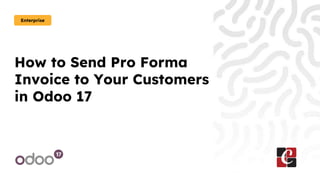
Recommended
Recommended
What specific role of people using developing and managing is seleact an appr...

What specific role of people using developing and managing is seleact an appr...Muhammad Tahir Mehmood
More Related Content
Similar to How to Send Pro Forma Invoice to Your Customers in Odoo 17
What specific role of people using developing and managing is seleact an appr...

What specific role of people using developing and managing is seleact an appr...Muhammad Tahir Mehmood
Similar to How to Send Pro Forma Invoice to Your Customers in Odoo 17 (20)
Intuit Quickbooks vs Profitbooks Accounting Software

Intuit Quickbooks vs Profitbooks Accounting Software
Usm 1.0 account & billing manager ( Unified SME Manager)

Usm 1.0 account & billing manager ( Unified SME Manager)
What specific role of people using developing and managing is seleact an appr...

What specific role of people using developing and managing is seleact an appr...
Administrative Cost Savings through Invoice Verifications

Administrative Cost Savings through Invoice Verifications
Administrative Cost Savings through Invoice Verification

Administrative Cost Savings through Invoice Verification
Administrative Cost Savings through Invoice Verifications

Administrative Cost Savings through Invoice Verifications
More from Celine George
More from Celine George (20)
How to Manage Notification Preferences in the Odoo 17

How to Manage Notification Preferences in the Odoo 17
Incoming and Outgoing Shipments in 2 STEPS Using Odoo 17

Incoming and Outgoing Shipments in 2 STEPS Using Odoo 17
Removal Strategy _ FEFO _ Working with Perishable Products in Odoo 17

Removal Strategy _ FEFO _ Working with Perishable Products in Odoo 17
Features of Video Calls in the Discuss Module in Odoo 17

Features of Video Calls in the Discuss Module in Odoo 17
How to Manage Closest Location in Odoo 17 Inventory

How to Manage Closest Location in Odoo 17 Inventory
Recently uploaded
https://app.box.com/s/cbgl8f0rgcll2fzdqp83sjxx8nom8188TỔNG HỢP HƠN 100 ĐỀ THI THỬ TỐT NGHIỆP THPT VẬT LÝ 2024 - TỪ CÁC TRƯỜNG, TRƯ...

TỔNG HỢP HƠN 100 ĐỀ THI THỬ TỐT NGHIỆP THPT VẬT LÝ 2024 - TỪ CÁC TRƯỜNG, TRƯ...Nguyen Thanh Tu Collection
The Author of this document is
Dr. Abdulfatah A. SalemOperations Management - Book1.p - Dr. Abdulfatah A. Salem

Operations Management - Book1.p - Dr. Abdulfatah A. SalemArab Academy for Science, Technology and Maritime Transport
Recently uploaded (20)
UNIT – IV_PCI Complaints: Complaints and evaluation of complaints, Handling o...

UNIT – IV_PCI Complaints: Complaints and evaluation of complaints, Handling o...
ppt your views.ppt your views of your college in your eyes

ppt your views.ppt your views of your college in your eyes
INU_CAPSTONEDESIGN_비밀번호486_업로드용 발표자료.pdf

INU_CAPSTONEDESIGN_비밀번호486_업로드용 발표자료.pdf
Telling Your Story_ Simple Steps to Build Your Nonprofit's Brand Webinar.pdf

Telling Your Story_ Simple Steps to Build Your Nonprofit's Brand Webinar.pdf
TỔNG HỢP HƠN 100 ĐỀ THI THỬ TỐT NGHIỆP THPT VẬT LÝ 2024 - TỪ CÁC TRƯỜNG, TRƯ...

TỔNG HỢP HƠN 100 ĐỀ THI THỬ TỐT NGHIỆP THPT VẬT LÝ 2024 - TỪ CÁC TRƯỜNG, TRƯ...
Operations Management - Book1.p - Dr. Abdulfatah A. Salem

Operations Management - Book1.p - Dr. Abdulfatah A. Salem
Post Exam Fun(da) Intra UEM General Quiz 2024 - Prelims q&a.pdf

Post Exam Fun(da) Intra UEM General Quiz 2024 - Prelims q&a.pdf
slides CapTechTalks Webinar May 2024 Alexander Perry.pptx

slides CapTechTalks Webinar May 2024 Alexander Perry.pptx
Application of Matrices in real life. Presentation on application of matrices

Application of Matrices in real life. Presentation on application of matrices
How to Send Pro Forma Invoice to Your Customers in Odoo 17
- 1. How to Send Pro Forma Invoice to Your Customers in Odoo 17 Enterprise
- 2. Introduction Enterprise In the world of commerce, precision is paramount. Pro-Forma Invoices serve as the blueprint for these precise financial transactions. These documents encapsulate critical information such as quantity, transportation charges, value, weight, and the range of goods involved in a transaction. Pro- Forma Invoices are vital to international trade, acting as preliminary invoices that facilitate smooth import and export processes. These documents are a precursor to the final invoice and are indispensable for transparent communication between business partners.
- 3. Enterprise Pro-Forma Invoices: Unveiling the Benefits ● A Pro-Forma invoice provides a comprehensive view of a business deal. ● It comes into play when a partner requests services or products that are yet to be produced on the customer’s end. ● These invoices serve a range of purposes, from aiding in customs procedures during imports to providing clarity about charges, offering a preview of the final invoice cost, and more.
- 4. Enterprise Activating Pro-Forma Invoices feature from Settings ● To begin sending Pro-Forma Invoices, you first need to activate the Pro-forma Invoices feature. ● This step is crucial to ensuring that you have the capability to send Pro-Forma Invoices to your customers. ● Head to the settings menu found within the configuration section, and enable the “Pro-Forma Invoice” option under “Quotation & Orders.”
- 5. Enterprise
- 6. Enterprise Sending a Pro-Forma Invoice After Creating a Sales Order ● A Pro-Forma Invoice is laden with details about the goods in question and other transaction data. ● It is essential to send this invoice when creating a Sale order. ● Within the Orders menu, accessible under the Orders tab, you can find a list of all Sales Orders.
- 7. Enterprise
- 8. Enterprise To create a new Sales order, click the ‘New’ icon available on the top left corner of the window.
- 9. Enterprise ● In the new Sales Order window, select your Customer and the referring person associated with the customer in the Referrer field. ● Specify the official data of the buyers in the Invoice Address field, and the Delivery Address will reflect the location where the specific commodities or services will be delivered. ● Additionally, choose a template for your order in the Quotation Template field.
- 10. Enterprise ● You can set the order confirmation date in the quotation Date field and specify the expiration date in the Expiration field. ● Choose the list of item prices in the Pricelist field and define the payment conditions in the Payment Terms field. ● In addition, you can mention the Recurring Plan in the respective field.
- 11. Enterprise
- 12. Enterprise To add commodity data, you can click on the ‘Add a Product’ option within the Order Lines section
- 13. Enterprise you can click on the ‘Send PRO-FORMA Invoice’ icon within the Sales Order window
- 14. Enterprise ● In the new window, specify the recipient of your document in the Recipients field, which, in this case, would be the customer. ● The Subject field is prefilled with details regarding the Pro-Forma invoice. ● You can also attach relevant documents to the invoice by clicking on the ‘Attachments’ button.
- 15. Enterprise
- 16. Enterprise Select a template for the email you are sending, and with a click of the‘ Send’ button, the Pro-Forma Invoice is on its way to the customer.
- 17. Enterprise Analysis and Beyond ● Odoo 17 doesn’t just make it easier to send Pro-Forma Invoices; it also empowers you to analyze your sales effectively. ● By using the reporting feature of Odoo ERP, you can gain insight into your company’s sales within a specific year.
- 18. Enterprise
- 19. Enterprise ● managing Pro-Forma Invoices within your business becomes a hassle-free process with the Odoo ERP software. ● These invoices are instrumental in fostering transparency and trust with clients and streamlining international trade processes. ● Odoo 17 ensures that your business operates with precision and efficiency, making sure every transaction is accounted for accurately.
- 20. For More Info. Check our company website for related blogs and Odoo book. Check our YouTube channel for functional and technical videos in Odoo. Enterprise www.cybrosys.com