Inter warehouse transfer in odoo
•
0 likes•793 views
The inter-warehouse transfer is a feature provided by Odoo inventory. The inter-warehouse transfer function is implied for the purpose of transferring goods between two warehouses.
Report
Share
Report
Share
Download to read offline
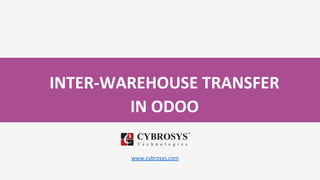
Recommended
How to use push and procurement rules in odoo

Odoo ERP’s push and procurement rules help you to keep inventory levels to a minimum, not more or less, eliminating resource wastage and reducing storage costs.
What is Cross Docking in Odoo 15

Cross-docking is the process of sending products that are received directly to the customers, without making them enter the stock. The trucks are simply unloaded in a Cross-Dock area in order to reorganize products and load another truck. In odoo 15 we can see Effective implementation of the cross-docking
Create Purchase Order in Odoo 15

The Purchase Order is the business document between the buyer and the seller which includes the details such as Product and service information, delivery date, price details and other terms and conditions if any.
What is Removal Strategies in Odoo 15

Systematic management of removal of products on order helps the company to reduce the wastage and the money loss due to the expiry of the products.
Odoo 15 purchase management

For any business, purchase management is an inevitable and significant component. With effective purchase decisions and strategies, companies can have significant cost savings. The procurement processes are handled by the purchase department.
- Buying materials, equipment, services, and other goods required for manufacturing the product that has to be delivered to the customer is the responsibility of the purchase department of the company.
How to Set Up Cash Control in Odoo 15 POS

Cash control allows you to check the amount of the cashbox at the opening and closing. You can thus make sure no error has been made and that no cash is missing.
Budget Management in Odoo 15 Accounting

Managing budgets is an essential part of running a business. Budgets help people become more intentional with the way money is spent and direct people to organize and prioritize their work to meet financial goals. They allow you to plan your desired financial outcome and then measure your actual performance against the plan. Odoo manages budgets using both General and Analytic Accounts.
Recommended
How to use push and procurement rules in odoo

Odoo ERP’s push and procurement rules help you to keep inventory levels to a minimum, not more or less, eliminating resource wastage and reducing storage costs.
What is Cross Docking in Odoo 15

Cross-docking is the process of sending products that are received directly to the customers, without making them enter the stock. The trucks are simply unloaded in a Cross-Dock area in order to reorganize products and load another truck. In odoo 15 we can see Effective implementation of the cross-docking
Create Purchase Order in Odoo 15

The Purchase Order is the business document between the buyer and the seller which includes the details such as Product and service information, delivery date, price details and other terms and conditions if any.
What is Removal Strategies in Odoo 15

Systematic management of removal of products on order helps the company to reduce the wastage and the money loss due to the expiry of the products.
Odoo 15 purchase management

For any business, purchase management is an inevitable and significant component. With effective purchase decisions and strategies, companies can have significant cost savings. The procurement processes are handled by the purchase department.
- Buying materials, equipment, services, and other goods required for manufacturing the product that has to be delivered to the customer is the responsibility of the purchase department of the company.
How to Set Up Cash Control in Odoo 15 POS

Cash control allows you to check the amount of the cashbox at the opening and closing. You can thus make sure no error has been made and that no cash is missing.
Budget Management in Odoo 15 Accounting

Managing budgets is an essential part of running a business. Budgets help people become more intentional with the way money is spent and direct people to organize and prioritize their work to meet financial goals. They allow you to plan your desired financial outcome and then measure your actual performance against the plan. Odoo manages budgets using both General and Analytic Accounts.
Terms and Conditions in Odoo 15

Specifying terms and conditions is essential to set out important contractual points such as payment terms, limitation of liability, and delivery terms between customers and sellers. With Odoo 15 Sales, it is very easy to include your default terms and conditions on every quotation, sales order, and invoice that you manage.
Disallowed Expenses in Odoo 15 | Odoo 15 Accounting

While computing the profit and gains from business or profession, there are certain expenditures that are disallowed. So we should not allow the benefit of such expenditures. Disallowed expenses are those expenses that cannot be deducted in the fiscal result but can be deducted in your bookkeeping result. So you can get the financial results in real-time by setting disallowed expense categories and obtaining periodic changes.
Tier Validation Workflows

Odoo Experience 2019
Tier Validation Workflows
Lois Rilo Antelo, Eficent Business and IT Consulting Services
Asset Management In Odoo

Odoo supports Asset Management. In Odoo, the "Assets" module allows you to keep track of your fixed assets like Land & Building , Machinery etc.
Visit: https://www.technaureus.com/asset-management-in-odoo-asset-management-documentation/
How to Configure Journals in Odoo 14 Community

Odoo Accounting Journal Entries: An accounting journal is a record of transaction exchanges requested by date, these transactions are recorded in the name of journal entries.
Reordering Rules In Odoo 14

The reordering rule helps the business to ensure the availability of the minimum quantity of a product
How to Scrap Products in Odoo 15

Odoo scrap management is a very simple but eminently useful feature of Odoo manufacturing ERP. In Open ERP/Odoo scrap management, you can create one or more scrap locations for scrap Products In Odoo 15 Inventory.
erpSOFTapp Odoo ERP Business Applications features

Odoo ERP Software System Features
erpSOFTapp implements Odoo ERP Business Application
How to Create Aged Receivables & Payable Reports in Odoo 15

Aged Receivables report shows the sales invoices that were awaiting payment and Odoo Aged Payable Details report display information on individual bills,dues.
Asset Management Depreciation in Odoo 14

Asset management is a systematic process to organize, monitor, and sell the assets of an organization in a cost-effective way.
Configure Expiration Date on Product in Odoo 15

In many companies, products have expiration dates and they should be managed based on those dates. Odoo 15 provides features of expiry products management. You can easily track the products based on their expiry date. You can sell the products with the least expiry first. In Odoo 15 you can set an alert date by which users can set alert dates for a specific tracked product in stock.
Configure Bank Reconciliation with Odoo 15 Accounting Module

Reconciliation models can make the Reconciliation process much more straightforward. You can easily set up the Reconciliation models on the Accounting module.
All in one Odoo Advanced Helpdesk Support Ticket and Issue Management Module

Odoo advance website helpdesk solution now supported with multiple languages .
Advance website helpdesk odoo module
Helpdesk Support Ticket management module supported enterprise and community both with Odoo V15, V14, V13 version
Odoo Adv. website Helpdesk Support Ticket Module allows you to manage and create Support Tickets for customers and access Ticket Portal for complete Issue Management. Customer also able to create support tickets with odoo website.
App download now:
Odoo 16 : https://bit.ly/3zz6YmT
Odoo 15 : https://bit.ly/388tRTU
Odoo 14 : https://bit.ly/381v5QQ
Odoo 13 : https://bit.ly/3vEWt0c
#odoo #odoo16 #odoo15 #odoo14 #odoo13 #advancewebsitehelpdesk #odoohelpdesk #websitehelpdesk #odoowebsitehelpdesk #odooconsultant #odooappstore #odoomodule #odooproducts #odooservices #helpdesk #powerfulhelpdesk #helpdeskteam #boostyourhelpdesk #helpdeskmodule #supportTicketPortalodoo #SupportTicketinOdoo #helpdesksupporticketmodule #websitehelpdesk #odoohelpdesk #producthelpdesk #customerhelpdesk #odoowebsite #odoosupport #Helpdesksolution #ticket #management #axistechnolabsindia #axistechnolabs
What Is Dropshipping in Odoo 15

Dropshipping is an online sales management technique in which the supplier accepts orders from customers, however, they do not keep products in stock.
Reservation Methods in Odoo 15

With the Odoo 15, a new feature is introduced into warehouse management called Reservation methods. which is used to reserve products used in a particular operation type: Delivery. This will ensure that the products are reserved for the defined operations of the company at required times.
Learn How to Manage Storage Locations Odoo 15

When you receive a product, the system will explore as several locations as possible Storage locations. Because the system must determine which storage place is best for that specific product.We use Locations in our Inventory Management system to keep track of where products are in the warehouse.
Basics of Oracle Purchasing

Oracle Document which covers the basics of Oracle Purchasing for beginners..
How to update currency exchange rates automatically in Odoo

Odoo provides an option for automatic update of the currency exchange rate.When a customer and dealer are from different countries, there comes the need of currency exchange rate.
Let us check how to enable it:
Go to- Accounting - Configuration- Settings- Enable multi-currency and automatic currency rates
One can set a service from where you want to get exchange rates. also set next update of currency rate.you can update currency rate manually and last sync date will appear automatically.you can see the past currency rates and history.
How to scrap products

Scraps are an unavoidable entity in many businesses, especially in manufacturing business. The product with manufacturing defects, expired products etc. can’t be sold or stored. So it must be managed and tracked efficiently to improve the performance of any business. In Odoo you can manage a defected or scrap product from any point of business like while receiving a good, or during internal transfer etc. In this blog, I will be explaining how to scrap the products in a warehouse.
Scrap management in odoo

Scrap is something which is defined as valueless. Basically, scraps are formed when a product gets damaged or when it reaches its expiry date.
More Related Content
What's hot
Terms and Conditions in Odoo 15

Specifying terms and conditions is essential to set out important contractual points such as payment terms, limitation of liability, and delivery terms between customers and sellers. With Odoo 15 Sales, it is very easy to include your default terms and conditions on every quotation, sales order, and invoice that you manage.
Disallowed Expenses in Odoo 15 | Odoo 15 Accounting

While computing the profit and gains from business or profession, there are certain expenditures that are disallowed. So we should not allow the benefit of such expenditures. Disallowed expenses are those expenses that cannot be deducted in the fiscal result but can be deducted in your bookkeeping result. So you can get the financial results in real-time by setting disallowed expense categories and obtaining periodic changes.
Tier Validation Workflows

Odoo Experience 2019
Tier Validation Workflows
Lois Rilo Antelo, Eficent Business and IT Consulting Services
Asset Management In Odoo

Odoo supports Asset Management. In Odoo, the "Assets" module allows you to keep track of your fixed assets like Land & Building , Machinery etc.
Visit: https://www.technaureus.com/asset-management-in-odoo-asset-management-documentation/
How to Configure Journals in Odoo 14 Community

Odoo Accounting Journal Entries: An accounting journal is a record of transaction exchanges requested by date, these transactions are recorded in the name of journal entries.
Reordering Rules In Odoo 14

The reordering rule helps the business to ensure the availability of the minimum quantity of a product
How to Scrap Products in Odoo 15

Odoo scrap management is a very simple but eminently useful feature of Odoo manufacturing ERP. In Open ERP/Odoo scrap management, you can create one or more scrap locations for scrap Products In Odoo 15 Inventory.
erpSOFTapp Odoo ERP Business Applications features

Odoo ERP Software System Features
erpSOFTapp implements Odoo ERP Business Application
How to Create Aged Receivables & Payable Reports in Odoo 15

Aged Receivables report shows the sales invoices that were awaiting payment and Odoo Aged Payable Details report display information on individual bills,dues.
Asset Management Depreciation in Odoo 14

Asset management is a systematic process to organize, monitor, and sell the assets of an organization in a cost-effective way.
Configure Expiration Date on Product in Odoo 15

In many companies, products have expiration dates and they should be managed based on those dates. Odoo 15 provides features of expiry products management. You can easily track the products based on their expiry date. You can sell the products with the least expiry first. In Odoo 15 you can set an alert date by which users can set alert dates for a specific tracked product in stock.
Configure Bank Reconciliation with Odoo 15 Accounting Module

Reconciliation models can make the Reconciliation process much more straightforward. You can easily set up the Reconciliation models on the Accounting module.
All in one Odoo Advanced Helpdesk Support Ticket and Issue Management Module

Odoo advance website helpdesk solution now supported with multiple languages .
Advance website helpdesk odoo module
Helpdesk Support Ticket management module supported enterprise and community both with Odoo V15, V14, V13 version
Odoo Adv. website Helpdesk Support Ticket Module allows you to manage and create Support Tickets for customers and access Ticket Portal for complete Issue Management. Customer also able to create support tickets with odoo website.
App download now:
Odoo 16 : https://bit.ly/3zz6YmT
Odoo 15 : https://bit.ly/388tRTU
Odoo 14 : https://bit.ly/381v5QQ
Odoo 13 : https://bit.ly/3vEWt0c
#odoo #odoo16 #odoo15 #odoo14 #odoo13 #advancewebsitehelpdesk #odoohelpdesk #websitehelpdesk #odoowebsitehelpdesk #odooconsultant #odooappstore #odoomodule #odooproducts #odooservices #helpdesk #powerfulhelpdesk #helpdeskteam #boostyourhelpdesk #helpdeskmodule #supportTicketPortalodoo #SupportTicketinOdoo #helpdesksupporticketmodule #websitehelpdesk #odoohelpdesk #producthelpdesk #customerhelpdesk #odoowebsite #odoosupport #Helpdesksolution #ticket #management #axistechnolabsindia #axistechnolabs
What Is Dropshipping in Odoo 15

Dropshipping is an online sales management technique in which the supplier accepts orders from customers, however, they do not keep products in stock.
Reservation Methods in Odoo 15

With the Odoo 15, a new feature is introduced into warehouse management called Reservation methods. which is used to reserve products used in a particular operation type: Delivery. This will ensure that the products are reserved for the defined operations of the company at required times.
Learn How to Manage Storage Locations Odoo 15

When you receive a product, the system will explore as several locations as possible Storage locations. Because the system must determine which storage place is best for that specific product.We use Locations in our Inventory Management system to keep track of where products are in the warehouse.
Basics of Oracle Purchasing

Oracle Document which covers the basics of Oracle Purchasing for beginners..
How to update currency exchange rates automatically in Odoo

Odoo provides an option for automatic update of the currency exchange rate.When a customer and dealer are from different countries, there comes the need of currency exchange rate.
Let us check how to enable it:
Go to- Accounting - Configuration- Settings- Enable multi-currency and automatic currency rates
One can set a service from where you want to get exchange rates. also set next update of currency rate.you can update currency rate manually and last sync date will appear automatically.you can see the past currency rates and history.
What's hot (20)
Disallowed Expenses in Odoo 15 | Odoo 15 Accounting

Disallowed Expenses in Odoo 15 | Odoo 15 Accounting
erpSOFTapp Odoo ERP Business Applications features

erpSOFTapp Odoo ERP Business Applications features
How to Create Aged Receivables & Payable Reports in Odoo 15

How to Create Aged Receivables & Payable Reports in Odoo 15
Configure Bank Reconciliation with Odoo 15 Accounting Module

Configure Bank Reconciliation with Odoo 15 Accounting Module
All in one Odoo Advanced Helpdesk Support Ticket and Issue Management Module

All in one Odoo Advanced Helpdesk Support Ticket and Issue Management Module
How to update currency exchange rates automatically in Odoo

How to update currency exchange rates automatically in Odoo
Similar to Inter warehouse transfer in odoo
How to scrap products

Scraps are an unavoidable entity in many businesses, especially in manufacturing business. The product with manufacturing defects, expired products etc. can’t be sold or stored. So it must be managed and tracked efficiently to improve the performance of any business. In Odoo you can manage a defected or scrap product from any point of business like while receiving a good, or during internal transfer etc. In this blog, I will be explaining how to scrap the products in a warehouse.
Scrap management in odoo

Scrap is something which is defined as valueless. Basically, scraps are formed when a product gets damaged or when it reaches its expiry date.
WMS - Manage Your Invetory Trackable

A warehouse management system (WMS) is software and processes that allow organizations to control and administer warehouse operations from the time goods or materials enter a warehouse until they move out. Operations in a warehouse include inventory management, picking processes and auditing.
For example, a WMS can provide visibility into an organization's inventory at any time and location, whether in a facility or in transit. It can also manage supply chain operations from the manufacturer or wholesaler to the warehouse, then to a retailer or distribution center. A WMS is often used alongside or integrated with a transportation management system (TMS) or an inventory management system.
Best warehouse management

The warehouse management module can be integrated with barcode for quick entries of your inventories.
Odoo Inventory Management

Inventory management in Odoo is a very simplified open ERP software which can easily be used. The Odoo inventory management helps to set up warehouse, import vendors, import products, set up the initial inventory etc.
Odoo 13 inventory using routes (procurement, & push rules)

Push rules cause at the same time, items enter an appropriate area. They automatically move the product to another location. Odoo Procurement rule decreases the inventory levels and the cost of storing the goods in the inventory
Odoo 11 magento 2.2 connector

As we know Odoo is a well known open source ERP solution which can comprehensively cover almost every area of an enterprise or business. In this blog, I’ll be discussing a connector which can be used to synchronize the data between Odoo and Magento(another open source e-commerce system).
This connector covers some of the important areas.
Compiere Warehouse Management System Documentation

This document about is Compiere Warehouse Management System (WMS) functionality. Compiere is Warehouse Management Software. Compiere is Warehouse Management Solution.
Manage consignee stocks in odoo

ERP for trading and e-commerce comes with large store benefits to end user. Managing consignee stocks in Odoo helps both trading and E-commerce industry in stock management.
Configuring Route and Rule in Odoo 15

In inventory management, the supply chain strategy determines when products should be fabricated, delivered to distribution centers, and made available in the retail channel This kind of strategic process can be configured using Routes, featuring Pull and Push Rules. Once everything is properly configured, the inventory app can automatically generate transfers following the instructions given by the rules.
How to Configure Operations Types in Odoo 15

Operation Types helps you to know about the type of operations done in an organization such as internal transfers, delivery orders, receipts, etc. These are basic operations carried out in a warehouse. Operation Types will be listed in your Inventory Dashboard. One can create custom operations types from the configuration
Operation Types in Odoo 13

Odoo Operation types mean, different operations carried out in your warehouse like Receipts, Internal Transfer, and Delivery Order. These are basic operations carried out in a warehouse.
How to Configure Operations Types in Odoo 15 Inventory

Operations types in Odoo 15 allow you to configure rules for your Route and it is created for your warehouse automatically and in general, will not need to modify. Operation Types helps you to know about the type of operations done in an organization such as internal transfers, delivery orders, receipts, etc. It is listed in your Inventory Dashboard and one can create custom operations types from the configuration
Supply chain logistics part 2

warehouse layout
when to restock
function of warehouse
warehouse flow process
Cohort view in odoo warehouse dashboard

We can find cohort view from Warehouse dashboard. this feature gives details of transactions made by the warehouse.
Order to cash flow cycle in order management

Order To Cash Flow Cycle In Order Management Oracle APPS
Similar to Inter warehouse transfer in odoo (20)
Odoo 13 inventory using routes (procurement, & push rules)

Odoo 13 inventory using routes (procurement, & push rules)
Compiere Warehouse Management System Documentation

Compiere Warehouse Management System Documentation
Drupalcamp South Florida 2012 - Introduction to Drupal Commerce

Drupalcamp South Florida 2012 - Introduction to Drupal Commerce
How to Configure Operations Types in Odoo 15 Inventory

How to Configure Operations Types in Odoo 15 Inventory
More from Celine George
How to Fix the Import Error in the Odoo 17

An import error occurs when a program fails to import a module or library, disrupting its execution. In languages like Python, this issue arises when the specified module cannot be found or accessed, hindering the program's functionality. Resolving import errors is crucial for maintaining smooth software operation and uninterrupted development processes.
How to Manage Your Lost Opportunities in Odoo 17 CRM

Odoo 17 CRM allows us to track why we lose sales opportunities with "Lost Reasons." This helps analyze our sales process and identify areas for improvement. Here's how to configure lost reasons in Odoo 17 CRM
How to Build a Module in Odoo 17 Using the Scaffold Method

Odoo provides an option for creating a module by using a single line command. By using this command the user can make a whole structure of a module. It is very easy for a beginner to make a module. There is no need to make each file manually. This slide will show how to create a module using the scaffold method.
How to Add Chatter in the odoo 17 ERP Module

In Odoo, the chatter is like a chat tool that helps you work together on records. You can leave notes and track things, making it easier to talk with your team and partners. Inside chatter, all communication history, activity, and changes will be displayed.
Model Attribute Check Company Auto Property

In Odoo, the multi-company feature allows you to manage multiple companies within a single Odoo database instance. Each company can have its own configurations while still sharing common resources such as products, customers, and suppliers.
How to Make a Field invisible in Odoo 17

It is possible to hide or invisible some fields in odoo. Commonly using “invisible” attribute in the field definition to invisible the fields. This slide will show how to make a field invisible in odoo 17.
How to Split Bills in the Odoo 17 POS Module

Bills have a main role in point of sale procedure. It will help to track sales, handling payments and giving receipts to customers. Bill splitting also has an important role in POS. For example, If some friends come together for dinner and if they want to divide the bill then it is possible by POS bill splitting. This slide will show how to split bills in odoo 17 POS.
How to Create Map Views in the Odoo 17 ERP

The map views are useful for providing a geographical representation of data. They allow users to visualize and analyze the data in a more intuitive manner.
How to Manage Notification Preferences in the Odoo 17

In this slide, we will explore the world of notification preferences in Odoo 17. We will discuss how to manage and customize the way we receive updates and alerts within the platform. By understanding these settings, we can ensure that we stay informed about the most relevant information while avoiding notification overload.
How to the fix Attribute Error in odoo 17

AttributeError in odoo is one of the most common errors in odoo which can be defined as the error raised when we try to access or assign an attribute that doesn’t exist in the class of the object. In this slide we will discuss on how to fix object has no attribute error in odoo 17.
Incoming and Outgoing Shipments in 2 STEPS Using Odoo 17

In Odoo 17, the process of managing incoming and outgoing shipments is streamlined into two efficient steps, simplifying logistics management. This feature optimizes the workflow by reducing complexity and increasing productivity, ensuring smooth operations for businesses. With Odoo 17, users can easily track and manage their shipments from start to finish, improving overall efficiency and enhancing the customer experience.
An Overview of the Odoo 17 Discuss App.pptx

In this slide, we will provide an overview of the Odoo 17 Discuss App. Odoo Discuss is a built-in communication tool that helps businesses improve internal communication and collaboration among teams. We will explore the features and functionalities of Odoo Discuss App and how it can benefit your organization.
Removal Strategy _ FEFO _ Working with Perishable Products in Odoo 17

In this slide, we'll dive into the "First Expired, First Out" (FEFO) removal strategy in Odoo 17, specifically designed for managing perishable products. We'll explore its benefits, setup process, and how it helps minimize waste and maximize efficiency.
Features of Video Calls in the Discuss Module in Odoo 17

In this slide, we will discuss the features of video calls in the Discuss module in Odoo 17. Odoo Discuss is a built-in communication app that serves as the central hub for all our team conversations. It offers a variety of features to facilitate seamless collaboration and information sharing, including video calls.
How to Analyse Profit of a Sales Order in Odoo 17

Sales margin plays a crucial role in the corporate world as a compass that directs enterprises towards profitability. It is the discrepancy between a good or service's selling price and its production or acquisition costs. This margin shows a company's capacity to produce income in addition to how well it manages expenses.
How to Manage Closest Location in Odoo 17 Inventory

For the Closest Location removal strategy, products are picked based on the alphanumeric order of storage location titles.
The goal of this strategy is to save the warehouse worker from taking a long journey to a farther shelf when the product is also available at a closer location.
An Overview of the Odoo 17 Knowledge App

Odoo Knowledge is a multipurpose productivity app that allows internal users to enrich their business knowledge base and provide individually or collaboratively gathered information.
Improved Approval Flow in Odoo 17 Studio App

Odoo 17 Studio App introduces enhancements to its approval flow, empowering businesses to manage approvals effectively and boost productivity. This slide dives into these improvements and highlighting their benefits.
How To Create Editable Tree View in Odoo 17

This slide will represent how to create editable tree view in Odoo 17.
How to Send Pro Forma Invoice to Your Customers in Odoo 17

In the world of commerce, precision is paramount. Pro-Forma Invoices serve as the blueprint for these precise financial transactions. These documents encapsulate critical information such as quantity, transportation charges, value, weight, and the range of goods involved in a transaction.
More from Celine George (20)
How to Manage Your Lost Opportunities in Odoo 17 CRM

How to Manage Your Lost Opportunities in Odoo 17 CRM
How to Build a Module in Odoo 17 Using the Scaffold Method

How to Build a Module in Odoo 17 Using the Scaffold Method
How to Manage Notification Preferences in the Odoo 17

How to Manage Notification Preferences in the Odoo 17
Incoming and Outgoing Shipments in 2 STEPS Using Odoo 17

Incoming and Outgoing Shipments in 2 STEPS Using Odoo 17
Removal Strategy _ FEFO _ Working with Perishable Products in Odoo 17

Removal Strategy _ FEFO _ Working with Perishable Products in Odoo 17
Features of Video Calls in the Discuss Module in Odoo 17

Features of Video Calls in the Discuss Module in Odoo 17
How to Manage Closest Location in Odoo 17 Inventory

How to Manage Closest Location in Odoo 17 Inventory
How to Send Pro Forma Invoice to Your Customers in Odoo 17

How to Send Pro Forma Invoice to Your Customers in Odoo 17
Recently uploaded
Exploring Patterns of Connection with Social Dreaming

Exploring Patterns of Connection -Introduction to Social Dreaming
#Systems Psychodynamics
#Innovation
#Creativity
#Consultancy
#Coaching
一比一原版加拿大渥太华大学毕业证(uottawa毕业证书)如何办理

一模一样【q/微:1954292140】【加拿大渥太华大学毕业证(uottawa毕业证书)成绩单Offer】【q/微:1954292140】(留信学历认证永久存档查询)采用学校原版纸张、特殊工艺完全按照原版一比一制作(包括:隐形水印,阴影底纹,钢印LOGO烫金烫银,LOGO烫金烫银复合重叠,文字图案浮雕,激光镭射,紫外荧光,温感,复印防伪)行业标杆!精益求精,诚心合作,真诚制作!多年品质 ,按需精细制作,24小时接单,全套进口原装设备,十五年致力于帮助留学生解决难题,业务范围有加拿大、英国、澳洲、韩国、美国、新加坡,新西兰等学历材料,包您满意。
【业务选择办理准则】
一、工作未确定,回国需先给父母、亲戚朋友看下文凭的情况,办理一份就读学校的毕业证【q/微:1954292140】文凭即可
二、回国进私企、外企、自己做生意的情况,这些单位是不查询毕业证真伪的,而且国内没有渠道去查询国外文凭的真假,也不需要提供真实教育部认证。鉴于此,办理一份毕业证【q/微:1954292140】即可
三、进国企,银行,事业单位,考公务员等等,这些单位是必需要提供真实教育部认证的,办理教育部认证所需资料众多且烦琐,所有材料您都必须提供原件,我们凭借丰富的经验,快捷的绿色通道帮您快速整合材料,让您少走弯路。
留信网认证的作用:
1:该专业认证可证明留学生真实身份
2:同时对留学生所学专业登记给予评定
3:国家专业人才认证中心颁发入库证书
4:这个认证书并且可以归档倒地方
5:凡事获得留信网入网的信息将会逐步更新到个人身份内,将在公安局网内查询个人身份证信息后,同步读取人才网入库信息
6:个人职称评审加20分
7:个人信誉贷款加10分
8:在国家人才网主办的国家网络招聘大会中纳入资料,供国家高端企业选择人才
→ 【关于价格问题(保证一手价格)
我们所定的价格是非常合理的,而且我们现在做得单子大多数都是代理和回头客户介绍的所以一般现在有新的单子 我给客户的都是第一手的代理价格,因为我想坦诚对待大家 不想跟大家在价格方面浪费时间
对于老客户或者被老客户介绍过来的朋友,我们都会适当给一些优惠。
选择实体注册公司办理,更放心,更安全!我们的承诺:可来公司面谈,可签订合同,会陪同客户一起到教育部认证窗口递交认证材料,客户在教育部官方认证查询网站查询到认证通过结果后付款,不成功不收费!
The Parable of the Pipeline a book every new businessman or business student ...

The-Parable of the Pipeline a book every new businessman or business student must read before diving into real world of business.
VAT Registration Outlined In UAE: Benefits and Requirements

Vat Registration is a legal obligation for businesses meeting the threshold requirement, helping companies avoid fines and ramifications. Contact now!
https://viralsocialtrends.com/vat-registration-outlined-in-uae/
RMD24 | Debunking the non-endemic revenue myth Marvin Vacquier Droop | First ...

Marvin neemt je in deze presentatie mee in de voordelen van non-endemic advertising op retail media netwerken. Hij brengt ook de uitdagingen in beeld die de markt op dit moment heeft op het gebied van retail media voor niet-leveranciers.
Retail media wordt gezien als het nieuwe advertising-medium en ook mediabureaus richten massaal retail media-afdelingen op. Merken die niet in de betreffende winkel liggen staan ook nog niet in de rij om op de retail media netwerken te adverteren. Marvin belicht de uitdagingen die er zijn om echt aansluiting te vinden op die markt van non-endemic advertising.
Business Valuation Principles for Entrepreneurs

This insightful presentation is designed to equip entrepreneurs with the essential knowledge and tools needed to accurately value their businesses. Understanding business valuation is crucial for making informed decisions, whether you're seeking investment, planning to sell, or simply want to gauge your company's worth.
ModelingMarketingStrategiesMKS.CollumbiaUniversitypdf

Implicitly or explicitly all competing businesses employ a strategy to select a mix
of marketing resources. Formulating such competitive strategies fundamentally
involves recognizing relationships between elements of the marketing mix (e.g.,
price and product quality), as well as assessing competitive and market conditions
(i.e., industry structure in the language of economics).
Evgen Osmak: Methods of key project parameters estimation: from the shaman-in...

Evgen Osmak: Methods of key project parameters estimation: from the shaman-inspired to the data-driven praxis (UA)
Kyiv PMDay 2024 Summer
Website – www.pmday.org
Youtube – https://www.youtube.com/startuplviv
FB – https://www.facebook.com/pmdayconference
Sustainability: Balancing the Environment, Equity & Economy

[Note: This is a partial preview. To download this presentation, visit:
https://www.oeconsulting.com.sg/training-presentations]
Sustainability has become an increasingly critical topic as the world recognizes the need to protect our planet and its resources for future generations. Sustainability means meeting our current needs without compromising the ability of future generations to meet theirs. It involves long-term planning and consideration of the consequences of our actions. The goal is to create strategies that ensure the long-term viability of People, Planet, and Profit.
Leading companies such as Nike, Toyota, and Siemens are prioritizing sustainable innovation in their business models, setting an example for others to follow. In this Sustainability training presentation, you will learn key concepts, principles, and practices of sustainability applicable across industries. This training aims to create awareness and educate employees, senior executives, consultants, and other key stakeholders, including investors, policymakers, and supply chain partners, on the importance and implementation of sustainability.
LEARNING OBJECTIVES
1. Develop a comprehensive understanding of the fundamental principles and concepts that form the foundation of sustainability within corporate environments.
2. Explore the sustainability implementation model, focusing on effective measures and reporting strategies to track and communicate sustainability efforts.
3. Identify and define best practices and critical success factors essential for achieving sustainability goals within organizations.
CONTENTS
1. Introduction and Key Concepts of Sustainability
2. Principles and Practices of Sustainability
3. Measures and Reporting in Sustainability
4. Sustainability Implementation & Best Practices
To download the complete presentation, visit: https://www.oeconsulting.com.sg/training-presentations
Creative Web Design Company in Singapore

At Techbox Square, in Singapore, we're not just creative web designers and developers, we're the driving force behind your brand identity. Contact us today.
Putting the SPARK into Virtual Training.pptx

This 60-minute webinar, sponsored by Adobe, was delivered for the Training Mag Network. It explored the five elements of SPARK: Storytelling, Purpose, Action, Relationships, and Kudos. Knowing how to tell a well-structured story is key to building long-term memory. Stating a clear purpose that doesn't take away from the discovery learning process is critical. Ensuring that people move from theory to practical application is imperative. Creating strong social learning is the key to commitment and engagement. Validating and affirming participants' comments is the way to create a positive learning environment.
5 Things You Need To Know Before Hiring a Videographer

Dive into this presentation to discover the 5 things you need to know before hiring a videographer in Toronto.
Recently uploaded (20)
Set off and carry forward of losses and assessment of individuals.pptx

Set off and carry forward of losses and assessment of individuals.pptx
Exploring Patterns of Connection with Social Dreaming

Exploring Patterns of Connection with Social Dreaming
The Parable of the Pipeline a book every new businessman or business student ...

The Parable of the Pipeline a book every new businessman or business student ...
VAT Registration Outlined In UAE: Benefits and Requirements

VAT Registration Outlined In UAE: Benefits and Requirements
RMD24 | Debunking the non-endemic revenue myth Marvin Vacquier Droop | First ...

RMD24 | Debunking the non-endemic revenue myth Marvin Vacquier Droop | First ...
ModelingMarketingStrategiesMKS.CollumbiaUniversitypdf

ModelingMarketingStrategiesMKS.CollumbiaUniversitypdf
Evgen Osmak: Methods of key project parameters estimation: from the shaman-in...

Evgen Osmak: Methods of key project parameters estimation: from the shaman-in...
Bài tập - Tiếng anh 11 Global Success UNIT 1 - Bản HS.doc

Bài tập - Tiếng anh 11 Global Success UNIT 1 - Bản HS.doc
Sustainability: Balancing the Environment, Equity & Economy

Sustainability: Balancing the Environment, Equity & Economy
5 Things You Need To Know Before Hiring a Videographer

5 Things You Need To Know Before Hiring a Videographer
Inter warehouse transfer in odoo
- 2. INTRODUCTION Odoo inventory comes very sophisticatedly. It offers the user varied inventory features to improve his business like never before. The warehouse management is a must for any manufacturing industry, a well-kept inventory acts as an asset for a manufacturing industry. With the Odoo inventory warehouse management is no more strenuous as it defines the solution to planning, scheduling, processing and allocating resources in warehouses. The inter-warehouse transfer is a feature provided by Odoo inventory. This function is implied for the purpose of transferring goods between two warehouses. This feature is quite helpful for those companies who equipped with multiple warehouses and is in need of constant transferring of goods from one warehouse to another. With the help of Odoo ERP software, the inter-warehouse management can be made easier, simplified and transparent. In this blog, we will see how the inter-warehouse transfer is done in Odoo.
- 3. Configuring the warehouse transfer To configure the inter-warehouse transfer, first, we have to select the multi-location in Odoo inventory. After selecting this; Select configuration > settings Now there will be an option called manage several locations per warehouse, tick on that. Now click on apply to save the changes.
- 5. Creating a new warehouse As the first step is successfully done, proceed with the second, creating a new warehouse. For that select the inventory application. Now open configuration > warehouse management > warehouses. Now by clicking on “create” we can make the new warehouse. Create the main name and short name for your warehouse. The short name here is very important. This name appears on warehouse document and transfer orders. Now after creating the new warehouse, the new operation will be automatically created for the warehouse in the dashboard.
- 6. New inventory creation If the new warehouse contains a physical inventory which is already there, we have to create a new inventory in Odoo. Otherwise, this step can be ignored. To create a new inventory; The inventory application should be accessed first. Then inventory control > inventory adjustment. Now click on create to create the new inventory. We have to fill the details such as inventory reference, date etc. The right warehouse and location shall be selected without mistake.
- 7. Once all the products have been recorded, validate the inventory, for that click on ‘validate inventory’.
- 8. How to make the internal transfer Now that we have two warehouses the final task is to create a transfer between these warehouses. First go to your dashboard, select one warehouse and select internal movement. To do the internal movement, click more > transfer. After doing this a new window will open, here we can select the old warehouse in the source location zone and the new warehouse in the destination location zone. The transfer is happening between the old warehouse and the new warehouse. Click on add an item to add products which have to be transferred. After this click on validate or mark as TO DO option.
- 9. Now we can select the validate option, once validated, all quantities will be processed to transfer by Odoo. Now if mark, as TO DO option, is clicked, the items to transfer will be put on the waiting list. Here the status will show as ‘waiting availability’. Reserve the product to the main warehouse by clicking on ‘reserve’. If we want to transfer each product manually, Odoo has got provision for that also. First select dashboard and in source location select the transfer order.
- 10. Selection of right transfer order is done here;
- 11. The pencil logo in the lower right corner of the below screenshot has shown is clicked, this will open the operations detail window. Manually add the no of products for processing in here. There is also a special option called backorder in Odoo where we can partially process the transfer order in case of any unprecedented events. This is how Odoo inventory manages inter-warehouse transfers.
- 12. Click here to read more about : inter-warehouse transfer in odoo
- 13. Cybrosys Technologies Pvt. Ltd. 1st Floor, Thapasya Building, Infopark, Kakkanad, Kochi, Kerala, India-682030. Cybrosys Technologies Pvt. Ltd. 1st Floor, Thapasya Building, Infopark, Kakkanad, Kochi, Kerala, India-682030. Cybrosys Technologies Pvt. Ltd. Neospace, Kinfra Techno Park, Kakkancherry, Calicut University P.O. Calicut Kerala, India - 673635. Cybrosys Ltd Cybrosys Limited Alpha House, 100 Borough High Street, London, Greater London, SE1 1LB, United Kingdom Cybrosys Ltd 15, ST Antonys Road, Forest Gate, London England, E79QA. Thank You !