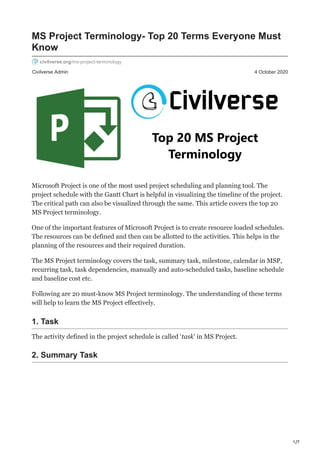
MS Project Terminology -Top 20 terms everyone must know
- 1. 1/7 Civilverse Admin 4 October 2020 MS Project Terminology- Top 20 Terms Everyone Must Know civilverse.org/ms-project-terminology Microsoft Project is one of the most used project scheduling and planning tool. The project schedule with the Gantt Chart is helpful in visualizing the timeline of the project. The critical path can also be visualized through the same. This article covers the top 20 MS Project terminology. One of the important features of Microsoft Project is to create resource loaded schedules. The resources can be defined and then can be allotted to the activities. This helps in the planning of the resources and their required duration. The MS Project terminology covers the task, summary task, milestone, calendar in MSP, recurring task, task dependencies, manually and auto-scheduled tasks, baseline schedule and baseline cost etc. Following are 20 must-know MS Project terminology. The understanding of these terms will help to learn the MS Project effectively. 1. Task The activity defined in the project schedule is called ‘task’ in MS Project. 2. Summary Task
- 2. 2/7 Task, Summary Task and Milestone The summary task is the one which summarises a task or a group of tasks. The duration of the summary task depends on its sub-tasks. The start date of the summary task is the earliest start of its sub-tasks and finish date is the last finish date of its sub-tasks. The summary tasks indicate a higher level of WBS than its sub-tasks. The summary tasks are highlighted by the bold text. 3. Milestone A milestone indicates a task of zero duration. It is used as entry milestone, exit milestone, completion of certain activity whose process of completion is not included in the task. For example, the handover of the site to the contractor for starting the work can be marked as entry milestone in the schedule. The mobilisation of equipment to a construction site can be marked as a milestone and handover to the client after construction as exit milestone. 4. Manually Scheduled Task The manually-scheduled task gives the steering wheel to the user. The user defines the duration, work and the start date of the activity. The manually scheduled task is denoted with a blue pin. The manually scheduled task is to be used when the duration, work or the start date are not known and to be decided later. 5. Auto-Scheduled Task Manually Scheduled and Auto-Scheduled Tasks
- 3. 3/7 The auto-scheduled task itself schedules the start date on the project start date or the current date as per the predefined settings. It also assumes the duration of the activity as 1 day which can be changed as per the requirement. It is denoted by a blue box with a grey right arrow. 6. Predecessor and Successor The predecessor and successor follow their usual meaning. For example, activity ‘A’ is followed by activity ‘B’, then ‘A’ is called the predecessor to ‘B’ and ‘B’ is called the successor to ‘A’. 7. Calendar The calendar in MS Project defines the working and non-working days along with working and non-working time for each day. The calendars are of two types- task calendar that controls the task and the resource calendar that controls the resource. The MS Project has three pre-defined calendars- a. Standard (Project Calendar) with 8 hours working on working days and Saturday and Sunday as non-working days b. Night Shift Calendar with 12 am to 8 am working with Sunday off. c. 24 Hour Calendar with 7 days for 24 hours working every day. The new calendar can also be created with the desired working days and time along with keeping provision for holidays, leave etc. 8. Duration The duration of an activity is the time to complete the activity. The duration of an activity can be suitably be defined in days, week or month. The task calendar controls the duration in terms of excluding the non-working days.
- 4. 4/7 9. Work The MS Project calculates the finish date, and cost etc. by the work. The work is calculated by duration and the working time. For example, an activity has 1-day duration and Standard Project Calendar assigned to it, the MS Project considers the activity as 8 hours of work. 10. Unit In MS Project unit means the unit resource. The task can be assigned to a unit. The unit can also be assigned 50% or 80% or in any desired percentage of its actual value to a task depending on the work requirement. The 50% assignment of a unit to a task means that the resource works half of its total work. 11. WBS WBS Code Definition Dialog Box The Work Breakdown Structure (WBS) is the breakdown of a project into manageable and deliverable parts. For More on WBS click here. The MS Project assigns a WBS Code to every task. The WBS Code of a task can be modified as per the organisation. 12. Project Start Date The MS Project allows us to mention the project start date. This function is helpful in aligning the auto-scheduled tasks to the project start date. Further, the whole project can be postponed just by changing the project start date.
- 5. 5/7 Project Start Date & Status Date 13. Status Date The status date is used in the schedule update and monitoring. It is the date of a project progress update. For example, a 10-day activity was to finish on 31 January, but you update the progress as on 28 January, then 28 January is to be set as the status date. The status date shouldn’t be confused as today date. 14. Recurring Tasks Recurring Task Recurring Task Dialog Box st th th
- 6. 6/7 The recurring task is used for the activity that is repeated during the project life. For example, review meetings held at the end of every month is a recurring task and it can be defined just once under recurring task with the desired recurring time. 15. Task Dependencies The tasks are interlinked with each other through task dependencies. The task dependencies are of four types- 1. Start to Start (SS)– Two activities start together. 2. Start to Finish (SF)– First activity starts after the second activity finishes. 3. Finish to Finish (FF)– Two activities finish together. 4. Finish to Start (FS)– First activity finishes when first starts. 16. Lead and Lag Time The lead and lag times are used in conjugation with the task dependencies. The lead time is positive and the lag time is negative. For example, activity ‘B’ starts 1 day after activity ‘A’ then it can be said that activity ‘B’ has 1-day lead with Start to Start. Similarly, if activity ‘B’ finishes one day before activity ‘A’ then, ‘A’ is linked to ‘B’ with Finish to Finish with 1-day lag. 17. Respect Link The respect link option is used for the manually scheduled tasks. The respect link function enables the MS Project to reschedule the task as per task dependencies when the project is being manually scheduled. 18. Resource Resource Sheet The resource in MS project can be defined as work, material or cost. The manpower is a work resource, concrete used in the project is a material resource and the mobilisation advance given to the contractor at the project start is the cost resource. The amount of these resources can be accrued to the resource on the start of their usage duration, end of the usage duration or prorated (distributed throughout the duration). 19. Baseline Schedule
- 7. 7/7 Baseline Schedule The project schedule agreed between the client and the contractor is called Baseline Schedule. All the progress, delay, planned vs actual analysis, etc. are measured with respect to the Baseline Schedule. 20. Baseline Cost The cost of the project that is to be incurred as per the Baseline Schedule is called Baseline Cost. The cost variation is measured against the Baseline Cost of the project. Read the Part-2 of this article. Click MS Project Terminology-Top 20 Terms- Part 2. Want to move ahead with MS Project? Click here for Changing Working days and Time in MS Project. For more on Project Schedules click here. Liked the MS project terminology post? Or do you have a suggestion or a doubt? Let me know in the comment below. Happy Engineering!