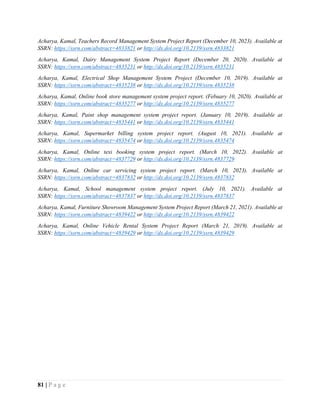The document is an internship report detailing the development of an online resume builder management system by Kamal Acharya at Tribhuvan University. It covers various aspects of the project, including system analysis, design, testing, and proposed features, with a focus on user efficiency and security. Additionally, it outlines the project's structure through diagrams such as Gantt charts, use case diagrams, and class diagrams, along with feasibility studies and system advantages.
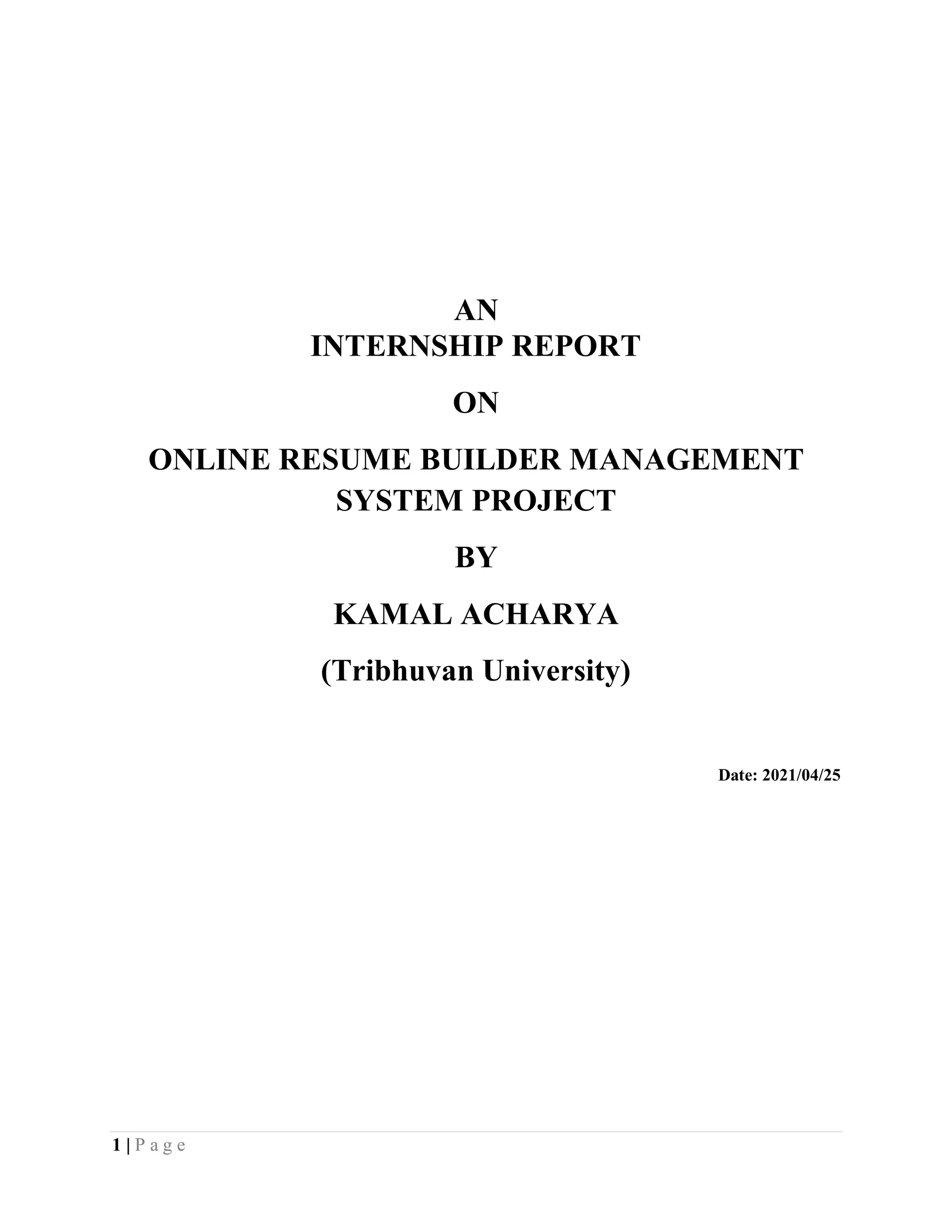





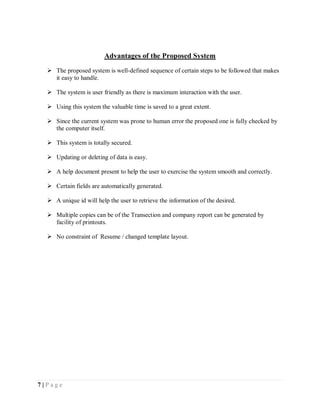





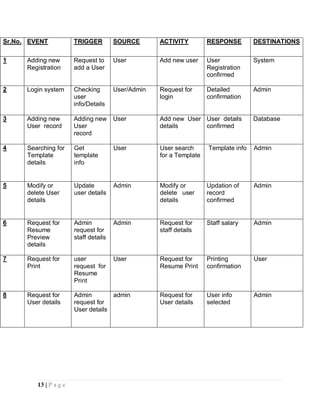




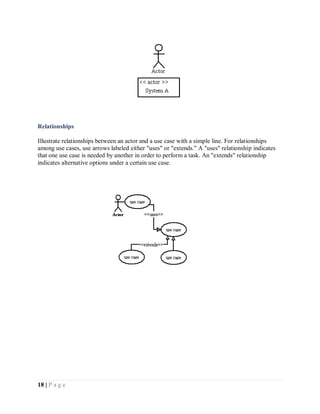







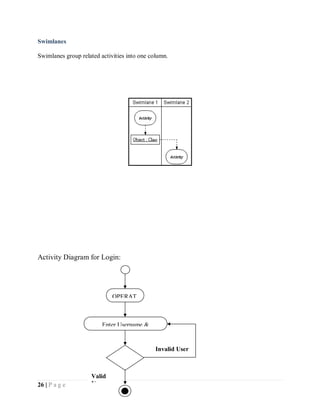
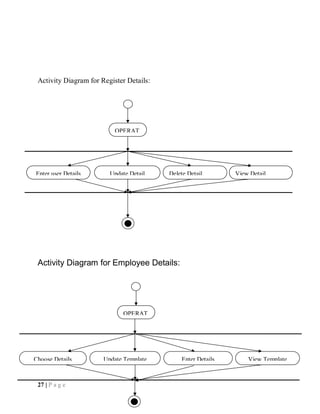
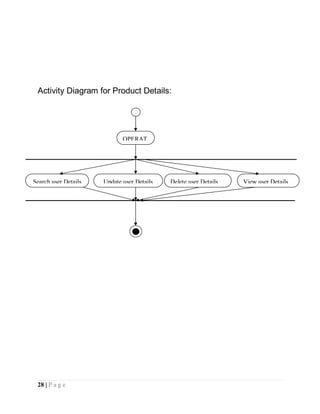
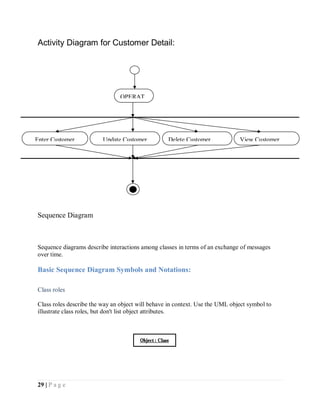

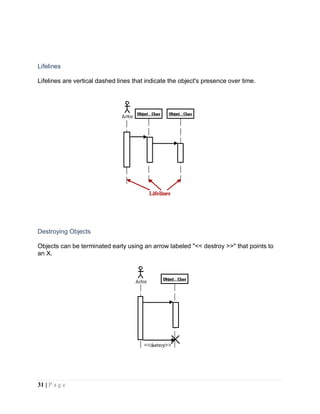
![32 | P a g e
Loops
A repetition or loop within a sequence diagram is depicted as a rectangle. Place the
condition for exiting the loop at the bottom left corner in square brackets [ ].](https://image.slidesharecdn.com/onlineresumebuildermanagementsystemprojectreport-240526043322-5bd84369/85/Online-resume-builder-management-system-project-report-pdf-32-320.jpg)

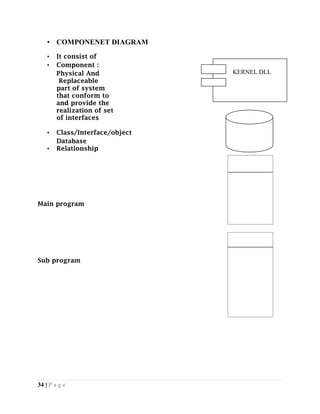

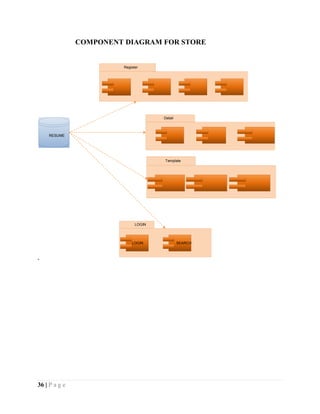



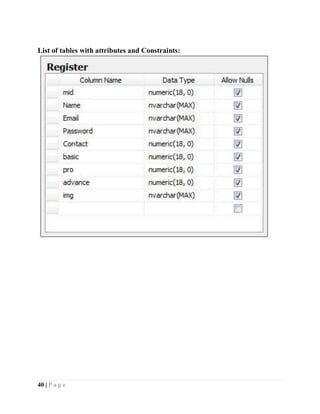

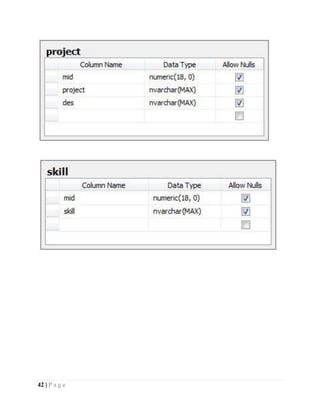



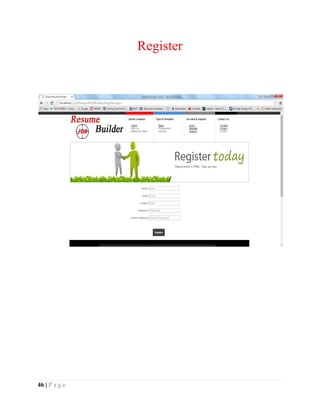







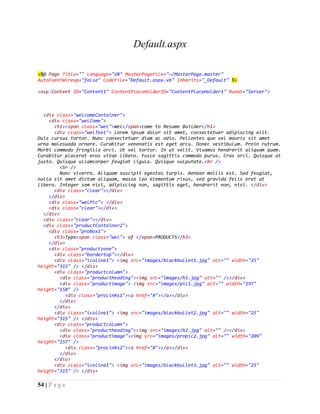

![56 | P a g e
Login.aspx
<%@ Page Title="" Language="C#" MasterPageFile="~/MasterPage.master"
AutoEventWireup="true" CodeFile="Login.aspx.cs" Inherits="Login" %>
<asp:Content ID="Content1" ContentPlaceHolderID="ContentPlaceHolder1" Runat="Server">
<center>
<img src="images/login_banner.jpg" width="100%" />
<br /> <br />
Email ID: <asp:TextBox ID="TextBox1" runat="server" placeholder="Email"
></asp:TextBox>
<br /> <br />
Password: <asp:TextBox ID="TextBox2" runat="server" TextMode="Password"
placeholder="Password" ></asp:TextBox>
<br />
<asp:Label ID="Label3" runat="server" ForeColor="Red" Text=""></asp:Label>
<asp:RequiredFieldValidator ID="RequiredFieldValidator1" runat="server"
ControlToValidate="TextBox1" ErrorMessage="*"></asp:RequiredFieldValidator>
<asp:RequiredFieldValidator ID="RequiredFieldValidator2" runat="server"
ControlToValidate="TextBox2" ErrorMessage="*"></asp:RequiredFieldValidator>
<br />
<asp:Button ID="Button1" runat="server" class="button special" Text="Login"
OnClick="Button1_Click" />
</center>
<br /> <br />
</asp:Content>
using System;
using System.Collections.Generic;
using System.Linq;
using System.Web;
using System.Web.UI;
using System.Web.UI.WebControls;
using System.Data;
using System.Data.SqlClient;
using System.Configuration;
using System.IO;
public partial class Login : System.Web.UI.Page
{
SqlConnection con = new
SqlConnection(ConfigurationManager.ConnectionStrings["cp"].ConnectionString);
protected void Page_Load(object sender, EventArgs e)
{
}
protected void Button1_Click(object sender, EventArgs e)
{
if (TextBox1.Text == "admin" && TextBox2.Text == "admin")
{
Response.Redirect("Adjob.aspx?id="+ TextBox1.Text);](https://image.slidesharecdn.com/onlineresumebuildermanagementsystemprojectreport-240526043322-5bd84369/85/Online-resume-builder-management-system-project-report-pdf-56-320.jpg)
![57 | P a g e
}
SqlCommand kl = new SqlCommand("select mid,name from Register where email='" +
TextBox1.Text + "' and password='" + TextBox2.Text + "'", con);
con.Open();
SqlDataReader dr = kl.ExecuteReader();
if (dr.Read())
{
string mid = dr[0].ToString();
string nammm = dr[1].ToString();
con.Close();
HttpCookie aCookie = new HttpCookie("mid");
aCookie.Value = mid;
aCookie.Expires = DateTime.Now.AddDays(1);
Response.Cookies.Add(aCookie);
HttpCookie aCookiee = new HttpCookie("cname");
aCookiee.Value = nammm;
aCookiee.Expires = DateTime.Now.AddDays(1);
Response.Cookies.Add(aCookiee);
Response.Redirect("UserHome.aspx?id=" + TextBox1.Text + "");
}
else
{
Label3.Text = "Invalide Userid or Password";
}
try
{ }
catch
{
Label3.Text = "Entered USERID is not formated";
}
}](https://image.slidesharecdn.com/onlineresumebuildermanagementsystemprojectreport-240526043322-5bd84369/85/Online-resume-builder-management-system-project-report-pdf-57-320.jpg)
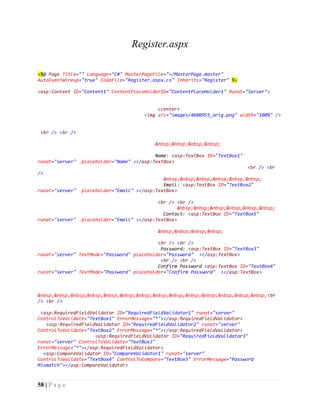
![59 | P a g e
<br /> <br />
<asp:Button ID="Button1" runat="server"
class="button special" Text="Register" OnClick="Button1_Click" />
<br /> <br /> </center>
</asp:Content>
using System;
using System.Collections.Generic;
using System.Linq;
using System.Web;
using System.Web.UI;
using System.Web.UI.WebControls;
using System.Data;
using System.Data.SqlClient;
using System.Configuration;
using System.IO;
public partial class Register : System.Web.UI.Page
{
SqlConnection con = new
SqlConnection(ConfigurationManager.ConnectionStrings["cp"].ConnectionString);
protected void Page_Load(object sender, EventArgs e)
{
}
protected void Button1_Click(object sender, EventArgs e)
{
SqlDataAdapter ad=new SqlDataAdapter("select max(mid) from Register",con);
DataSet ds= new DataSet();
int id=0;
try
{
ad.Fill(ds,"Register");
id =Int32.Parse(ds.Tables[0].Rows[0][0].ToString())+1;
}
catch
{
id = 1000;
}
SqlCommand cmd1 = new SqlCommand("insert into Register
values(@a,@b,@c,@d,@e,@f,@g,@cc,@h)", con);
cmd1.Parameters.AddWithValue("@a", id);
cmd1.Parameters.AddWithValue("@b", TextBox1.Text);
cmd1.Parameters.AddWithValue("@c", TextBox2.Text);
cmd1.Parameters.AddWithValue("@d", TextBox3.Text);
cmd1.Parameters.AddWithValue("@e", TextBox5.Text);
cmd1.Parameters.AddWithValue("@f", "0");
cmd1.Parameters.AddWithValue("@g", "0");](https://image.slidesharecdn.com/onlineresumebuildermanagementsystemprojectreport-240526043322-5bd84369/85/Online-resume-builder-management-system-project-report-pdf-59-320.jpg)

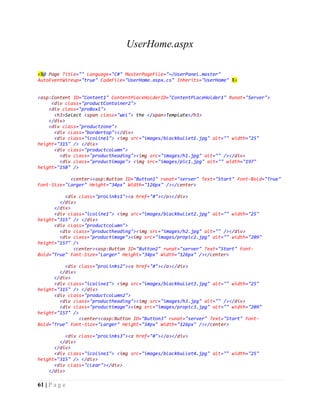
![62 | P a g e
<div class="clear"></div>
</div>
</asp:Content>
using System;
using System.Collections.Generic;
using System.Linq;
using System.Web;
using System.Web.UI;
using System.Web.UI.WebControls;
using System.Data;
using System.Data.SqlClient;
using System.Configuration;
using System.IO;
public partial class UserHome : System.Web.UI.Page
{
SqlConnection con = new
SqlConnection(ConfigurationManager.ConnectionStrings["cp"].ConnectionString);
protected void Page_Load(object sender, EventArgs e)
{
}
}](https://image.slidesharecdn.com/onlineresumebuildermanagementsystemprojectreport-240526043322-5bd84369/85/Online-resume-builder-management-system-project-report-pdf-62-320.jpg)
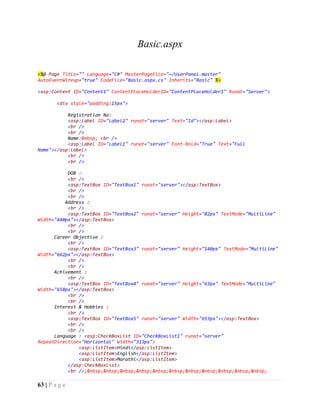
![64 | P a g e
<asp:Button ID="Button1" runat="server" Font-Bold="True" Height="30px"
Text="Submit & Continue" Width="196px" />
<br />
</div>
</asp:Content>
using System;
using System.Collections.Generic;
using System.Linq;
using System.Web;
using System.Web.UI;
using System.Web.UI.WebControls;
using System.Data;
using System.Data.SqlClient;
using System.Configuration;
using System.IO;
public partial class Basic : System.Web.UI.Page
{
SqlConnection con = new
SqlConnection(ConfigurationManager.ConnectionStrings["cp"].ConnectionString);
protected void Page_Load(object sender, EventArgs e)
{
try
{
HttpCookie cnnn = new HttpCookie("cname");
cnnn = Request.Cookies["cname"];
HttpCookie mid = new HttpCookie("mid");
mid = Request.Cookies["mid"];
Label2.Text = mid.Value;
Label1.Text = cnnn.Value;
}
catch
{
Response.Redirect("Login.aspx");
}
if (Page.IsPostBack == false)
{
try
{
HttpCookie mid = new HttpCookie("mid");
mid = Request.Cookies["mid"];
SqlCommand kl = new SqlCommand("select * from basic where mid='" +
mid.Value + "'", con);
con.Open();
SqlDataReader dr = kl.ExecuteReader();
if (dr.Read())
{
TextBox1.Text = dr[1].ToString();](https://image.slidesharecdn.com/onlineresumebuildermanagementsystemprojectreport-240526043322-5bd84369/85/Online-resume-builder-management-system-project-report-pdf-64-320.jpg)
![65 | P a g e
TextBox2.Text = dr[2].ToString();
TextBox3.Text = dr[3].ToString();
TextBox4.Text = dr[4].ToString();
TextBox5.Text = dr[5].ToString();
dr.Close();
}
}
catch
{
}
}
con.Close();
}
protected void Button1_Click(object sender, EventArgs e)
{
HttpCookie mid = new HttpCookie("mid");
mid = Request.Cookies["mid"];
SqlCommand kl = new SqlCommand("select * from basic where mid='" + mid.Value +
"'", con);
con.Open();
SqlDataReader dr = kl.ExecuteReader();
if (dr.Read())
{
dr.Close();
SqlCommand cmd1 = new SqlCommand("Update basic set [dob]=@a,[Address]=@b
,[objective]=@c ,[achive]=@d,[interest]=@e,[language]=@f where mid='" + mid.Value + "'",
con);
cmd1.Parameters.AddWithValue("@a", TextBox1.Text);
cmd1.Parameters.AddWithValue("@b", TextBox2.Text);
cmd1.Parameters.AddWithValue("@c", TextBox3.Text);
cmd1.Parameters.AddWithValue("@d", TextBox4.Text);
cmd1.Parameters.AddWithValue("@e", TextBox5.Text);
string language = "";
if (CheckBox1.Checked == true)
{ language = CheckBox1.Text; }
if (CheckBox2.Checked == true)
{ language = language + ", " + CheckBox2.Text; }
if (CheckBox3.Checked == true)](https://image.slidesharecdn.com/onlineresumebuildermanagementsystemprojectreport-240526043322-5bd84369/85/Online-resume-builder-management-system-project-report-pdf-65-320.jpg)

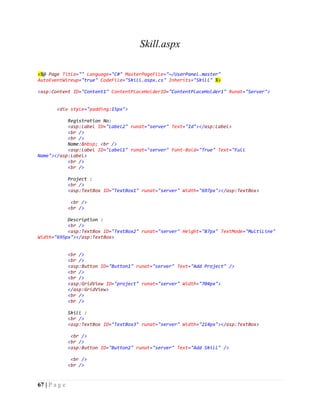
![68 | P a g e
<br />
<asp:GridView ID="skills" runat="server" Width="704px">
</asp:GridView>
<br />
<asp:Button ID="Button3" runat="server" Font-Bold="True"
Height="30px" Text="Submit & Continue" Width="196px" />
<br />
<br />
</div>
</asp:Content>
using System;
using System.Collections.Generic;
using System.Linq;
using System.Web;
using System.Web.UI;
using System.Web.UI.WebControls;
using System.Data;
using System.Data.SqlClient;
using System.Configuration;
using System.IO;
public partial class Skill : System.Web.UI.Page
{
SqlConnection con = new
SqlConnection(ConfigurationManager.ConnectionStrings["cp"].ConnectionString);
protected void Page_Load(object sender, EventArgs e)
{
try
{
HttpCookie cnnn = new HttpCookie("cname");
cnnn = Request.Cookies["cname"];
HttpCookie mid = new HttpCookie("mid");
mid = Request.Cookies["mid"];
Label2.Text = mid.Value;
Label1.Text = cnnn.Value;
fillgrid();
}
catch
{
Response.Redirect("Login.aspx");
}
}
void fillgrid()
{
HttpCookie mid = new HttpCookie("mid");
mid = Request.Cookies["mid"];
SqlDataAdapter ad1 = new SqlDataAdapter();](https://image.slidesharecdn.com/onlineresumebuildermanagementsystemprojectreport-240526043322-5bd84369/85/Online-resume-builder-management-system-project-report-pdf-68-320.jpg)
![69 | P a g e
DataSet ds1 = new DataSet();
ad1.SelectCommand = new SqlCommand("select [project],[des] from project where
mid='" + mid.Value + "' ", con);
ad1.Fill(ds1, "project");
project.DataSource = ds1;
project.DataBind();
SqlDataAdapter ad2 = new SqlDataAdapter();
DataSet ds2 = new DataSet();
ad2.SelectCommand = new SqlCommand("select skill from skill where mid='" +
mid.Value + "' ", con);
ad2.Fill(ds2, "skill");
skills.DataSource = ds2;
skills.DataBind();
}
protected void Button1_Click(object sender, EventArgs e)
{
HttpCookie mid = new HttpCookie("mid");
mid = Request.Cookies["mid"];
SqlCommand cmd1 = new SqlCommand("insert into project values(@a,@b,@c)", con);
cmd1.Parameters.AddWithValue("@a", mid.Value);
cmd1.Parameters.AddWithValue("@b", TextBox1.Text);
cmd1.Parameters.AddWithValue("@c", TextBox2.Text);
con.Open();
cmd1.ExecuteNonQuery();
con.Close();
fillgrid();
}
protected void Button2_Click(object sender, EventArgs e)
{
HttpCookie mid = new HttpCookie("mid");
mid = Request.Cookies["mid"];
SqlCommand cmd1 = new SqlCommand("insert into skill values(@a,@b)", con);
cmd1.Parameters.AddWithValue("@a", mid.Value);
cmd1.Parameters.AddWithValue("@b", TextBox3.Text);
con.Open();
cmd1.ExecuteNonQuery();
con.Close();
fillgrid();
}
protected void Button3_Click(object sender, EventArgs e)
{
Response.Redirect("print.aspx");
}
}](https://image.slidesharecdn.com/onlineresumebuildermanagementsystemprojectreport-240526043322-5bd84369/85/Online-resume-builder-management-system-project-report-pdf-69-320.jpg)
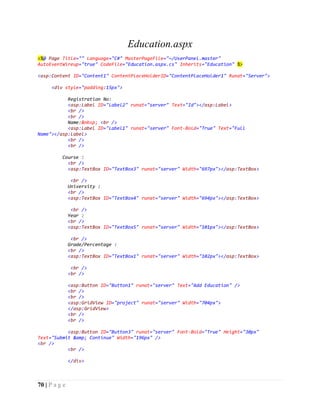
![71 | P a g e
</asp:Content>
using System;
using System.Collections.Generic;
using System.Linq;
using System.Web;
using System.Web.UI;
using System.Web.UI.WebControls;
using System.Data;
using System.Data.SqlClient;
using System.Configuration;
using System.IO;
public partial class Education : System.Web.UI.Page
{
SqlConnection con = new
SqlConnection(ConfigurationManager.ConnectionStrings["cp"].ConnectionString);
protected void Page_Load(object sender, EventArgs e)
{
try
{
HttpCookie cnnn = new HttpCookie("cname");
cnnn = Request.Cookies["cname"];
HttpCookie mid = new HttpCookie("mid");
mid = Request.Cookies["mid"];
Label2.Text = mid.Value;
Label1.Text = cnnn.Value;
fillgrid();
}
catch
{
Response.Redirect("Login.aspx");
}
}
void fillgrid()
{
HttpCookie mid = new HttpCookie("mid");
mid = Request.Cookies["mid"];
SqlDataAdapter ad1 = new SqlDataAdapter();
DataSet ds1 = new DataSet();
ad1.SelectCommand = new SqlCommand("select [course],[university],[year],[grade]
from Education where mid='" + mid.Value + "' ", con);
ad1.Fill(ds1, "Register");](https://image.slidesharecdn.com/onlineresumebuildermanagementsystemprojectreport-240526043322-5bd84369/85/Online-resume-builder-management-system-project-report-pdf-71-320.jpg)
![72 | P a g e
educationgrid.DataSource = ds1;
educationgrid.DataBind();
}
protected void Button1_Click(object sender, EventArgs e)
{
HttpCookie mid = new HttpCookie("mid");
mid = Request.Cookies["mid"];
SqlCommand cmd1 = new SqlCommand("insert into Education values(@a,@b,@c,@d,@e)",
con);
cmd1.Parameters.AddWithValue("@a", mid.Value);
cmd1.Parameters.AddWithValue("@b", TextBox1.Text);
cmd1.Parameters.AddWithValue("@c", TextBox2.Text);
cmd1.Parameters.AddWithValue("@d", TextBox3.Text);
cmd1.Parameters.AddWithValue("@e", TextBox4.Text);
con.Open();
cmd1.ExecuteNonQuery();
con.Close();
}
protected void educationgrid_RowCommand(object sender, GridViewCommandEventArgs e)
{
if (e.CommandName == "dd")
{
HttpCookie mid = new HttpCookie("mid");
mid = Request.Cookies["mid"];
int rowIndex = Convert.ToInt32(e.CommandArgument);
GridViewRow row = educationgrid.Rows[rowIndex];
string course = row.Cells[0].Text;
SqlCommand cmd1 = new SqlCommand("delete from Education where course='" +
course + "' and mid='"+ mid.Value +"'", con);
con.Open();
cmd1.ExecuteNonQuery();
con.Close();
fillgrid();
}
}
protected void Button3_Click(object sender, EventArgs e)
{
Response.Redirect("Skill.aspx");
}
}](https://image.slidesharecdn.com/onlineresumebuildermanagementsystemprojectreport-240526043322-5bd84369/85/Online-resume-builder-management-system-project-report-pdf-72-320.jpg)
![73 | P a g e
AdUsers.aspx
<%@ Page Title="" Language="C#" MasterPageFile="~/Admin.master" AutoEventWireup="true"
CodeFile="AdUsers.aspx.cs" Inherits="AdUsers" %>
<asp:Content ID="Content1" ContentPlaceHolderID="ContentPlaceHolder1" Runat="Server">
<br /> <br />
<asp:GridView ID="GridView1" Width="100%" runat="server"></asp:GridView>
<br /> <br />
<center>
<img src="images/responsive-design-banner.jpg" width="100%" /></center>
</asp:Content>
using System;
using System.Collections.Generic;
using System.Linq;
using System.Web;
using System.Web.UI;
using System.Web.UI.WebControls;
using System.Data;
using System.Data.SqlClient;
using System.Configuration;
using System.IO;
public partial class AdUsers : System.Web.UI.Page
{
SqlConnection con = new
SqlConnection(ConfigurationManager.ConnectionStrings["cp"].ConnectionString);
protected void Page_Load(object sender, EventArgs e)
{
SqlDataAdapter ad1 = new SqlDataAdapter();
DataSet ds1 = new DataSet();
ad1.SelectCommand = new SqlCommand("select * from Register ", con);
ad1.Fill(ds1, "Register");
GridView1.DataSource = ds1;
GridView1.DataBind();
}
}](https://image.slidesharecdn.com/onlineresumebuildermanagementsystemprojectreport-240526043322-5bd84369/85/Online-resume-builder-management-system-project-report-pdf-73-320.jpg)
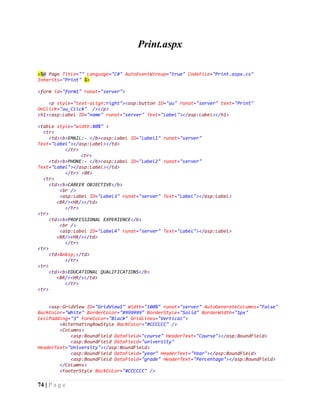
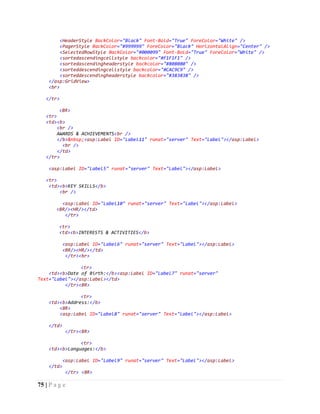
![76 | P a g e
</table>
</form>
using System;
using System.Collections.Generic;
using System.Linq;
using System.Web;
using System.Web.UI;
using System.Web.UI.WebControls;
using System.Data;
using System.Data.SqlClient;
using System.Configuration;
using System.IO;
using iTextSharp.text;
using iTextSharp.text.html.simpleparser;
using iTextSharp.text.pdf;
using System.Text;
public partial class Print : System.Web.UI.Page
{
SqlConnection con = new
SqlConnection(ConfigurationManager.ConnectionStrings["cp"].ConnectionString);
protected void Page_Load(object sender, EventArgs e)
{
HttpCookie mid = new HttpCookie("mid");
mid = Request.Cookies["mid"];
SqlDataAdapter ad1 = new SqlDataAdapter();
DataSet ds1 = new DataSet();
ad1.SelectCommand = new SqlCommand("select [course],[university],[year],[grade]
from Education where mid='" + mid.Value + "' ", con);
ad1.Fill(ds1, "Education");
GridView1.DataSource = ds1;
GridView1.DataBind();
HttpCookie cnnn = new HttpCookie("cname");
cnnn = Request.Cookies["cname"];
name.Text = cnnn.Value;
SqlDataAdapter ad2 = new SqlDataAdapter();](https://image.slidesharecdn.com/onlineresumebuildermanagementsystemprojectreport-240526043322-5bd84369/85/Online-resume-builder-management-system-project-report-pdf-76-320.jpg)
![77 | P a g e
DataSet ds2 = new DataSet();
ad2.SelectCommand = new SqlCommand("select [course],[university],[year],[grade]
from Education where mid='" + mid.Value + "' ", con);
ad2.Fill(ds2, "Education");
}
protected void uu_Click(object sender, EventArgs e)
{
Response.ContentType = "application/pdf"; // Setting the application
// Assigning the header
Response.AddHeader("content-disposition", "attachment;filename=Image.pdf");
Response.Cache.SetCacheability(HttpCacheability.NoCache);
//Creating the object of the String Writer.
StringWriter sw = new StringWriter();
// Creating the object of HTML Writer and passing the object of String Writer to
HTMl Text Writer
HtmlTextWriter hw = new HtmlTextWriter(sw);
this.Page.RenderControl(hw);
// Now we what ever is rendered on the page we will give it to the object of the
String reader so that we can
StringReader srdr = new StringReader(sw.ToString());
// Creating the PDF DOCUMENT using the Document class from Itextsharp.pdf
namespace
Document pdfDoc = new Document(PageSize.A4, 15F, 15F, 75F, 0.2F);
// HTML Worker allows us to parse the HTML Content to the PDF Document.To do this
we will pass the object of Document class as a Parameter.
HTMLWorker hparse = new HTMLWorker(pdfDoc);
// Finally we write data to PDF and open the Document
PdfWriter.GetInstance(pdfDoc, Response.OutputStream);
pdfDoc.Open();
// Now we will pass the entire content that is stored in String reader to HTML
Worker object to achieve the data from to String to HTML and then to PDF.
hparse.Parse(srdr);
pdfDoc.Close();
// Now finally we write to the PDF Document using the Response.Write method.
Response.Write(pdfDoc);
Response.End();
}
}](https://image.slidesharecdn.com/onlineresumebuildermanagementsystemprojectreport-240526043322-5bd84369/85/Online-resume-builder-management-system-project-report-pdf-77-320.jpg)