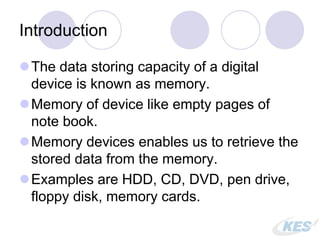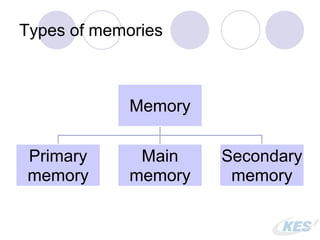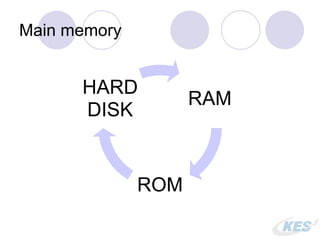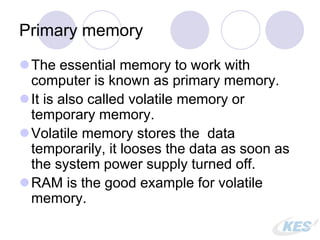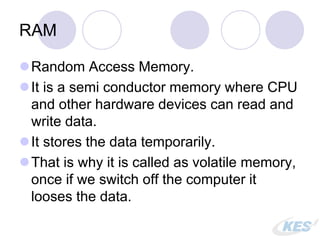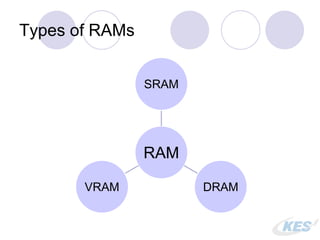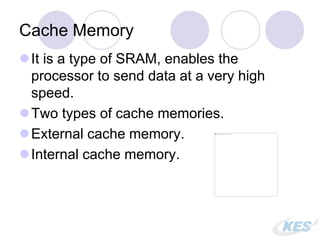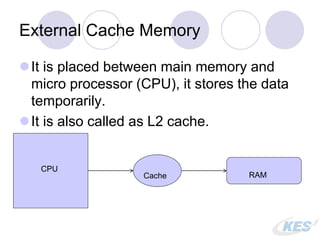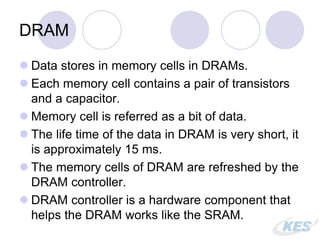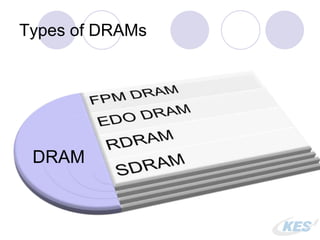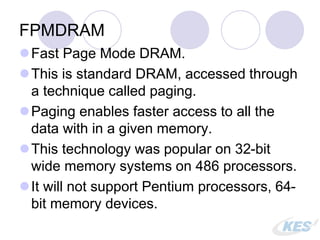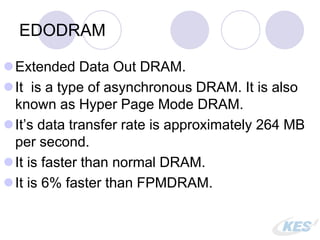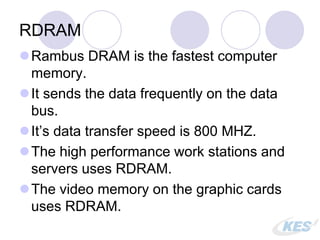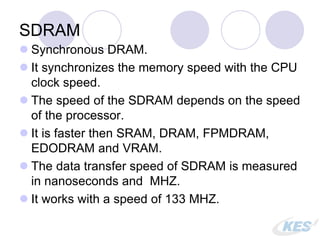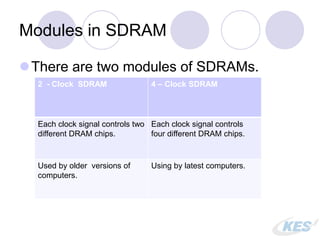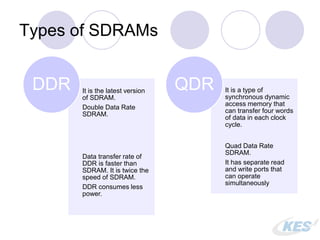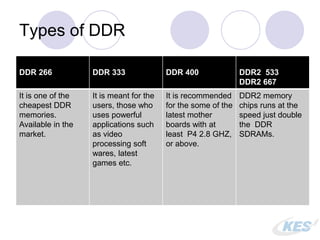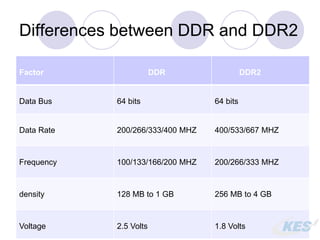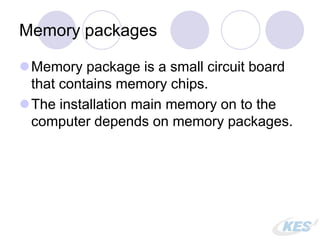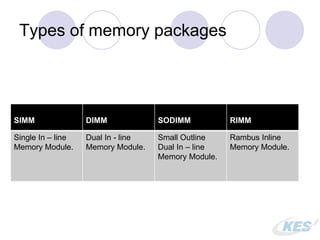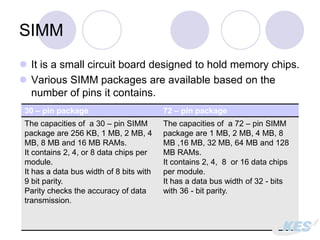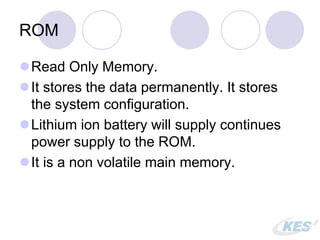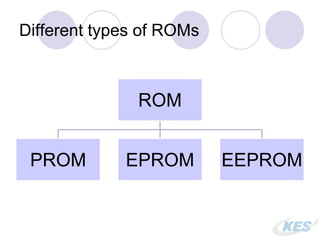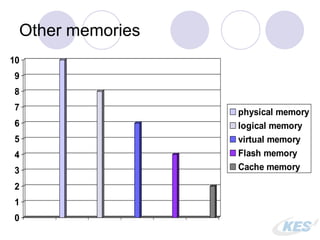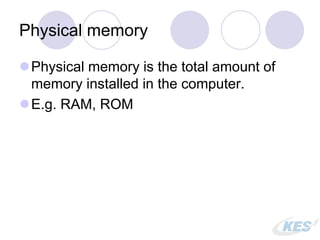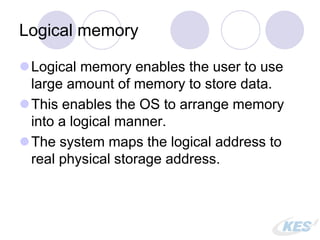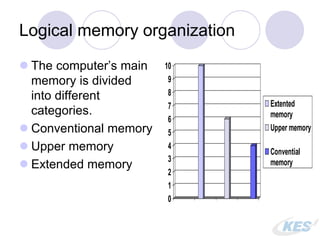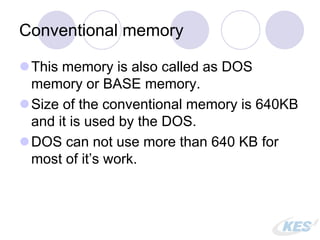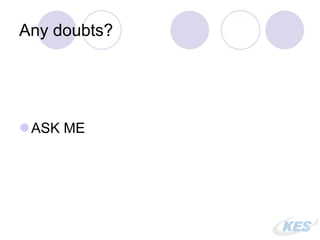The document provides an overview of digital memory, explaining the data storage capacity of devices and detailing types of memory such as primary, secondary, SRAM, DRAM, and ROM. It discusses various memory technologies like SRAM's static nature and high speed, as well as DRAM's need for refreshing and its various types including DDR and SDRAM. The document also includes information about memory modules and differences between memory types.