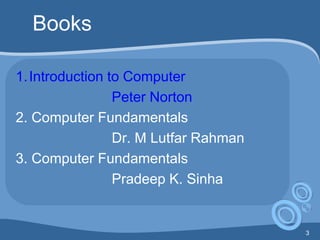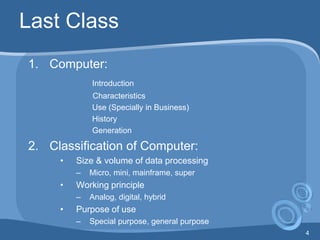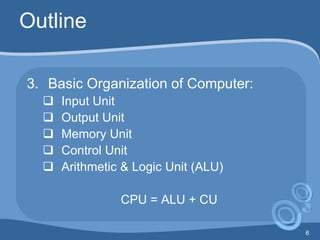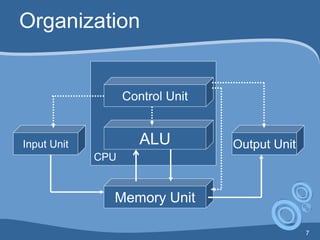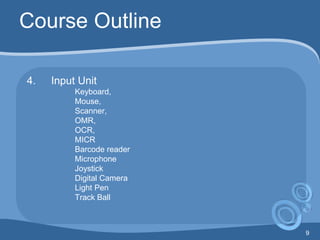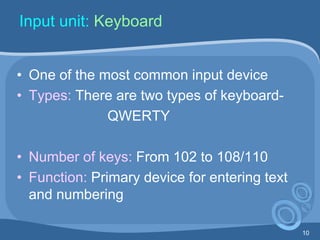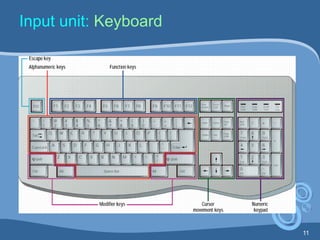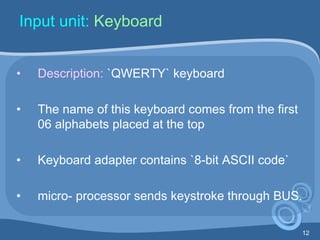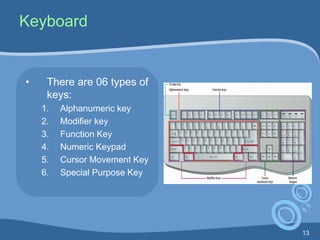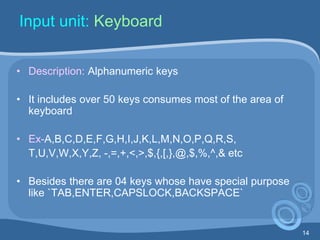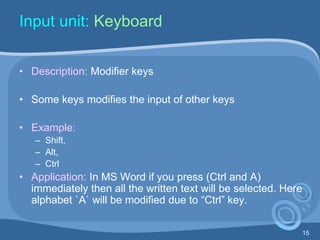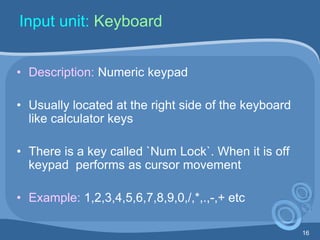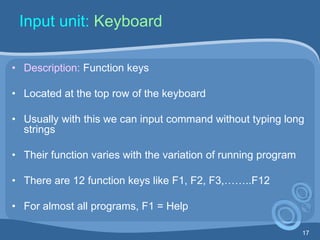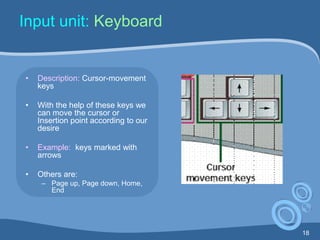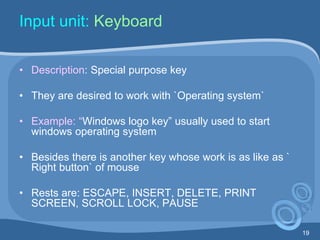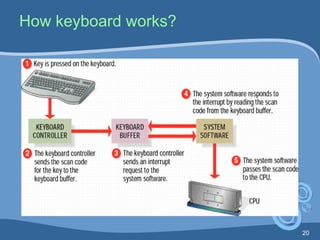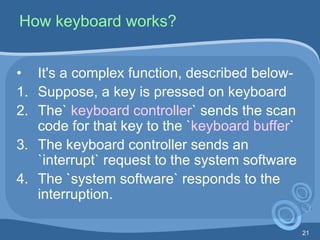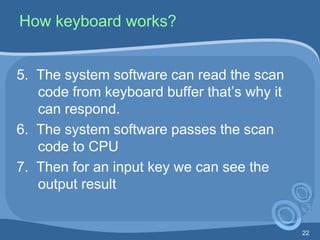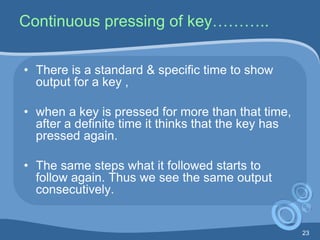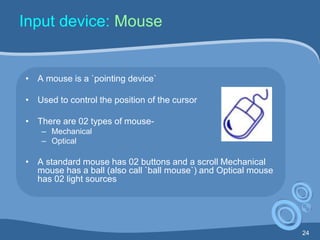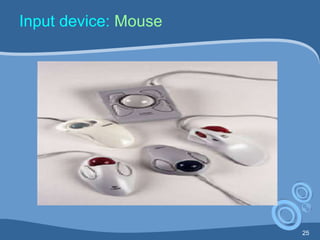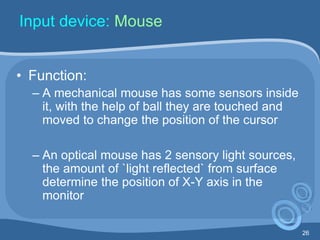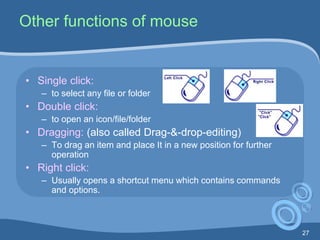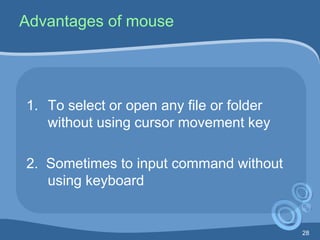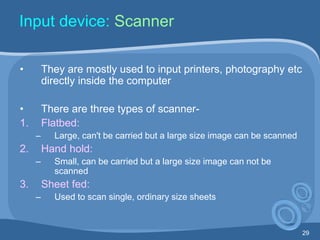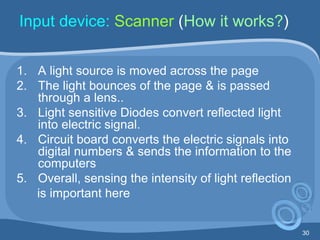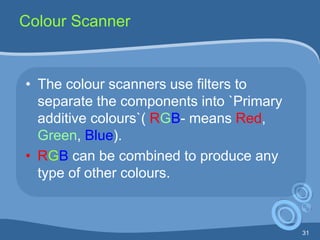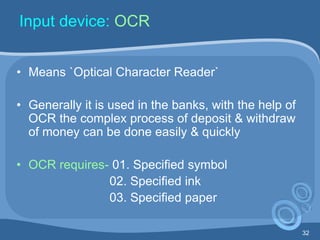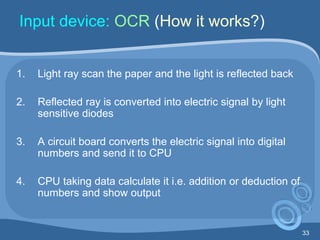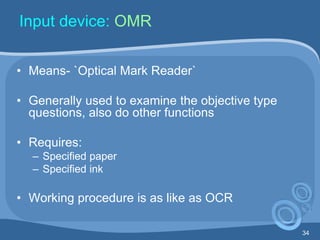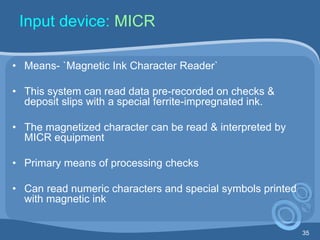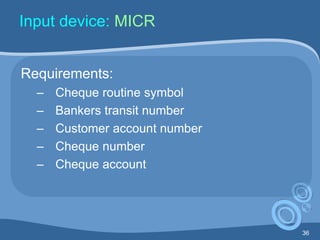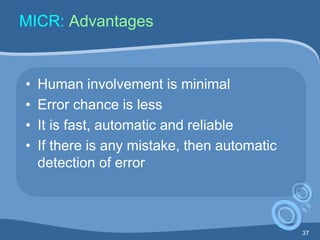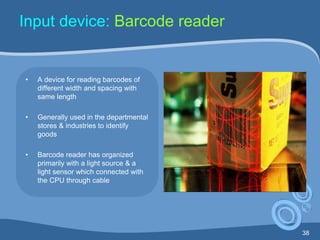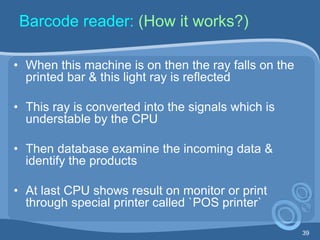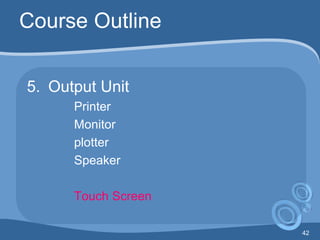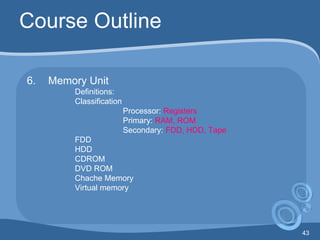The document provides an overview of computing fundamentals, particularly focusing on input devices like keyboards, mice, and scanners, detailing their types, functions, and how they work. It introduces the basic organization of computers, emphasizing components such as the CPU and memory units. Additionally, it covers output units and memory classifications, including various types of storage media.