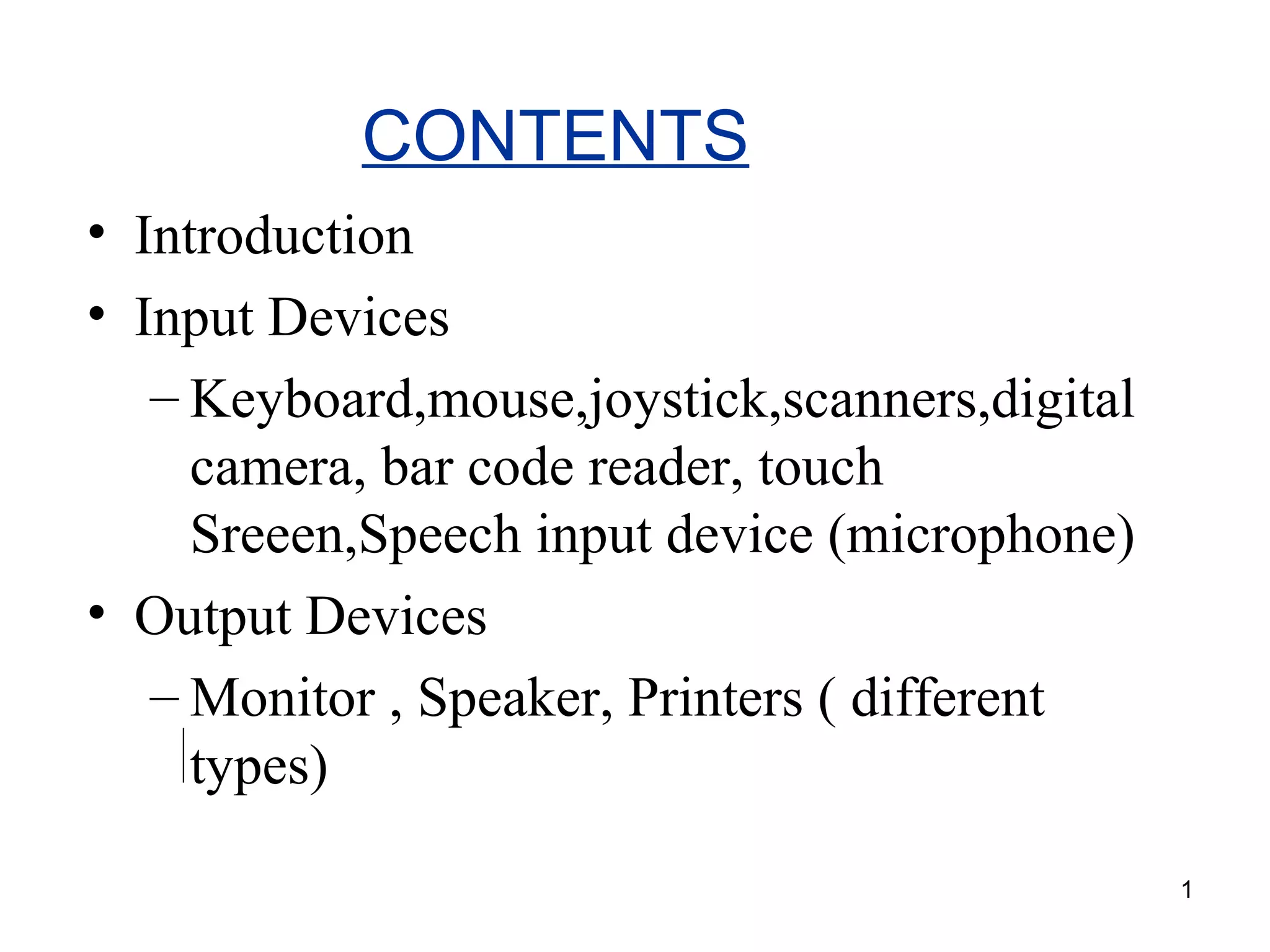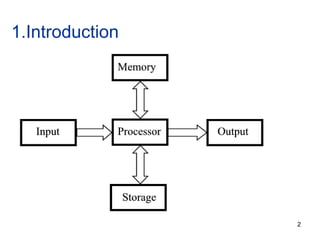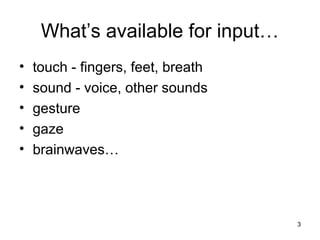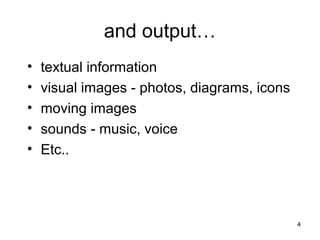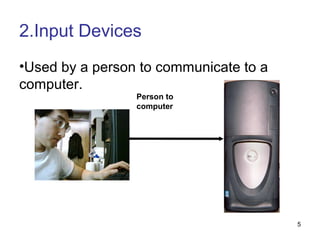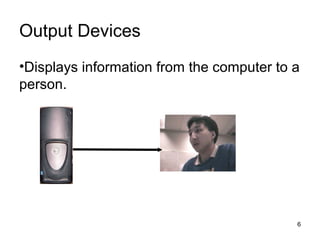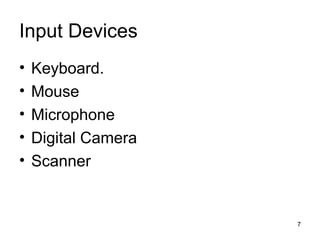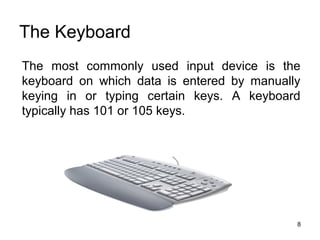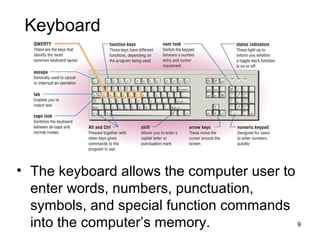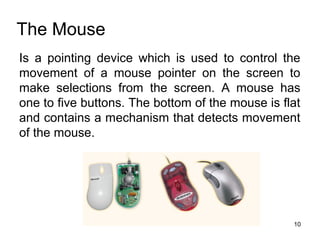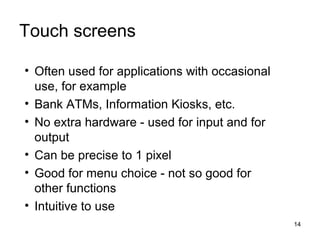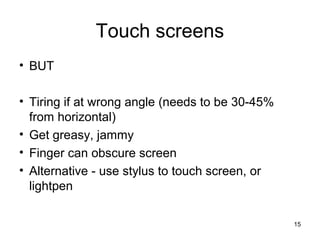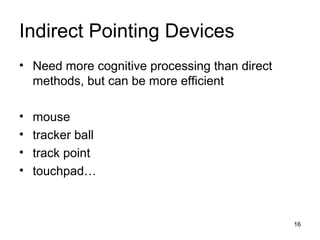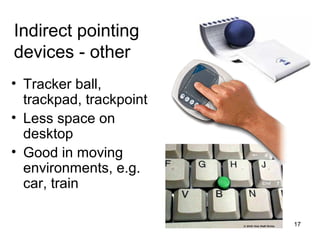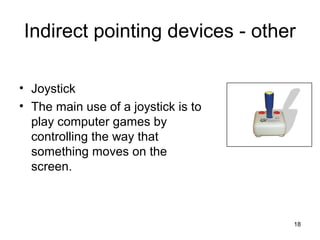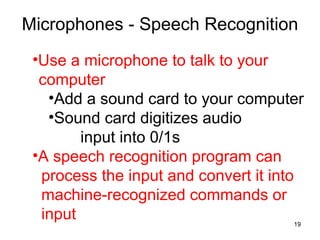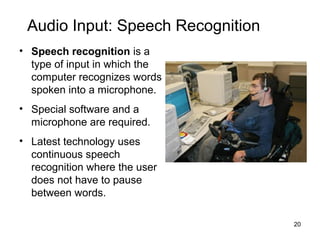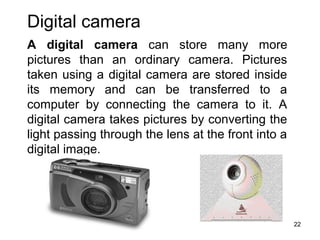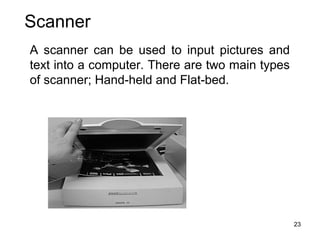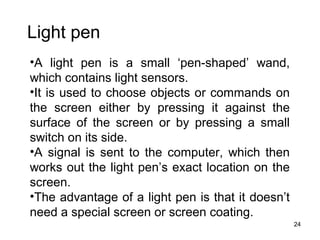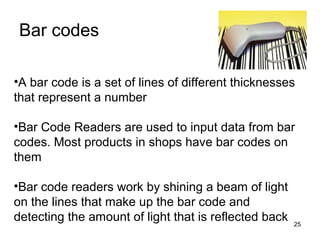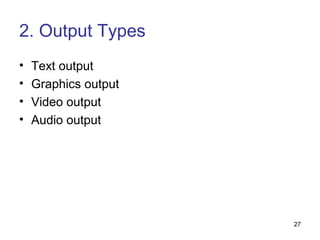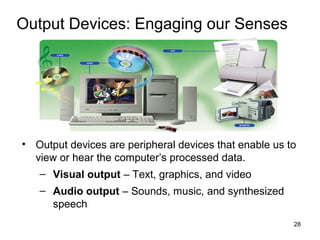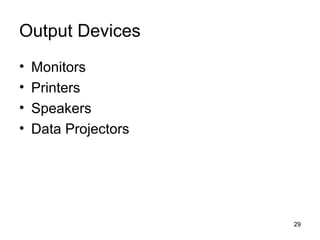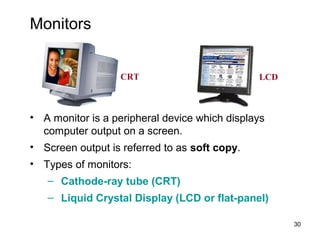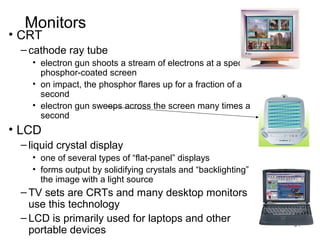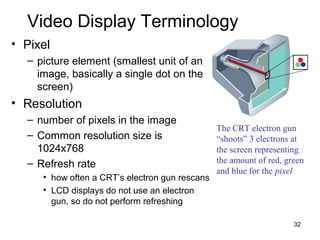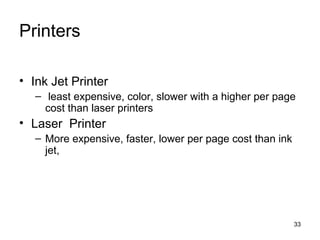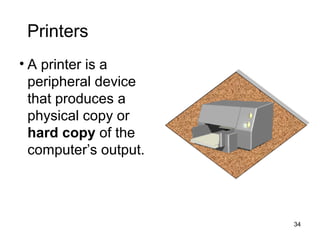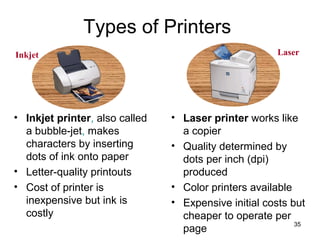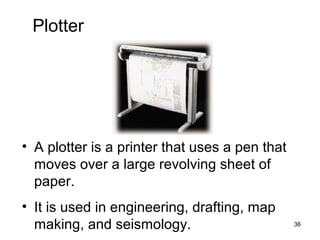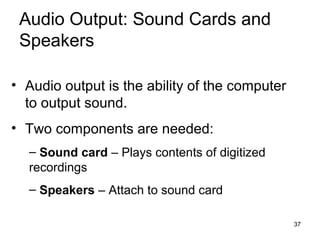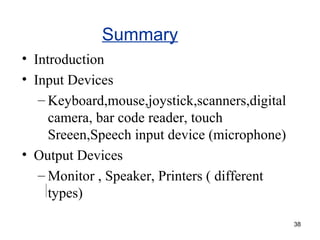The document discusses various computer input and output devices. It describes common input devices like keyboards, mice, microphones, digital cameras, and scanners that allow a user to enter data into a computer. It also outlines output devices such as monitors, speakers, and different types of printers that display information from the computer for the user.