1unit two input output
•Download as PPT, PDF•
0 likes•20 views
Here are the answers to the questions: 1. The main input devices are: - Keyboard - Used to type text and commands into the computer. - Mouse - A pointing device used to control the movement of the cursor on screen and select items. - Microphone - Used for speech recognition to input voice commands. - Digital camera - Used to take photos and input images into the computer by connecting the camera. - Scanner - Used to digitally input images and text into the computer. 2. The primary output devices are: - Monitor - The main visual output device that displays text, graphics, videos on screen. Common types are CRT and LCD. - Printer - Produces physical
Report
Share
Report
Share
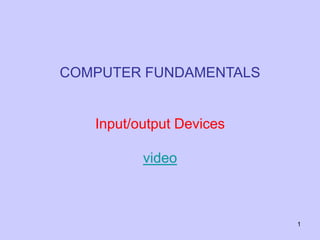
Recommended
Input output painted

The document discusses various computer input and output devices. It describes common input devices like keyboards, mice, microphones, digital cameras, and scanners that allow a user to enter data into a computer. It also outlines output devices such as monitors, speakers, and different types of printers that display information from the computer for the user.
PDT DC015 Chapter 2 Computer System 2017/2018 (j)

1. The document discusses various computer input and output devices. It describes input devices like keyboards, pointing devices, microphones, scanners, and webcams that allow users to enter data. It also covers output devices such as displays, printers, speakers, projectors, and touchscreens that convey information to users.
2. The functions of common input devices like keyboards, mice, touchpads, microphones, and scanners are explained. Output devices and their uses are also outlined, including displays, printers, speakers, projectors, and interactive whiteboards.
3. Examples are given for many device types, along with diagrams and pictures to illustrate key points. Input and output are defined, and various devices are
uzair

- Input and output devices that are used extensively with computers can potentially cause repetitive strain injuries (RSIs) if overused without breaks. RSIs occur from repeated motions that damage soft tissues like tendons, muscles and nerves over time.
- When computers first became widely used for tasks like word processing, people spent long periods typing without breaks, which led to issues like hand, wrist and back pain from overuse. Proper ergonomics and taking periodic breaks can help prevent RSIs.
INPUT,OUTPUT AND STORAGE DEVICES

INPUT,OUTPUT AND STORAGE DEVICES
computer
MBA
1st year
computer applications
Mg-university
first semester
storage devices
RAM
Input and output device(1)

This document discusses input and output devices for computers. It describes input devices as the means for raw data to enter the computer, which are then processed by the CPU and outputs are produced. There are two types of input devices: manual devices like keyboards, mice, and touchscreens that require human interaction; and automatic devices like card readers, barcodes scanners, and sensors that input data without human involvement. Output devices communicate results to the user in formats like printed paper, sound, video, and on-screen displays. Examples of output devices include monitors, printers, plotters, speakers, motors and other actuators.
Presentation on Input and Output Devices

Input devices such as keyboards and mice allow users to enter data into a computer. Keyboards allow text entry and have alphanumeric keys as well as special keys. Mice control cursor movement on screen and come in mechanical, optical, and cordless varieties. Optical scanners digitize text and images for computer use. Output devices such as monitors, printers, and speakers allow users to see and hear information from the computer. Monitors display soft copy output while printers produce hard copy printouts.
Input devices

Input devices
WHAT IS INPUT?
WHAT ARE INPUT DEVICES?
WHAT IS HARDWARE?
WHAT IS SOFTWARE?
input Devices
1) KEYBOARD
2) POINTING DEVICES
3) MOUSE
TYPES OF MOUSE
1. Mechanical mouse
2. Optical mouse
3. Wireless mouse
JOY STICK
TRACKBALL
TOUCHPAD
TOUCHSCREEN
DIGITAL PEN
LIGHT PEN
WHEEL
BIOMETRIC INPUT DEVICES
VOICE RECOGNITION
THUMB IMPRESSION
SIGNATURE VERIFICATION
RETINA SCANNER
FACE RECOGNITION
MIC/ HEAD PHONE
DIGITAL CAMERA
DIGITAL SCANNER
Input and output devices

Input devices such as keyboards, mice, microphones, touch screens, scanners, digital cameras, and graphics tablets are used to enter data into a computer for processing. Output devices like monitors, printers, and speakers are then used to display or present the processed data to the user in visual or audio form. Common input devices include keyboards, mice, and touch screens while common output devices are monitors and printers.
Recommended
Input output painted

The document discusses various computer input and output devices. It describes common input devices like keyboards, mice, microphones, digital cameras, and scanners that allow a user to enter data into a computer. It also outlines output devices such as monitors, speakers, and different types of printers that display information from the computer for the user.
PDT DC015 Chapter 2 Computer System 2017/2018 (j)

1. The document discusses various computer input and output devices. It describes input devices like keyboards, pointing devices, microphones, scanners, and webcams that allow users to enter data. It also covers output devices such as displays, printers, speakers, projectors, and touchscreens that convey information to users.
2. The functions of common input devices like keyboards, mice, touchpads, microphones, and scanners are explained. Output devices and their uses are also outlined, including displays, printers, speakers, projectors, and interactive whiteboards.
3. Examples are given for many device types, along with diagrams and pictures to illustrate key points. Input and output are defined, and various devices are
uzair

- Input and output devices that are used extensively with computers can potentially cause repetitive strain injuries (RSIs) if overused without breaks. RSIs occur from repeated motions that damage soft tissues like tendons, muscles and nerves over time.
- When computers first became widely used for tasks like word processing, people spent long periods typing without breaks, which led to issues like hand, wrist and back pain from overuse. Proper ergonomics and taking periodic breaks can help prevent RSIs.
INPUT,OUTPUT AND STORAGE DEVICES

INPUT,OUTPUT AND STORAGE DEVICES
computer
MBA
1st year
computer applications
Mg-university
first semester
storage devices
RAM
Input and output device(1)

This document discusses input and output devices for computers. It describes input devices as the means for raw data to enter the computer, which are then processed by the CPU and outputs are produced. There are two types of input devices: manual devices like keyboards, mice, and touchscreens that require human interaction; and automatic devices like card readers, barcodes scanners, and sensors that input data without human involvement. Output devices communicate results to the user in formats like printed paper, sound, video, and on-screen displays. Examples of output devices include monitors, printers, plotters, speakers, motors and other actuators.
Presentation on Input and Output Devices

Input devices such as keyboards and mice allow users to enter data into a computer. Keyboards allow text entry and have alphanumeric keys as well as special keys. Mice control cursor movement on screen and come in mechanical, optical, and cordless varieties. Optical scanners digitize text and images for computer use. Output devices such as monitors, printers, and speakers allow users to see and hear information from the computer. Monitors display soft copy output while printers produce hard copy printouts.
Input devices

Input devices
WHAT IS INPUT?
WHAT ARE INPUT DEVICES?
WHAT IS HARDWARE?
WHAT IS SOFTWARE?
input Devices
1) KEYBOARD
2) POINTING DEVICES
3) MOUSE
TYPES OF MOUSE
1. Mechanical mouse
2. Optical mouse
3. Wireless mouse
JOY STICK
TRACKBALL
TOUCHPAD
TOUCHSCREEN
DIGITAL PEN
LIGHT PEN
WHEEL
BIOMETRIC INPUT DEVICES
VOICE RECOGNITION
THUMB IMPRESSION
SIGNATURE VERIFICATION
RETINA SCANNER
FACE RECOGNITION
MIC/ HEAD PHONE
DIGITAL CAMERA
DIGITAL SCANNER
Input and output devices

Input devices such as keyboards, mice, microphones, touch screens, scanners, digital cameras, and graphics tablets are used to enter data into a computer for processing. Output devices like monitors, printers, and speakers are then used to display or present the processed data to the user in visual or audio form. Common input devices include keyboards, mice, and touch screens while common output devices are monitors and printers.
5 input and output devices

This document defines and describes various computer input and output devices. It discusses input devices such as keyboards, scanners, and microphones that allow users to enter data. Output devices are described as monitors, printers, and speakers that display or present information to users. The document also covers combination input/output devices like touchscreens.
Configuring input and output devices

This document discusses input and output devices and how to configure them. It covers common input devices like keyboards, mice, cameras and microphones. Output devices discussed include monitors, printers and speakers. It also describes how operating systems handle input/output and how device drivers are used to support specific hardware features. The document provides information on installing drivers in Windows, Mac and Linux systems.
Input Devices

Input devices allow users to enter data and instructions into a computer. Common input devices include keyboards, pointing devices like mice and touchpads, touch screens, cameras, microphones, and scanners. Keyboards are typically used to type and enter text, while pointing devices like mice allow users to control screen navigation. Emerging technologies are expanding input options with devices like touch screens, motion-sensing remotes, and biometric scanners.
project on input output devie

This document discusses computer input and output devices. It describes various input devices like keyboards, pointing devices, game controllers, cameras, and scanners that allow users to enter data into a computer. It also covers output devices such as computer monitors, printers, speakers, headphones, and projectors that display or communicate the results of processed data to users. The document provides details on the purpose and functioning of different types of common input and output hardware used with computers.
Input and output devices

Input devices enter raw data into a computer which is then processed by the CPU. There are two types of input devices: manual devices like keyboards and mice that require human interaction, and automatic devices like sensors and card readers that input data without human involvement. Output devices communicate the results of the CPU's processing to the user in various formats like printed paper, sound, and on-screen displays. Common output devices include monitors, printers, speakers, and control actuators.
input & output devices

This document discusses input and output devices for computers. It describes keyboards, mice, and other pointing devices as common input devices for entering data, software, and commands. It also discusses monitors, printers, and other devices as output mechanisms for displaying and printing processed data in text, graphic, audio, and video formats. The mouse is highlighted as the most widely used pointing device for selecting on-screen items.
Input & Output Devices

The document provides an overview of input and output devices used in human-computer interaction. It discusses various types of input devices like keyboards, mice, touchscreens, and their characteristics. It also covers different types of output devices such as computer screens, printers, speakers. The document aims to help users identify appropriate input/output devices for tasks based on factors like user abilities, task requirements, and environment.
Input and output devices

Input devices allow information to enter a computer and include keyboards, mice, scanners, microphones, and cameras. Keyboards and mice are common human interface devices that allow text and cursor control entry. Scanners can digitize text and images while microphones and cameras convert sound and visual recordings. Output devices display or print information from computers using monitors, printers, speakers, and projectors. Monitors provide a soft copy visual output while printers produce a hard copy. Combination devices like fax machines and terminals include both input and output capabilities.
Chapter 3 input and output devices

Input devices such as keyboards, mice, and scanners allow users to enter data into a computer. Common input devices include keyboards for text entry, mice for navigation, and scanners for digitizing images and documents. Output devices like monitors, printers, and speakers allow users to see, hear, and physically output the computer's processed data. Monitors are either CRT or LCD and are described by their screen size, resolution, and refresh rate. Printers include inkjet, laser, and multifunction printers and produce physical copies of digital documents.
Project input devices

An input device allows information to be entered into a computer. The most common input devices are a keyboard and mouse, which allow users to enter text and interact with items on a screen. There are many other types of input devices as well, such as scanners, microphones, and joysticks, which enable different forms of data like images, audio, and game controls to be input into a computer. Input devices represent one of the three main types of computer peripherals, along with output devices and storage devices.
Input & output unit

Input and output devices allow a computer to communicate with the outside world. Input devices, like keyboards, mice, and cameras bring information into the computer, while output devices, like monitors, printers, speakers, and plotters send information out of the computer. Some input devices require physical operation, like keyboards and mice, while others are automatic sensors, such as barcode readers. Common output devices include monitors to display information visually and printers to produce hard copies.
Input and Output Devices of Computers (Powerpoint Presentation)

A Powerpoint Presentation about Input and Output Devices of Computers in the Computer Subject. I'm now a professional teacher and this powerpoint presentation was used during my teaching demonstration in Sicayab National High School.
Input and output devices ppt

Input devices capture information from the external environment and translate it into a format readable by computers. Common input devices include keyboards, pointing devices like mice and trackballs, game controllers, scanners, styluses, microphones, and digital cameras. Output devices take the information processed by computers and present it to users in a form they can understand, like monitors to display visual information and speakers to output audio.
78 identify input and output devices

Input and output devices allow interaction between users and computers. Key input devices include keyboards for typing, mice for pointing and selecting, and touchscreens for touch-based input. Key output devices include monitors for visual output, printers for printed output, and speakers for audio output. The document then provides details on the functions of keyboards, mice, monitors, printers, modems, scanners, speakers, digital cameras, and other input/output devices.
Input and output device

Input and output devices allow users to enter and retrieve data from a computer. Input devices include keyboards, mice, scanners, microphones, and webcams which allow users to input information into a computer. Output devices such as monitors, printers, speakers and projectors are used to provide output from the computer in either soft copy or hard copy format. Common input devices are keyboards for entering text, mice for pointing and selection, and microphones for audio input. Common output devices are monitors for visual display, printers for hard copies, and speakers and projectors for audio and visual output.
INPUT DEVICE

The document defines input as any data entered into a computer's memory and identifies four types: text, graphics, audio, and video. It explains that input devices allow users to enter data and instructions, and lists common examples like keyboards, mice, microphones, and webcams. The document then provides more details on specific input devices for each type of input: keyboards and barcode readers for text; digital cameras and scanners for graphics; microphones and MIDI keyboards for audio; and digital video cameras, webcams, and CCTV cameras for video. It concludes by defining pointing devices like mice, touchpads, joysticks, trackballs, and gamepads.
Input and outputs devices

The document discusses input and output devices for computers. It describes various input devices like keyboards, pointing devices, scanners, microphones, and cameras. It also covers output devices such as monitors, printers, and speakers. The document notes that some devices combine input and output functions, providing examples like fax machines, multifunction devices, and internet phones.
Input nad Output Devices

Input devices take user input in simple form and convert it to digital data, including digital cameras, keyboards, mice, scanners, and sensors. Output devices communicate the results of data processing to users, such as monitors, printers, projectors, and speakers. Examples of both input and output devices are listed, ranging from webcams and gamepads to 3D printers, headphones, and televisions.
Slides input devices

The document discusses input devices and their functions. It defines input as any data or instruction entered into a computer's memory. There are four main types of input: text, audio, graphic, and video. Input devices are electronic devices connected to a computer that produce input signals. Examples of input devices include keyboards and mice for text, microphones and MIDI keyboards for audio, scanners and digital cameras for graphics, and webcams and digital video cameras for video. The objective is for students to understand the meaning and functions of different input devices.
Input and output devices

Input devices allow users to interact with computers and include keyboards, mice, digital cameras, scanners, microphones, and biometric sensors like fingerprint readers. Output devices receive data from computers for display or output, such as monitors that display video and text, printers that print hard copies, speakers that output audio, and projectors that project computer displays onto screens or surfaces. Common input devices are keyboards for typing and mice for controlling the cursor, while common output devices are monitors for visual display and printers for hard copies.
Lec # 06 Computer Hardware (IO Devices)-1.pptx

The document discusses various computer hardware components, including input and output devices. It describes common input devices like keyboards, mice, scanners, microphones, and webcams. It also discusses output devices such as monitors, printers, speakers, and projectors. The document provides details on how these devices work and their functions in inputting data and instructions into a computer or outputting the results of processing.
More Related Content
What's hot
5 input and output devices

This document defines and describes various computer input and output devices. It discusses input devices such as keyboards, scanners, and microphones that allow users to enter data. Output devices are described as monitors, printers, and speakers that display or present information to users. The document also covers combination input/output devices like touchscreens.
Configuring input and output devices

This document discusses input and output devices and how to configure them. It covers common input devices like keyboards, mice, cameras and microphones. Output devices discussed include monitors, printers and speakers. It also describes how operating systems handle input/output and how device drivers are used to support specific hardware features. The document provides information on installing drivers in Windows, Mac and Linux systems.
Input Devices

Input devices allow users to enter data and instructions into a computer. Common input devices include keyboards, pointing devices like mice and touchpads, touch screens, cameras, microphones, and scanners. Keyboards are typically used to type and enter text, while pointing devices like mice allow users to control screen navigation. Emerging technologies are expanding input options with devices like touch screens, motion-sensing remotes, and biometric scanners.
project on input output devie

This document discusses computer input and output devices. It describes various input devices like keyboards, pointing devices, game controllers, cameras, and scanners that allow users to enter data into a computer. It also covers output devices such as computer monitors, printers, speakers, headphones, and projectors that display or communicate the results of processed data to users. The document provides details on the purpose and functioning of different types of common input and output hardware used with computers.
Input and output devices

Input devices enter raw data into a computer which is then processed by the CPU. There are two types of input devices: manual devices like keyboards and mice that require human interaction, and automatic devices like sensors and card readers that input data without human involvement. Output devices communicate the results of the CPU's processing to the user in various formats like printed paper, sound, and on-screen displays. Common output devices include monitors, printers, speakers, and control actuators.
input & output devices

This document discusses input and output devices for computers. It describes keyboards, mice, and other pointing devices as common input devices for entering data, software, and commands. It also discusses monitors, printers, and other devices as output mechanisms for displaying and printing processed data in text, graphic, audio, and video formats. The mouse is highlighted as the most widely used pointing device for selecting on-screen items.
Input & Output Devices

The document provides an overview of input and output devices used in human-computer interaction. It discusses various types of input devices like keyboards, mice, touchscreens, and their characteristics. It also covers different types of output devices such as computer screens, printers, speakers. The document aims to help users identify appropriate input/output devices for tasks based on factors like user abilities, task requirements, and environment.
Input and output devices

Input devices allow information to enter a computer and include keyboards, mice, scanners, microphones, and cameras. Keyboards and mice are common human interface devices that allow text and cursor control entry. Scanners can digitize text and images while microphones and cameras convert sound and visual recordings. Output devices display or print information from computers using monitors, printers, speakers, and projectors. Monitors provide a soft copy visual output while printers produce a hard copy. Combination devices like fax machines and terminals include both input and output capabilities.
Chapter 3 input and output devices

Input devices such as keyboards, mice, and scanners allow users to enter data into a computer. Common input devices include keyboards for text entry, mice for navigation, and scanners for digitizing images and documents. Output devices like monitors, printers, and speakers allow users to see, hear, and physically output the computer's processed data. Monitors are either CRT or LCD and are described by their screen size, resolution, and refresh rate. Printers include inkjet, laser, and multifunction printers and produce physical copies of digital documents.
Project input devices

An input device allows information to be entered into a computer. The most common input devices are a keyboard and mouse, which allow users to enter text and interact with items on a screen. There are many other types of input devices as well, such as scanners, microphones, and joysticks, which enable different forms of data like images, audio, and game controls to be input into a computer. Input devices represent one of the three main types of computer peripherals, along with output devices and storage devices.
Input & output unit

Input and output devices allow a computer to communicate with the outside world. Input devices, like keyboards, mice, and cameras bring information into the computer, while output devices, like monitors, printers, speakers, and plotters send information out of the computer. Some input devices require physical operation, like keyboards and mice, while others are automatic sensors, such as barcode readers. Common output devices include monitors to display information visually and printers to produce hard copies.
Input and Output Devices of Computers (Powerpoint Presentation)

A Powerpoint Presentation about Input and Output Devices of Computers in the Computer Subject. I'm now a professional teacher and this powerpoint presentation was used during my teaching demonstration in Sicayab National High School.
Input and output devices ppt

Input devices capture information from the external environment and translate it into a format readable by computers. Common input devices include keyboards, pointing devices like mice and trackballs, game controllers, scanners, styluses, microphones, and digital cameras. Output devices take the information processed by computers and present it to users in a form they can understand, like monitors to display visual information and speakers to output audio.
78 identify input and output devices

Input and output devices allow interaction between users and computers. Key input devices include keyboards for typing, mice for pointing and selecting, and touchscreens for touch-based input. Key output devices include monitors for visual output, printers for printed output, and speakers for audio output. The document then provides details on the functions of keyboards, mice, monitors, printers, modems, scanners, speakers, digital cameras, and other input/output devices.
Input and output device

Input and output devices allow users to enter and retrieve data from a computer. Input devices include keyboards, mice, scanners, microphones, and webcams which allow users to input information into a computer. Output devices such as monitors, printers, speakers and projectors are used to provide output from the computer in either soft copy or hard copy format. Common input devices are keyboards for entering text, mice for pointing and selection, and microphones for audio input. Common output devices are monitors for visual display, printers for hard copies, and speakers and projectors for audio and visual output.
INPUT DEVICE

The document defines input as any data entered into a computer's memory and identifies four types: text, graphics, audio, and video. It explains that input devices allow users to enter data and instructions, and lists common examples like keyboards, mice, microphones, and webcams. The document then provides more details on specific input devices for each type of input: keyboards and barcode readers for text; digital cameras and scanners for graphics; microphones and MIDI keyboards for audio; and digital video cameras, webcams, and CCTV cameras for video. It concludes by defining pointing devices like mice, touchpads, joysticks, trackballs, and gamepads.
Input and outputs devices

The document discusses input and output devices for computers. It describes various input devices like keyboards, pointing devices, scanners, microphones, and cameras. It also covers output devices such as monitors, printers, and speakers. The document notes that some devices combine input and output functions, providing examples like fax machines, multifunction devices, and internet phones.
Input nad Output Devices

Input devices take user input in simple form and convert it to digital data, including digital cameras, keyboards, mice, scanners, and sensors. Output devices communicate the results of data processing to users, such as monitors, printers, projectors, and speakers. Examples of both input and output devices are listed, ranging from webcams and gamepads to 3D printers, headphones, and televisions.
Slides input devices

The document discusses input devices and their functions. It defines input as any data or instruction entered into a computer's memory. There are four main types of input: text, audio, graphic, and video. Input devices are electronic devices connected to a computer that produce input signals. Examples of input devices include keyboards and mice for text, microphones and MIDI keyboards for audio, scanners and digital cameras for graphics, and webcams and digital video cameras for video. The objective is for students to understand the meaning and functions of different input devices.
Input and output devices

Input devices allow users to interact with computers and include keyboards, mice, digital cameras, scanners, microphones, and biometric sensors like fingerprint readers. Output devices receive data from computers for display or output, such as monitors that display video and text, printers that print hard copies, speakers that output audio, and projectors that project computer displays onto screens or surfaces. Common input devices are keyboards for typing and mice for controlling the cursor, while common output devices are monitors for visual display and printers for hard copies.
What's hot (20)
Input and Output Devices of Computers (Powerpoint Presentation)

Input and Output Devices of Computers (Powerpoint Presentation)
Similar to 1unit two input output
Lec # 06 Computer Hardware (IO Devices)-1.pptx

The document discusses various computer hardware components, including input and output devices. It describes common input devices like keyboards, mice, scanners, microphones, and webcams. It also discusses output devices such as monitors, printers, speakers, and projectors. The document provides details on how these devices work and their functions in inputting data and instructions into a computer or outputting the results of processing.
chapter6,Input and Hardware,Basic Information Technology

- The document discusses various input and output devices used in computers such as keyboards, mice, scanners, digital cameras, printers, monitors, and speakers.
- It also discusses potential health issues associated with prolonged use of these devices like repetitive strain injuries and discusses ergonomic practices to prevent such issues like having a comfortable sitting position and adjusting workstations to fit the user.
- It provides guidelines for proper ergonomic design of work environments and jobs to prevent injuries and improve productivity.
odane lindo interactive powerpoint

The document discusses input and output devices for computers. It covers various input devices like keyboards, mice, microphones for audio input, and digital cameras. It describes the functions of keyboards, mice, and other pointing devices. It also discusses output devices like computer monitors and printers. Monitors display visual output and come in CRT and LCD varieties. Printers produce physical copies and come in inkjet and laser varieties. The document provides details on the characteristics and uses of these common input and output computer devices.
Unit 1 two part hw sw os app sw

Application software refers to programs that fulfill specific user needs and tasks, such as office suites, web browsers, and media players. Common examples include spreadsheets like Excel for calculations, presentation software like PowerPoint, and graphic editors. Application software provides tools to help users perform tasks like managing budgets, creating slideshows, and photo editing. It interfaces with the operating system and hardware to provide functionality to end users.
Chapter 03 io csc&tts

This document provides an overview of various computer input and output devices. It describes common keyboard types and features found on desktop and mobile keyboards. It also discusses different pointing devices like mice, touchpads, trackballs and touch screens. Other types of input covered include graphics tablets, digital cameras, scanners, biometric devices and terminals. The document outlines categories of output such as displays, printers, speakers and data projectors. It provides details on LCD and CRT monitors as well as inkjet, laser and impact printers.
Types of input and output devices

Input devices gather information from various sources and translate it into a format understood by computers. Common input devices include keyboards, mice, scanners, and digital cameras. Scanners allow importing of text, graphics, and images, while specialized software helps translate this information.
Output devices display processed information for users. Common soft copy output devices are monitors, which use pixels to display information and connect to computers via graphics cards. Hard copy devices like printers produce physical paper output, with impact printers using inked ribbons and non-impact printers like laser printers forming characters without physical contact. Other output devices include speakers, projectors, and plotters.
Digital literacy 1 a basic terms powerpoint

This document provides definitions and explanations of basic computer hardware and software terms. It discusses what a computer is and the basic components of the information processing cycle, including input, processing, storage, and output. It then defines and describes common input devices like keyboards, mice, scanners, and microphones. Output devices covered include monitors, printers, speakers, and projectors. The document also discusses storage devices, peripherals, and some other basic computer terms.
A Basic Terms PowerPoint.pptx

This document provides definitions and explanations of basic computer hardware and software terms. It discusses what a computer is and the basic components involved in information processing, including input, processing, storage, and output. It then defines and describes common input devices like keyboards, mice, scanners, and microphones. Output devices covered include monitors, printers, speakers, and projectors. The document also discusses storage devices, peripherals, and some other specialized hardware like graphics tablets, biometric devices, and plotters.
Input output

Input and output devices allow users to interact with computers. Input devices, like keyboards and mice, allow users to enter data. Keyboards contain standard keys and come in wired or wireless varieties. Mice control on-screen pointers and come in digital, analog, or mechanical forms. Scanners capture images and microphones input audio. Output devices, such as monitors, printers, and speakers convey information. Monitors come in LCD, LED, or CRT varieties. Printers include dot matrix, inkjet, laser, line, and thermal printers.
input output devices

This document discusses computer input and output devices. It describes various input devices like the keyboard, mouse, scanner, microphone, and camera that allow data to enter the computer. It also covers output devices like monitors, printers, and speakers that display or print the processed data in a form understandable to humans. The document provides details on the functioning of common input devices like the optical mouse, touchpad, and barcode reader. It also explains different types of monitors, printers, and how they display or print output.
A basic terms power point

This document provides an overview of basic computer terms and components. It defines a computer as an electronic device that can manipulate, store, retrieve and process data. It then explains the basic concepts of hardware, software, input, processing, storage, output, and peripherals. The document also describes and provides examples of common input devices like keyboards, mice, scanners, and microphones. It discusses output devices such as monitors, printers, speakers and projectors. The summary concludes by noting that the document provides definitions and examples of basic computer terms and components.
Input nd Output Devices.pptx

Input devices such as keyboards, mice, and scanners allow users to enter data into a computer. Output devices like monitors, printers, and speakers allow the computer to display or communicate processed information to users. Peripheral devices are optional hardware components that are not essential for basic computer functioning. Common input devices use keyboard entry or direct entry to transfer data, while output occurs via visual displays, audio, or physical printouts.
Input

The document provides an overview of computer hardware input and output devices. It describes common input devices like the keyboard, mouse, and scanners that allow data to be entered into the computer. It also discusses output devices like monitors, printers, and speakers that allow the computer to display or present information to users. A diagram shows the basic components of a computer system including the central processing unit, memory, hard drive, and connections to input and output devices.
Introduction to computer lec (3)

This document discusses primary input and output devices used in computing. It defines input devices as any hardware used to provide data and control signals to a computer, such as keyboards, mice, webcams, and scanners. Output devices receive and display output from the computer, including monitors, printers, projectors, and speakers. The document also covers resolution, measured in pixels or dots per inch (dpi) for printers, and different types of impact printers like dot matrix and line printers versus non-impact printers like inkjet and laser printers.
Multimedia Input Devices

This document discusses different types of multimedia input devices, including devices for hand input like pens, touch screens, and game controllers. It also covers optical input devices like bar code readers and image scanners, as well as audio-visual input devices such as microphones for speech recognition and video cameras. Input devices allow users to interact with computers and multimedia by entering text, images, audio, and video in digital form.
Input and output devices 

The document provides an overview of common computer input and output devices. It describes keyboards, mice, scanners, and sensors as examples of input devices used to capture and send data to a computer. It also discusses monitors, printers, and speakers as examples of output devices that display or convey information from a computer in visual, audio, or physical forms. The document contains detailed descriptions and comparisons of specific input devices like different types of mice, keyboards, scanners, and sensors. It also examines characteristics of output displays like monitor resolution, refresh rates, and types of displays including CRT, LCD, LED, and plasma screens.
Chapter 2 input and output devices

This document provides an overview of common computer input and output devices. It describes keyboards, pointing devices like mice and touchpads, scanners, cameras, microphones and sensors that serve as inputs. As outputs, it outlines monitors, projectors, speakers, printers like inkjet and laser printers, and actuators such as motors, pumps and buzzers that can control real-world devices. Input devices convert real-world data to digital signals for computers, while output devices take computers' digital outputs and display or actuate them in the physical world.
Similar to 1unit two input output (20)
chapter6,Input and Hardware,Basic Information Technology

chapter6,Input and Hardware,Basic Information Technology
More from Neha Kurale
Ch7 Data communication and networking by neha g. kurale

The document discusses different types of transmission media, including guided media and unguided media. Guided media includes twisted-pair cable, coaxial cable, and fiber-optic cable, which provide a physical conduit for communication. Unguided or wireless media uses electromagnetic waves to transmit without a physical connection and includes radio waves, microwaves, and infrared signals. Each media type has different characteristics in terms of range, ability to penetrate walls, frequency used, and whether directional or omnidirectional antennas are required. Wireless channels are also more prone to errors than guided media.
Ch6 2 Data communication and networking by neha g. kurale

Spread spectrum techniques combine signals from different sources to fit into a larger bandwidth in order to prevent eavesdropping and jamming. This is achieved through adding redundancy to signals. There are two main types of spread spectrum: Frequency Hopping Spread Spectrum (FHSS) which spreads signals across the frequency domain, and Direct Sequence Spread Spectrum (DSSS) which spreads signals across the time domain. Both techniques spread all signals to occupy the same bandwidth so they can be separated at receivers using different codes.
Ch6 1 Data communication and networking by neha g. kurale

This document discusses bandwidth utilization and multiplexing techniques. It begins by defining bandwidth utilization and how efficiency can be achieved through multiplexing, which is the set of techniques that allows simultaneous transmission of multiple signals across a single data link. The document then provides details on various multiplexing techniques including frequency-division multiplexing, wavelength-division multiplexing, synchronous time-division multiplexing, and statistical time-division multiplexing. It also discusses bandwidth matching strategies like multilevel, multislot, and pulse stuffing multiplexing and includes examples of applying these concepts.
Ch5 1 Data communication and networking by neha g. kurale

This document discusses different types of analog transmission including amplitude modulation, frequency modulation, and phase modulation. Amplitude modulation varies the amplitude of a carrier signal based on the modulating signal. The required bandwidth is 2 times the bandwidth of the modulating signal. Frequency modulation varies the frequency of the carrier signal based on the modulating signal. The required bandwidth is approximately 10 times the signal frequency. Phase modulation only changes the phase of the carrier signal, which manifests as a frequency change, and has a higher bandwidth than amplitude modulation.
Ch5 Data communication and networking by neha g. kurale

This document discusses various methods for analog transmission of digital data, including digital-to-analog conversion. It describes amplitude shift keying (ASK), frequency shift keying (FSK), phase shift keying (PSK) and quadrature amplitude modulation (QAM). ASK encodes data by changing the amplitude of a carrier signal. FSK uses frequency changes to encode data. PSK varies the phase of the carrier signal to represent data. QAM combines ASK and PSK, encoding multiple bits onto orthogonal carriers. The document provides examples of calculating bit rates, baud rates and bandwidth requirements for different modulation techniques.
Ch4 1 Data communication and networking by neha g. kurale

This document discusses analog-to-digital conversion techniques, specifically pulse code modulation (PCM) and delta modulation. PCM consists of sampling an analog signal, quantizing the sample amplitudes into discrete levels, and encoding the levels into binary codes. The sampling rate must be at least twice the highest frequency in the signal according to the Nyquist theorem. Quantization introduces error but more levels reduce the error. Delta modulation encodes changes in signal amplitude rather than absolute levels. Serial transmission can be asynchronous, synchronous, or isochronous depending on whether start/stop bits are used and if gaps between frames are of fixed duration.
Ch4 Data communication and networking by neha g. kurale

This document discusses digital-to-digital conversion techniques for representing digital data as digital signals during transmission. It covers line coding, which converts binary data to voltage levels; block coding, which adds redundancy by replacing data bit groups with longer bit groups; and scrambling, which dynamically creates bit sequences with desirable transmission characteristics. Line coding is always used and involves choosing schemes like NRZ, Manchester, or AMI that map bits to signal levels. Block coding like 4B/5B or 8B/10B adds bits to improve synchronization and error detection. Scrambling removes problematic bit runs to prevent issues like baseline wandering.
Ch3 3 Data communication and networking 

This document discusses key networking performance terms such as bandwidth, throughput, latency, and bandwidth-delay product. It defines bandwidth as the capacity of a system to transmit data, measured in bits per second. Throughput is the actual number of bits transmitted through a network. Latency refers to the delay for a bit to travel from source to destination. Bandwidth-delay product represents the number of bits that can fill the transmission link between two points, which is important for efficient network operation. Examples are provided to illustrate how to calculate propagation delay, transmission delay, and bandwidth-delay product in different scenarios.
Ch3 2 Data communication and networking

The document discusses data rate limits in communications. Data rate depends on bandwidth, signal levels, and channel noise. The Nyquist theorem provides the maximum bit rate for a noiseless channel based on bandwidth and number of signal levels. Shannon's theorem gives the channel capacity in the presence of noise based on bandwidth and signal-to-noise ratio. Higher signal levels increase data rate but also error probability, while more noise reduces channel capacity.
Ch3 1 Data communication and networking

This document discusses digital signals and their transmission. It explains that a digital signal can represent information using multiple voltage levels to encode bits. While a digital signal theoretically has infinite bandwidth, transmission requires modulation to use available bandpass channels. The bit rate of a baseband channel is proportional to its bandwidth, while modulation is needed to transmit digital signals over bandpass channels like telephone lines or cellular networks.
Ch3Data communication and networking by neha g. kurale

Data can exist in either analog or digital form. Analog data is continuous while digital data takes on discrete values. Both analog and digital signals can be periodic or non-periodic. Periodic signals can be decomposed into simpler sine waves using Fourier analysis. Non-periodic signals result in a combination of sine waves with continuous frequencies. The bandwidth of a signal is the difference between its highest and lowest frequencies.
Ch2

The document discusses network models and protocols. It describes the OSI model, which defines seven layers of network communication: physical, data link, network, transport, session, presentation, and application. It also describes the TCP/IP protocol suite and how it maps to the OSI layers. The layers in TCP/IP are physical, data link, network, transport, and application. The document also discusses addressing in TCP/IP networks, including physical, logical, port, and specific addresses.
Ch1

This document discusses data communications and computer networks. It covers the components of a data communication system including transmission media and data flow modes. It then discusses computer networks, defining them as connected devices that exchange data. It covers network criteria like performance, reliability and security. It also covers physical network structures like topology and the categories of local, wide and metropolitan area networks. Finally, it provides an overview of the Internet, its organization and Internet service providers.
Application layer

The document discusses several key application layer protocols:
1. HTTP is used to transfer web pages over the internet using requests and responses between clients and servers. It operates over TCP port 80.
2. DNS is used to translate between hostnames and IP addresses in a hierarchical system of top-level and subdomain names. It allows humans to use easy-to-remember names.
3. FTP establishes two TCP connections to transfer files between a client and server, using different ports for control commands and the file data. It allows downloading and uploading of files.
Application layer

The document discusses several key application layer protocols:
1. HTTP is used to transfer web pages over the internet using requests and responses between clients and servers. It operates over TCP port 80.
2. DNS is used to translate between hostnames and IP addresses in a hierarchical system of top-level and subdomain names. DNS servers handle requests to map names to addresses.
3. FTP uses two TCP connections to transfer files between clients and servers - one for commands and one for the actual data transfer. Clients can download or upload files from/to servers.
Computer funda bsc_hs

1. The document outlines the syllabus for the B.Sc. Hospitality Studies course "Computer Fundamentals" at Swami Ramanand Teerth Marathwada University.
2. The course covers 5 units: computer fundamentals, Windows and MS Word, MS Excel and PowerPoint, database management systems and MS Access, and the internet/email and e-commerce.
3. The goals of the course are for students to gain basic knowledge and skills to operate computers and understand their various applications in different fields and sectors.
Unit1 three part secondary storage devices

This document discusses secondary storage devices. It begins by introducing secondary storage and its advantages over primary storage, such as virtually unlimited capacity and lower cost per bit. It then classifies common secondary storage devices as either sequential access (e.g. magnetic tape) or direct access (e.g. magnetic disks). The document proceeds to describe the basic principles, organization, storage capacity, and uses of popular sequential and direct access devices like magnetic tapes, magnetic disks, and optical disks.
Unit1 four part basic computer organization

Here are the answers to your questions:
1. The five basic operations of a computer system are:
- Inputting
- Storing
- Processing
- Outputting
- Controlling
2. The Arithmetic Logic Unit (ALU) is the place where the actual executions of instructions takes place during processing operation. It performs arithmetic and logical operations on data as per the instructions.
3. The Central Processing Unit (CPU) is the brain of the computer system. It controls and coordinates all activities of other parts of the computer system. Specifically, it controls the operations of the input, output, storage, and ALU units. It reads instructions from memory and directs the other parts to perform required operations.
Unit 1 one part introduction to computers

This document provides an introduction to computers, including:
- The definition and features of computers such as speed, accuracy, memory.
- An overview of computer generations from vacuum tubes to modern computers.
- The basic components of a computer system including the CPU, memory, storage, and input/output devices.
- A brief history of early computers and pioneers like Babbage and their contributions to the development of modern computers.
Unit 1 four part pocessor and memory

The document discusses the processor, memory, and cache memory components of a computer system. It describes the central processing unit (CPU) as having two main components - the control unit which interprets and executes instructions, and the arithmetic logic unit which performs arithmetic and logic operations. It also discusses different types of processors, memory organization and storage, and cache memory which acts as a buffer between the CPU and main memory.
More from Neha Kurale (20)
Ch7 Data communication and networking by neha g. kurale

Ch7 Data communication and networking by neha g. kurale
Ch6 2 Data communication and networking by neha g. kurale

Ch6 2 Data communication and networking by neha g. kurale
Ch6 1 Data communication and networking by neha g. kurale

Ch6 1 Data communication and networking by neha g. kurale
Ch5 1 Data communication and networking by neha g. kurale

Ch5 1 Data communication and networking by neha g. kurale
Ch5 Data communication and networking by neha g. kurale

Ch5 Data communication and networking by neha g. kurale
Ch4 1 Data communication and networking by neha g. kurale

Ch4 1 Data communication and networking by neha g. kurale
Ch4 Data communication and networking by neha g. kurale

Ch4 Data communication and networking by neha g. kurale
Ch3Data communication and networking by neha g. kurale

Ch3Data communication and networking by neha g. kurale
Recently uploaded
IEEE Aerospace and Electronic Systems Society as a Graduate Student Member

IEEE Aerospace and Electronic Systems Society as a Graduate Student Member
5214-1693458878915-Unit 6 2023 to 2024 academic year assignment (AutoRecovere...

Bigdata of technology
Harnessing WebAssembly for Real-time Stateless Streaming Pipelines

Traditionally, dealing with real-time data pipelines has involved significant overhead, even for straightforward tasks like data transformation or masking. However, in this talk, we’ll venture into the dynamic realm of WebAssembly (WASM) and discover how it can revolutionize the creation of stateless streaming pipelines within a Kafka (Redpanda) broker. These pipelines are adept at managing low-latency, high-data-volume scenarios.
Technical Drawings introduction to drawing of prisms

Method of technical Drawing of prisms,and cylinders.
bank management system in java and mysql report1.pdf

truth is high but higher still is truth full living
[JPP-1] - (JEE 3.0) - Kinematics 1D - 14th May..pdf![[JPP-1] - (JEE 3.0) - Kinematics 1D - 14th May..pdf](data:image/gif;base64,R0lGODlhAQABAIAAAAAAAP///yH5BAEAAAAALAAAAAABAAEAAAIBRAA7)
![[JPP-1] - (JEE 3.0) - Kinematics 1D - 14th May..pdf](data:image/gif;base64,R0lGODlhAQABAIAAAAAAAP///yH5BAEAAAAALAAAAAABAAEAAAIBRAA7)
Kinematics 11th jpp- 01. ( Solved ) unacademy namo kaul on 14th may...
ACEP Magazine edition 4th launched on 05.06.2024

This document provides information about the third edition of the magazine "Sthapatya" published by the Association of Civil Engineers (Practicing) Aurangabad. It includes messages from current and past presidents of ACEP, memories and photos from past ACEP events, information on life time achievement awards given by ACEP, and a technical article on concrete maintenance, repairs and strengthening. The document highlights activities of ACEP and provides a technical educational article for members.
International Conference on NLP, Artificial Intelligence, Machine Learning an...

International Conference on NLP, Artificial Intelligence, Machine Learning and Applications (NLAIM 2024) offers a premier global platform for exchanging insights and findings in the theory, methodology, and applications of NLP, Artificial Intelligence, Machine Learning, and their applications. The conference seeks substantial contributions across all key domains of NLP, Artificial Intelligence, Machine Learning, and their practical applications, aiming to foster both theoretical advancements and real-world implementations. With a focus on facilitating collaboration between researchers and practitioners from academia and industry, the conference serves as a nexus for sharing the latest developments in the field.
Advanced control scheme of doubly fed induction generator for wind turbine us...

This paper describes a speed control device for generating electrical energy on an electricity network based on the doubly fed induction generator (DFIG) used for wind power conversion systems. At first, a double-fed induction generator model was constructed. A control law is formulated to govern the flow of energy between the stator of a DFIG and the energy network using three types of controllers: proportional integral (PI), sliding mode controller (SMC) and second order sliding mode controller (SOSMC). Their different results in terms of power reference tracking, reaction to unexpected speed fluctuations, sensitivity to perturbations, and resilience against machine parameter alterations are compared. MATLAB/Simulink was used to conduct the simulations for the preceding study. Multiple simulations have shown very satisfying results, and the investigations demonstrate the efficacy and power-enhancing capabilities of the suggested control system.
哪里办理(csu毕业证书)查尔斯特大学毕业证硕士学历原版一模一样

原版一模一样【微信:741003700 】【(csu毕业证书)查尔斯特大学毕业证硕士学历】【微信:741003700 】学位证,留信认证(真实可查,永久存档)offer、雅思、外壳等材料/诚信可靠,可直接看成品样本,帮您解决无法毕业带来的各种难题!外壳,原版制作,诚信可靠,可直接看成品样本。行业标杆!精益求精,诚心合作,真诚制作!多年品质 ,按需精细制作,24小时接单,全套进口原装设备。十五年致力于帮助留学生解决难题,包您满意。
本公司拥有海外各大学样板无数,能完美还原海外各大学 Bachelor Diploma degree, Master Degree Diploma
1:1完美还原海外各大学毕业材料上的工艺:水印,阴影底纹,钢印LOGO烫金烫银,LOGO烫金烫银复合重叠。文字图案浮雕、激光镭射、紫外荧光、温感、复印防伪等防伪工艺。材料咨询办理、认证咨询办理请加学历顾问Q/微741003700
留信网认证的作用:
1:该专业认证可证明留学生真实身份
2:同时对留学生所学专业登记给予评定
3:国家专业人才认证中心颁发入库证书
4:这个认证书并且可以归档倒地方
5:凡事获得留信网入网的信息将会逐步更新到个人身份内,将在公安局网内查询个人身份证信息后,同步读取人才网入库信息
6:个人职称评审加20分
7:个人信誉贷款加10分
8:在国家人才网主办的国家网络招聘大会中纳入资料,供国家高端企业选择人才
DfMAy 2024 - key insights and contributions

We have compiled the most important slides from each speaker's presentation. This year’s compilation, available for free, captures the key insights and contributions shared during the DfMAy 2024 conference.
DEEP LEARNING FOR SMART GRID INTRUSION DETECTION: A HYBRID CNN-LSTM-BASED MODEL

As digital technology becomes more deeply embedded in power systems, protecting the communication
networks of Smart Grids (SG) has emerged as a critical concern. Distributed Network Protocol 3 (DNP3)
represents a multi-tiered application layer protocol extensively utilized in Supervisory Control and Data
Acquisition (SCADA)-based smart grids to facilitate real-time data gathering and control functionalities.
Robust Intrusion Detection Systems (IDS) are necessary for early threat detection and mitigation because
of the interconnection of these networks, which makes them vulnerable to a variety of cyberattacks. To
solve this issue, this paper develops a hybrid Deep Learning (DL) model specifically designed for intrusion
detection in smart grids. The proposed approach is a combination of the Convolutional Neural Network
(CNN) and the Long-Short-Term Memory algorithms (LSTM). We employed a recent intrusion detection
dataset (DNP3), which focuses on unauthorized commands and Denial of Service (DoS) cyberattacks, to
train and test our model. The results of our experiments show that our CNN-LSTM method is much better
at finding smart grid intrusions than other deep learning algorithms used for classification. In addition,
our proposed approach improves accuracy, precision, recall, and F1 score, achieving a high detection
accuracy rate of 99.50%.
RAT: Retrieval Augmented Thoughts Elicit Context-Aware Reasoning in Long-Hori...

RAT: Retrieval Augmented Thoughts Elicit Context-Aware Reasoning in Long-Horizon Generation
6th International Conference on Machine Learning & Applications (CMLA 2024)

6th International Conference on Machine Learning & Applications (CMLA 2024) will provide an excellent international forum for sharing knowledge and results in theory, methodology and applications of on Machine Learning & Applications.
Electric vehicle and photovoltaic advanced roles in enhancing the financial p...

Climate change's impact on the planet forced the United Nations and governments to promote green energies and electric transportation. The deployments of photovoltaic (PV) and electric vehicle (EV) systems gained stronger momentum due to their numerous advantages over fossil fuel types. The advantages go beyond sustainability to reach financial support and stability. The work in this paper introduces the hybrid system between PV and EV to support industrial and commercial plants. This paper covers the theoretical framework of the proposed hybrid system including the required equation to complete the cost analysis when PV and EV are present. In addition, the proposed design diagram which sets the priorities and requirements of the system is presented. The proposed approach allows setup to advance their power stability, especially during power outages. The presented information supports researchers and plant owners to complete the necessary analysis while promoting the deployment of clean energy. The result of a case study that represents a dairy milk farmer supports the theoretical works and highlights its advanced benefits to existing plants. The short return on investment of the proposed approach supports the paper's novelty approach for the sustainable electrical system. In addition, the proposed system allows for an isolated power setup without the need for a transmission line which enhances the safety of the electrical network
Recently uploaded (20)
IEEE Aerospace and Electronic Systems Society as a Graduate Student Member

IEEE Aerospace and Electronic Systems Society as a Graduate Student Member
5214-1693458878915-Unit 6 2023 to 2024 academic year assignment (AutoRecovere...

5214-1693458878915-Unit 6 2023 to 2024 academic year assignment (AutoRecovere...
Harnessing WebAssembly for Real-time Stateless Streaming Pipelines

Harnessing WebAssembly for Real-time Stateless Streaming Pipelines
Technical Drawings introduction to drawing of prisms

Technical Drawings introduction to drawing of prisms
bank management system in java and mysql report1.pdf

bank management system in java and mysql report1.pdf
[JPP-1] - (JEE 3.0) - Kinematics 1D - 14th May..pdf![[JPP-1] - (JEE 3.0) - Kinematics 1D - 14th May..pdf](data:image/gif;base64,R0lGODlhAQABAIAAAAAAAP///yH5BAEAAAAALAAAAAABAAEAAAIBRAA7)
![[JPP-1] - (JEE 3.0) - Kinematics 1D - 14th May..pdf](data:image/gif;base64,R0lGODlhAQABAIAAAAAAAP///yH5BAEAAAAALAAAAAABAAEAAAIBRAA7)
[JPP-1] - (JEE 3.0) - Kinematics 1D - 14th May..pdf
basic-wireline-operations-course-mahmoud-f-radwan.pdf

basic-wireline-operations-course-mahmoud-f-radwan.pdf
International Conference on NLP, Artificial Intelligence, Machine Learning an...

International Conference on NLP, Artificial Intelligence, Machine Learning an...
Advanced control scheme of doubly fed induction generator for wind turbine us...

Advanced control scheme of doubly fed induction generator for wind turbine us...
Generative AI leverages algorithms to create various forms of content

Generative AI leverages algorithms to create various forms of content
DEEP LEARNING FOR SMART GRID INTRUSION DETECTION: A HYBRID CNN-LSTM-BASED MODEL

DEEP LEARNING FOR SMART GRID INTRUSION DETECTION: A HYBRID CNN-LSTM-BASED MODEL
RAT: Retrieval Augmented Thoughts Elicit Context-Aware Reasoning in Long-Hori...

RAT: Retrieval Augmented Thoughts Elicit Context-Aware Reasoning in Long-Hori...
6th International Conference on Machine Learning & Applications (CMLA 2024)

6th International Conference on Machine Learning & Applications (CMLA 2024)
Electric vehicle and photovoltaic advanced roles in enhancing the financial p...

Electric vehicle and photovoltaic advanced roles in enhancing the financial p...
1unit two input output
- 2. 2 CONTENTS • Introduction • Input Devices – Keyboard,mouse,joystick,scanners,digital camera, bar code reader, touch Sreeen,Speech input device (microphone) • Output Devices – Monitor , Speaker, Printers ( different types)
- 4. 4 What’s available for input… • touch - fingers, feet, breath • sound - voice, other sounds • gesture • gaze • brainwaves…
- 5. 5 and output… • textual information • visual images - photos, diagrams, icons • moving images • sounds - music, voice • Etc..
- 6. 6 2.Input Devices •Used by a person to communicate to a computer. Person to computer Input Devices video
- 7. 7 Output Devices •Displays information from the computer to a person. Output Devices video
- 8. 8 Input Devices • Keyboard. • Mouse • Microphone • Digital Camera • Scanner • Video
- 9. 9 The Keyboard The most commonly used input device is the keyboard on which data is entered by manually keying in or typing certain keys. A keyboard typically has 101 or 105 keys.
- 10. 10 Keyboard • The keyboard allows the computer user to enter words, numbers, punctuation, symbols, and special function commands into the computer’s memory.
- 11. 11 The Mouse Is a pointing device which is used to control the movement of a mouse pointer on the screen to make selections from the screen. A mouse has one to five buttons. The bottom of the mouse is flat and contains a mechanism that detects movement of the mouse.
- 12. 14 Pointing devices - direct • Touch screens
- 13. 15 Touch screens • Often used for applications with occasional use, for example • Bank ATMs, Information Kiosks, etc. • No extra hardware - used for input and for output • Can be precise to 1 pixel • Good for menu choice - not so good for other functions • Intuitive to use
- 14. 16 Touch screens • BUT • Tiring if at wrong angle (needs to be 30-45% from horizontal) • Get greasy, jammy • Finger can obscure screen • Alternative - use stylus to touch screen, or lightpen
- 15. 17 Indirect Pointing Devices • Need more cognitive processing than direct methods, but can be more efficient • mouse • tracker ball • track point • touchpad…
- 16. 18 Indirect pointing devices - other • Tracker ball, trackpad, trackpoint • Less space on desktop • Good in moving environments, e.g. car, train
- 17. 19 Indirect pointing devices - other • Joystick • The main use of a joystick is to play computer games by controlling the way that something moves on the screen.
- 18. 20 Microphones - Speech Recognition •Use a microphone to talk to your computer •Add a sound card to your computer •Sound card digitizes audio input into 0/1s •A speech recognition program can process the input and convert it into machine-recognized commands or input
- 19. 21 Audio Input: Speech Recognition • Speech recognition is a type of input in which the computer recognizes words spoken into a microphone. • Special software and a microphone are required. • Latest technology uses continuous speech recognition where the user does not have to pause between words.
- 20. 22 Microphones - Speech Recognition
- 21. 23 Digital camera A digital camera can store many more pictures than an ordinary camera. Pictures taken using a digital camera are stored inside its memory and can be transferred to a computer by connecting the camera to it. A digital camera takes pictures by converting the light passing through the lens at the front into a digital image.
- 22. 24 Scanner A scanner can be used to input pictures and text into a computer. There are two main types of scanner; Hand-held and Flat-bed.
- 23. 25 Light pen •A light pen is a small ‘pen-shaped’ wand, which contains light sensors. •It is used to choose objects or commands on the screen either by pressing it against the surface of the screen or by pressing a small switch on its side. •A signal is sent to the computer, which then works out the light pen’s exact location on the screen. •The advantage of a light pen is that it doesn’t need a special screen or screen coating.
- 24. 26 Bar codes •A bar code is a set of lines of different thicknesses that represent a number •Bar Code Readers are used to input data from bar codes. Most products in shops have bar codes on them •Bar code readers work by shining a beam of light on the lines that make up the bar code and detecting the amount of light that is reflected back
- 25. 28 2. Output Types • Text output • Graphics output • Video output • Audio output
- 26. 29 Output Devices: Engaging our Senses • Output devices are peripheral devices that enable us to view or hear the computer’s processed data. – Visual output – Text, graphics, and video – Audio output – Sounds, music, and synthesized speech
- 27. 30 Output Devices • Monitors • Printers • Speakers • Data Projectors
- 28. 31 Monitors • A monitor is a peripheral device which displays computer output on a screen. • Screen output is referred to as soft copy. • Types of monitors: – Cathode-ray tube (CRT) – Liquid Crystal Display (LCD or flat-panel) CRT LCD
- 29. 32 Monitors • CRT – cathode ray tube • electron gun shoots a stream of electrons at a specially phosphor-coated screen • on impact, the phosphor flares up for a fraction of a second • electron gun sweeps across the screen many times a second • LCD – liquid crystal display • one of several types of “flat-panel” displays • forms output by solidifying crystals and “backlighting” the image with a light source – TV sets are CRTs and many desktop monitors use this technology – LCD is primarily used for laptops and other portable devices
- 30. 33 Video Display Terminology • Pixel – picture element (smallest unit of an image, basically a single dot on the screen) • Resolution – number of pixels in the image – Common resolution size is 1024x768 – Refresh rate • how often a CRT’s electron gun rescans • LCD displays do not use an electron gun, so do not perform refreshing The CRT electron gun “shoots” 3 electrons at the screen representing the amount of red, green and blue for the pixel
- 31. 34 Printers • Ink Jet Printer – least expensive, color, slower with a higher per page cost than laser printers • Laser Printer – More expensive, faster, lower per page cost than ink jet,
- 32. 35 Printers • A printer is a peripheral device that produces a physical copy or hard copy of the computer’s output.
- 33. 36 Inkjet Laser Types of Printers • Inkjet printer, also called a bubble-jet, makes characters by inserting dots of ink onto paper • Letter-quality printouts • Cost of printer is inexpensive but ink is costly • Laser printer works like a copier • Quality determined by dots per inch (dpi) produced • Color printers available • Expensive initial costs but cheaper to operate per page
- 34. 37 Plotter • A plotter is a printer that uses a pen that moves over a large revolving sheet of paper. • It is used in engineering, drafting, map making, and seismology.
- 35. 38 Audio Output: Sound Cards and Speakers • Audio output is the ability of the computer to output sound. • Two components are needed: – Sound card – Plays contents of digitized recordings – Speakers – Attach to sound card
- 36. 39 Questions 1.Enlist and Explain Input Devices. 2.Enlist and Explain Output Devices.