Introduction to Eikon
•Download as PPTX, PDF•
2 likes•749 views
Eikon provides real-time and historical pricing, charts and graphs, customized analytics, and market news on markets such as equities, commodities, fixed income, forex.
Report
Share
Report
Share
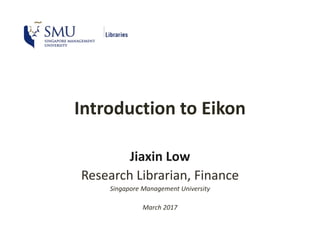
Recommended
excel charts

excel charts in detail ....types of charts ...how to insert the chart n which one is for ur document
Ms excel

This presentation prepared for educating fellow team members on some of the vital functions of excel.
creating & modifying lists in MS Word

how to create edit and modify your built in or custom bullets in MS Word
Recommended
excel charts

excel charts in detail ....types of charts ...how to insert the chart n which one is for ur document
Ms excel

This presentation prepared for educating fellow team members on some of the vital functions of excel.
creating & modifying lists in MS Word

how to create edit and modify your built in or custom bullets in MS Word
Formatting of Text in Ms Word

these slides tell us how to format your text in document in Ms word with each and every detail
MS ACCESS PPT.pptx

Microsoft Access is a database management system from Microsoft that combines the relational Access Database Engine with a graphical user interface and software-development tools. It is a member of the Microsoft 365 suite of applications, included in the Professional and higher editions or sold separately.
Basic Ms excel

HI
My name is Zahid Nawaz and i am graphic designer.
The basic information in the excel.
Advantages of Microsoft Excel

Microsoft Excel is used for extensively by business enterprises for performing functions like data processing. It is compatible with different operating systems like Windows, iOS, Mac OS, etc. The feature of numbered rows and columns enables systematic data management. Various advantages of Microsoft Excel have been discussed briefly in this presentation.
E learning excel vba programming lesson 1

Excel VBA Programming is not rocket science , just need to understand basics...! Here is the presentation for you!!
Creating A User‑Defined Function In Excel Using Vba

Excel includes many different functions that help you complete calculations, but have you ever wished for a function that that doesn’t exist in Excel? If you have, this tutorial will explain how to create a function DIY style.
Excel 2007 Training 2012 Module 1 (Self Study Materials)

This presentation is designed for the Beginners in Excel 2007. I also published the outline of my next Two Modules. My two modules for Intermediate & Advance Learners will be coming soon. For some excel based application, I would suggest you to visit my LinkedIn Profiles\' Box Application.
ms excel presentation...

a well defined excel presentation describing how to make scenario's in excel
LeanIX Inventory: Import & Export

In this presentation from EA Connect Days 2018 in Bonn you will find out how to import and export your Enterprise Architecture data to and from the LeanIX Inventory.
More Related Content
What's hot
Formatting of Text in Ms Word

these slides tell us how to format your text in document in Ms word with each and every detail
MS ACCESS PPT.pptx

Microsoft Access is a database management system from Microsoft that combines the relational Access Database Engine with a graphical user interface and software-development tools. It is a member of the Microsoft 365 suite of applications, included in the Professional and higher editions or sold separately.
Basic Ms excel

HI
My name is Zahid Nawaz and i am graphic designer.
The basic information in the excel.
Advantages of Microsoft Excel

Microsoft Excel is used for extensively by business enterprises for performing functions like data processing. It is compatible with different operating systems like Windows, iOS, Mac OS, etc. The feature of numbered rows and columns enables systematic data management. Various advantages of Microsoft Excel have been discussed briefly in this presentation.
E learning excel vba programming lesson 1

Excel VBA Programming is not rocket science , just need to understand basics...! Here is the presentation for you!!
Creating A User‑Defined Function In Excel Using Vba

Excel includes many different functions that help you complete calculations, but have you ever wished for a function that that doesn’t exist in Excel? If you have, this tutorial will explain how to create a function DIY style.
Excel 2007 Training 2012 Module 1 (Self Study Materials)

This presentation is designed for the Beginners in Excel 2007. I also published the outline of my next Two Modules. My two modules for Intermediate & Advance Learners will be coming soon. For some excel based application, I would suggest you to visit my LinkedIn Profiles\' Box Application.
ms excel presentation...

a well defined excel presentation describing how to make scenario's in excel
What's hot (20)
Creating A User‑Defined Function In Excel Using Vba

Creating A User‑Defined Function In Excel Using Vba
Excel 2007 Training 2012 Module 1 (Self Study Materials)

Excel 2007 Training 2012 Module 1 (Self Study Materials)
Similar to Introduction to Eikon
LeanIX Inventory: Import & Export

In this presentation from EA Connect Days 2018 in Bonn you will find out how to import and export your Enterprise Architecture data to and from the LeanIX Inventory.
Microsoft Excel Tutorial

Easy explanation of micro soft excel that will help you to understand easily
Advanced Filter Concepts in MS-Excel

From this power point you can get the details about Advanced Filter, Use of Macros with Advanced Filter, Data Validation, Creation of data validation Drop-Down List, Handling of External Data, Goal Seek, What-if analysis,
SPSBR - Access Apps for the Business User

How to create Access apps in SharePoint 2013 using blank tables, templates, or apps downloaded from the SharePoint store; how to edit the default forms, create views, and generate reports
Platform Training Powerpoint Presentation

A Powerpoint presentation used for training platform users.
Intro of key features of E2TallySoft Pro

This presentation provides a brief overview of Key Features of E2TallySoft Pro which is an add-in software to MS Excel. It can be used for Importing Masters and Vouchers from Excel to Tally using standard Excel Templates for different types of Masters and Vouchers.
Elementary Data Analysis with MS Excel_Day-2

This event took place on 5th September 2020. This was arranged by EMK Center (Makerlab). The title was 'Elementary Data Analysis with MS Excel', where very basic data analysis with MS excel was discussed.
In Day-2, MS Excel Options, Ribbon, Home, Insert, Pivot, Page Break, Slicer, Spider Chart, Histogram, Conditional Formating, Flash Fill, Sorting, Filtering, Inter Sheet Data Fetching etc. were discussed. The trainer was Redwan Ferdous.
Intro of key features of eCAAT Pro Software

This presentation provides a brief overview of eCAAT Pro with use cases. eCAAT Pro is a Data Analytics/BI software specially designed for CA Firms and their teams to perform Data Analytics/BI in the assignments of Assurance, Compliance and Fraud Investigations.
How to Use Paytronix by Michael Schwartz

Slideshow presentation including methods to producing a summary report and guest detail report.
Application of excel and spss programme in statistical

This slide includes information about application of EXCEL and SPSS programme in statistical analysis in biostatistics.
Similar to Introduction to Eikon (20)
Application of excel and spss programme in statistical

Application of excel and spss programme in statistical
More from isc_library
Factiva Search Builder

Use Search Builder to explore the full 35+ year Factiva archive of 32,000 sources from all over the globe
How to sign up for an individual Bloomberg account

Instructional steps to sign up for an individual Bloomberg account
Introduction to Bloomberg

How to find a security, find company information, find industry information, screen for equities, and other commonly-used functions.
Finding Singapore Cases and Legislation

Locating Singapore Cases with Lawnet and locating Singapore legislation and subsidiary legislation
Fitting facilities for today’s library users janine schmidt presentation at s...

Talk given by Janine Schmidt at Li Ka Shing Library, Singapore Management University on Wednesday, 14 March 2012
More from isc_library (20)
How to sign up for an individual Bloomberg account

How to sign up for an individual Bloomberg account
Fitting facilities for today’s library users janine schmidt presentation at s...

Fitting facilities for today’s library users janine schmidt presentation at s...
Recently uploaded
Welcome to TechSoup New Member Orientation and Q&A (May 2024).pdf

In this webinar you will learn how your organization can access TechSoup's wide variety of product discount and donation programs. From hardware to software, we'll give you a tour of the tools available to help your nonprofit with productivity, collaboration, financial management, donor tracking, security, and more.
Model Attribute Check Company Auto Property

In Odoo, the multi-company feature allows you to manage multiple companies within a single Odoo database instance. Each company can have its own configurations while still sharing common resources such as products, customers, and suppliers.
How to Split Bills in the Odoo 17 POS Module

Bills have a main role in point of sale procedure. It will help to track sales, handling payments and giving receipts to customers. Bill splitting also has an important role in POS. For example, If some friends come together for dinner and if they want to divide the bill then it is possible by POS bill splitting. This slide will show how to split bills in odoo 17 POS.
GIÁO ÁN DẠY THÊM (KẾ HOẠCH BÀI BUỔI 2) - TIẾNG ANH 8 GLOBAL SUCCESS (2 CỘT) N...

GIÁO ÁN DẠY THÊM (KẾ HOẠCH BÀI BUỔI 2) - TIẾNG ANH 8 GLOBAL SUCCESS (2 CỘT) N...Nguyen Thanh Tu Collection
https://app.box.com/s/4hfk1xwgxnova7f4dm37birdzflj806wInstructions for Submissions thorugh G- Classroom.pptx

This presentation provides a briefing on how to upload submissions and documents in Google Classroom. It was prepared as part of an orientation for new Sainik School in-service teacher trainees. As a training officer, my goal is to ensure that you are comfortable and proficient with this essential tool for managing assignments and fostering student engagement.
Palestine last event orientationfvgnh .pptx

An EFL lesson about the current events in Palestine. It is intended to be for intermediate students who wish to increase their listening skills through a short lesson in power point.
Thesis Statement for students diagnonsed withADHD.ppt

Presentation required for the master in Education.
Unit 8 - Information and Communication Technology (Paper I).pdf

This slides describes the basic concepts of ICT, basics of Email, Emerging Technology and Digital Initiatives in Education. This presentations aligns with the UGC Paper I syllabus.
Chapter 3 - Islamic Banking Products and Services.pptx

Chapter 3 - Islamic Banking Products and Services.pptxMohd Adib Abd Muin, Senior Lecturer at Universiti Utara Malaysia
This slide is prepared for master's students (MIFB & MIBS) UUM. May it be useful to all.2024.06.01 Introducing a competency framework for languag learning materials ...

http://sandymillin.wordpress.com/iateflwebinar2024
Published classroom materials form the basis of syllabuses, drive teacher professional development, and have a potentially huge influence on learners, teachers and education systems. All teachers also create their own materials, whether a few sentences on a blackboard, a highly-structured fully-realised online course, or anything in between. Despite this, the knowledge and skills needed to create effective language learning materials are rarely part of teacher training, and are mostly learnt by trial and error.
Knowledge and skills frameworks, generally called competency frameworks, for ELT teachers, trainers and managers have existed for a few years now. However, until I created one for my MA dissertation, there wasn’t one drawing together what we need to know and do to be able to effectively produce language learning materials.
This webinar will introduce you to my framework, highlighting the key competencies I identified from my research. It will also show how anybody involved in language teaching (any language, not just English!), teacher training, managing schools or developing language learning materials can benefit from using the framework.
TESDA TM1 REVIEWER FOR NATIONAL ASSESSMENT WRITTEN AND ORAL QUESTIONS WITH A...

TESDA TM1 REVIEWER FOR NATIONAL ASSESSMENT WRITTEN AND ORAL QUESTIONS WITH ANSWERS.
Mule 4.6 & Java 17 Upgrade | MuleSoft Mysore Meetup #46

Mule 4.6 & Java 17 Upgrade | MuleSoft Mysore Meetup #46
Event Link:-
https://meetups.mulesoft.com/events/details/mulesoft-mysore-presents-exploring-gemini-ai-and-integration-with-mulesoft/
Agenda
● Java 17 Upgrade Overview
● Why and by when do customers need to upgrade to Java 17?
● Is there any immediate impact to upgrading to Mule Runtime 4.6 and beyond?
● Which MuleSoft products are in scope?
For Upcoming Meetups Join Mysore Meetup Group - https://meetups.mulesoft.com/mysore/
YouTube:- youtube.com/@mulesoftmysore
Mysore WhatsApp group:- https://chat.whatsapp.com/EhqtHtCC75vCAX7gaO842N
Speaker:-
Shubham Chaurasia - https://www.linkedin.com/in/shubhamchaurasia1/
Priya Shaw - https://www.linkedin.com/in/priya-shaw
Organizers:-
Shubham Chaurasia - https://www.linkedin.com/in/shubhamchaurasia1/
Giridhar Meka - https://www.linkedin.com/in/giridharmeka
Priya Shaw - https://www.linkedin.com/in/priya-shaw
Shyam Raj Prasad-
https://www.linkedin.com/in/shyam-raj-prasad/
Students, digital devices and success - Andreas Schleicher - 27 May 2024..pptx

Andreas Schleicher presents at the OECD webinar ‘Digital devices in schools: detrimental distraction or secret to success?’ on 27 May 2024. The presentation was based on findings from PISA 2022 results and the webinar helped launch the PISA in Focus ‘Managing screen time: How to protect and equip students against distraction’ https://www.oecd-ilibrary.org/education/managing-screen-time_7c225af4-en and the OECD Education Policy Perspective ‘Students, digital devices and success’ can be found here - https://oe.cd/il/5yV
Digital Tools and AI for Teaching Learning and Research

This Presentation in details discusses on Digital Tools and AI for Teaching Learning and Research
Home assignment II on Spectroscopy 2024 Answers.pdf

Answers to Home assignment on UV-Visible spectroscopy: Calculation of wavelength of UV-Visible absorption
Overview on Edible Vaccine: Pros & Cons with Mechanism

This ppt include the description of the edible vaccine i.e. a new concept over the traditional vaccine administered by injection.
MARUTI SUZUKI- A Successful Joint Venture in India.pptx

Let us know about Maruti Suzuki, a successful Joint venture in India.
The Challenger.pdf DNHS Official Publication

Read| The latest issue of The Challenger is here! We are thrilled to announce that our school paper has qualified for the NATIONAL SCHOOLS PRESS CONFERENCE (NSPC) 2024. Thank you for your unwavering support and trust. Dive into the stories that made us stand out!
1.4 modern child centered education - mahatma gandhi-2.pptx

Child centred education is an educational approach that priorities the interest, needs and abilities of the child in the learning process.
Recently uploaded (20)
Welcome to TechSoup New Member Orientation and Q&A (May 2024).pdf

Welcome to TechSoup New Member Orientation and Q&A (May 2024).pdf
GIÁO ÁN DẠY THÊM (KẾ HOẠCH BÀI BUỔI 2) - TIẾNG ANH 8 GLOBAL SUCCESS (2 CỘT) N...

GIÁO ÁN DẠY THÊM (KẾ HOẠCH BÀI BUỔI 2) - TIẾNG ANH 8 GLOBAL SUCCESS (2 CỘT) N...
Instructions for Submissions thorugh G- Classroom.pptx

Instructions for Submissions thorugh G- Classroom.pptx
Thesis Statement for students diagnonsed withADHD.ppt

Thesis Statement for students diagnonsed withADHD.ppt
Unit 8 - Information and Communication Technology (Paper I).pdf

Unit 8 - Information and Communication Technology (Paper I).pdf
Chapter 3 - Islamic Banking Products and Services.pptx

Chapter 3 - Islamic Banking Products and Services.pptx
2024.06.01 Introducing a competency framework for languag learning materials ...

2024.06.01 Introducing a competency framework for languag learning materials ...
TESDA TM1 REVIEWER FOR NATIONAL ASSESSMENT WRITTEN AND ORAL QUESTIONS WITH A...

TESDA TM1 REVIEWER FOR NATIONAL ASSESSMENT WRITTEN AND ORAL QUESTIONS WITH A...
Mule 4.6 & Java 17 Upgrade | MuleSoft Mysore Meetup #46

Mule 4.6 & Java 17 Upgrade | MuleSoft Mysore Meetup #46
Students, digital devices and success - Andreas Schleicher - 27 May 2024..pptx

Students, digital devices and success - Andreas Schleicher - 27 May 2024..pptx
Digital Tools and AI for Teaching Learning and Research

Digital Tools and AI for Teaching Learning and Research
Home assignment II on Spectroscopy 2024 Answers.pdf

Home assignment II on Spectroscopy 2024 Answers.pdf
Overview on Edible Vaccine: Pros & Cons with Mechanism

Overview on Edible Vaccine: Pros & Cons with Mechanism
MARUTI SUZUKI- A Successful Joint Venture in India.pptx

MARUTI SUZUKI- A Successful Joint Venture in India.pptx
1.4 modern child centered education - mahatma gandhi-2.pptx

1.4 modern child centered education - mahatma gandhi-2.pptx
Introduction to Eikon
- 1. Introduction to Eikon Jiaxin Low Research Librarian, Finance Singapore Management University March 2017
- 2. What is Eikon? • Financial database from Thomson Reuters with company fundamentals, analyst research, latest news, economic data, and various tools for charting and analysis • Worldwide geographical coverage
- 3. In this presentation How do I… • Access Eikon? • Retrieve and export data in Eikon? • Use Eikon Excel to build custom spreadsheets? • Find help?
- 4. Where to start? 1. Logging in • Log in to the computer with your SMU ID and password • Eikon shortcut on the desktop • Wait for password to load automatically – do not click in the fields 2. Using the database • Click on the Eikon button on the menu bar to see options. • Go to the Home screen, or use other Eikon apps
- 5. Click on Eikon button to open this menu Home screen Other apps
- 6. Home screen
- 7. Browse content by asset class…
- 8. … or use the search bar • Start typing into the search bar • Dropdown shows list of possible results • You can also type in a question such as “what is the meaning of life”
- 9. Smart searching: “Eikon answers” facebook revenue past 2 years
- 10. Retrieving and exporting data • Instrument overview page – e.g. Facebook
- 11. Retrieving and exporting data • Other key menu bar options: • Price: historical price, volume information • Research: analyst reports • Fundamentals: financial information • Chart: charting function • Transactions: offerings and M&A data • 360 menu: “sitemap” linking to all available options for current instrument
- 12. Retrieving and exporting data • Quote history page
- 13. Retrieving and exporting data • Quote history page Click on [X] icon to export data on this page to an Excel spreadsheet
- 14. Other export options • Fundamentals page
- 15. Other useful functions • Country pages Country page menu options: • News & Events • Financial Markets • Investment Focus • Central Bank • Credit • Debt • Economics • Research • Country Comparisons
- 16. Other useful functions • News & Research portal
- 17. Other useful functions • Advanced Research Search – search/filter for analyst reports
- 18. EIKON EXCEL ADD-IN Use the Excel Add-In to create custom spreadsheets
- 19. Where to find the Excel Add-in Click on the Log In button in the Thomson Reuters tab
- 20. Screener function • Filter for a list of companies or other instruments
- 21. Screener • Use the Quick Filters or search for filters • E.g. filter by exchange enter exchange name directly
- 22. Screener function • Once you have filtered for a list of companies, display more data by adding columns. Start typing to see what data points are available.
- 23. Screener function • Use Insert Screen to export data into Excel
- 24. Screener function - results
- 25. Formula builder • Use the formula builder to add and customize more data points
- 26. Formula builder • Search for instruments or use cell referencing Previously screened list Use cell referencing to select tickers
- 27. Formula Builder Referenced cells • Search for data items in the second search bar, enter parameters Click “Select Date” to enter a specific date
- 28. Formula Builder • Once you have selected the necessary data items, click on “Insert” to return to Excel Selected items: Price Close; Volume; Market Cap
- 29. Formula Builder results • Note the cell you have placed your cursor on. I placed the cursor on E3 before using Formula builder. Data will start displaying from F4.
- 30. Formula Builder results • Note the cell you have placed your cursor on. I placed the cursor on E3 before using Formula builder. Data will start displaying from F4. Referenced cells Selected data items Retrieved data using Formula Builder
- 31. Formula Builder results • To edit the retrieved date, place cursor on cell E3 and click on Formula Builder button again, or edit formula from Excel Formula Bar.
- 32. • Research guide: http://researchguides.smu.edu.sg/eikon • Email: library@smu.edu.sg • Walk-in: the Desk at Library Level 2 • Schedule a consultation with a research librarian
