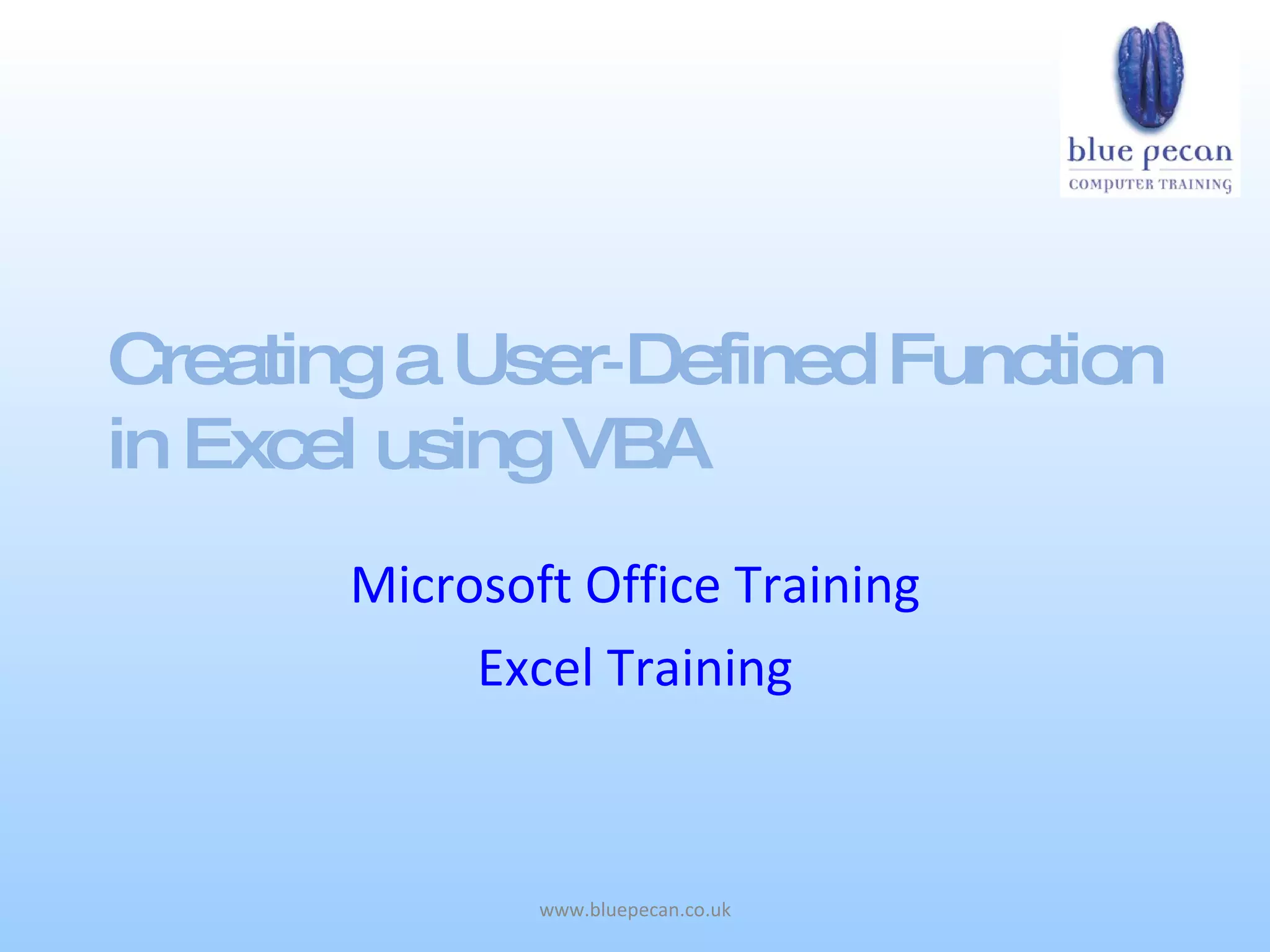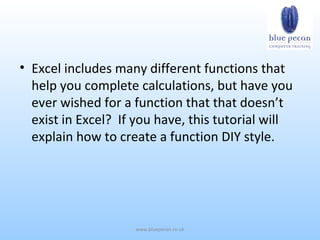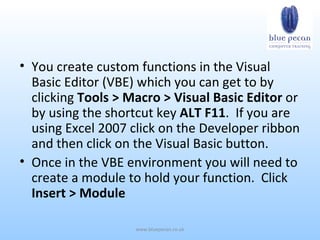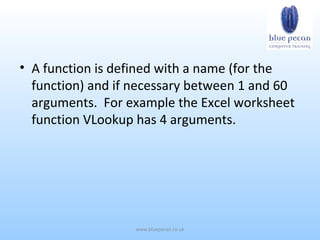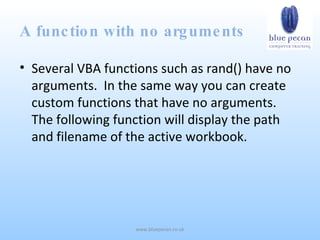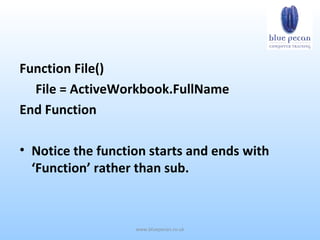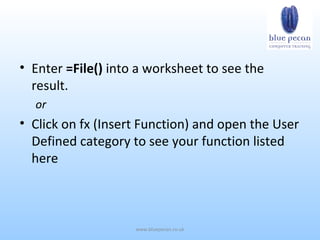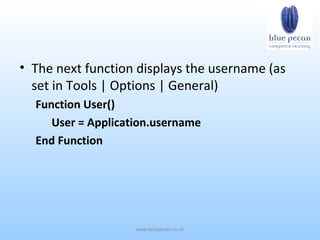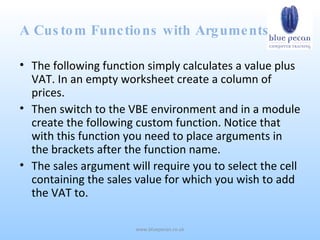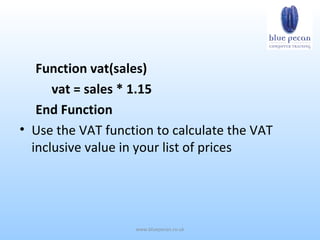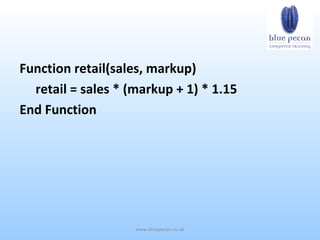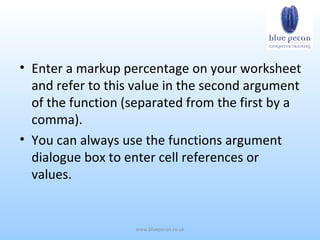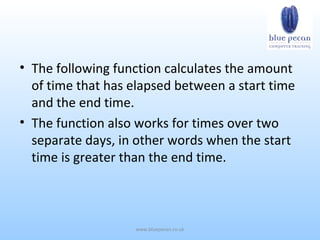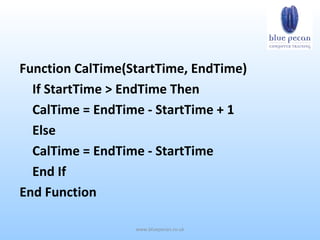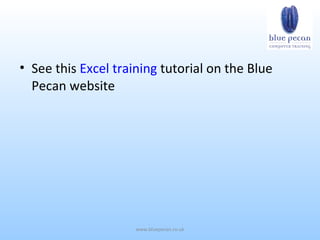This document provides a tutorial on creating user-defined functions in Excel using VBA, detailing steps to access the Visual Basic Editor and how to define functions with or without arguments. It includes examples of functions that display the active workbook's path, calculate VAT, and determine elapsed time between two moments. Additional guidance is offered on using argument dialogues and incorporating multiple variables into custom functions.