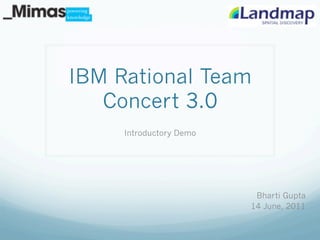
IBM Rational Team Concert at Landmap
- 1. IBM Rational Team Concert 3.0 Introductory Demo Bharti Gupta 14 June, 2011
- 2. Overview Collaboration and integration across the development lifecycle Eclipse based client interface and web interface Supports any platform, any plan and any process Allows you to work on many projects at once and keep everything organized. Involves the entire team, increases communication. Organizing internal development and support teams, tracking the work, and ensuring work is completed on time and successfully
- 4. Workflow – Project, Teams & Process Figure 1. Steps for getting started with project areas, team areas, and process.
- 5. Repository Provides a central location for tool-specific information. Data is stored in terms of top-level objects called items. Maintain a history of an item's creation and subsequent modification for audit purposes Project Area System's representation of a software project. Defines the project deliverables, team structure, process, and schedule.
- 6. Team Area Manages team membership, roles assignments, and team artifacts. Defines the users (team members) on the team and specify their roles. Users might have multiple assignments that require them to work on more than one team. Work item category Group work items by the various components or functional areas of the project. Each category is associated with a team area whose members are responsible for developing that component.
- 7. Iteration Projects are organized into a series of development periods called iterations. Current iteration Completed iteration Figure 2. Sample process template with development and maintenance lines.
- 8. Planning an Iteration Provide an overview of the iteration goals and related information. Review progress using charts or using the progress indicators. Manage individual work items that are planned for completion during the iteration. Manage work items within the context of fixed development periods within a project. Create and modify work items assignments for team members, track the progress of the work. Manage team work loads in an iteration plan
- 9. Figure 3. Outlines the relationship of how categories, team areas, and iteration schedules help assign work items to the proper team and iteration plan
- 10. Managing work items and work loads Following actions can take place on the work items in an Iteration plan: - Creating - Viewing - Grouping - Find, filter and colourize - Modifying - Adding
- 11. Other Tasks Setting Project hours & Days per week Used to determine work durations in iteration planning and work item interfaces Reviewing and charting progress Use the progress report in an iteration plan to compare completed and estimated labour for the whole team Setting a user's work environment Define a user's work location, work days and hours, and team assignments (by percentage) Scheduling team member absences Managing my work items in My Work view View newly assigned work items and work items for current and future iterations
- 12. IBM Software Group | Rational software Formal Project Management Process Template Formal Project Management ! Formal Project Management process template process template ! The Formal Project Management template includes a single timeline with a release backlog that is divided into more traditional project phases. It includes new work ite Includes a single in the template such as risks and andactions types, features, and views timeline with a release risk backlog that is divided into more traditional project phases.
- 13. IBM Software Group | Rational software Risk and Risk Action Work Item Types Risks and Risk Actions ! Risks and Risk Actions ! Every project has some known and unexpected risks. As a project manager, you can Define risks, add strategies, and create work items define risks, add strategies, and create work items to take action against risks. The ri to take action against risks work items are available in the Formal Project Management process template.
- 14. IBM Software Group | Rational software New Schedule View - Gantt Charts New Schedule View - Gantt Charts ! Now you can visualize a plan based on a timeline ! Gantt charts for traditional planning based on schedule constraints and and Traditional planning based on schedule constraints dependencies dependencies ! Shows work breakdown and schedule Shows work breakdown and schedule
- 15. New Schedule View - Roadmap Charts IBM Software Group | Rational software New Shows a time projection of a roadmap based on Schedule View - Roadmap Charts iterations Designed for agile teams ! Shows The scheduled time of work items can now a time projection of a roadmap based on iterations be shown as ! The scheduled time of work timeline.now be shown as a roadmap on a timeline. a roadmap on a items can ! The roadmap can also show blocking or depends on relationships between work item The roadmap can also show blocking or depends on relationships between work items
- 16. Resource Allocation and Scheduling IBM Software Group | Rational software Search and add a resource to your plan based on availability Resource Allocation and Scheduling IBM Software Group | Rational software Allocate ranges of availability to a project or team esource Allocation and Scheduling ! Resource Allocation Resource Allocation a ! Search and add ! Search and add ato your plan resource resource to your plan based on availability based on availability ! now allocate ! You canYou can now allocate ranges of availability to ranges of availability to a project or team.or team. a project
- 17. Plan SnapshotsRational software IBM Software Group | - Compare plans over time PlanWhat is the quality of our planning? time Snapshots - Compare plans over ! How has my plan changed over time? Did we make our date because we changed the plan and/or our estimates? ! What is the quality of our planning? ! Did we make our date because we changed the plan and/or our estimates?
- 18. Login to RTC
- 19. Project Areas
- 20. Project Area – Landmap Website
- 21. Landmap website - Timelines
- 23. Thank You
