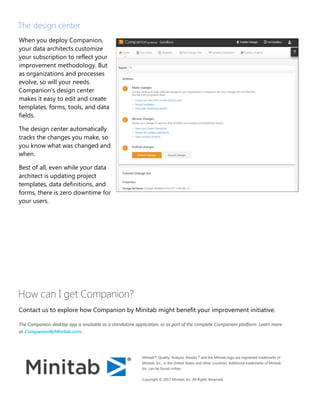Companion is a comprehensive continuous improvement platform that combines desktop and cloud-based apps. The desktop app provides tools to efficiently execute projects using common methodologies. Project data automatically uploads to the cloud-based dashboard, allowing executives to monitor project status from anywhere. The dashboard also provides customizable reports and filters to analyze improvement initiatives. The platform helps organizations boost profits through continuous improvement projects.