S Curves Made Easy With Primavera P6
•
29 likes•33,637 views
Document describes What S Curves are and how to generate them using Primavera P6
Report
Share
Report
Share
Download to read offline
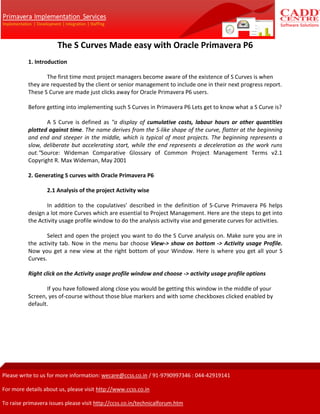
Recommended
Loading cost in primavera schedule using resources and expensesLoading cost in primavera schedule using resources and expenses r01

Loading cost in primavera schedule using resources and expenses r01Muhammad Mujahid PMP®, PSP®, SP®, APMC®
Recommended
Loading cost in primavera schedule using resources and expensesLoading cost in primavera schedule using resources and expenses r01

Loading cost in primavera schedule using resources and expenses r01Muhammad Mujahid PMP®, PSP®, SP®, APMC®
Activity Duration Types Explained with ExampleActivity Duration Types Explained with example in Primavera

Activity Duration Types Explained with example in PrimaveraCADD Centre Software Solutions Private Limited
More Related Content
What's hot
What's hot (20)
Planning and Scheduling Construction Projects, Part 1: The Planning Process

Planning and Scheduling Construction Projects, Part 1: The Planning Process
Primavera p6 18.8 planning and scheduling guide r3

Primavera p6 18.8 planning and scheduling guide r3
Chapter 3 Construction Planning and Scheduling lect. 3.ppt

Chapter 3 Construction Planning and Scheduling lect. 3.ppt
Construction Management full lecture note-By Melese Mengistu.pdf

Construction Management full lecture note-By Melese Mengistu.pdf
Viewers also liked
Activity Duration Types Explained with ExampleActivity Duration Types Explained with example in Primavera

Activity Duration Types Explained with example in PrimaveraCADD Centre Software Solutions Private Limited
Introduction, development and analysis of banana curve in project management.Introduction, development and analysis of banana curve in project management....

Introduction, development and analysis of banana curve in project management....Muhammad Mujahid PMP®, PSP®, SP®, APMC®
Viewers also liked (20)
Activity Duration Types Explained with example in Primavera

Activity Duration Types Explained with example in Primavera
Introduction, development and analysis of banana curve in project management....

Introduction, development and analysis of banana curve in project management....
Understanding Constraints and Relationships in Primavera P6 8.2

Understanding Constraints and Relationships in Primavera P6 8.2
Primavera P6 Professional Windows 10 Installation Instructions

Primavera P6 Professional Windows 10 Installation Instructions
Administering Users, Access and Views in P6 EPPM (Web) Release 8 and later

Administering Users, Access and Views in P6 EPPM (Web) Release 8 and later
Similar to S Curves Made Easy With Primavera P6
Similar to S Curves Made Easy With Primavera P6 (20)
Initial Project Meeting Agenda PowerPoint Presentation Slides 

Initial Project Meeting Agenda PowerPoint Presentation Slides
Discovering dashboards with the Low Code PROIV platform

Discovering dashboards with the Low Code PROIV platform
Construction Project Schedule Template- Residential Building

Construction Project Schedule Template- Residential Building
MS Project Integration: Tips, Tricks and What's New for You

MS Project Integration: Tips, Tricks and What's New for You
More from CADD Centre Software Solutions Private Limited
Document provides a detailed comparison between the different versions of primaveraDifference between versions of primavera 6,7,R8.1,R8.2,R8.3

Difference between versions of primavera 6,7,R8.1,R8.2,R8.3CADD Centre Software Solutions Private Limited
Features comparison between Primavera Professional, Primavera EPPM, Microsoft project standard, Microsoft Project Professional and Microsoft Project ServerFeatures comparison between Primavera and Microsoft Project

Features comparison between Primavera and Microsoft ProjectCADD Centre Software Solutions Private Limited
More from CADD Centre Software Solutions Private Limited (20)
User preference Option in Oracle Primavera EPPM P6

User preference Option in Oracle Primavera EPPM P6
Tested configuration for different Primavera versions

Tested configuration for different Primavera versions
Difference between versions of primavera 6,7,R8.1,R8.2,R8.3

Difference between versions of primavera 6,7,R8.1,R8.2,R8.3
Features comparison between Primavera and Microsoft Project

Features comparison between Primavera and Microsoft Project
Recently uploaded
Falcon stands out as a top-tier P2P Invoice Discounting platform in India, bridging esteemed blue-chip companies and eager investors. Our goal is to transform the investment landscape in India by establishing a comprehensive destination for borrowers and investors with diverse profiles and needs, all while minimizing risk. What sets Falcon apart is the elimination of intermediaries such as commercial banks and depository institutions, allowing investors to enjoy higher yields.Unveiling Falcon Invoice Discounting: Leading the Way as India's Premier Bill...

Unveiling Falcon Invoice Discounting: Leading the Way as India's Premier Bill...Falcon Invoice Discounting
Recently uploaded (20)
PALWAL CALL GIRL ❤ 82729*64427❤ CALL GIRLS IN PALWAL ESCORTS

PALWAL CALL GIRL ❤ 82729*64427❤ CALL GIRLS IN PALWAL ESCORTS
10 Influential Leaders Defining the Future of Digital Banking in 2024.pdf

10 Influential Leaders Defining the Future of Digital Banking in 2024.pdf
Asansol Call Girl Just Call♥️ 8084732287 ♥️Top Class Call Girl Service Available

Asansol Call Girl Just Call♥️ 8084732287 ♥️Top Class Call Girl Service Available
Moradia Isolada com Logradouro; Detached house with patio in Penacova

Moradia Isolada com Logradouro; Detached house with patio in Penacova
Marel Q1 2024 Investor Presentation from May 8, 2024

Marel Q1 2024 Investor Presentation from May 8, 2024
Unveiling Falcon Invoice Discounting: Leading the Way as India's Premier Bill...

Unveiling Falcon Invoice Discounting: Leading the Way as India's Premier Bill...
Pimpri Chinchwad Call Girl Just Call♥️ 8084732287 ♥️Top Class Call Girl Servi...

Pimpri Chinchwad Call Girl Just Call♥️ 8084732287 ♥️Top Class Call Girl Servi...
JIND CALL GIRL ❤ 8272964427❤ CALL GIRLS IN JIND ESCORTS SERVICE PROVIDE

JIND CALL GIRL ❤ 8272964427❤ CALL GIRLS IN JIND ESCORTS SERVICE PROVIDE
Falcon Invoice Discounting: Unlock Your Business Potential

Falcon Invoice Discounting: Unlock Your Business Potential
Thompson_Taylor_MBBS_PB1_2024-03 (1)- Project & Portfolio 2.pptx

Thompson_Taylor_MBBS_PB1_2024-03 (1)- Project & Portfolio 2.pptx
How does a bike-share company navigate speedy success? - Cyclistic

How does a bike-share company navigate speedy success? - Cyclistic
The Art of Decision-Making: Navigating Complexity and Uncertainty

The Art of Decision-Making: Navigating Complexity and Uncertainty
Berhampur Call Girl Just Call♥️ 8084732287 ♥️Top Class Call Girl Service Avai...

Berhampur Call Girl Just Call♥️ 8084732287 ♥️Top Class Call Girl Service Avai...
Getting Real with AI - Columbus DAW - May 2024 - Nick Woo from AlignAI

Getting Real with AI - Columbus DAW - May 2024 - Nick Woo from AlignAI
Jual obat aborsi Hongkong ( 085657271886 ) Cytote pil telat bulan penggugur k...

Jual obat aborsi Hongkong ( 085657271886 ) Cytote pil telat bulan penggugur k...
Falcon Invoice Discounting: Aviate Your Cash Flow Challenges

Falcon Invoice Discounting: Aviate Your Cash Flow Challenges
S Curves Made Easy With Primavera P6
- 1. The S Curves Made easy with Oracle Primavera P6 1. Introduction The first time most project managers become aware of the existence of S Curves is when they are requested by the client or senior management to include one in their next progress report. These S Curve are made just clicks away for Oracle Primavera P6 users. Before getting into implementing such S Curves in Primavera P6 Lets get to know what a S Curve is? A S Curve is defined as "a display of cumulative costs, labour hours or other quantities plotted against time. The name derives from the S-like shape of the curve, flatter at the beginning and end and steeper in the middle, which is typical of most projects. The beginning represents a slow, deliberate but accelerating start, while the end represents a deceleration as the work runs out."Source: Wideman Comparative Glossary of Common Project Management Terms v2.1 Copyright R. Max Wideman, May 2001 2. Generating S curves with Oracle Primavera P6 2.1 Analysis of the project Activity wise In addition to the copulatives’ described in the definition of S-Curve Primavera P6 helps design a lot more Curves which are essential to Project Management. Here are the steps to get into the Activity usage profile window to do the analysis activity vise and generate curves for activities. Select and open the project you want to do the S Curve analysis on. Make sure you are in the activity tab. Now in the menu bar choose View-> show on bottom -> Activity usage Profile. Now you get a new view at the right bottom of your Window. Here is where you get all your S Curves. Right click on the Activity usage profile window and choose -> activity usage profile options If you have followed along close you would be getting this window in the middle of your Screen, yes of-course without those blue markers and with some checkboxes clicked enabled by default.
- 2. Fig 1 : Activity Usage profile window As per the definition for S Curve(cumulative costs, labour hours or other quantities plotted against time) shown in the beginning of this article. To show the Cumulative cost S curves select the 1. Cost Radio button and enable the check box from 18. To 22. to show the cumulative of all the defined variables. Selecting check box from 23. to 25. Shows the Earned value cost curves. To show the Cumulative labor hours S curves select the 2. Units Radio button and enable the check box from 18. To 22. to show the cumulative of all the defined variables. Selecting check boxes from 23. to 25 shows the Earned value curves in terms of labor units.
- 3. 2.2 Analysis of the project Resource wise Select and open the project you want to do the S Curve analysis on. Make sure you are in the activity tab. Now in the menu bar choose View-> show on bottom ->Resource usage Profile. Now you get a new view at the right bottom of your Window. Here is where you get all your S Curves. Right click on the Resource usage profile window and choose ->Resource usage profile options Fig 2 : Resource Usage profile window To show the cumulative curves for resources in terms of cost and labor units , tick the checkbox from 8. through 11.By checking radio button 1. Or 2. For units and cost respectively.
- 4. Click on apply to have a preview of the resource curve according to your settings in the Activity usage profile option /Resource usage profile option window. And click on OK to close the Activity usage profile option /Resource usage profile option window. Now we are half way done. You would now have your S curves ready to show it to your clients / senior management. The S Curve generated would look like something below. Fig 3 Sample S Curve Review those curves and various analysis could be made with your project such as determining growth , determining Slippage ,determining Progress and many more. 3. Analysis made from S Curves 3.1 Determining Growth Comparison of the Baseline and Target S-curves quickly reveals if the project has grown (Target S-curve finishes above Baseline S-curve) or contracted (Target S-curve finishes below Baseline S-curve) in scope. A change in the project's scopes implies a re-allocation of resources (increase or decrease), and the very possible requirement to raise contract variations. If the resources are fixed, then the duration of the project will increase (finish later) or decrease (finish earlier), possibly leading to the need to submit an extension of time claim.
- 5. Figure 4: Calculating Project Growth using S-curves 3.2 Determining Slippage Slippage is defined as: "The amount of time a task has been delayed from its original baseline schedule. The slippage is the difference between the scheduled start or finish date for a task and the baseline start or finish date. Slippage can occur when a baseline plan is set and the actual dates subsequently entered for tasks are later than the baseline dates or the actual durations are longer than the baseline schedule durations". Comparison of the Baseline S-curve and Target S-curve quickly reveals any project slippage (i.e. the Target S-curve finishes to the right of the Baseline S-curve). Additional resources will need to be allocated or additional hours worked in order to eliminate (or at least reduce) the slippage. An extension of time claim may need to be submitted if the slippage cannot be eliminated or reduced to an acceptable level.
- 6. Figure 5: Calculating Project Slippage using S-curves 3.3 Determining Progress Comparison of the Target S-curve and Actual S-curve reveals the progress of the project over time. In most cases, the Actual S-curve will sit below the Target S-curve for the majority of the project (due to many factors, including delays in updating the production schedule). Only towards the end of the project will the curves converge and finally meet. The Actual S-curve can never finish above the Target S-curve. If the Actual S-curve sits above the Target S-curve at the Cut Off Date, the Production Schedule should be examined to determine if the project is truly ahead of schedule, or if the Production Schedule contains unrealistic percentage complete values for ongoing tasks. Figure 6: Calculating Project Progress using S-curves
- 7. 4. Publishing S Curves as Print or as Web page Now comes the very important stage in generating S Curves. Yes of course , showing it to the management /clients who have asked for it. Primavera P6 provides option to print high quality images or to convert the S Curves into html pages so that you can directly embed those in your webpage. You just have to make the following settings in the page setup for printing in primavera. Fig 7. Page setup window After making the above settings go to print preview option to ensure you get the required curves. From this you could either print the S curves, save them as Image files or publish them as Html files. References: 1. http://www.planningplanet.com/forums/planning-scheduling-programmingdiscussion/416820/develop-s-curve-primavera-p6 2. http://www.planningplanet.com/forums/planning-scheduling-programmingdiscussion/502846/what-s-curve-and-how-do-calculate-work-prog 3. http://www.maxwideman.com/guests/s-curve/using.htm
