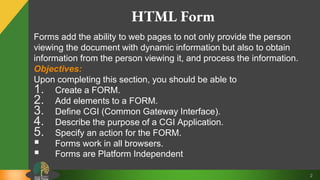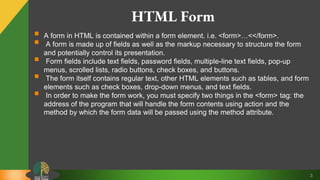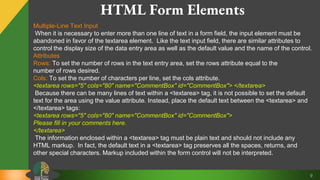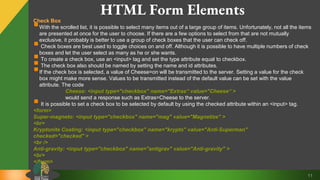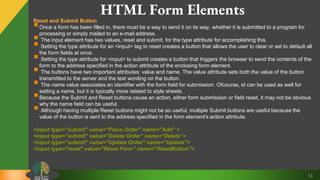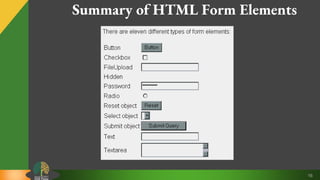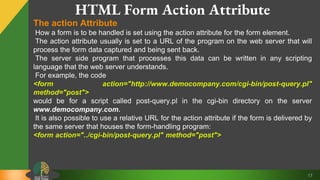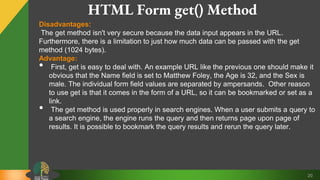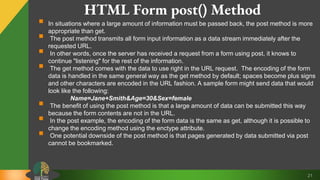The document discusses HTML forms and form elements. It provides objectives and descriptions of how to create forms using HTML tags like <form> and <input>. It explains various form elements including text fields, password fields, text areas, drop-down menus, checkboxes, radio buttons, and their attributes. The document provides examples of code for each form element.