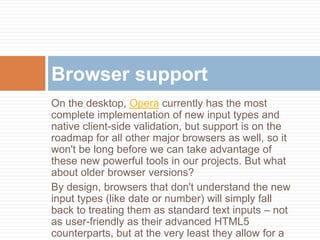HTML5 includes many new features for forms that make them easier to create and more powerful. It introduces new form controls like number, range, date, time, color pickers as well as new attributes for validation and user experience improvements. While support is still limited, as browsers implement these new standards forms will work more consistently across devices and enable more semantic data collection.

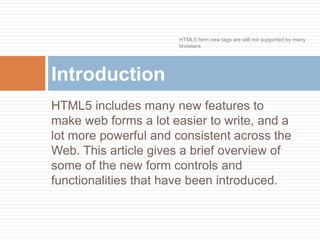
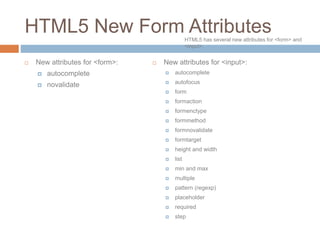
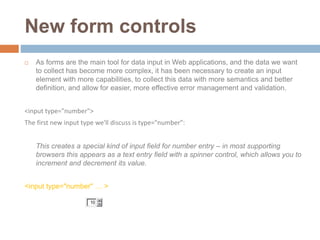
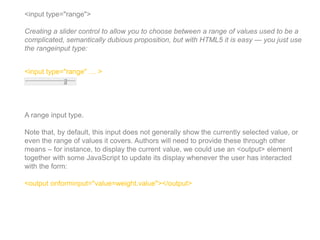
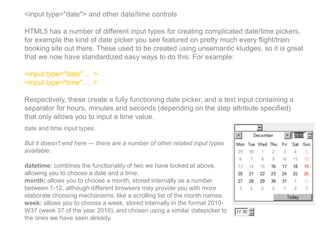

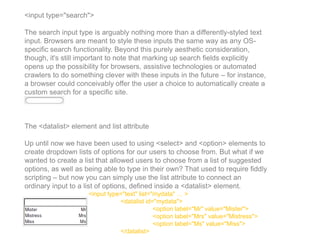

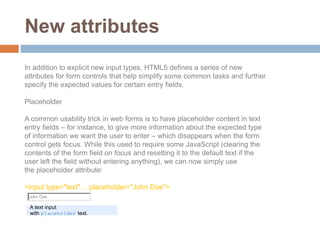
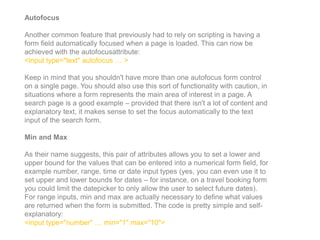
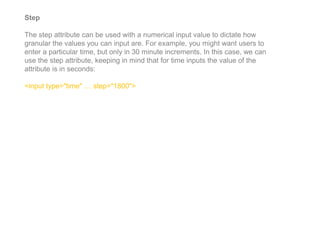
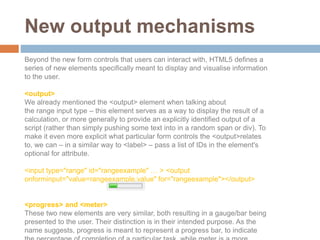
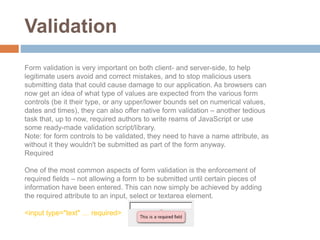
![Type and pattern
As we've seen, authors can now specify the kinds of entries they expect from
their form fields – rather than simply defining text inputs, authors can
explicitly create inputs for things like numbers, email addresses and URLs. As
part of their client-side validation, browsers can now check that what the user
entered in these more specific fields matches the expected structure – in
essence, browsers evaluate the input values against a built-in pattern that
defines what valid entires in those types of inputs look like, and will warn a
user when their entry didn't match the criteria.
For other text entry fields that nonetheless need to follow a certain structure
(for instance, login forms where the usernames can only contain a specific
sequence of lowercase letters and numbers), authors can use
the pattern attribute to specify their own custom regular expression.
<input type="text" … pattern="[a-z]{3}[0-9]{3}">](https://image.slidesharecdn.com/formswithhtml51-150604034524-lva1-app6891/85/Forms-with-html5-1-15-320.jpg)