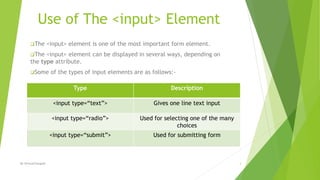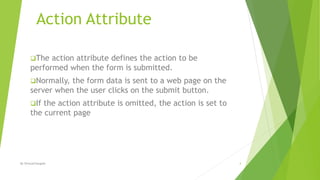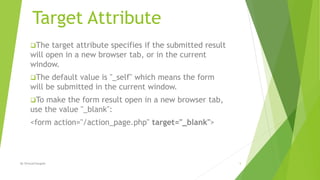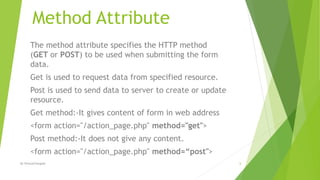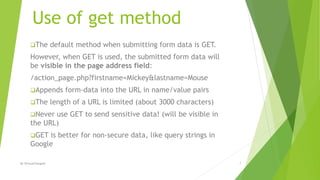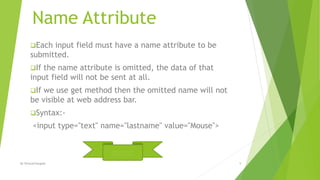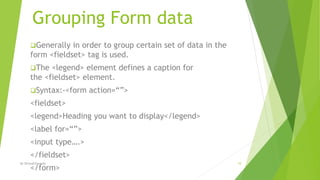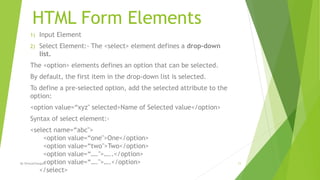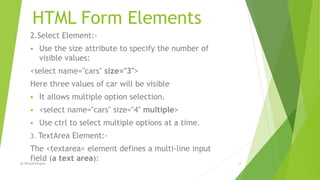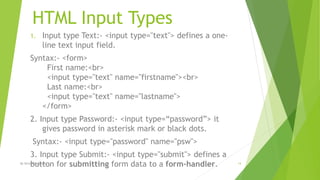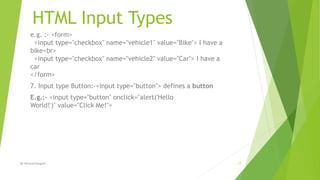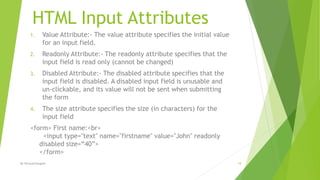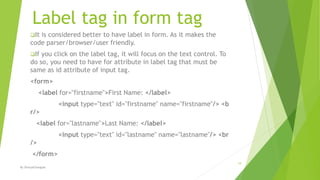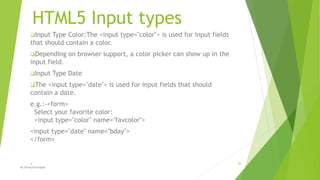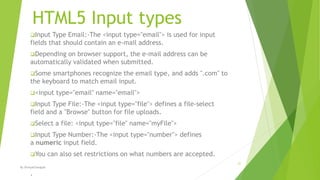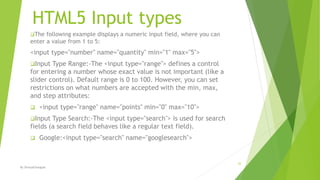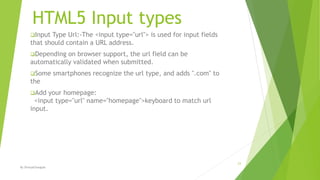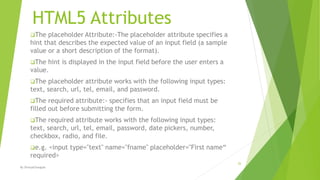The document discusses various HTML form elements and their attributes. It describes the <form> element which defines an HTML form, and common form elements like <input>, <select>, <textarea> and <button>. It provides examples and explanations of different input types such as text, password, checkbox, radio and submit. It also covers attributes like name, value, readonly and disabled.