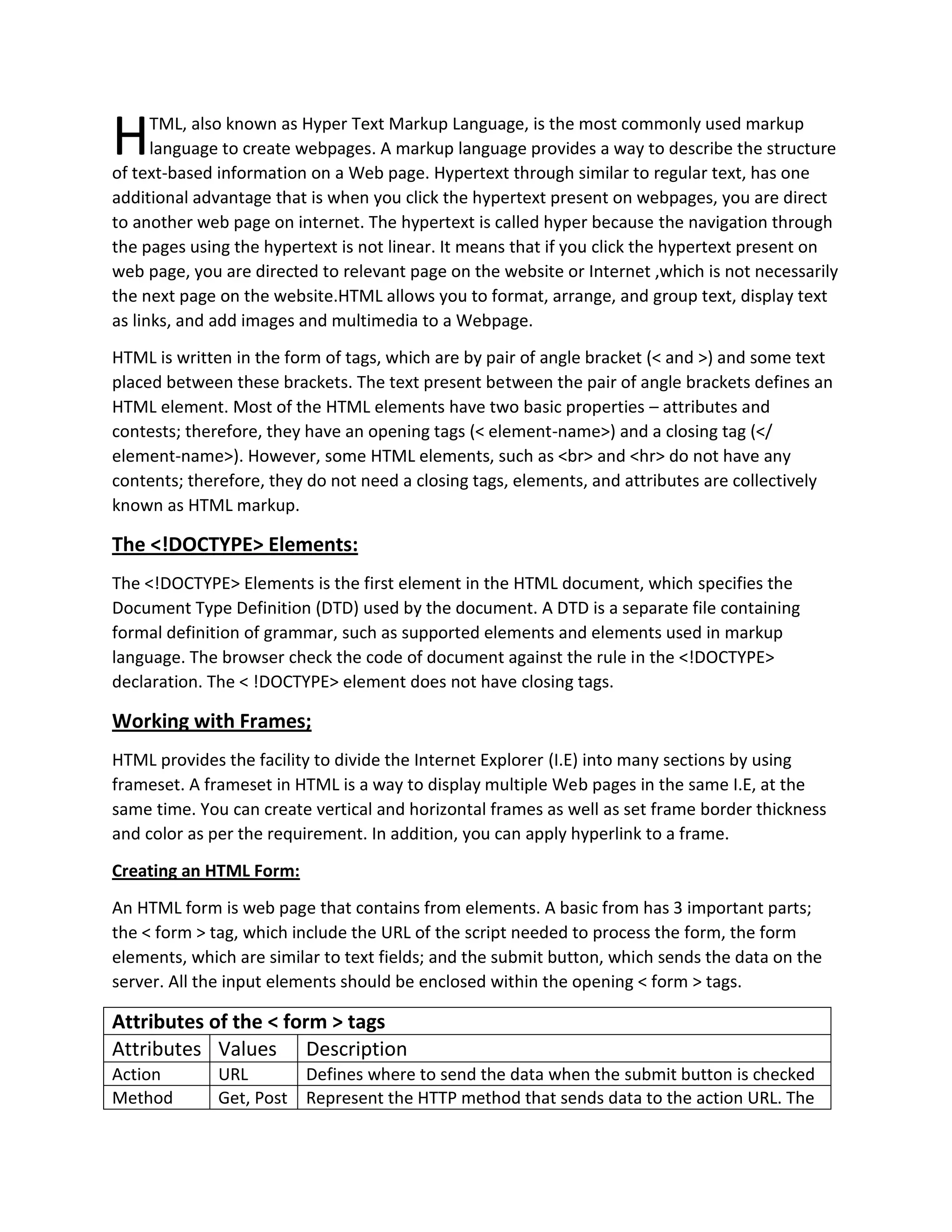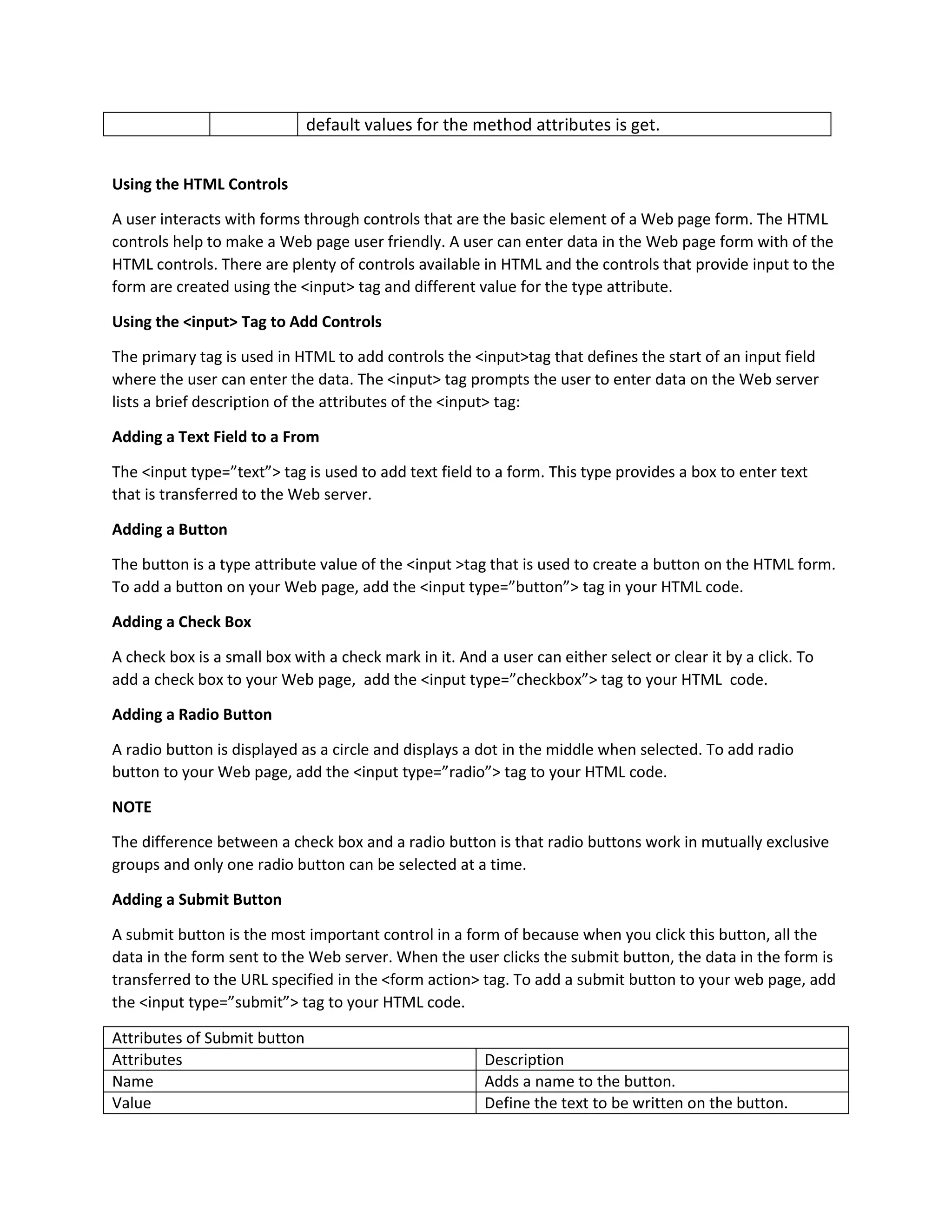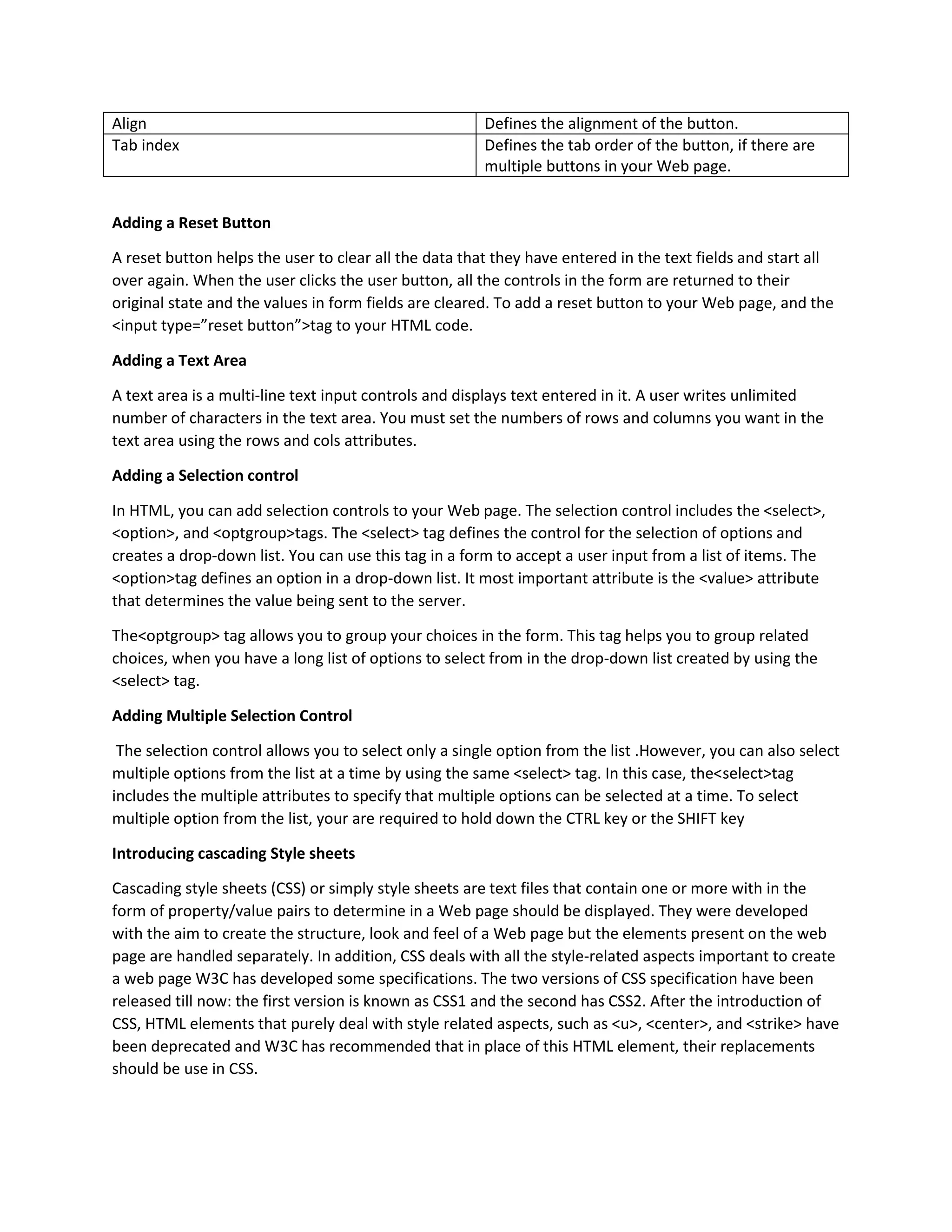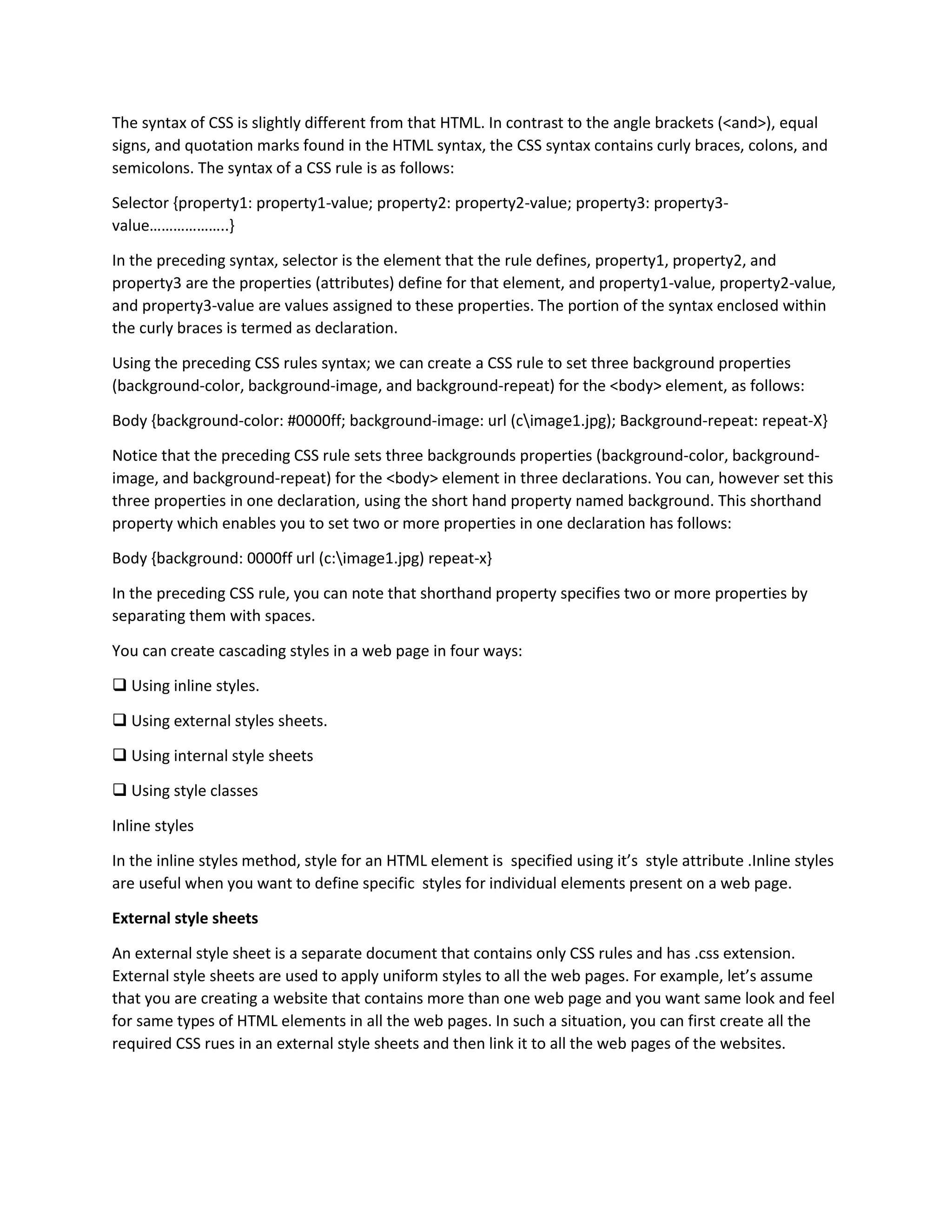HTML is a markup language used to structure and present content on the web. It uses tags placed within angle brackets to define elements like headings, paragraphs, links, images, and form controls. CSS is used to style and lay out HTML elements, separating document structure and presentation. Common HTML elements include headings, paragraphs, links, images, forms, tables and lists. Forms allow users to enter data using controls like text fields, buttons, checkboxes and dropdowns. CSS rules define styles for elements using selectors and declarations with properties and values. Styles can be defined inline, in internal style sheets within HTML, or in external style sheets linked to HTML pages.