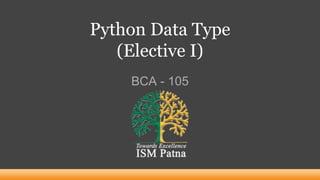
Python data type
- 1. Python Data Type (Elective I) BCA - 105
- 2. 2 What is Data Type? A data type, in programming, is a classification that specifies which type of value a variable has and what type of mathematical, relational or logical operations can be applied to it without causing an error. The "type" of a particular variable or constant determines how many bits are used used for that paticular data item, and how the bits are to be interpreted. Python is a dynamically typed language; hence we do not need to define the type of the variable while declaring it. The interpreter implicitly binds the value with its type. Python enables us to check the type of the variable used in the program. It provides us the type() function, which returns the type of the variable passed.
- 3. 3 Standard Data Type Supported by Python
- 4. 4 Numbers Number stores numeric values. The integer, float, and complex values belong to a Python Numbers data-type. Python provides the type() function to know the data-type of the variable. Similarly, the isinstance() function is used to check an object belongs to a particular class. Python creates Number objects when a number is assigned to a variable.
- 5. 5 Numeric Data Types- Classification Python supports three types of numeric data. Int - Integer value can be any length such as integers 10, 2, 29, -20, -150 etc. Python has no restriction on the length of an integer. Its value belongs to int Float - Float is used to store floating-point numbers like 1.9, 9.902, 15.2, etc. It is accurate upto 15 decimal points. complex - A complex number contains an ordered pair, i.e., x + iy where x and y denote the real and imaginary parts, respectively. The complex numbers like 2.14j, 2.0 + 2.3j, etc. Int Numeric Data Type ComplexFloat
- 6. 6 Dictionary Dictionary is an unordered set of a key-value pair of items. It is like an associative array or a hash table where each key stores a specific value. Key can hold any primitive data type, whereas value is an arbitrary Python object. The items in the dictionary are separated with the comma (,) and enclosed in the curly braces {}. d = {1:'Jimmy', 2:'Alex', 3:'john', 4:'mike'} # Printing dictionary print (d) # Accesing value using keys print("1st name is "+d[1]) print("2nd name is "+ d[4]) print (d.keys()) print (d.values())
- 7. 7 Boolean Data Type Boolean type provides two built-in values, True and False. These values are used to determine the given statement true or false. It denotes by the class bool. True can be represented by any non-zero value or 'T' whereas false can be represented by the 0 or 'F'
- 8. 8 Set Python Set is the unordered collection of the data type. It is iterable, mutable(can modify after creation), and has unique elements. In set, the order of the elements is undefined; it may return the changed sequence of the element. The set is created by using a built- in function set(), or a sequence of elements is passed in the curly braces and separated by the comma. It can contain various types of values. # Creating Empty set set1 = set() set2 = {'James', 2, 3,'Python'} #Printing Set value print(set2) # Adding element to the set set2.add(10) print(set2) #Removing element from the set set2.remove(2) print(set2)
- 9. 9 Sequence Data Types- Classification Python supports three types of sequence data. String - Strings in Python are identified as a contiguous set of characters represented in the quotation marks. Python allows for either pairs of single or double quotes. Subsets of strings can be taken using the slice operator ([ ] and [:] ) with indexes starting at 0 in the beginning of the string and working their way from -1 at the List - Lists are the most versatile of Python's compound data types. A list contains items separated by commas and enclosed within square brackets ([]). Tuple - A tuple is another sequence data type that is similar to the list. A tuple consists of a number of values separated by commas. Unlike lists, however, tuples are enclosed within parentheses String Sequence Data Type TupleList
- 10. 10 String Data Type The string can be defined as the sequence of characters represented in the quotation marks. In Python, we can use single, double, or triple quotes to define a string. String handling in Python is a straightforward task since Python provides built-in functions and operators to perform operations in the string. In the case of string handling, the operator + is known as concatenation operator and is used to concatenate two strings as the operation "hello"+" python" returns "hello python". The operator * is known as a repetition operator as the operation "Python" *2 returns 'Python Python'.
- 11. 11 String Data Type- Example str1 = 'Hello Students' #string str1 str2 = ' Welcome to Python World' #string str2 print (str1[0:2]) #printing first two character using slice operator print (str1[4]) #printing 4th character of the string print (str1*2) #printing the string twice print (str1 + str2) #printing the concatenation of str1 and str2
- 12. 12 List Data Type A list in Python is used to store the sequence of various types of data. Python lists are mutable type its mean we can modify its element after it is created. A list can be defined as a collection of values or items of different types. The items in the list are separated with the comma (,) and enclosed with the square brackets [ ]. We can use slice [:] operators to access the data of the list. The concatenation operator (+) and repetition operator (*) works with the list in the same way as they were working with the strings.
- 13. 13 Characteristics of List The list has the following characteristics: The lists are ordered. The element of the list can access by index. The lists are the mutable type. It means the list-items can be updated, added or removed when required. A list can store the number of various elements.
- 14. 14 List indexing and splitting The indexing is processed in the same way as it happens with the strings. The elements of the list can be accessed by using the slice operator []. The index starts from 0 and goes to length - 1. The first element of the list is stored at the 0th index, the second element of the list is stored at the 1st index, and so on. Python provides the flexibility to use the negative indexing also. The negative indices are counted from the right. The last element (rightmost) of the list has the index -1; its adjacent left element is present at the index -2 and so on until the left-most elements are encountered. Ex: list=[1,2,3,4,5] List-items 1 2 3 4 5 Forward Direction Index value 0 1 2 3 4 Backward direction Index Value -5 -4 -3 -2 -1 Accessing items using index Slicing of list list[0]=1 list[0:]=[1,2,3,4,5] list[1]=2 list[:]=[1,2,3,4,5] list[2]=3 list[2:4]=[3,4,5] list[3]=4 list[1:]=[2,3,4,5] list[4]=5 list[:3]=[1,2,3,4]
- 15. 15 Creating a sub-list in Python We can get the sub-list of the list using the following syntax. list_varible(start:stop:step) The start denotes the starting index position of the list. The stop denotes the last index position of the list. The step is used to skip the nth element within a start:stop list = [1,2,3,4,5,6,7] print(list[0]) print(list[1]) print(list[2]) print(list[3]) # Slicing the elements print(list[0:6]) # By default the index value is 0 so its starts from the 0th element and go for index -1. print(list[:]) print(list[2:5]) print(list[1:6:2])
- 16. 16 List Funtions/Methods: Following are the different functions supported by list. cmp() len() max() min() list() append() count() extend() index() insert() pop() remove() reverse() sort()
- 17. 17 List cmp() method cmp() compares elements of two lists. It takes two arguments. If elements are of the same type, perform the compare and return the result. If elements are different types, check to see if they are numbers. If numbers, perform numeric coercion if necessary and compare. If either element is a number, then the other element is "larger" (numbers are "smallest"). Otherwise, types are sorted alphabetically by name. If we reached the end of one of the lists, the longer list is "larger." If we exhaust both lists and share the same data, the result is a tie, meaning that 0 is returned. Syntax: cmp(list1,list2) Example: input list1, list2 = [123, 'xyz'], [456, 'abc'] print cmp(list1, list2) print cmp(list2, list1) list3 = list2 + [786]; print cmp(list2, list3) output -1 1 -1
- 18. 18 List method len() returns the number of elements in the list. max() returns the elements from the list with maximum value. min() returns the elements from the list with minimum value. list() converts a tuple into list. Syntax: len(list_name) max(list_name) min(list_name) list(sequence) Example: list1= [123, 456, 700, 200] print ("Length of list1 : ", len(list1)) print ("Max value element : ", max(list1)) print ("Min value element : ", min(list1)) aTuple = (123, 'xyz', 'zara', 'abc'); aList = list(aTuple) print("List elements : ", aList)
- 19. 19 List method Sr.No. Methods Name Description 1 append(obj) Appends object obj to list 2 count(obj) Returns count of how many times obj occurs in list 3 extend(seq) Appends the contents of seq to list 4 index(0bj) Returns the lowest index in list that obj appears 5 insert(index,obj) Inserts object obj into list at offset index 6 pop() Removes and returns last object or obj from list 7 remove(obj) Removes object obj from list 8 reverse() Reverses objects of list in place 9 sort() Sorts objects of list, use compare func if given
- 21. 21 Tuple Data Type Python Tuple is used to store the sequence of immutable Python objects. The tuple is similar to lists since the value of the items stored in the list can be changed, whereas the tuple is immutable, and the value of the items stored in the tuple cannot be changed Creating a tuple is as simple as putting different comma-separated values. Optionally you can put these comma-separated values between parentheses also. The empty tuple is written as two parentheses containing nothing tup1 = (“c”,”python”,”c++”) tup2 = (1, 2, 3, 4, 5 ) tup3 = ‘a’,’b’,’c’ tup4=() Note: The tuple which is created without using parentheses is also known as tuple packing.
- 22. 22 Accessing Values in Tuple To access values in tuple, use the square brackets for slicing along with the index or indices to obtain value available at that index.
- 23. 23 Tuple indexing and splitting The indexing is processed in the same way as it happens with the strings. The elements of the tuple can be accessed by using the slice operator []. The index starts from 0 and goes to length - 1. The first element of the tuple is stored at the 0th index, the second element of the tuple is stored at the 1st index, and so on. Python provides the flexibility to use the negative indexing also. The negative indices are counted from the right. The last element (rightmost) of the tuple has the index -1; its adjacent left element is present at the index -2 and so on until the left-most elements are encountered. Ex: tup=(1,2,3,4,5) Tuple-items 1 2 3 4 5 Forward Direction Index value 0 1 2 3 4 Backward direction Index Value -5 -4 -3 -2 -1 Accessing items using index Slicing of list tup[0]=1 tup[0:]=(1,2,3,4,5) tup[1]=2 tup[:]=(1,2,3,4,5) tup[2]=3 tup[2:4]=(3,4,5) tup[3]=4 tup[1:]=(2,3,4,5) tup[4]=5 tup[:3]=(1,2,3,4)
- 24. 24 Tuple’s built-in method SN Function Description 1 cmp(tuple1, tuple2) It compares two tuples and returns true if tuple1 is greater than tuple2 otherwise false. 2 len(tuple) It calculates the length of the tuple. 3 max(tuple) It returns the maximum element of the tuple 4 min(tuple) It returns the minimum element of the tuple. 5 tuple(seq) It converts the specified sequence to the tuple.
- 25. 25 Basic Tuple Operations The operators like concatenation (+), repetition (*), Membership (in) works in the same way as they work with the list. Consider the following table for more detail. Let's say Tuple t = (1, 2, 3, 4, 5) and Tuple t1 = (6, 7, 8, 9) are declared. Operator Description Example Repetition The repetition operator enables the tuple elements to be repeated multiple times. t*2 = (1, 2, 3, 4, 5, 1, 2, 3, 4, 5) Concatenation It concatenates the tuple mentioned on either side of the operator. t1+t2 = (1, 2, 3, 4, 5, 6, 7, 8, 9) Membership It returns true if a particular item exists in the tuple otherwise false print (2 in t1) prints True. Iteration The for loop is used to iterate over the tuple elements. for i in t1: print(i) Length It is used to get the length of the tuple. len(t1) = 5
- 26. 26 Uses of Tuple Data Type Using tuple instead of list is used in the following scenario. Using tuple instead of list gives us a clear idea that tuple data is constant and must not be changed. Tuple can simulate a dictionary without keys. Consider the following nested structure, which can be used as a dictionary. [(101, "John", 22), (102, "Mike", 28), (103, "Dustin", 30)]
- 27. 27 Deletion operation of Tuple Unlike lists, the tuple items cannot be deleted by using the del keyword as tuples are immutable. To delete an entire tuple, we can use the del keyword with the tuple name.
- 28. 28 List vs Tuple SN List Tuple 1 The literal syntax of list is shown by the []. The literal syntax of the tuple is shown by the (). 2 The List is mutable. The tuple is immutable. 3 The List has the a variable length. The tuple has the fixed length. 4 The list provides more functionality than a tuple. The tuple provides less functionality than the list. 5 The list is used in the scenario in which we need to store the simple collections with no constraints where the value of the items can be changed. The tuple is used in the cases where we need to store the read-only collections i.e., the value of the items cannot be changed. It can be used as the key inside the dictionary. 6 The lists are less memory efficient than a tuple. The tuples are more memory efficient because of its immutability.
- 29. 29 Dictionary Python Dictionary is used to store the data in a key-value pair format. The dictionary is the data type in Python, which can simulate the real-life data arrangement where some specific value exists for some particular key. It is the mutable data-structure. The dictionary is defined into element Keys and values. Keys must be a single element Value can be any type such as list, tuple, integer, etc. In other words, we can say that a dictionary is the collection of key-value pairs where the value can be any Python object. In contrast, the keys are the immutable Python object, i.e., Numbers, string, or tuple.
- 30. 30 How to Create a Dictionary The dictionary can be created by using multiple key-value pairs enclosed with the curly brackets {}, and each key is separated from its value by the colon (:). Syntax: dict={key1:val1, key2:val2, …., keyn:valn}
- 31. 31 How to Create a Dictionary Python provides the built-in function dict() method which is also used to create dictionary. The empty curly braces {} is used to create empty dictionary. Syntax: dict={ } # empty dictionary dict=({key1:val1, key2:val2,..,keyn:valn}) dict=([(key1,val1),(key2,val2),…,(keyn,valn)])
- 32. 32 Accessing values from dictionary While indexing is used with other data types to access values, a dictionary uses keys. Keys can be used either inside square brackets [] or with the get() method. If we use the square brackets [], KeyError is raised in case a key is not found in the dictionary. On the other hand, the get() method returns None if the key is not found.
- 33. 33 Changing and Updating dictionary elements Dictionaries are mutable. We can add new items or change the value of existing items using an assignment operator. If the key is already present, then the existing value gets updated. In case the key is not present, a new (key: value) pair is added to the dictionary.
- 34. 34 Deleting dictionary elements We can remove a particular item in a dictionary by using the pop() method. This method removes an item with the provided key and returns the value. The popitem() method can be used to remove and return an arbitrary (key, value) item pair from the dictionary. All the items can be removed at once, using the clear() method. We can also use the del keyword to remove individual items or the entire dictionary itself.
- 35. 35 Dictionary Methods Sr.No. Function Description 1 cmp(dict1, dict2) Compares elements of both dict. 2 len(dict) Gives the total length of the dictionary. This would be equal to the number of items in the dictionary. 3 str(dict) Produces a printable string representation of a dictionary 4 type(variable) Returns the type of the passed variable. If passed variable is dictionary, then it would return a dictionary type.
- 36. 36 Dictionary Methods Method Description clear() Removes all items from the dictionary. copy() Returns a shallow copy of the dictionary. fromkeys(seq[, v]) Returns a new dictionary with keys from seq and value equal to v (defaults to None). get(key[,d]) Returns the value of the key. If the key does not exist, returns d (defaults to None). items() Return a new object of the dictionary's items in (key, value) format. keys() Returns a new object of the dictionary's keys. pop(key[,d]) Removes the item with the key and returns its value or d if key is not found. If d is not provided and the key is not found, it raises KeyError. popitem() Removes and returns an arbitrary item (key, value). Raises KeyError if the dictionary is empty. setdefault(key[,d]) Returns the corresponding value if the key is in the dictionary. If not, inserts the key with a value of d and returns d (defaults to None). update([other]) Updates the dictionary with the key/value pairs from other, overwriting existing keys. values() Returns a new object of the dictionary's values
- 37. 37 Boolean Data Type Boolean type provides two built-in values, True and False. These values are used to determine the given statement true or false. It denotes by the class bool. True can be represented by any non-zero value or 'T' whereas false can be represented by the 0 or 'F'
- 38. 38 Set Data Type A set is an unordered collection of items. Every set element is unique (no duplicates) and must be immutable (cannot be changed). It can contain any type of element such as integer, float, tuple etc. But mutable elements (list, dictionary, set) can't be a member of set. However, a set itself is mutable. We can add or remove items from it. Sets can also be used to perform mathematical set operations like union, intersection, symmetric difference, etc. Unlike other collections in Python, there is no index attached to the elements of the set, i.e., we cannot directly access any element of the set by the index. However, we can print them all together, or we can get the list of elements by looping through the set.
- 39. 39 Creating Set in Python The set can be created by enclosing the comma-separated immutable items with the curly braces {}. Python also provides the set() method, which can be used to create the set by the passed sequence. Example 1: Using curly braces Days = {"Monday", "Tuesday", "Wednesday" , "Thursday", "Friday", "Saturday", "Sunday"} print(Days) print(type(Days)) print("looping through the set elements ... ") for i in Days: print(i) Example 2: Using set() method Days = set(["Monday", "Tuesday", "Wednesday ", "Thursday", "Friday", "Saturday", "Sunday"]) print(Days) print(type(Days)) print("looping through the set elements ... ") for i in Days: print(i)
- 40. 40 Adding items in Set Python provides the add() method and update() method which can be used to add some particular item to the set. The add() method is used to add a single element whereas the update() method is used to add multiple elements to the set. Consider the following example. Example 1: Using Add Method Months=set(["January","February","March","April", "May","June"]) print("nprinting the original set ... ") print(Months) print("nAdding other months to the set...") Months.add("July") Months.add("August") print("nPrinting the modified set...") print(Months) Example 2: Using update() method Months=set(["January","February","March","Apr il","May","June"]) print("nprinting the original set ... ") print(Months) print("nupdating the original set ... ") Months.update(["July","August","September"," October"]) print("nprinting the modified set ... ") print(Months)
- 41. 41 Removing items from the Set Python provides the discard() method and remove() method which can be used to remove the items from the set. The difference between these function, using discard() function if the item does not exist in the set then the set remain unchanged whereas remove() method will through an error. Example 1: Using discard() Method months=set(["January","February","March","April", "May","June"]) print("nprinting the original set ... ") print(months) print("nRemoving some months from the set...") months.discard("January") months.discard("May") print("nPrinting the modified set...") print(months) Example 2: Using remove() method months=set(["January","February","March","April ","May","June"]) print("nprinting the original set ... ") print(months) print("nRemoving some months from the set...") months.remove("January") months.remove("May") print("nPrinting the modified set...") print(months)
- 42. 42 Removing items from the Set We can also use the pop() method to remove the item. Generally, the pop() method will always remove the last item but the set is unordered, we can't determine which element will be popped from set. Python provides the clear() method to remove all the items from the set.
- 43. 43 Operations on Sets Union Intersection Difference The union of two sets is calculated by using the pipe (|) operator. The union of the two sets contains all the items that are present in both the sets. The intersection of two sets is calculated by using the and (&) operator. The intersection of the two sets is given as the set of the elements that common in both sets.. The difference of two sets can be calculated by using the subtraction (-) operator or intersection() method. Suppose there are two sets A and B, and the difference is A-B that denotes the resulting set will be obtained that element of A, which is not present in the set B.
- 44. 44 Operations on Sets Examples