How to use a photocopier
•Download as PPTX, PDF•
5 likes•17,523 views
Report
Share
Report
Share
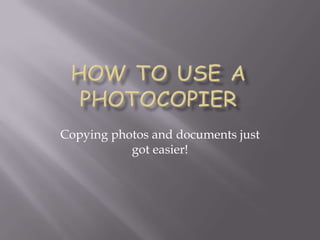
Recommended
More Related Content
What's hot (20)
Viewers also liked
Viewers also liked (18)
Xerography/Electrophotography: The Technology of Photocopiers and Laser Printers

Xerography/Electrophotography: The Technology of Photocopiers and Laser Printers
EduLink - Your gateway to sharing school information

EduLink - Your gateway to sharing school information
Adapting iSAMS for Dubai - How JESS is using the iSAMS HR module

Adapting iSAMS for Dubai - How JESS is using the iSAMS HR module
Similar to How to use a photocopier
Similar to How to use a photocopier (20)
Our Art Our Place Our Way In Our Place Catalogue Take A Digital Photo

Our Art Our Place Our Way In Our Place Catalogue Take A Digital Photo
Basics-of-Computer-or-Digital-Teacher-Smart-Class (1).pdf

Basics-of-Computer-or-Digital-Teacher-Smart-Class (1).pdf
Chapter 2 - Basic Hardware component of a computer_1_.pdf

Chapter 2 - Basic Hardware component of a computer_1_.pdf
Differentiating Instruction using SMART Notebook Software

Differentiating Instruction using SMART Notebook Software
Recently uploaded
TEST BANK For Principles of Anatomy and Physiology, 16th Edition by Gerard J....

TEST BANK For Principles of Anatomy and Physiology, 16th Edition by Gerard J....rightmanforbloodline
Recently uploaded (20)
TEST BANK For Principles of Anatomy and Physiology, 16th Edition by Gerard J....

TEST BANK For Principles of Anatomy and Physiology, 16th Edition by Gerard J....
WSO2 Micro Integrator for Enterprise Integration in a Decentralized, Microser...

WSO2 Micro Integrator for Enterprise Integration in a Decentralized, Microser...
Modular Monolith - a Practical Alternative to Microservices @ Devoxx UK 2024

Modular Monolith - a Practical Alternative to Microservices @ Devoxx UK 2024
Design and Development of a Provenance Capture Platform for Data Science

Design and Development of a Provenance Capture Platform for Data Science
Decarbonising Commercial Real Estate: The Role of Operational Performance

Decarbonising Commercial Real Estate: The Role of Operational Performance
Introduction to Multilingual Retrieval Augmented Generation (RAG)

Introduction to Multilingual Retrieval Augmented Generation (RAG)
Repurposing LNG terminals for Hydrogen Ammonia: Feasibility and Cost Saving

Repurposing LNG terminals for Hydrogen Ammonia: Feasibility and Cost Saving
AI+A11Y 11MAY2024 HYDERBAD GAAD 2024 - HelloA11Y (11 May 2024)

AI+A11Y 11MAY2024 HYDERBAD GAAD 2024 - HelloA11Y (11 May 2024)
AWS Community Day CPH - Three problems of Terraform

AWS Community Day CPH - Three problems of Terraform
DEV meet-up UiPath Document Understanding May 7 2024 Amsterdam

DEV meet-up UiPath Document Understanding May 7 2024 Amsterdam
CNIC Information System with Pakdata Cf In Pakistan

CNIC Information System with Pakdata Cf In Pakistan
"I see eyes in my soup": How Delivery Hero implemented the safety system for ...

"I see eyes in my soup": How Delivery Hero implemented the safety system for ...
Navigating Identity and Access Management in the Modern Enterprise

Navigating Identity and Access Management in the Modern Enterprise
WSO2's API Vision: Unifying Control, Empowering Developers

WSO2's API Vision: Unifying Control, Empowering Developers
Cloud Frontiers: A Deep Dive into Serverless Spatial Data and FME

Cloud Frontiers: A Deep Dive into Serverless Spatial Data and FME
TrustArc Webinar - Unified Trust Center for Privacy, Security, Compliance, an...

TrustArc Webinar - Unified Trust Center for Privacy, Security, Compliance, an...
Six Myths about Ontologies: The Basics of Formal Ontology

Six Myths about Ontologies: The Basics of Formal Ontology
How to use a photocopier
- 1. How to use a Photocopier Copying photos and documents just got easier!
- 2. What is a Photocopier? A photocopier is a machine that makes paper copies of documents and other visual images quickly and cheaply.
- 3. Steps to using a photocopier
- 4. Step 1… Locate power switch, generally on the top but typically some may be located on the side of the machine.
- 5. Step 2… Allow photocopier to warm up. This usually takes a minute or two.
- 6. Step 3… Place document on the glass platen. Lift the cover of the photocopier; the platen is the glass surface underneath. Place document face down on the glass. Place cover back down.
- 7. Step 4… Select number of copies to be made, appropriate size, color, as well as any other image editing features or functions.
- 8. Step 5… Press “Copy” or “Start” and documents or images will be copied. Items can be retrieved from the side of the machine.
- 9. For a deeper insight on how Photocopiers work you can visit the “How Photocopiers Work” website.