Report
Share
Download to read offline
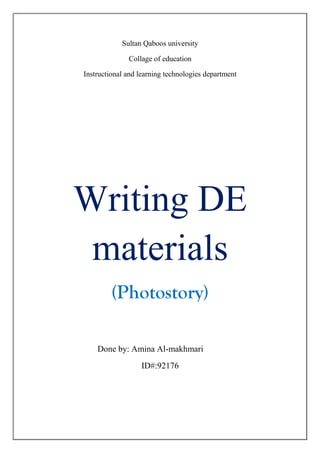
Recommended
How to recover deleted photos

Deleted photo recovery lets one recover the photos from various storage media that have gone accidently deleted with quick and secured recovery procedure.
Recommended
How to recover deleted photos

Deleted photo recovery lets one recover the photos from various storage media that have gone accidently deleted with quick and secured recovery procedure.
Summary of two evaluation studies in educational technology

This is a Summary of evaluation two studies in educational technology. The first summary focuses on the evaluation methodology used, in terms of purpose and instruments. The second focuses on the evaluation of specific technology features.
Holy Cross Stewardship 2013

Slideshow of some of the blessings that have been given to the parishioners of the Church of the Holy Cross, Trussville in the past years. For the 2013 Stewardship campaign.
Accessories for Women at Work

How women can accessorize at work to look professional.
Few essential accessories every women should have in her wardrobe.
Corporate Fashion - Men

Presentation that will give you a sneak view on Corporate Wear - Men. The ten essential items for men which should be a part of their wardrobe.
Create photo slideshow with photo slideshow software

More details:
http://www.leawo.org/tutorial/create-photo-slideshow-with-photo-slideshow-software.html
"What’s a good photo slideshow maker program? – I am looking for a photo slideshow making program to make a photo slideshow. What are some good programs that make slideshow making easy, fun, and have good features. I am making a photo slideshow for my cousin’s grad party." Do you take lots of photos for your family, friends, or special events? Shooting photos with digital camera or smartphone is a great fun in daily life. You may have a big amount of photos and plan to make a photo slideshow with music and photos you’ve shot, but you may wonder what kind of photo slideshow maker software to use to help you create photo slideshow easily. While, in this post, you will get satisfactory photo slideshow making solutions, no matter you’re using a Windows or Mac.
Digital Storytelling Feb 2010

Directions for using power point and imovie 09 for digital story telling in the elementary grades.
More Related Content
Viewers also liked
Summary of two evaluation studies in educational technology

This is a Summary of evaluation two studies in educational technology. The first summary focuses on the evaluation methodology used, in terms of purpose and instruments. The second focuses on the evaluation of specific technology features.
Holy Cross Stewardship 2013

Slideshow of some of the blessings that have been given to the parishioners of the Church of the Holy Cross, Trussville in the past years. For the 2013 Stewardship campaign.
Accessories for Women at Work

How women can accessorize at work to look professional.
Few essential accessories every women should have in her wardrobe.
Corporate Fashion - Men

Presentation that will give you a sneak view on Corporate Wear - Men. The ten essential items for men which should be a part of their wardrobe.
Viewers also liked (11)
Summary of two evaluation studies in educational technology

Summary of two evaluation studies in educational technology
Similar to Writing de materials
Create photo slideshow with photo slideshow software

More details:
http://www.leawo.org/tutorial/create-photo-slideshow-with-photo-slideshow-software.html
"What’s a good photo slideshow maker program? – I am looking for a photo slideshow making program to make a photo slideshow. What are some good programs that make slideshow making easy, fun, and have good features. I am making a photo slideshow for my cousin’s grad party." Do you take lots of photos for your family, friends, or special events? Shooting photos with digital camera or smartphone is a great fun in daily life. You may have a big amount of photos and plan to make a photo slideshow with music and photos you’ve shot, but you may wonder what kind of photo slideshow maker software to use to help you create photo slideshow easily. While, in this post, you will get satisfactory photo slideshow making solutions, no matter you’re using a Windows or Mac.
Digital Storytelling Feb 2010

Directions for using power point and imovie 09 for digital story telling in the elementary grades.
Non interactive materials

This PDF is about non interactive materials
before we convert it to interactive materials
use-video-editor-windows-11.docx

How to use video editor Windows 11? How to video editor in Windows 10? What video editors does Windows have? Find the answers here!
Green Hectares Rural Tech Factsheet – Photoshop Elements

The factsheet designed to accompany the Adding content presentation. Green Hectares offers this content as part of an initiative to enable rural communities with technology.
Similar to Writing de materials (20)
Create photo slideshow with photo slideshow software

Create photo slideshow with photo slideshow software
Green Hectares Rural Tech Factsheet – Photoshop Elements

Green Hectares Rural Tech Factsheet – Photoshop Elements
Recently uploaded
Slack (or Teams) Automation for Bonterra Impact Management (fka Social Soluti...

Sidekick Solutions uses Bonterra Impact Management (fka Social Solutions Apricot) and automation solutions to integrate data for business workflows.
We believe integration and automation are essential to user experience and the promise of efficient work through technology. Automation is the critical ingredient to realizing that full vision. We develop integration products and services for Bonterra Case Management software to support the deployment of automations for a variety of use cases.
This video focuses on the notifications, alerts, and approval requests using Slack for Bonterra Impact Management. The solutions covered in this webinar can also be deployed for Microsoft Teams.
Interested in deploying notification automations for Bonterra Impact Management? Contact us at sales@sidekicksolutionsllc.com to discuss next steps.
Leading Change strategies and insights for effective change management pdf 1.pdf

Leading Change strategies and insights for effective change management pdf 1.pdf
Mission to Decommission: Importance of Decommissioning Products to Increase E...

Mission to Decommission: Importance of Decommissioning Products to Increase Enterprise-Wide Efficiency by VP Data Platform, American Express
De-mystifying Zero to One: Design Informed Techniques for Greenfield Innovati...

De-mystifying Zero to One: Design Informed Techniques for Greenfield Innovation With Your Product by VP of Product Design, Warner Music Group
Transcript: Selling digital books in 2024: Insights from industry leaders - T...

The publishing industry has been selling digital audiobooks and ebooks for over a decade and has found its groove. What’s changed? What has stayed the same? Where do we go from here? Join a group of leading sales peers from across the industry for a conversation about the lessons learned since the popularization of digital books, best practices, digital book supply chain management, and more.
Link to video recording: https://bnctechforum.ca/sessions/selling-digital-books-in-2024-insights-from-industry-leaders/
Presented by BookNet Canada on May 28, 2024, with support from the Department of Canadian Heritage.
Neuro-symbolic is not enough, we need neuro-*semantic*

Neuro-symbolic (NeSy) AI is on the rise. However, simply machine learning on just any symbolic structure is not sufficient to really harvest the gains of NeSy. These will only be gained when the symbolic structures have an actual semantics. I give an operational definition of semantics as “predictable inference”.
All of this illustrated with link prediction over knowledge graphs, but the argument is general.
To Graph or Not to Graph Knowledge Graph Architectures and LLMs

Reflecting on new architectures for knowledge based systems in light of generative ai
GDG Cloud Southlake #33: Boule & Rebala: Effective AppSec in SDLC using Deplo...

Effective Application Security in Software Delivery lifecycle using Deployment Firewall and DBOM
The modern software delivery process (or the CI/CD process) includes many tools, distributed teams, open-source code, and cloud platforms. Constant focus on speed to release software to market, along with the traditional slow and manual security checks has caused gaps in continuous security as an important piece in the software supply chain. Today organizations feel more susceptible to external and internal cyber threats due to the vast attack surface in their applications supply chain and the lack of end-to-end governance and risk management.
The software team must secure its software delivery process to avoid vulnerability and security breaches. This needs to be achieved with existing tool chains and without extensive rework of the delivery processes. This talk will present strategies and techniques for providing visibility into the true risk of the existing vulnerabilities, preventing the introduction of security issues in the software, resolving vulnerabilities in production environments quickly, and capturing the deployment bill of materials (DBOM).
Speakers:
Bob Boule
Robert Boule is a technology enthusiast with PASSION for technology and making things work along with a knack for helping others understand how things work. He comes with around 20 years of solution engineering experience in application security, software continuous delivery, and SaaS platforms. He is known for his dynamic presentations in CI/CD and application security integrated in software delivery lifecycle.
Gopinath Rebala
Gopinath Rebala is the CTO of OpsMx, where he has overall responsibility for the machine learning and data processing architectures for Secure Software Delivery. Gopi also has a strong connection with our customers, leading design and architecture for strategic implementations. Gopi is a frequent speaker and well-known leader in continuous delivery and integrating security into software delivery.
GraphRAG is All You need? LLM & Knowledge Graph

Guy Korland, CEO and Co-founder of FalkorDB, will review two articles on the integration of language models with knowledge graphs.
1. Unifying Large Language Models and Knowledge Graphs: A Roadmap.
https://arxiv.org/abs/2306.08302
2. Microsoft Research's GraphRAG paper and a review paper on various uses of knowledge graphs:
https://www.microsoft.com/en-us/research/blog/graphrag-unlocking-llm-discovery-on-narrative-private-data/
PHP Frameworks: I want to break free (IPC Berlin 2024)

In this presentation, we examine the challenges and limitations of relying too heavily on PHP frameworks in web development. We discuss the history of PHP and its frameworks to understand how this dependence has evolved. The focus will be on providing concrete tips and strategies to reduce reliance on these frameworks, based on real-world examples and practical considerations. The goal is to equip developers with the skills and knowledge to create more flexible and future-proof web applications. We'll explore the importance of maintaining autonomy in a rapidly changing tech landscape and how to make informed decisions in PHP development.
This talk is aimed at encouraging a more independent approach to using PHP frameworks, moving towards a more flexible and future-proof approach to PHP development.
Accelerate your Kubernetes clusters with Varnish Caching

A presentation about the usage and availability of Varnish on Kubernetes. This talk explores the capabilities of Varnish caching and shows how to use the Varnish Helm chart to deploy it to Kubernetes.
This presentation was delivered at K8SUG Singapore. See https://feryn.eu/presentations/accelerate-your-kubernetes-clusters-with-varnish-caching-k8sug-singapore-28-2024 for more details.
Dev Dives: Train smarter, not harder – active learning and UiPath LLMs for do...

💥 Speed, accuracy, and scaling – discover the superpowers of GenAI in action with UiPath Document Understanding and Communications Mining™:
See how to accelerate model training and optimize model performance with active learning
Learn about the latest enhancements to out-of-the-box document processing – with little to no training required
Get an exclusive demo of the new family of UiPath LLMs – GenAI models specialized for processing different types of documents and messages
This is a hands-on session specifically designed for automation developers and AI enthusiasts seeking to enhance their knowledge in leveraging the latest intelligent document processing capabilities offered by UiPath.
Speakers:
👨🏫 Andras Palfi, Senior Product Manager, UiPath
👩🏫 Lenka Dulovicova, Product Program Manager, UiPath
UiPath Test Automation using UiPath Test Suite series, part 4

Welcome to UiPath Test Automation using UiPath Test Suite series part 4. In this session, we will cover Test Manager overview along with SAP heatmap.
The UiPath Test Manager overview with SAP heatmap webinar offers a concise yet comprehensive exploration of the role of a Test Manager within SAP environments, coupled with the utilization of heatmaps for effective testing strategies.
Participants will gain insights into the responsibilities, challenges, and best practices associated with test management in SAP projects. Additionally, the webinar delves into the significance of heatmaps as a visual aid for identifying testing priorities, areas of risk, and resource allocation within SAP landscapes. Through this session, attendees can expect to enhance their understanding of test management principles while learning practical approaches to optimize testing processes in SAP environments using heatmap visualization techniques
What will you get from this session?
1. Insights into SAP testing best practices
2. Heatmap utilization for testing
3. Optimization of testing processes
4. Demo
Topics covered:
Execution from the test manager
Orchestrator execution result
Defect reporting
SAP heatmap example with demo
Speaker:
Deepak Rai, Automation Practice Lead, Boundaryless Group and UiPath MVP
How world-class product teams are winning in the AI era by CEO and Founder, P...

How world-class product teams are winning in the AI era by CEO and Founder, Product School
Key Trends Shaping the Future of Infrastructure.pdf

Keynote at DIGIT West Expo, Glasgow on 29 May 2024.
Cheryl Hung, ochery.com
Sr Director, Infrastructure Ecosystem, Arm.
The key trends across hardware, cloud and open-source; exploring how these areas are likely to mature and develop over the short and long-term, and then considering how organisations can position themselves to adapt and thrive.
From Daily Decisions to Bottom Line: Connecting Product Work to Revenue by VP...

From Daily Decisions to Bottom Line: Connecting Product Work to Revenue by VP of Product, Amplitude
Unsubscribed: Combat Subscription Fatigue With a Membership Mentality by Head...

Unsubscribed: Combat Subscription Fatigue With a Membership Mentality by Head of Product, Amazon Games
Kubernetes & AI - Beauty and the Beast !?! @KCD Istanbul 2024

As AI technology is pushing into IT I was wondering myself, as an “infrastructure container kubernetes guy”, how get this fancy AI technology get managed from an infrastructure operational view? Is it possible to apply our lovely cloud native principals as well? What benefit’s both technologies could bring to each other?
Let me take this questions and provide you a short journey through existing deployment models and use cases for AI software. On practical examples, we discuss what cloud/on-premise strategy we may need for applying it to our own infrastructure to get it to work from an enterprise perspective. I want to give an overview about infrastructure requirements and technologies, what could be beneficial or limiting your AI use cases in an enterprise environment. An interactive Demo will give you some insides, what approaches I got already working for real.
Recently uploaded (20)
Slack (or Teams) Automation for Bonterra Impact Management (fka Social Soluti...

Slack (or Teams) Automation for Bonterra Impact Management (fka Social Soluti...
Leading Change strategies and insights for effective change management pdf 1.pdf

Leading Change strategies and insights for effective change management pdf 1.pdf
Mission to Decommission: Importance of Decommissioning Products to Increase E...

Mission to Decommission: Importance of Decommissioning Products to Increase E...
De-mystifying Zero to One: Design Informed Techniques for Greenfield Innovati...

De-mystifying Zero to One: Design Informed Techniques for Greenfield Innovati...
Transcript: Selling digital books in 2024: Insights from industry leaders - T...

Transcript: Selling digital books in 2024: Insights from industry leaders - T...
Neuro-symbolic is not enough, we need neuro-*semantic*

Neuro-symbolic is not enough, we need neuro-*semantic*
To Graph or Not to Graph Knowledge Graph Architectures and LLMs

To Graph or Not to Graph Knowledge Graph Architectures and LLMs
GDG Cloud Southlake #33: Boule & Rebala: Effective AppSec in SDLC using Deplo...

GDG Cloud Southlake #33: Boule & Rebala: Effective AppSec in SDLC using Deplo...
PHP Frameworks: I want to break free (IPC Berlin 2024)

PHP Frameworks: I want to break free (IPC Berlin 2024)
Accelerate your Kubernetes clusters with Varnish Caching

Accelerate your Kubernetes clusters with Varnish Caching
Dev Dives: Train smarter, not harder – active learning and UiPath LLMs for do...

Dev Dives: Train smarter, not harder – active learning and UiPath LLMs for do...
UiPath Test Automation using UiPath Test Suite series, part 4

UiPath Test Automation using UiPath Test Suite series, part 4
How world-class product teams are winning in the AI era by CEO and Founder, P...

How world-class product teams are winning in the AI era by CEO and Founder, P...
Key Trends Shaping the Future of Infrastructure.pdf

Key Trends Shaping the Future of Infrastructure.pdf
From Daily Decisions to Bottom Line: Connecting Product Work to Revenue by VP...

From Daily Decisions to Bottom Line: Connecting Product Work to Revenue by VP...
Unsubscribed: Combat Subscription Fatigue With a Membership Mentality by Head...

Unsubscribed: Combat Subscription Fatigue With a Membership Mentality by Head...
Kubernetes & AI - Beauty and the Beast !?! @KCD Istanbul 2024

Kubernetes & AI - Beauty and the Beast !?! @KCD Istanbul 2024
Writing de materials
- 1. Sultan Qaboos university Collage of education Instructional and learning technologies department Writing DE materials (Photostory) Done by: Amina Al-makhmari ID#:92176
- 2. Introduction: Microsoft Photo Story is a free application that allows users to create a visual story (show and tell presentation) from their digital photos.[1] The software uses the Ken Burns Effect on digital photos and allows adding narration, effects, transitions and background music to create a Windows Media Video movie file with pan and zoom effects. Content: How to create visual story using Photostory software? Objectives: At the end of this student will be able to: 1-Student will be able to create video using the program. 2-student will be able to open the program and choose start new story. 3-student will be able to import picture, order them and edit them. 4-student will be able to add title to the picture. 5-student will be able to Record explanation or comment to the picture. 7- Student will be able to select or create you music. 8-student will be able to deal with different option that the program provides in saving and others.
- 3. Process1: 1-Open Photostory 2-”Select “Begin a New Story 3-Click Next . Process2: Import and arrange your pictures Things you can do: import images, remove black borders, rotate imagery, simple photo editing. 1. Click Import Pictures. Locate the folder where your images are located. 2. Click on your first image. Hold the shift key down. Click on the last image-this will select all images. To select images non-sequentially, hold the control key down and select. Click OK once selected. The images will now load into the timeline. 3. To reorder your images, click and drag and reposition in the timeline.
- 4. Process3: Add a title to your picture 1. Click on the slide you wish to add text tool. Type your title into the window and use the various tools to change the font, font color and the positioning of the title on the slide. 2. Click Next
- 5. Procese4: Recording Your Voice-over (Narrate your pictures) and Customizing Motion 1. Select the image you want to record sound on. 2. Click on the record sound button. 3. Record your narration. Click on the stop button. 4. Test your voice-over by selecting the Preview button 5. If acceptable, repeat steps 1-4. If the voice over needs to be redone, remove the voice over by clicking on the appropriate button and following steps 1-4. Process5: Add background music 1. Click either the Select Music button or the Create Music button. The Select Button enables the user to select mp3 files created or downloaded from a source outside of Photostory. The Create Music button enables the user to take advantage of the onboard music of Photostory 3.
- 6. Process6: Save your story Things you can do: complete your movie. This process is known as rendering and converts your raw Photostory 3 file into a Windows Media Player file. This is an obvious advantage-any PC typically has Windows Media Player installed (machines would typically not have Photostory 3),so that the completed digital story can be played on virtually any machine. You may wish to render the movie as a 320X240 file if your intent is to post the movies online. 1. Select the location of the completed movie. 2. Click next. Photostory builds your movie. 3. Click view your story.
- 7. Activity: 1-What opinion you choose to start new visual story? 2-What is the button that helps as to control the size and the quality of the video before saving? 3-............ process is known as rendering and converts your raw Photostory 3 file into a Windows Media Player file. The feedback: 1- Begin a New Story 2-setting 3- Save your story References: http://en.wikipedia.org/wiki/Photo_Story http://www.jakesonline.org/photostory3.pdf
