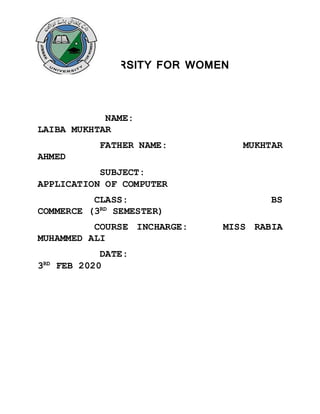This document is an application for a computer hardware and peripheral devices course submitted by Laiba Mukhtar. It defines computer hardware as the physical and tangible parts of a computer system, including both internal components like the CPU, motherboard, and RAM, as well as external peripherals like monitors, keyboards, and printers. The document then categorizes computer hardware into internal hardware installed inside the computer case and external hardware installed outside. It provides examples for each category and defines peripheral devices as sensors used to input instructions and output processed data, dividing them into input devices, output devices, and storage devices.