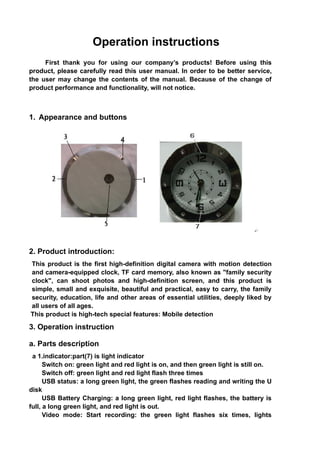
Clock camera operation instructions
- 1. Operation instructions First thank you for using our company’s products! Before using this product, please carefully read this user manual. In order to be better service, the user may change the contents of the manual. Because of the change of product performance and functionality, will not notice. 1. Appearance and buttons 2. Product introduction: This product is the first high-definition digital camera with motion detection and camera-equipped clock, TF card memory, also known as "family security clock", can shoot photos and high-definition screen, and this product is simple, small and exquisite, beautiful and practical, easy to carry, the family security, education, life and other areas of essential utilities, deeply liked by all users of all ages. This product is high-tech special features: Mobile detection 3. Operation instruction a. Parts description a 1.indicator:part(7) is light indicator Switch on: green light and red light is on, and then green light is still on. Switch off: green light and red light flash three times USB status: a long green light, the green flashes reading and writing the U disk USB Battery Charging: a long green light, red light flashes, the battery is full, a long green light, and red light is out. Video mode: Start recording: the green light flashes six times, lights
- 2. eliminate. Video Pause: long green light Low battery: green light flashes quickly Charging: a long green light and the red light flash slowly. Full power: a long green light and red light is out. a 2.button:K1 :touch the button to turn on ,turn off, start, stop, video recording K2: for the camera, open and view the current state of motion detection. a 3.socket: USB socket(1) is used to connect computer or charger. It is the Interface for data transfer and charging a 4.camera :(6) it is used to get the image signal a 5. Clock adjustment knob: it is used to adjust the watch time. b. on/off Long Press Power key (K1) boot, the camera began system initialization (both the green and red light), the initial completed, then red light is off, a long green light to enter the default camera, take pictures, mobile detection standby mode, after turning on, long press Power key (K1) to save the file and shutdown (Lamps off three times while flashing). c. mode change The machine has quick access to the mode state functions: boot initialization finished, each mode can be entered directly through the two buttons without mode switching. d. video mode: When the machine is turned off, insert the TF card (Figure 2), long press Power key (K1), dual-lamp light, the system initialization and then the red light is off ,green light long, at this time the camera at the default camera mode, photo mode, motion detection mode state; short press Power key (K1), the green light flashes, in order to save energy, a total of six flashing, green eliminate, and enter into the video camera, short press " K2 "button to view the current working state, the green light flashes six times then out; short press" K1 "key, a long green light, to save the file and stop the camera and return to camera mode, camera mode, motion detection mode standby. In order to secure the preservation of documents, files will be saved every 30 minutes; then it will proceed to the next section of the video recording. e. photo mode Insert TF card (Figure 2), boot, after system initialization completed, the machine in the default camera mode, camera mode, motion detection mode state; short press K2 key to take photographs , green light flashes once and store a photograph and return to the default camera mode, camera mode, motion detection standby mode. f. Motion Detection The machine has an outstanding home security functions: motion detection
- 3. function, when there are objects in the plane of the camera range of movement, this machine instantly start camera function, recording every step of the moving object, when the object to leave the range of the camera, the machine will automatically turn off to save the disk space. Insert TF card (Figure 2), boot, system initialization completed, long press "K2" button, dual-lamp began to flash, in order to save energy, a total of six flashes, dual-lamp eliminate, at this time the aircraft entered into the Motion Detection camera function. During in the detection, short press "K2" button to view the current working status, dual-lamp flashes six times then out; short press "K1" key, a long green light, the file is saved and video stops and return to camera mode, camera mode, motion detection standby mode . g. PC connection In the off state, insert the TF card(figure 2),The use of this machine is equipped with a USB extension cable, first insert the USB port of the machine, and then connect to the PC's USB interface, the right connection, and you can in "My Computer" to find a "Removable Disk" drive. when the machine connected to the PC, the PC of the machine as a removable disk, has started to work, you can easily view the adoption of the computer, transmit, copy, delete files. when copying document, or deleting the file, it must be safe to exit, and cannot directly plug USB. Otherwise, documents will not be saved or deleted. Note: This confidential USB connection in the off state to enter the "Removable Disk") h. Computer network camera features First you need to install the camera driver. put CD-ROM into your computer CD-ROM, run the STK02N 2.4.exe to install the camera driver, then you can use it. Boot, connected computer, in the PC Camera (webcam) mode, you can do video chat, filming emoticons, and so on. Open the webcam image: Double-click My Computer → I .charge Connect to computer USB interface or charger. During the charging, the red light flashes, a long green light. When the battery is full, the red light stops flashing .note: the recorder is with built-in-high-capacity lithium polymer batter. The battery is with on memory effect. It can be used and charged at anytime. But for the initial five times of charging, please charge battery to saturation after the battery runs out. It is to activate the battery maximum capacity and maintain the standard working time. In order to maximize the capacity of storage battery, please continue to charge for 30 minutes to 1 hour after the indicator light long bright. j. setup time Camera provides a video file to display the time recording function, you can set the time according to actual needs, the time format for the year. Date.
- 4. Day: minutes: seconds. Set it up as follows: connect the computer to find a removable disk and then move the mouse right-click pop-up menu on the "New" → "Text Document" to the document named "time" (the letters must be lowercase), Its extension is ". txt". You can also build such a folder on your desktop in accordance with the method described above and then copy it to a disk folder. Open the time folder, set the time format such as: 2000.01.01 00:00:00, year, month, day and hour, minute, seconds, separated by spaces. Then save it. Time set is completed. Note: Time came into effect after the boot. k. parameters Item parameters Video format AVI Video encoding M-JPEG Video resolution 640*480 VGA Video frame rate 30fps Media playing software Attached software of the operating system or mainstream audio and video media playing software Picture format JPG 1280*960 Picture pixels 5M pix The ratio of image 4:3 Supporting system Windows me/2000 xp 2003/vista:M Battery capacity 300mAh Working hour About 120 minutes Charge pressure DC-5V Interface type MINI 4pin USB Storage support micro SD card Battery type High-capacity lithium polymer m. warning Application: please strictly abide relevant regulations and laws .This product should not be used for any illegal purposes. The user is fully responsible for its using purpose Battery: if do not use this recording function after long time ,please charged it fully before using. File security: This product is not a professional storage device. It does not guarantee the integrity and security of saved files. Please back up your important documents on the computer or other storage device timely. Video quality: This product is not a professional video recording device. It does not guarantee the effect of the video file to have the professional quality Operating temperature:0~40 ℃ Operating humidity: 20% -80% .This product does not have the waterproof function. So it cannot work under the humid environment. Shooting brightness: Do not expose the camera directly to strong light, such as the sun light, to avoid damage to optical devices. Cleaning: Do not use it under the environment with high dust density to avoid the contamination of camera lens or other components.
- 5. Other matters: This product belongs to sophisticated electronic products; please do not make it have a strong impact, vibration: Do not in strong magnetic fields, strong electric field to use. Waste treatment: Please note that environmental protection, and not to randomly discard this product. Prohibit the throwing of this product in the fire in order to avoid an explosion. Supplementary note: other non-specified matters, please contact your local dealer.
