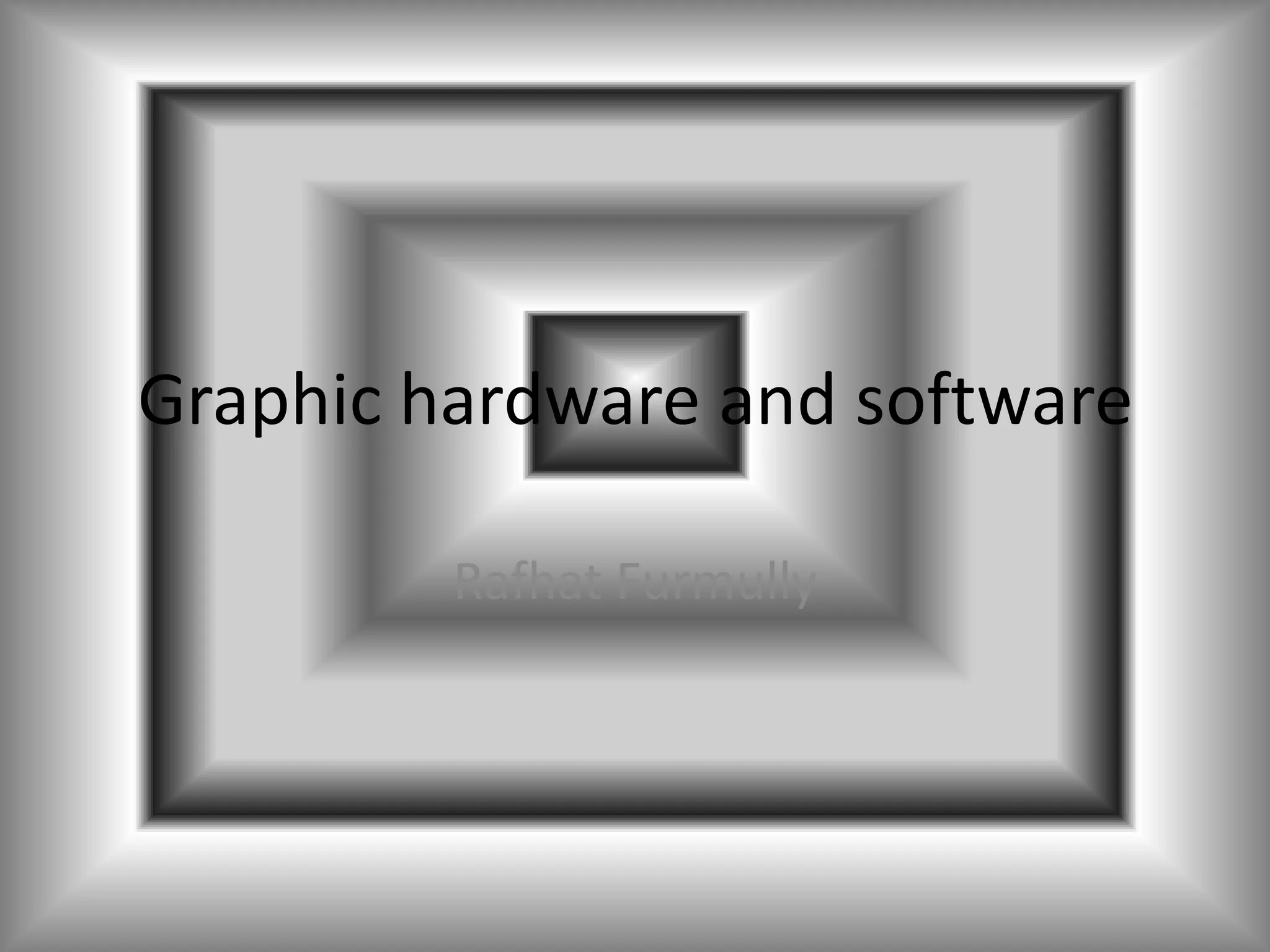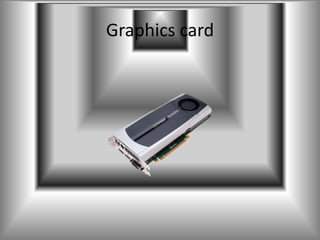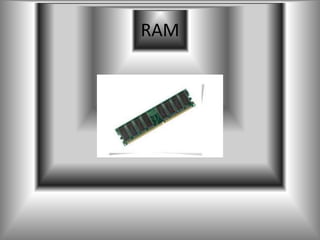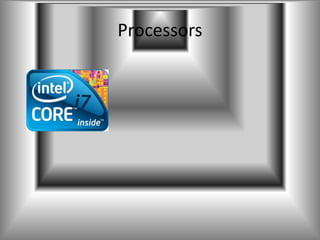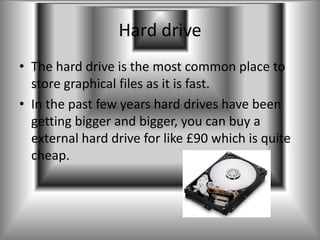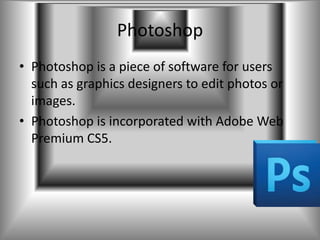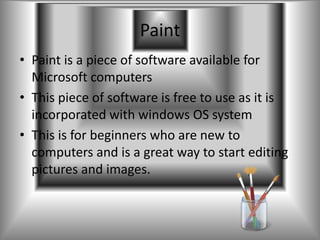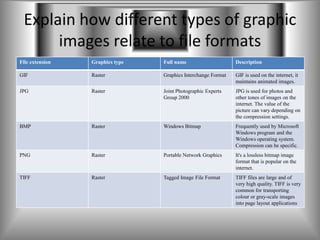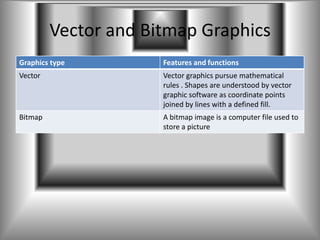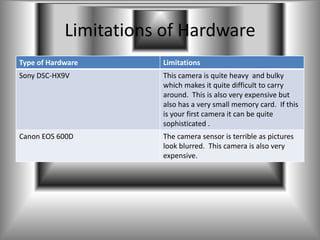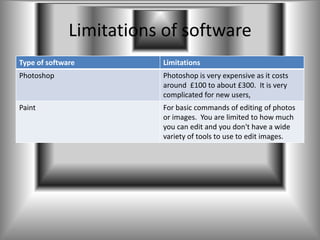Graphic hardware and software are used to create and edit images. Common hardware includes RAM, CPU, graphics cards, and hard drives which are used to store and process graphical files. Software like Photoshop, IPhoto, and Paint allow users to edit photos with different tools and levels of complexity. File formats like JPG, PNG, and TIFF determine image quality and compression for different uses. While powerful programs and devices provide robust editing, they can also be expensive and complex for beginners.