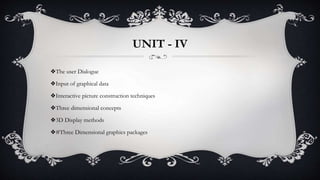
UNIT-IV
- 1. UNIT - IV ❖The user Dialogue ❖Input of graphical data ❖Interactive picture construction techniques ❖Three dimensional concepts ❖3D Display methods ❖#Three Dimensional graphics packages
- 2. THE USER DIALOGUE ❖A dialogue system, or conversational agent (CA), is a computer system intended to converse with a human. Dialogue systems employed one or more of text, speech, graphics, haptic, gestures, and other modes for communication on both the input and output channel. ❖The elements of a dialogue system are not defined , however they are different from Chabot The typical GUI wizard engages in a sort of dialog, but it includes very few of the common dialogue system components, and dialog state is trivial.
- 3. INPUT OF GRAPHICAL DATA ❖The graphic input devices subsystem includes the keyboard/sound, mouse, tablet, dials, and lighted programmable- function keys (LPFK)devices. ❖ These devices provide operator input primarily to graphic applications. However, the keyboard can provide system input by means of the console. ❖Input devices can be separated into five classes: keyboards, locators, picks, valuators, and buttons. ❖The graphical input device (GID) enables model users to ❖see, at a glance, the shape of a graphical function ❖edit a graphical function from the Interface layer ❖restore a graphical function to its author-defined relationships ❖view an animation of the "Y" value of the graphical function during a simulation
- 4. COMPONENTS ❖The user speaks, and the input is converted to plain text by the system's input recognizer/decoder, which may include: • automatic speech recognizer (ASR) • gesture recognizer • handwriting recognizer ❖The text is analyzed by a Natural language understanding unit (NLU), which may include: • Proper Name identification • part of speech tagging • Syntactic/semantic parser. ❖Finally, the output is rendered using an output renderer, which may include: • text-to-speech engine (TTS) • talking head • robot or avatar
- 5. ❖ Graphics programs use several kinds of input data. picture specifications need values for coordinate positions, values for the character-string parameters, scalar values for the transformation parameters, values specifying menu options , and values for identification of picture parts. ❖ Approach provides a logical input-device classification in terms of the kind of data to be input by the device. ❖ LOCATOR-a device for specifying coordinate position (x, y)-Key board , Light pen ❖ STROKE- device for specifying a series of coordinate positions, Track Ball, Mouse, Space Ball • STRING-.. a device for specifying text input- Keyboard ❖ VALUATOR-device for specifying scalar value for rotation, Scaling factor-NumPad ,Joysticks ,Track Ball ❖ • CHOICE-a device for selecting menu options-Mouse, Keyboard Cursor keys Touch panel ❖ • PICK-a device for selecting picture components- Mouse, Joysticks INPUT OF GRAPHICAL DATA
- 6. INPUT FUNCTIONS Input Modes ❖ Input is provided in terms of two entities ❖ Measure: The returned data from input devices. Ex: Data stream from keyboard OR location of pointer from mouse ❖ Trigger: Physical input to signal the computer. Ex: Pressing of Return (Enter) Key / Esc Key OR clicking the mouse button. ❖ Measure of device can be obtained in three (03) distinct modes Each mode is defined by: Relationship b/w measure & trigger.
- 7. ❖Sample mode ❖Request mode ❖Event mode Ways to Read Input Device
- 8. ❖ Input devices contain a trigger which can be used to send a signal to the operating system - Button on mouse - Pressing or releasing a key ❖ When triggered, input devices return information (their measure) to the system - Mouse returns position information - Keyboard returns ASCII code INPUT MODES
- 9. ❖ No trigger needed ❖ Return immediately ❖ Prepare the data before function call SAMPLE MODE
- 10. ❖ Input provided to program only when user triggers the device ❖ Typical of keyboard input - Can erase (backspace), edit, correct until enter (return) key (the trigger) is depressed REQUEST MODE
- 11. INTERACTIVE PICTURE CONSTRUCTION TECHNIQUES ❖Interactive picture- construction methods are commonly used in variety of applications, including design and painting packages. ❖These methods provide user with the capability to position objects, to constrain fig. ❖To predefined orientations or alignments, to sketch fig., and to drag objects around the screen. ❖Grids, gravity fields, and rubber band methods are used to aid in positioning and other picture construction operations. ❖The several techniques used for interactive picture construction that are incorporated into graphics packages are:
- 12. ❖Basic positioning methods:- coordinatevalues supplied by locator input are often used with positioning methods to specify a location for displaying an object or a character string. Coordinate positions are selected interactively with a pointing device, usually by positioning the screen cursor. ❖constraints:-A constraint is a rule for altering input coordinates values to produce a specified orientation or alignment of the displayed coordinates. the most common constraint is a horizontal or vertical alignment of straight lines. ❖Grids:- Another kind of constraint is a grid of rectangular lines displayed in some part of the screen area. When a grid is used, any input coordinate position is rounded to the nearest intersection of two grid lines. ❖Dragging:- This methods move object into position by dragging them with the screen cursor.
- 13. ❖Gravity field:- When it is needed to connect lines at positions between endpoints, the graphics packages convert any input position near a line to a position on the line. The conversion is accomplished by creating a gravity area around the line. Any related position within the gravity field of line is moved to the nearest position on the line. It illustrated with a shaded boundary around the line. ❖Rubber Band Methods:- Straight lines can be constructed and positioned using rubber band methods which stretch out a line from a starting position as the screen cursor. ❖Painting and Drawing:- Cursor drawing options can be provided using standard curve shapes such as circular arcs and splices, or with freehand sketching procedures. Line widths, line styles and other attribute options are also commonly found in painting and drawing packages.
- 14. ❖ Used to specify a location for an object or a character string The cursor is moved to the desired location. ❖ A button is pressed to fix the object at this location. BASIC POSITIONING TECHNIQUES
- 15. 3D DISPLAY METHODS ❖In the 2D system, we use only two coordinates X and Y but in 3D, an extra coordinate Z is added. 3D graphics techniques and their application are fundamental to the entertainment, games, and computer-aided design industries. It is a continuing area of research in scientific visualization.
- 16. PARALLEL PROJECTIONS ❖Parallel projection discards z-coordinate and parallel lines from each vertex on the object are extended until they intersect the view plane. In parallel projection, we specify a direction of projection instead of center of projection. ❖In parallel projection, the distance from the center of projection to project plane is infinite. In this type of projection, we connect the projected vertices by line segments which correspond to connections on the original object. ❖Parallel projections are less realistic, but they are good for exact measurements. In this type of projections, parallel lines remain parallel and angles are not preserved. Various types of parallel projections are shown in the following hierarchy.
- 18. PERSPECTIVE PROJECTIONS ❖In perspective projection, the distance from the center of projection to project plane is finite and the size of the object varies inversely with distance which looks more realistic. ❖The distance and angles are not preserved and parallel lines do not remain parallel. Instead, they all converge at a single point called center of projection or projection reference point. There are 3 types of perspective projections which are shown in the following chart. ❖One point perspective projection is simple to draw. ❖Two point perspective projection gives better impression of depth. ❖Three point perspective projection is most difficult to draw.
- 20. ❖Realistic displays of a scene are obtained by Generating perspective projections of objects and L, Applying natural lighting effects to the visible surfaces ❖ An illumination model is used to calculate the color of an illuminated position on the surface of an object. ❖ A surface-rendering method uses the color calculations from an illumination model to determine the pixel colors for all projected positions in a scene. SURFACE RENDERING METHOD
- 21. 3D COMPUTER GRAPHICS ❖3D computer graphics, or three-dimensional computer graphics (in contrast to 2D computer graphics), are graphics that use a three-dimensional representation of geometric data (often Cartesian) that is stored in the computer for the purposes of performing calculations and rendering 2D images. ❖The resulting images may be stored for viewing later (possibly as an animation) or displayed in real time. ❖3D computer graphics rely on many of the same algorithms as 2D computer vector graphics in the wire- frame model and 2D computer raster graphics in the final rendered display. ❖In computer graphics software, 2D applications may use 3D techniques to achieve effects such as lighting, and, similarly, 3D may use some 2D rendering techniques.
- 22. General three-dimensional transformation pipeline, from modeling coordinates to world coordinates to viewing coordinates to projection coordinates to normalized coordinates and, ultimately, to device coordinates.
- 23. THANK YOU