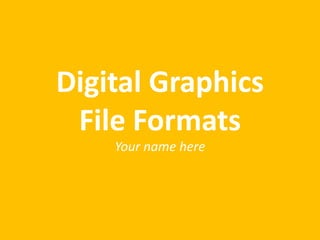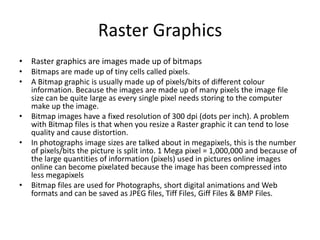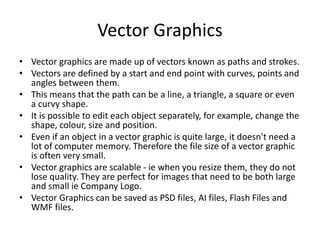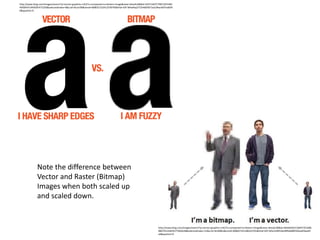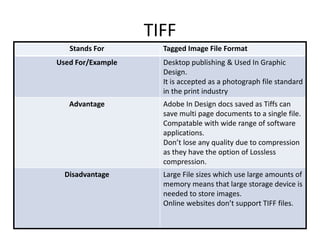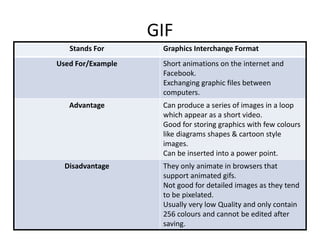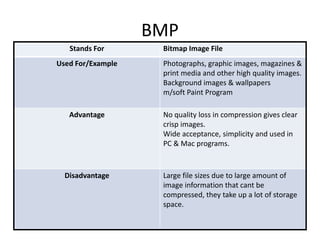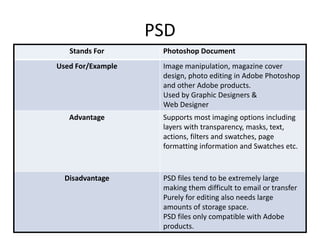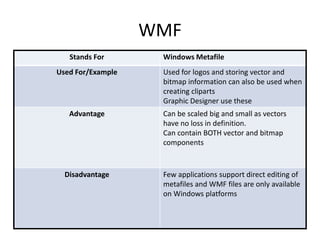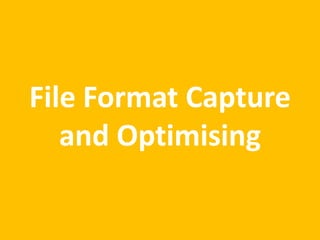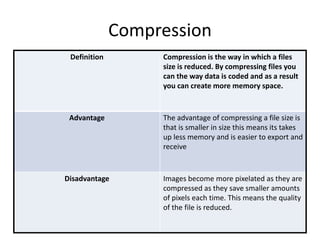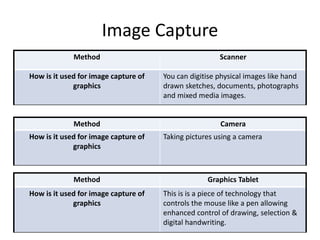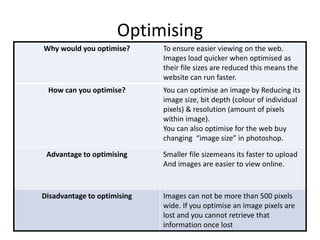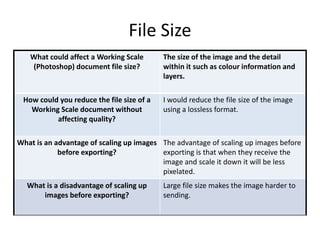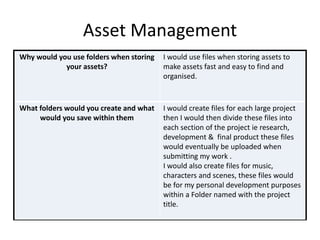This document discusses different types of digital graphics file formats including raster graphics like JPEG, TIFF, GIF and BMP files which use bitmaps made of pixels and vector graphics like PSD, AI, FLA and WMF files which use vectors. It describes how each format is used, advantages and disadvantages. It also covers topics like image capture methods, file compression, optimizing images for web, file size management, naming conventions and organizing assets in folders.