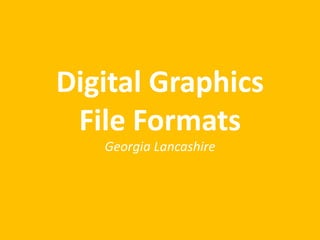
Raster vs Vector Graphics File Formats
- 1. Digital Graphics File Formats Georgia Lancashire
- 2. Raster Graphics Raster Graphics are a type of digital graphic which uses lots of small pixels to make a bitmap. Each pixel records information and because a single bitmap will contain many megapixels (14 megapixels being the equivalent of 14,000,000 pixels) the size of the file will be quite large. Each pixel also contains a different colour. When resized, the bitmap graphic will become pixelated as it has a limited number of pixels so after a while it becomes distorted. The bitmap graphic can also become distorted when uploaded to the internet (eg. Facebook, etc) because the pixels will be compressed into less megapixels therefore making the file smaller so it will load faster. Each individual pixel is filled by a different colour.
- 3. Vector Graphics Vectors are a type of digital graphic made from vectors and paths. They are defined by a starting point and an ending point with angles between them to form a shape (simple or more advanced) which the computer will fill with a colour. They are also scalable which means as the computer has filled the area with colour when the graphic is resized, it does not lose quality or definition. This makes it perfect for companies to use vectors for logo’s as they can be used on something as small as a letterhead on a piece of paper or on something as large as an advertising board. The computer will only have to save the vectors and paths so the file size will be significantly smaller than one of a Raster Graphic. The computer fills the area between the starting point and finishing point.
- 5. JPEG Stands For Joint Photographic Experts Used For/Example Photographs and web formats by graphic designers or artists for their portfolio or for a webpage, or magazine. Advantage They are universal meaning they can be opened on almost anything and they also are used for webpages such as Facebook meaning most people have come across them and used them before. Disadvantage They can lose quality with multiple edits from compression and recompression each time the JPEG is edited which is bad for photographers using JPEG’s as their work will have lost quality if they upload it anywhere. They do not support transparency and they are not as suitable for text.
- 6. TIFF Stands For Tagged Image File Format Used For/Example It’s popular with graphic designers for desktop publishing. Advantage Adobe InDesign documents saved as a TIFF can save multi-page documents to a single TIFF they have the option to not lose quality. They can be opened in Photoshop which is good for graphic designers when the TIFF needs editing. Disadvantage Not everything can open TIFF files and the file size can be quite big, larger than JPEG mostly, as they have the option to not compress the files which can take up a lot of space on someone’s hard drive or computer, etc.
- 7. GIF Stands For Graphic Interchange Format Used For/Example They are used for short digital animation, usually on the internet for people’s entertainment. Advantage They are universal meaning they can be opened almost anywhere and they have a smaller file size than videos so, when on the internet, they will load faster. They support transparency which can be useful to people who use GIF’s on their webpage. Disadvantage They are usually poor quality so it would be less likely to get used and it is one of the oldest image formats. They also take a long time to load on the internet so people would tend to avoid using them.
- 8. BMP Stands For Bitmap Image File Used For/Example Photography or art files which could be used on web pages or in a magazine or newspaper. Advantage They are mostly universal. They have no loss in compression unlike a JPEG file. If they have not been resized, they will have a very good photo quality which makes them more appealing to photographers than a JPEG. Disadvantage Much like a TIFF file, they are large in file size. They are not scalable so they can become very pixelated if resized which effect the quality greatly.
- 10. PSD Stands For Photoshop Document Used For/Example Used by artists or graphic designers for image manipulation, and a good example of this is Front covers of magazines. Advantage It can save layers, page formatting information, swatches, etc. It supports transparency which is good for designing logo’s for clothing or for people designing images to be featured on their personal or company webpage. Disadvantage You need Photoshop to view them and they have a big file size which could easily reach a gigabyte. Also to upload them to the web you would have to save them as a TIFF or a JPEG which means if you were to reopen it in Photoshop you would have lost the layers.
- 11. AI Stands For Adobe Illustrator Art Used For/Example Used by artists and graphic designers to design logo’s and such for webpages or magazines. Advantage There’s no loss in definition if the image is resized so the image does not lose quality which makes them more appealing to artists or graphic designers than what a JPEG would. Disadvantage They can only be viewed in Illustrator. The file sizes can get quite big like those of a PSD and also like a PSD, to send or upload them to the internet they would have to be sent as a copy or sent/saved as a JPEG like a PSD.
- 12. FLA Stands For Flash File Used For/Example Used for animation and game production by graphic designers or artists. Advantage It produces high quality files with small file size so it takes up less storage on the computer, or USB stick. It can include sound and video. Disadvantage It often needs updating which can be a problem if it is needed but can not be used quick enough as it needs updating before it can be used. Updating them can also take a lot of time which could cause a problem with deadlines.
- 13. WMF Stands For Windows Metafile Used For/Example It is used for designing logo’s by graphic designers. Advantage You can rescale them which is good for logo’s as companies can use them wherever without causing the image to be distorted. They contain both Vector and Bitmap components. Disadvantage It’s very simple which means no complex files can be made unlike a PSD which can make graphic designers not use this file type.
- 14. File Format Capture and Optimising
- 15. Compression Definition Lossy compression means that when you save an image, it will lessen the amount of megapixels in the file. Advantage It makes the file smaller so it would take up less storage than what it would if it was not compressed. Disadvantage It will cause the image to become pixelated and to look distorted which means the image will lose quality and less likely to be used for it’s purpose.
- 16. Image Capture Method Scanner How is it used for image capture of graphics If you use the scanner to scan a sketch, a photo, or a mixed media product, and etc it will digitalise them and transfer them into a JPEG file on the computer. Method Camera How is it used for image capture of graphics The camera will capture a moment and digitalise it so there is a still life of it which can then be printed or transferred into a JPEG file. Method Graphics Tablet How is it used for image capture of graphics A graphics tablet allows someone to draw or write on the tablet which will transfer through to a document on the computer which can be saved as a number of files.
- 17. Optimising Why would you optimise? By optimising an image it will give it a smaller loading file and therefore take less time to download which is better for images on the internet as the webpage will load faster. How can you optimise? You can optimise a lot of ways. For example, you can reduce the image size or compress the image. You can also reduce the bit depth or reduce the resolution (the amount of pixels in the image.) Advantage to optimising Images on the internet are optimised for easy viewing as they load faster due to the small loading file and images uploaded to social media are optimised automatically so they will load faster and people are not sat waiting for images and videos to load for a long period of time. Disadvantage to optimising By optimising images, they are losing quality as they are being compressed. Also they are also losing quality by being resized which could make them become pixelated and distorted.
- 18. Storage
- 19. File Size What could affect a Working Scale (Photoshop) document file size? The amount of layers and effects you have on your PSD will affect the file size greatly as the more you have, the bigger the file size will be. How could you reduce the file size of a Working Scale document without affecting quality? One thing you could do is group multiple layers together so they make one layer rather than a few. Another thing you could is making sure you only keep essential parts of the image like for example, if you were rota scoping over an image, that when you are finished, you should delete the original image to reduce file space. You could also rasterize some aspects of the PSD. What is an advantage of scaling up images before exporting? Scaling up the image in raster graphics will produce a less pixelated and more of a softer image. What is a disadvantage of scaling up images before exporting? It will greatly increase the fie size of the document.
- 20. File Naming Conventions What naming conventions could you use when creating your assets? You would name each file with a name relevant to their purpose so each file is recognisable and can be distinguished from one and other. You would also name each layer in a PSD (for example, Hair, nose, eyes, etc,) so you know which layer is the right layer. Why is it a good idea to accurately name your assets? So you know which specific assets are which straight away without having to check each of them until you find the one you are looking for.
- 21. Asset Management Why would you use folders when storing your assets? To keep all your assets organised so you can assess the one you need quicker instead of scrolling through many different files searching for the one you need. What folders would you create and what would you save within them You could have a file named ‘Personal photos’ where you would keep your photographs from your holiday or a day out, etc. You could also have one named ‘College’ where you would keep all your files for your college work. You could also have a file called ‘Photoshop’ where you would keep all your PSD files and a file named ‘Admin’ where you could keep all your financial documents.