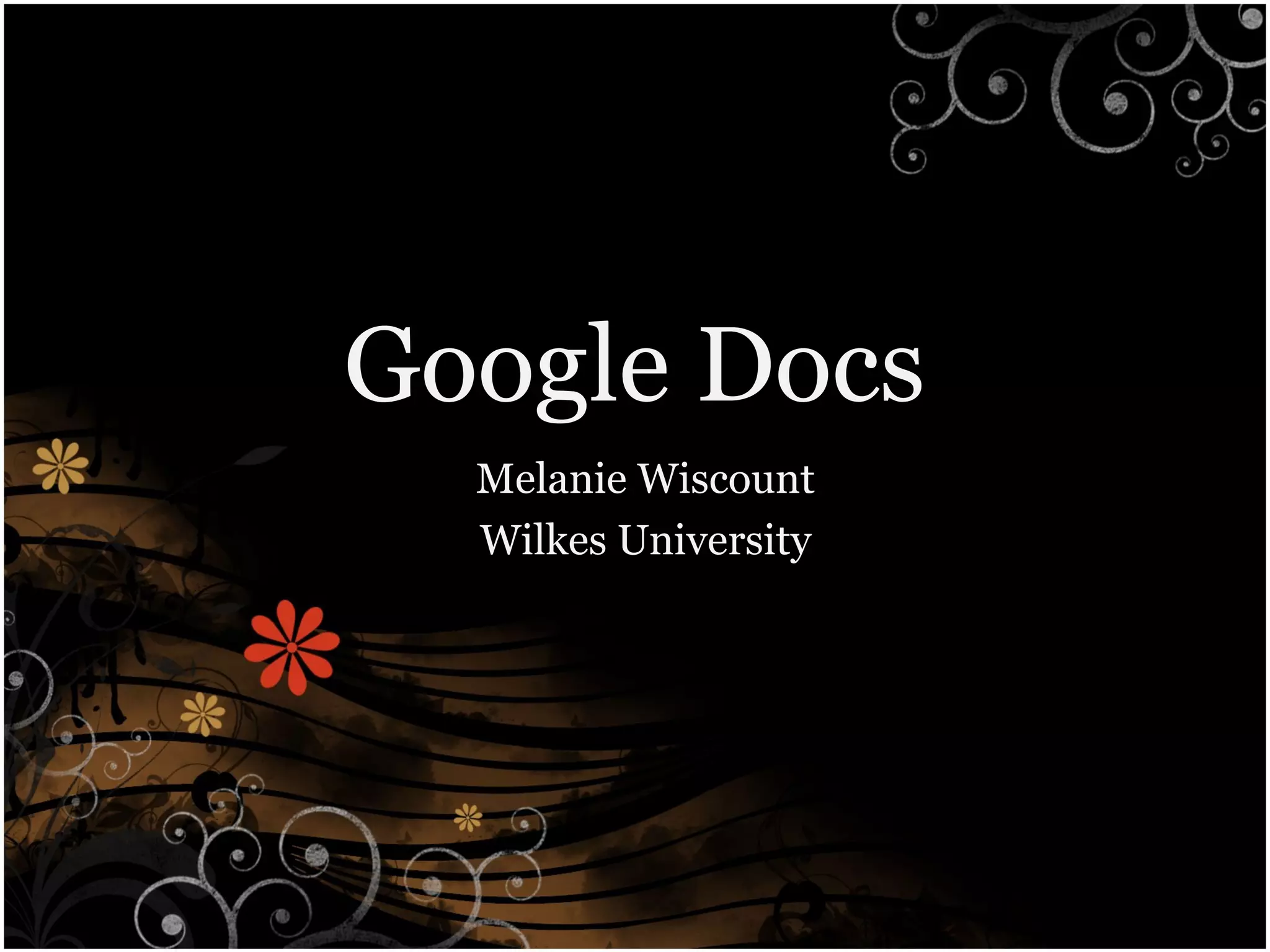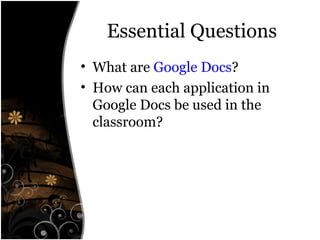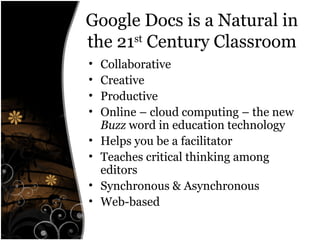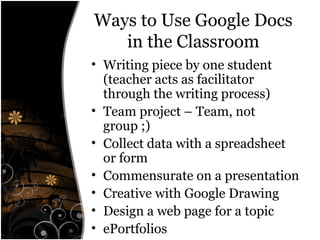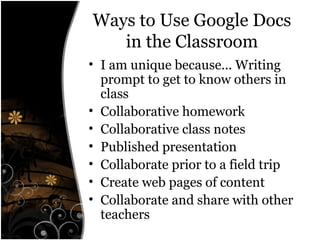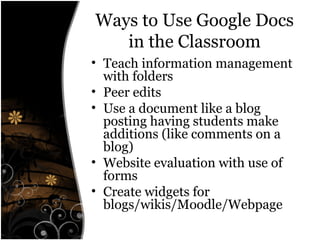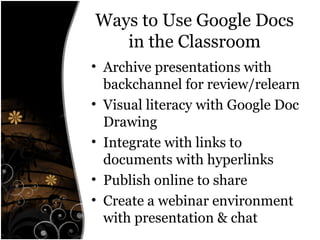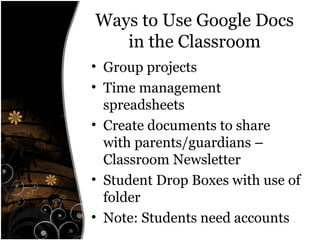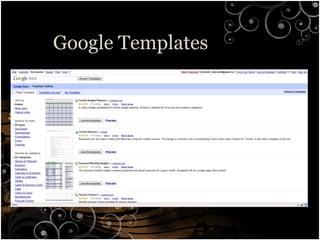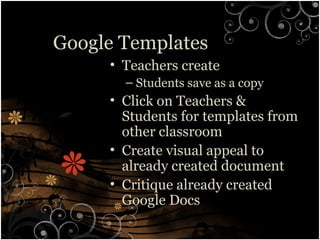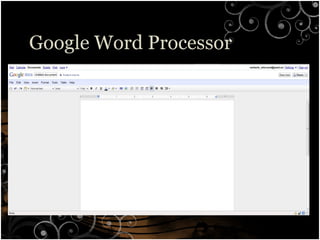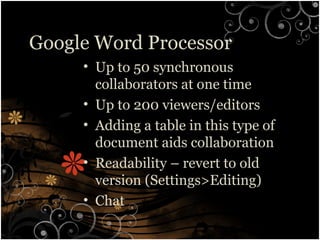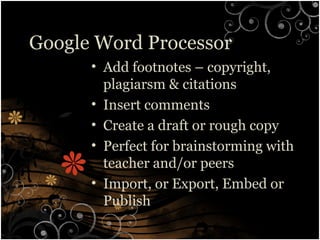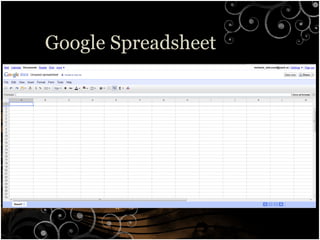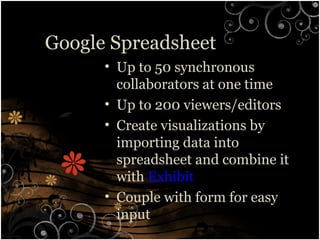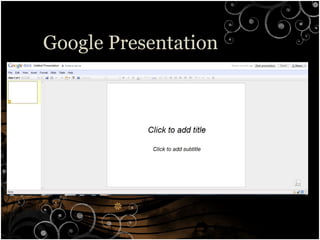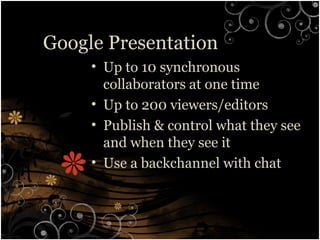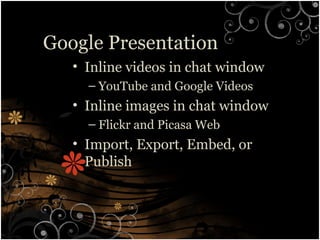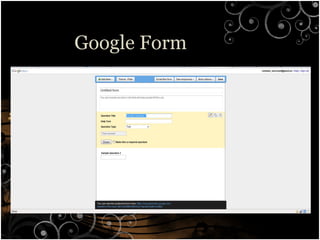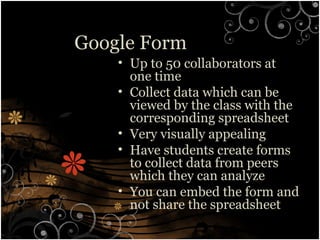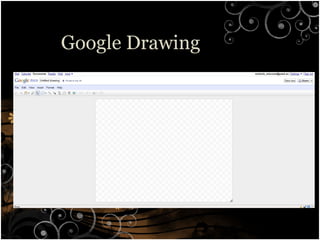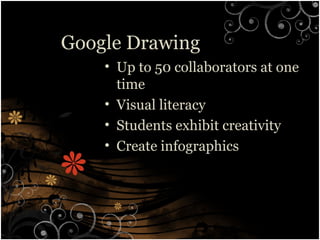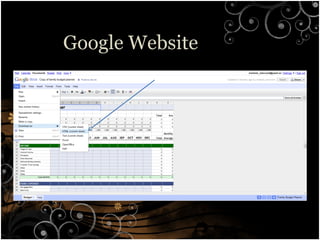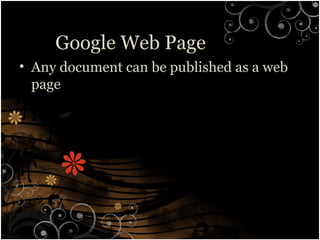The document details the various applications of Google Docs in the classroom, emphasizing its collaborative and creative benefits for 21st-century education. It covers ways to utilize Google Docs for projects, data collection, and enhancing digital literacy among students. The document also discusses the functionality and cooperative capabilities of different Google tools, such as Google Word Processor, Spreadsheet, Presentation, Form, and Drawing.