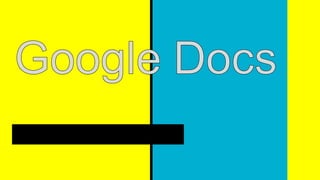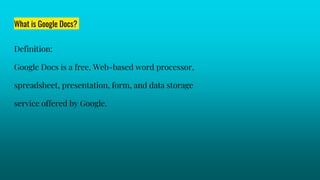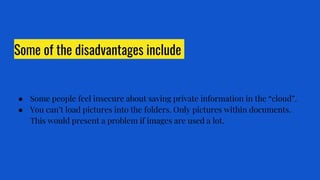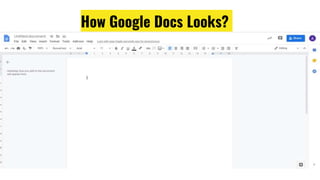Google Docs is a free, online word processing and collaboration tool that allows users to create, edit, and share documents in real-time. Key benefits include accessibility, secure data storage, and the ability to collaborate with others, while drawbacks involve concerns over privacy and limitations with image storage. Important features discussed include text editing, spell checking, cut/copy/paste functionalities, and find and replace options.