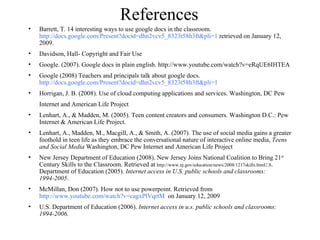The document provides an overview of Google Apps, including Docs, Presentations, Spreadsheets, Sites, and Gmail. It discusses how these tools can be used for collaborative projects between teachers and students. Specific examples are given of how Docs, Presentations and Spreadsheets can be used for activities like group assignments, websites, and surveys. Resources for training and additional ideas are also listed.
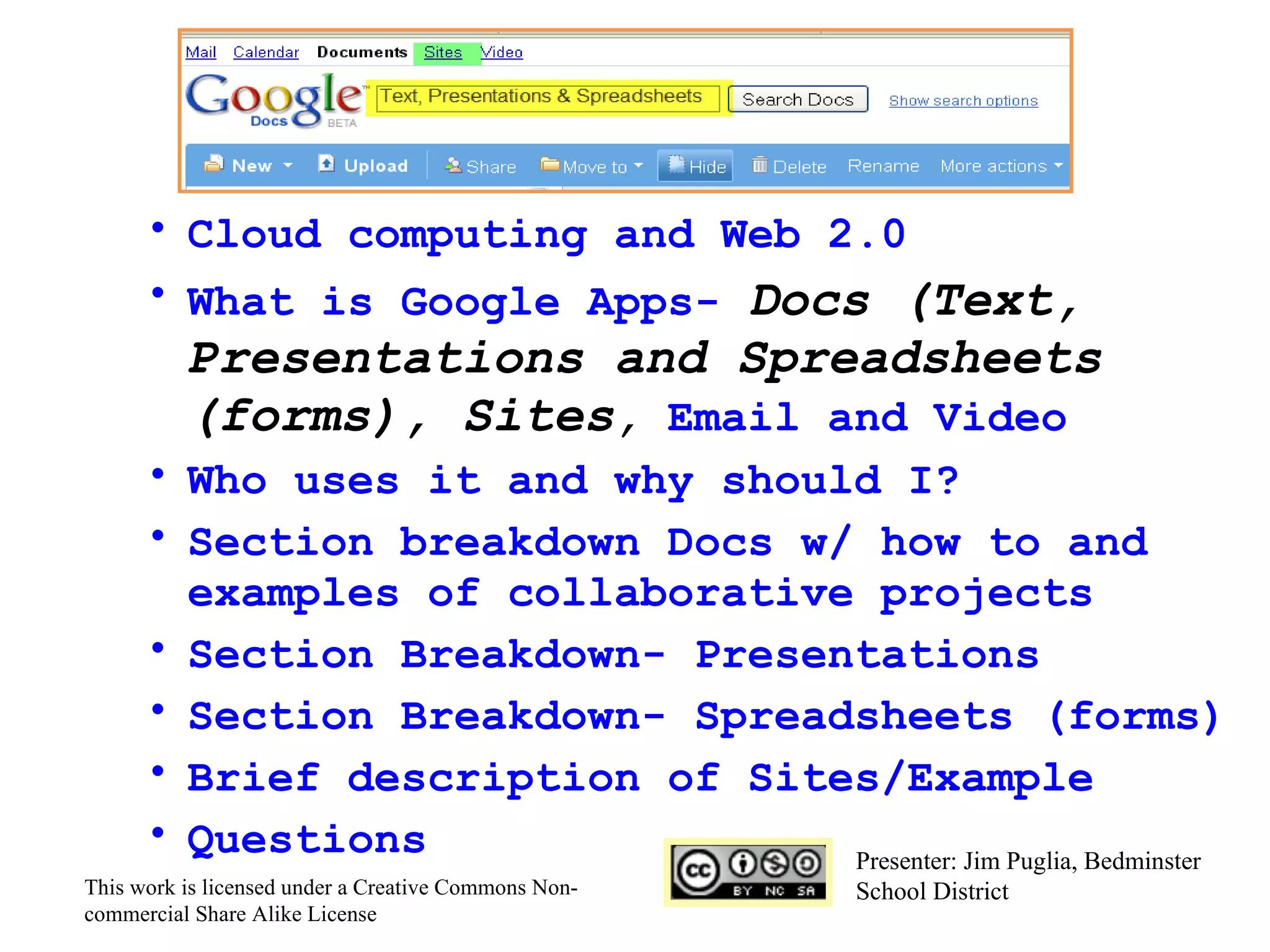
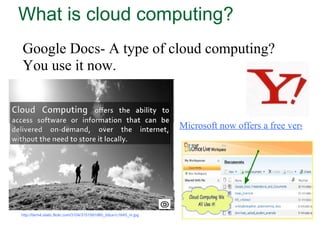
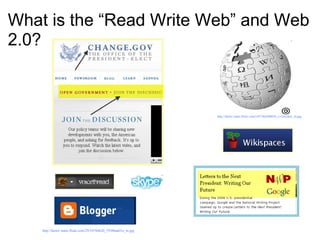
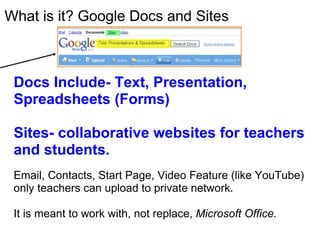
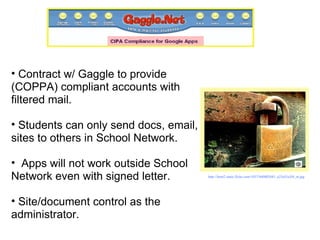
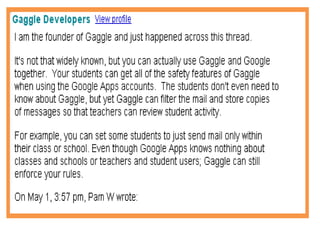
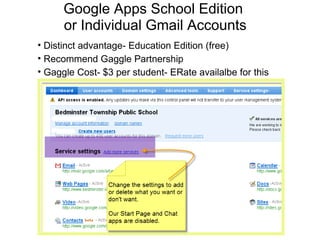
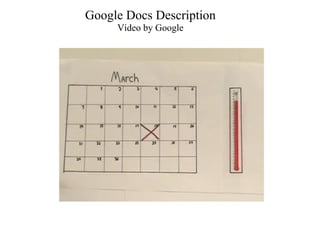
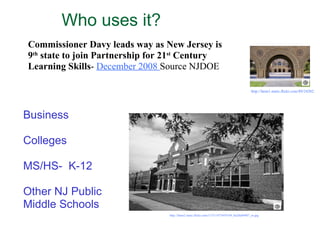
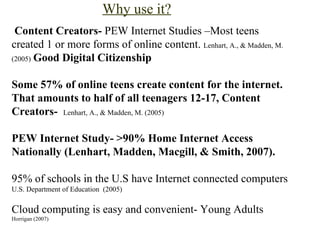
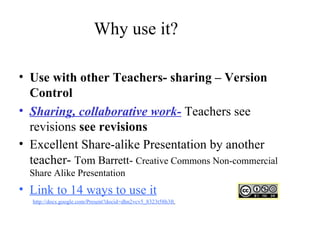
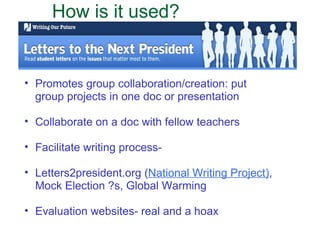
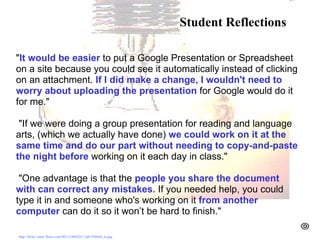
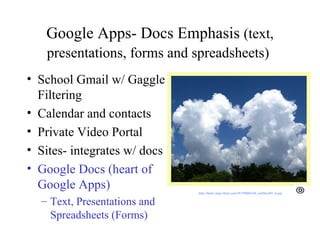
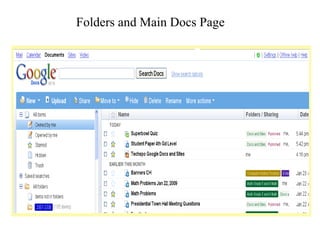
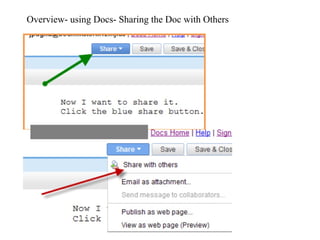
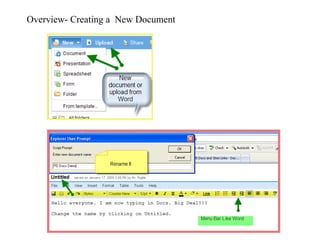
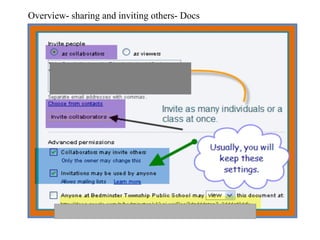
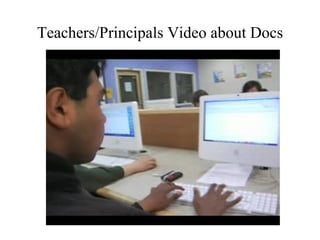
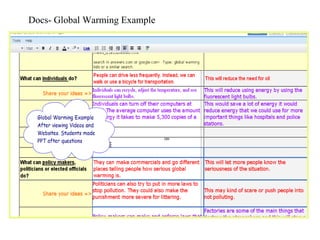
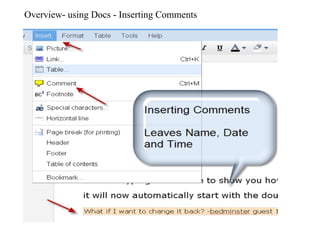
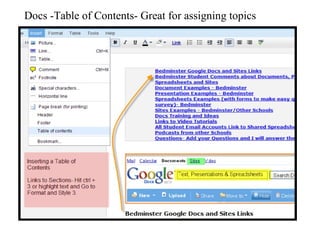
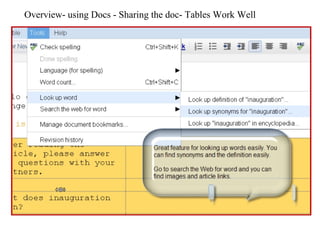
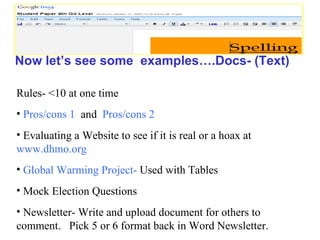
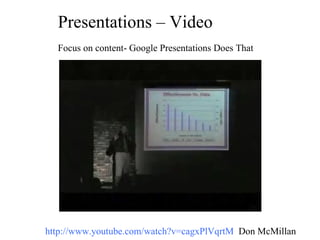
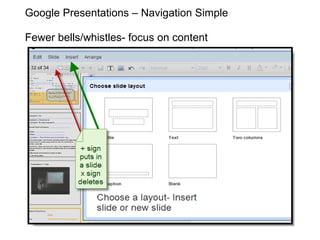
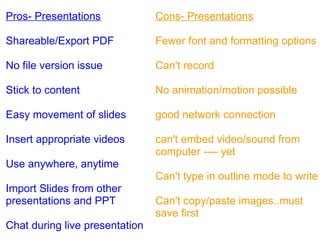
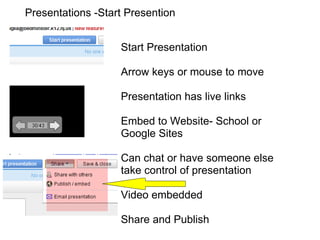
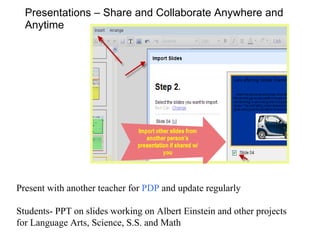
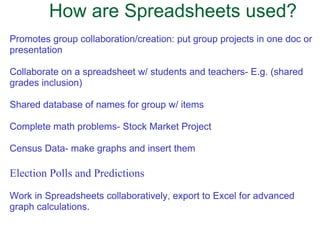
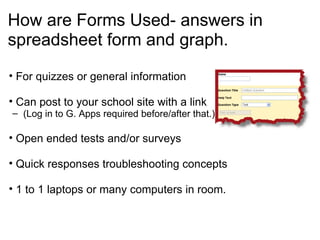
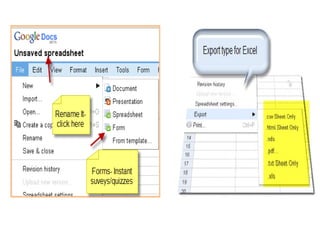
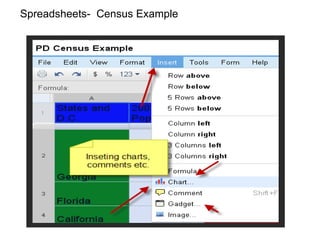
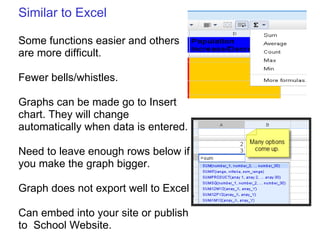
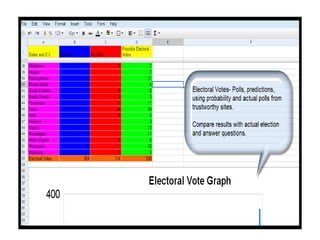
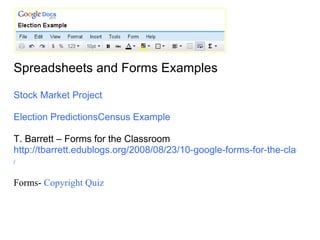
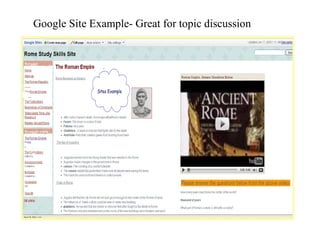
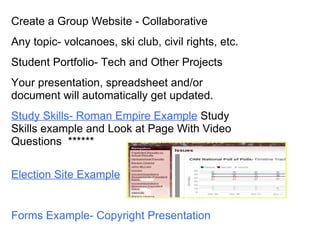
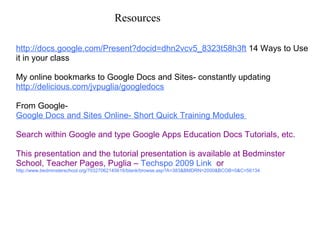
![Resources Podcasts from other Schools http://www.garageband.com/mp3player?|pe1|WdjZPXLrvP2rYVC0YGxgAg Podcast- review from Caldwell High School Principal- Caldwell High School Special Education Teacher Use of Google Docs podcast Docs Training and Ideas http://www.letters2president.org/about Letters2President Middle and High School http://docs.google.com/Present?docid=dhn2vcv5_8323t58h3ft 14 Ways to Use it in a classroom- from another educator http://www.youtube.com/watch?v=TYPjJK6LZdM Other Middle School Teachers and Principals say why they use it Google Apps Link http://docs.google.com/Present?docid=dd2d8h8d_54f6zt7vgw Presentation link on how it was used in another school http://www.google.com/educators/weeklyreader.html Collaborative Revision Sites Example http://sites.google.com/site/googlitics/election-dashboard Please email upon request to see sites that students have made at [email_address] or if you have any further questions.](https://image.slidesharecdn.com/techspogoogledocsandsites-1233038263916969-1/85/Techspo-Google-Docs-And-Sites-40-320.jpg)