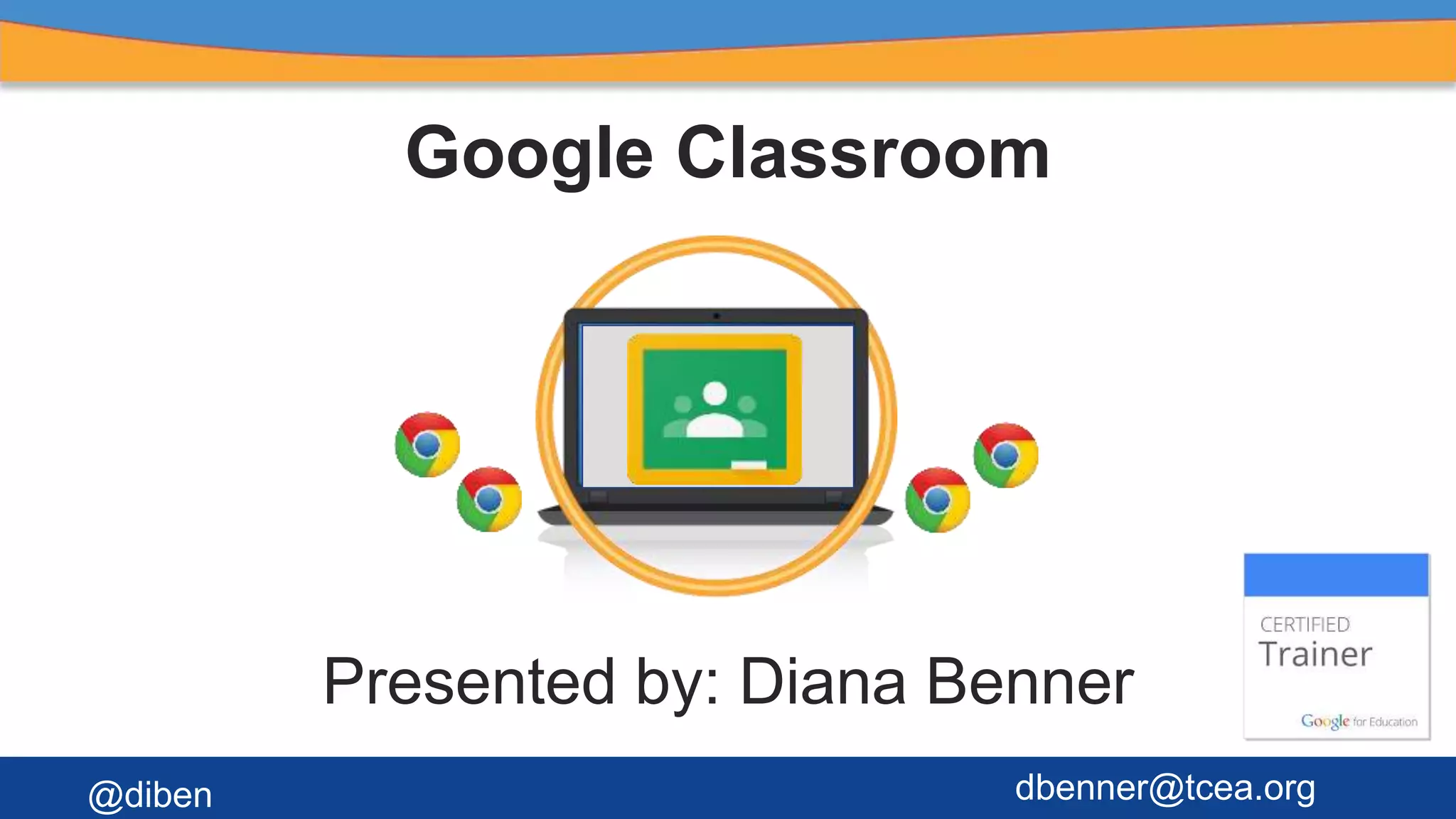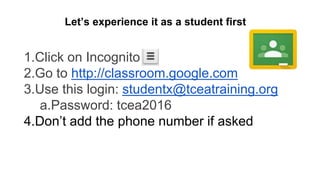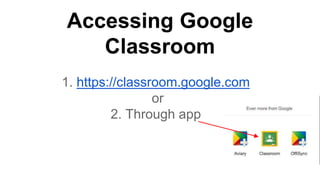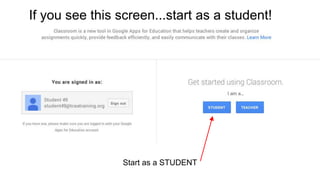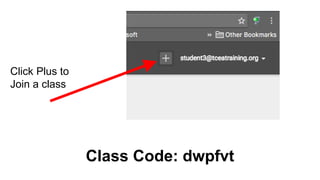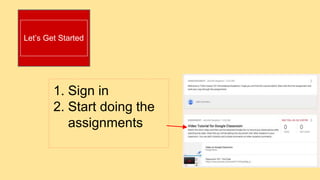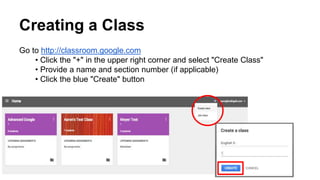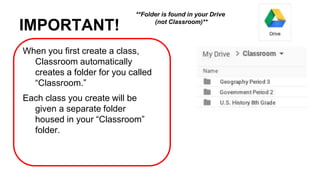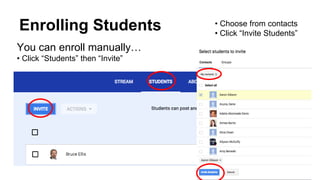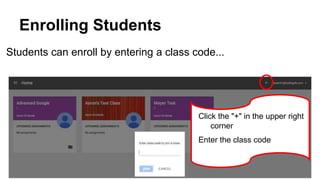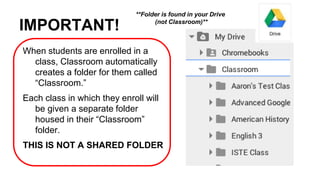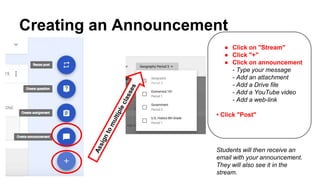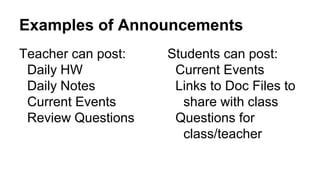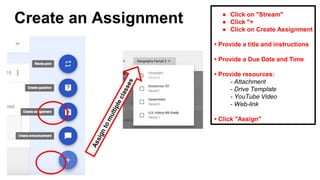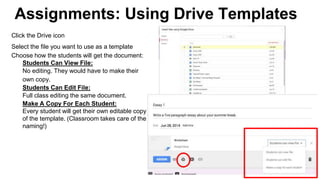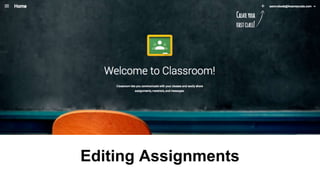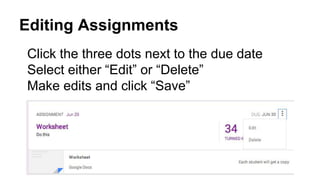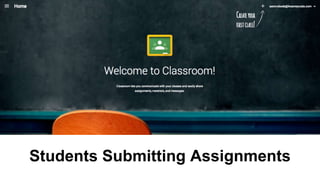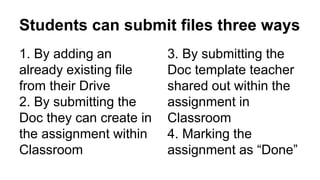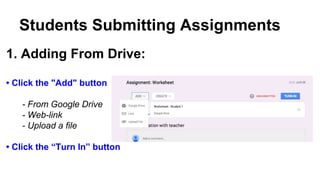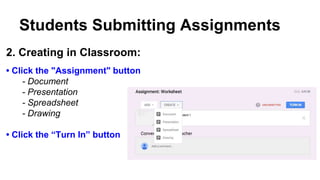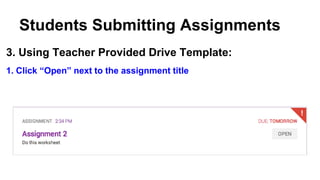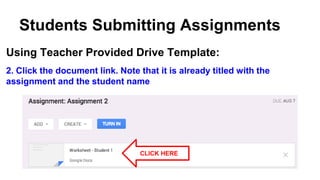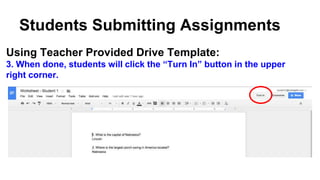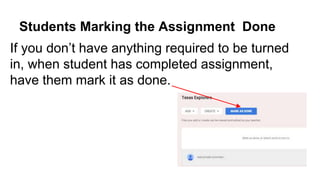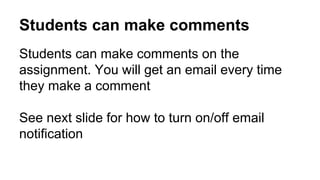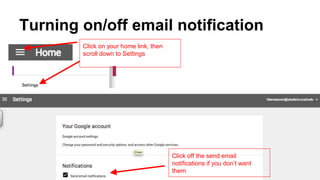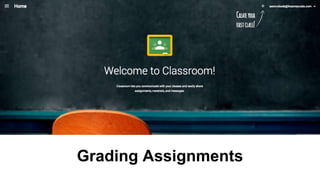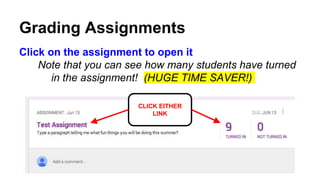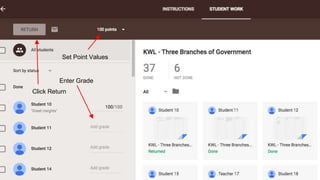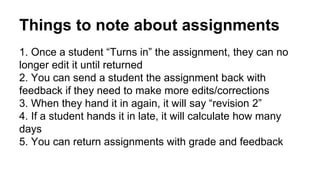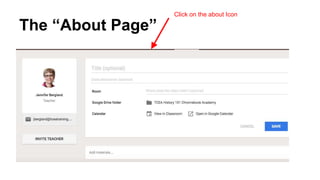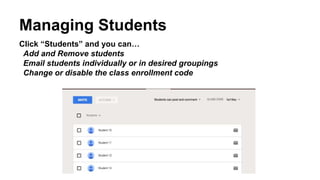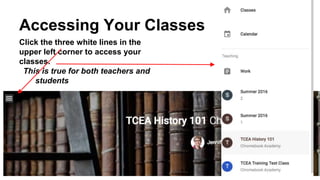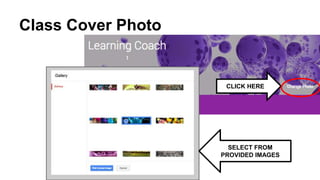The document provides an overview of the main features and functions of Google Classroom for both teachers and students. It demonstrates how to create classes, enroll students, post announcements and assignments, have students submit work, and for teachers to provide feedback and grades. The goal is to experience using Google Classroom from both the teacher and student perspective.