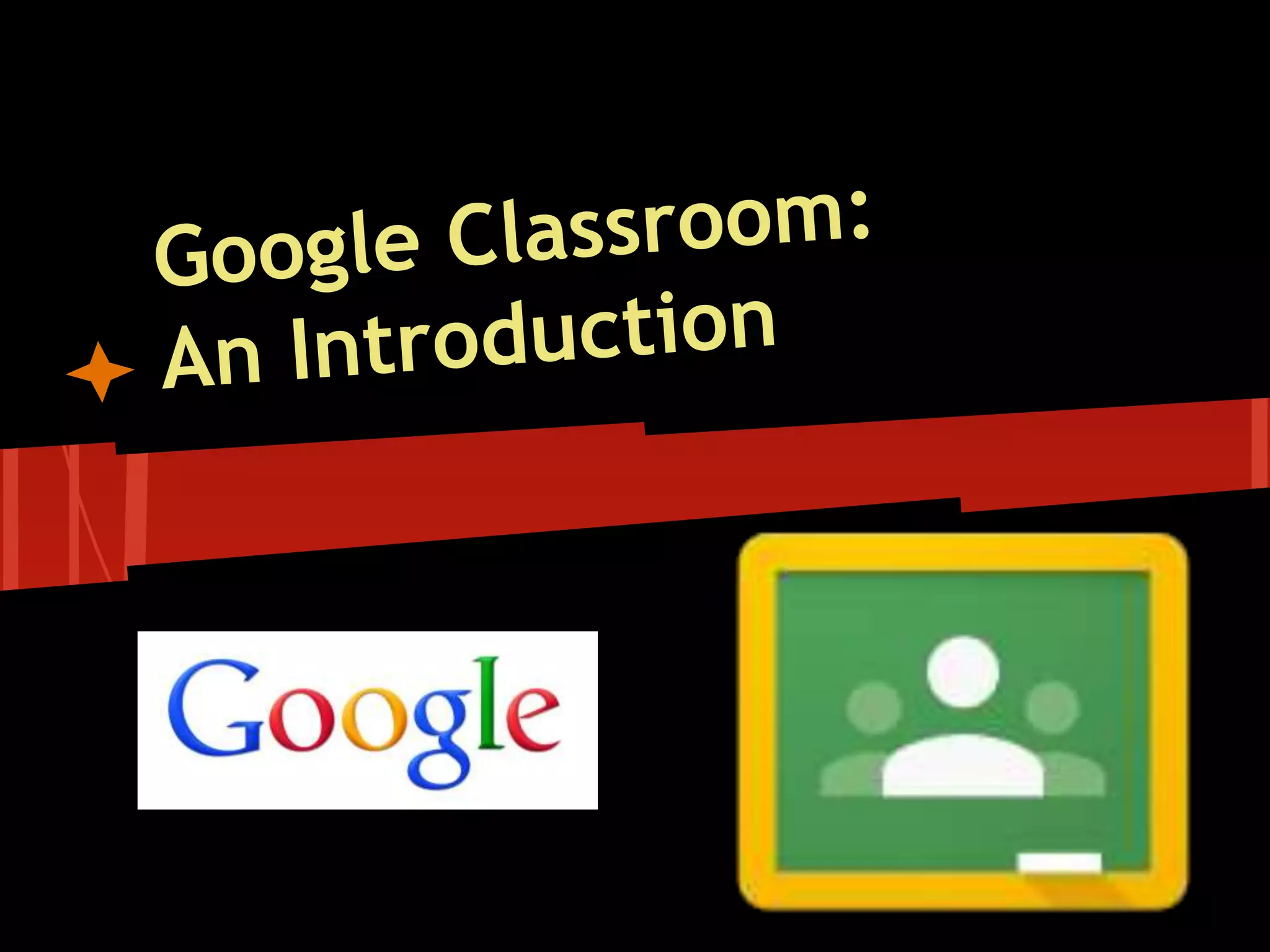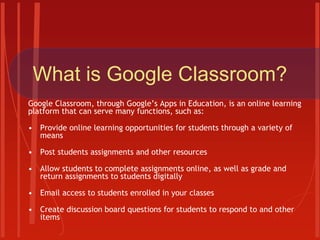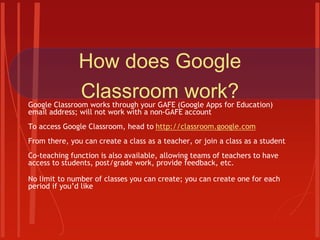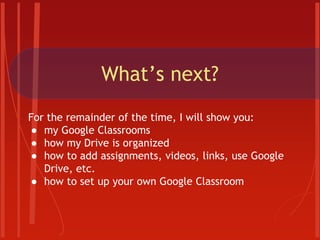Google Classroom is an online learning platform that allows teachers to post assignments, resources, and provide feedback to students digitally. Teachers can create classes, add students and assignments, and grade student work from any device with an internet connection. While it has advantages like paperless assignment collection and communication tools, Google Classroom also has limitations such as not integrating with some gradebook systems and restrictions on email use in some districts. The presentation demonstrates how to set up and use Google Classroom.