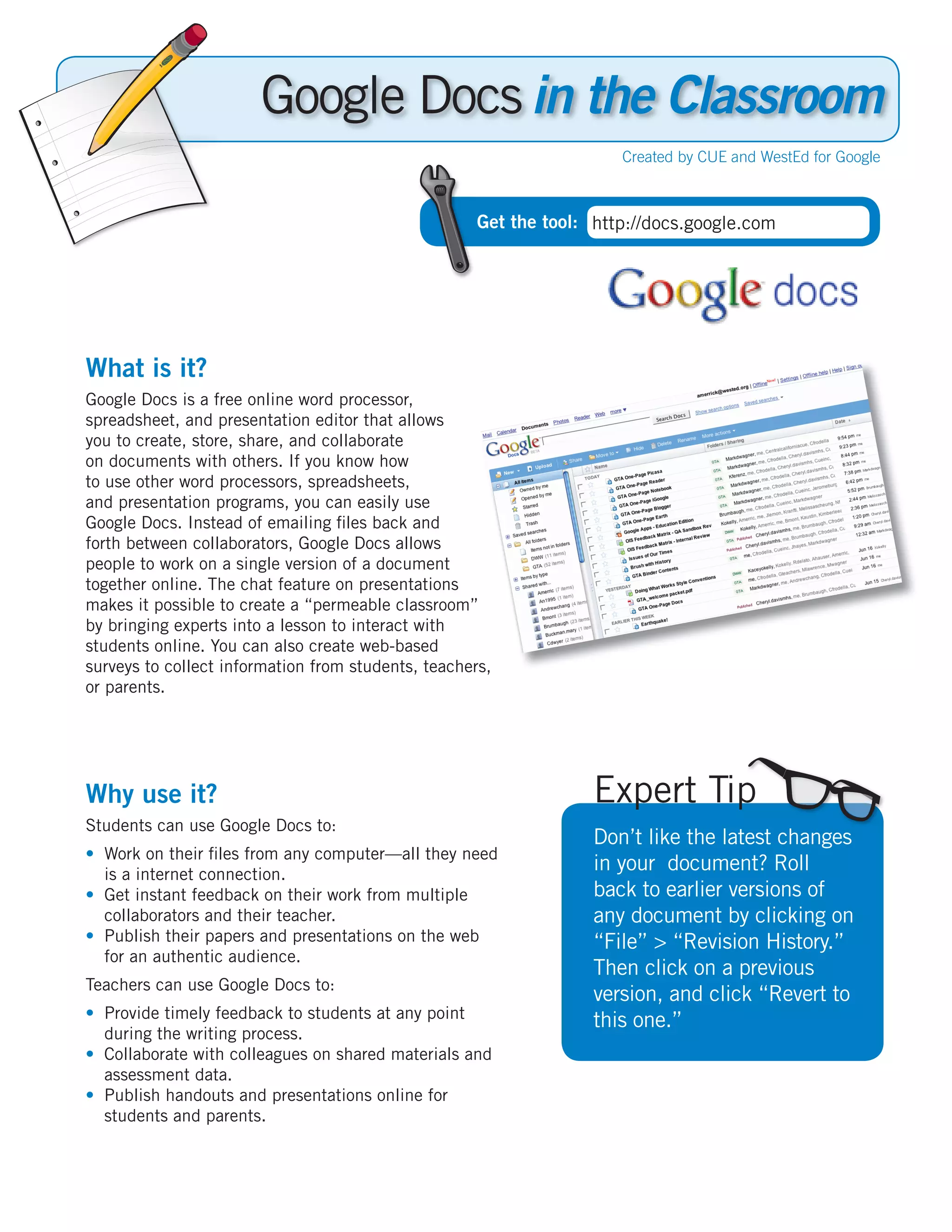Google Docs is a free online word processor, spreadsheet, and presentation tool that allows multiple users to collaborate simultaneously on documents. Students can access and work on documents from any internet-connected computer, and teachers can provide feedback during the writing process. The chat feature allows experts to join lessons. Teachers can use Google Docs to collaborate with colleagues and publish materials online for students and parents.