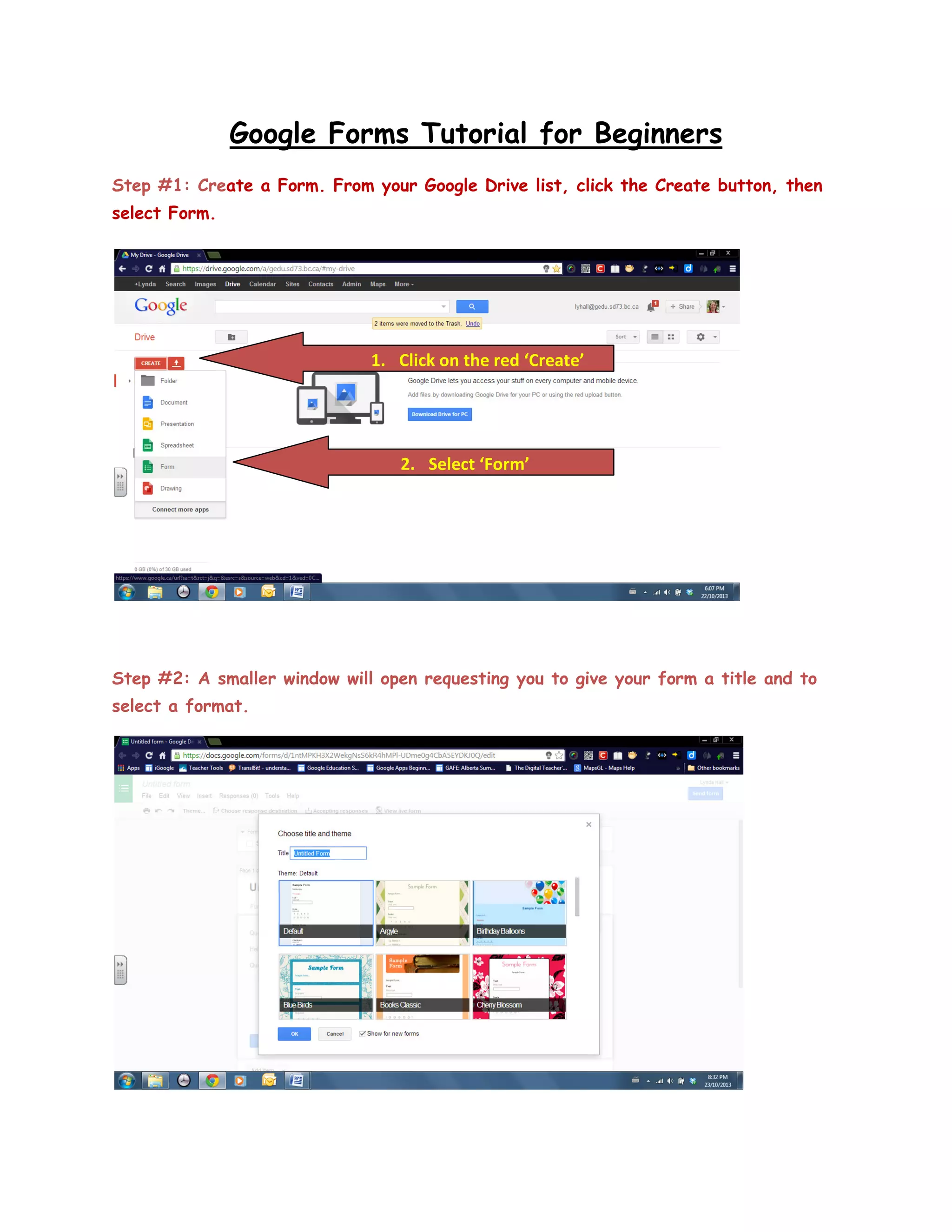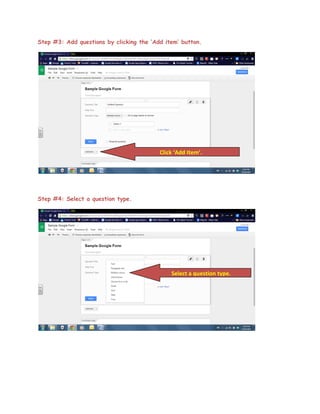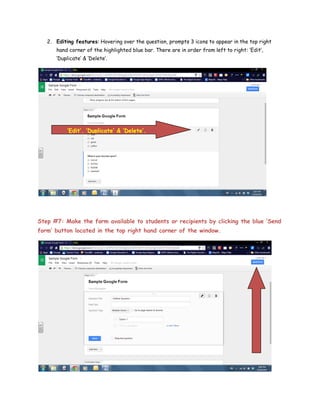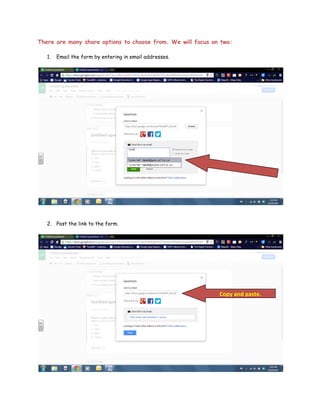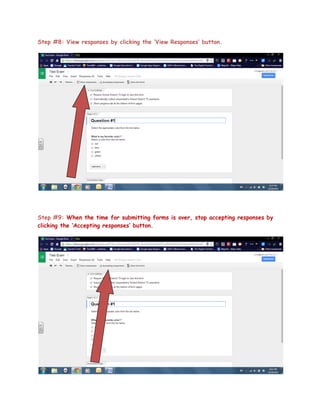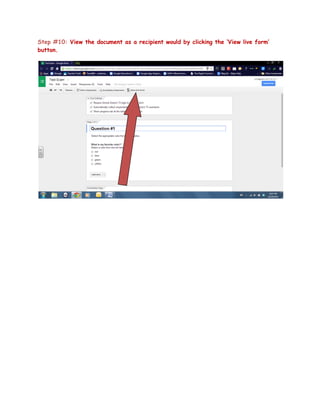Google Forms allows you to create online surveys and quizzes. The tutorial walks through 10 steps to create a basic form: 1) Create a form in Google Drive, 2) Add a title and format, 3) Add questions using the "Add item" button, 4) Select question types, 5) Add section headers, 6) Reorder and edit questions, 7) Share the form by email or link, 8) View responses, 9) Stop accepting responses, and 10) View the form as a recipient would.