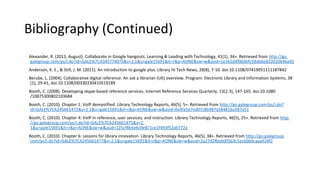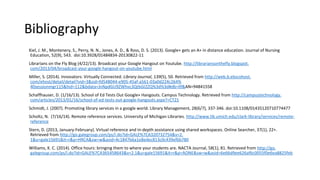The document presents an overview of Google Hangouts, highlighting its functionalities for communication and collaboration in library settings. It features profiles of librarians Alyse McKeal and Lawrence Mello, detailing their backgrounds and contributions to the field. Additionally, it outlines setup requirements, usage best practices, and advantages of using Hangouts for consultations, meetings, and online presentations.


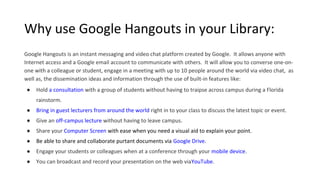



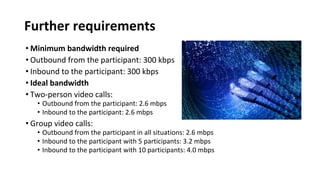

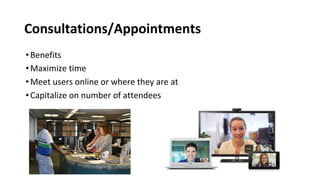

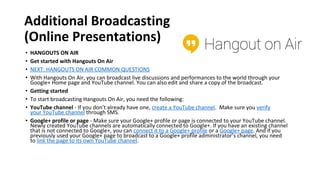



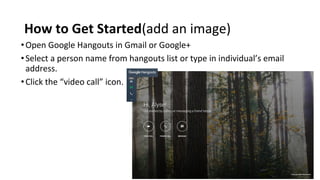






![Best Practices (Continued)
• Google Hangouts screensharing technology only allows the participants to view each other’s screens; it does NOT give any
participant control of another participant's computer. You do not need a webcam or microphone for screensharing, although a
microphone and speakers or headphones can be useful.
• To meet remotely with a consultant, you will first set up Google Hangouts and then make an appointment:
• 1) Activate Google Plus on your Google (FAU) account. If you do not have a Google (FAU) account, you can use another Gmail
account. If you do not have any sort of Google (FAU) or Gmail account, see note below.
• Screensharing is not available in Hangouts on accounts that do not have Google Plus activated. To activate Google Plus, log
into your Google (FAU) email, and then click on the +[YourName] link all the way on the left, on the black bar at the top of the
screen. You will fill out some information if you have not done this before. This does not obligate you to use Google Plus in any
way. (Google Plus is a Facebook-like social media platform.)
• 2) Make an appointment with the consultant via email or phone. If you have a phone number at which you will be available,
please provide that in case technical problems make connecting difficult, or if we have audio problems.](https://image.slidesharecdn.com/googlehangoutsfinalalysemckeallawrencemellojan252016-161011160746/85/Florida-Library-Webinars-Google-Hangouts-Presentation-by-Alyse-McKeal-and-Lawrence-Mello-22-320.jpg)