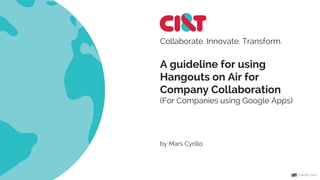
A guideline for using hangouts on air for company collaboration
- 1. A guideline for using Hangouts on Air for Company Collaboration (For Companies using Google Apps) Collaborate. Innovate. Transform. by Mars Cyrillo
- 2. Why Hangouts On Air and not just Hangouts?
- 3. Normal Hangout: ● up to 10 people (15 if you are a premium client) ● great for internal meetings or meetings with a limited number of external people ● cannot be streamed and/or recorded automatically and sent to your YouTube channel ● limited control tools Hangout On Air (HOA): ● up to 10 people (15 if you are a premium client) on your "panel" and unlimited viewers on your YouTube channel (live streaming) ● great for webinars, allowing people viewing the stream to send questions through the Q&A app. ● it will be automatically recorded and sent to your YouTube channel at the end
- 4. ● It's a free alternative to more enterprise-established tools like Gotomeeting, Gotowebinar and Webex ● It's fully integrated with your Google Apps environment ● It never requires you to update software before joining a session Why Hangouts on Air can be great for your company:
- 5. ● You can leverage "Live Apps" to enhance peoples’ experiences ● It will help you to build a great YouTube channel (with videos restricted to your domain or public), automatically ● It's a rapidly evolving tool. Why Hangouts on Air can be great for your company:
- 7. There are two ways to start a Hangout On Air: 1. from a personal Google+ Profile 2. from a Google+ Page you moderate Give preference to (2) whenever you are promoting a company-wide video event. ● Make sure you are all set with Youtube: http://goo.gl/tCAlAJ ● plan before you schedule your Hangout on Air
- 8. Optional: set your Youtube Channel defaults New videos will be automatically set to: * Public - everyone can find it and watch it * Unlisted - everyone with the link can watch it * Private - you can define later people, circles, or the entire Apps domain to be able to find and watch it
- 9. Step by step
- 10. ● Make a list of who you are inviting to be in the video session with you (guests) ● Define the dynamics of the presentation and how you expect people (with you and in the streaming) to participate ● You will probably need support from someone if you want to show your face while showing a deck of slides at the same time, or to use two computers. 1. Planning
- 11. Suggestion 1: Panel ● ahead of the HOA, invite 3 to 4 guests that can discuss the topics you will be presenting and ask them to bring questions ● invite one guest who will be monitoring the Q&A and cue you to answer the appropriate questions from the streaming ● plan to use two computers (more on this in the next slide) Suggestion 2: Demos or Seminars ● ahead of the HOA, invite one guest who will monitor the Q&A and cue you to answer the appropriate questions ● if you plan to invite more guests to the video session, keep this number low, because you want people to focus on your projected screen. ● use just one computer where you will project your screen (unless you really want to show your face as well)
- 12. 2 computers? ● When using two computers, the computer where you start the HOA will be the one with total control of the session. Use it to show your face, not a projected screen,. For that use the other computer. ● You can control what the streaming audience is seeing just by clicking on the corresponding guest. Click again for the streaming to return to you ● The person helping you to monitor Q&A should keep their camera off and their mic on mute when not speaking to avoid background noise. click on a guest to show it in full screen to the audience, click again to return the streaming to your screen this can be you in another computer sharing the desktop screen (your deck). Just click on it to show it to the stream. Click again to return to the main HOA screen
- 13. 2. Scheduling the HOA select Hangouts from your Google+ menu 1 click to start a new HOA 2 Enter the details of the HOA. make sure you only share it publicly if you intend to make it listed to everyone. 3 share it with some people 4
- 14. ● Remember, before step 4 in the previous slide you have to make sure to avoid "Public" unless this is your intention. You can read more about this on Google's help page: http://goo. gl/fR3llf ● Since at the moment there is no sharing restricted to your domain only, the easiest way to proceed is to create a Circle with people you want to invite and then use that circle in the invitation ● Don't worry about including everyone at this step because you will be able to invite more people later, so consider inviting the people who will be in the video session with you only at this time Tip: making sure only the right people are going to see it Important: as of April 2014, there is no automatic way to guarantee that the link to the streaming video won't be shared by your employees to external people, so I do not recommend using HOA for strategic / sensitive communications. When the video is in YouTube after the HOA is done, you can control visibility and restrict it.
- 15. 3. Small edits and where you can invite everyone else 1/2 select Events from your Google+ menu 1 don't forget to turn on the Q&A 2 Editing the event details 3
- 16. 3. Small edits and where you can invite everyone else 2/2 You can add an image banner and edit details 1 All set, let's share it! 2 on the Details box just click on "Private Event" to see who's been invited 3
- 17. 4. Checking invitees select Events from your Google+ menu 1 Click here to go to the event's page for details On the Viewers box you can check statuses and communicate with invitees 2 3 Your Google+ page will receive notifications as well 4
- 18. Invitees have different opportunities to respond besides emails Google+ Mobile App It will appear in your Google+ notifications If you respond with "YES" or "MAYBE", it will go to your calendar
- 19. 5. At the day of the Event: Run it! select Events from your Google+ menu 1 Click here to go to the event's page for details 2 You are ready to start! 3
- 20. Start it from your event page 1 I started it using a Google+ page and I am inviting myself so that I can use 2 computers 2
- 21. This is where I started the HOA and I am showing my face And this one is me in another computer where I am projecting my screen
- 22. As the person who started the HOA you can click on the person who will be showing full screen on the streaming. Click again and the main HOA screen goes back to the stream (you in the video) This can be turned on with Hangout Toolbox Apps and it's called Lower Third everything you say or do before going ON AIR is NOT going to be in the final recording (Youtube)
- 23. Apps
- 24. chat with your guests share your screen if you want to share a deck full screen you will need to share your entire desktop (macs and pcs) access questions from audience (more on next slides) take a screenshot of what you see Cameramen (see more on next slides) Hangout toolbox (more on next slides) Control room (guests volumes and video) Silly effects ;) More apps
- 25. your audience with the streaming link may click here to access another interface and be able to ask questions you can access the Q&A app to see questions coming from your audience
- 26. the streaming audience will be able to ask you questions almost as if they were in the video hangout and you will see them coming… click select to mark it as "being answered"
- 27. click on the person icon to configure your lower third 1 enter the name, the tagline, choose a logo (it must be a squared image) and divider line color 2 turn it on for it to go on display 3 wanna reuse it later? type a name and hit "Save". you may then click the "check" icon to display the saved lower third 4
- 28. you may also add an overlay to your image. it's frankly hard to make it useful
- 29. The cameraman app provides useful settings for the streaming quick access to your HOA's links
- 30. When your HOA is done, just wait for the video to upload to youtube and go to "video manager" to check permissions (now you can restrict it to your domain, if you want)
- 31. Have fun and remember that it will get better every new session you try
