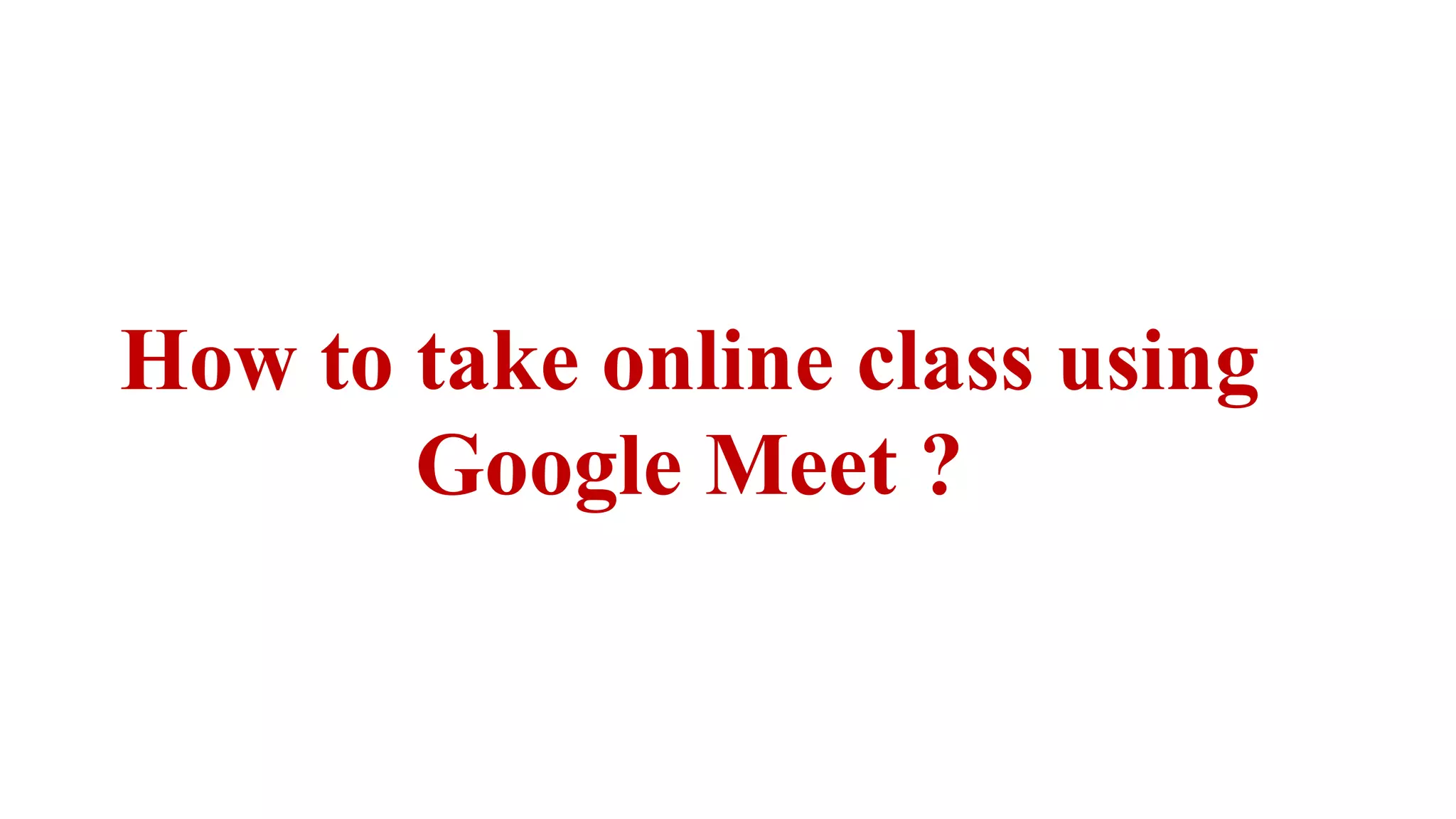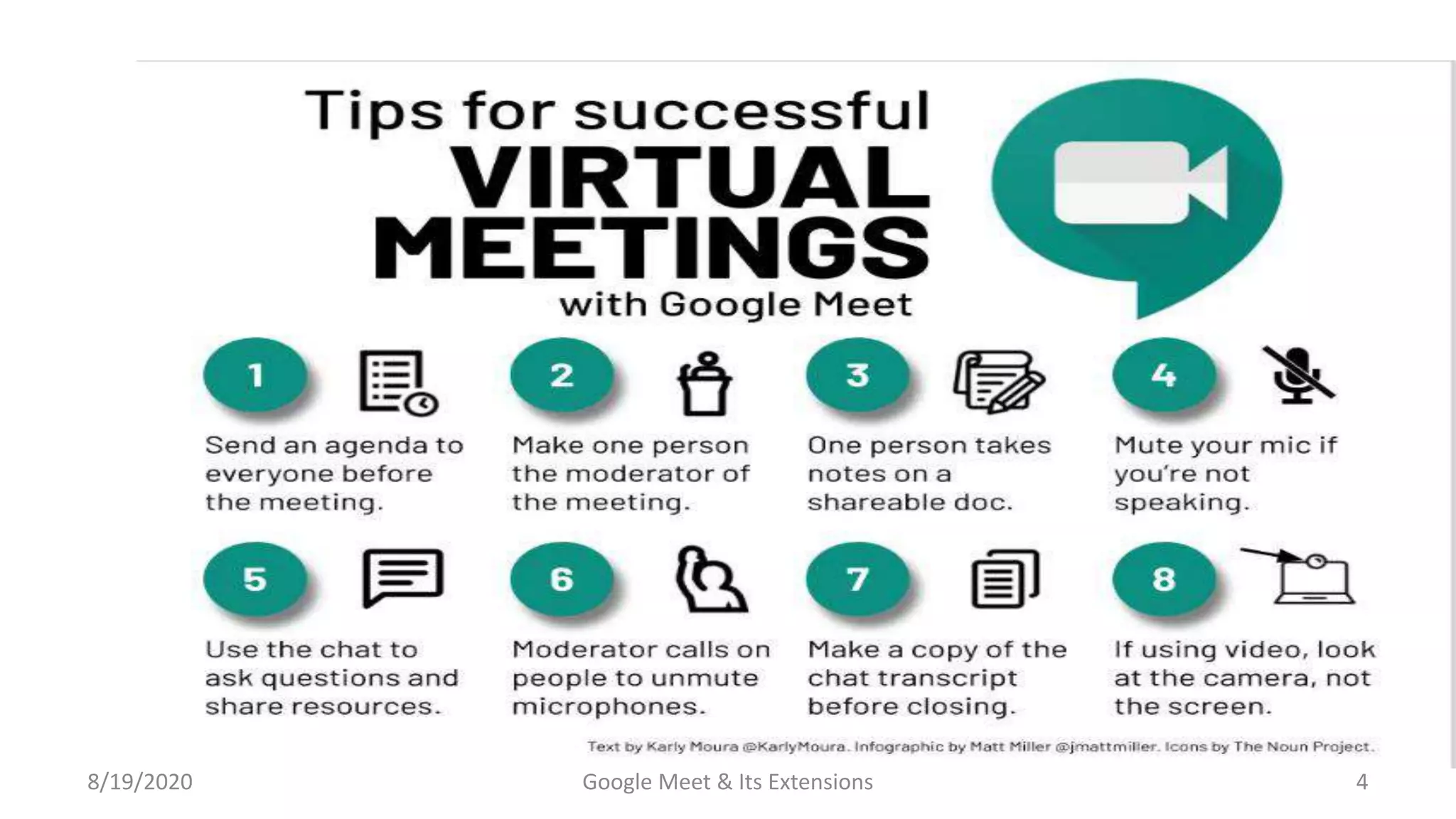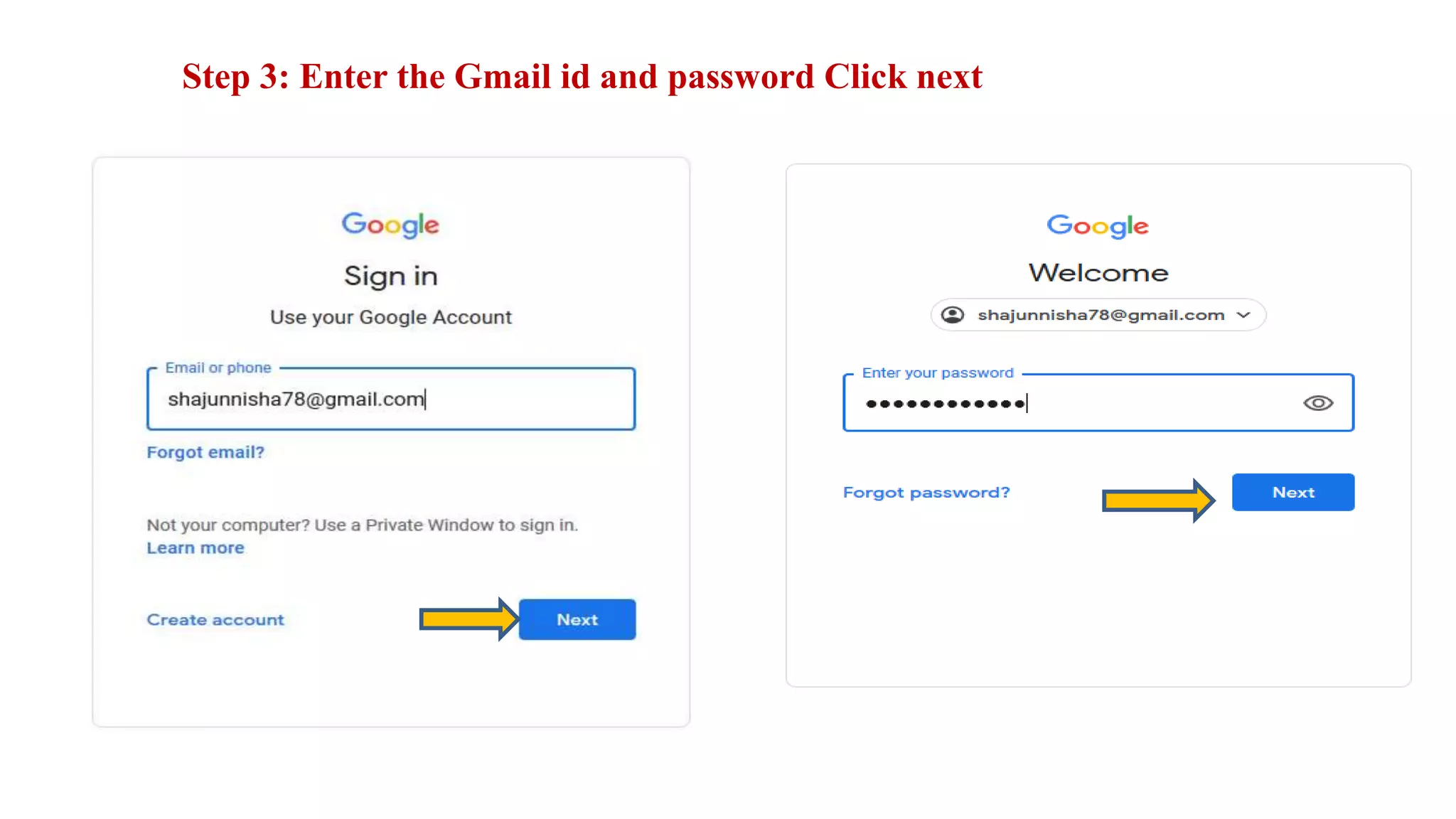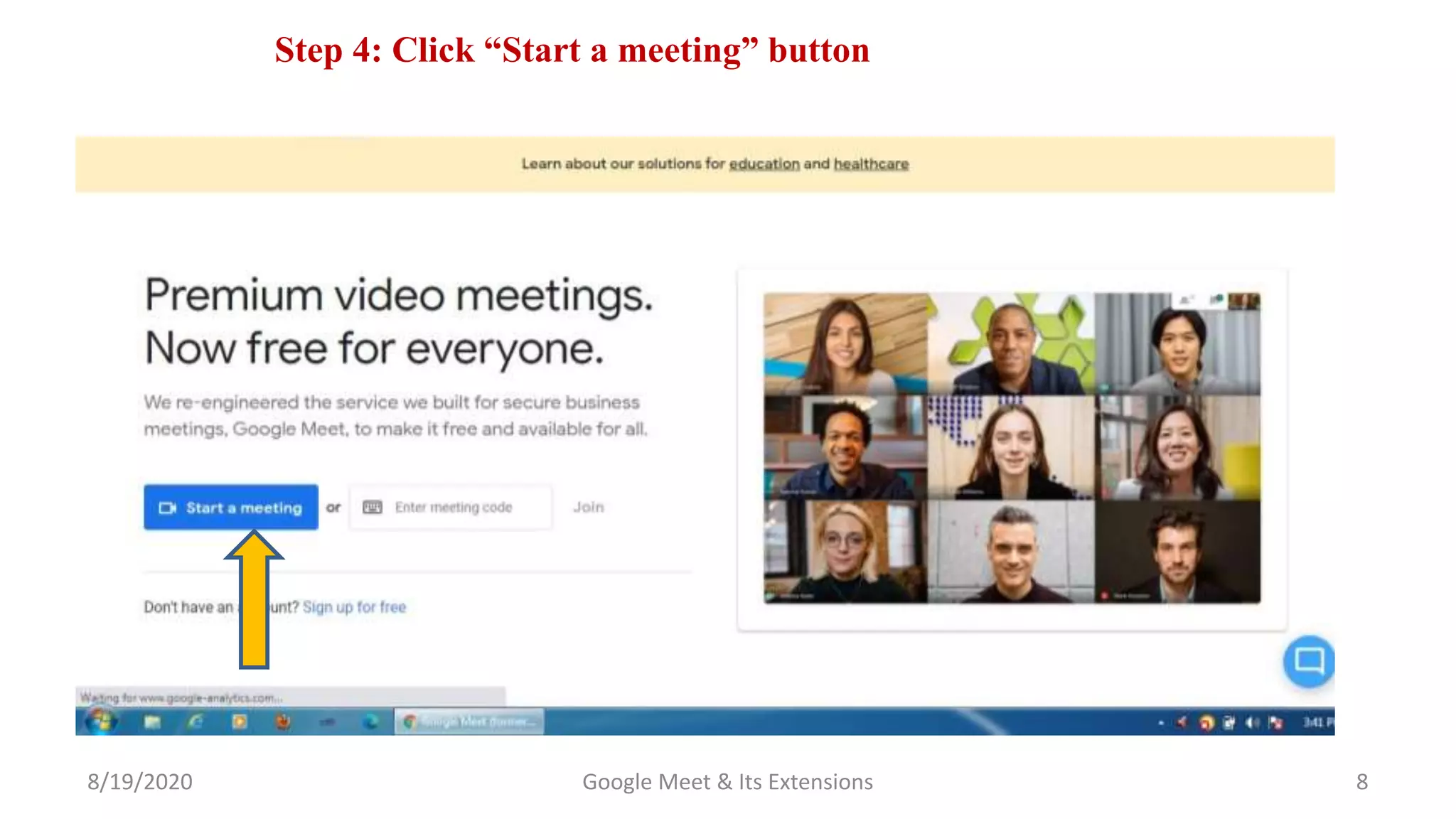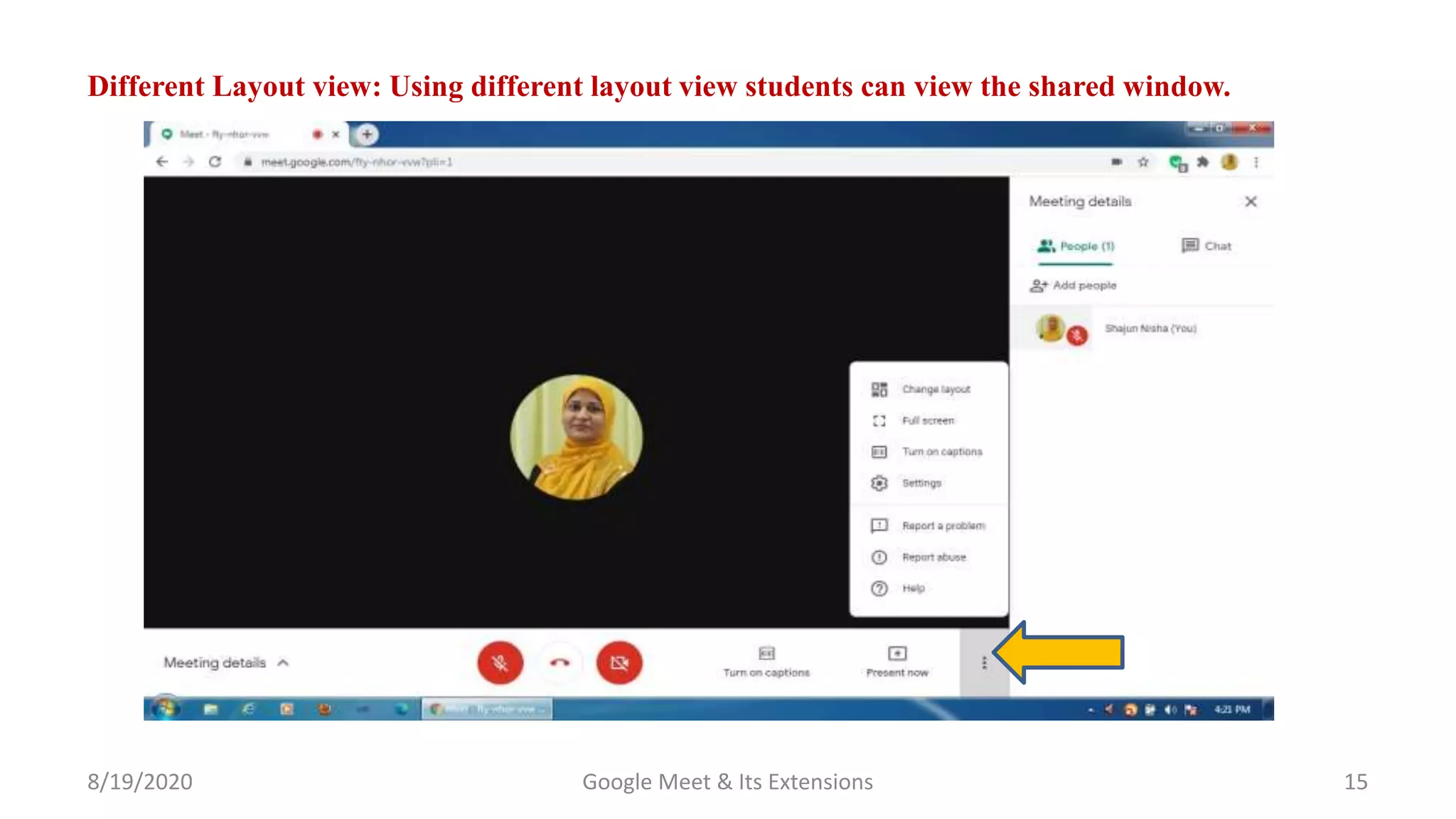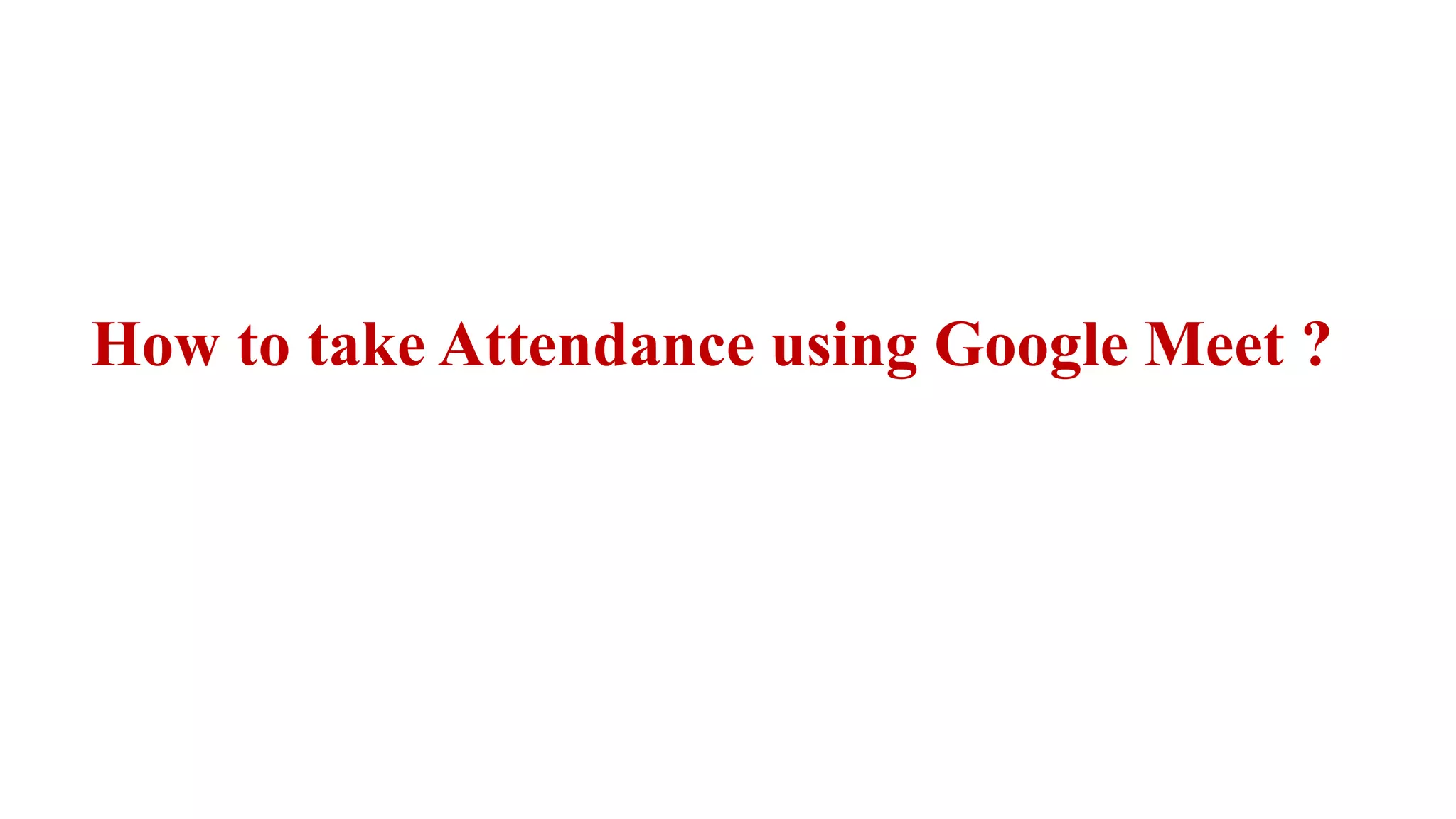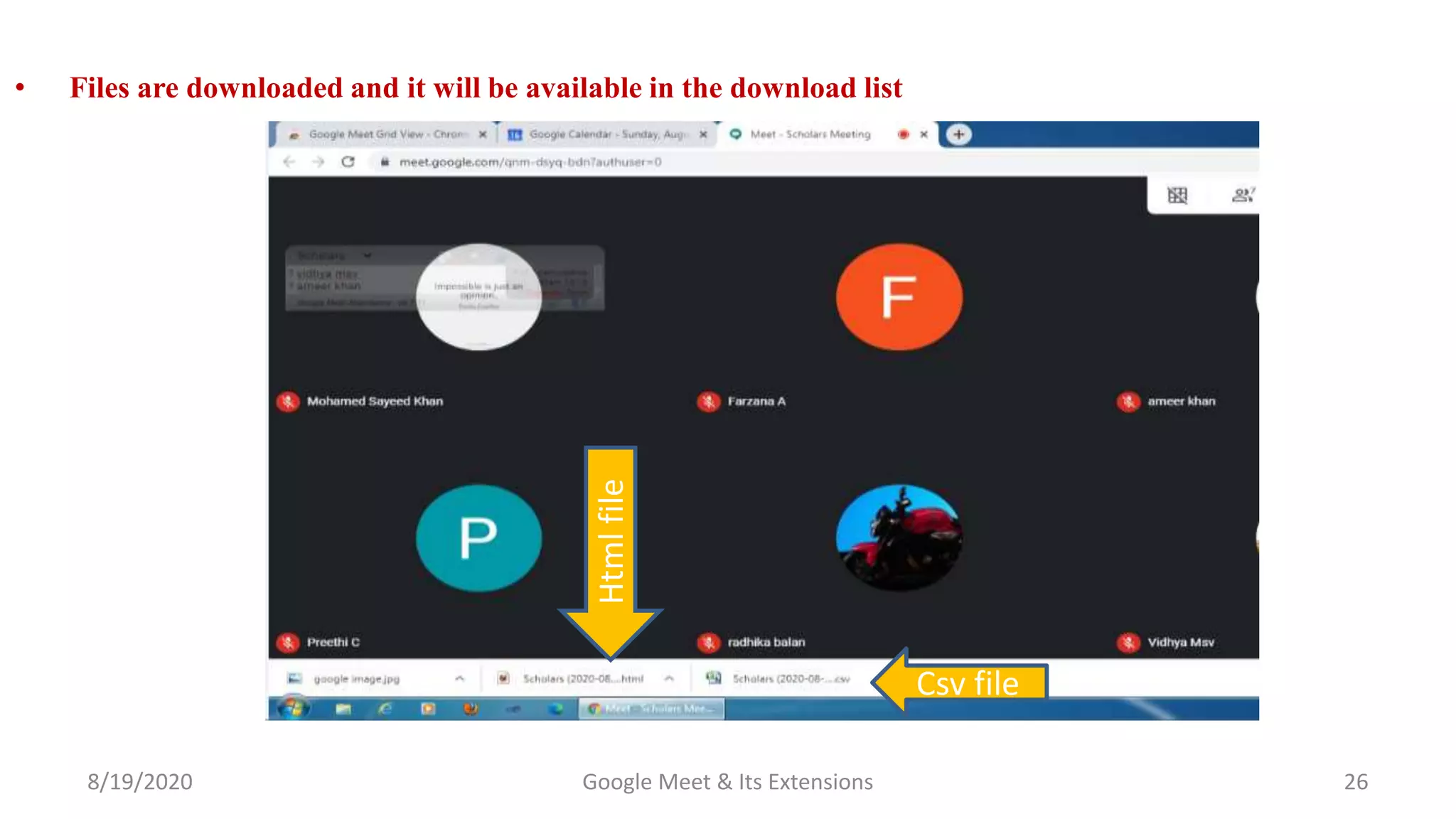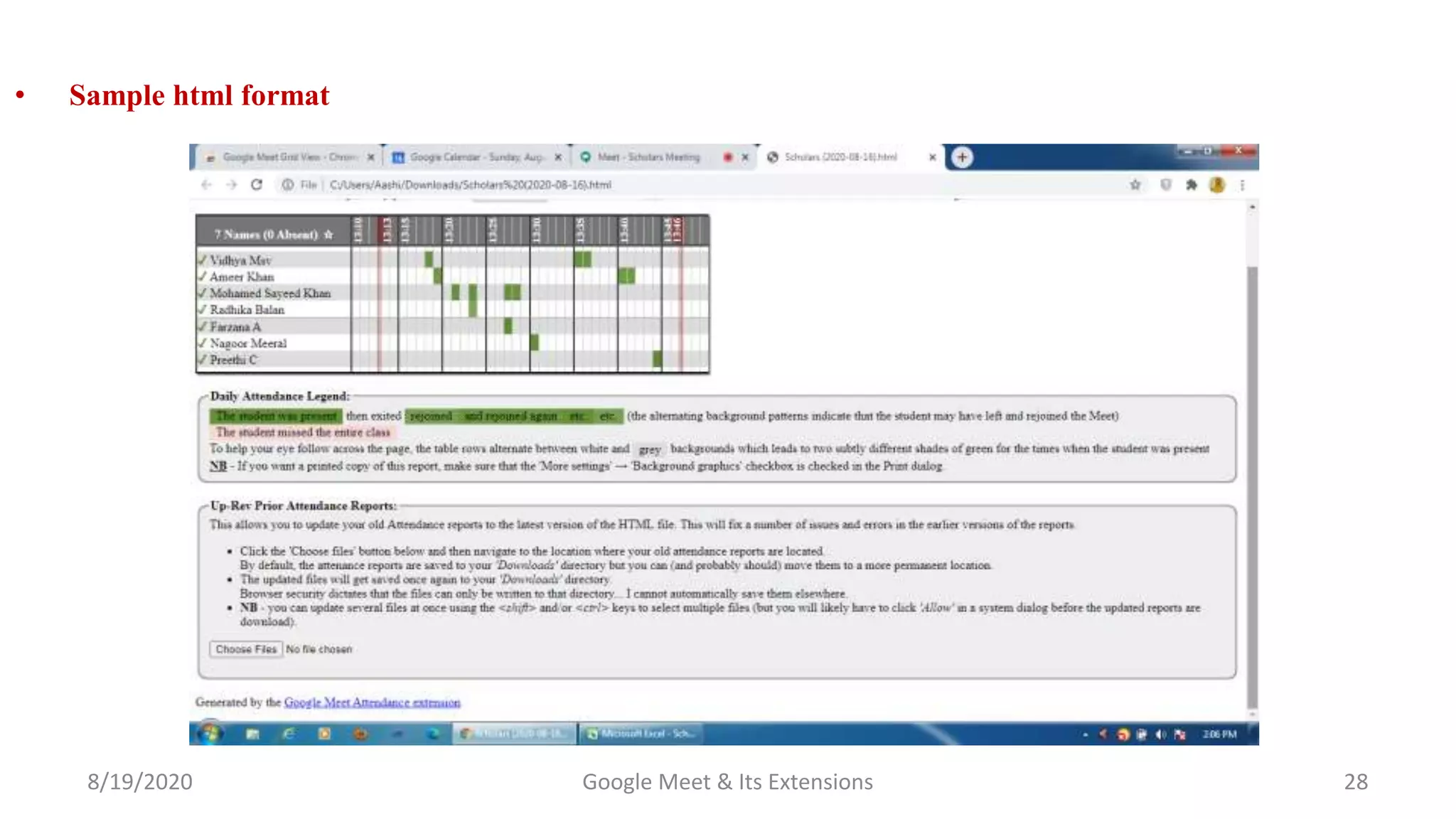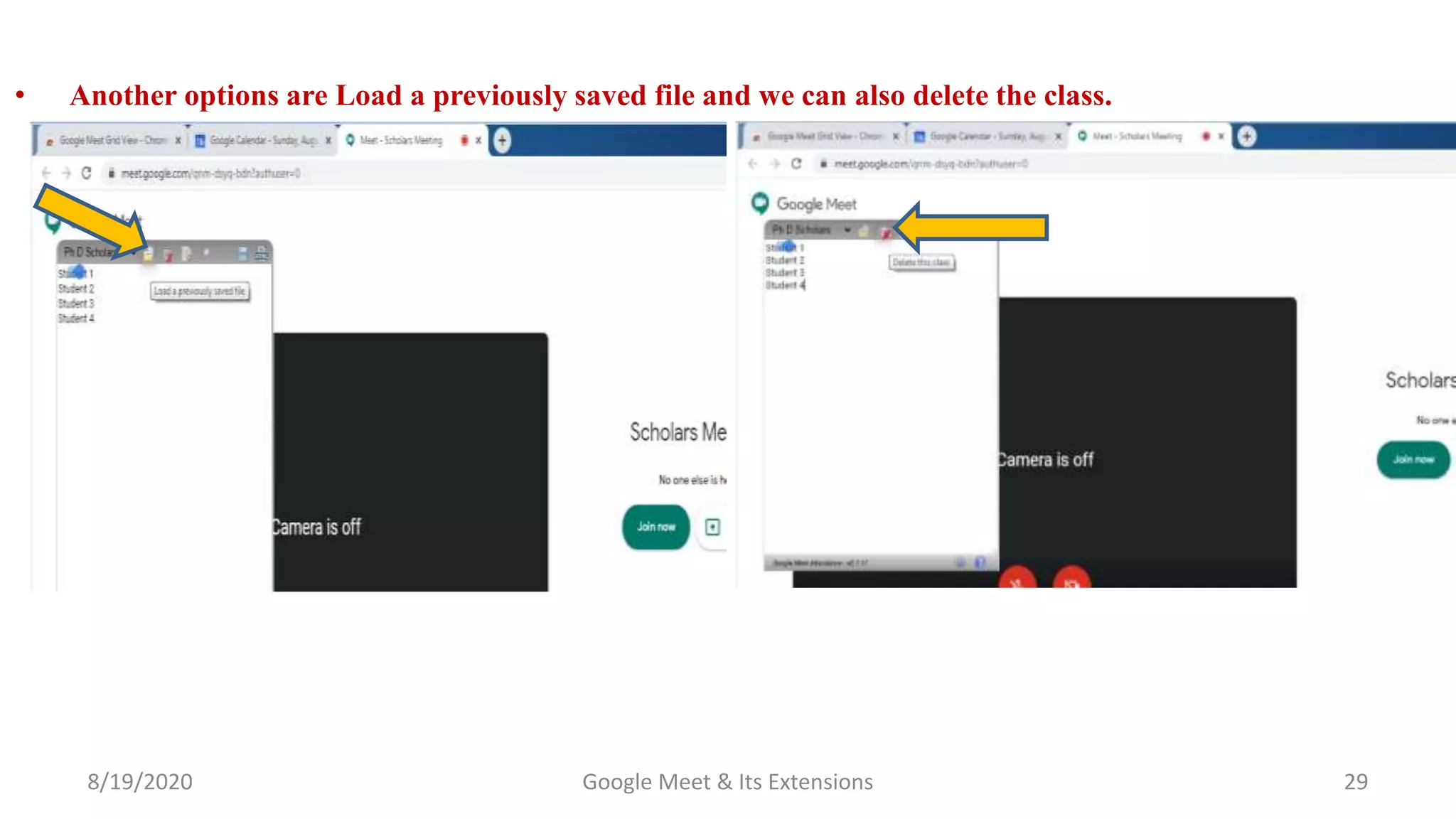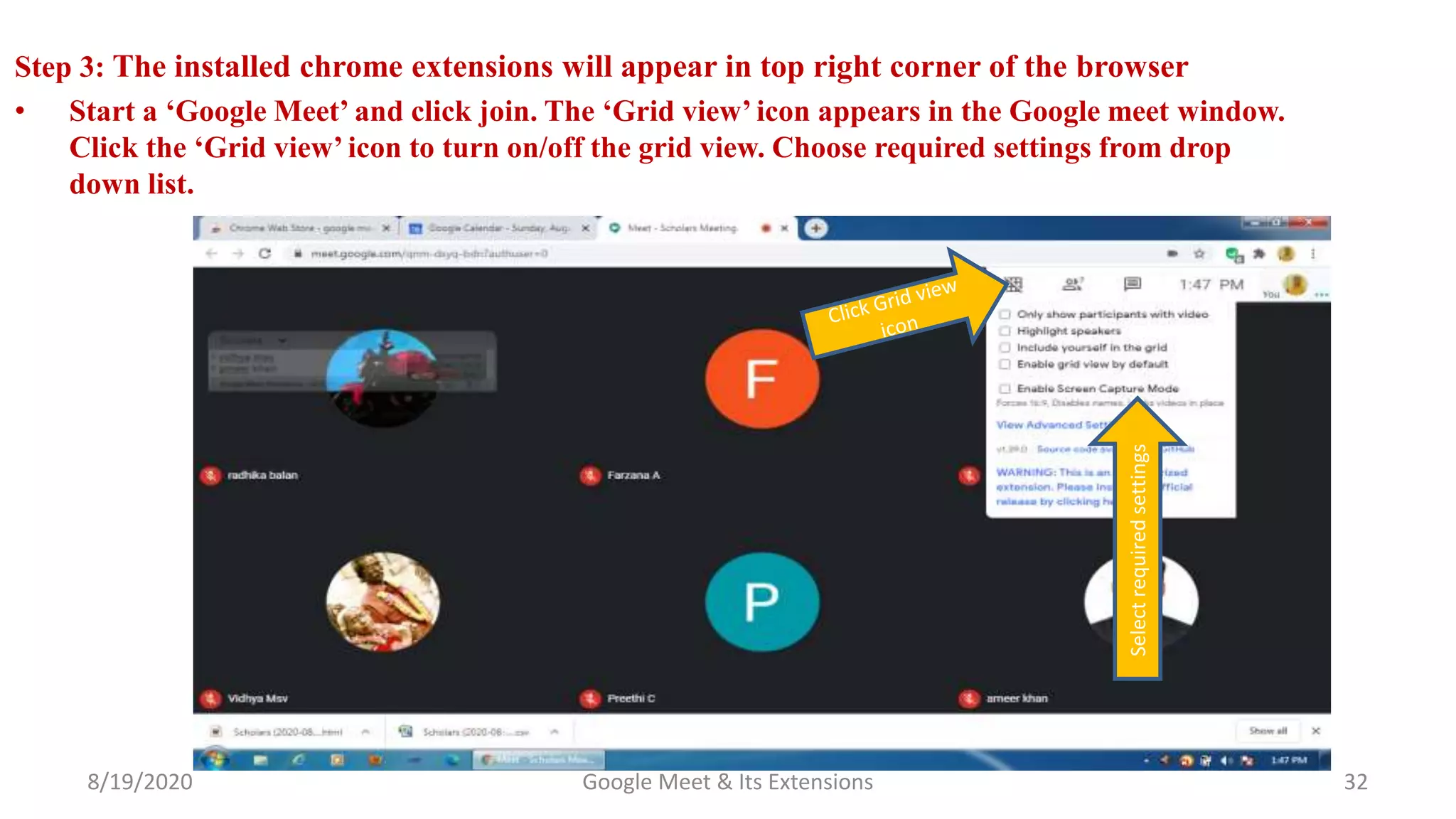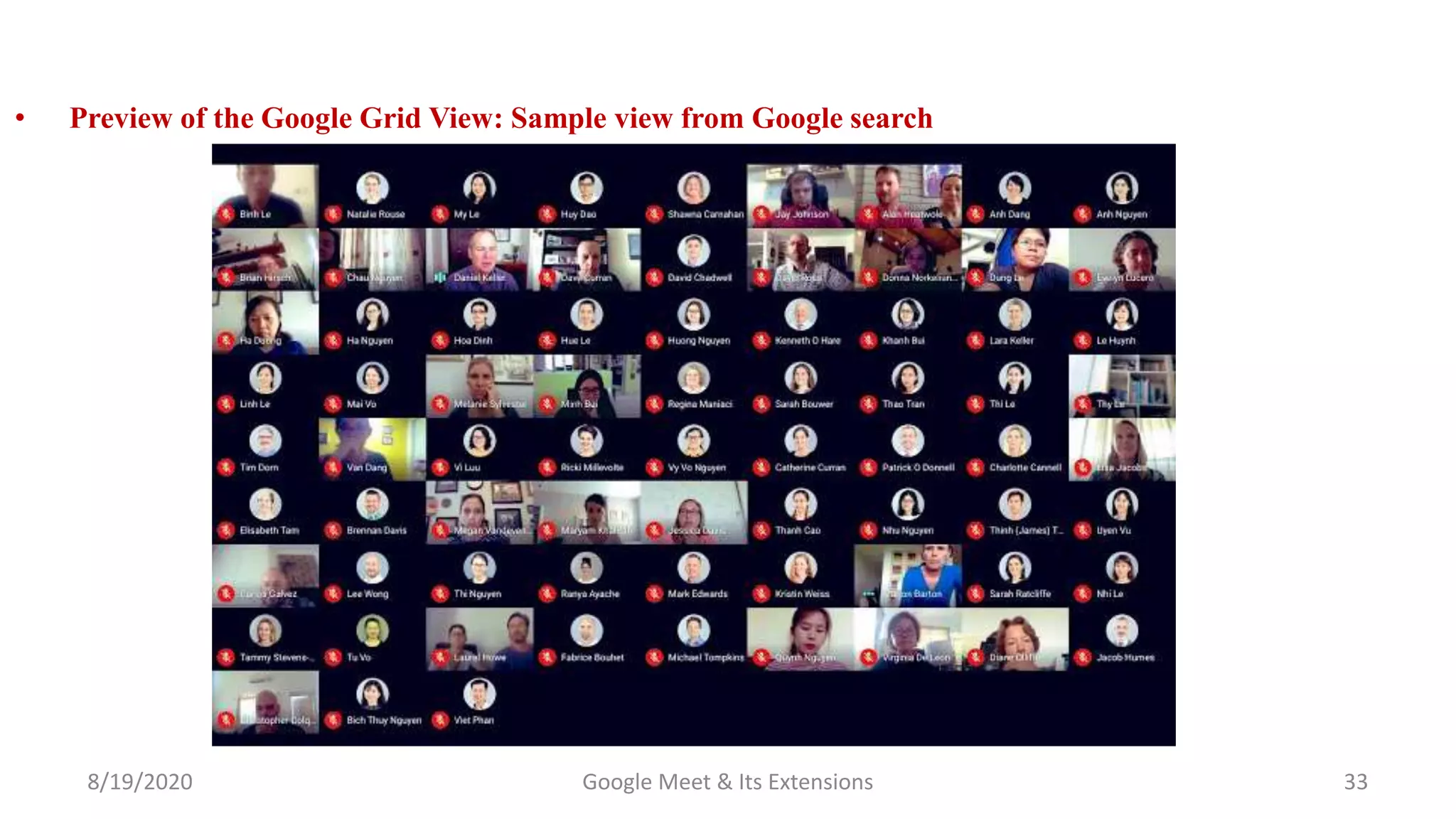The document provides a guide on using Google Meet for online classes, detailing steps for joining, sharing screens, and taking attendance. It highlights the benefits of video communication in distance learning and offers instructions for adding Google Meet extensions for attendance and grid view. The document serves as a comprehensive resource for educators to effectively conduct virtual classes.