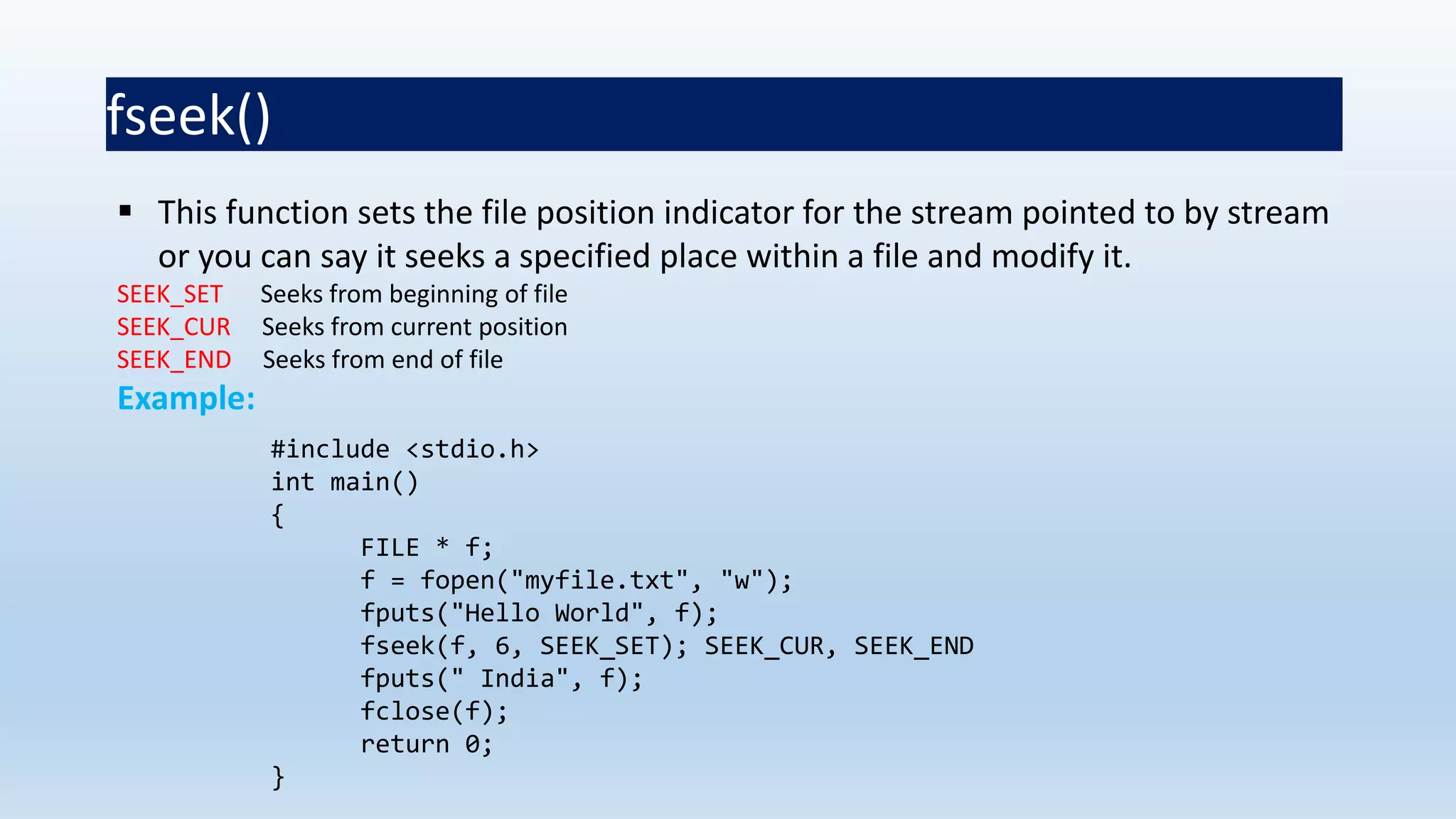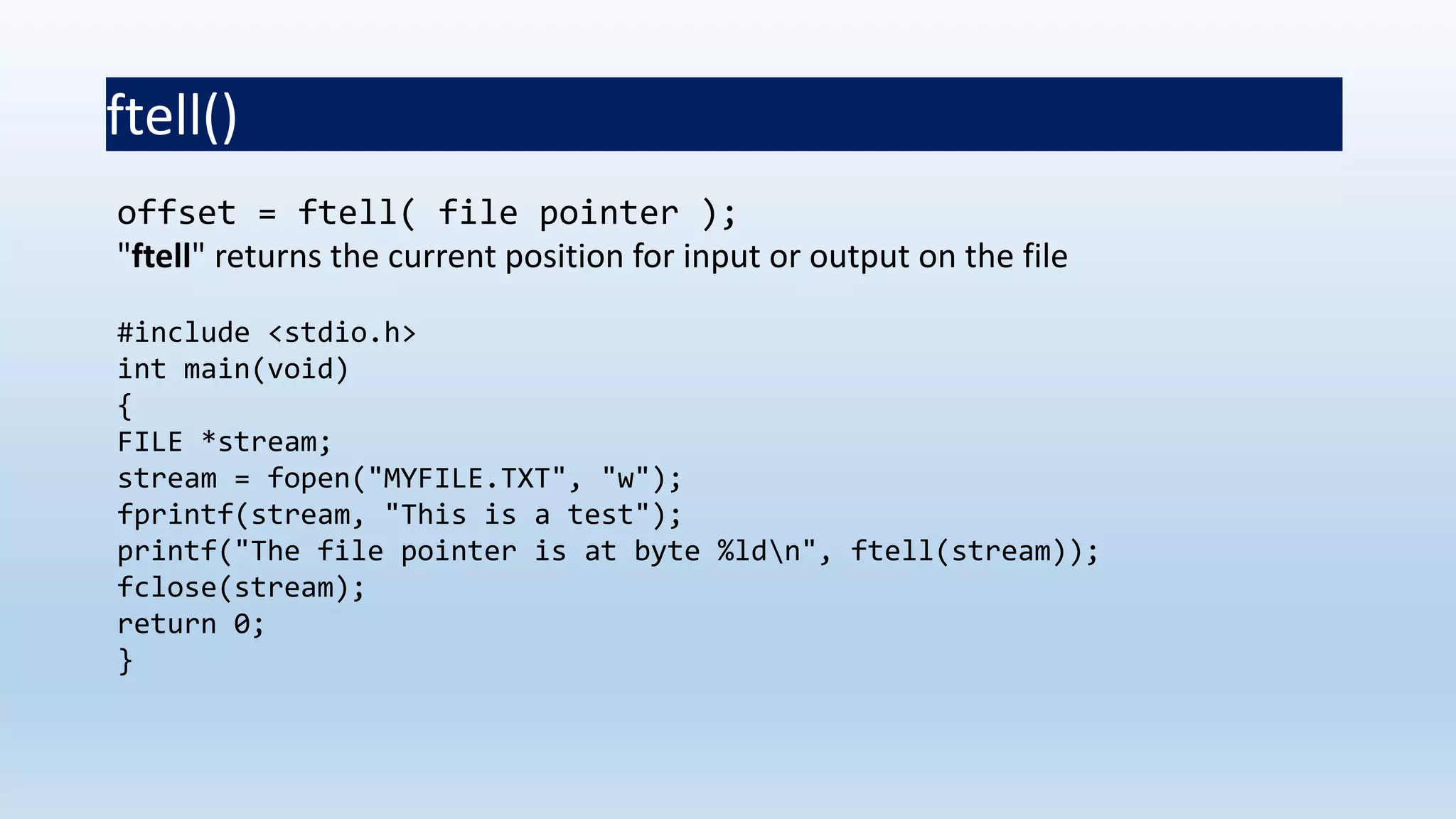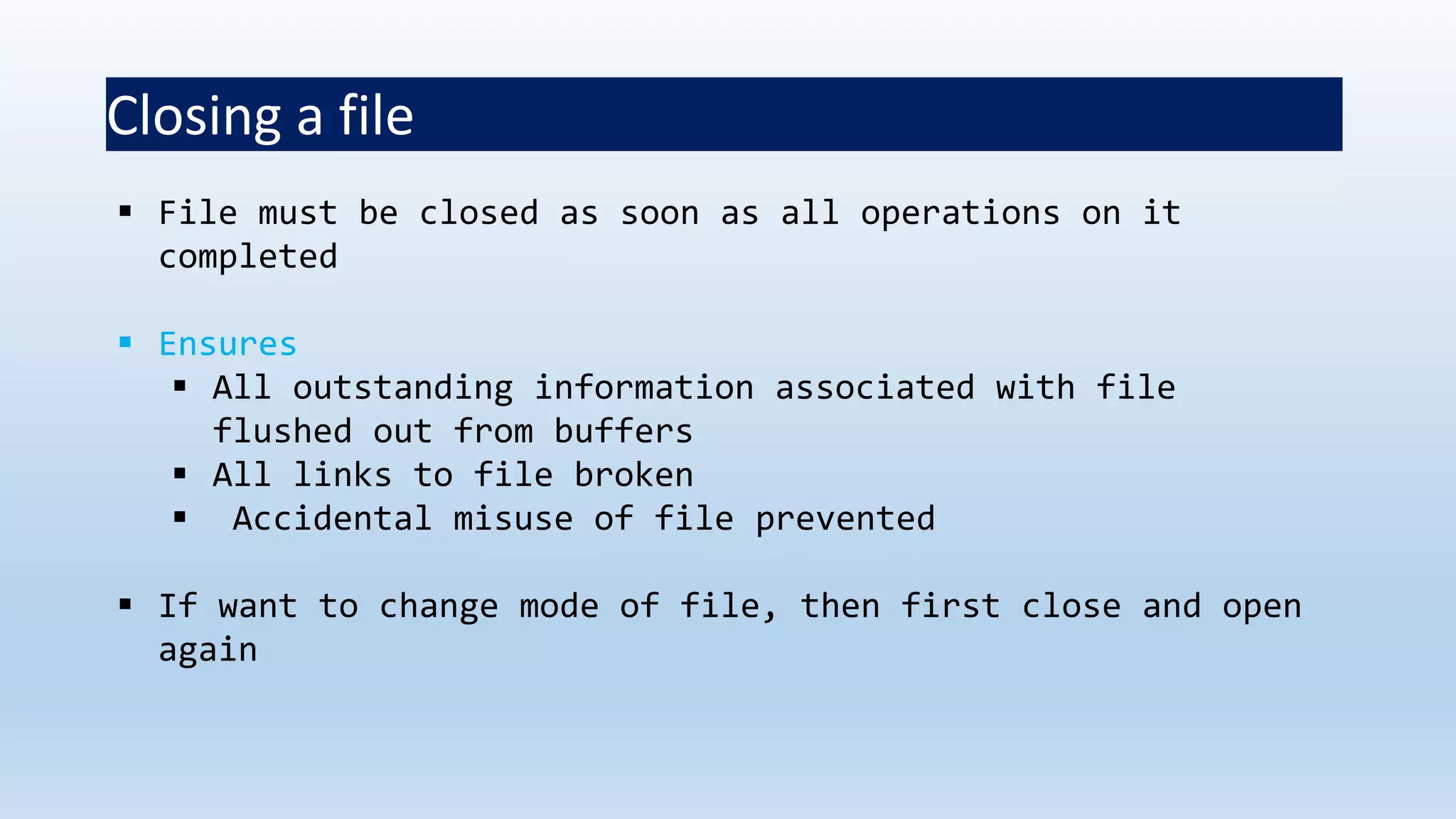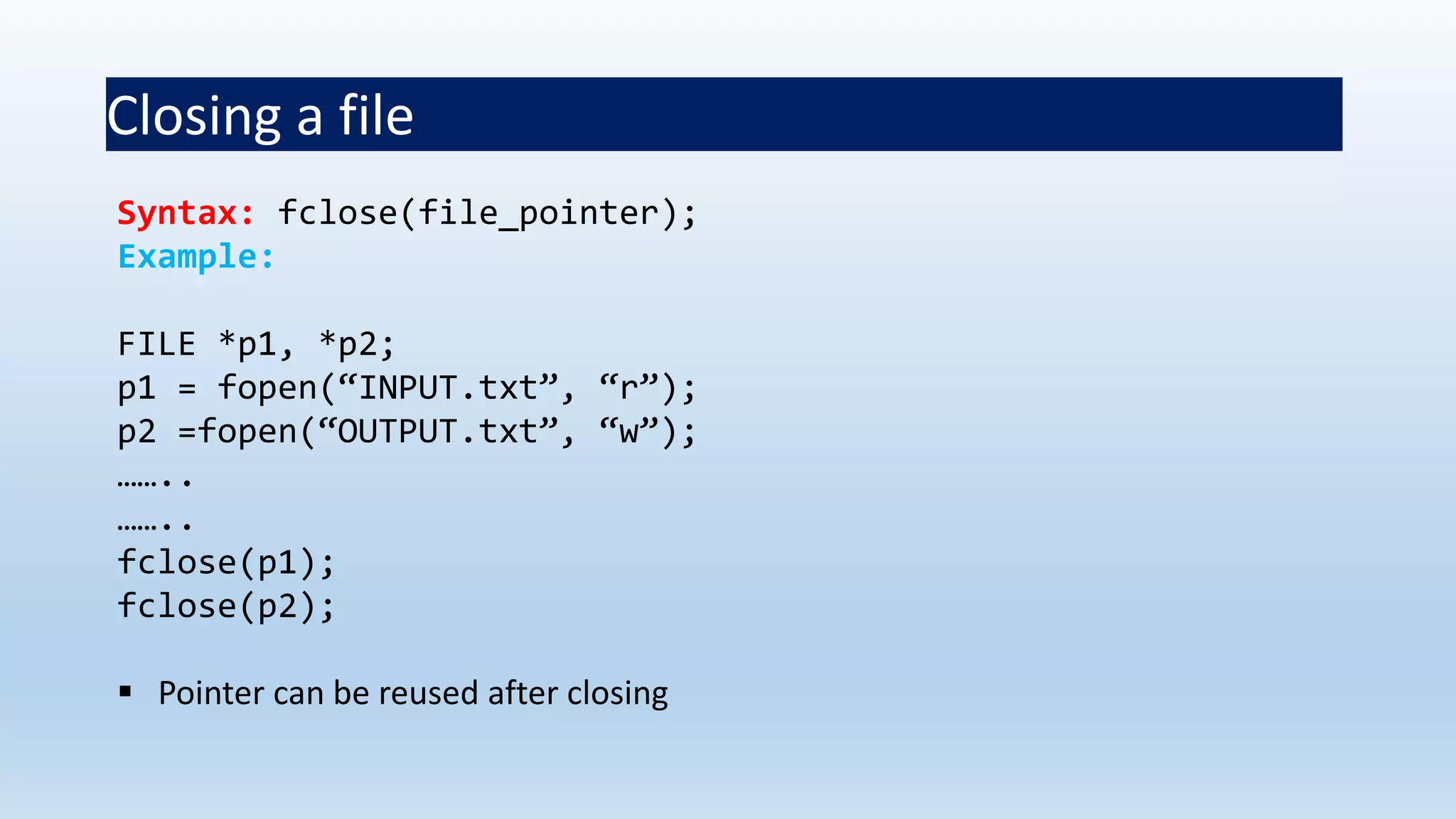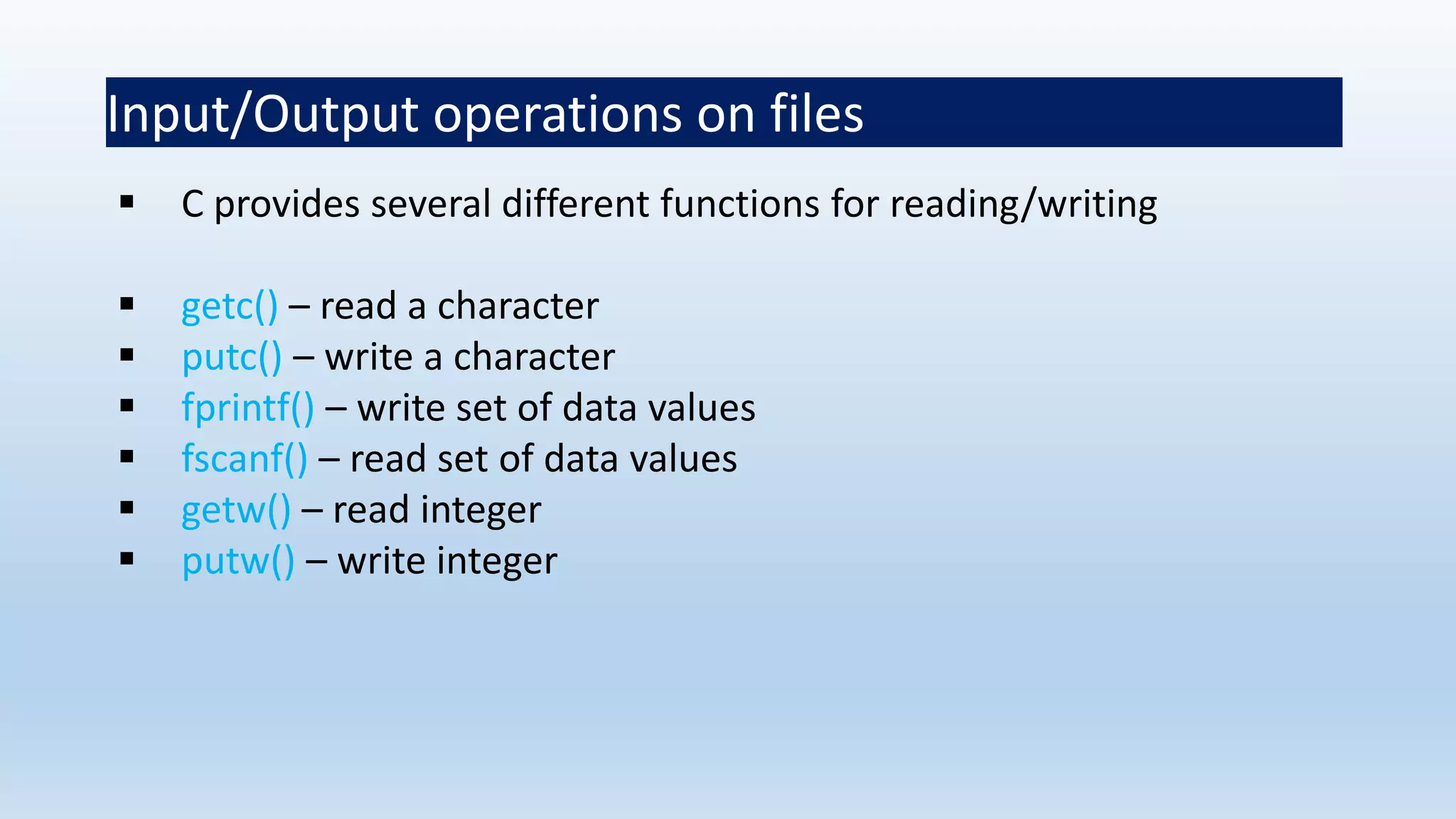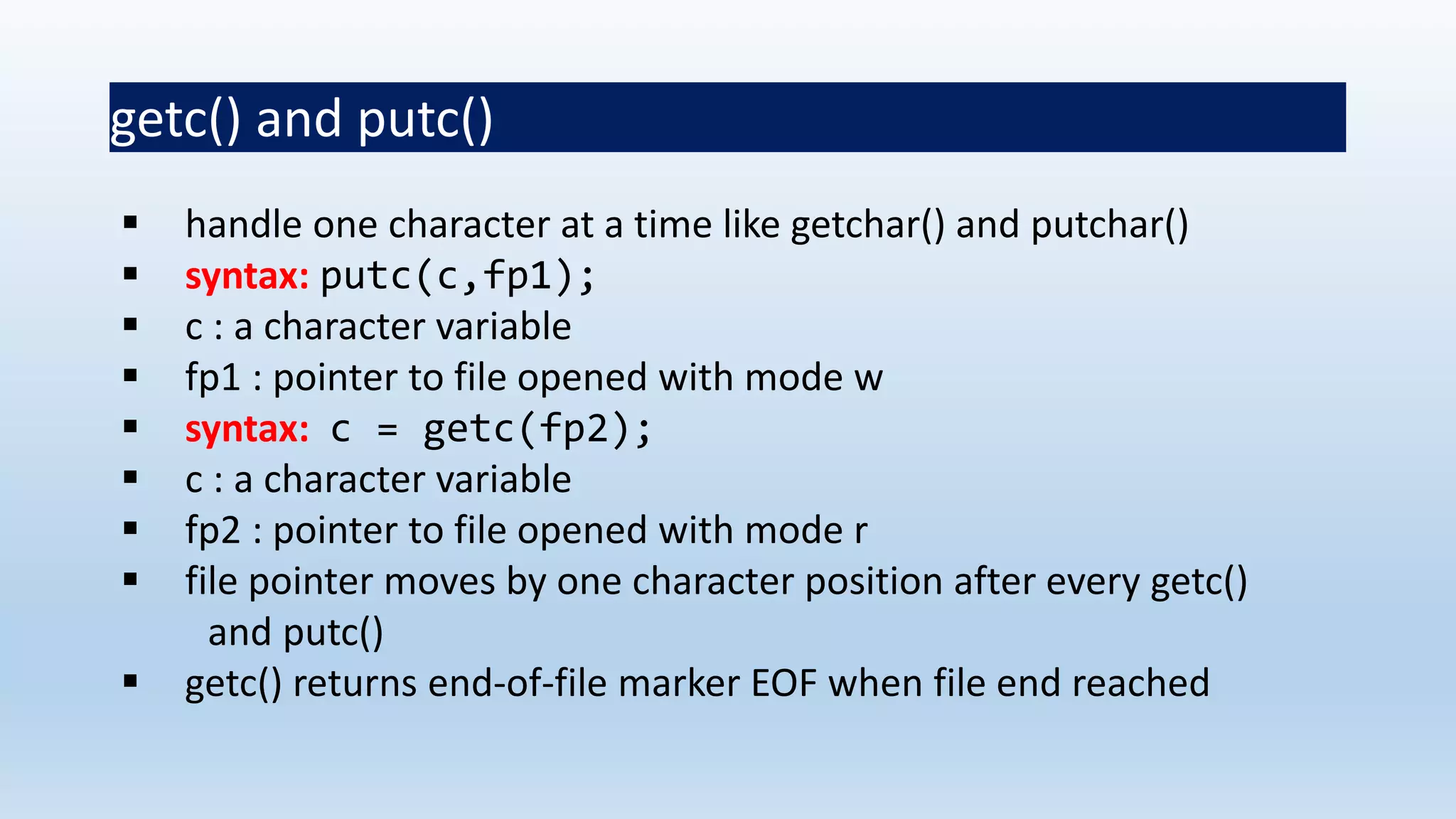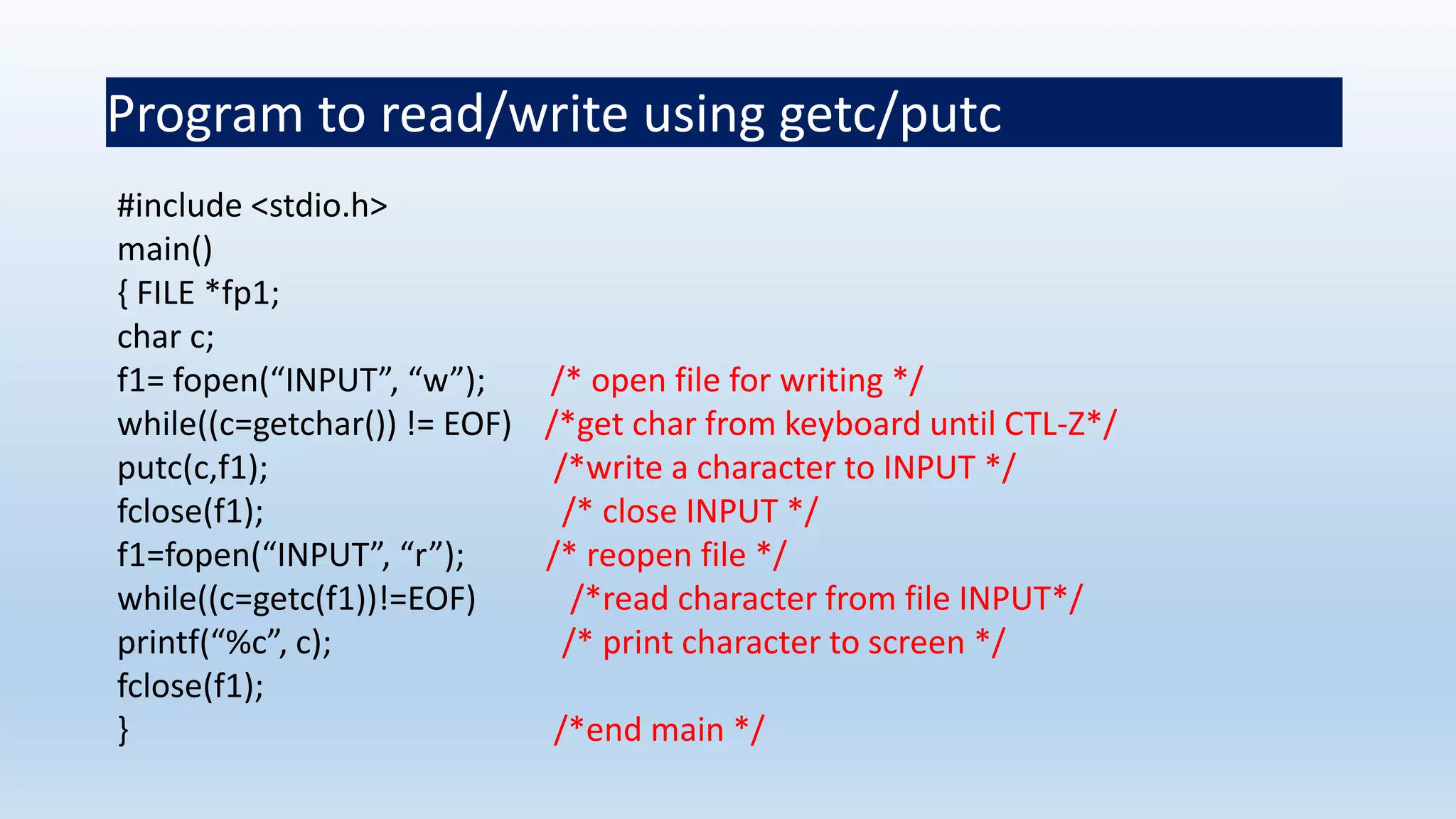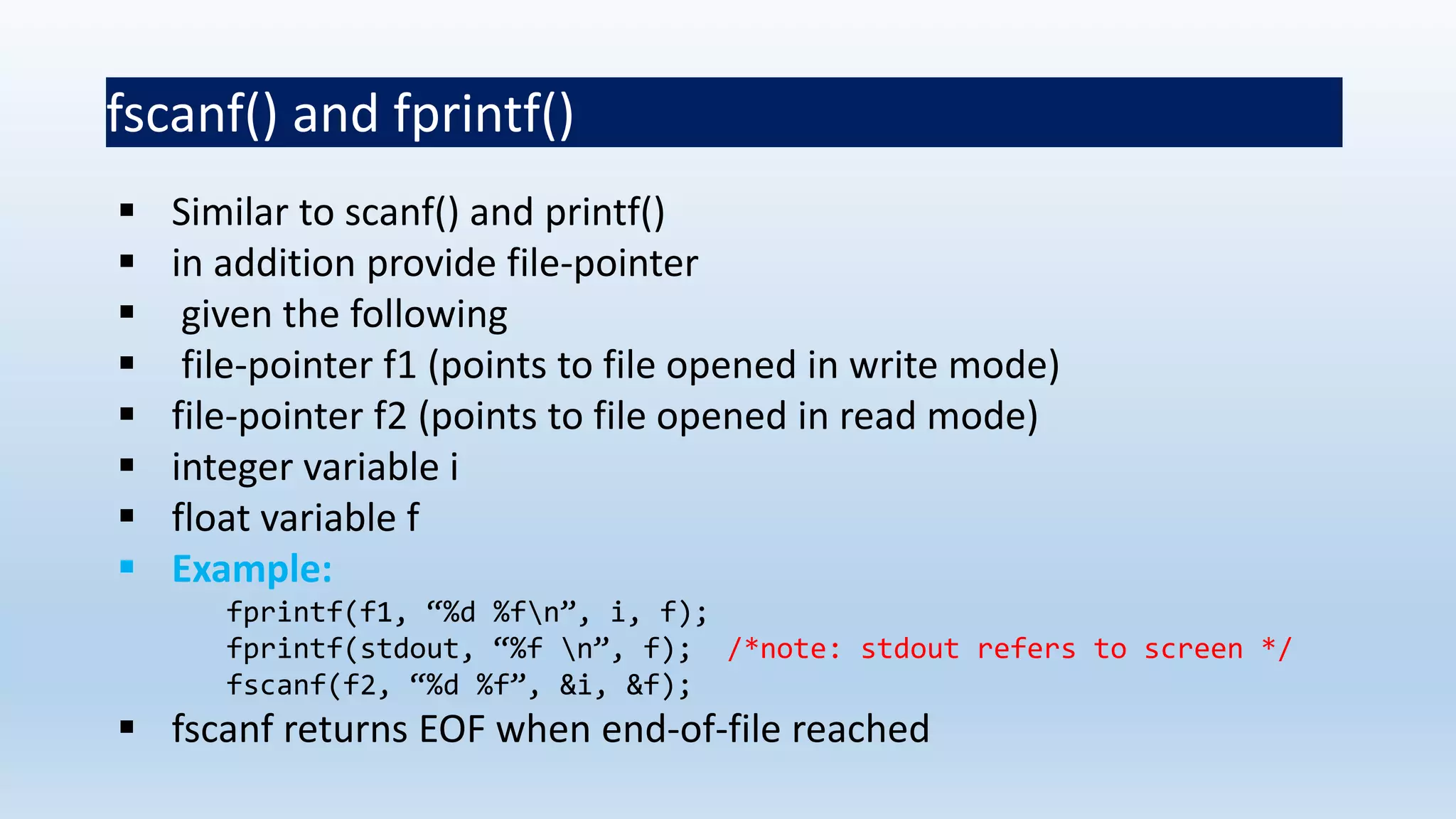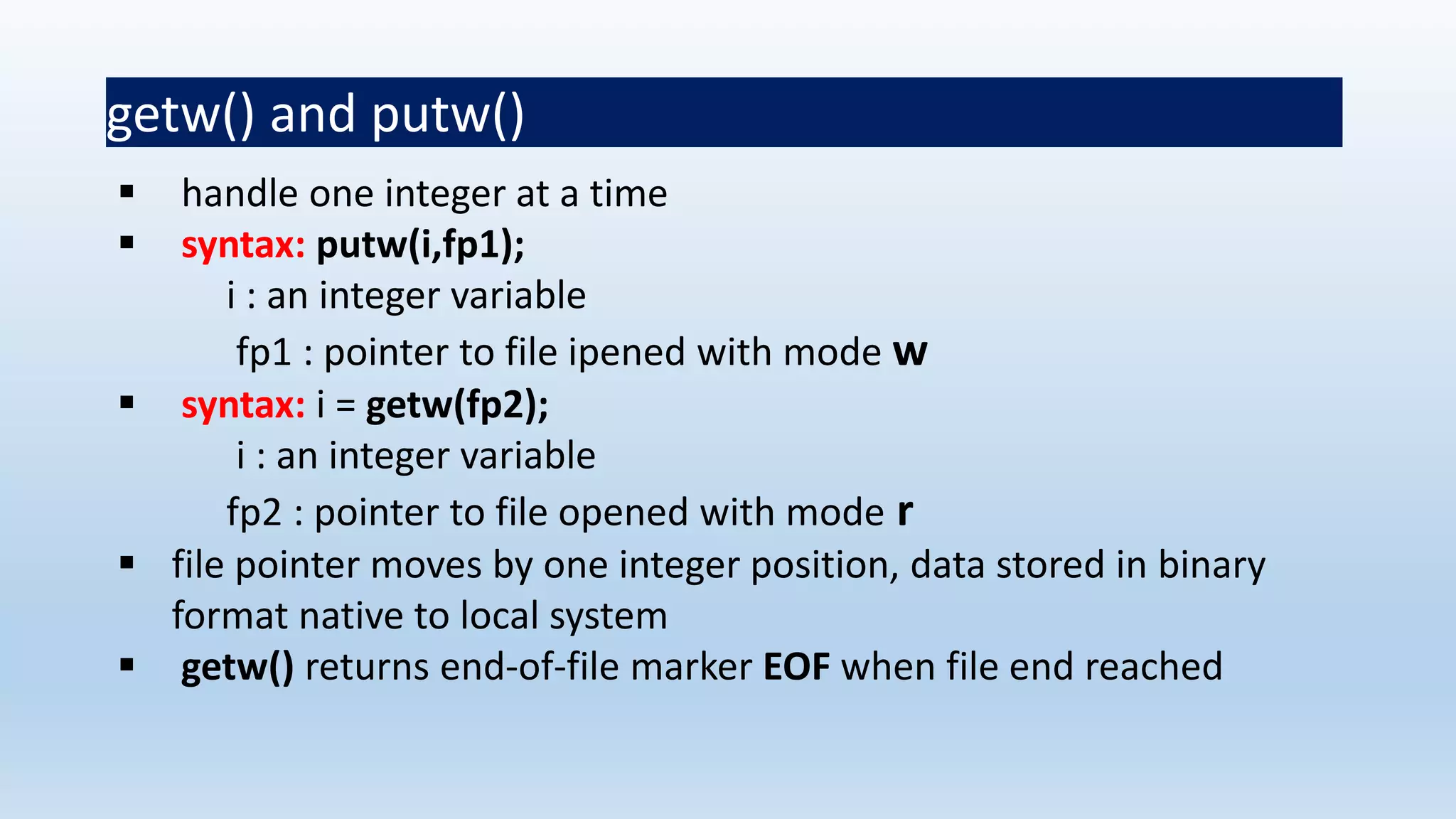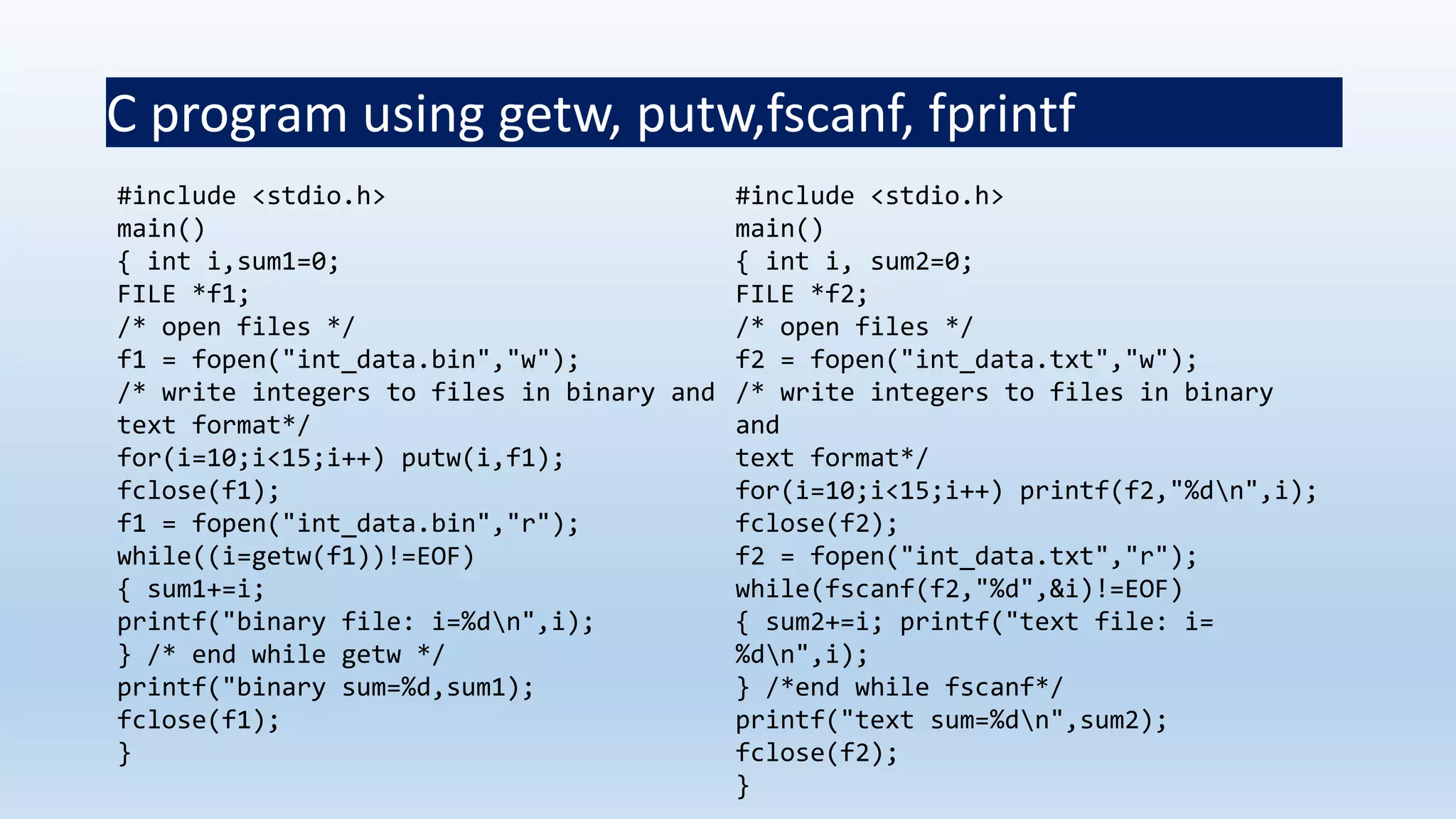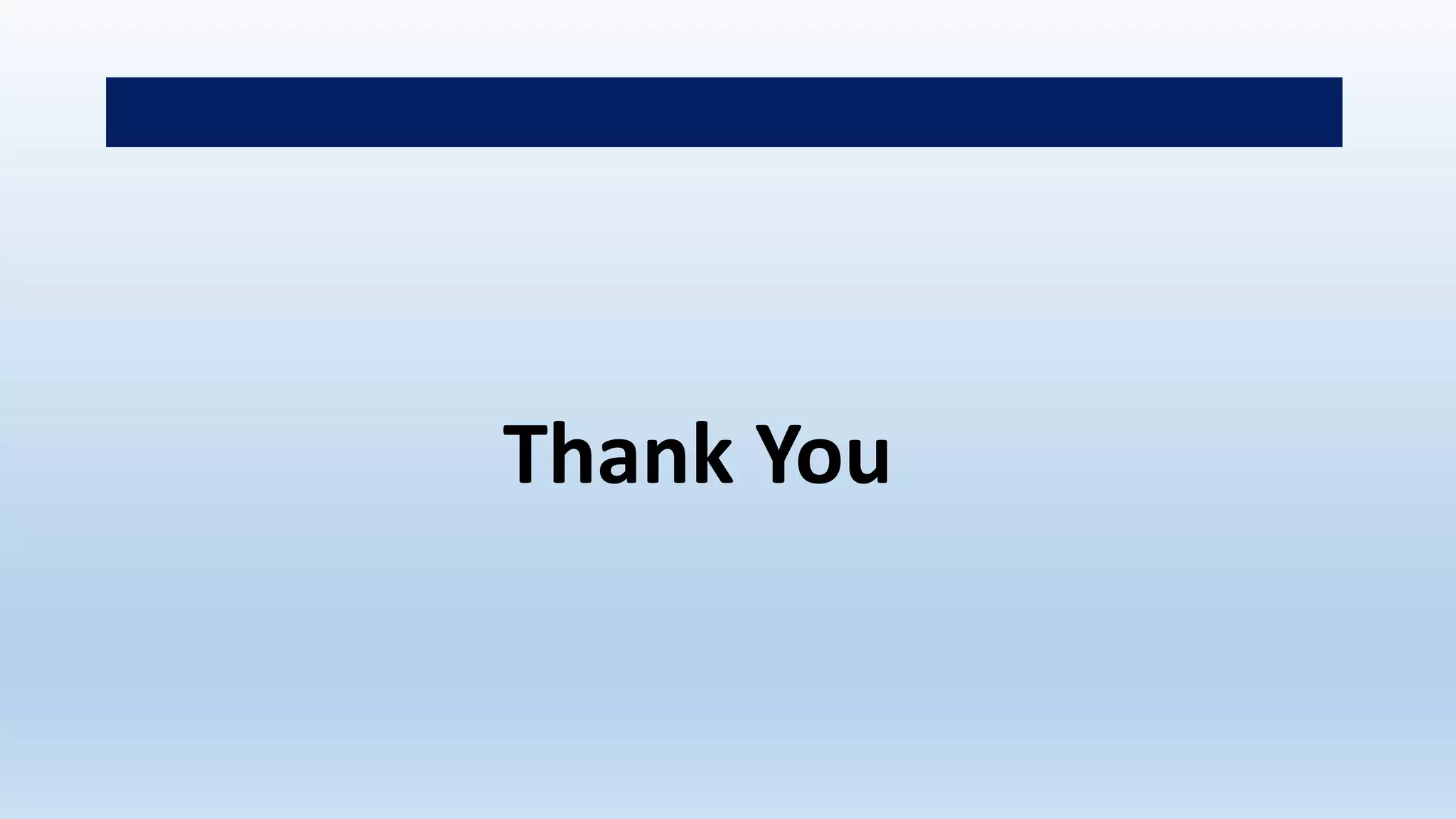A file is a collection of related data that a computer treats as a single unit. Files allow data to be stored permanently even when the computer is shut down. C uses the FILE structure to store attributes of a file. Files allow for flexible data storage and retrieval of large data volumes like experimental results. Key file operations in C include opening, reading, writing, and closing files. Functions like fopen(), fread(), fwrite(), fclose() perform these operations.
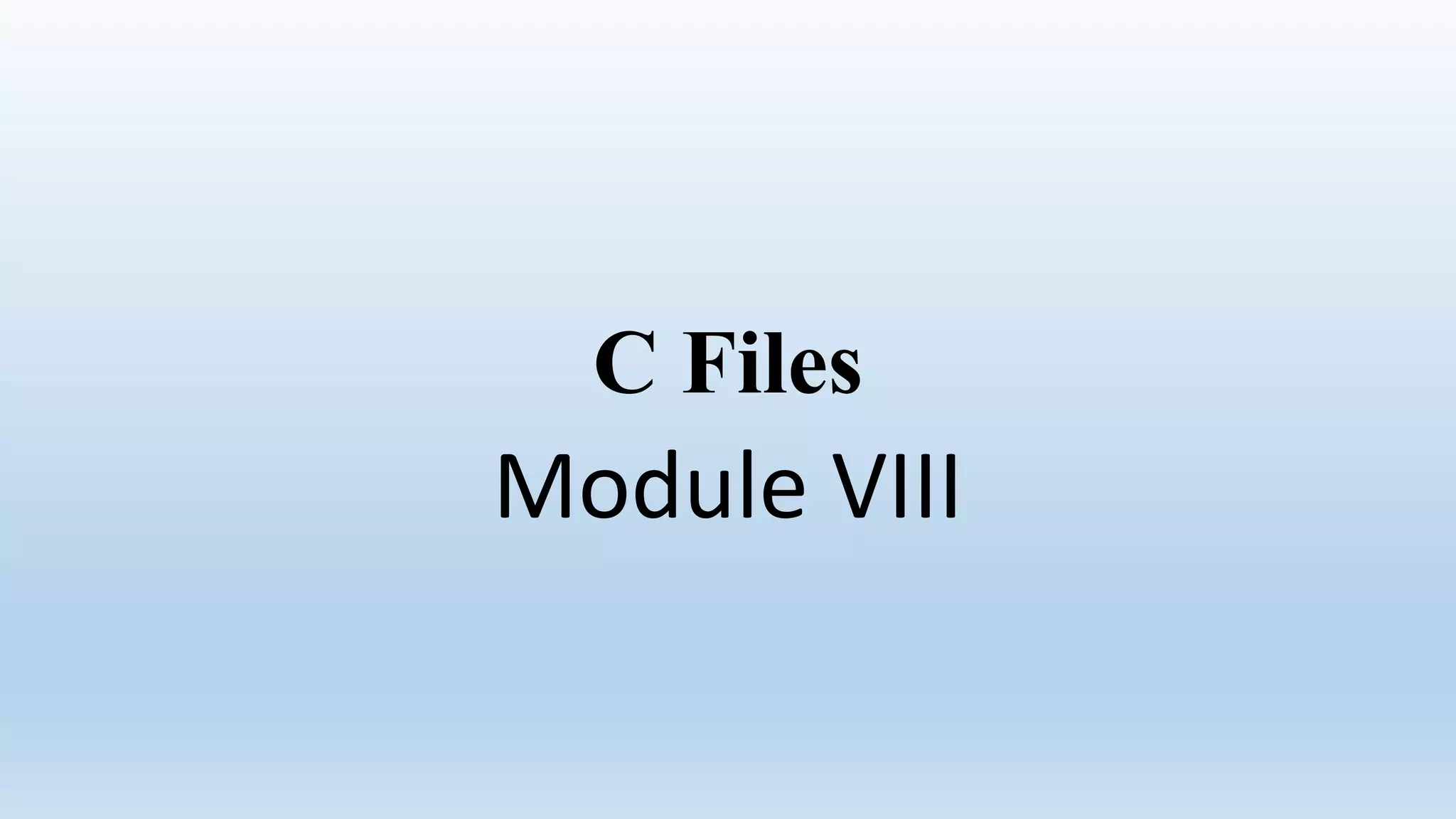
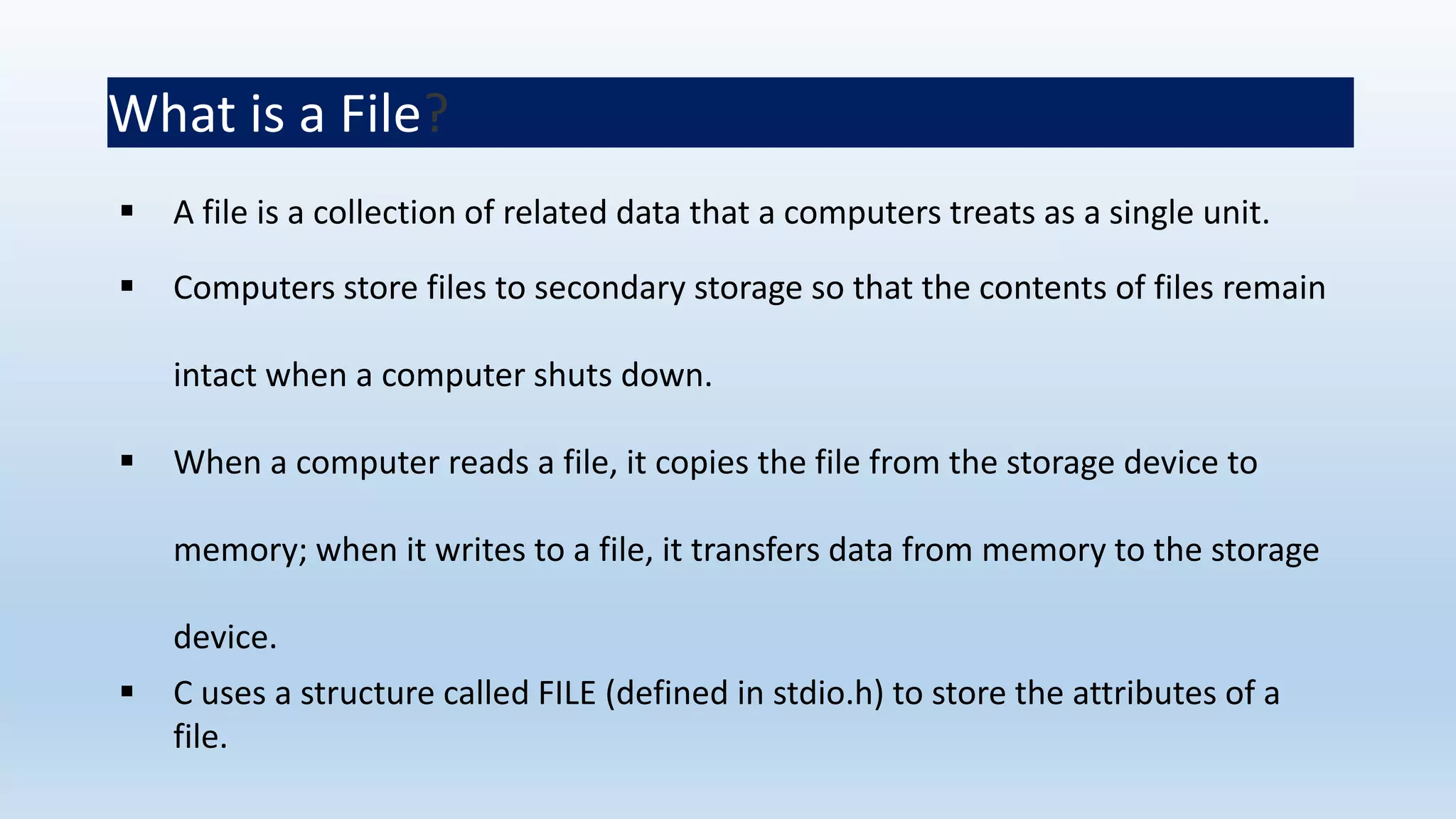
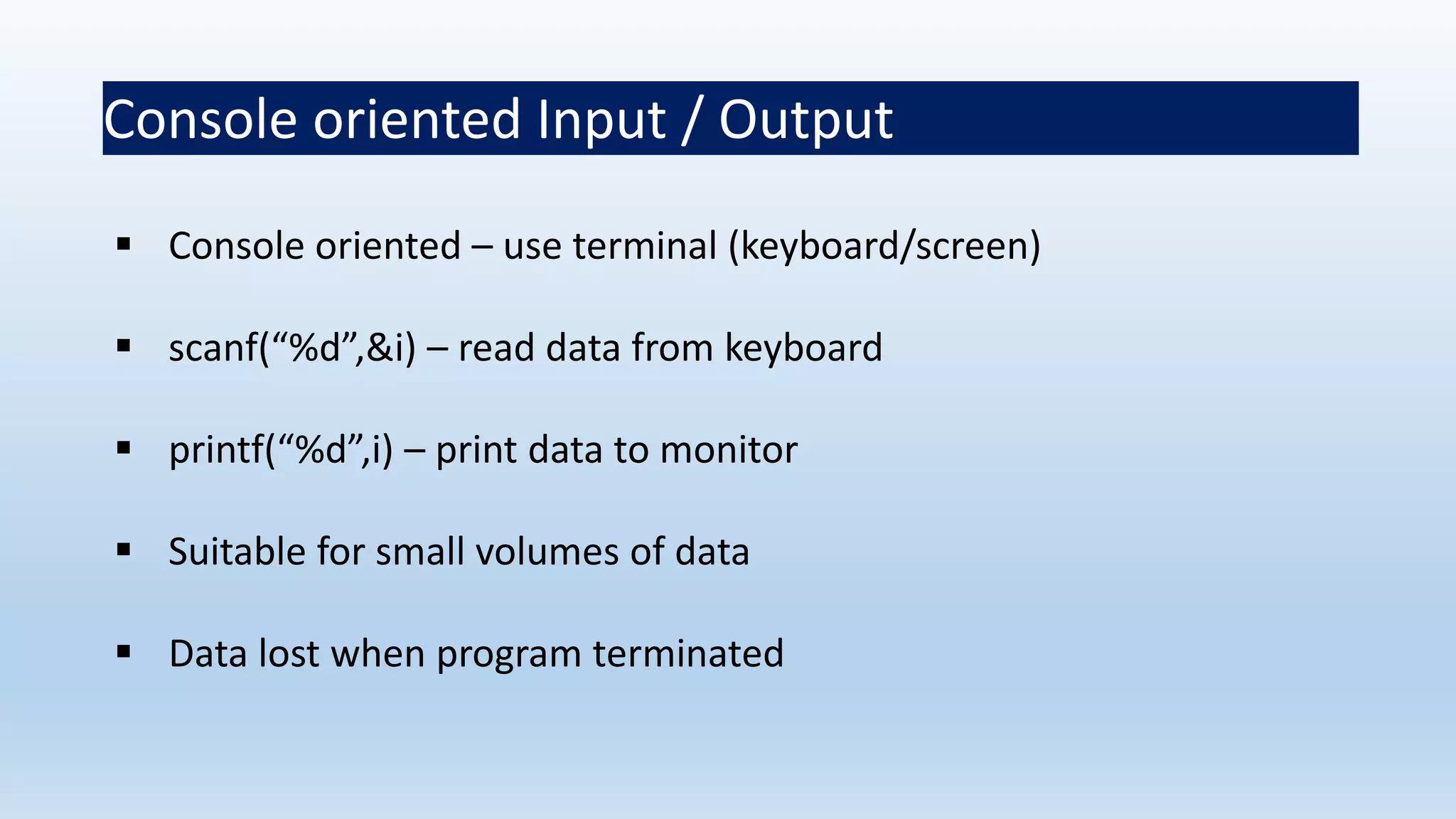
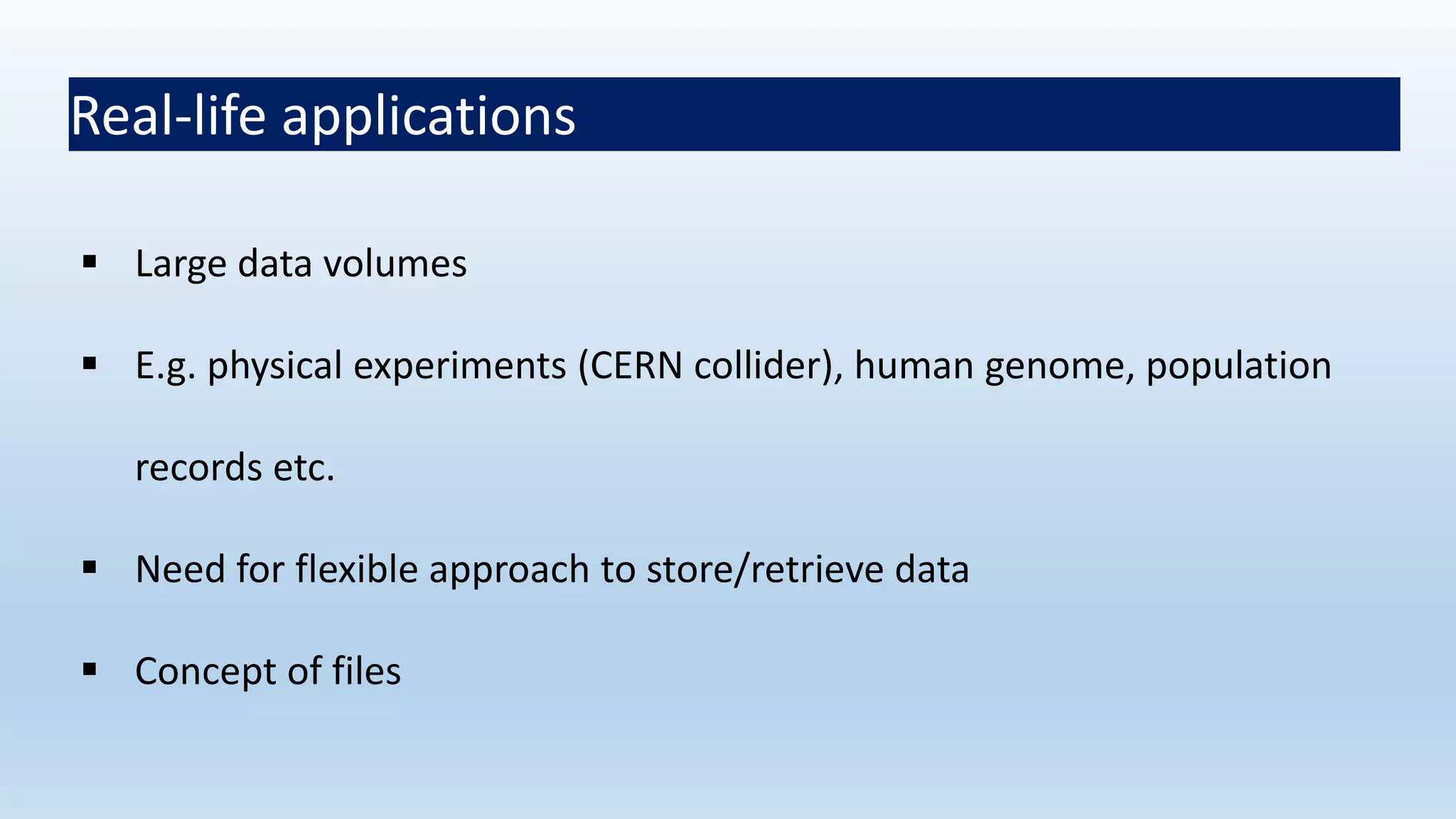
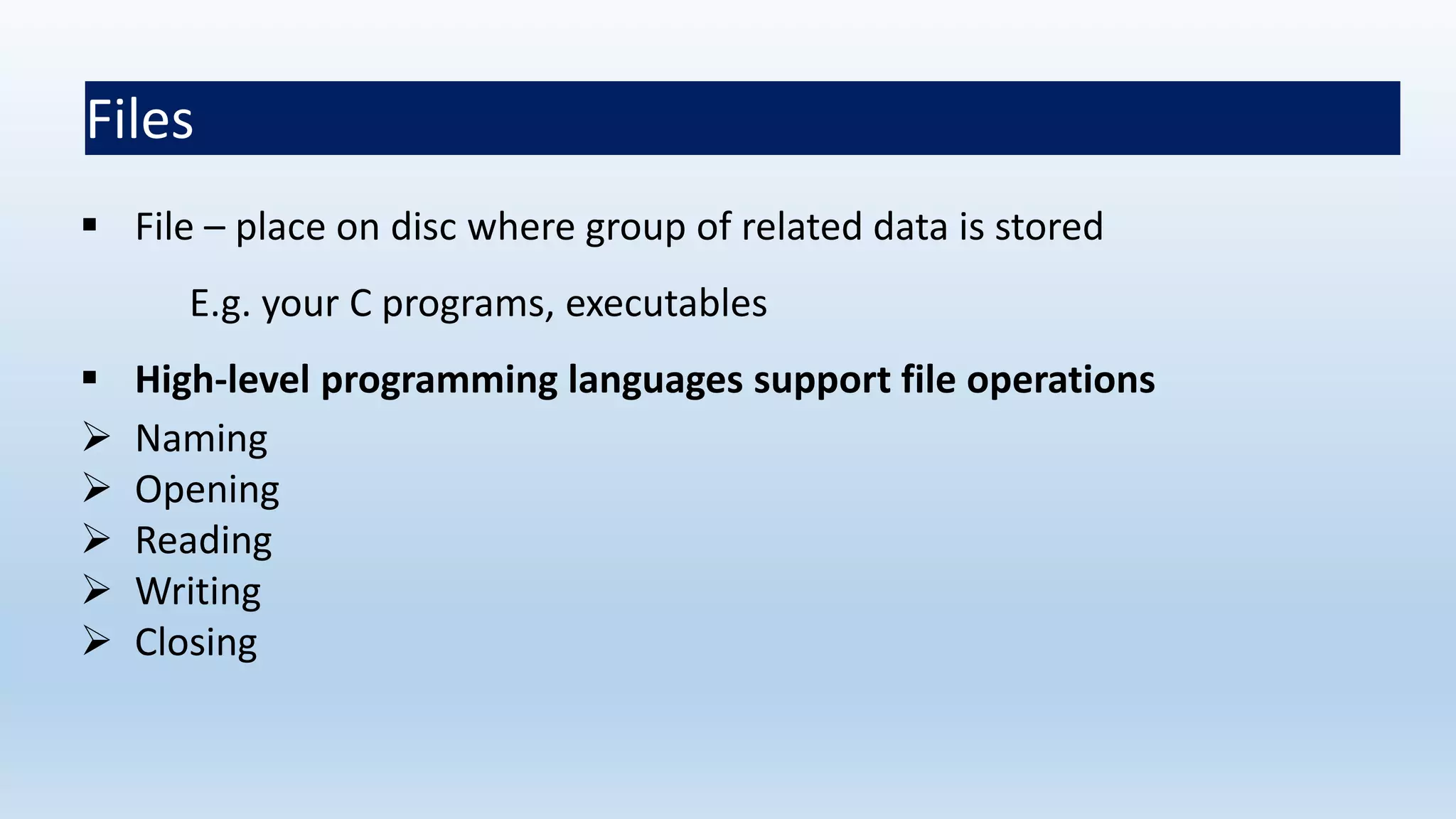
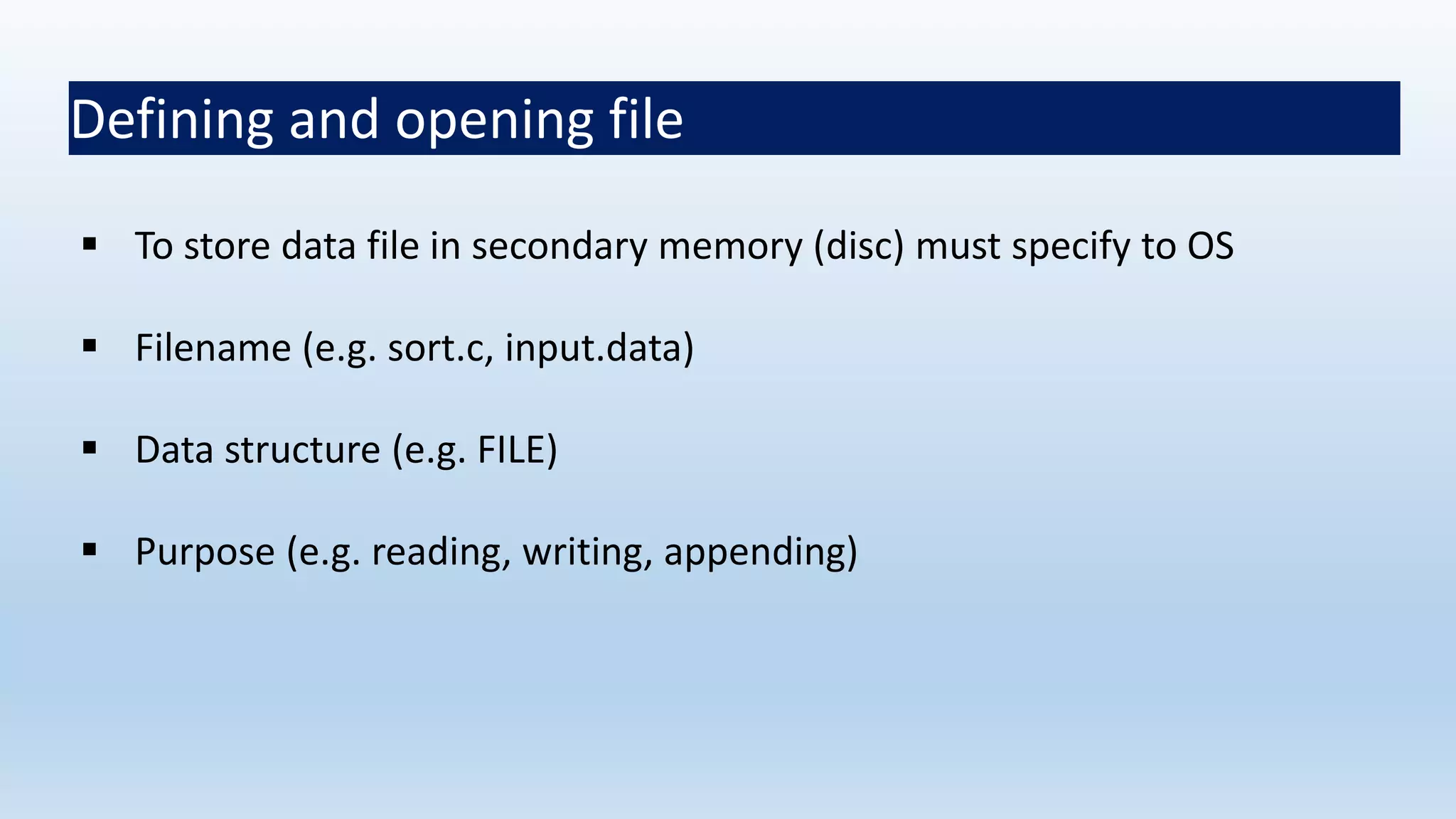
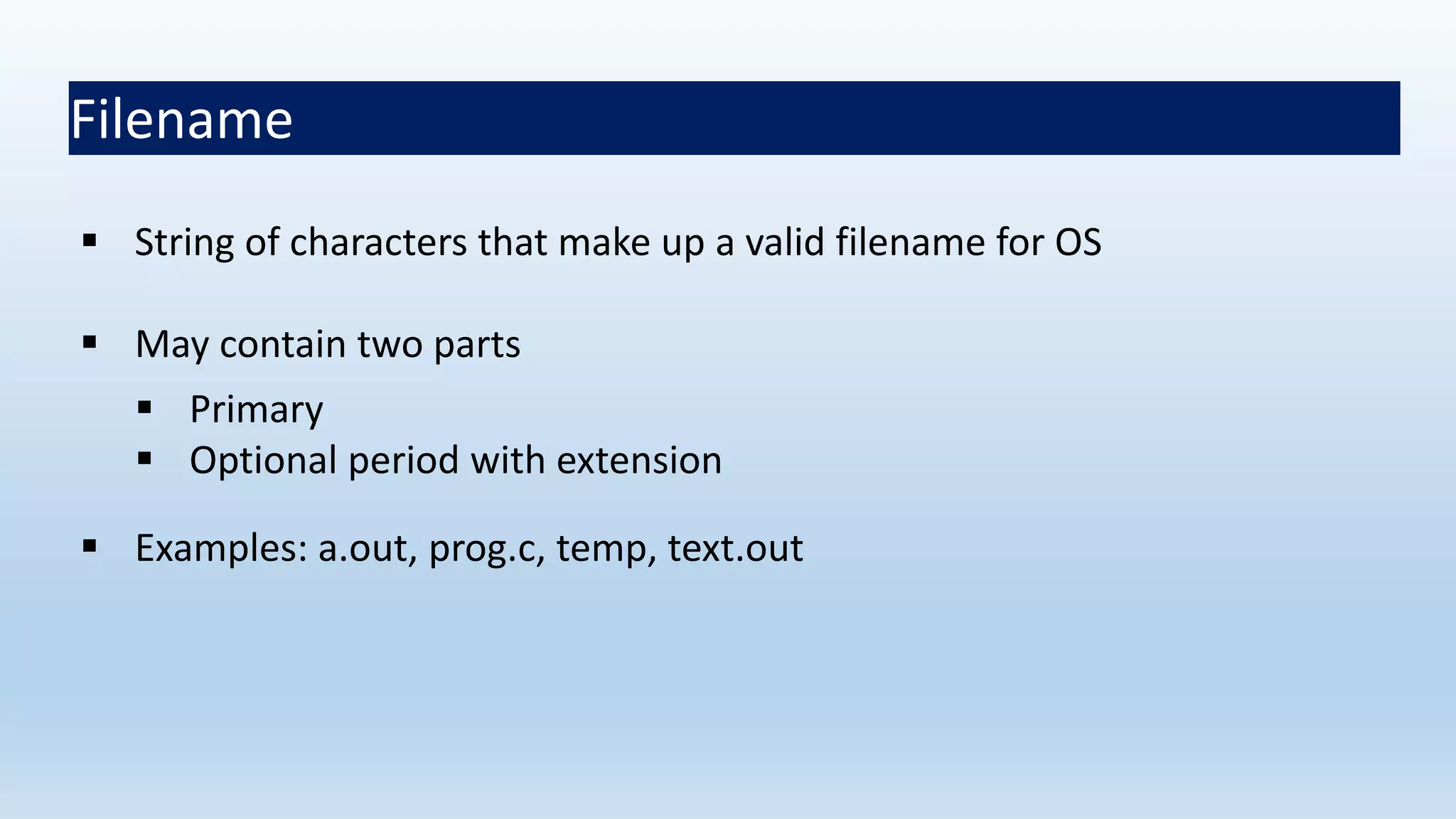
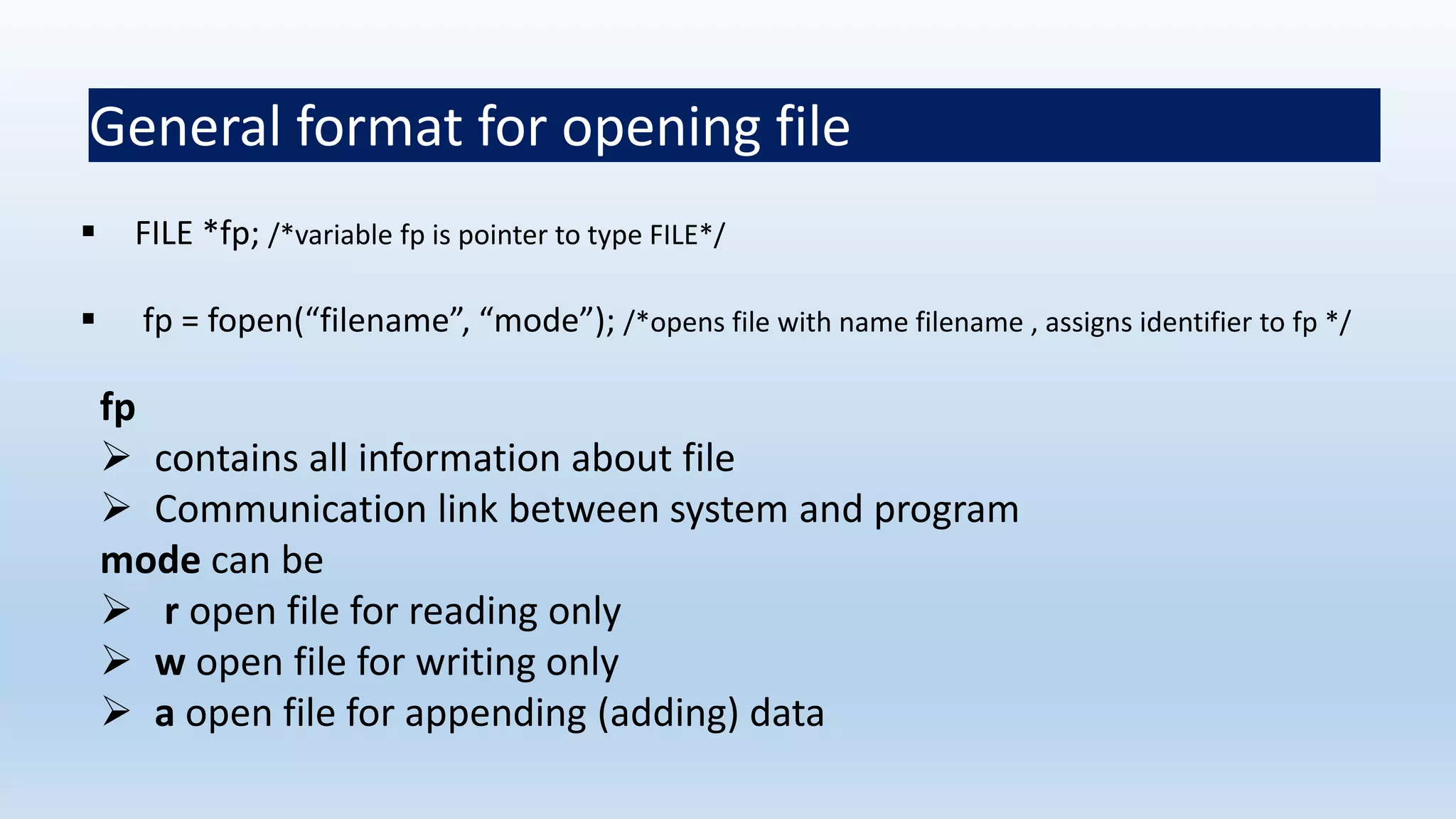
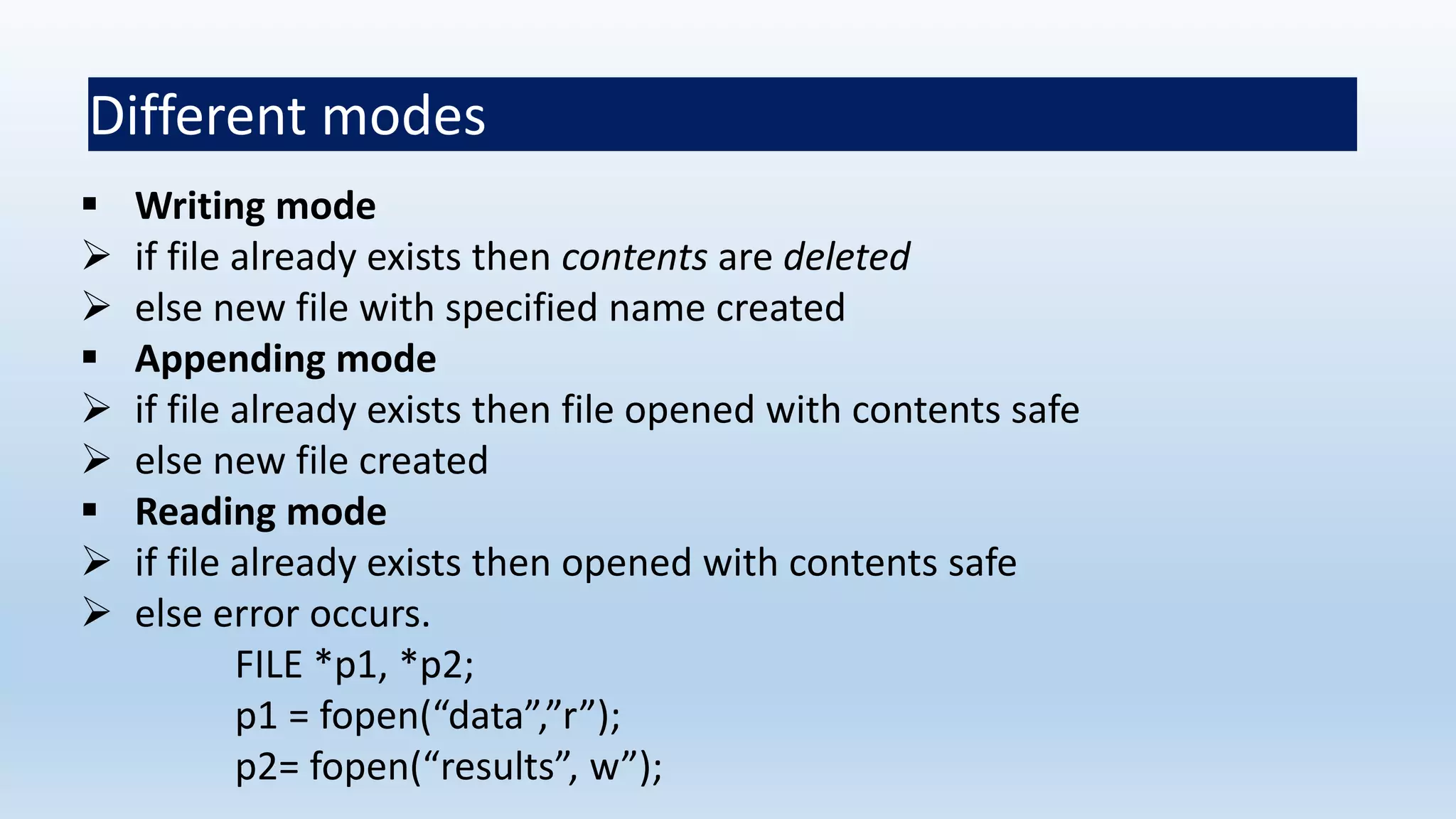
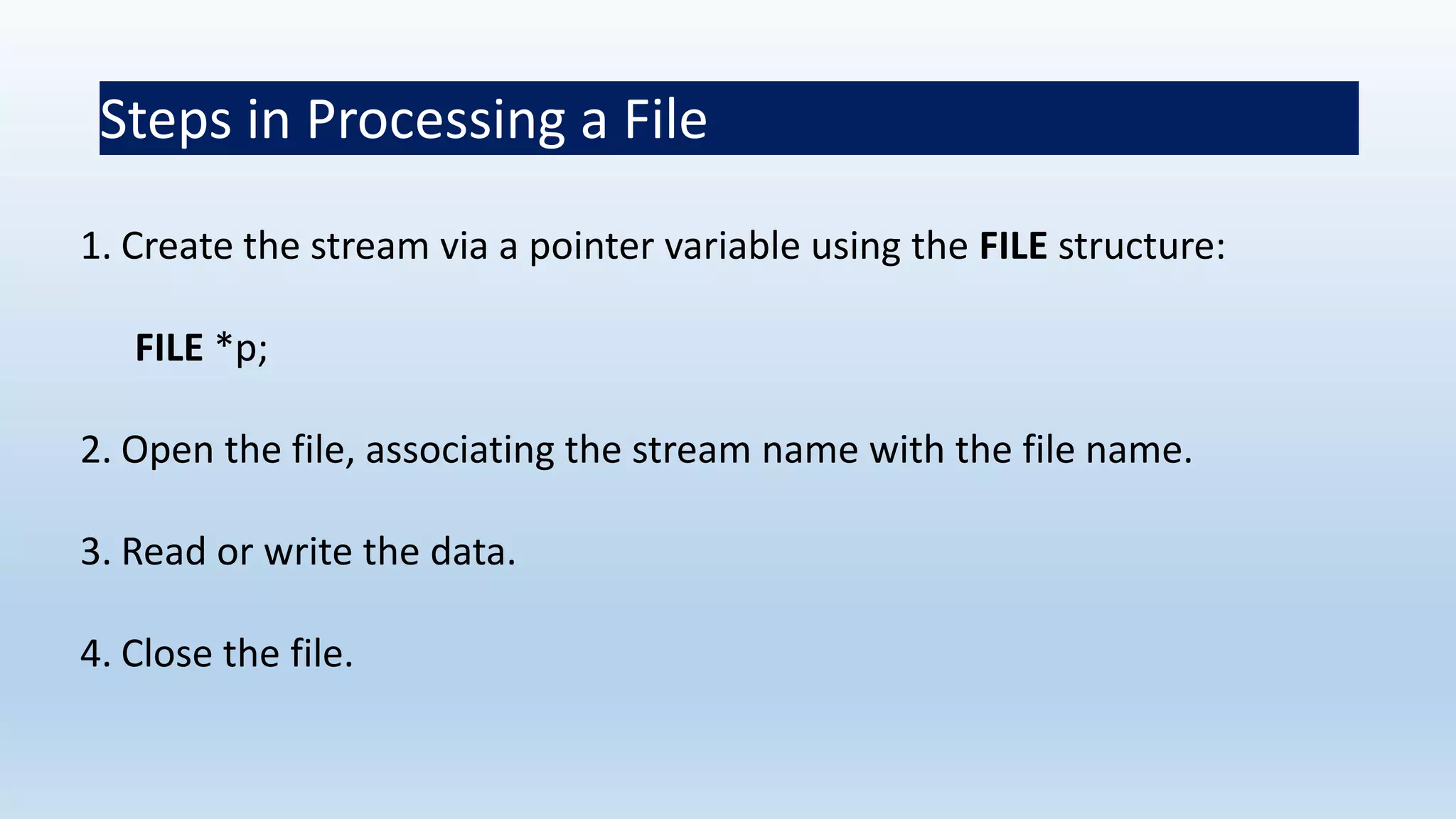
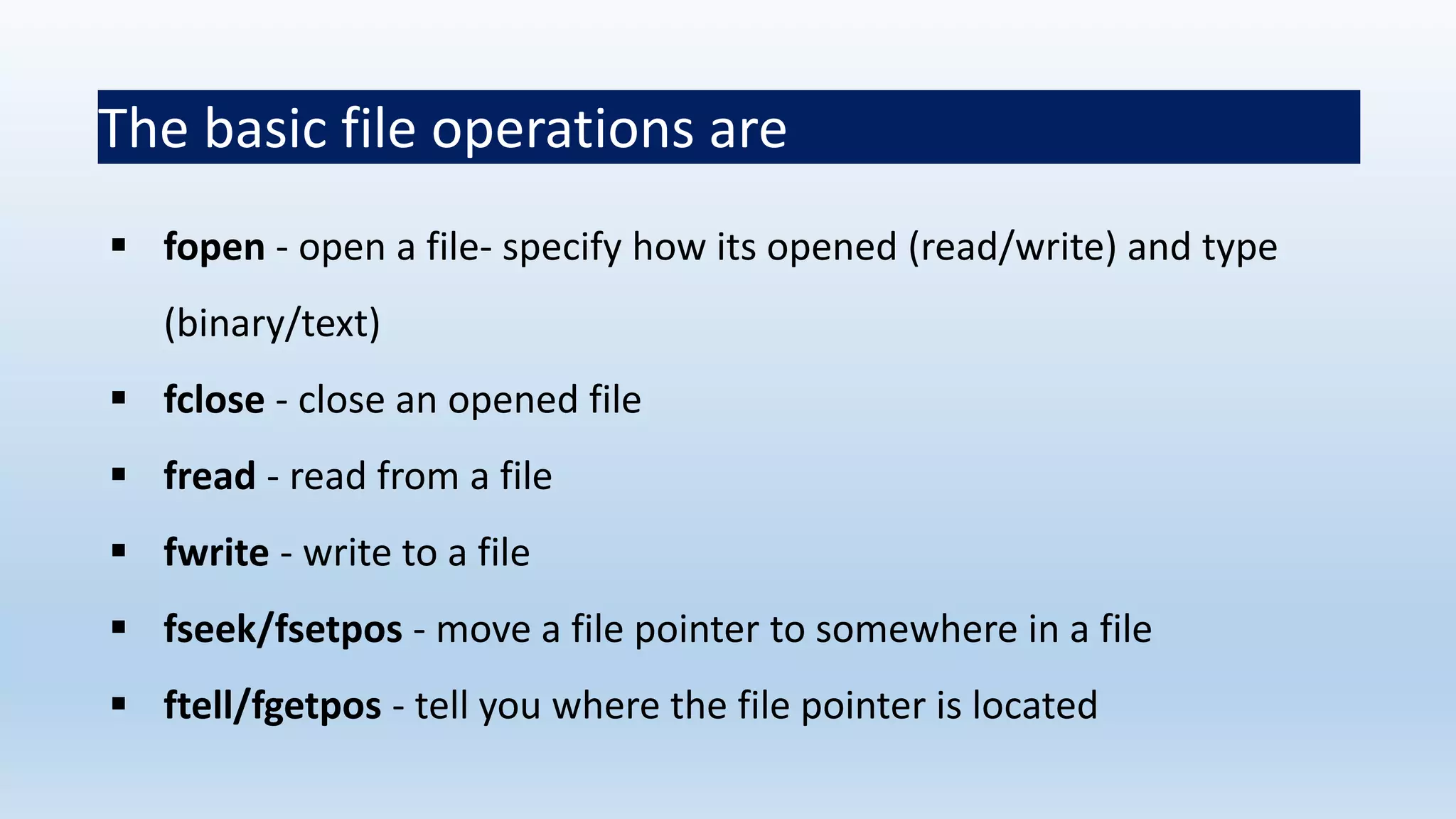
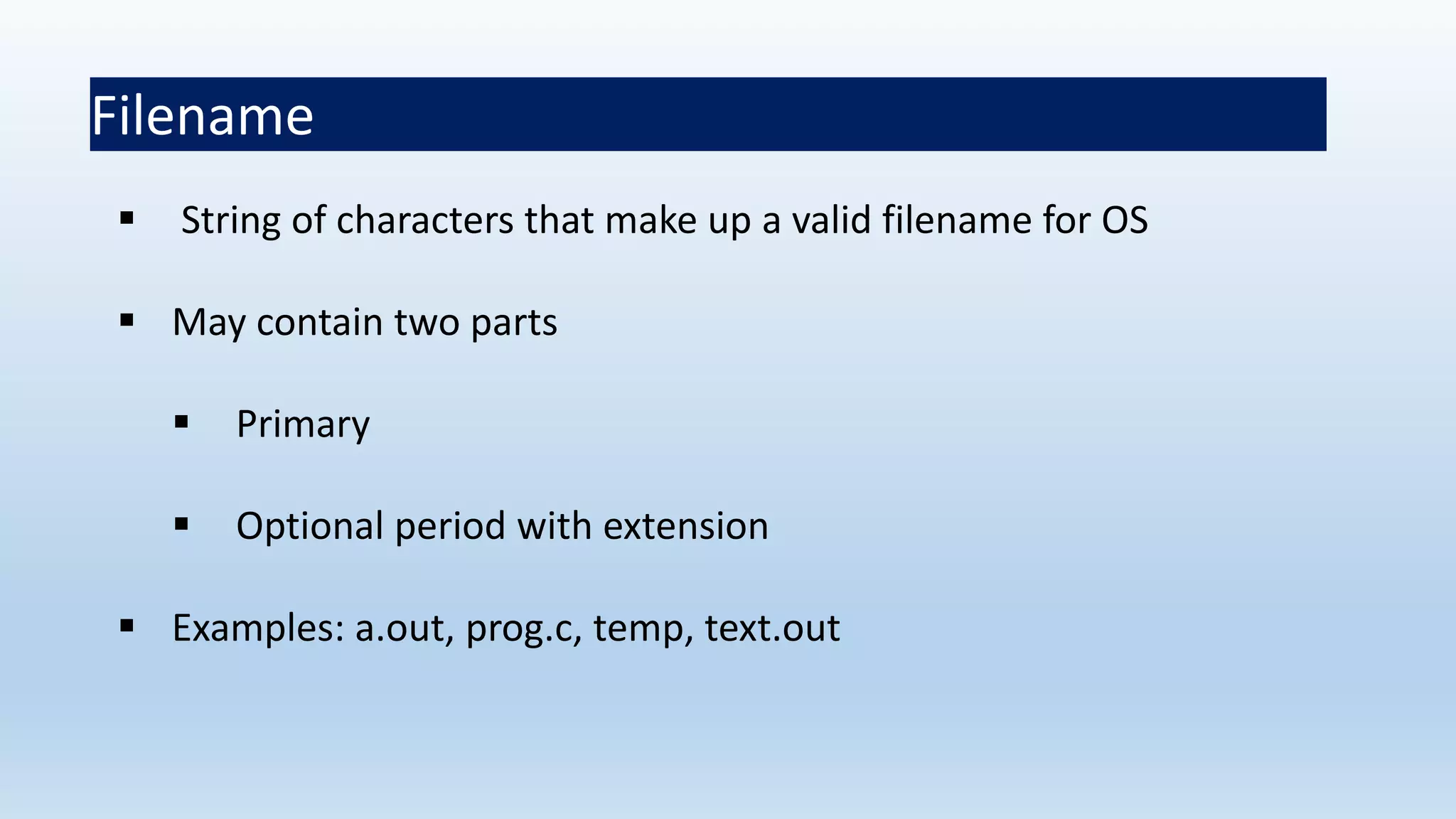
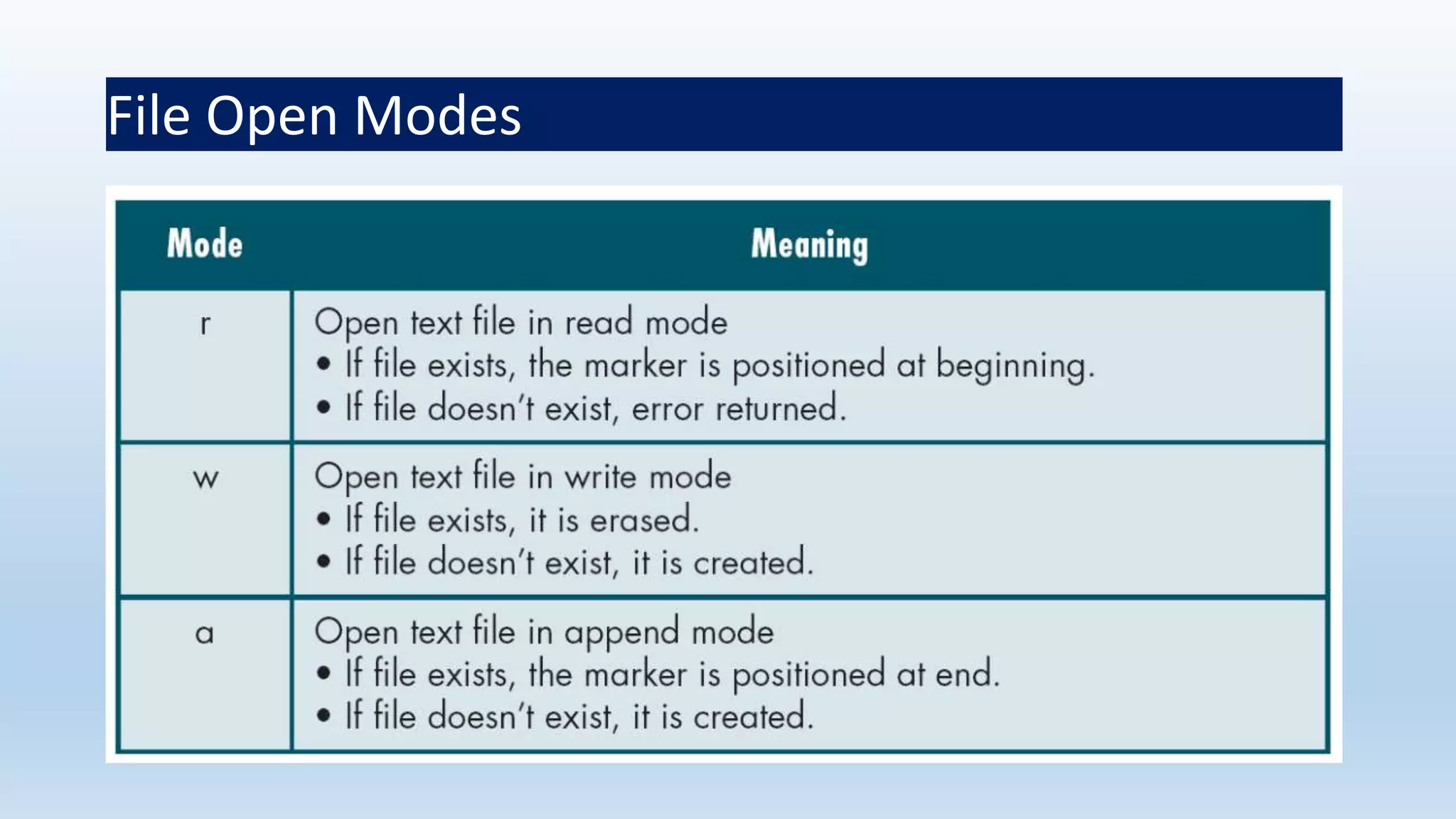
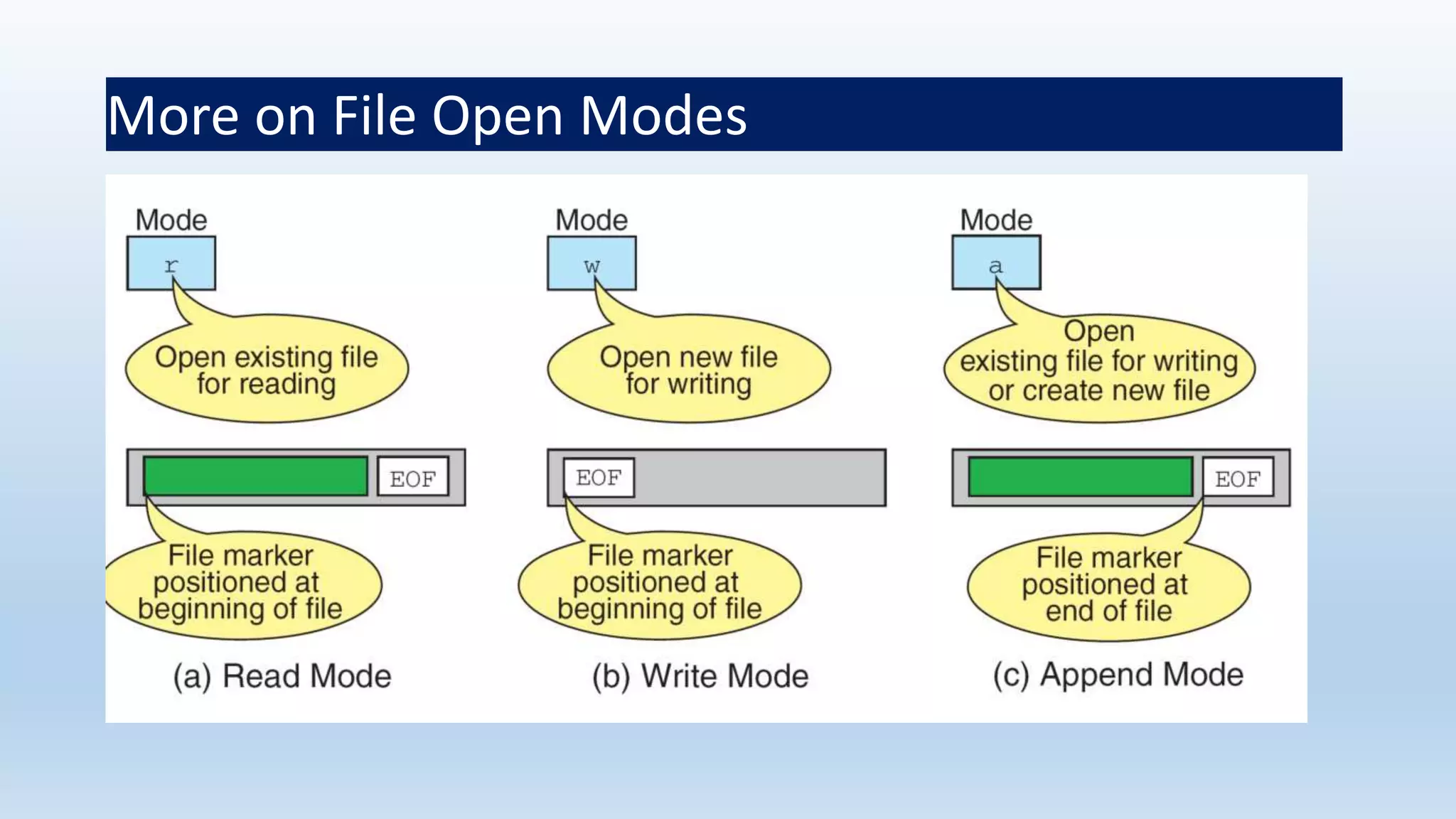
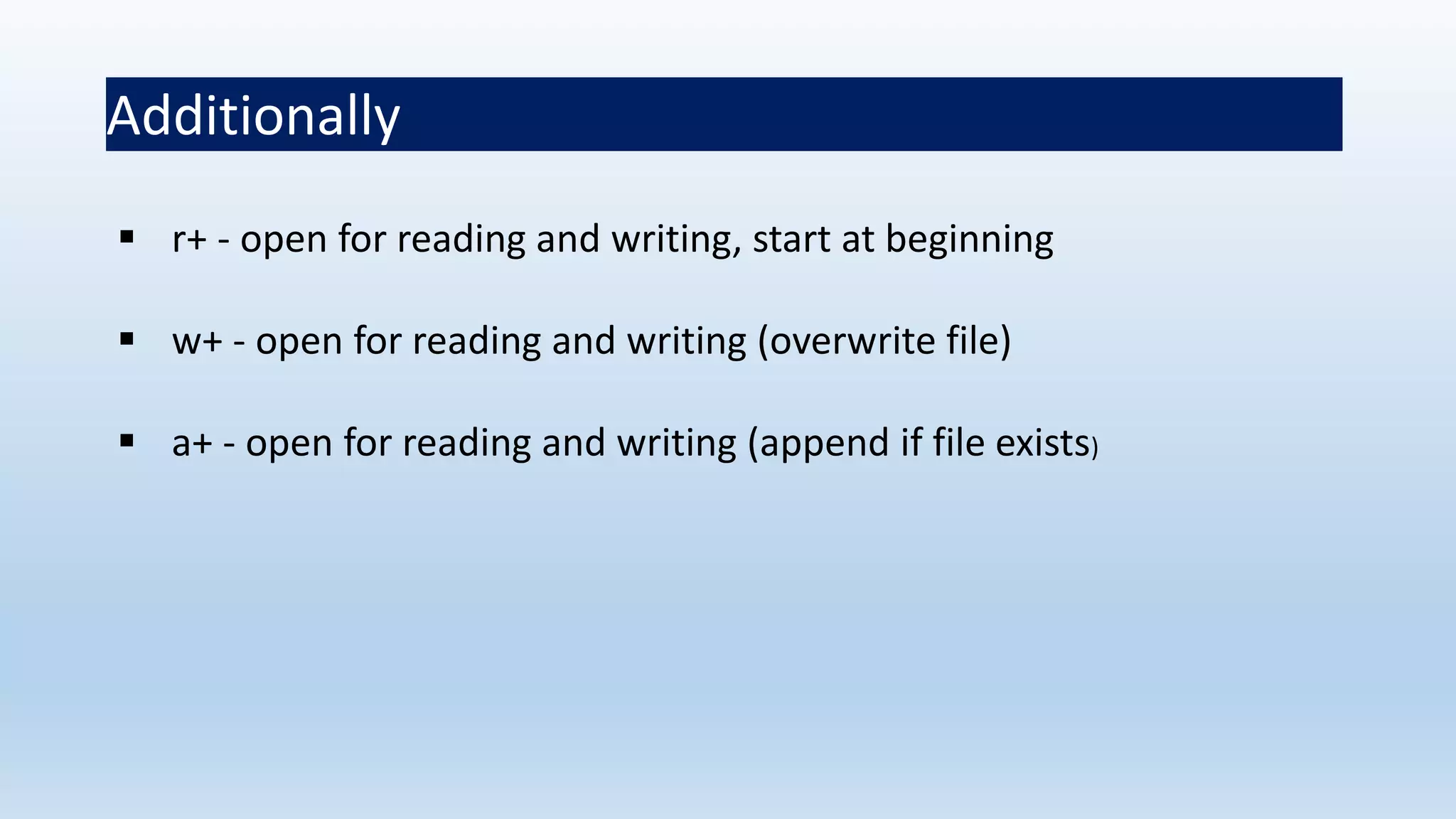
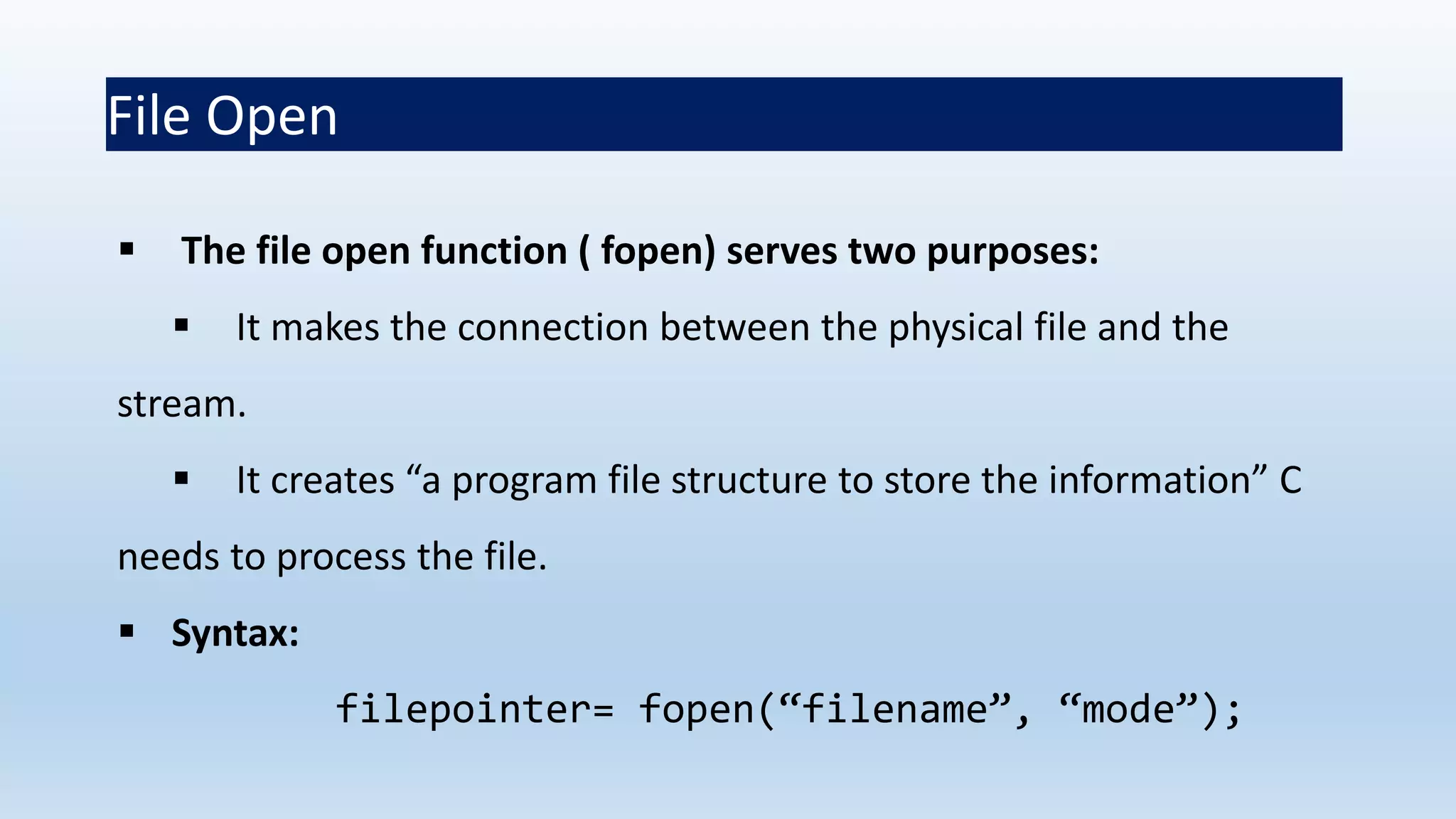
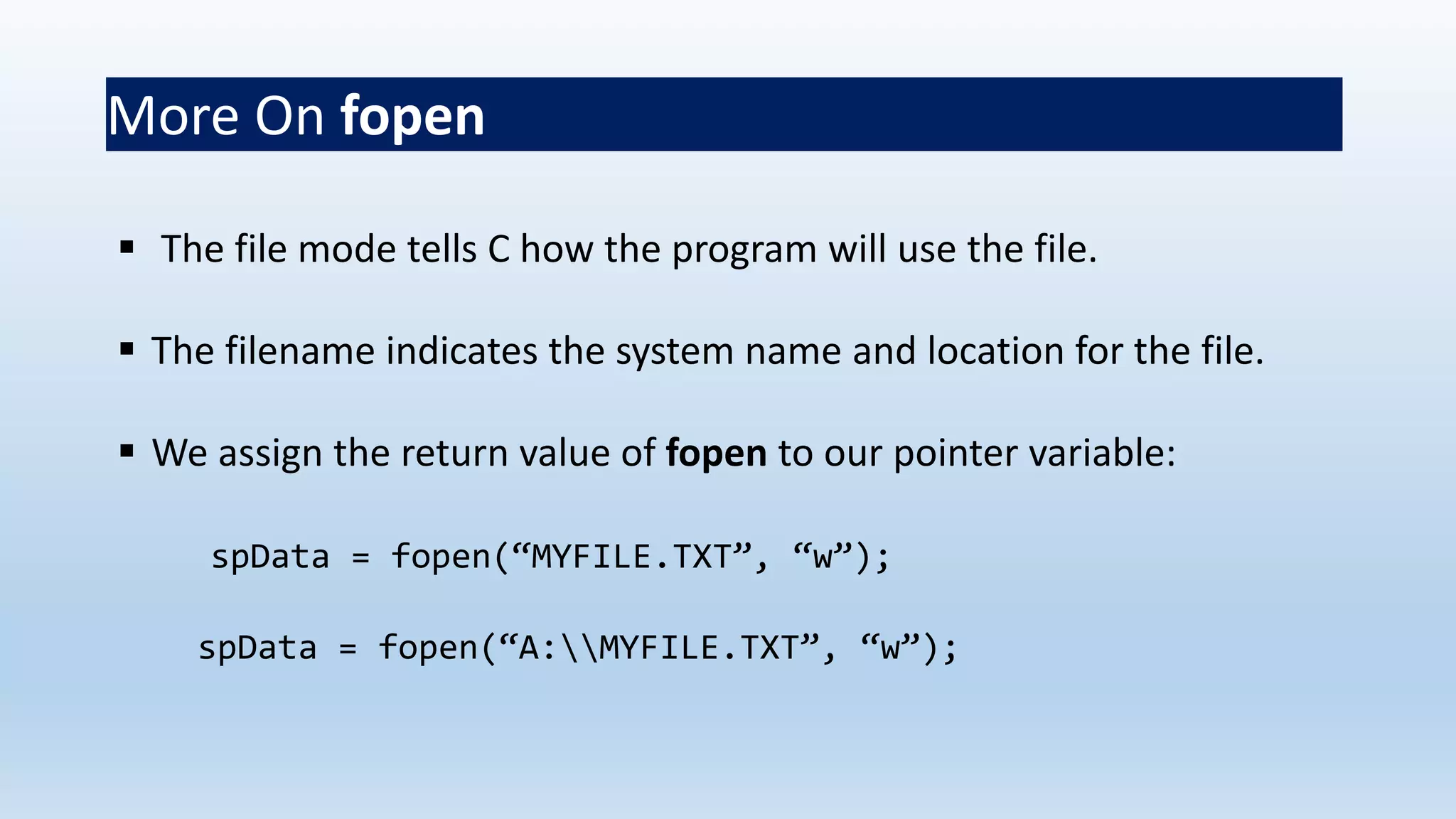
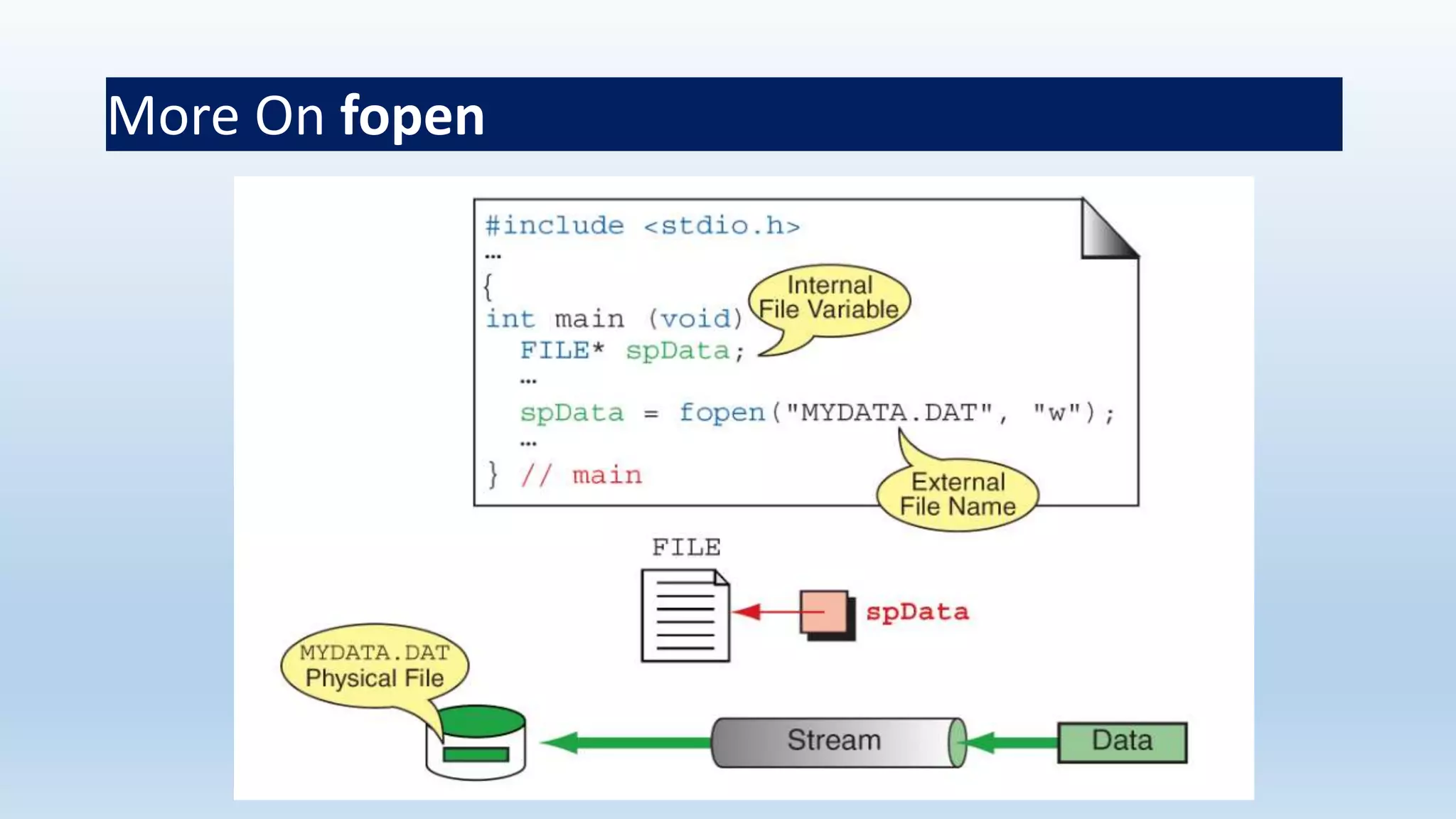
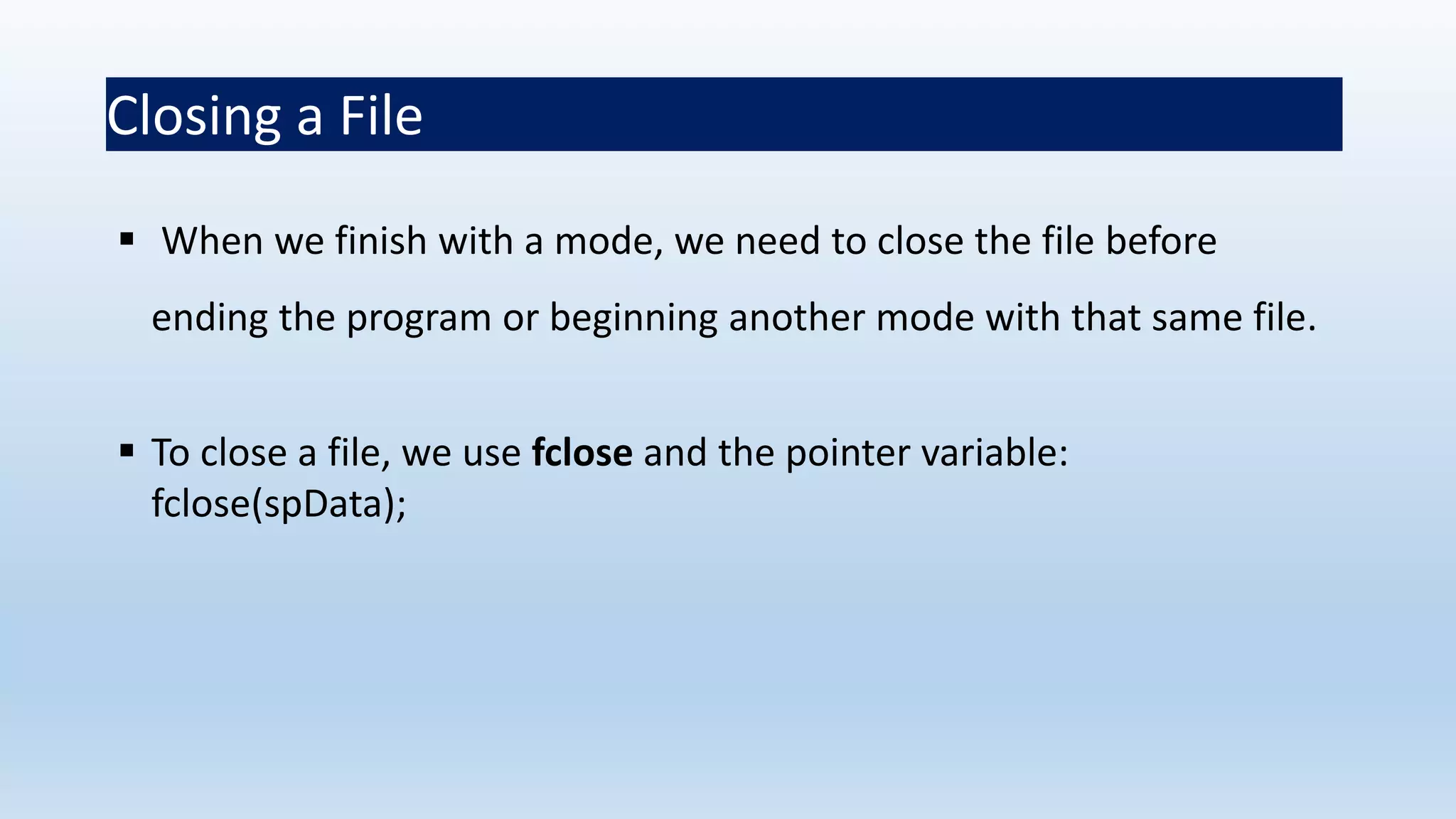
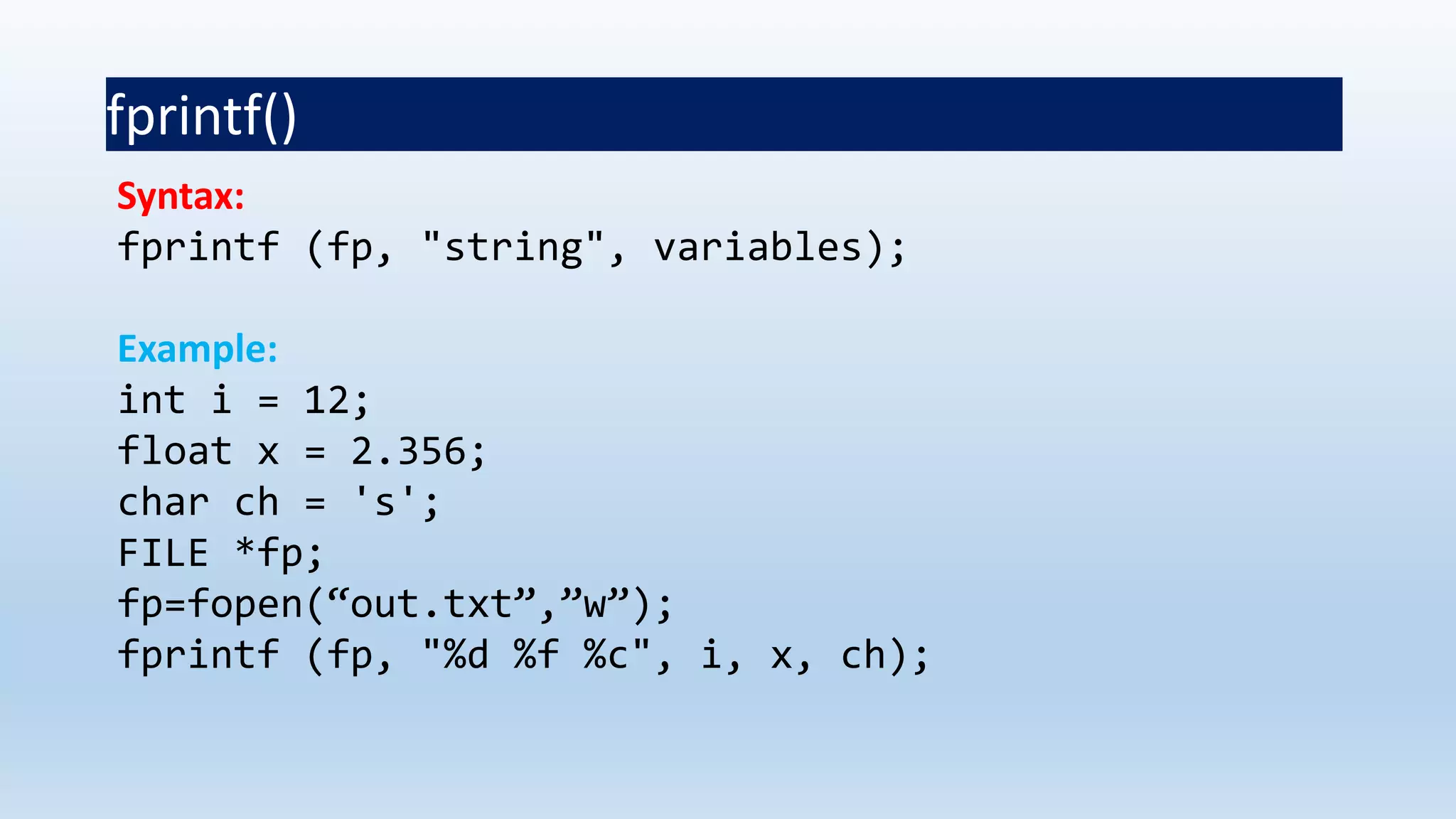
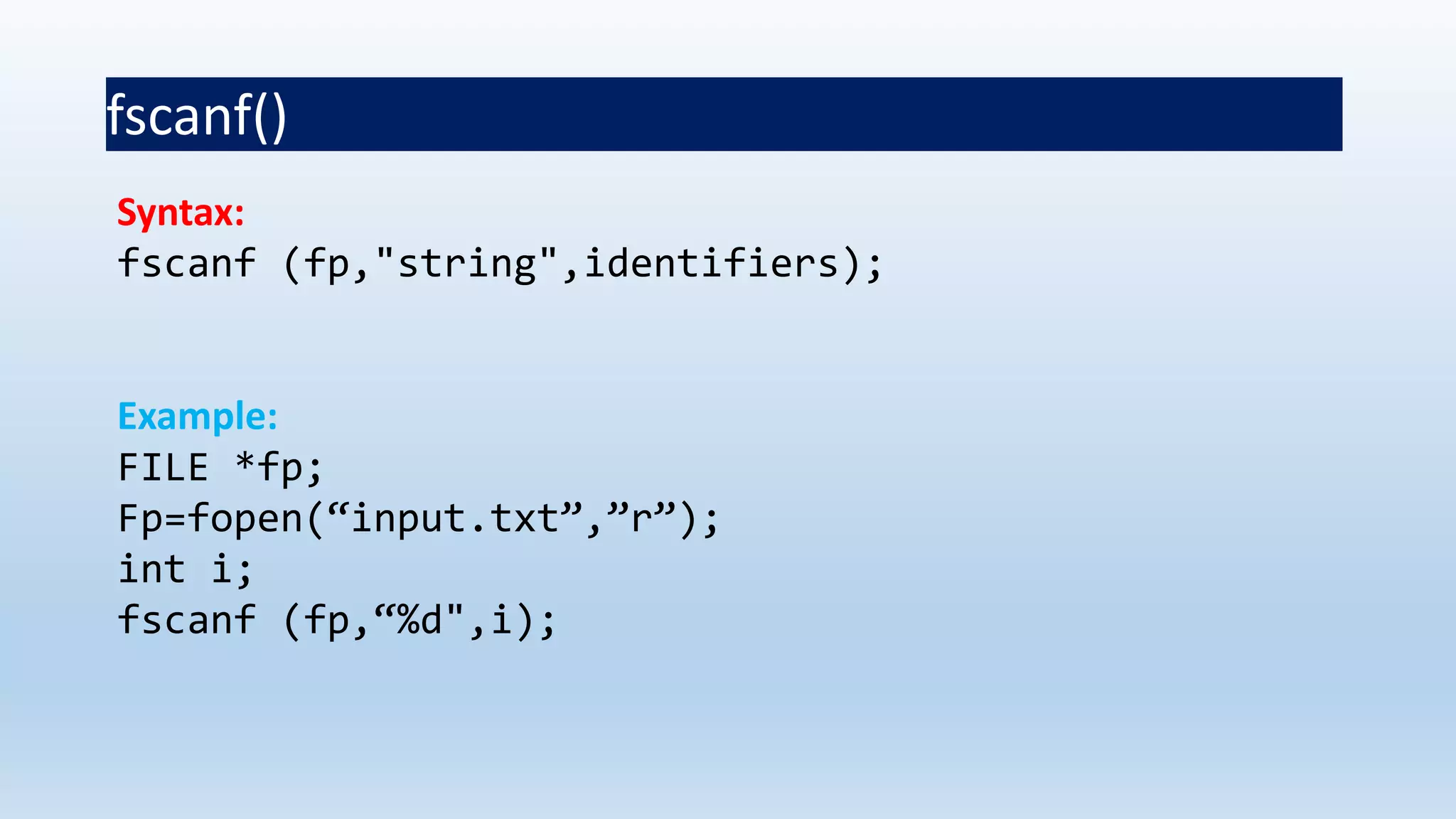
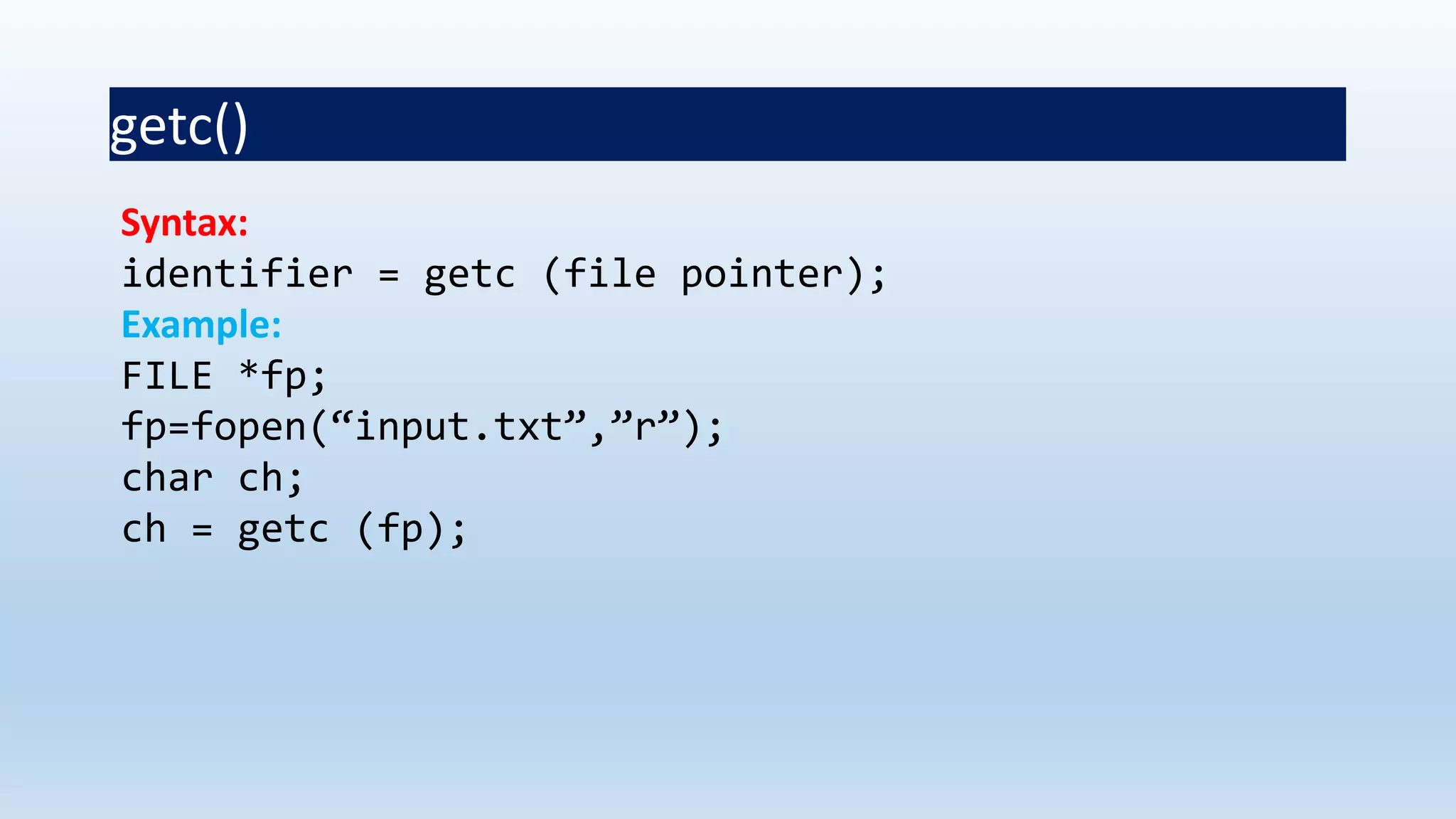
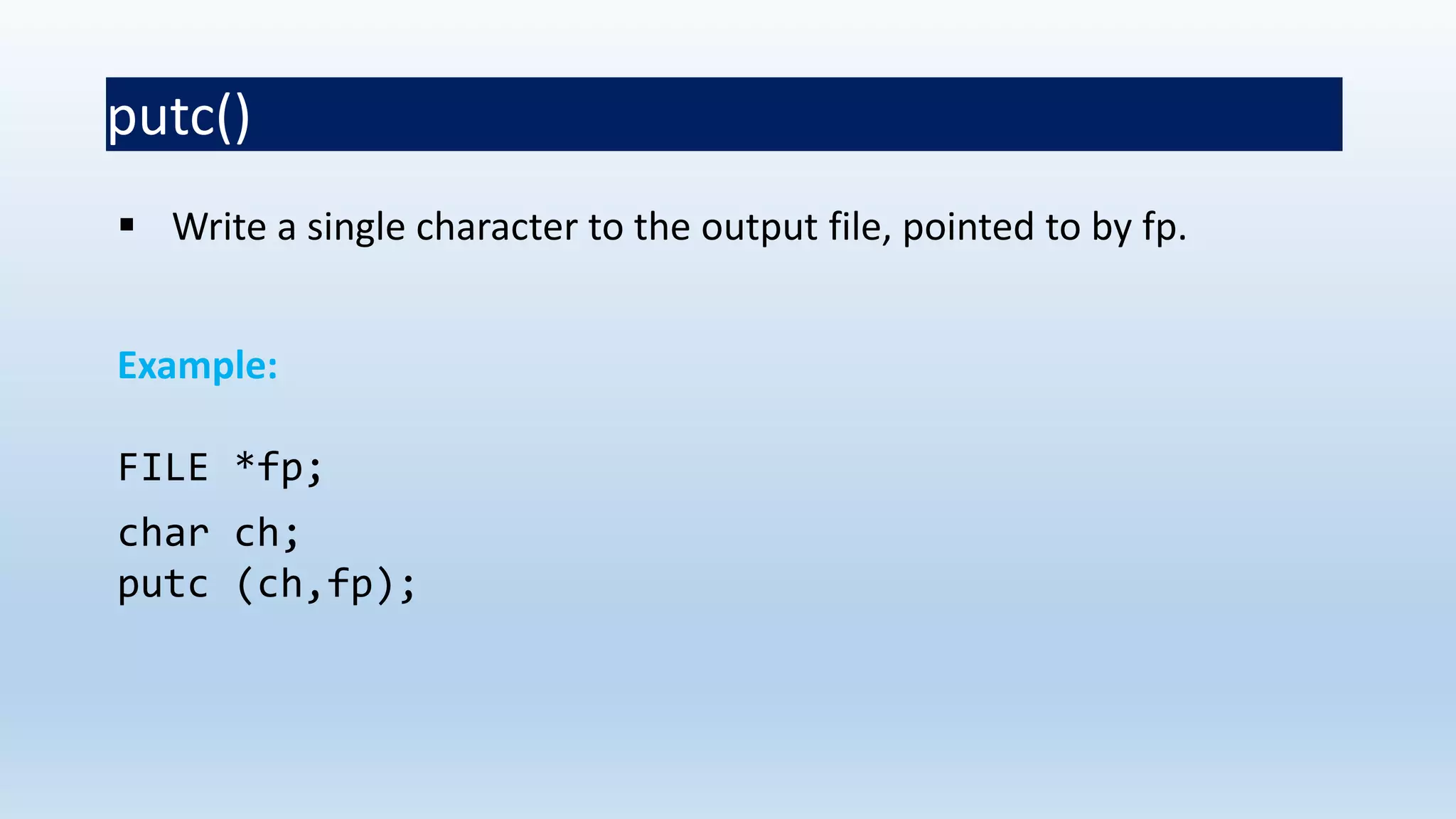
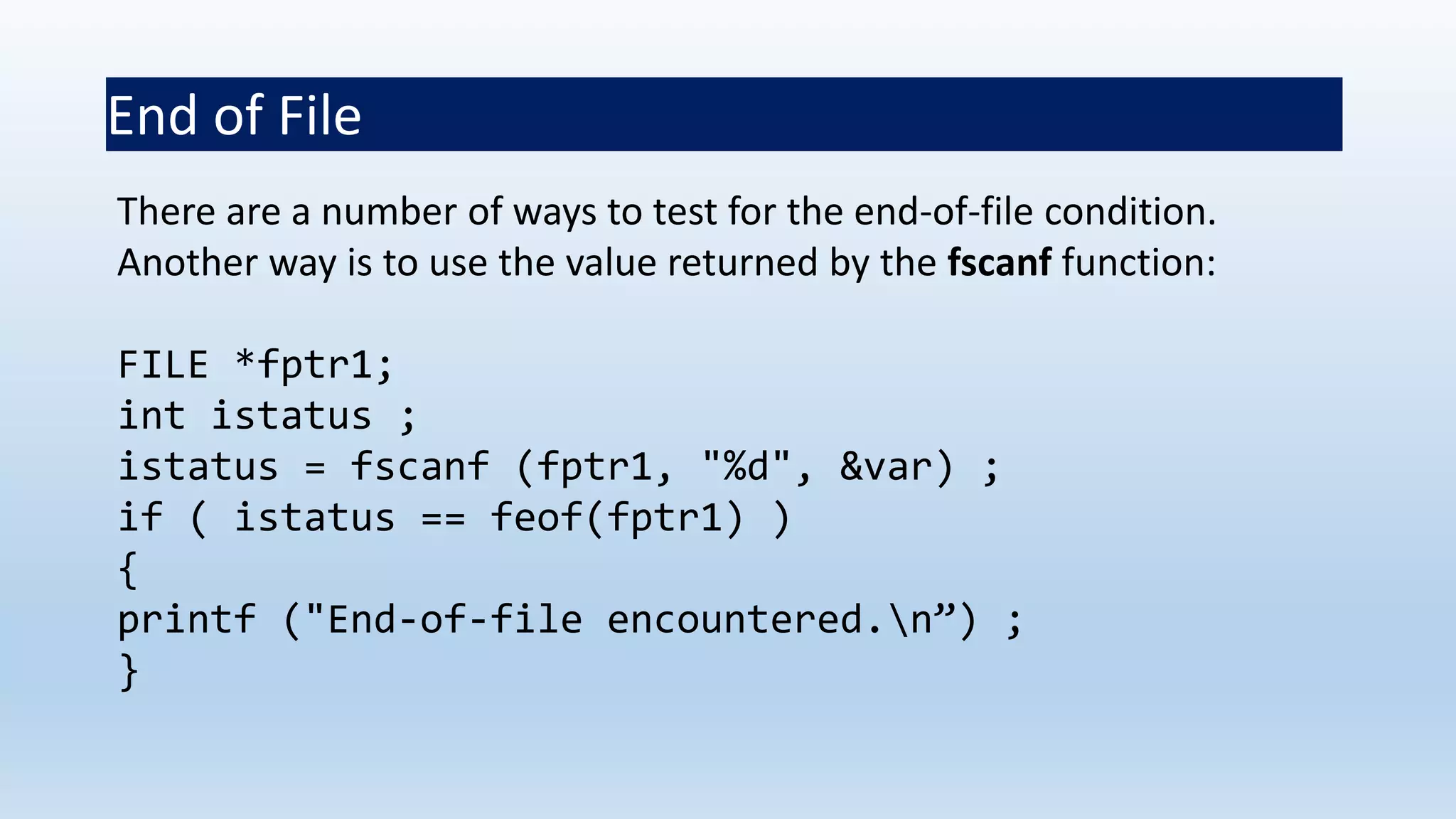
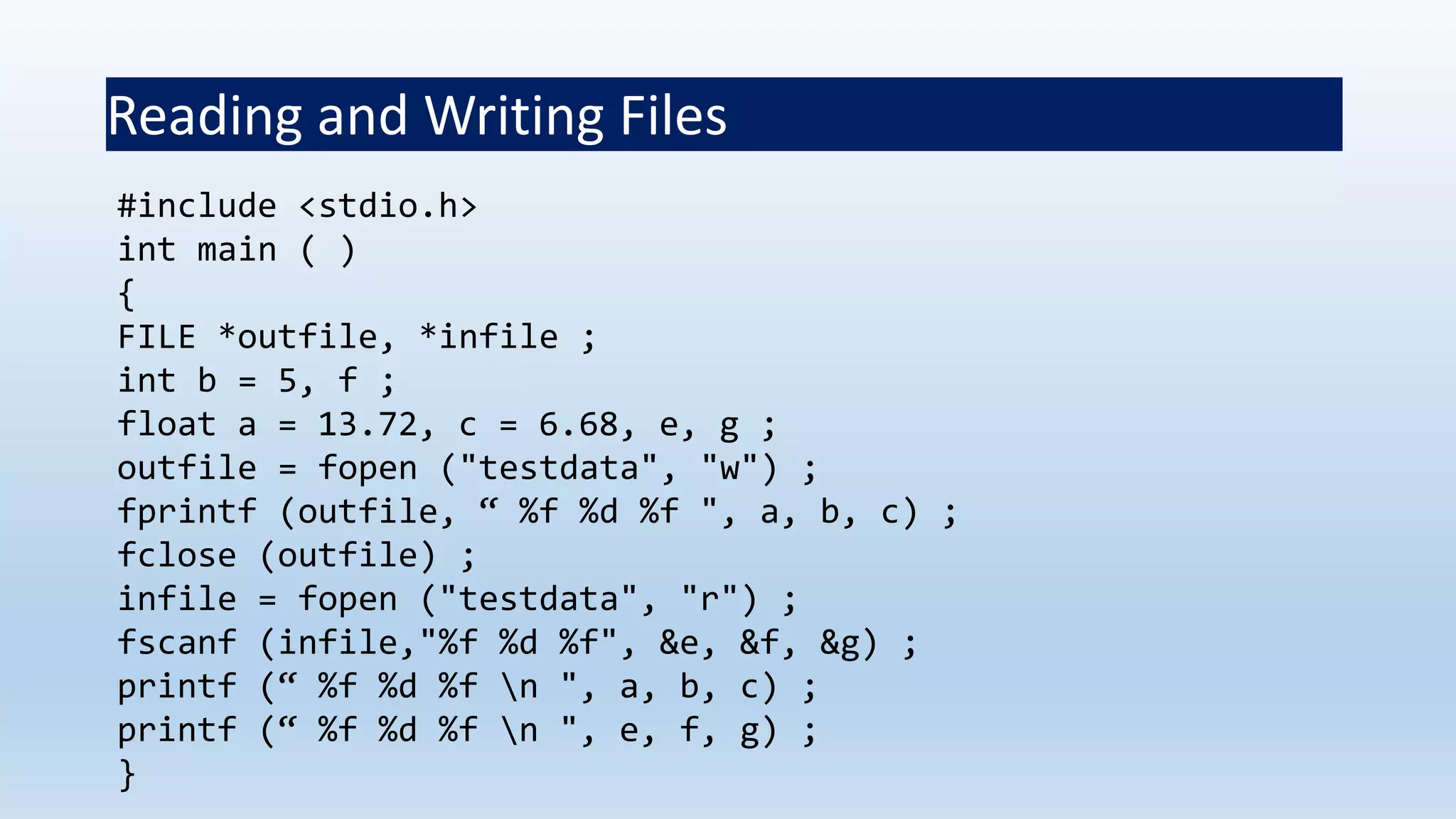
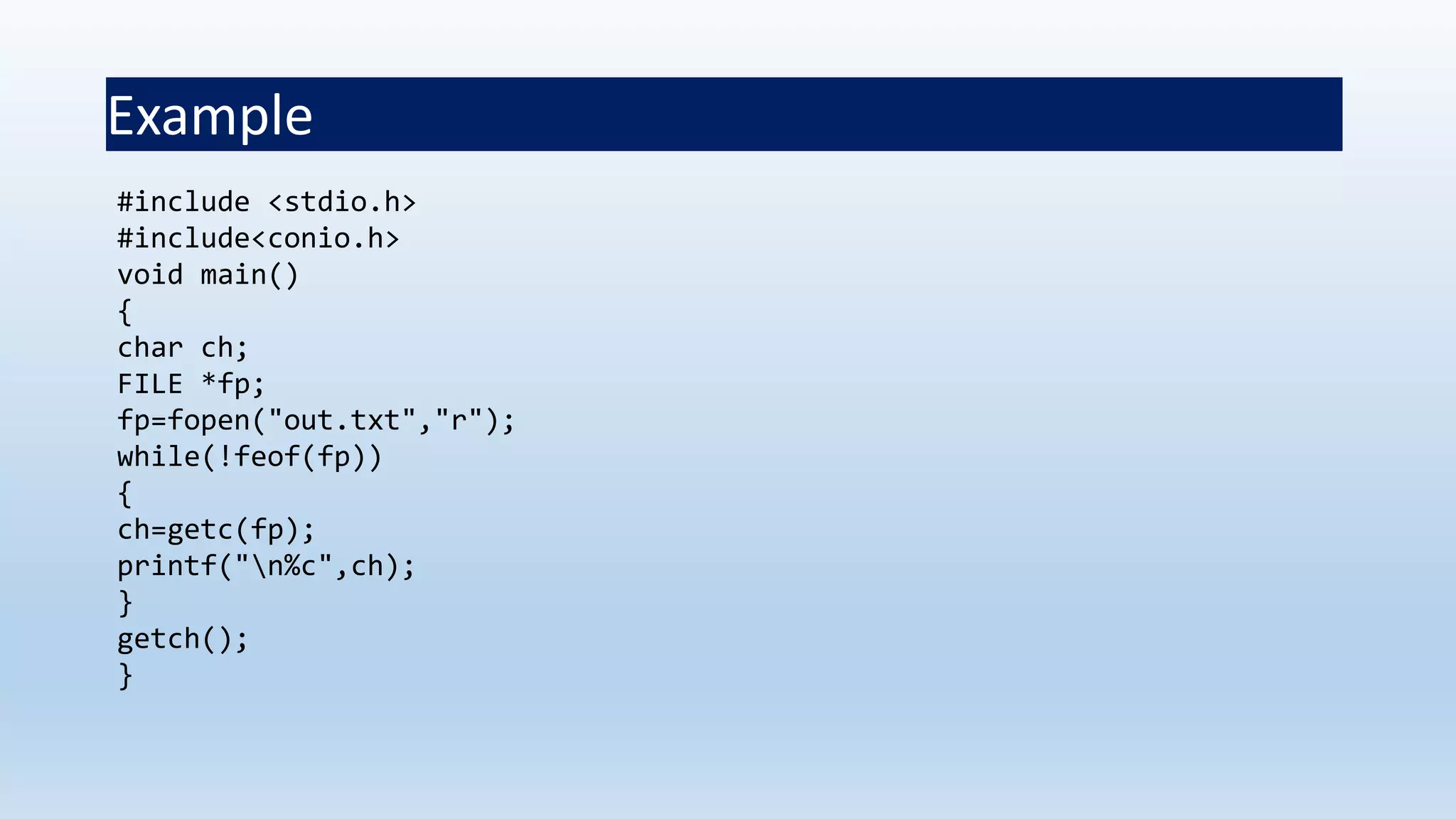
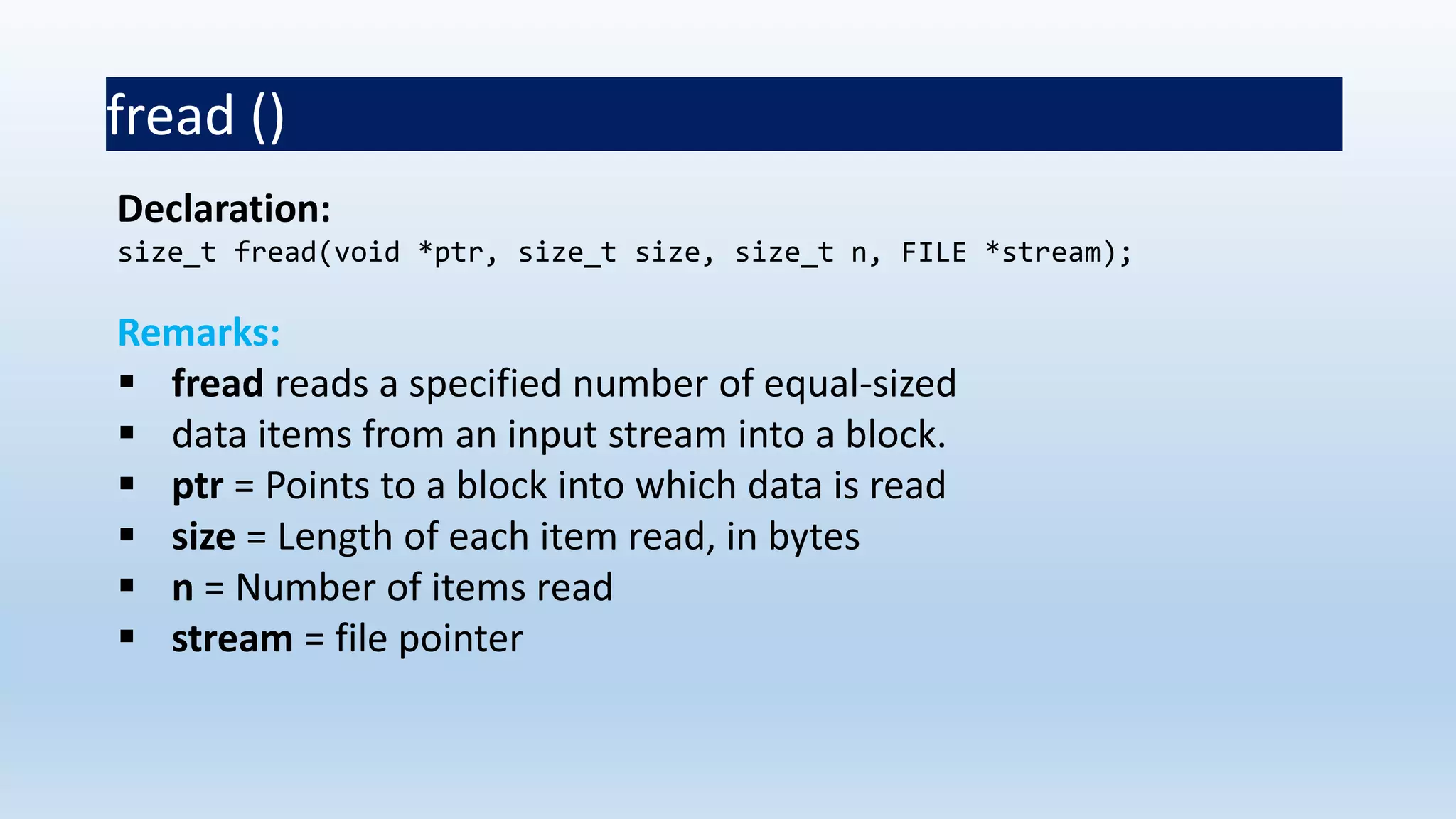
![Example
Example:
#include <stdio.h>
int main()
{
FILE *f;
char buffer[11];
if (f = fopen("fred.txt", “r”))
{
fread(buffer, 1, 10, f);
buffer[10] = 0;
fclose(f);
printf("first 10 characters of the file:n%sn", buffer);
}
return 0;
}](https://image.slidesharecdn.com/cfile-210724170442/75/File-in-C-language-28-2048.jpg)
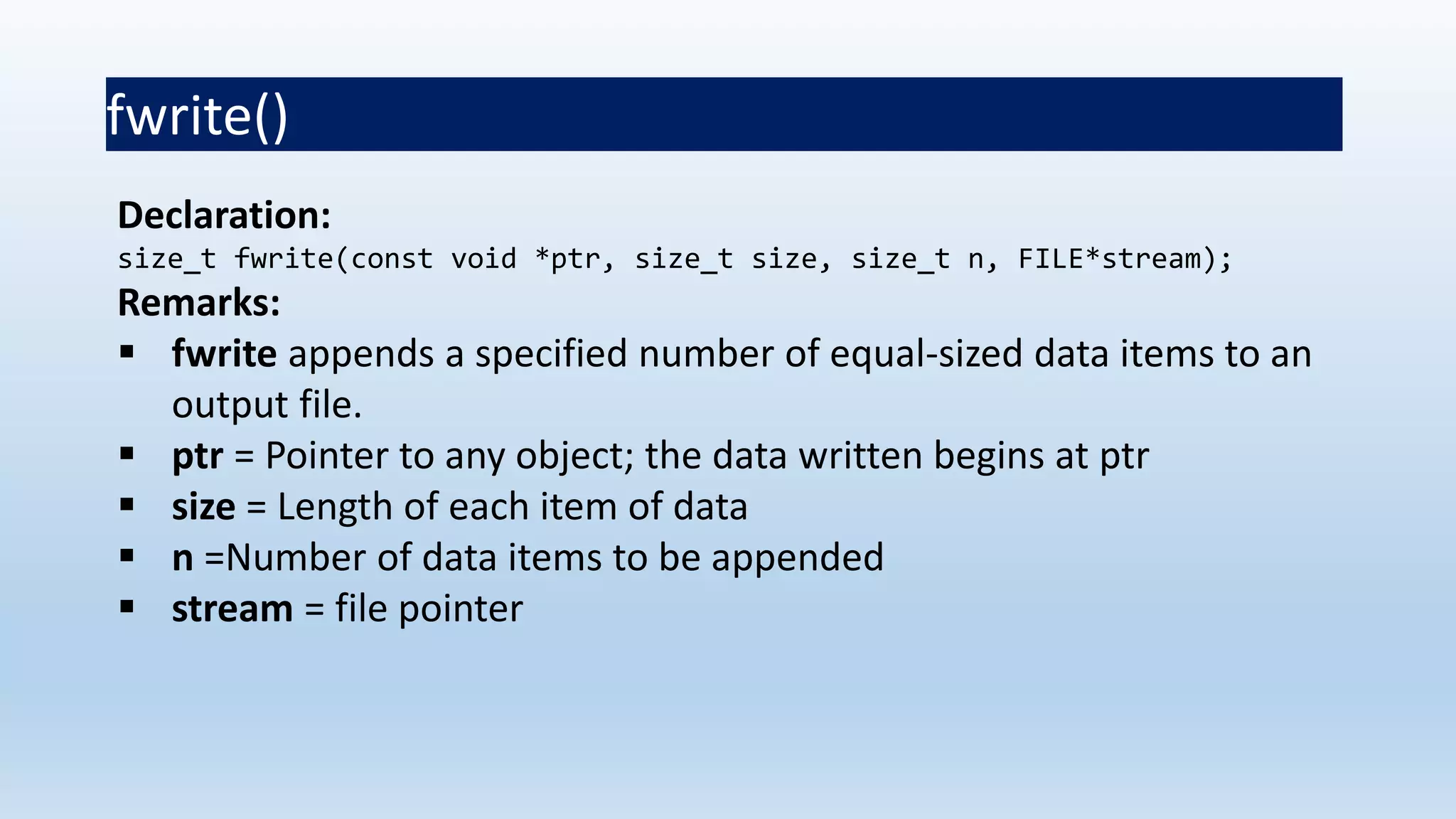
![Example
#include <stdio.h>
int main()
{
char a[10]={'1','2','3','4','5','6','7','8','9','a'};
FILE *fs;
fs=fopen("Project.txt","w");
fwrite(a,1,10,fs);
fclose(fs);
return 0;
}](https://image.slidesharecdn.com/cfile-210724170442/75/File-in-C-language-30-2048.jpg)