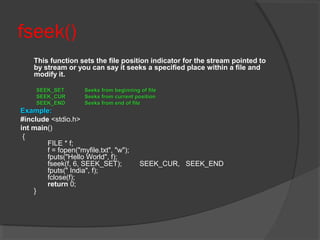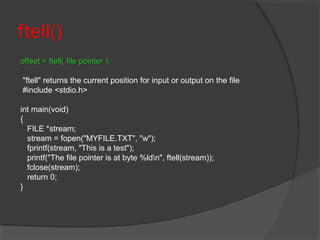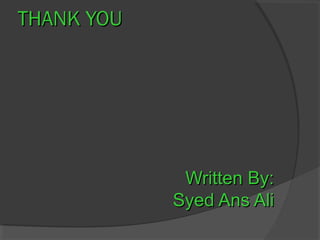File handling in C allows programs to read from and write to files. A file contains related data treated as a single unit that is stored in secondary storage. C uses the FILE structure to represent an opened file and track attributes. The basic file operations are opening a file with fopen, reading/writing with fread/fwrite, seeking position with fseek, getting position with ftell, and closing with fclose. Files can be opened in different modes like read, write, append to specify how the file will be used.

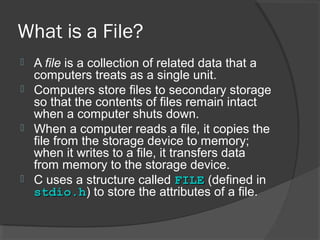
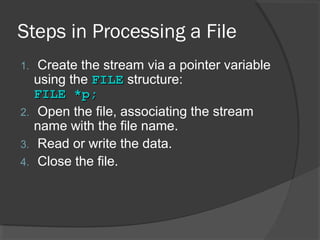
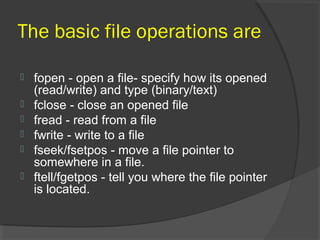
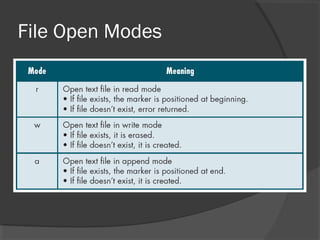
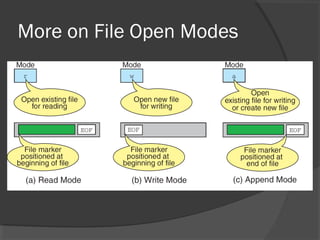
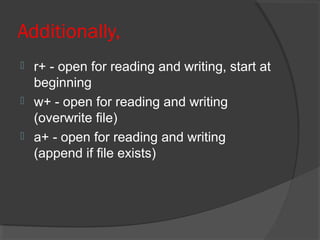
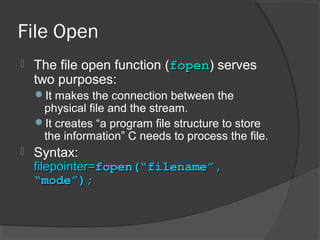
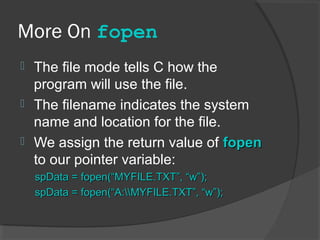
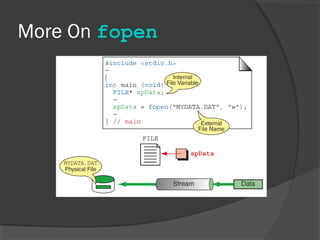
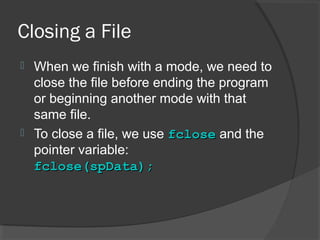
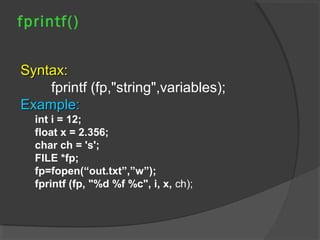
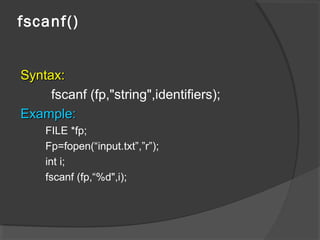
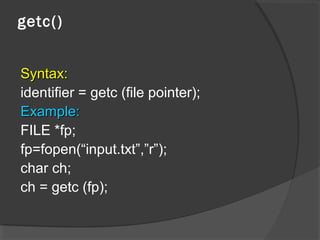
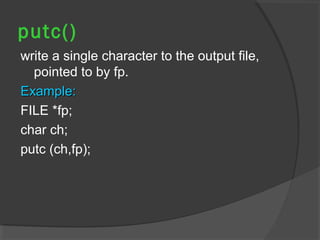
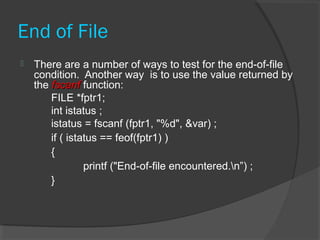
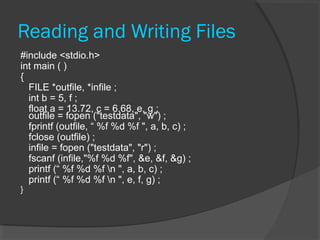
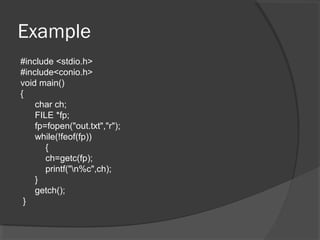
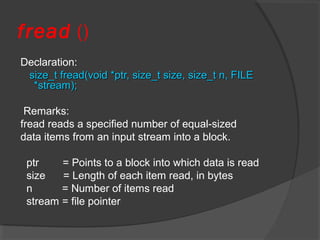
![Example
Example:Example:
#include <stdio.h>
int main()
{
FILE *f;
char buffer[11];
if (f = fopen("fred.txt", “r”))
{
fread(buffer, 1, 10, f);
buffer[10] = 0;
fclose(f);
printf("first 10 characters of the file:n%sn", buffer);
}
return 0;
}](https://image.slidesharecdn.com/filehandling-180305154431/85/File-handling-20-320.jpg)
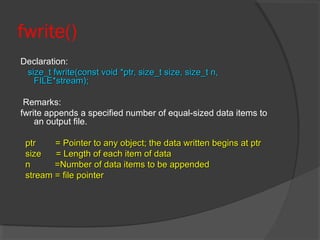
![Example
Example:Example:
#include <stdio.h>
int main()
{
char a[10]={'1','2','3','4','5','6','7','8','9','a'};
FILE *fs;
fs=fopen("Project.txt","w");
fwrite(a,1,10,fs);
fclose(fs);
return 0;
}](https://image.slidesharecdn.com/filehandling-180305154431/85/File-handling-22-320.jpg)