The document discusses file handling in C programming. It explains that console I/O functions use keyboard and monitor for input and output but the data is lost when the program terminates. Files provide a permanent way to store and access data. The document then describes different file handling functions like fopen(), fclose(), fgetc(), fputc(), fprintf(), fscanf() for reading from and writing to files. It also discusses opening files in different modes, reading and writing characters and strings to files, and using formatted I/O functions for files.
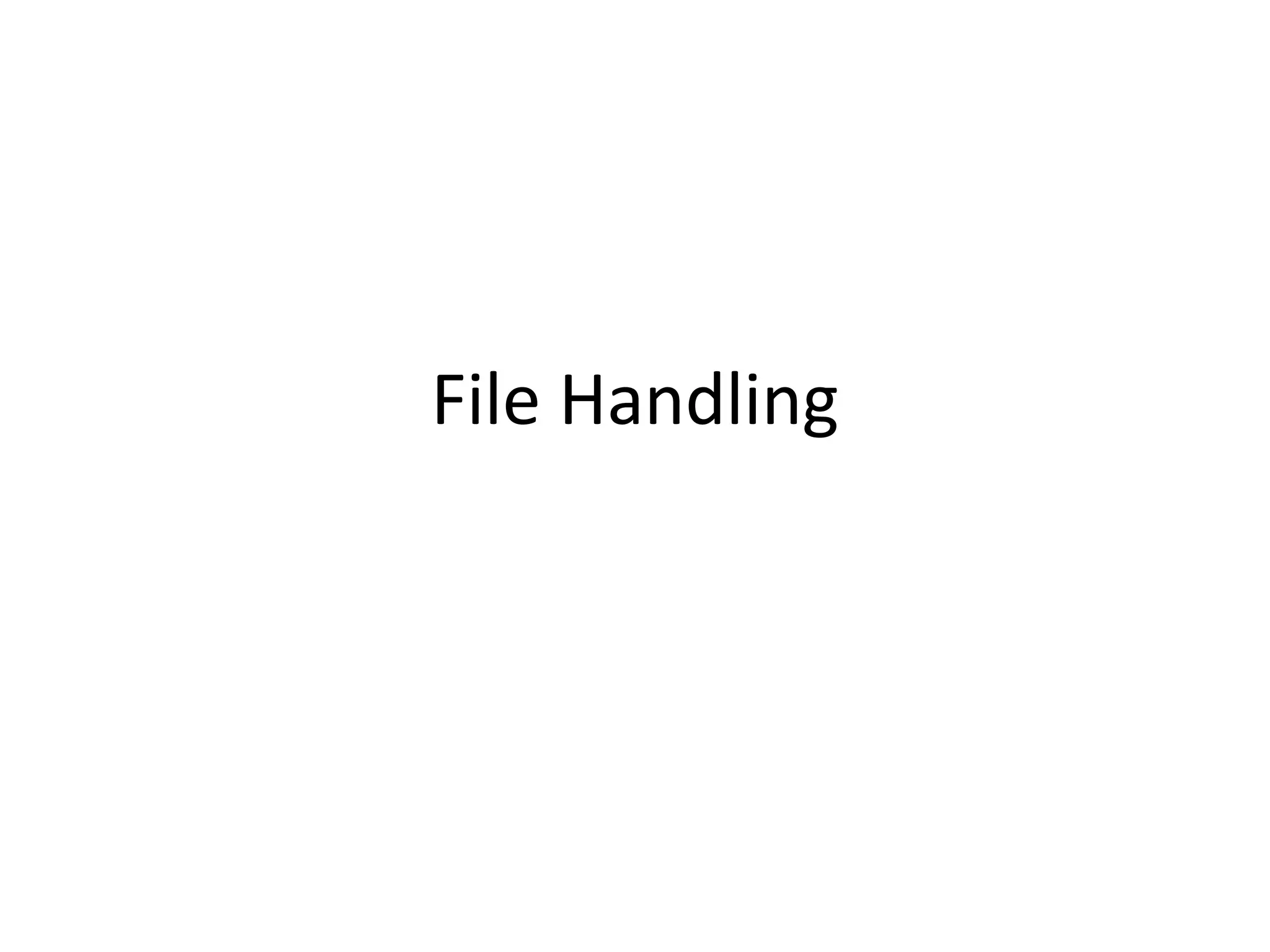
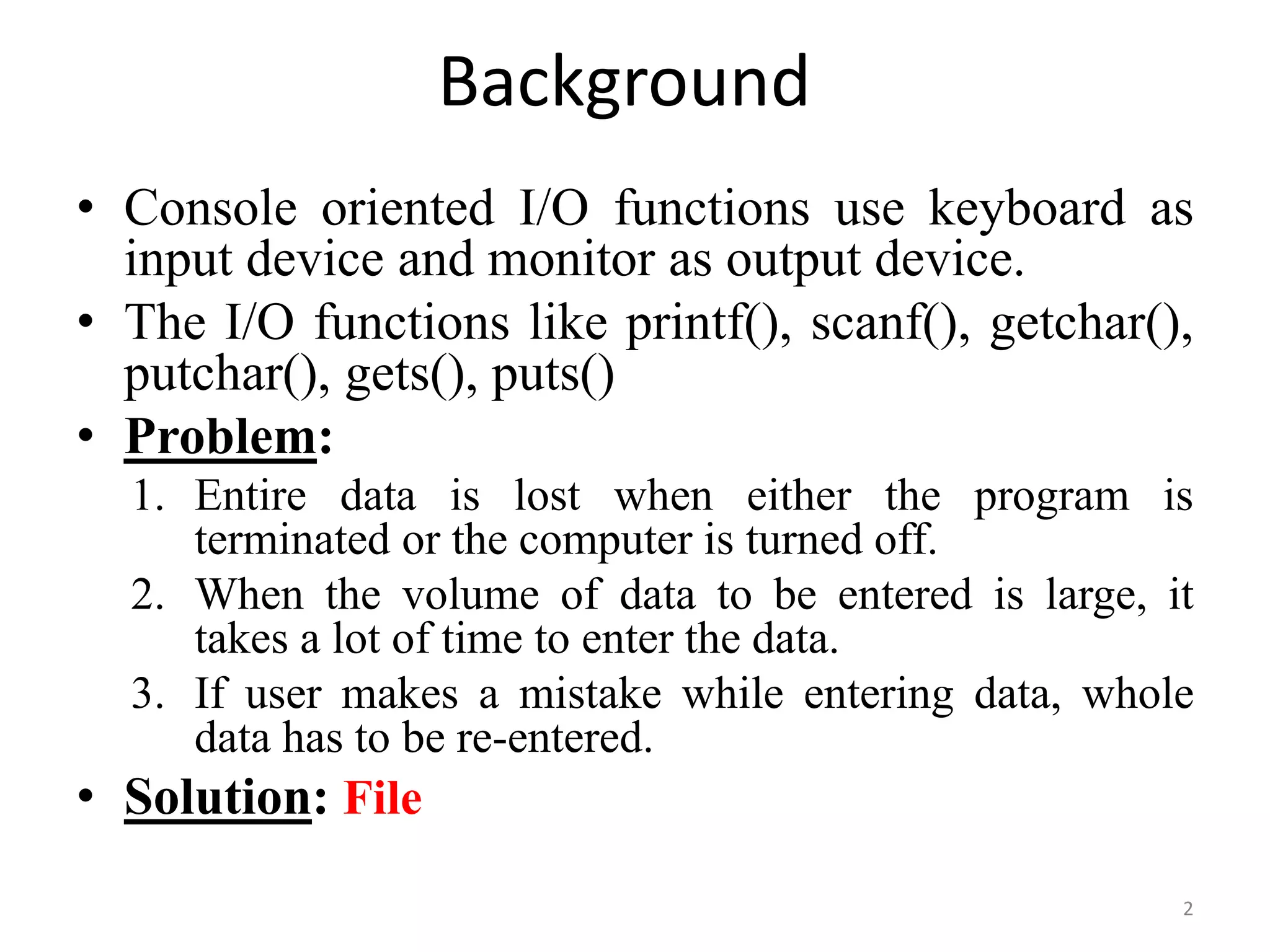
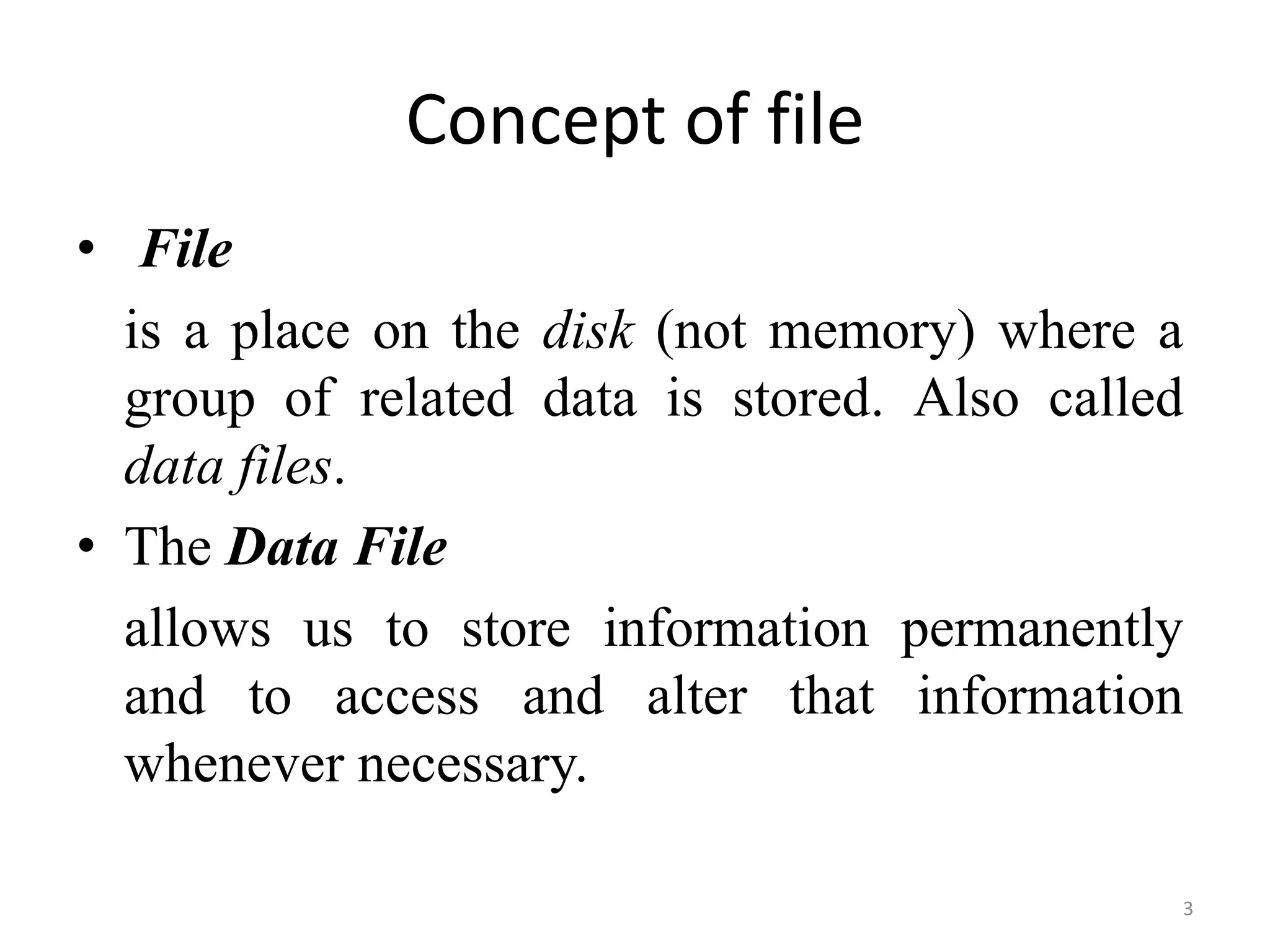
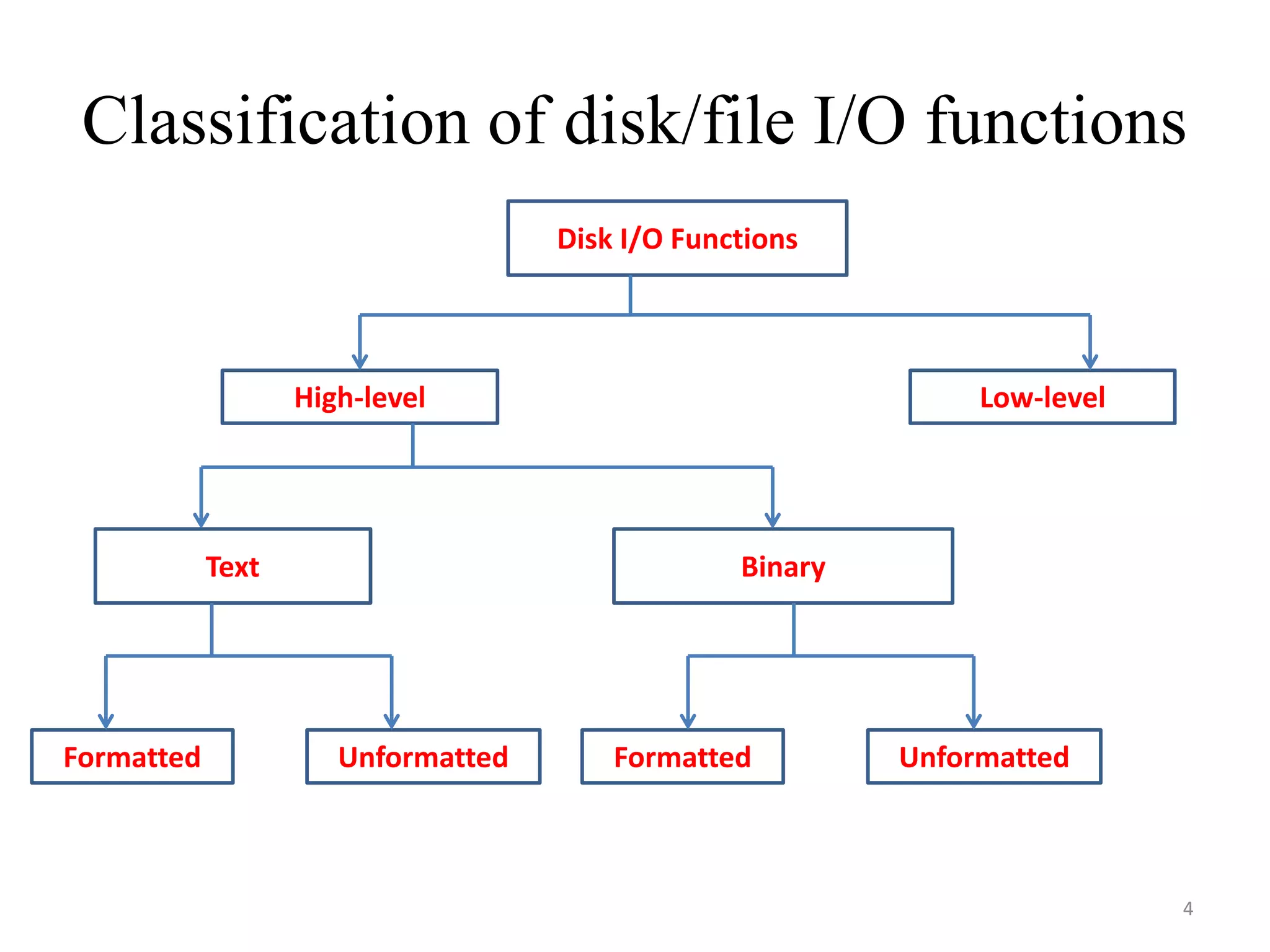
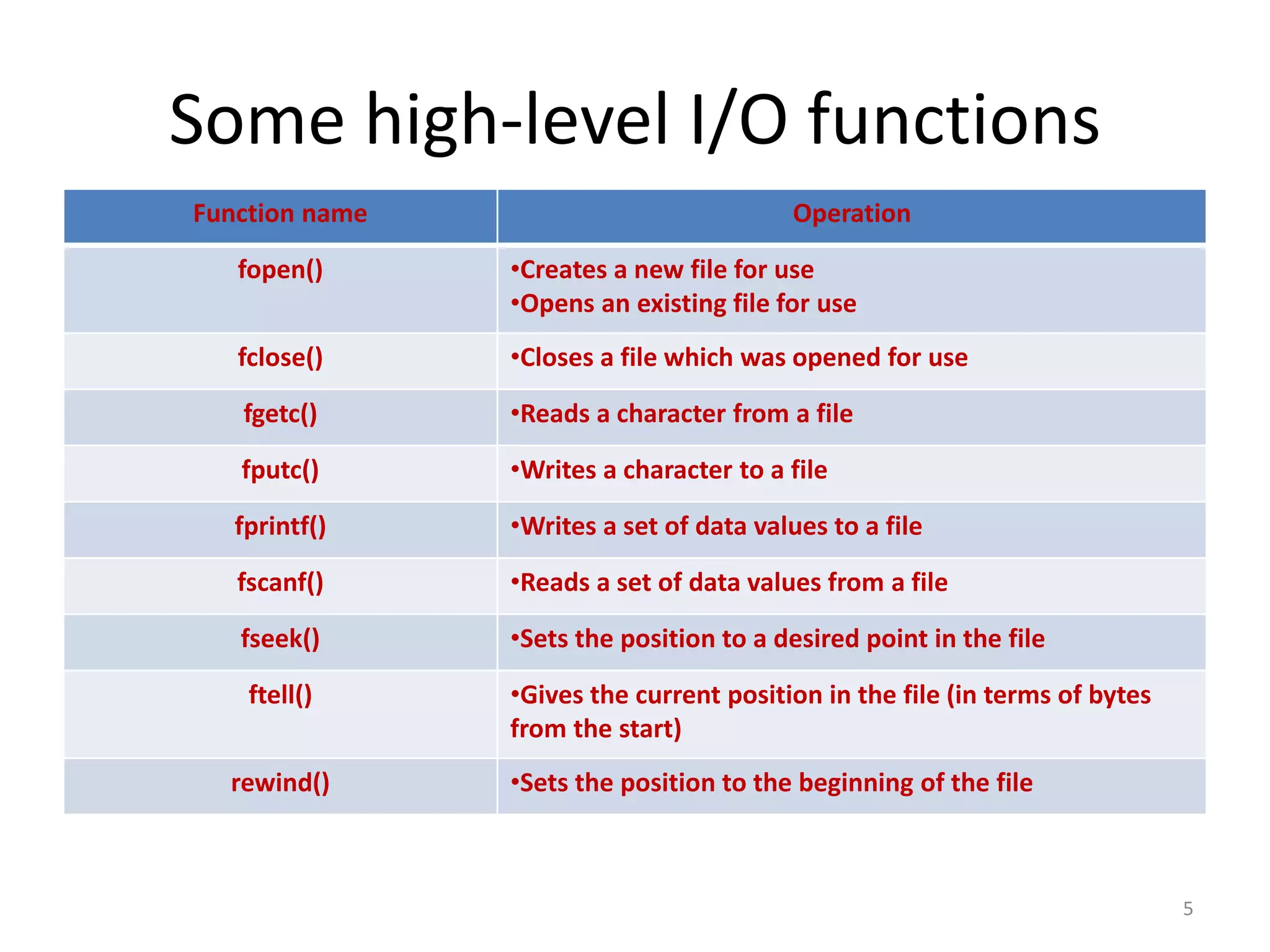
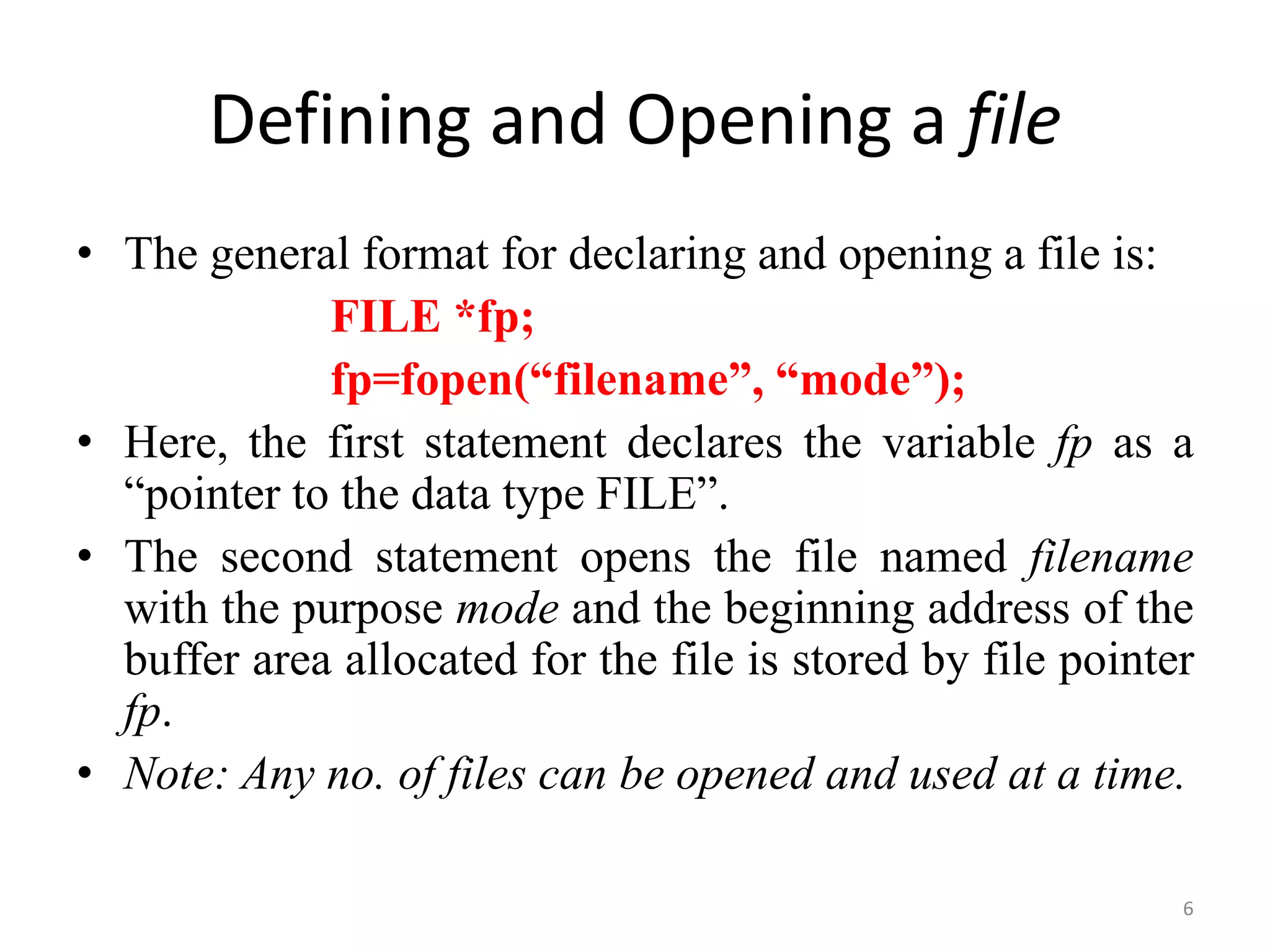
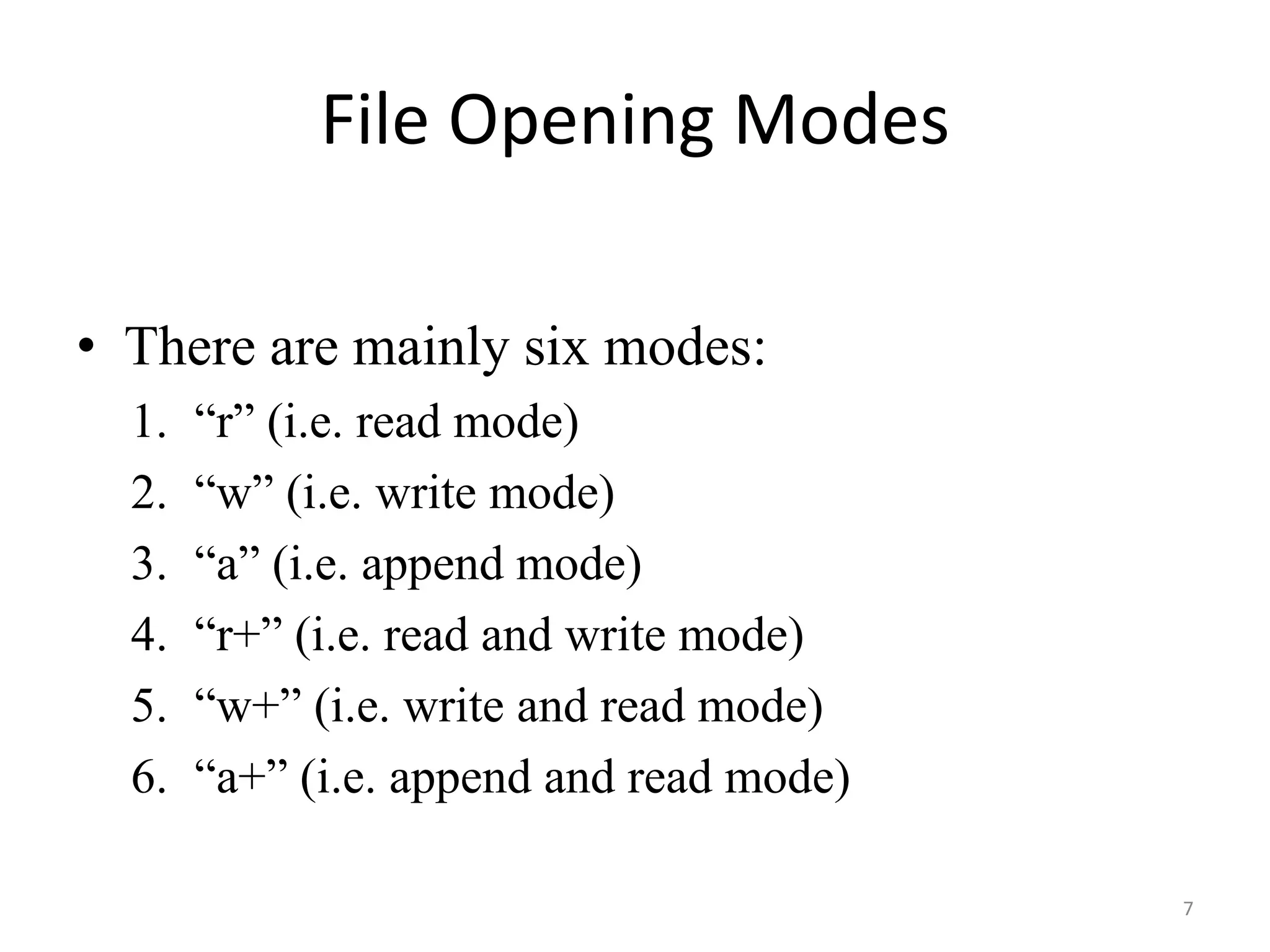
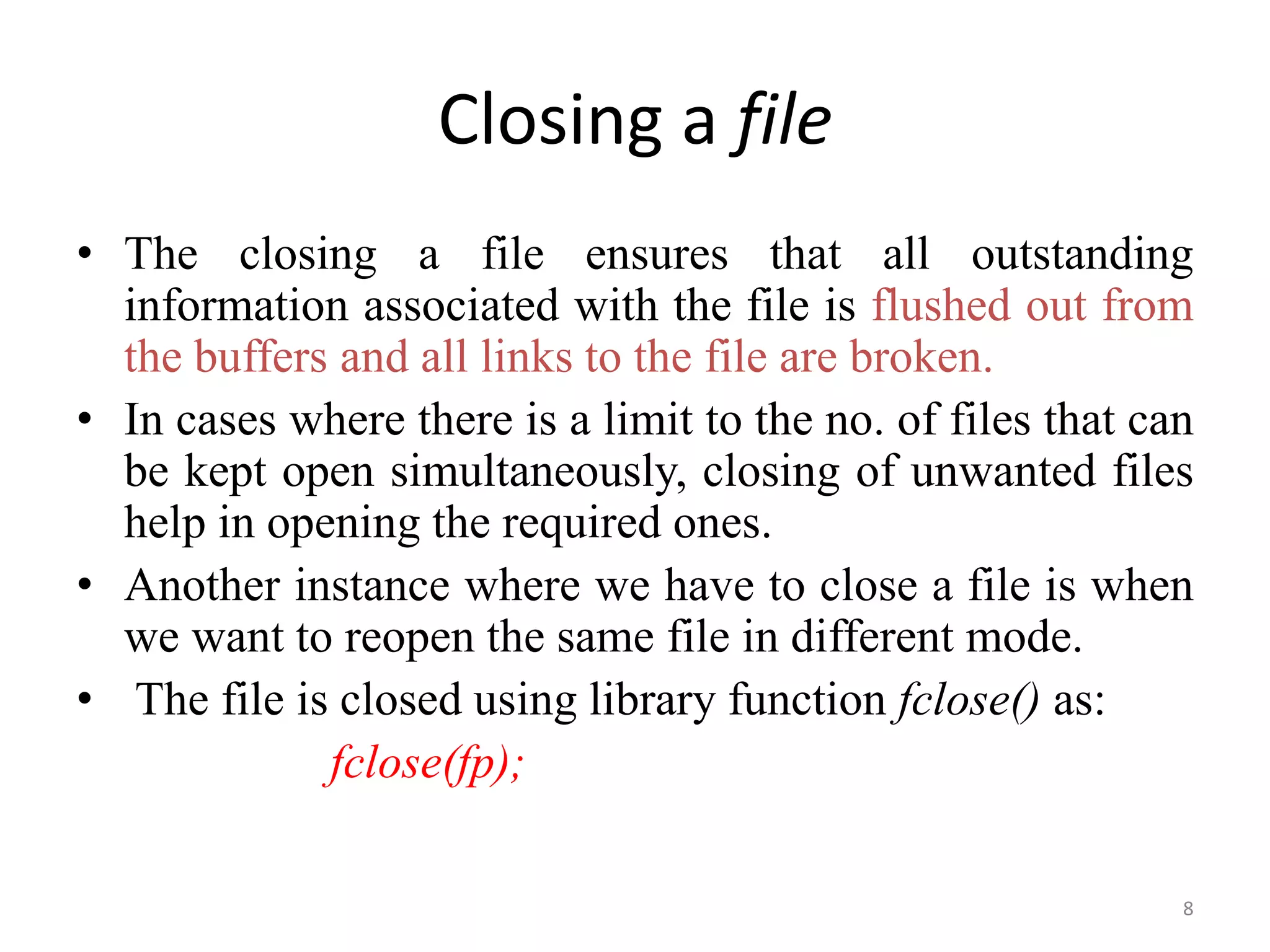
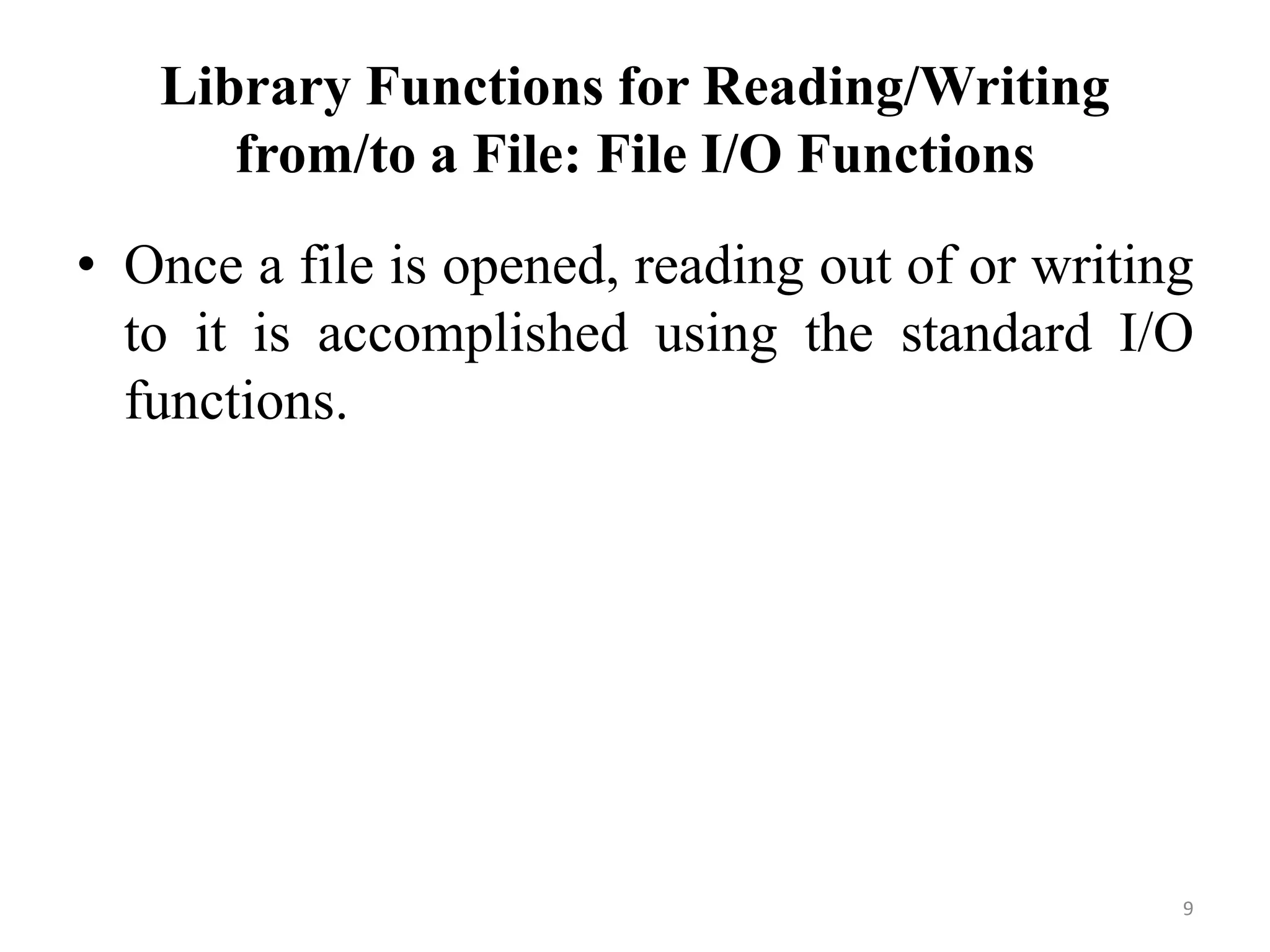
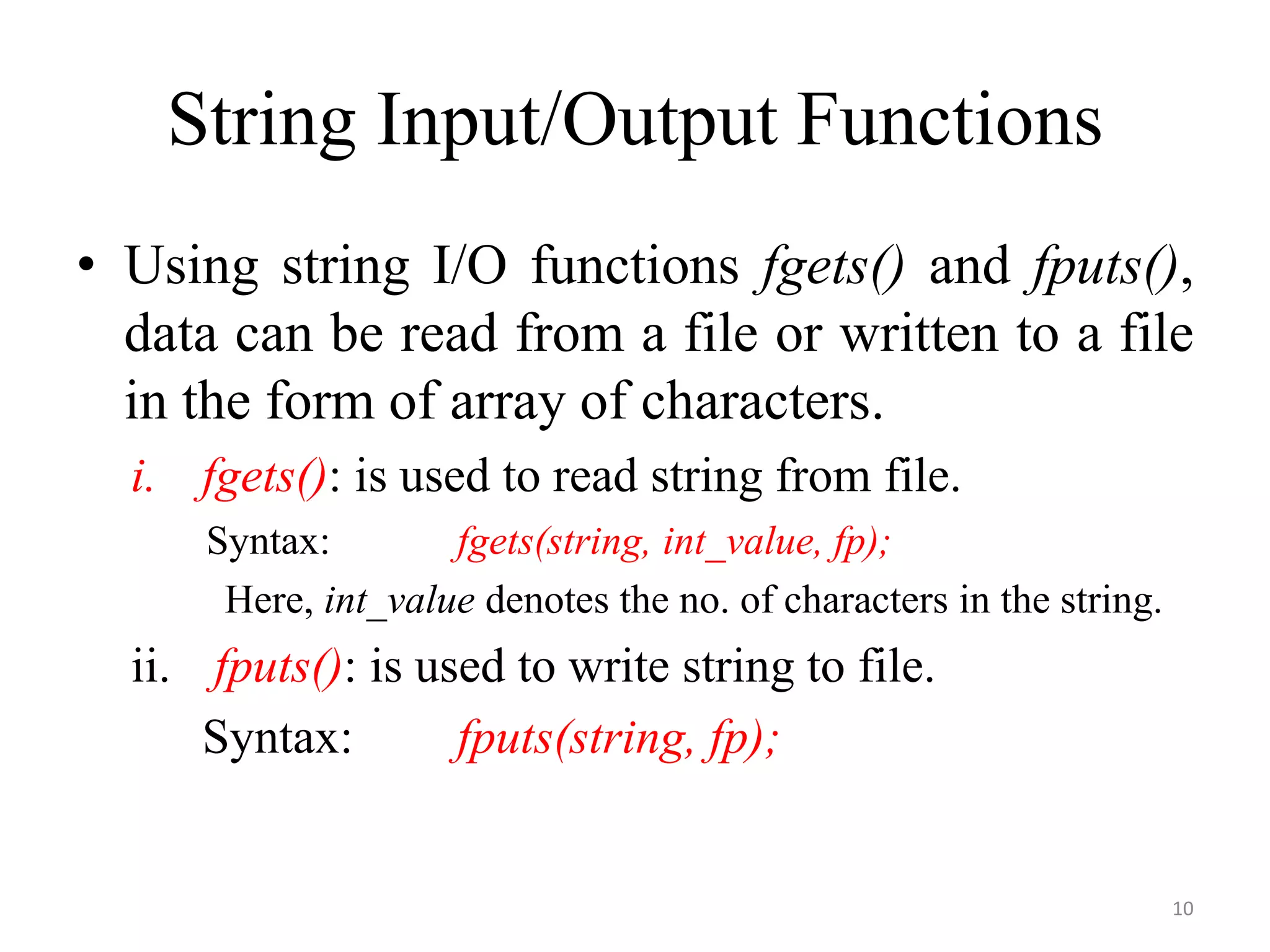
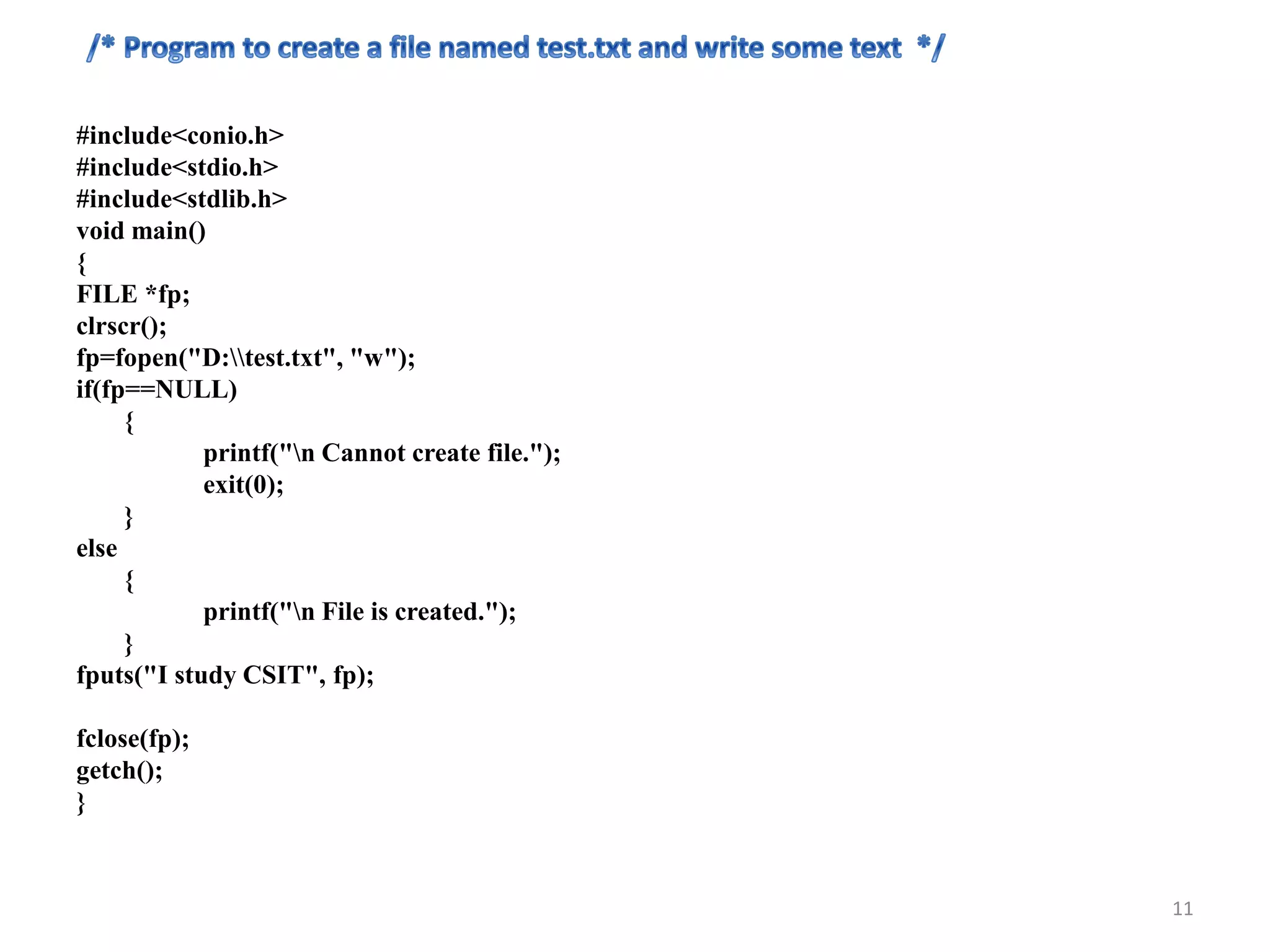
![#include<conio.h>
#include<stdio.h>
#include<stdlib.h>
void main()
{
FILE *fp;
char s[100];
clrscr();
fp=fopen("D:test.txt", "r");
if(fp==NULL)
{
printf("n Cannot open file.");
exit(0);
}
else
{
printf("nFile is opened.");
}
fgets(s,19,fp);
printf("n Text from file is:%s", s);
fclose(fp);
getch();
}
12](https://image.slidesharecdn.com/unit10-150319182647-conversion-gate01/75/File-handling-in-C-12-2048.jpg)
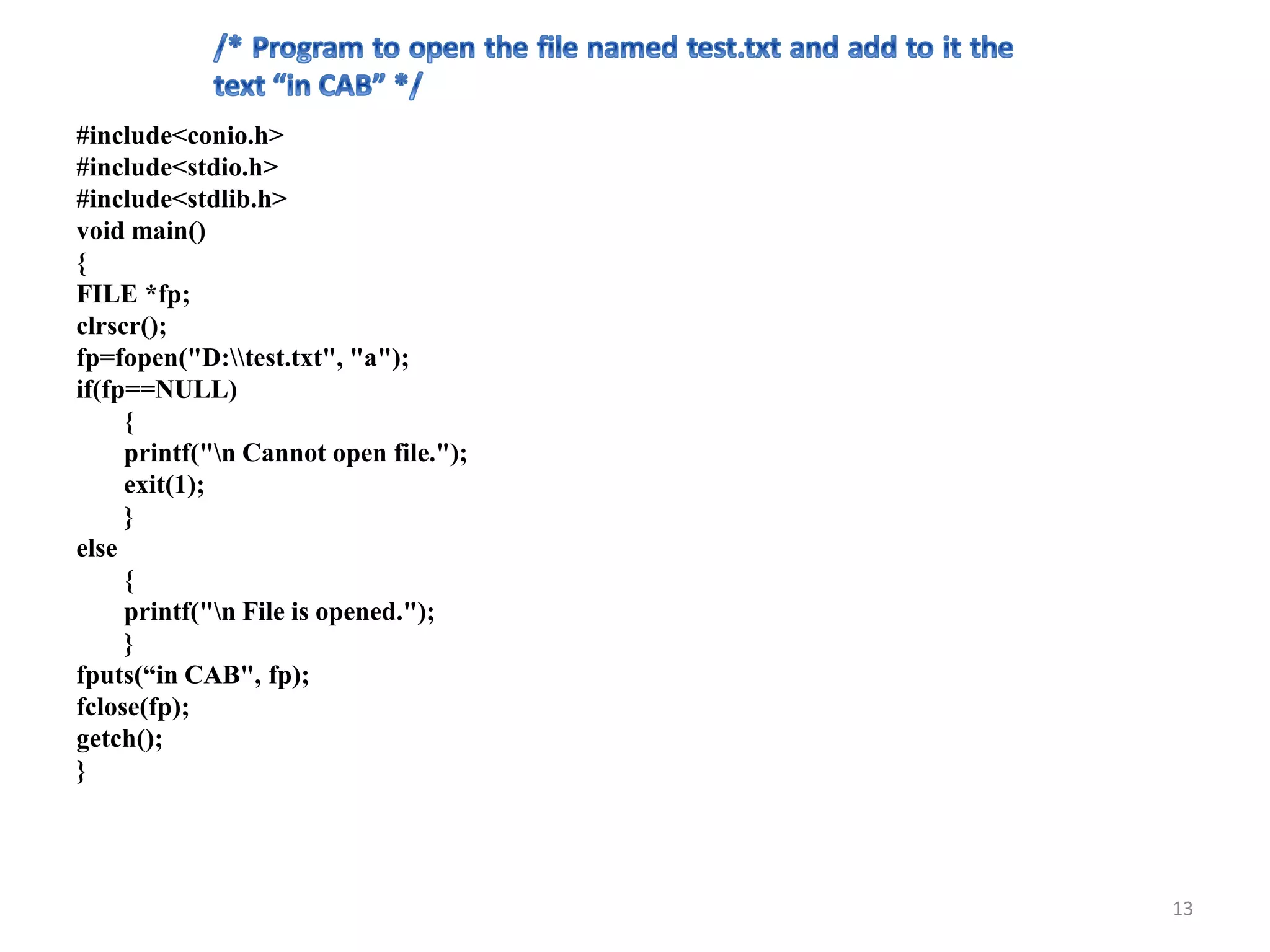
![void main()
{
FILE *fp;
char filename[20];
clrscr();
printf("Enter filename:t");
gets(filename);
fp=fopen(filename, "w");
if(fp==NULL)
{
printf("n Cannot create file.");
exit(1);
}
else
{
printf("n File is created.");
}
getch();
}
// If only filename is given, file is created in C:TCBIN otherwise file is created in the given path.
14
Naming a file](https://image.slidesharecdn.com/unit10-150319182647-conversion-gate01/75/File-handling-in-C-14-2048.jpg)
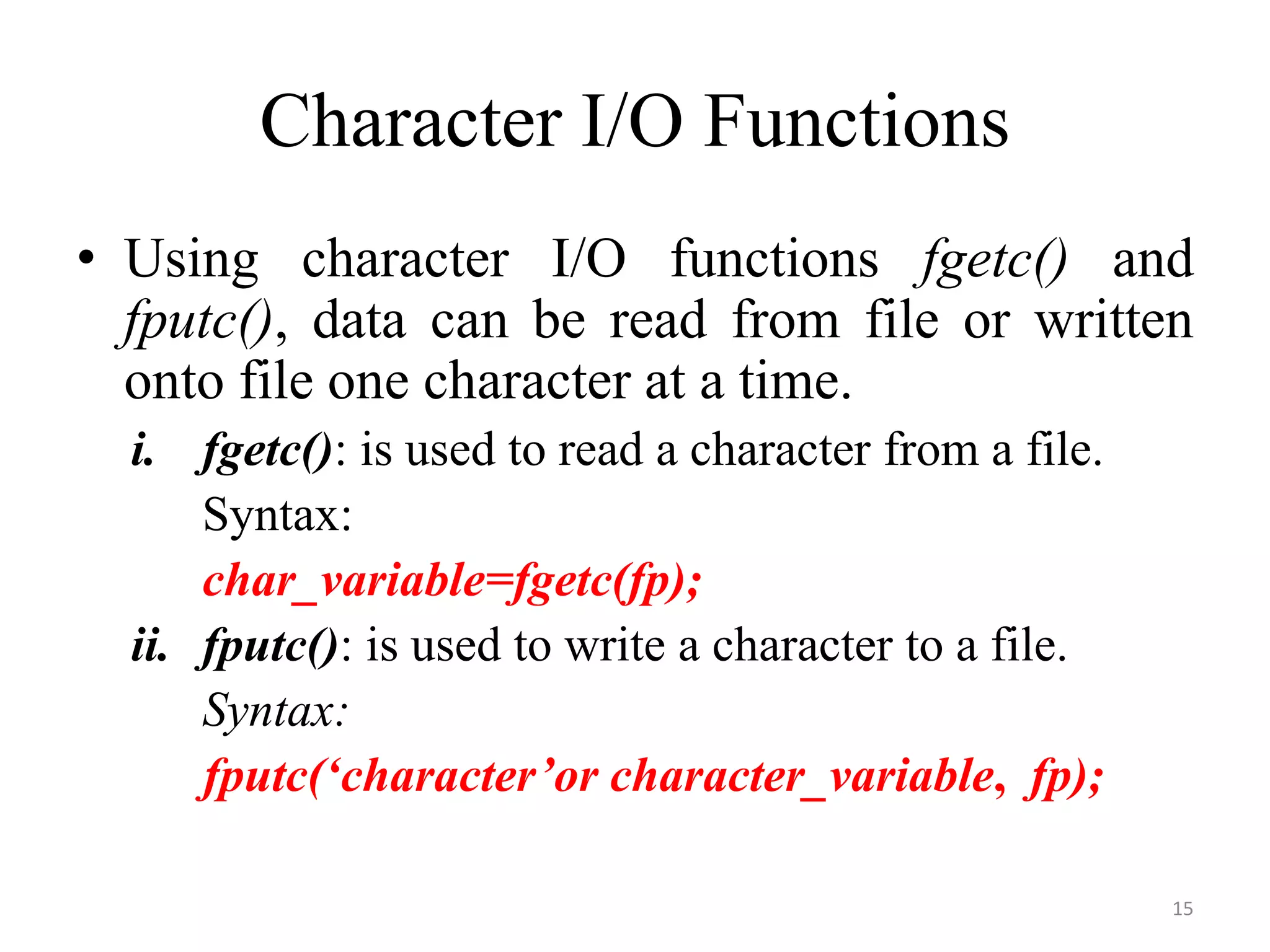
![void main()
{
FILE *fp;
char filename[20];
char c;
clrscr();
printf("Enter filename:t");
gets(filename);
fp=fopen(filename,"w");
if(fp==NULL)
{
printf("n Cannot create file.");
exit();
}
else
printf("n File is created.");
printf("n Enter your text until Enter key:n");
while((c=getchar())!='n')
fputc(c,fp);
fclose(fp);
getch();
} 16](https://image.slidesharecdn.com/unit10-150319182647-conversion-gate01/75/File-handling-in-C-16-2048.jpg)
![void main()
{
FILE *fp;
char filename[20];
char c;
clrscr();
printf("Enter filename:t");
gets(filename);
fp=fopen(filename, "r");
if(fp==NULL)
{
printf("n Cannot open file.");
exit();
}
printf("n The content of file is:n");
while((c=fgetc(fp))!=EOF)
putchar(c);
fclose(fp);
getch();
}
17](https://image.slidesharecdn.com/unit10-150319182647-conversion-gate01/75/File-handling-in-C-17-2048.jpg)
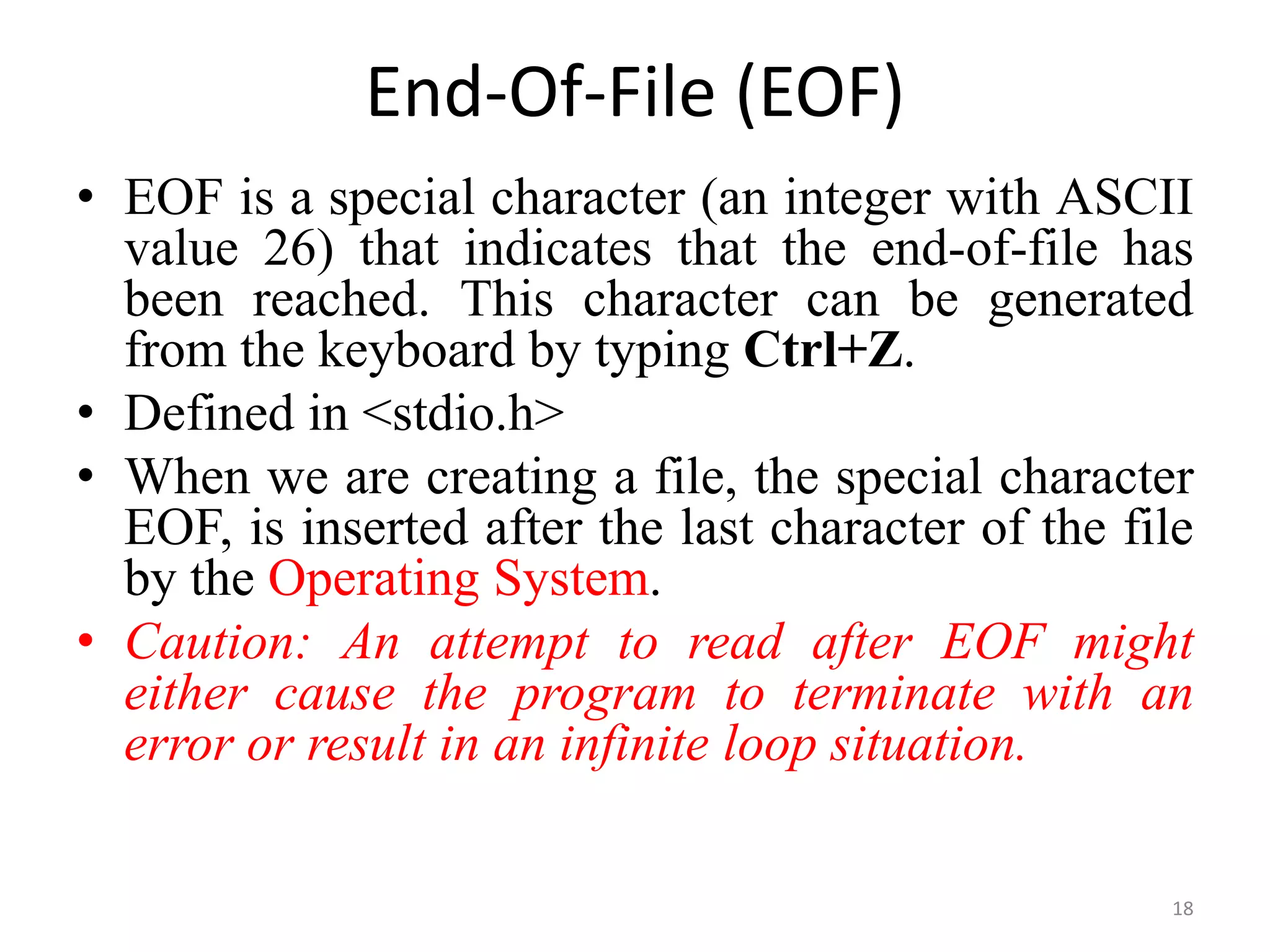
![void main()
{
FILE *fp;
char filename[20];
char c;
clrscr();
printf("Enter filename:t");
gets(filename);
fp=fopen(filename,"a");
if(fp==NULL)
{
printf("n Cannot create or open file.");
exit();
}
printf("nEnter text to append to file %s:n", filename);
while((c=getchar())!='n')
fputc(c,fp);
fclose(fp);
getch();
}
19](https://image.slidesharecdn.com/unit10-150319182647-conversion-gate01/75/File-handling-in-C-19-2048.jpg)
![void main()
{
FILE *sfp,*dfp;
char sfilename[20],dfilename[20];
char c;
clrscr();
printf("Enter source filename:t");
gets(sfilename);
printf("n Enter destination
filename:t");
gets(dfilename);
sfp=fopen(sfilename,"r");
if(sfp==NULL)
{
printf("nSource file can't be
opened.");
exit();
}
dfp=fopen(dfilename, "w");
if(dfp==NULL)
{
printf("n Destination file cannot
be created or opened.");
exit();
}
while((c=fgetc(sfp))!=EOF)
fputc(c, dfp);
printf("n Copied........");
fclose(dfp);
fclose(sfp);
getch();
}
20](https://image.slidesharecdn.com/unit10-150319182647-conversion-gate01/75/File-handling-in-C-20-2048.jpg)
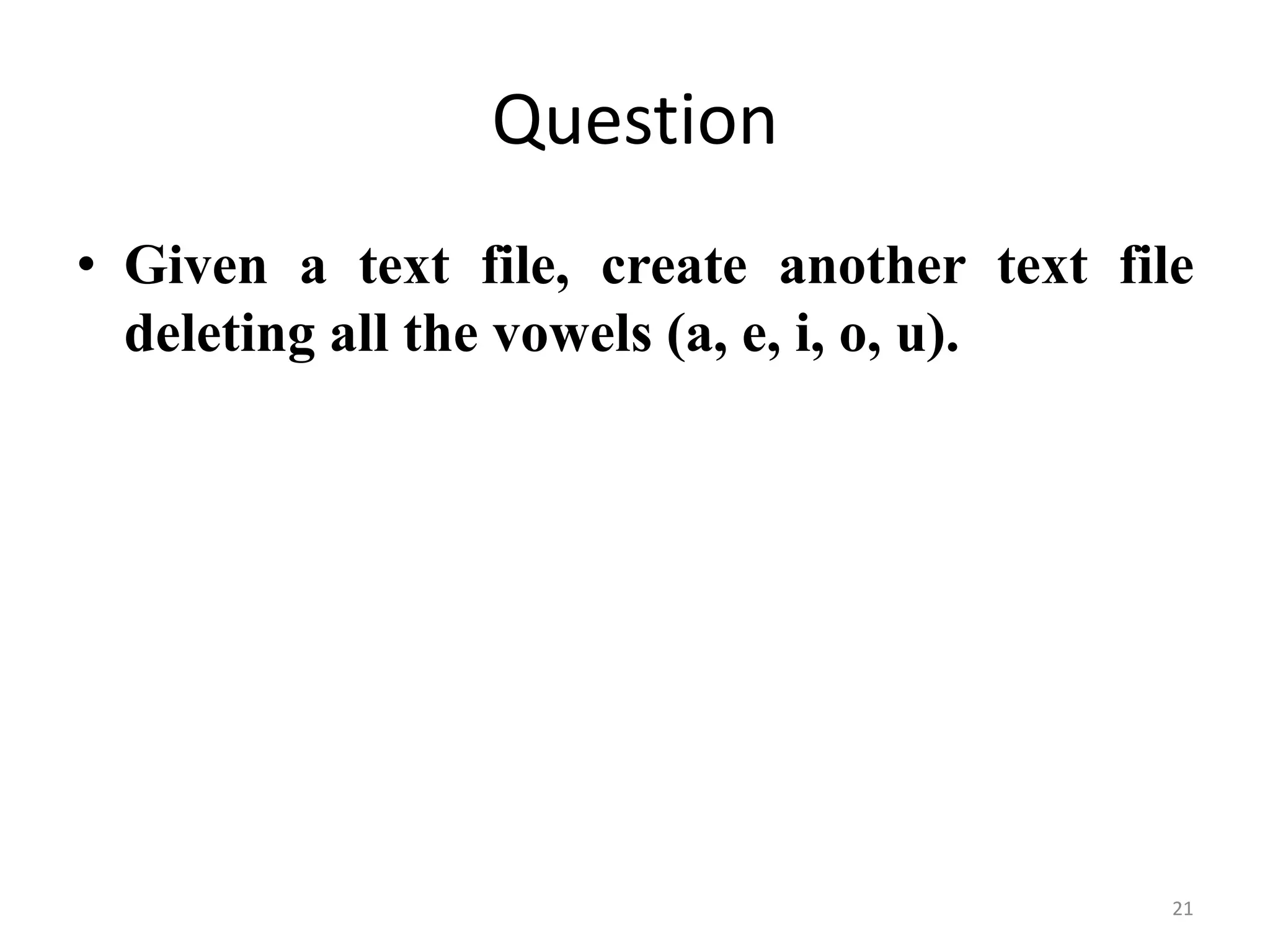
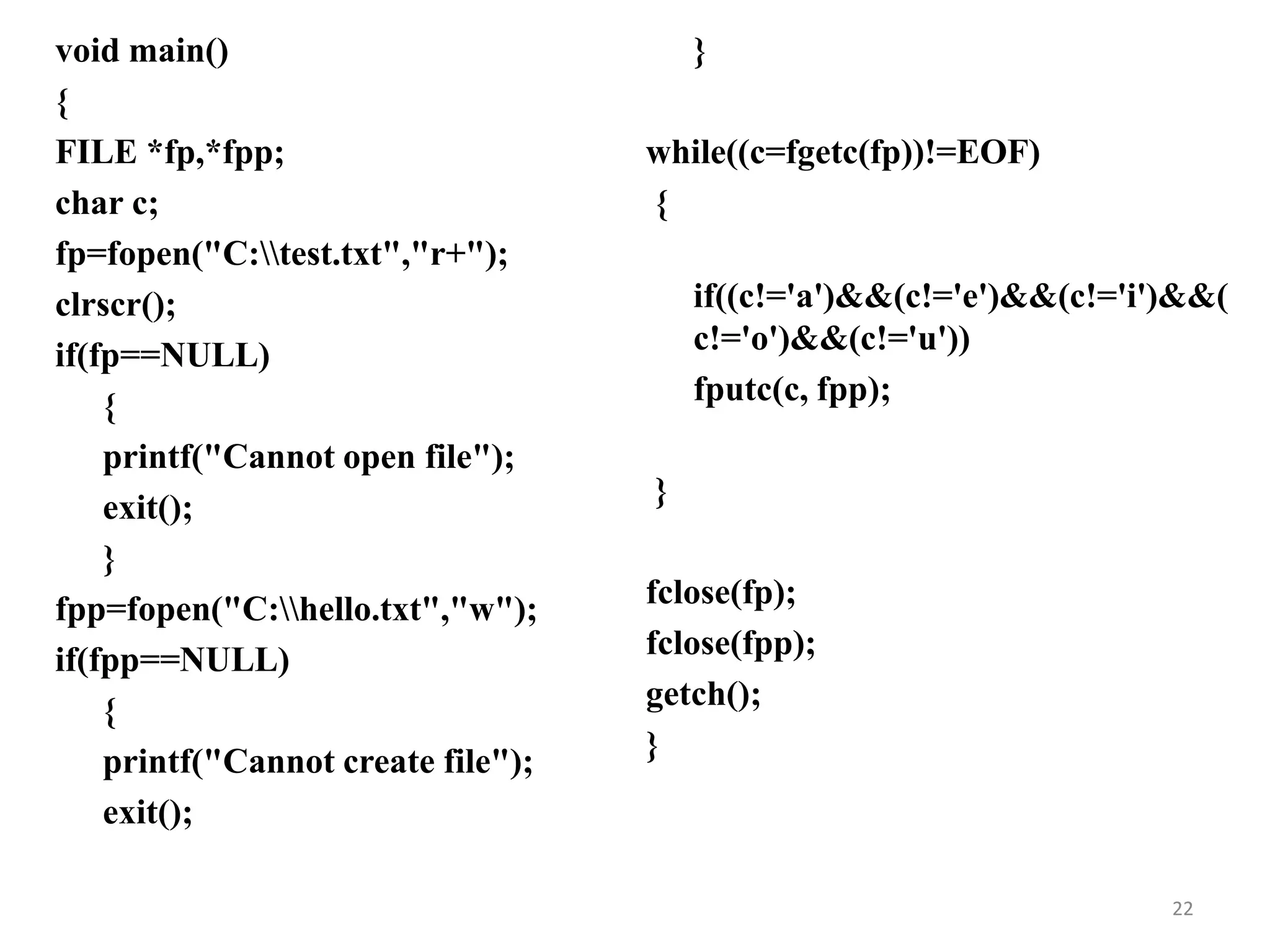
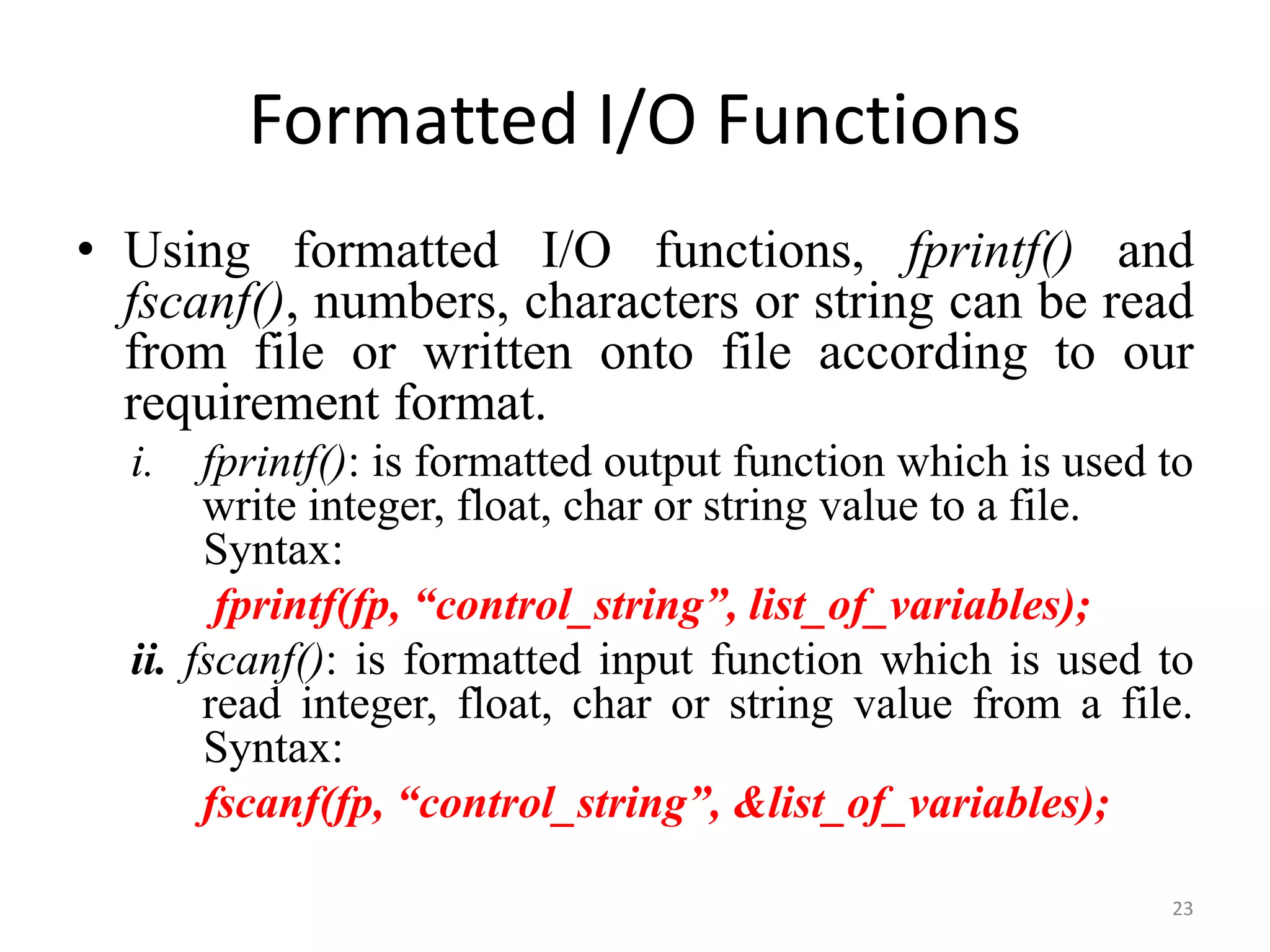
![void main()
{
FILE *fp;
char name[20];
int roll;
char address[20];
float marks;
clrscr();
fp=fopen("C:student.txt", "w");
if(fp==NULL)
{
printf("n File cannot be created or opened.");
exit();
}
24](https://image.slidesharecdn.com/unit10-150319182647-conversion-gate01/75/File-handling-in-C-24-2048.jpg)
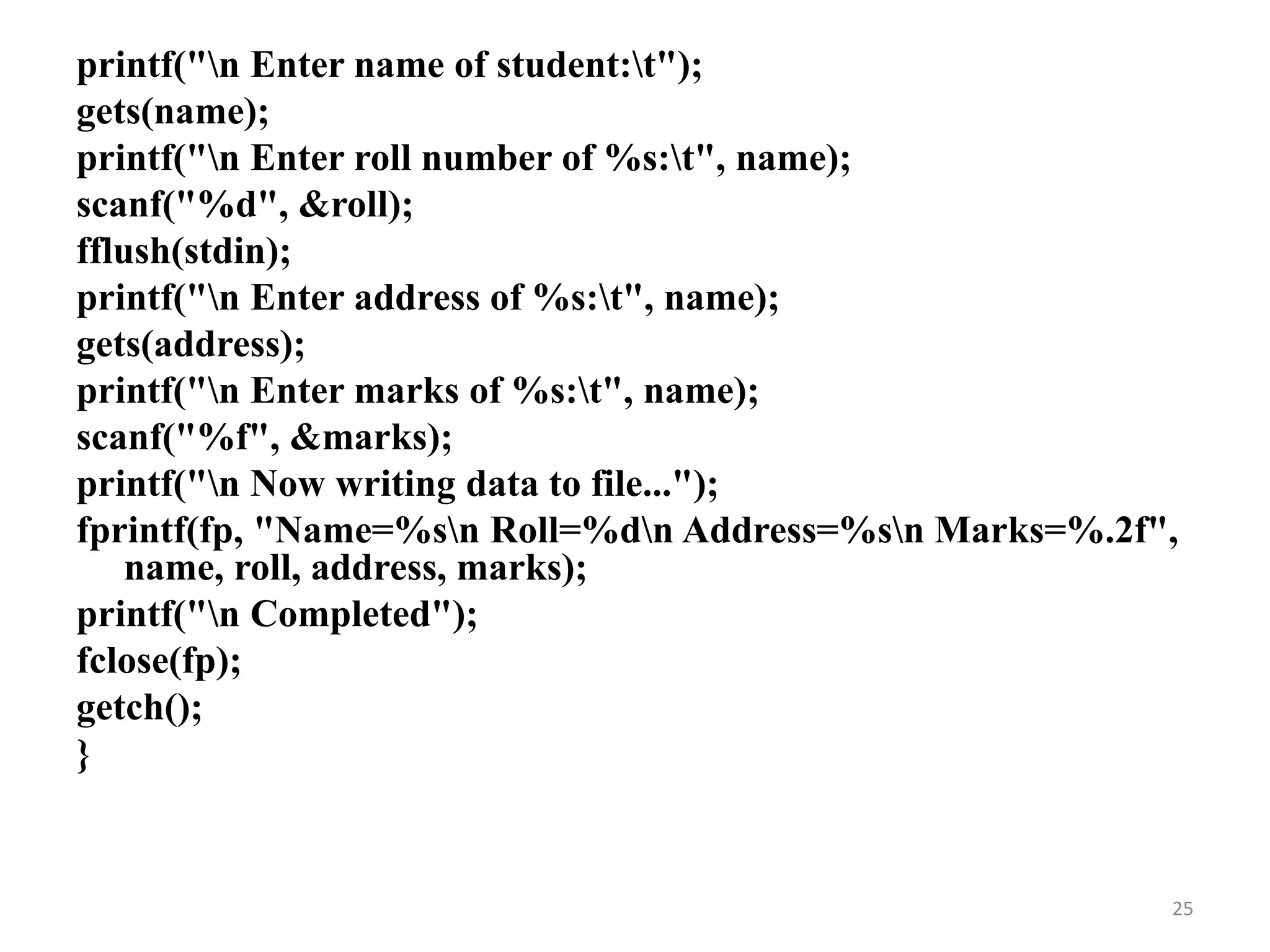
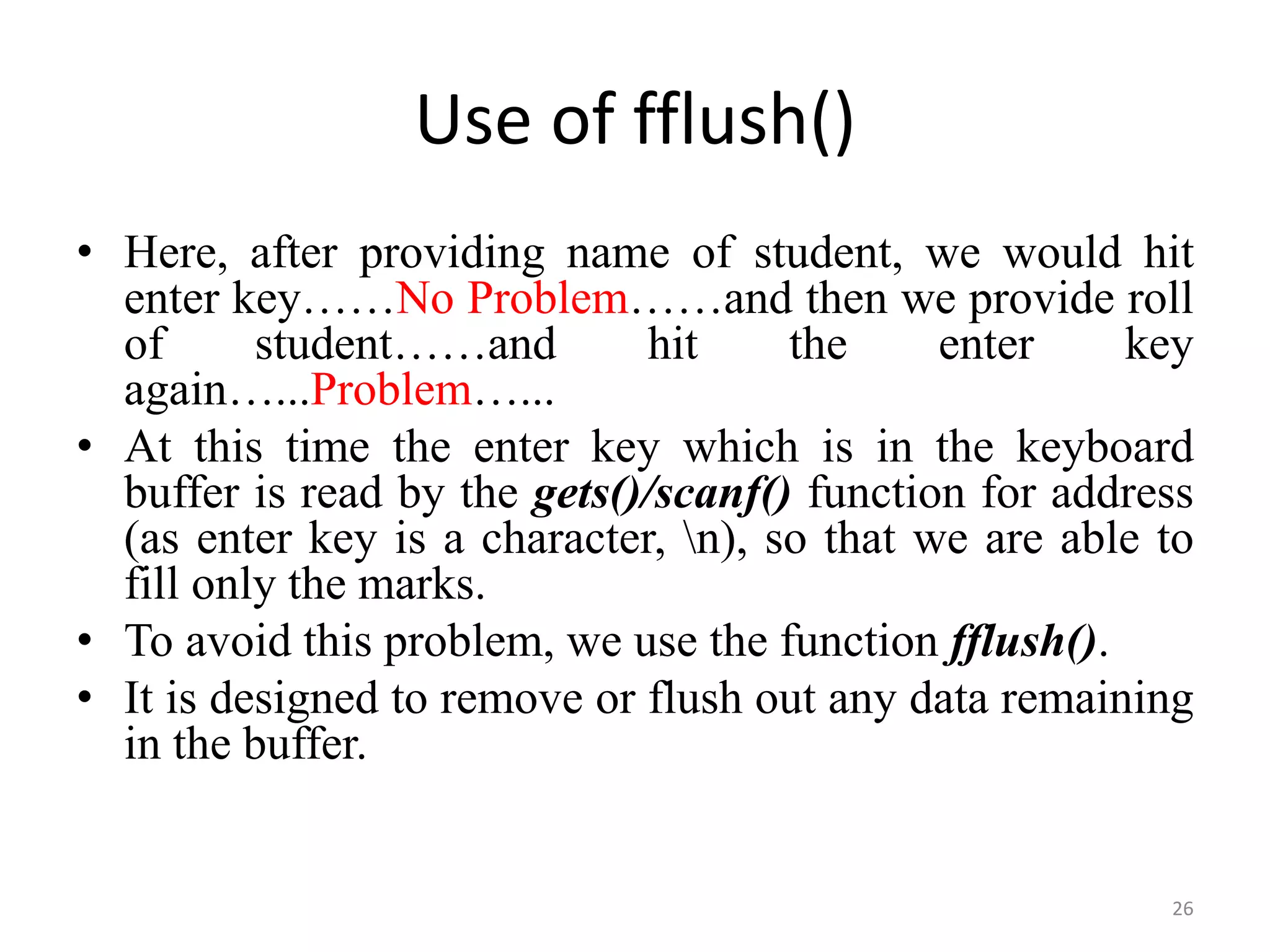
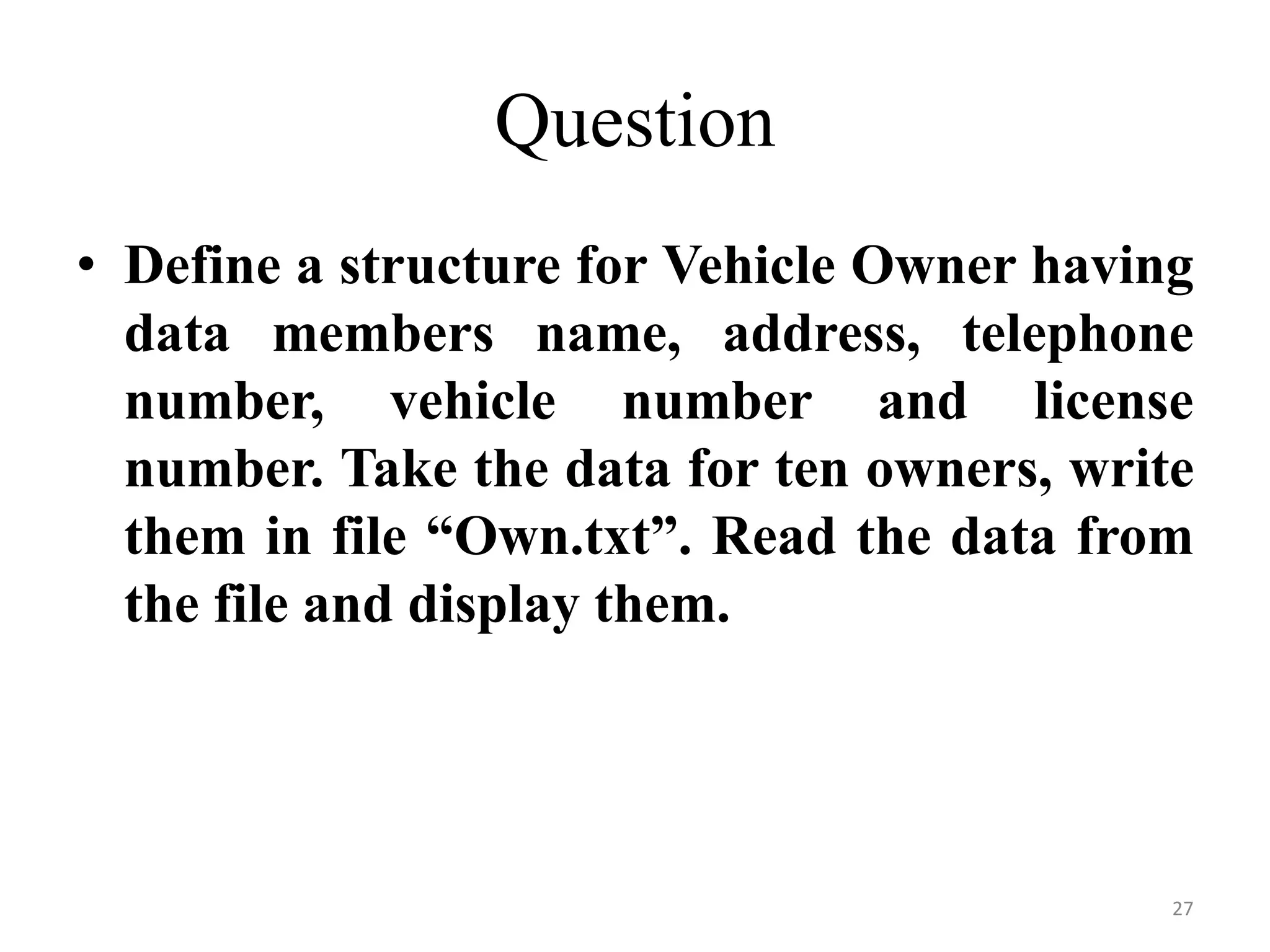
![struct vehicle_owner
{
char name[20];
char address[20];
long int phone_no;
int vehicle_no;
int license_no;
};
void main()
{
FILE *fp;
struct vehicle_owner vehicle[10], v[10];
int i;
clrscr();
fp=fopen("C:Own.txt","w");
if(fp==NULL)
{
printf("nCannot create file.");
exit();
}
28](https://image.slidesharecdn.com/unit10-150319182647-conversion-gate01/75/File-handling-in-C-28-2048.jpg)
![for(i=0;i<SIZE;i++)
{
printf("n Enter information about vehicle owner %d",i+1);
printf("n Enter name :t");
gets(vehicle[i].name);
printf("n Enter address:t");
gets(vehicle[i].address);
printf("n Enter telephone no:t");
scanf("%ld", &vehicle[i].phone_no);
printf("n Enter vehicle no:t");
scanf("%d", &vehicle[i].vehicle_no);
printf("n Enter license no:t");
scanf("%d", &vehicle[i].license_no);
fprintf(fp,"%st%st%ldt%dt%dn", vehicle[i].name, vehicle[i].address,
vehicle[i].phone_no, vehicle[i].vehicle_no, vehicle[i].license_no);
fflush(stdin);
}
29](https://image.slidesharecdn.com/unit10-150319182647-conversion-gate01/75/File-handling-in-C-29-2048.jpg)
![fclose(fp);
fp=fopen("C:Own.txt","r");
for(i=0;i<10;i++)
{
fscanf(fp,"%s %s %ld %d
%d",&v[i].name,&v[i].address,&v[i].phone_no,&v[i].vehicle_no,&v[i].license_
no);
printf("%st%st%ldt%dt%dn",v[i].name,v[i].address,v[i].phone_no,v[i].vehicl
e_no,v[i].license_no);
}
fclose(fp);
getch();
}](https://image.slidesharecdn.com/unit10-150319182647-conversion-gate01/75/File-handling-in-C-30-2048.jpg)
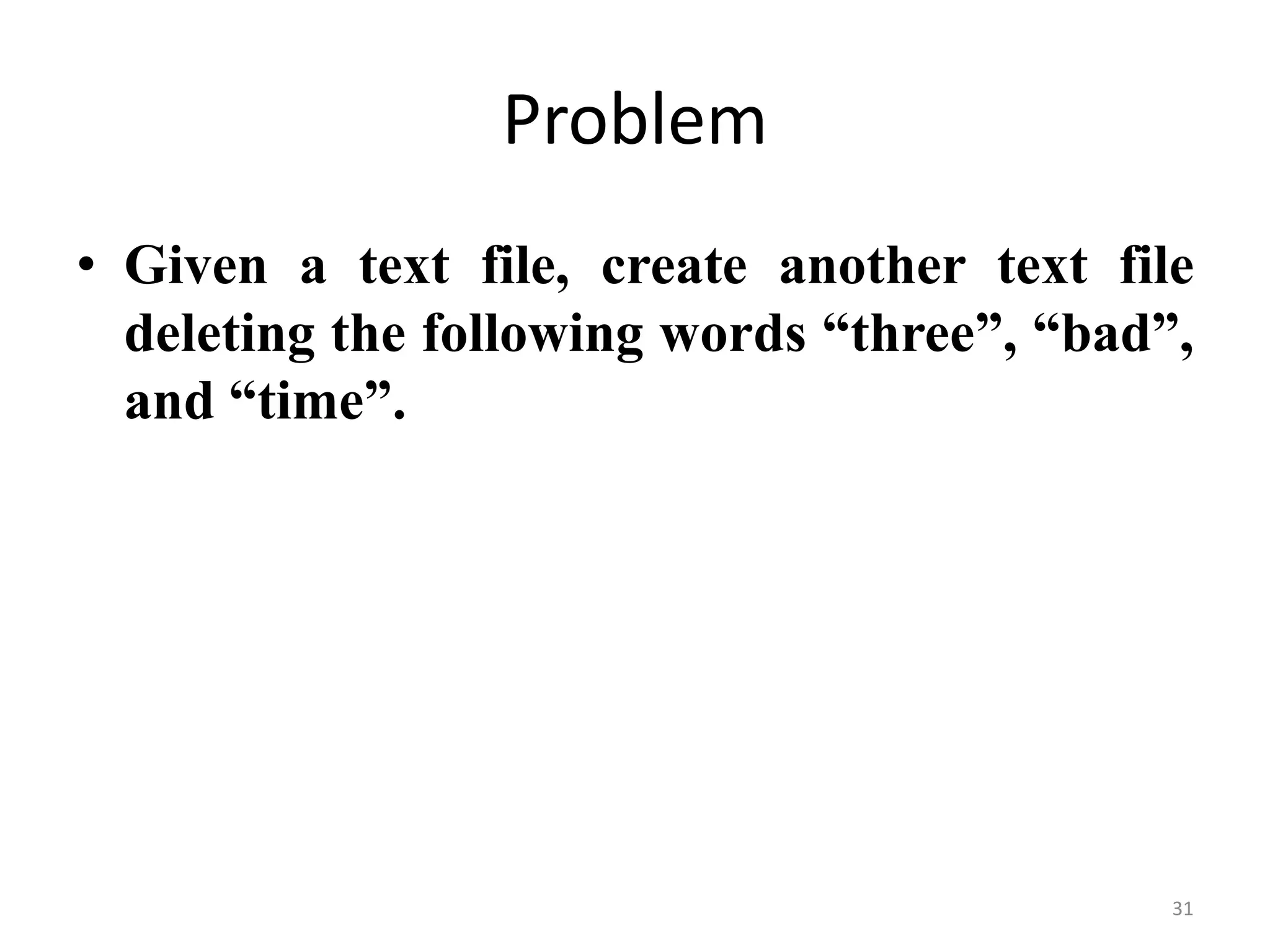
![#include <stdio.h>
void main()
{
FILE *fp,*fpp;
char c[10];
fp=fopen("C:test.txt",“r");
clrscr();
if(fp==NULL)
{
printf("Cannot open file");
exit();
}
fpp=fopen("C:hello.txt","w");
if(fpp==NULL)
{
printf("Cannot create file");
exit();
}
while(fscanf(fp,"%s",c)!=EOF)
{
if((strcmp(c,"three")!=0)&&(strcmp(c,"bad")!=0)&&(strcmp(c,"time")!=0))
{
fprintf(fpp,"%s ",c);
}
}
fclose(fp);
fclose(fpp);
getch();
}
32](https://image.slidesharecdn.com/unit10-150319182647-conversion-gate01/75/File-handling-in-C-32-2048.jpg)
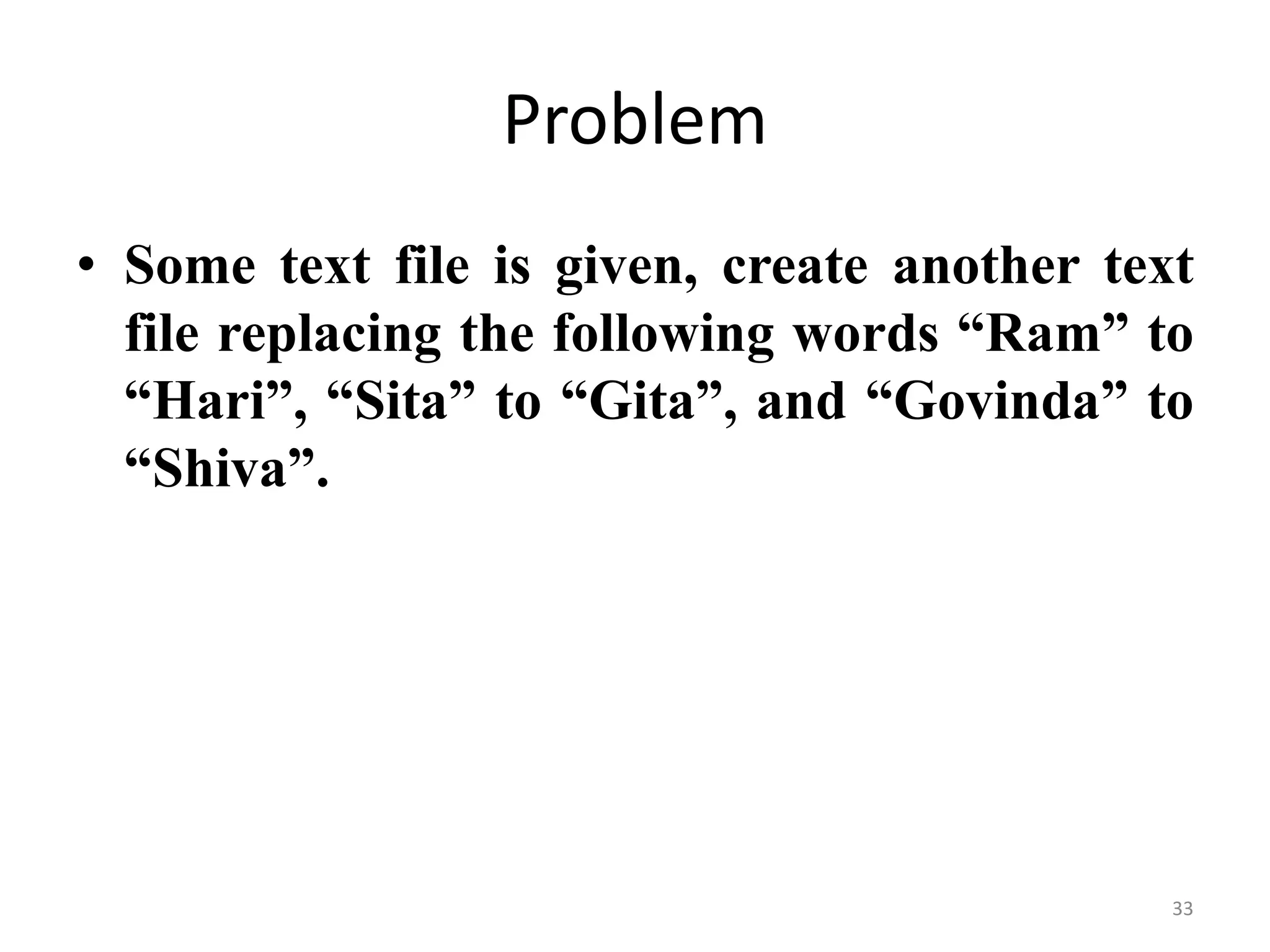
![#include <stdio.h>
void main()
{
FILE *fp,*fpp;
char c[10];
fp=fopen("C:test.txt","r");
clrscr();
if(fp==NULL)
{
printf("Cannot open file");
exit();
}
fpp=fopen("C:hello.txt","w");
if(fpp==NULL)
{
printf("Cannot create file");
exit();
}
while(fscanf(fp,"%s",c)!=EOF)
{
if(strcmp(c, "Ram")==0)
fprintf(fpp, "Hari ",c);
else if(strcmp(c, "Sita")==0)
fprintf(fpp,"Gita",c);
else if(strcmp(c, "Govinda")==0)
fprintf(fpp, "Shiva",c);
else
fprintf(fpp,"%s ",c);
}
fclose(fp);
fclose(fpp);
getch();
}
34](https://image.slidesharecdn.com/unit10-150319182647-conversion-gate01/75/File-handling-in-C-34-2048.jpg)
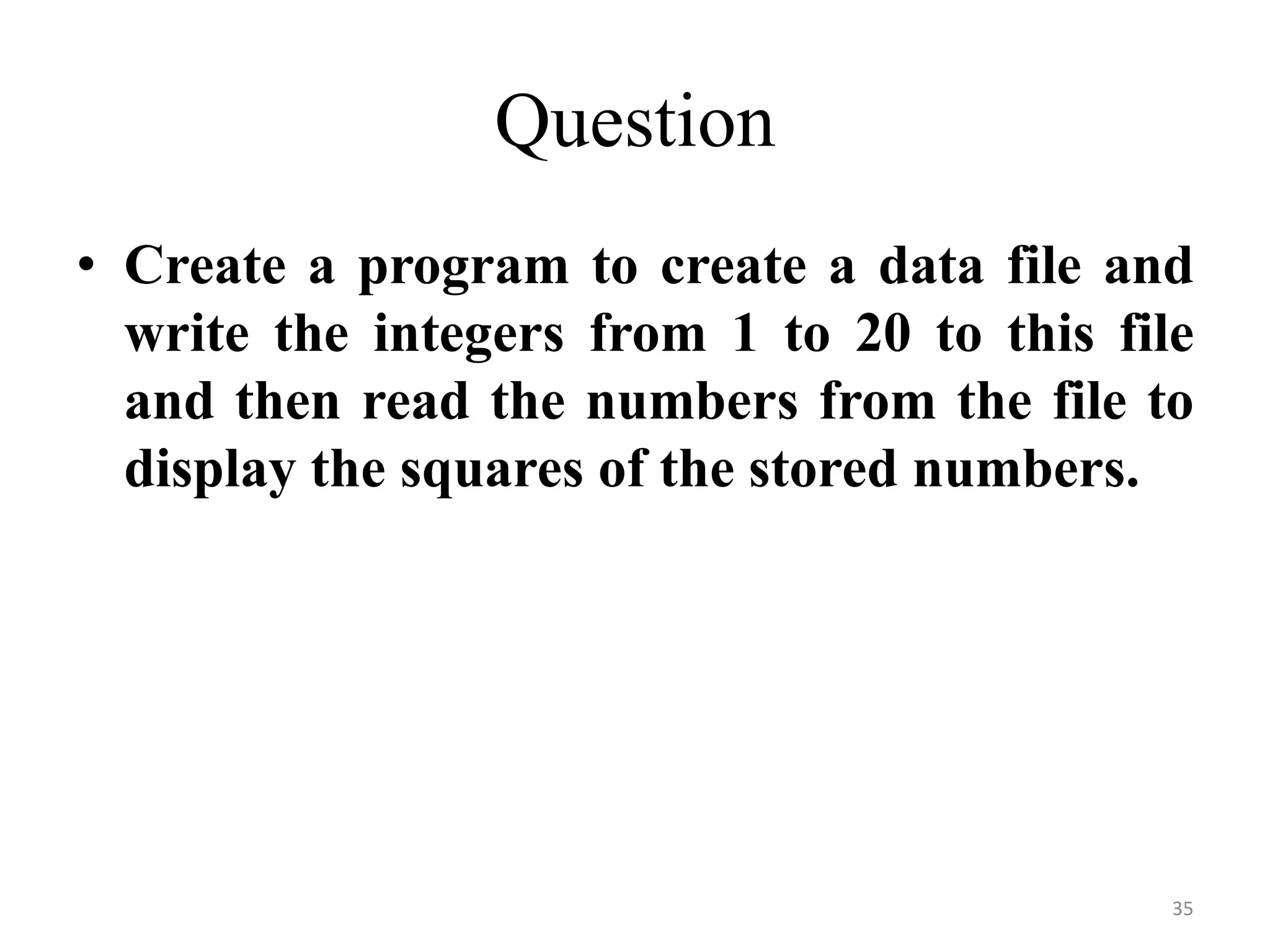
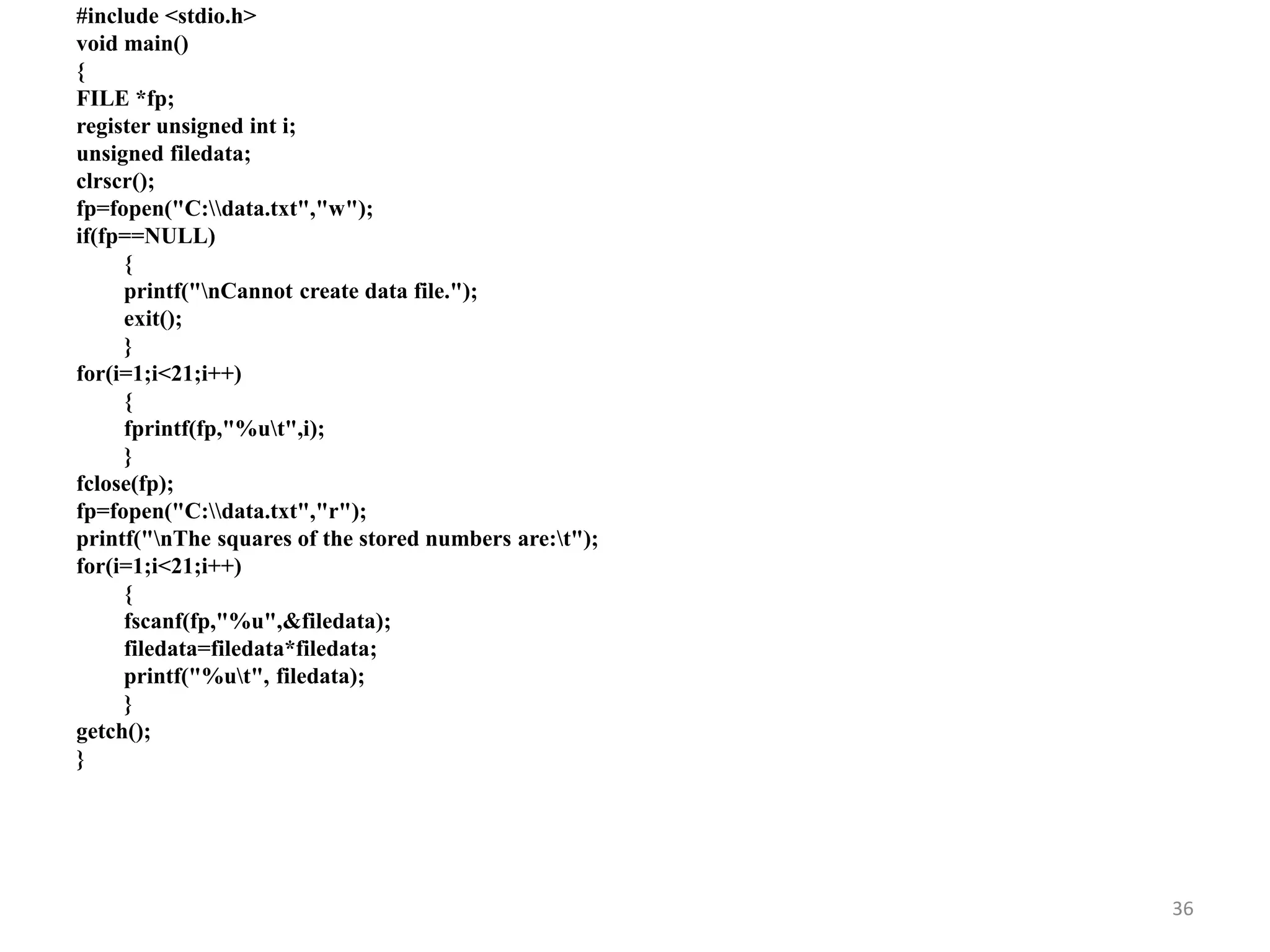
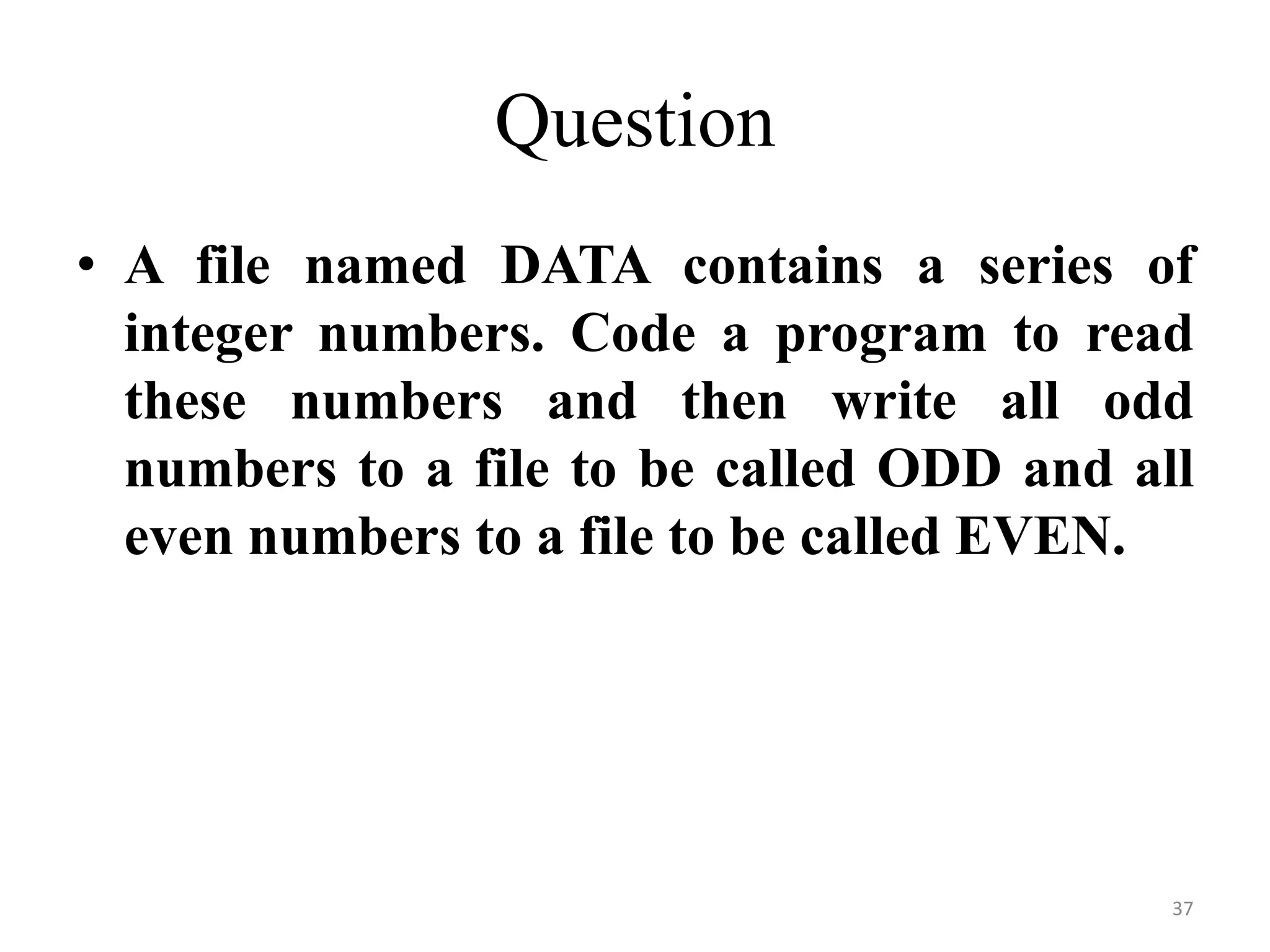
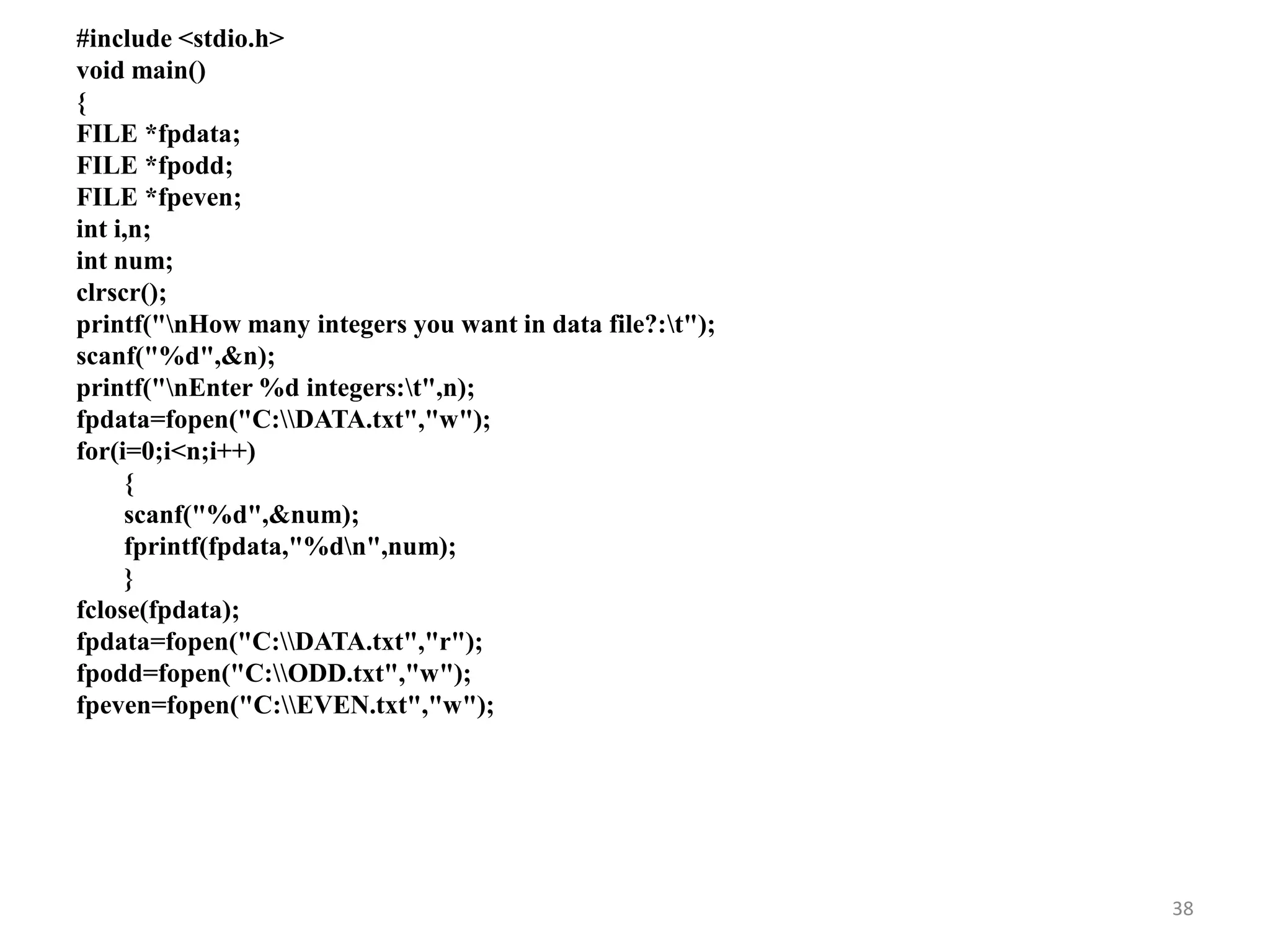
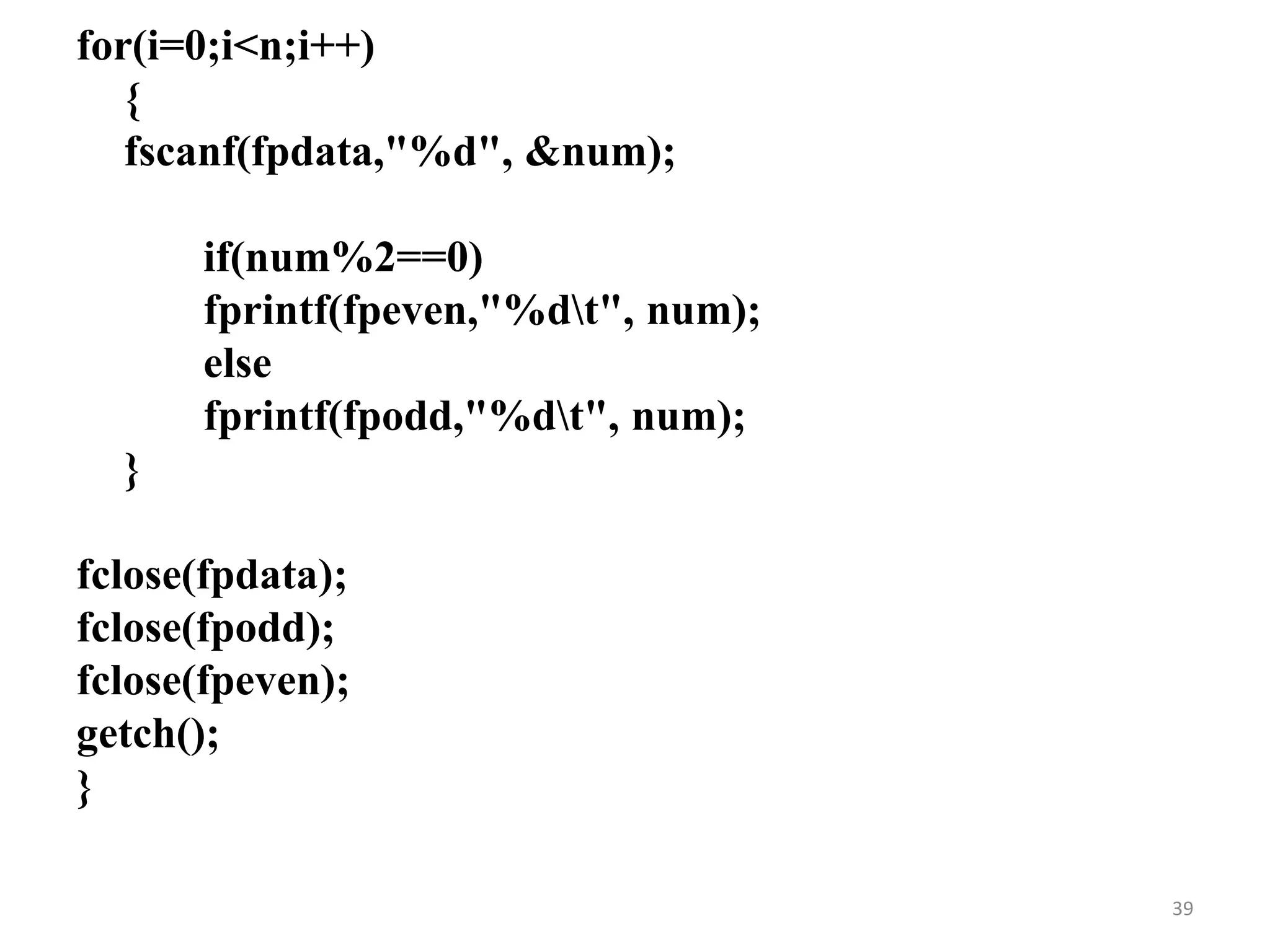
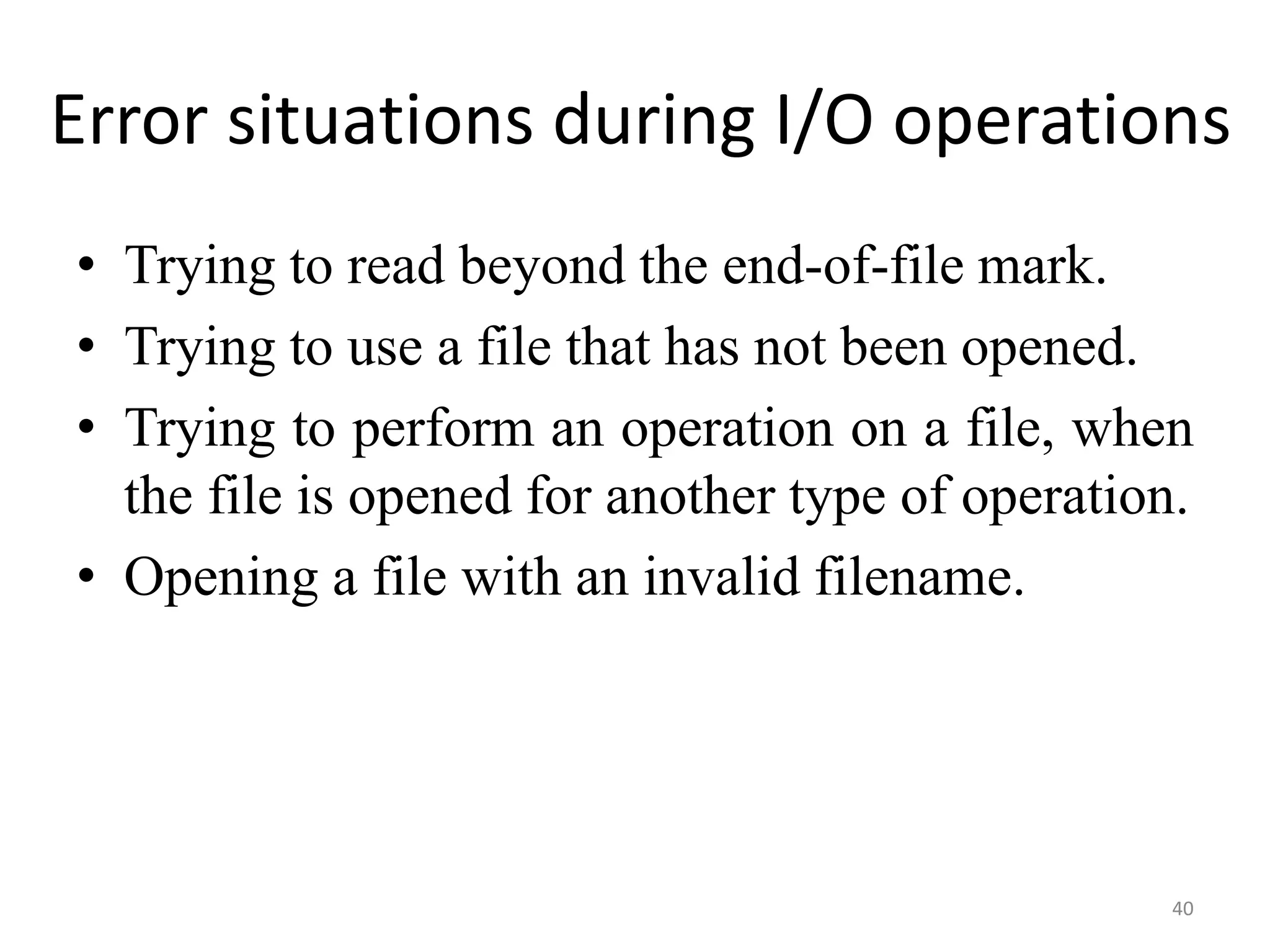
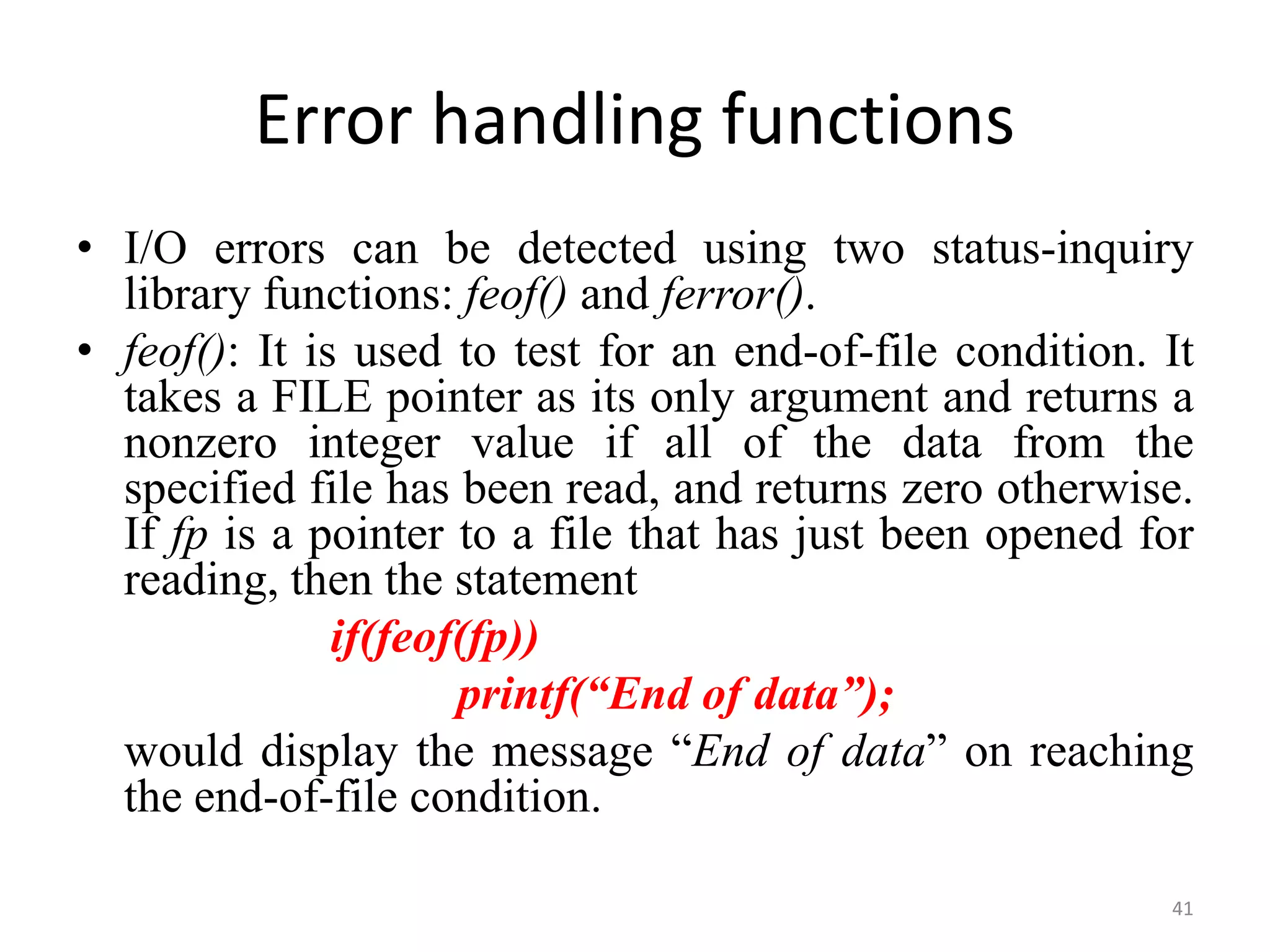
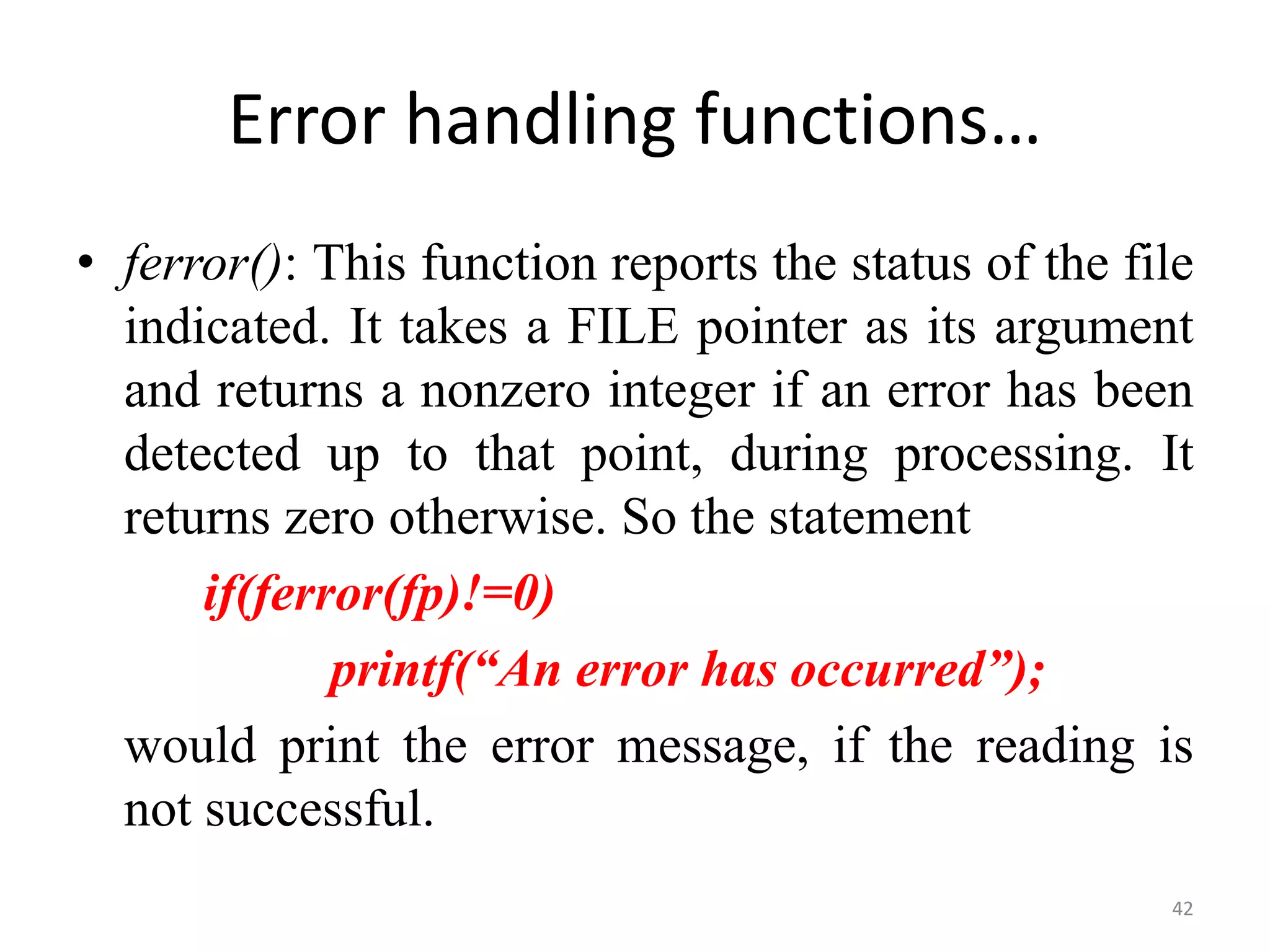
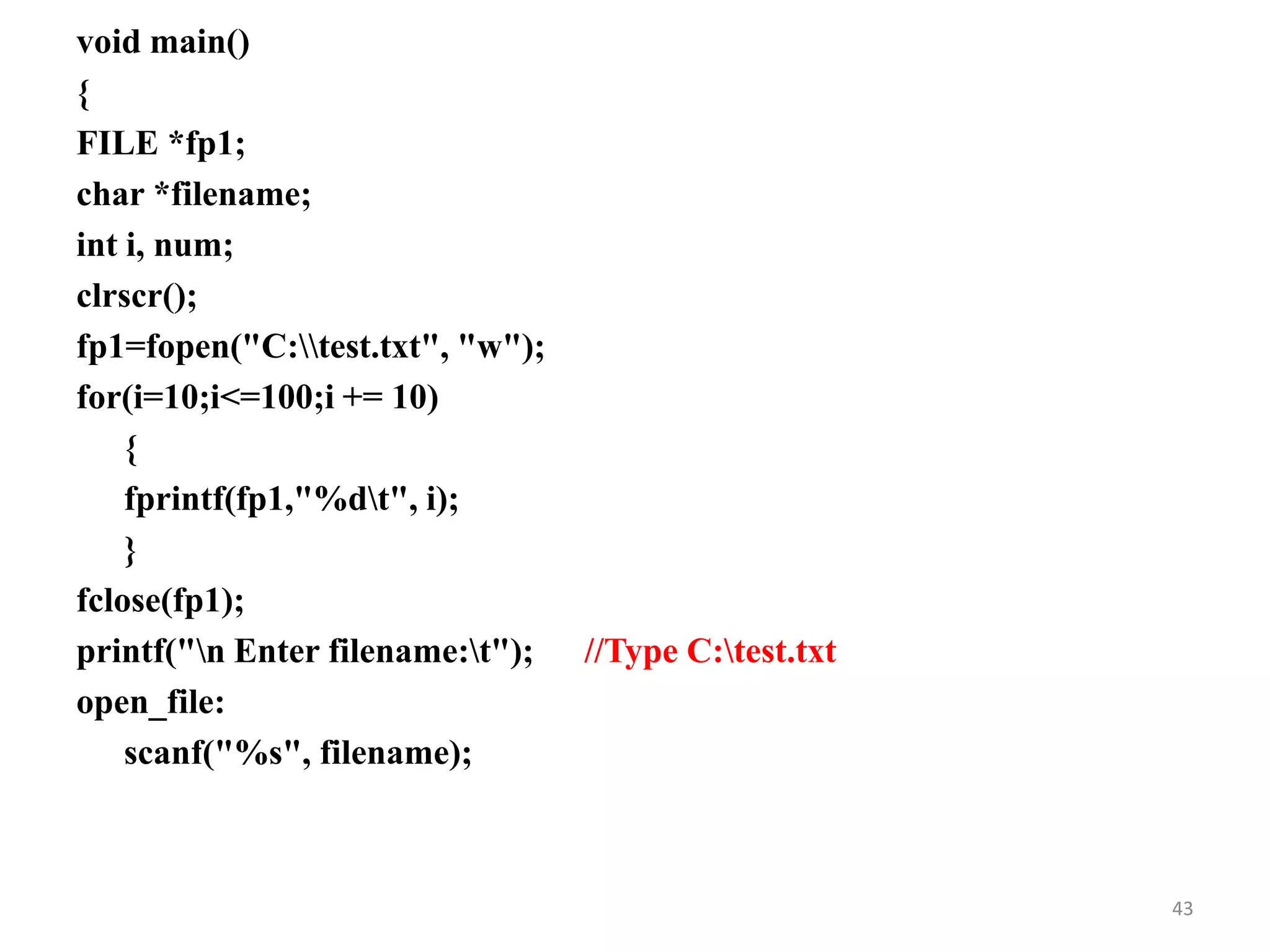
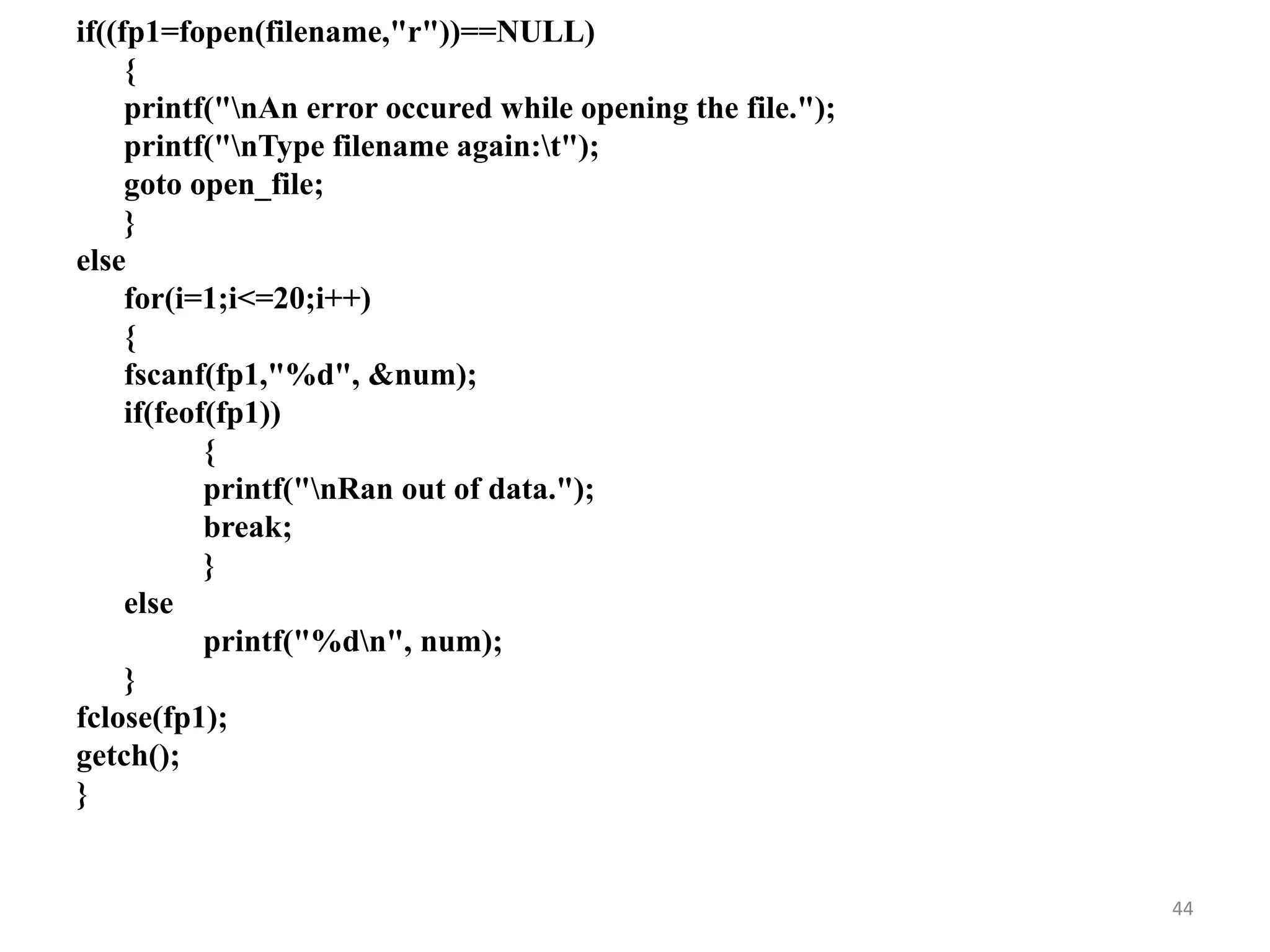
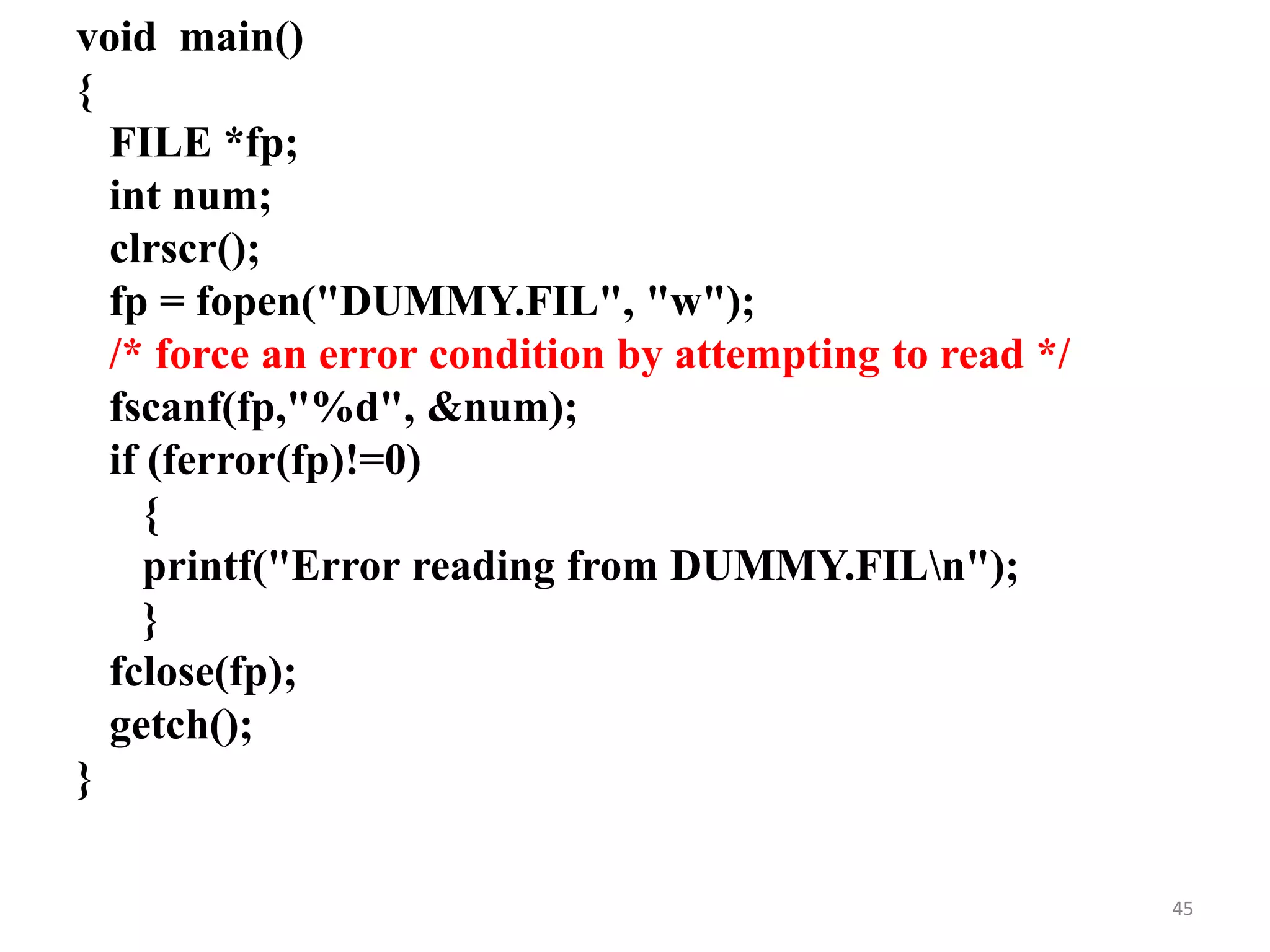
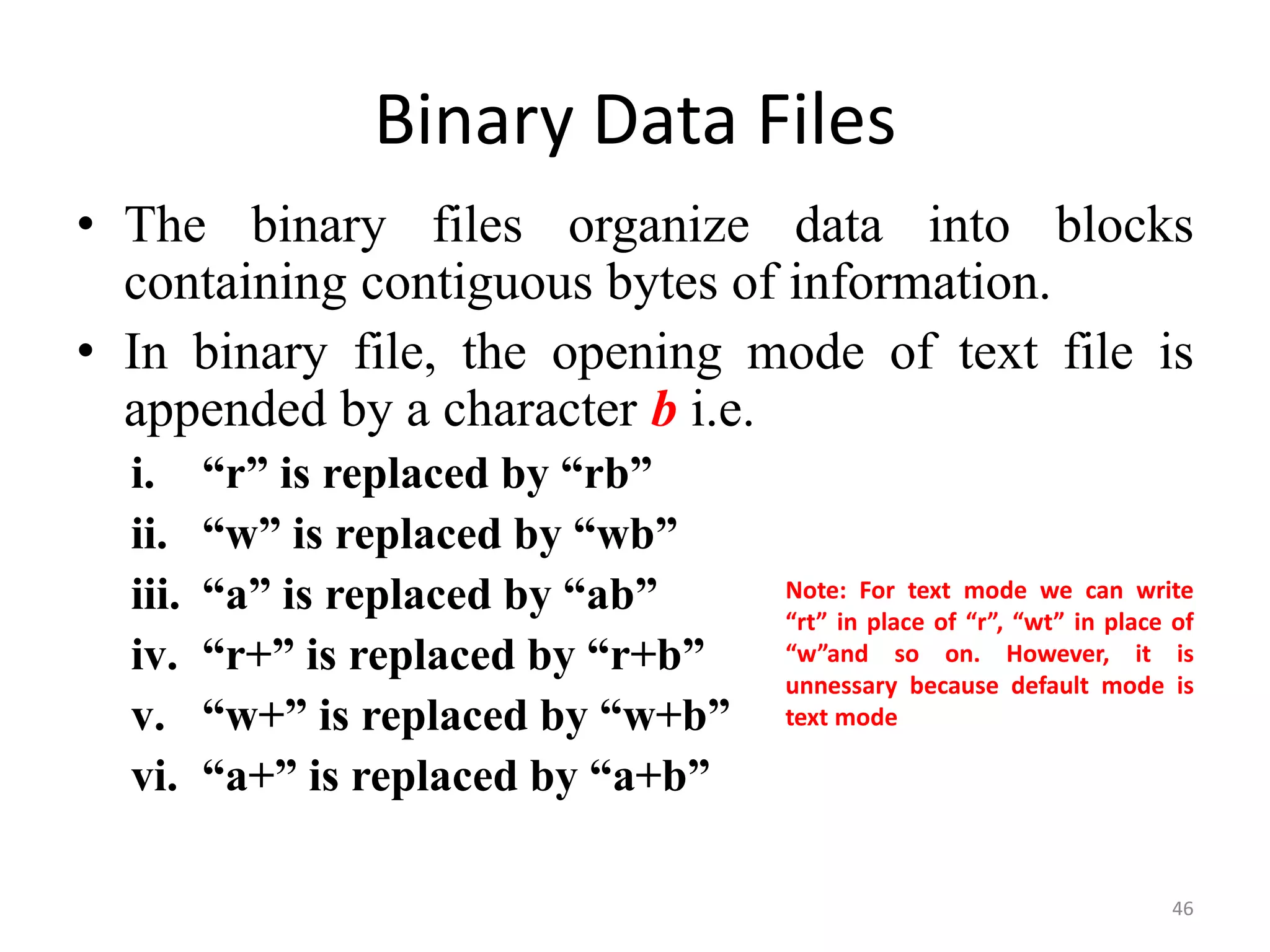
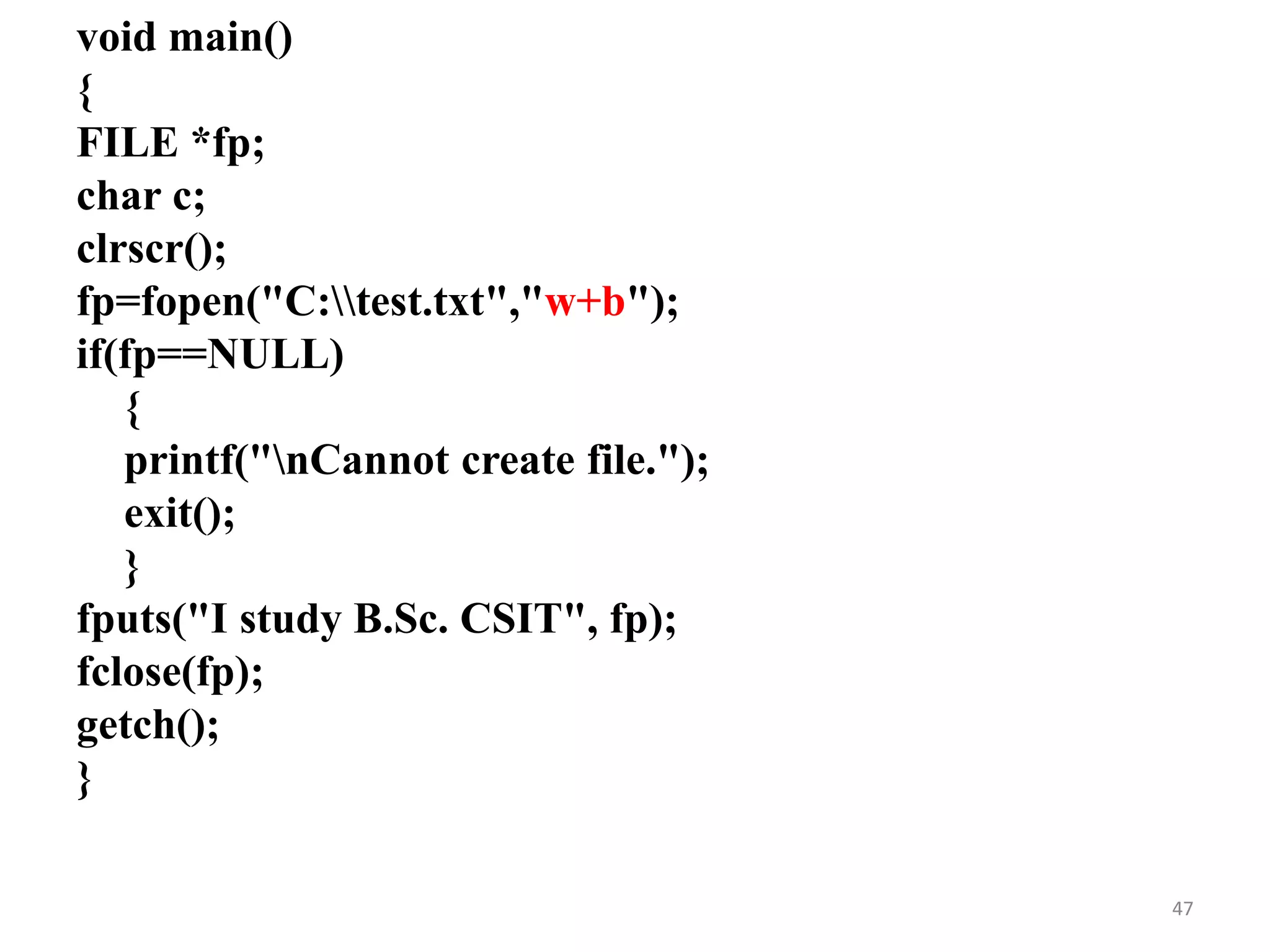
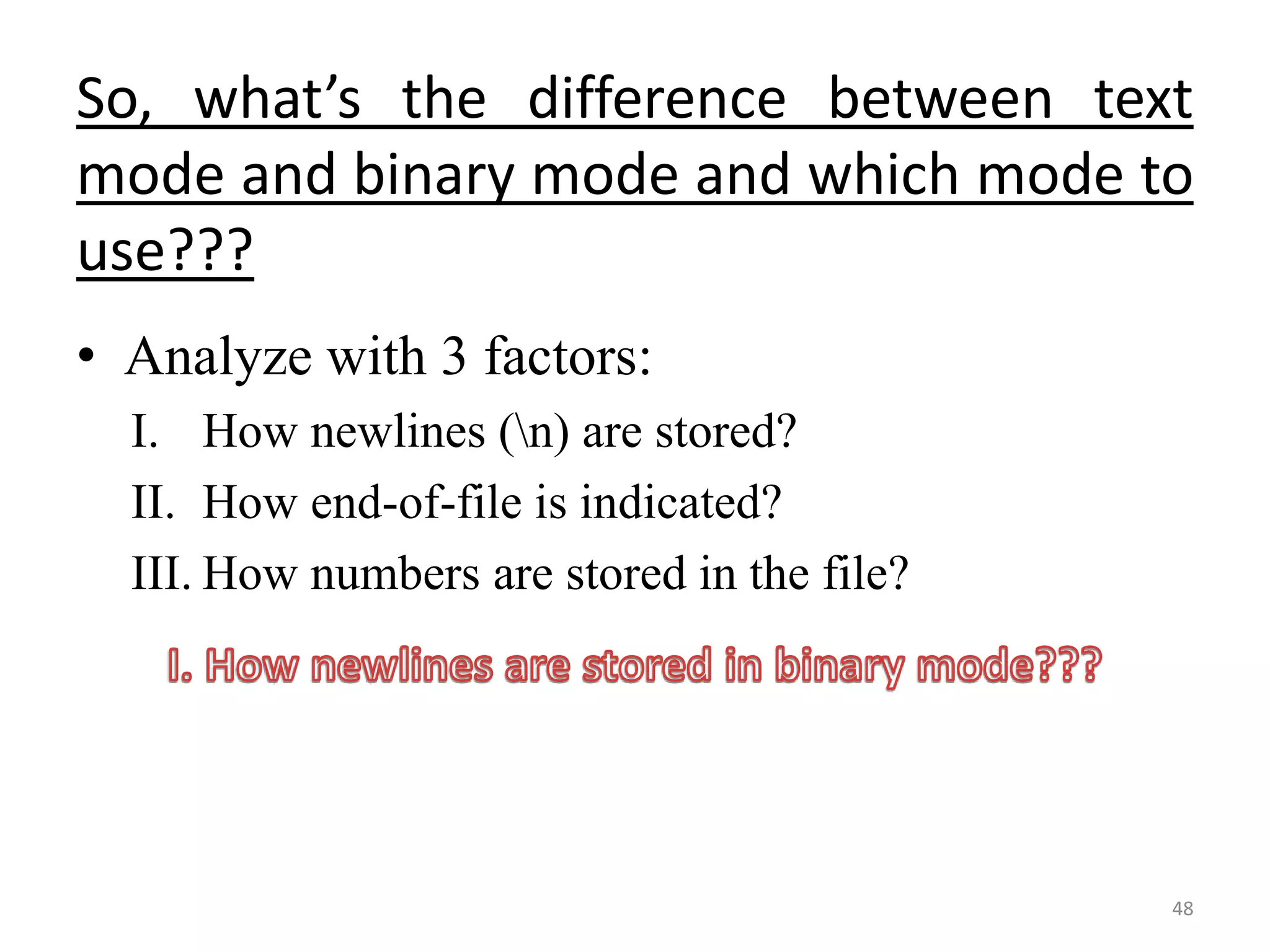
![/*Count no. of characters, spaces,
and newlines in a file*/
void main()
{
FILE *fp;
char text[100];
char c;
int noc=0,nos=0,nol=0;
fp=fopen("C:poem.txt", "r");
if(fp==NULL)
{
printf("nCannot create or open
file.");
exit();
}
while(1)
{
c=fgetc(fp);
if(c==EOF)
break;
noc++;
if(c==' ')
nos++;
if(c=='n')
nol++;
}
fclose(fp);
printf("n No. of characters:%d",
noc);
printf("n No. of spaces:%d", nos);
printf("n No. of lines:%d", nol);
getch();
}
49](https://image.slidesharecdn.com/unit10-150319182647-conversion-gate01/75/File-handling-in-C-49-2048.jpg)
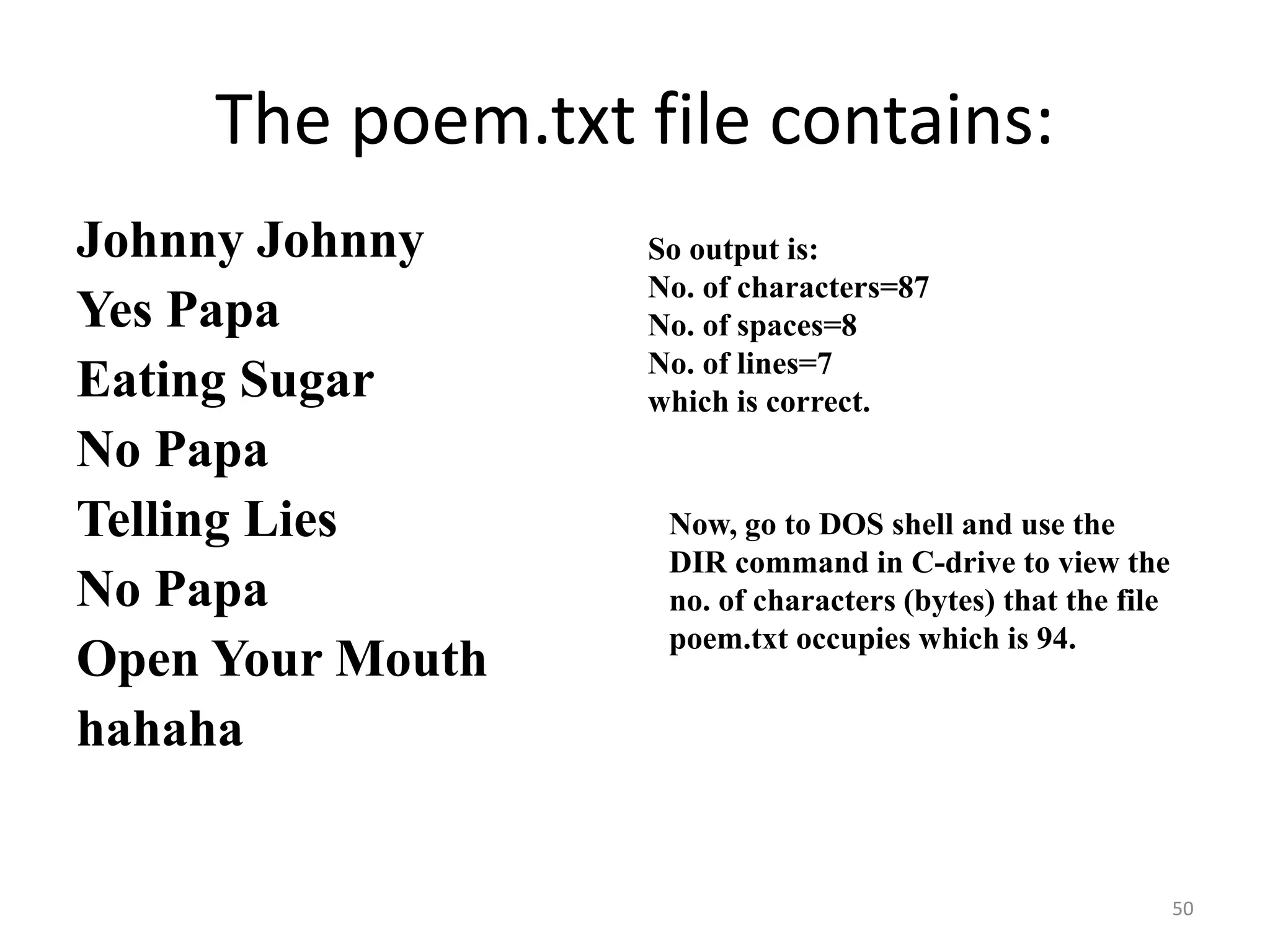
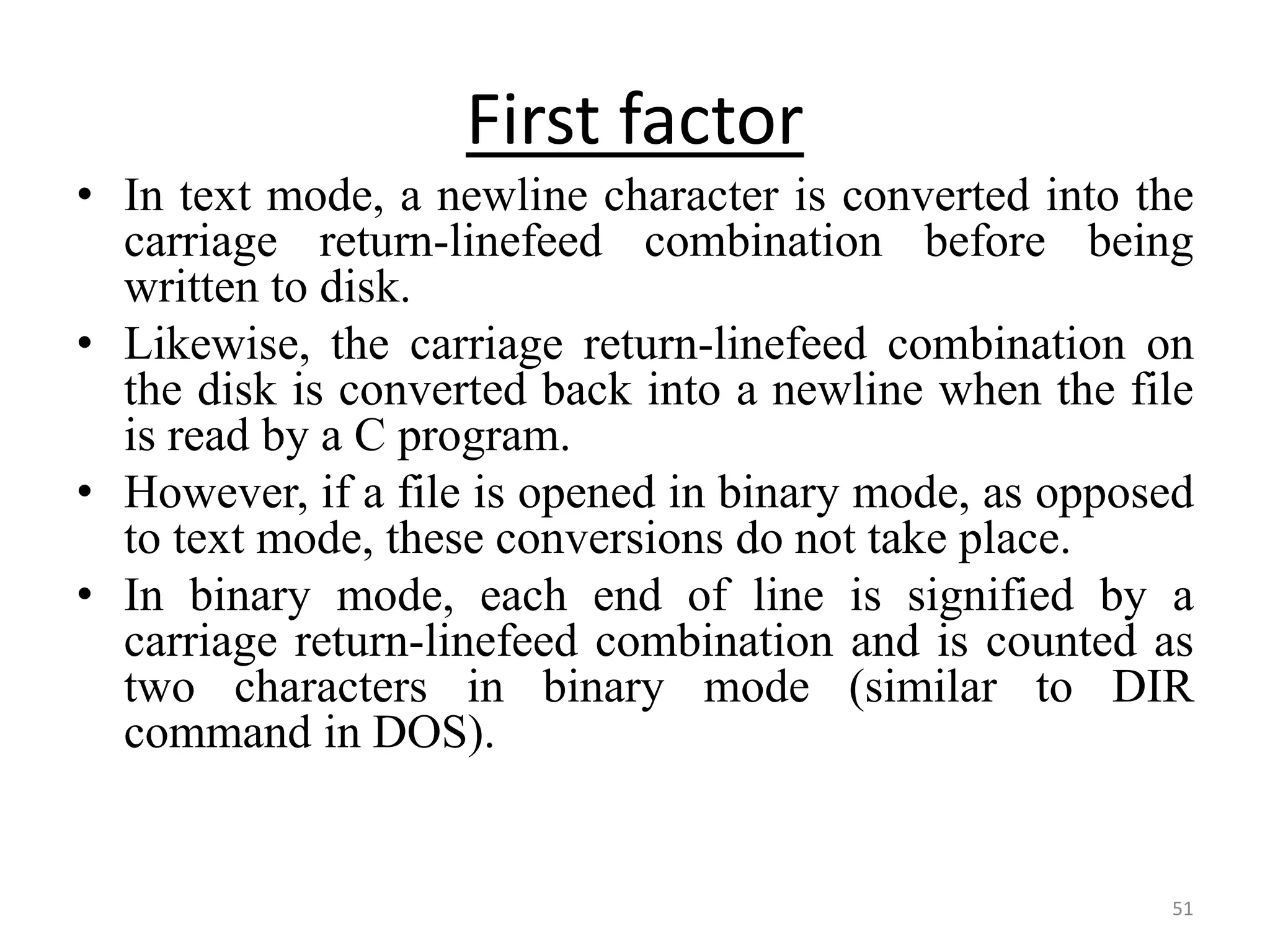
![52
/*Count no. of characters, spaces,
and newlines in a file*/
void main()
{
FILE *fp;
char text[100];
char c;
int noc=0,nos=0,nol=0;
fp=fopen("C:poem.txt", "rb");
if(fp==NULL)
{
printf("nCannot create or open
file.");
exit();
}
while(1)
{
c=fgetc(fp);
if(c==EOF)
break;
noc++;
if(c==' ')
nos++;
if(c=='n')
nol++;
}
fclose(fp);
printf("n No. of characters:%d",
noc);
printf("n No. of spaces:%d", nos);
printf("n No. of lines:%d", nol);
getch();
}](https://image.slidesharecdn.com/unit10-150319182647-conversion-gate01/75/File-handling-in-C-52-2048.jpg)
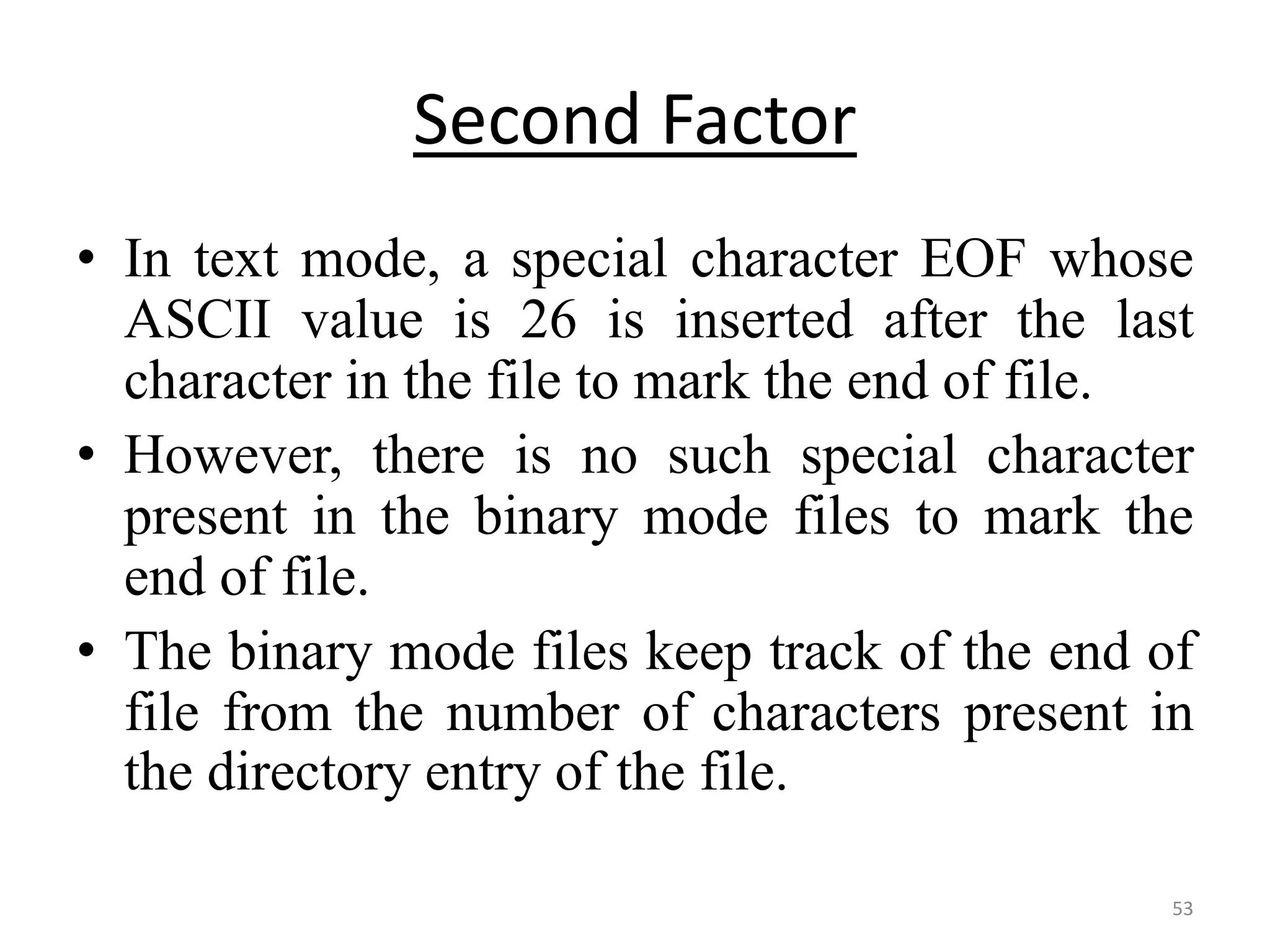
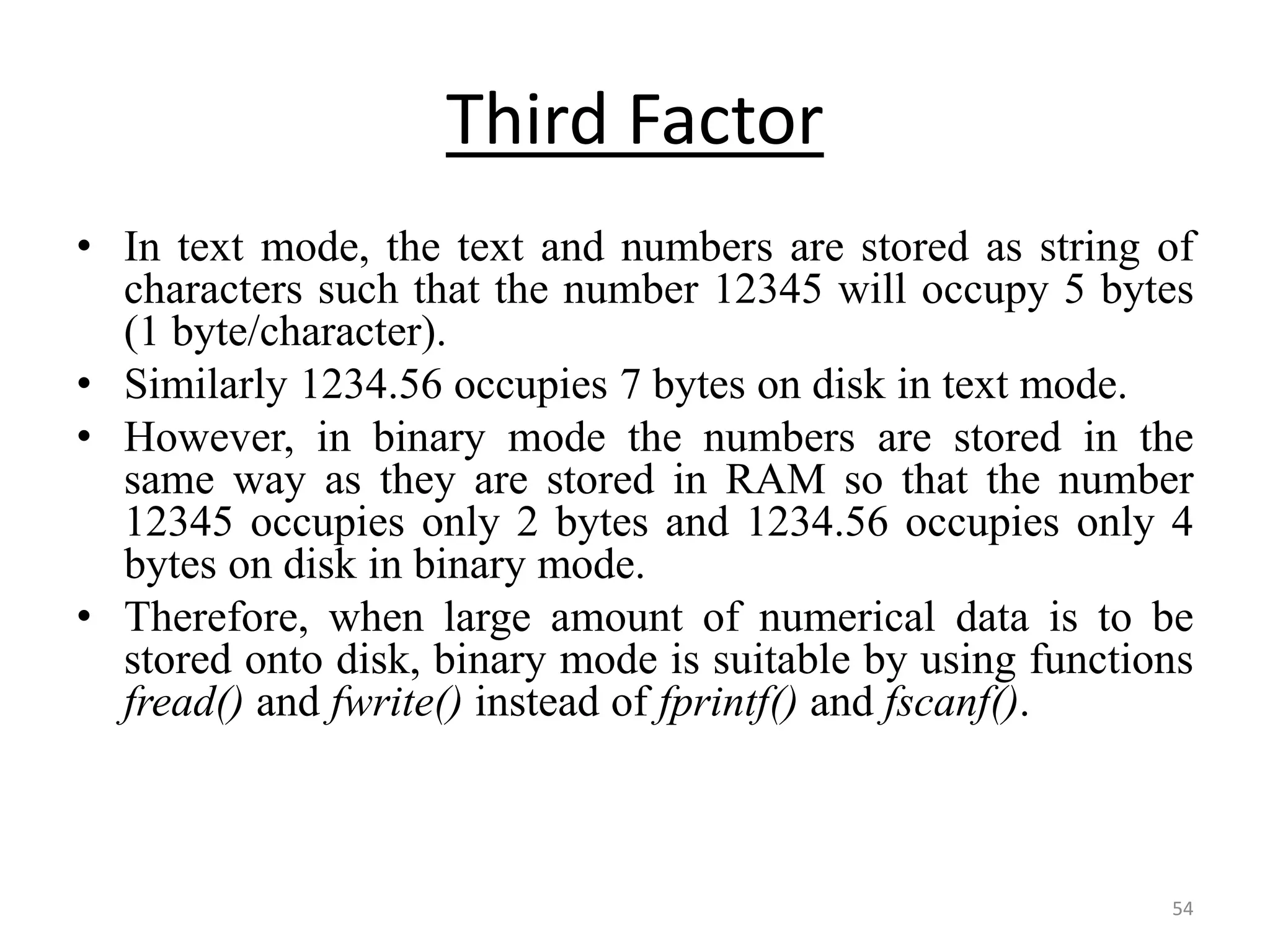
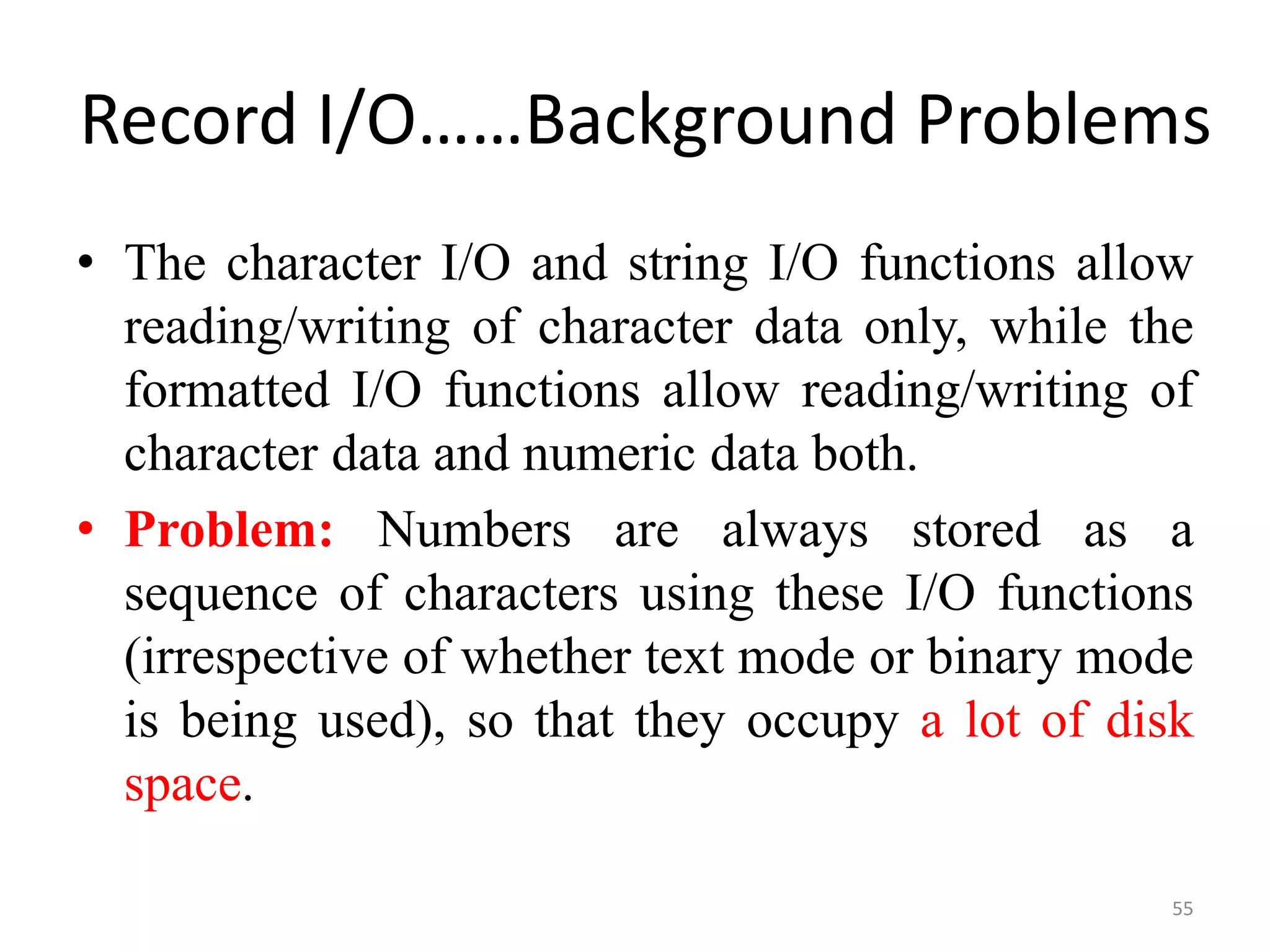
![• Another Problem: There is no direct way to read and write
complex data types such as arrays and structures. Arrays
and structures are handled by writing/reading one element
at a time or using loops, but this approach is inefficient.
• Example:
56
#include <stdio.h>
void main()
{
FILE *fp;
char another='Y';
struct emp
{
char name[40];
int age;
float salary;
};
struct emp e;
fp=fopen("c:emp.dat","wb");
if(fp==NULL)
{
puts("Cannot create or open file");
exit();
}
while(another=='Y')
{
printf("nEnter name, age and basic salary");
scanf("%s %d %f",e.name,&e.age,&e.salary);
fprintf(fp,"%st%dt%f",e.name,e.age,e.salary);
printf("nAdd another record(Y/N):t");
fflush(stdin);
another=getche();
}
fclose(fp);
getch();
}
Here, if the no. of fields in the structure
increase (say by adding address, house
rent allowance etc.), writing structures
using fprintf(), or reading them using
fscanf(), becomes quite clumsy.](https://image.slidesharecdn.com/unit10-150319182647-conversion-gate01/75/File-handling-in-C-56-2048.jpg)
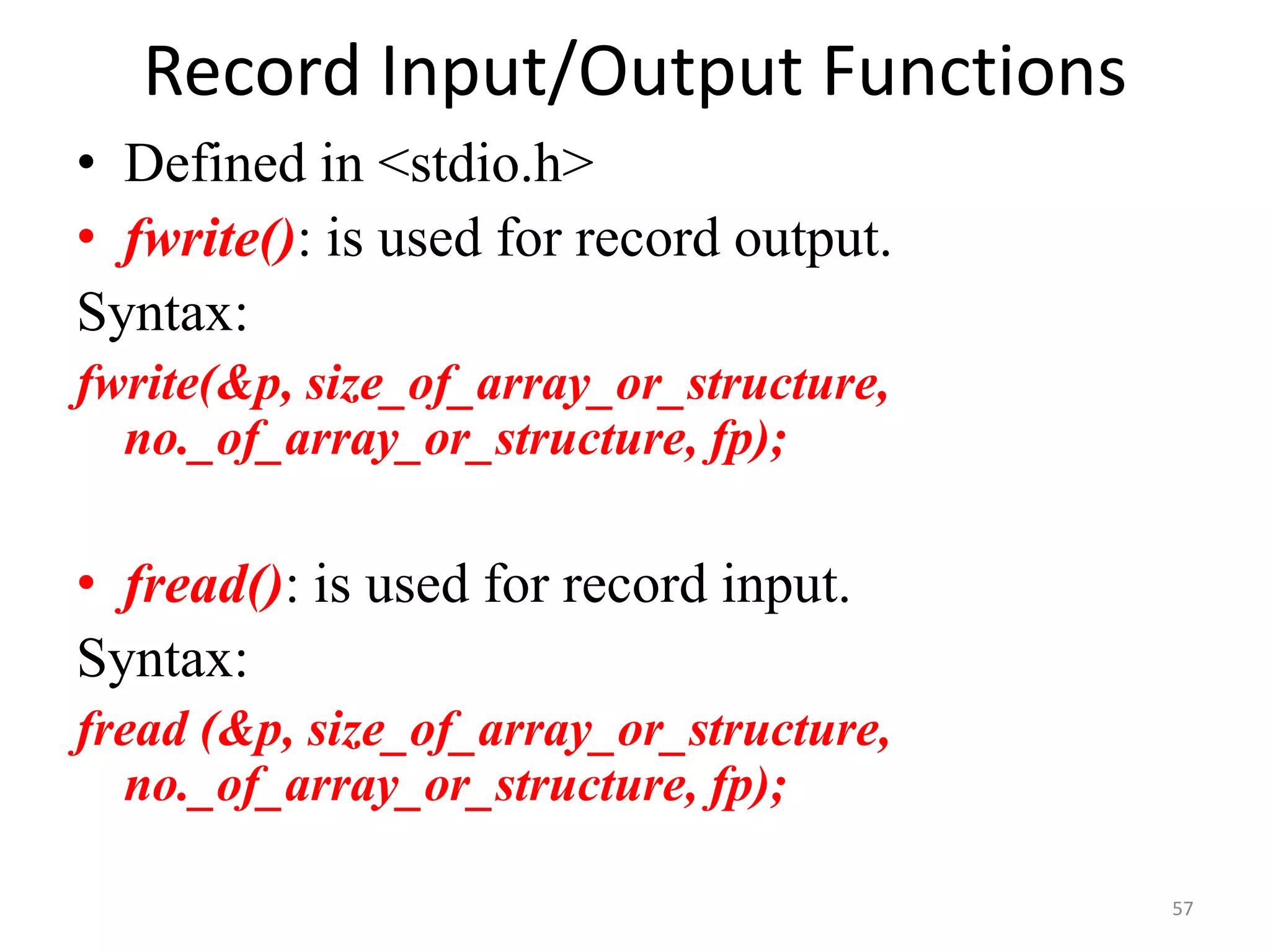
![#include <stdio.h>
void main()
{
FILE *fp;
char another='Y';
struct emp
{
char name[40];
int age;
float salary;
};
struct emp e;
clrscr();
fp=fopen("c:emp.dat","wb");
if(fp==NULL)
{
puts("Cannot create or open file");
exit();
}
while(another=='Y'||another=='y')
{
printf("n Enter name, age and basic salary:");
scanf("%s %d %f", e.name, &e.age,
&e.salary);
fwrite(&e,sizeof(e),1,fp);
printf("n Add another record(Y/N):t");
fflush(stdin);
another=getche();
}
fclose(fp);
fp=fopen("c:emp.dat","rb");
if(fp==NULL)
{
puts("Cannot create or open file");
exit();
}
while(fread(&e,sizeof(e),1,fp)==1)
{
printf("n%st%dt%f", e.name, e.age,
e.salary);
}
fclose(fp);
getch();
}
58](https://image.slidesharecdn.com/unit10-150319182647-conversion-gate01/75/File-handling-in-C-58-2048.jpg)
![#include <stdio.h>
void main()
{
FILE *fp;
struct emp
{
char name[40];
int age;
float salary;
};
struct emp e[2],ee[2];
int i;
float temp;
clrscr();
fp=fopen("c:employee.dat","wb");
if(fp==NULL)
{
puts("Cannot create or open file");
exit();
}
for(i=0;i<2;i++)
{
printf("nEnter name, age and basic salary:");
scanf("%s %d %f",e[i].name,&e[i].age,&temp);
e[i].salary=temp;
fflush(stdin);
}
fwrite(&e,sizeof(e),2,fp);
fclose(fp);
fp=fopen("c:employee.dat","rb");
if(fp==NULL)
{
puts("Cannot open file");
exit();
}
fread(&ee,sizeof(ee),2,fp)
for(i=0;i<2;i++)
printf("n%st%dt%.2f", ee[i].name, ee[i].age,
ee[i].salary);
fclose(fp);
getch();
}
59](https://image.slidesharecdn.com/unit10-150319182647-conversion-gate01/75/File-handling-in-C-59-2048.jpg)
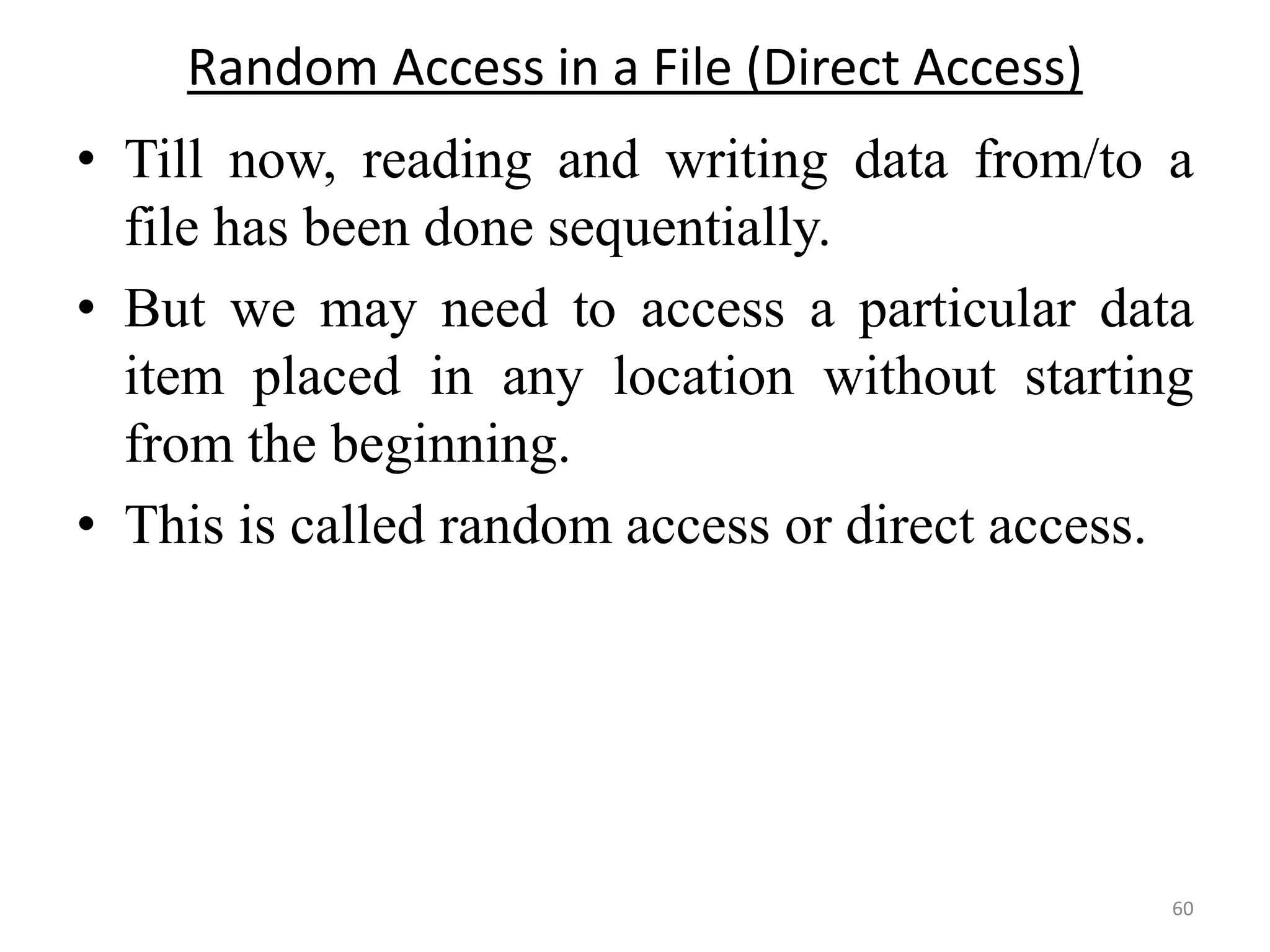
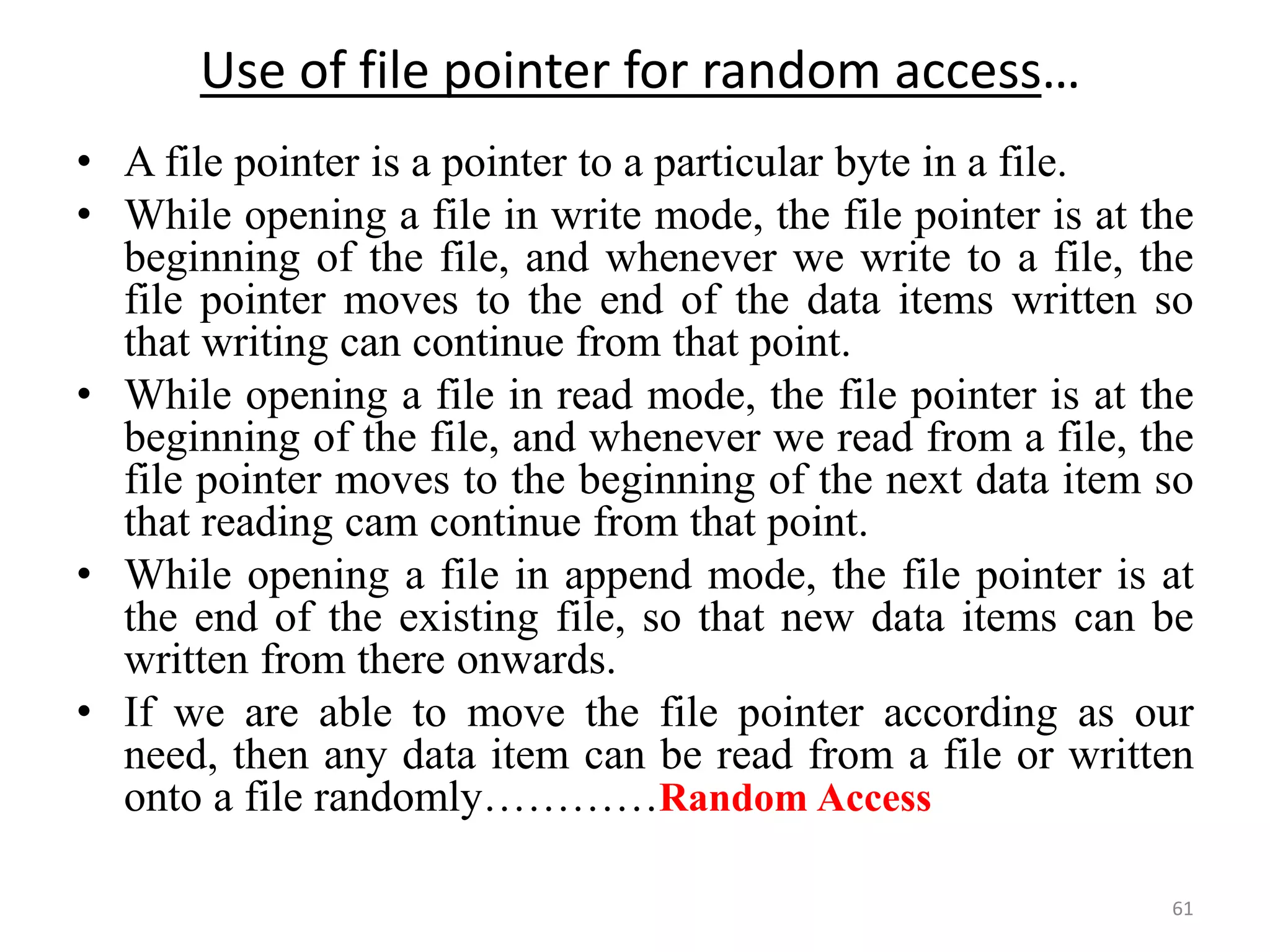
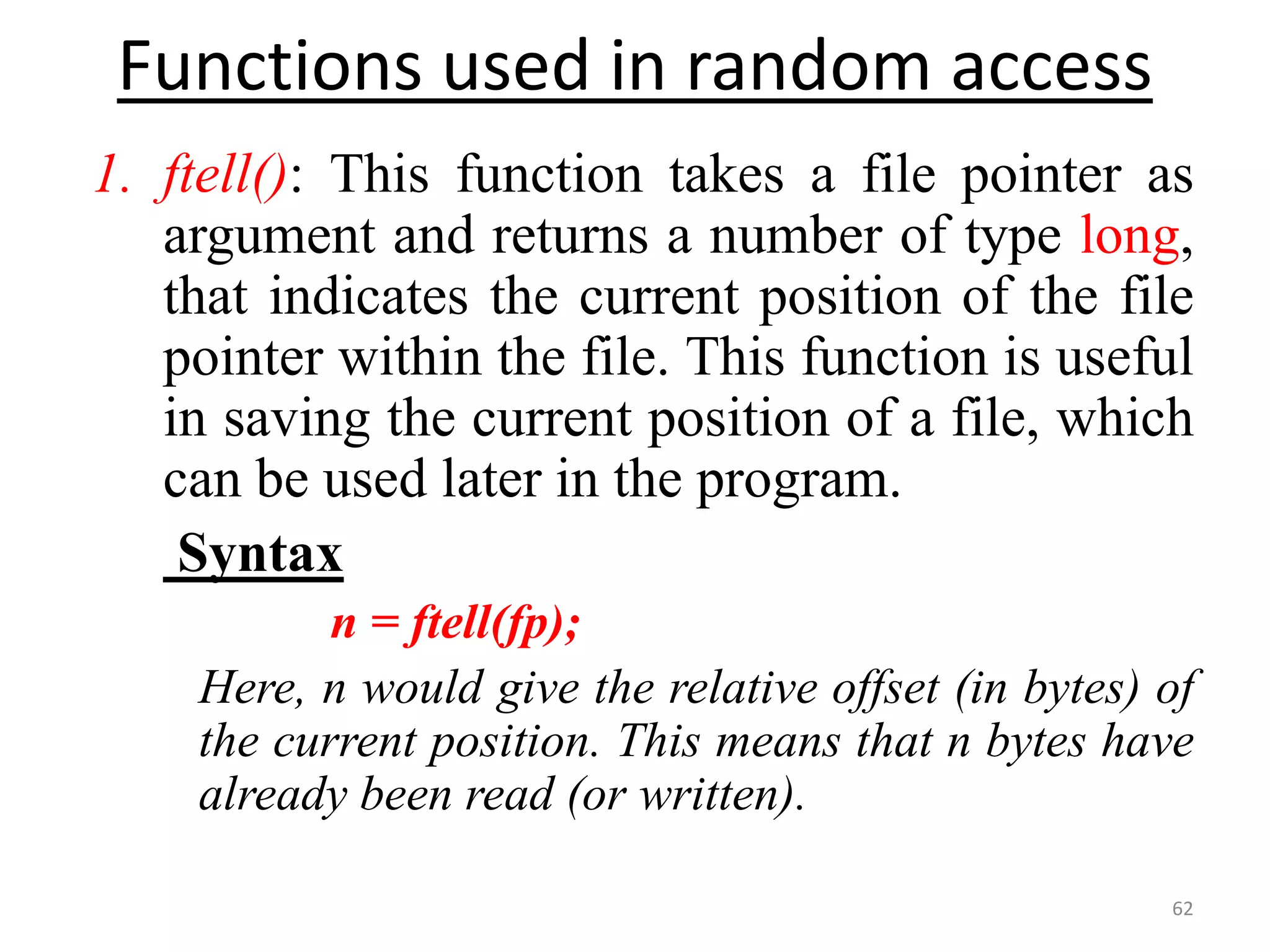
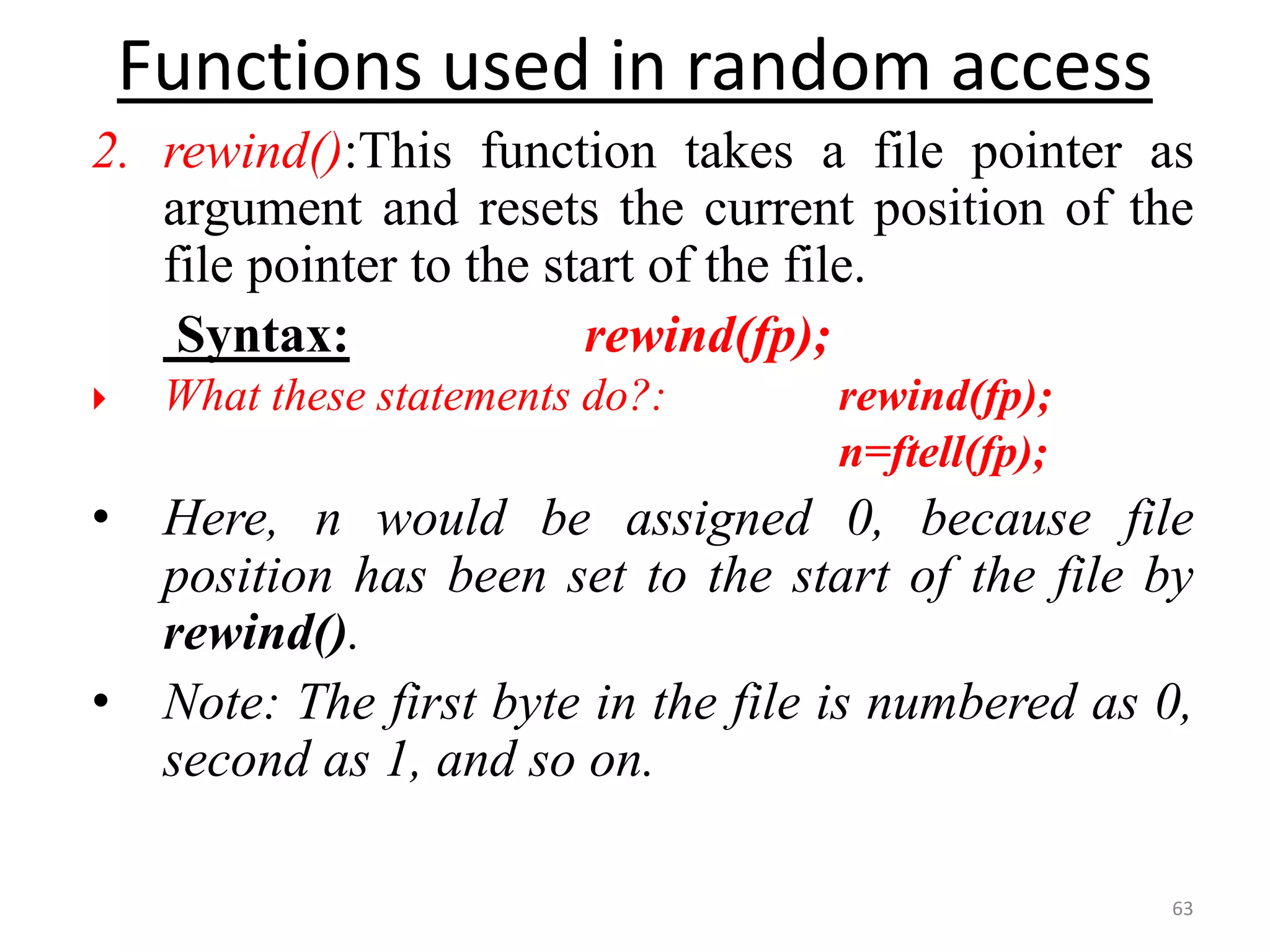
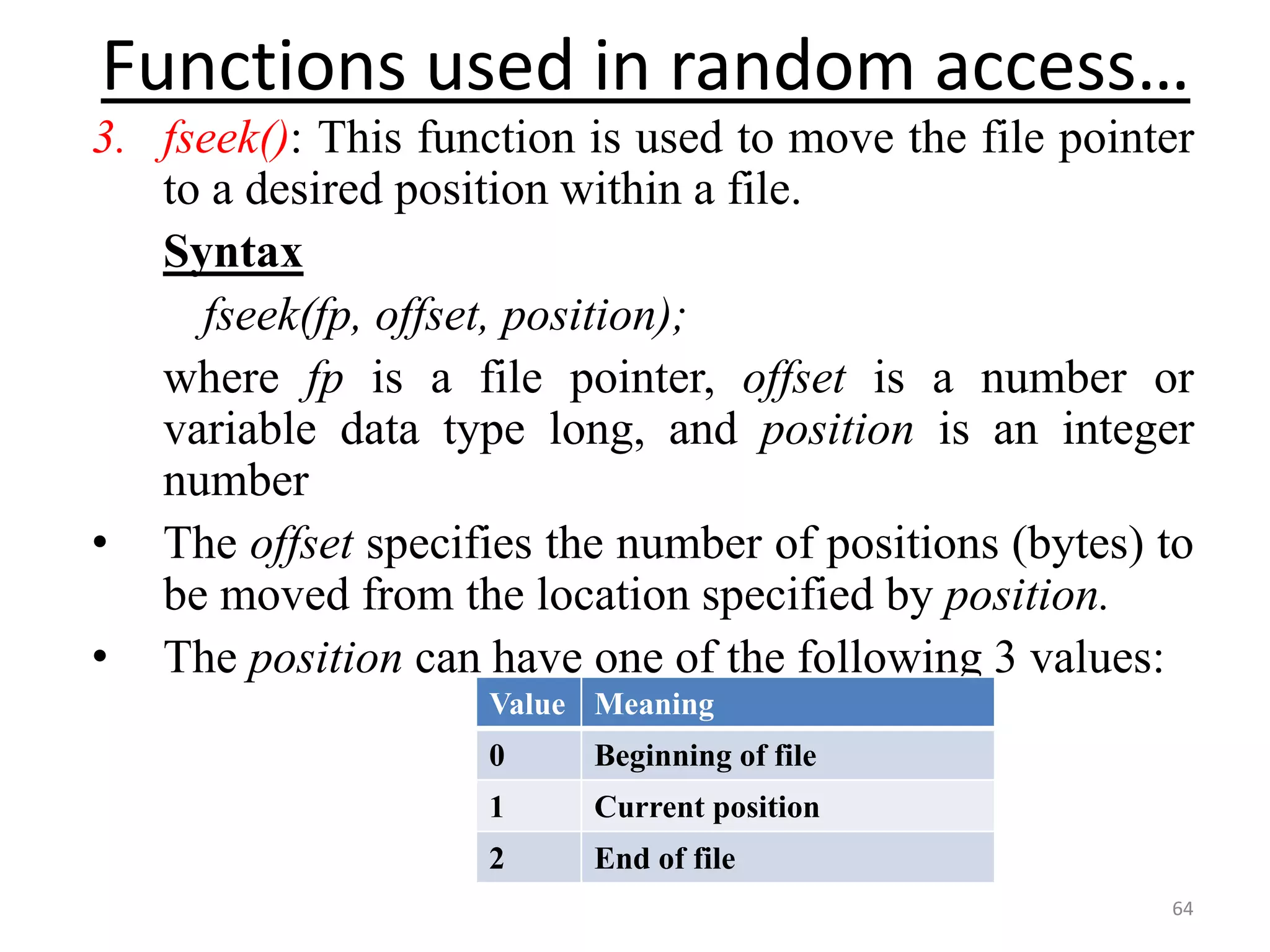
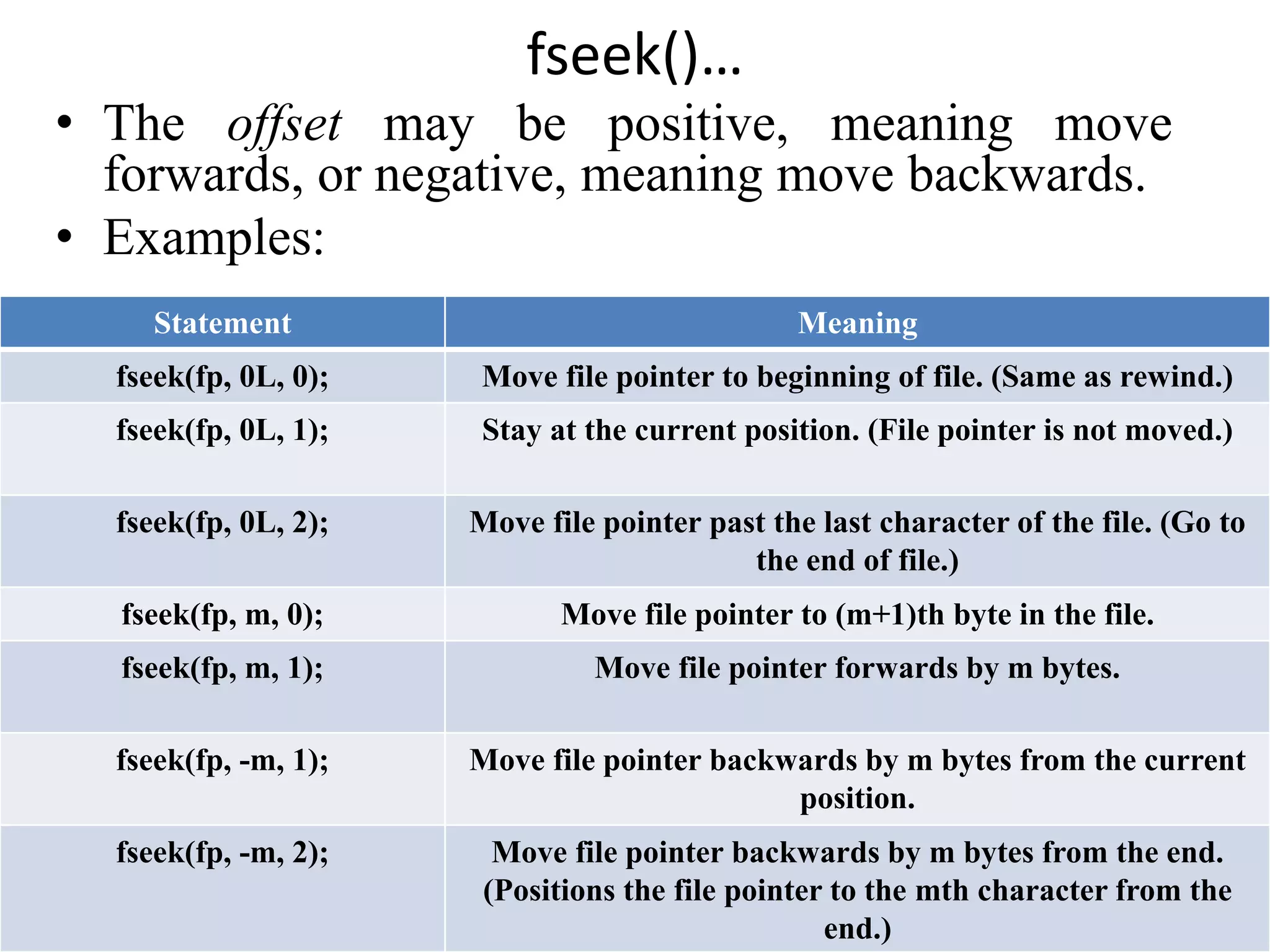
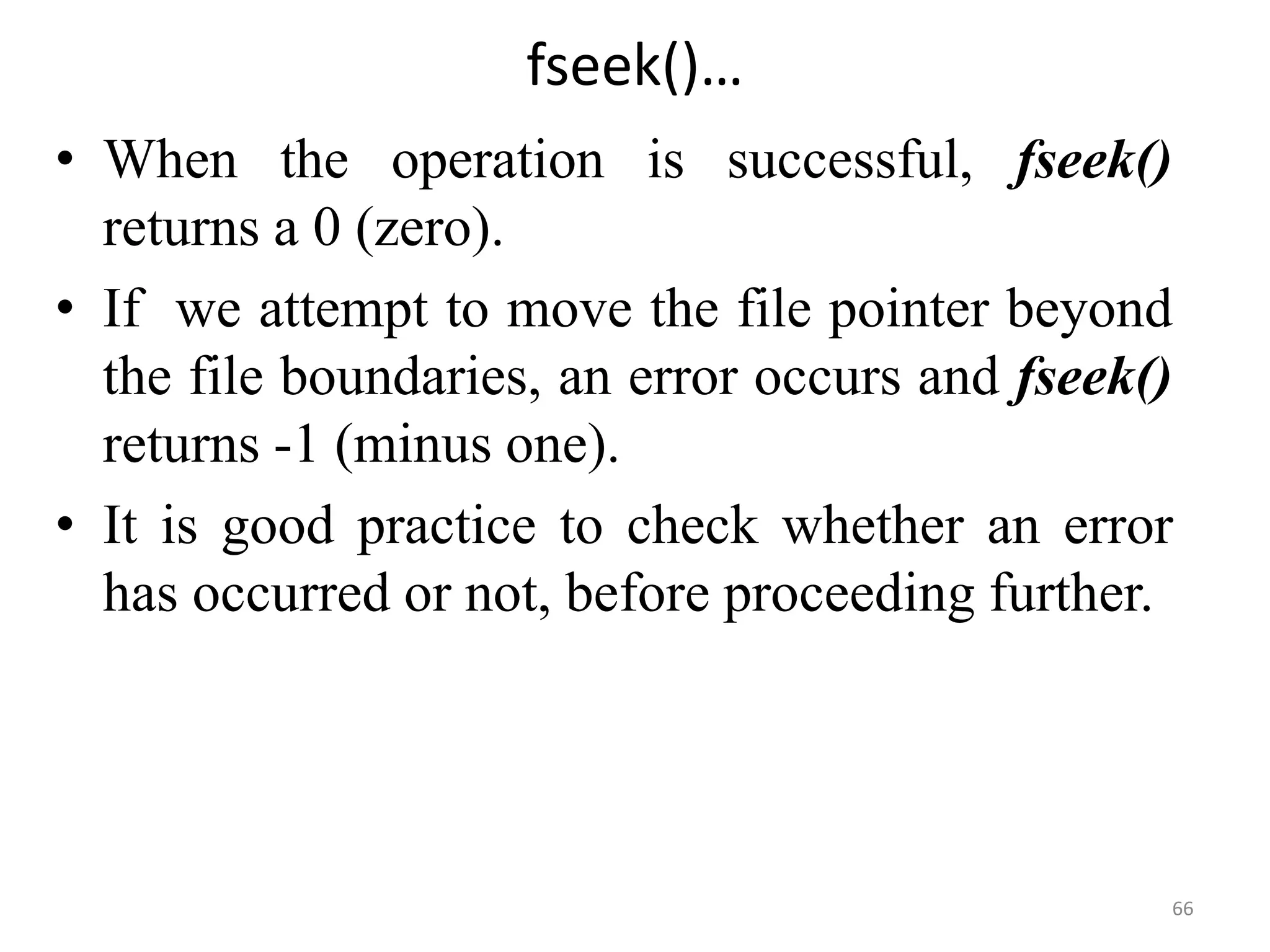
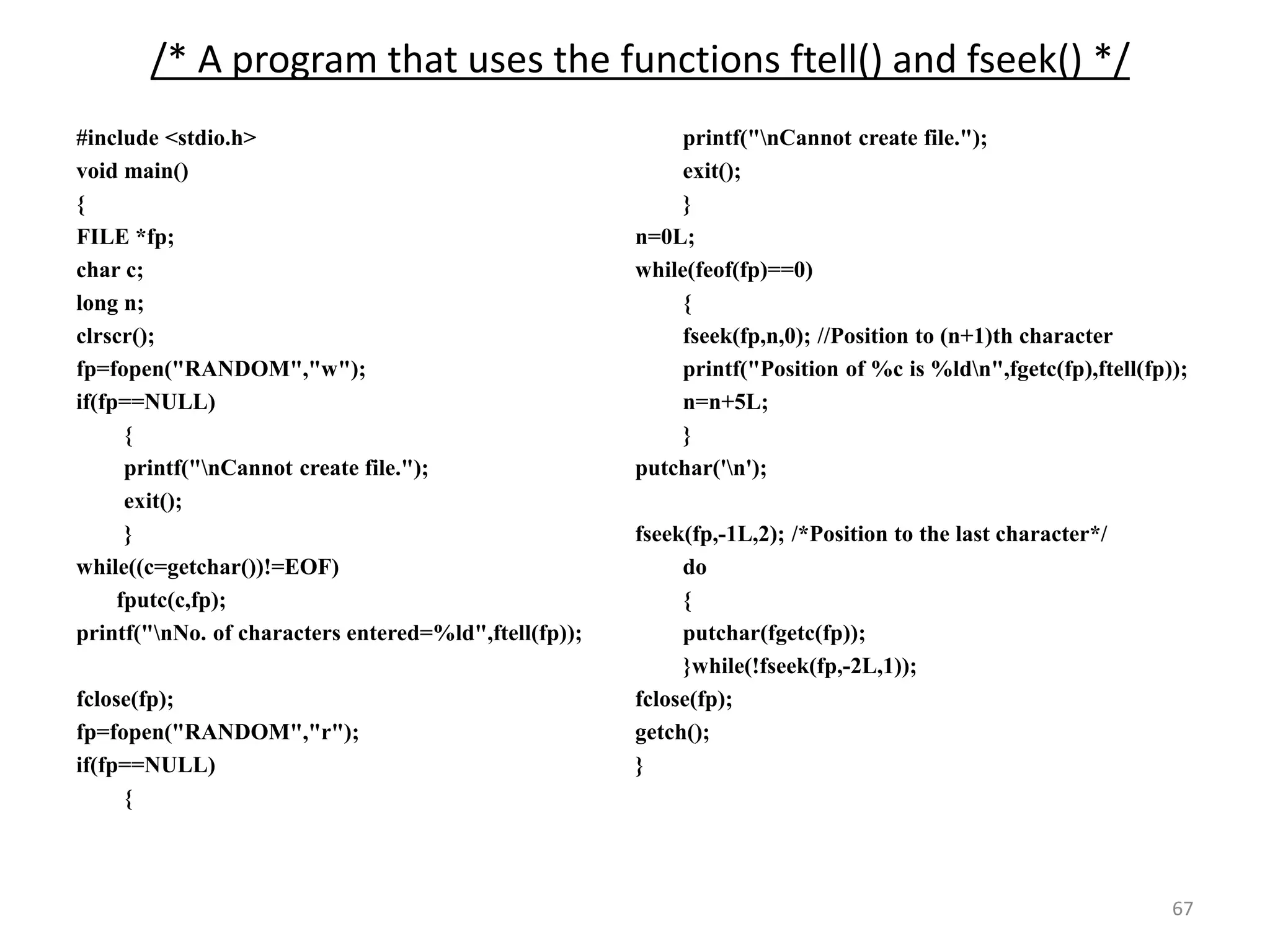
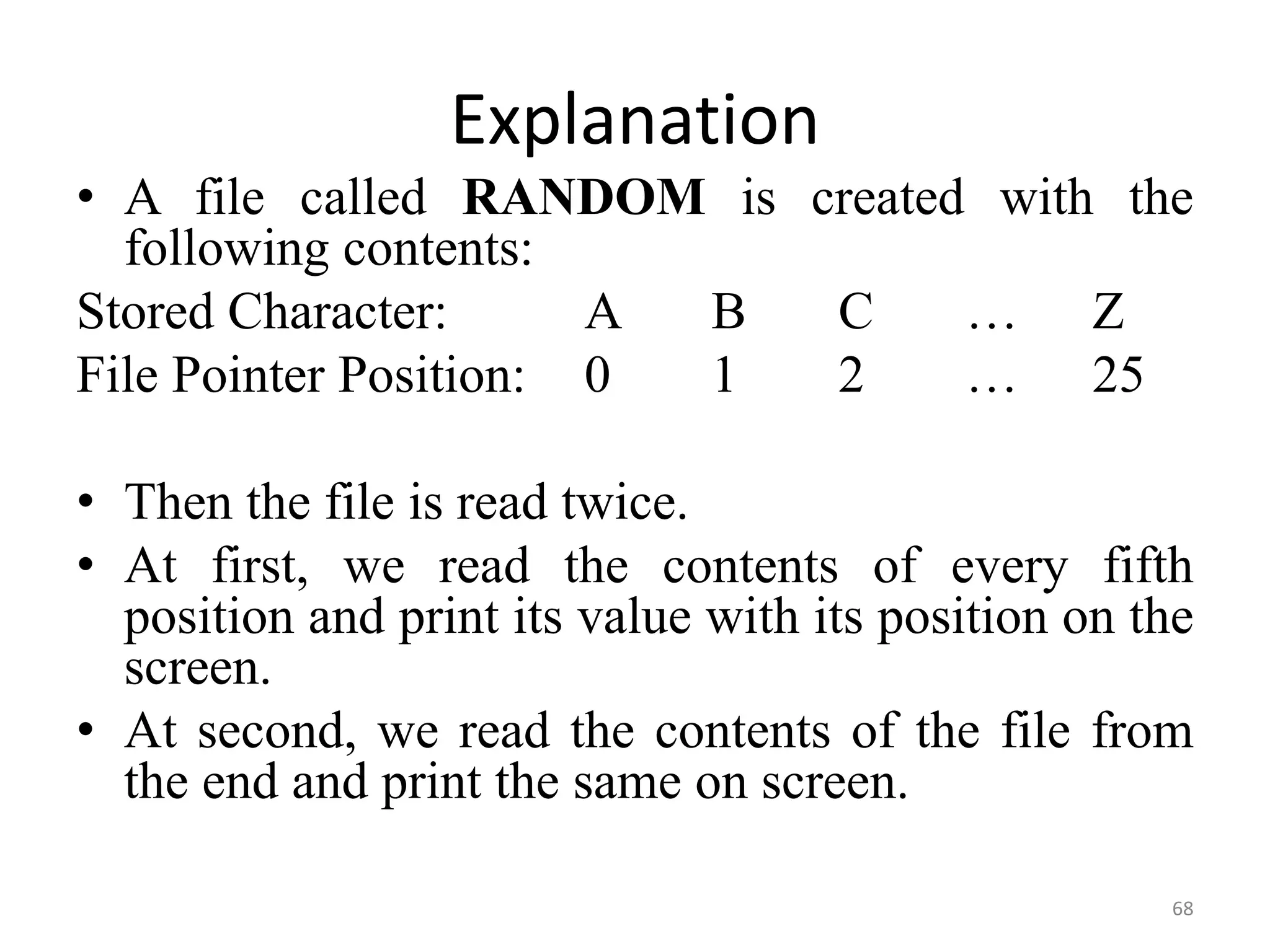
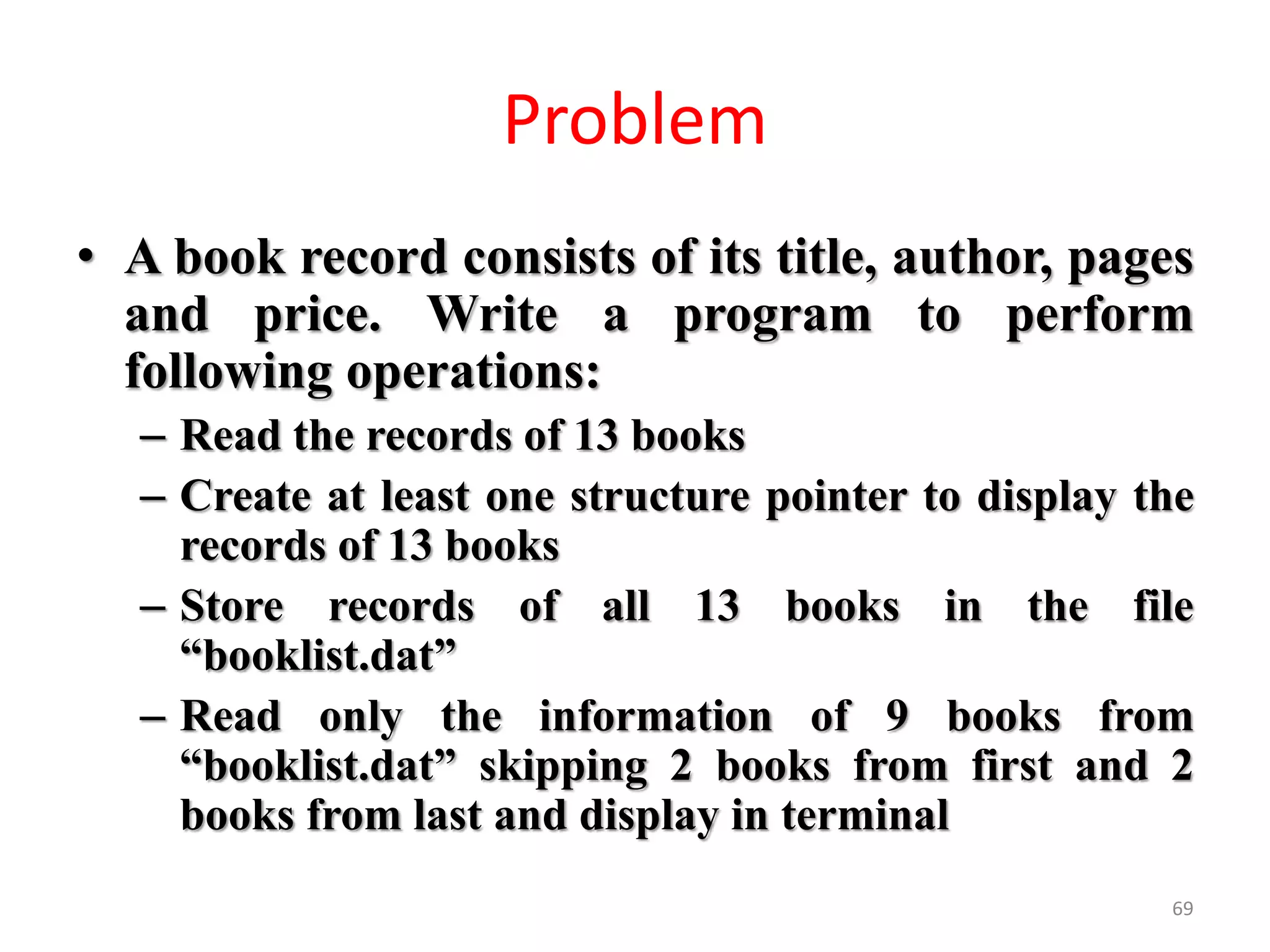
![#define SIZE 13
void main()
{
struct book
{
char title[40];
char author[20];
int pages;
float price;
};
struct book b[SIZE];
int i;
float temp;
struct book *bp;
FILE *fp;
struct book bb[SIZE];
clrscr();
for(i=0;i<SIZE;i++)
{
printf("nEnter record of
book%d",i+1);
printf("nEnter title:t");
scanf("%s",b[i].title);
fflush(stdin);
printf("nEnter author:t");
scanf("%s",b[i].author);
printf("nEnter no. of
pages:t");
scanf("%d",&b[i].pages);
printf("nEnter price:t");
scanf("%f",&temp);
b[i].price=temp;
}
70](https://image.slidesharecdn.com/unit10-150319182647-conversion-gate01/75/File-handling-in-C-70-2048.jpg)
![bp=b; //bp=&b[0];
for(i=0;i<SIZE;i++)
{
printf("nRecord of
Book%d",i+1);
printf("nTitle:%stAuthor:%s",(
bp+i)->title,(bp+i)->author);
printf("nNo. of
pages:%dtPrice:%.2fn",(bp+i)-
>pages,(bp+i)->price);
}
fp=fopen("booklist.dat","w+b");
if(fp==NULL)
{
puts("Cannot create file");
exit();
}
for(i=0;i<SIZE;i++)
fwrite(&b,sizeof(b),1,fp);
rewind(fp);
fseek(fp,sizeof(b)*2,0);
i=2;
printf("nReading from file:");
while(fread(&bb,sizeof(bb),1,fp)==1)
{
while(i<SIZE-2)
{
printf("nTitle:%stAuthor:%s",
bb[i].title, bb[i].author);
printf("nNo. of
pages:%dtPrice:%fn",
bb[i].pages, bb[i].price);
i++;
}
}
fclose(fp);
getch();
}
71](https://image.slidesharecdn.com/unit10-150319182647-conversion-gate01/75/File-handling-in-C-71-2048.jpg)
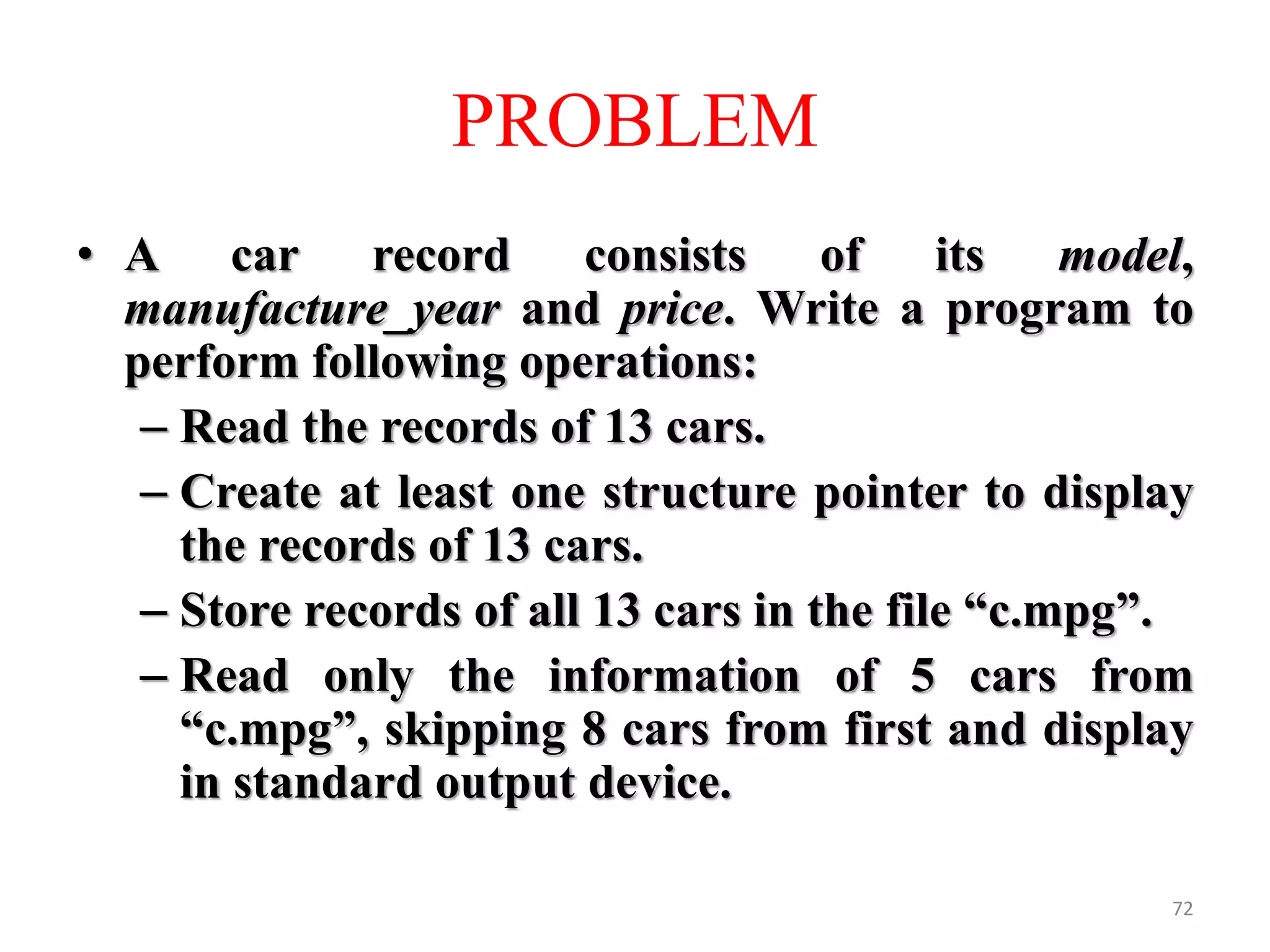
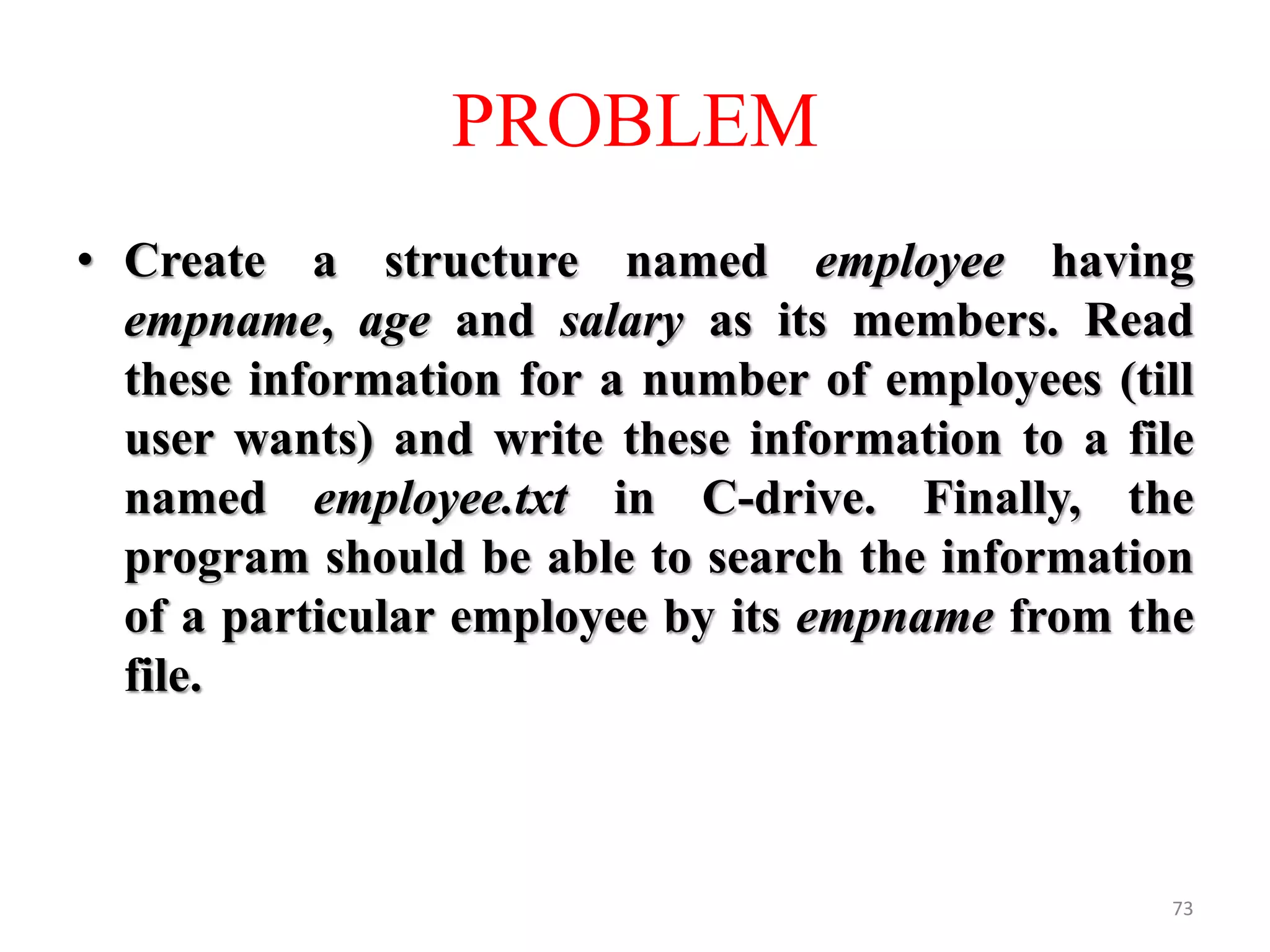
![void main()
{
struct employee
{
char empname[20];
int age;
float salary;
};
struct employee e;
FILE *fp;
char name[20];
char ch='y';
int search=0;
fp=fopen("C:employee.txt","w+b");
clrscr();
do
{
printf("nEnter name, age and salary of
employee:");
scanf("%s %d %f", e.empname, &e.age,
&e.salary);
fwrite(&e,sizeof(e),1,fp);
fflush(stdin);
printf("nDo you want to information for
another employee(y for yes):");
scanf("%c", &ch);
}while(ch=='y');
rewind(fp);
printf(“ntEnter employee to be searched:t");
fflush(stdin);
gets(name);
while(fread(&e,sizeof(e),1,fp)==1)
{
if(strcmp(name, e.empname)==0)
{
search=1;
printf("nName:%s", e.empname);
printf("nAge:%d", e.age);
printf("nSalary:%.2f", e.salary);
}
}
if(search==0)
printf("nThere is no employee with name
%s", name);
fclose(fp);
getch();
}
74](https://image.slidesharecdn.com/unit10-150319182647-conversion-gate01/75/File-handling-in-C-74-2048.jpg)
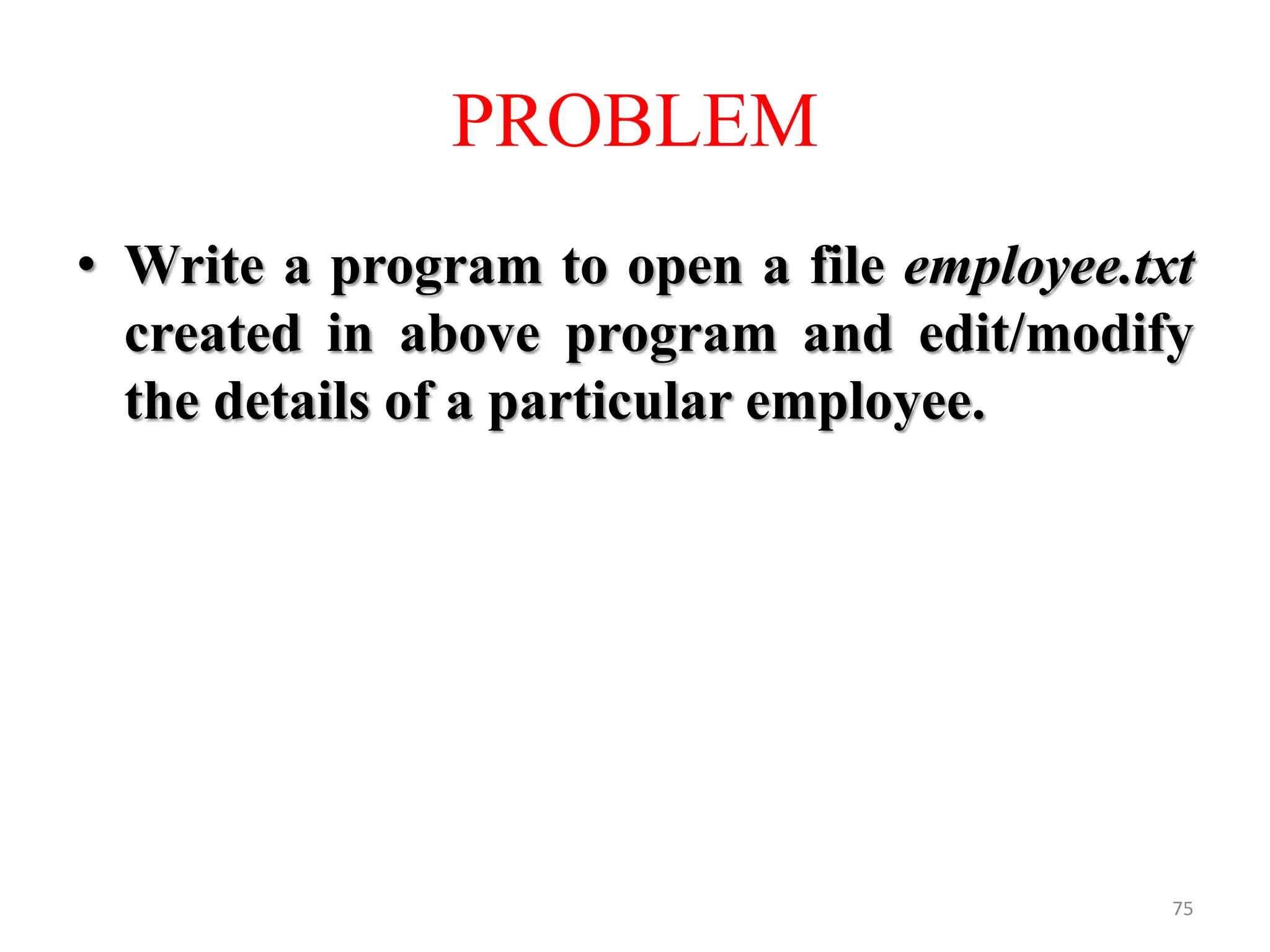
![void main()
{
struct employee
{
char empname[20];
int age;
float salary;
};
struct employee e;
FILE *fp;
char name[20];
int search=0;
int record_count=0;
fp=fopen("C:employee.txt","rb+");
clrscr();
if(fp==NULL)
{
printf("Cannot open file");
exit();
}
printf("tEnter employee name to be modified:t");
gets(name);
while(fread(&e,sizeof(e),1,fp)==1)
{
if(strcmp(name, e.empname)==0)
{
search=1;
printf("n Old record is:");
printf("n Name:%s",e.empname);
printf("n Age:%d",e.age);
printf("n Salary:%.2f",e.salary);
printf("n Enter new record(name,age and
salary):");
scanf("%s %d %f", e.empname, &e.age,
&e.salary);
fseek(fp,sizeof(e)*record_count,0);
if(fwrite(&e,sizeof(e),1,fp)==1)
printf("nRecord modified!!!");
}
record_count++;
}
if(search==0)
printf("n There is no employee with name %s",
name);
fclose(fp);
getch();
}
76](https://image.slidesharecdn.com/unit10-150319182647-conversion-gate01/75/File-handling-in-C-76-2048.jpg)