The document provides a comprehensive overview of file handling in C programming, covering definitions, basic operations, open modes, and examples of reading and writing files. It explains key functions such as fopen, fclose, fread, and fwrite, detailing their usage and syntax. Additionally, it includes practical code snippets to illustrate the concepts discussed.

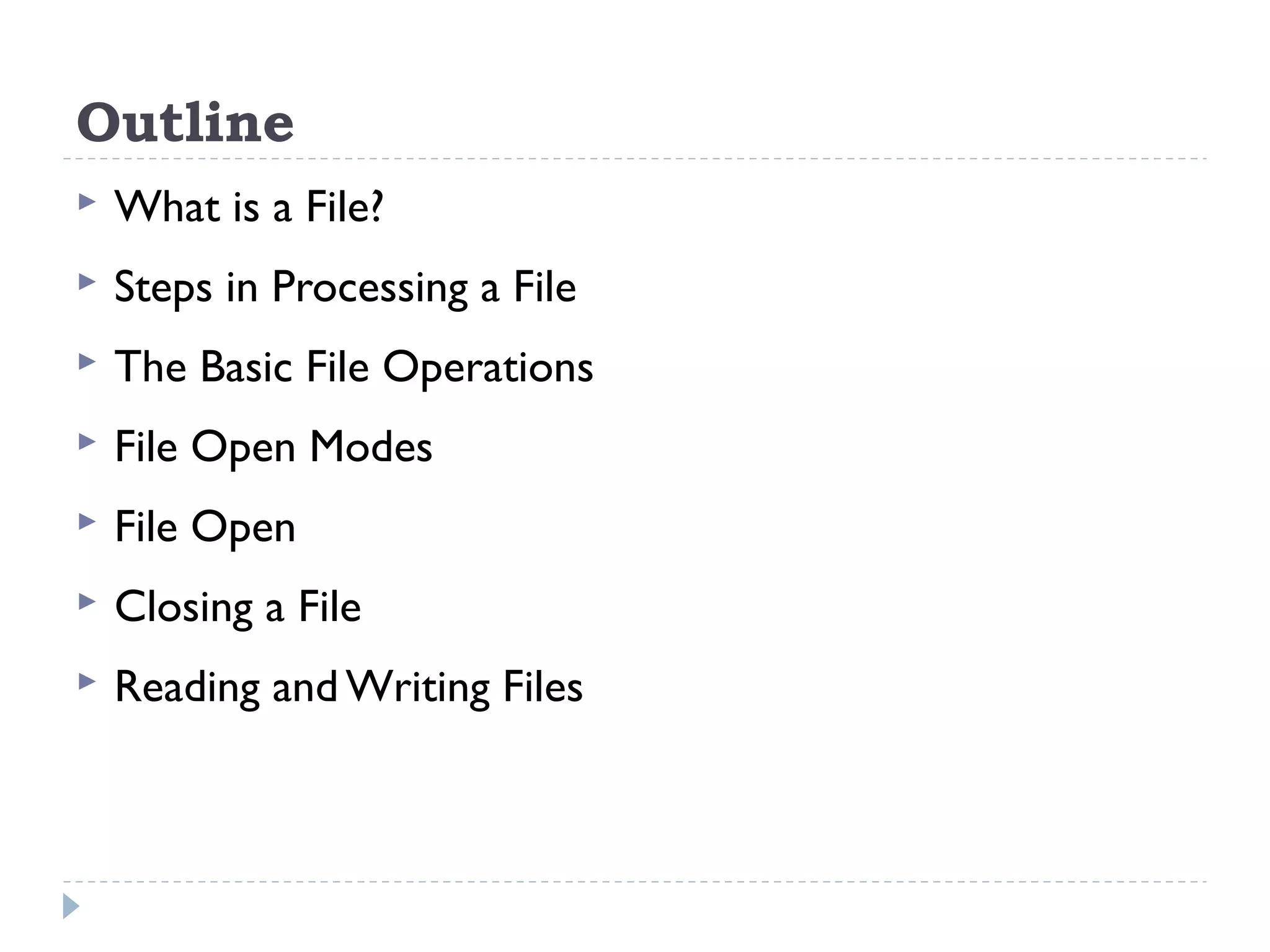

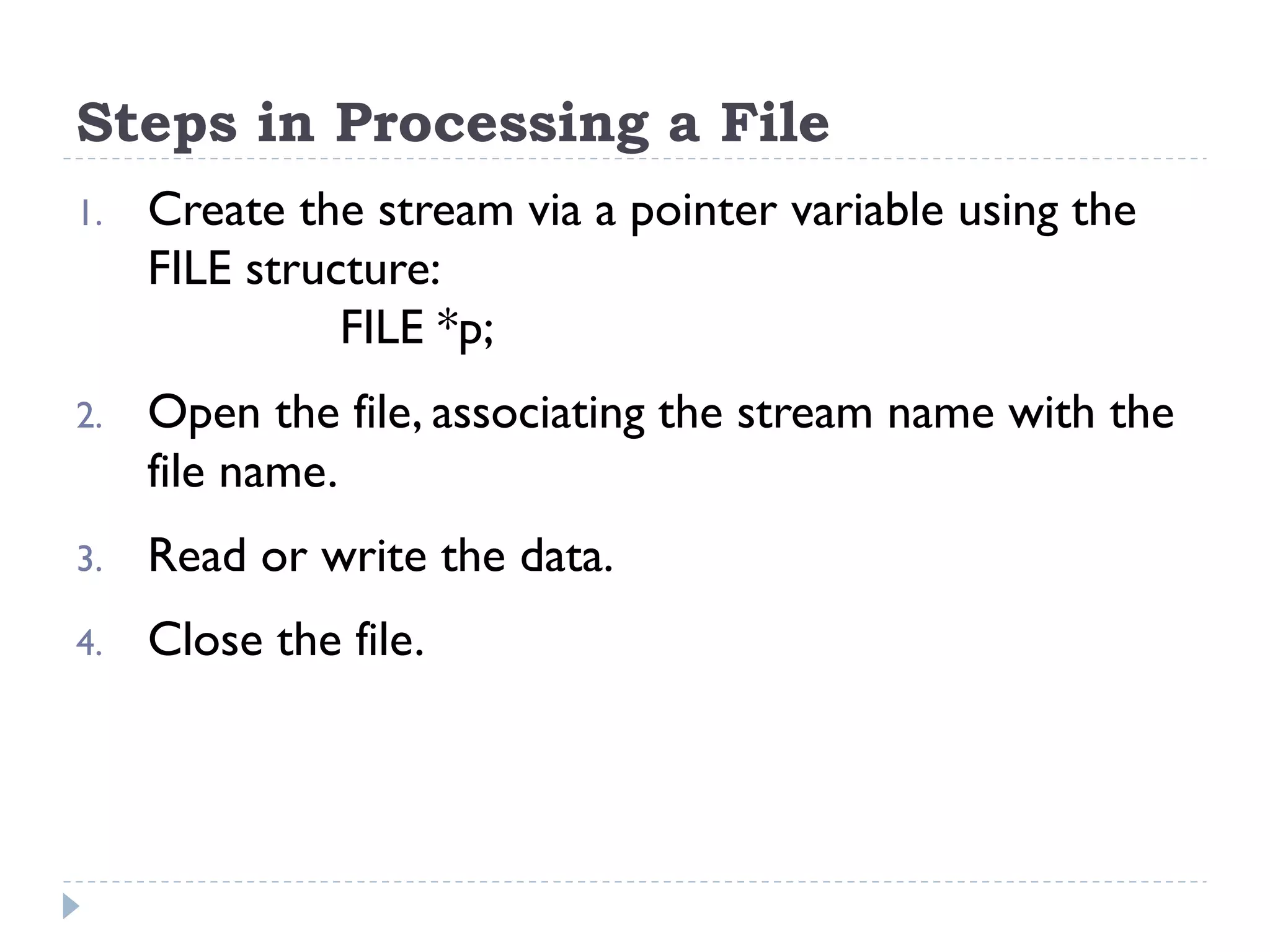
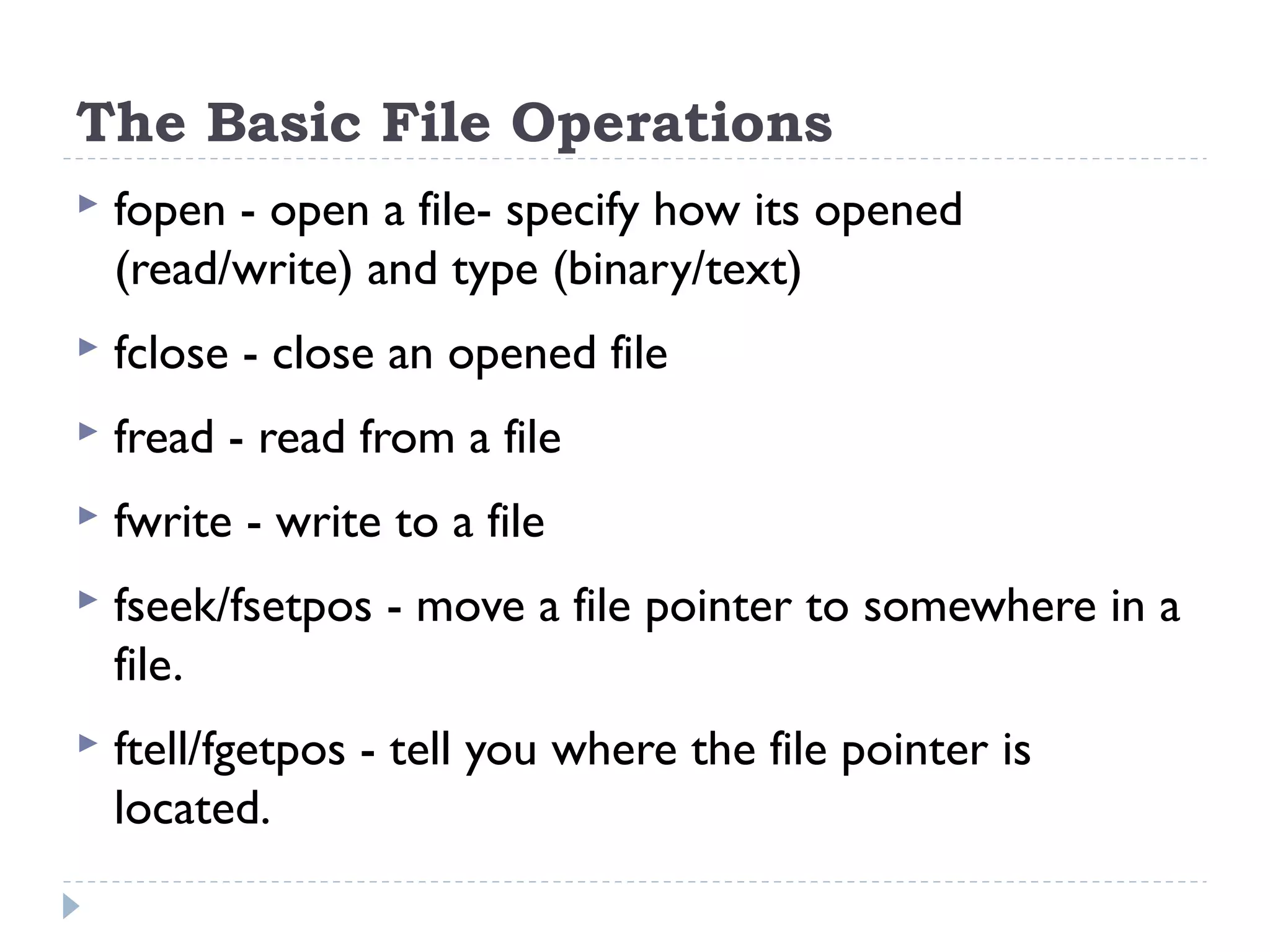



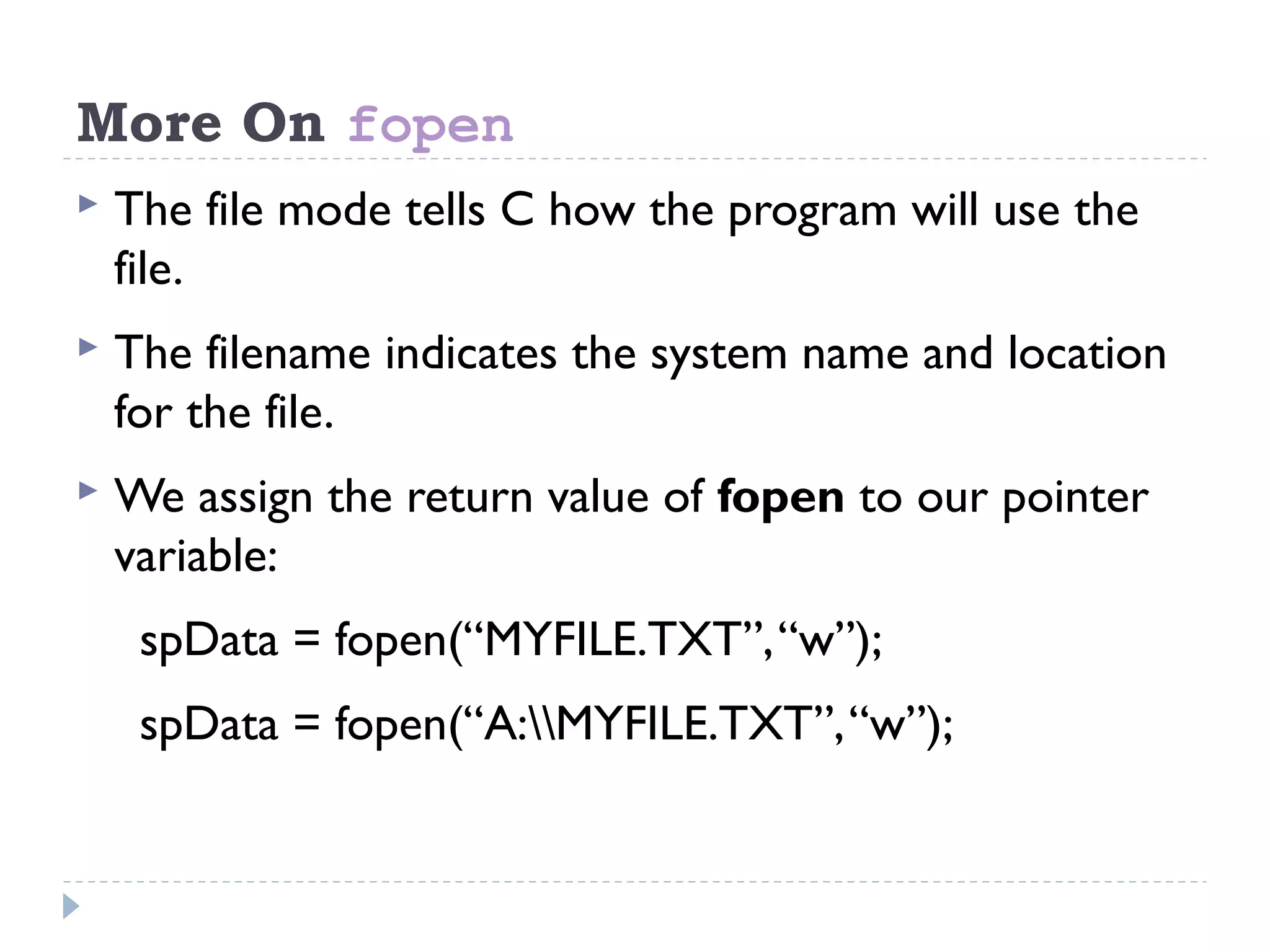
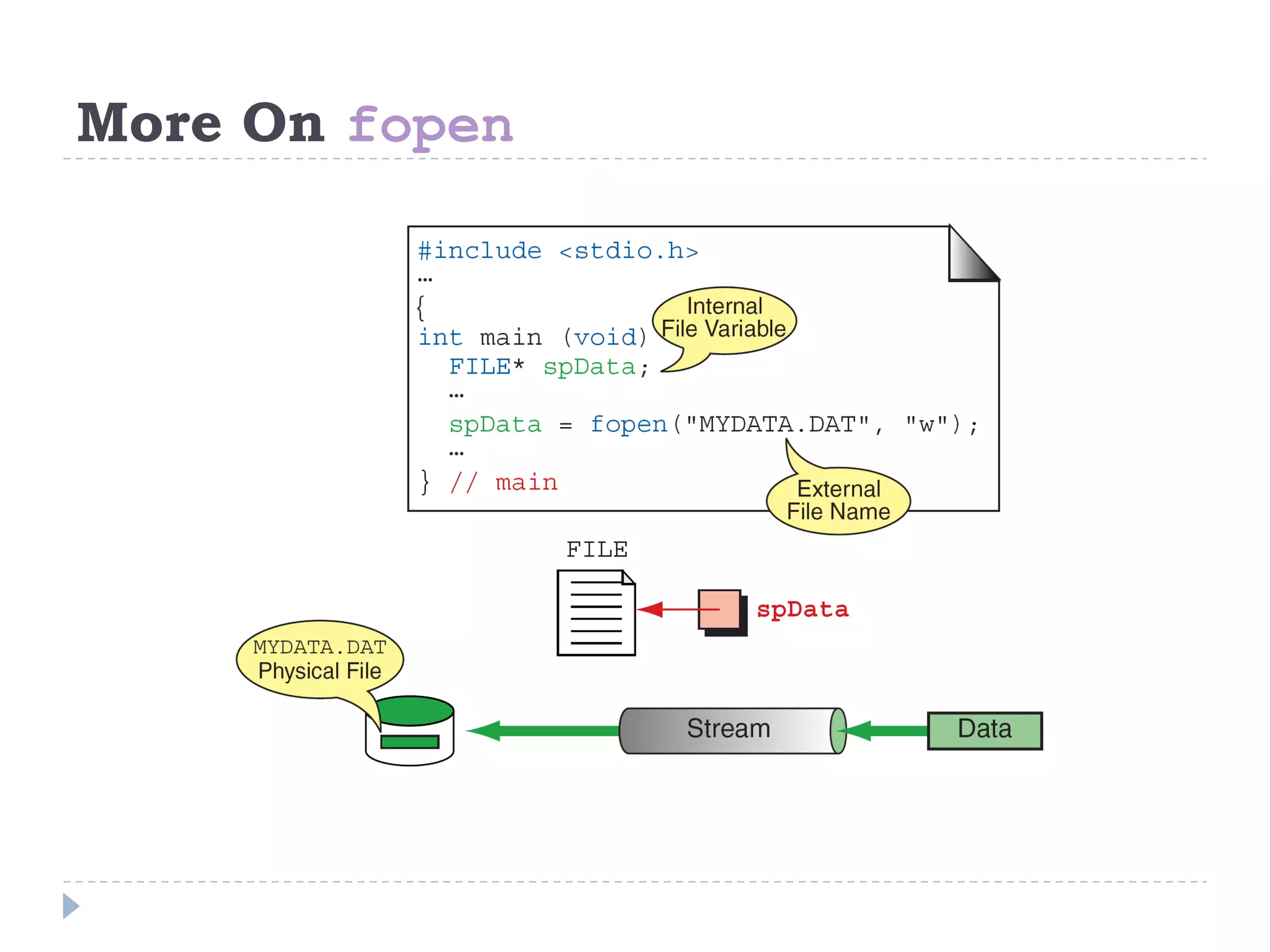


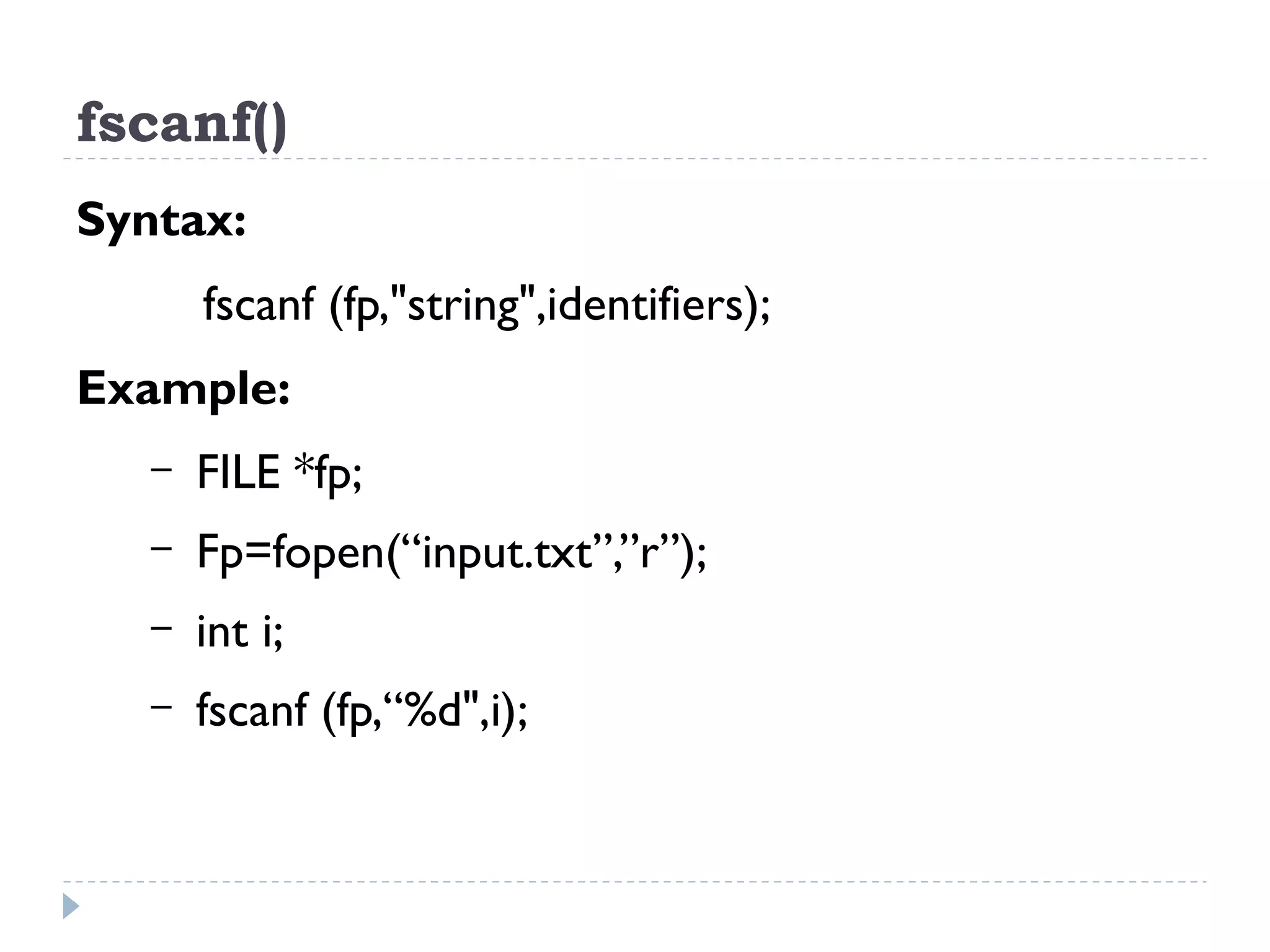






![Example
#include <stdio.h>
int main()
{
FILE *f;
char buffer[11];
if (f = fopen("fred.txt",“r”))
{
fread(buffer, 1, 10, f);
buffer[10] = 0;
fclose(f);
printf("first 10 characters of the file:n%sn", buffer);
}
return 0;
}](https://image.slidesharecdn.com/lecture20-filehandling-190525182956/75/Lecture-20-File-Handling-20-2048.jpg)

![Example
#include <stdio.h>
int main()
{
char a[10]={'1','2','3','4','5','6','7','8','9','a'};
FILE *fs;
fs=fopen("Project.txt","w");
fwrite(a,1,10,fs);
fclose(fs);
return 0;
}](https://image.slidesharecdn.com/lecture20-filehandling-190525182956/75/Lecture-20-File-Handling-22-2048.jpg)
