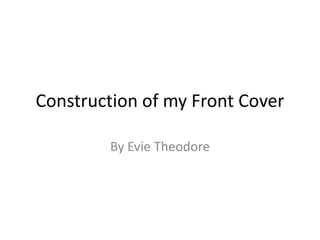
Evidence of editing and constructing front cover images
- 1. Construction of my Front Cover By Evie Theodore
- 3. This is a graffiti wall I took a picture of. I like the colours and the design but the image of the silver surfer is a distraction, so I decided to take it out.
- 4. Step 1 •I used the lasso tool to select the image of the silver surfer.
- 5. Step 2 I right clicked the image and selected the fill option then clicked content aware (See Figure 1) Figure 1
- 6. Outcome •I successfully removed the silver surfer image and am now left with the paint backdrop to use as a background to establish the scene on my front cover for a long shot.
- 7. Removing the original background
- 8. Step 1 •Using the magic wand tool ( Figure 2) I selected the background of the image •When I was finished selecting it I deleted it. Then I was able to place the model image over my background Figure 2
- 9. Outcome Now I was able to create a new image using my new background and my model from the other image to create the long shot. These two images work well together as the wall creates an urban feel and the model’s pose seems as though they are leaning against the wall.
- 11. Step 1 •Using the eye dropper tool I selected the same colour of black as the models clothing to make sure the correction of the lighter area the flash effected was not noticeable. •Then I created a new layer and using the paint brush tool I painted over the effected flash area. Figure 3 Figure 2
- 12. Step 2 I then decreased the opacity (See Figure 4) so that the colour of the paint was not too dark or noticeable against the model’s costume. Using the Blur tool( See Figure 5) I made sure that the paint carefully blended against the models costume Figure 4 Figure 5
- 13. Outcome The flash has been successfully removed from the image and the colours have been blended together so it is not visible that there has been a correction made.
- 15. Step 1 •I typed in my Masthead’s name in black •I then clicked the effects tool (See Figure 6) and began to change the Colour Overlay settings (See Figure 7). I tried to make the colour as close to silver as possible to give the illusion that the Masthead is made from destroyed metal. •I added a Bevel and Emboss to make it seem bigger and more 3D. • Also a black Stroke, Outer Glow and an Inner Glow. to make it stand out against the background. (See Figure 7)Figure 6 Figure 7
- 16. Outcome Now my Masthead appears to give the illusion of faded or damaged metal through the meaning of the name and the visual erosion and colour of the text. It also stands out better against the background colours.
- 18. Step 1 •I clicked on the fill/adjustment layer button (Figure 9) •Then I selected the Curves button (Figure 8) to change where the light was directed on the background. It lightened the wall and made it brighter. Figure 8 Figure 9
- 19. Outcome •The lightening and brightening of the wall has helped the construction of my front cover as the background was quite dark before and it clashed slightly with the models dark costume.
- 21. Step 1 •The grass growing against the wall is a distraction so I decided I should get rid of it to make the image neater. Using the same previous process I used the lasso tool to select the sections I wanted to get rid of. •Then I clicked the fill option (see Figure 1)and selected content aware so that the space will not be empty, instead it will look similar to the rest of the background Figure 1
- 22. Outcome The distracting grass has been successfully removed and replaced by an extended version of the wall. Now the audience will be able to see the models shoes more easily now and not become distracted.
- 24. Before
- 25. Step 1 •I created a new layer and named it ‘Lips’ •Then I selected the shade of red that I wanted to use for the lipstick. •I then went over the models lips and painted them
- 26. Step 2 •I then reduced the opacity on the layer (Figure 4) •Next I went to the layer adjustments and experimented with the colours on the hue and saturation option (Figure 10) Figure 4 Figure 10
- 27. Outcome Now the models red lipstick is able to bring some colour to the costume without being too bright or clashing with the prop of the electric guitar.
- 29. Step 1 •I went online to http://www.barcodesinc.co m/generator/index.php to create the barcode. •I entered the numbers into the generator
- 30. Step 2 This is what the generator produced However I was not happy with the image so I decided to add to it and modify it on Photoshop
- 31. Outcome I added a price, issue number and website information to make it seem more professional