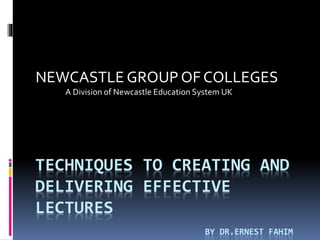
Effective lecutre
- 1. TECHNIQUES TO CREATING AND DELIVERING EFFECTIVE LECTURES BY DR.ERNEST FAHIM NEWCASTLE GROUP OF COLLEGES A Division of Newcastle Education System UK
- 2. Objectives: After completing this session the learner should be able to: Develop an effective lecture Design visually effective PPT slides Identify opportunities to create supplemental materials. “When you want to succeed as bad as you want to breathe, then you’ll be successful.”
- 3. Lecturing It is a process by which knowledge is transferred from the teacher (expert) to young learners(students) . Unfortunately, there is no single magical formula for that but still quite possible by following. to give a formal, prepared talk to a group of people, esp. students:
- 4. Ideas for Better Lectures Provide students with a framework for each lecture Aim for three to five main points in each lecture. Begin the lecture with a high-level question that the upcoming information can answer. Prepare a handout of the lecture’s main points. During the lecture, be explicit about what students should focus on. Don’t overload students Give students short breaks throughout lecture to review their notes and ask questions. Include a formal activity or assignment after every 15–20 minutes of presentation. Don’t use too many different types of presentation materials at once. Don’t give students two conflicting things to attend to at the same time. Students are also more likely to remember information that relates to ideas or experiences they are already familiar with. Use examples from student life, current events, or popular culture. Ask students to generate their own examples from personal experience. Tell students how new information relates to previous lectures in your course. Show students how specific skills can be applied to real-world problems. Create activities and assignments that ask students to fit new information into the overall themes of the course
- 5. Technique 1: Create an outline What is the main goal for the lecture? Create 3-5 objectives for the lecture.These will describe HOW you help the learner reach the goal Create an outline for the key concepts required to understand these objectives Create a timeline for the session RULE: Keep only the “Need to Know” and move the “Nice to Know” to a supplemental handout
- 6. Technique 2: Create a Timeline For a 50-minute lecture, plan to use no more than 20 – 25 slides. Break the slide deck into three sections • Start by orienting learners Use a case or compelling statistic to engage learners
- 8. Technique3:Draft your slides For a 50-minute lecture, plan no more than 20 slides To avoid Death by PowerPoint, do this: Provide an outline slide Use short phrases More graphics, less text Move tables and dense text to a separate handout
- 9. INSTRUCTIONAL METHOD/TECHNIQUE The techniques you plan to use in your lessons depend on: • the types of students you have and their previous knowledge • your physical teaching environment and the available equipment and resources • the type of learning you are aiming for. Some of the possibilities are listed below. To convey information, use: • lecture • field trips • discussion group • interviewing an expert • selected reading • case studies • demonstration by an expert To provide balanced presentation of a controversial subject, use: • discussion group • panel discussion • selected reading • simulation • debate To involve people, use: • discussion • written work • field trips • case studies • role playing • group work • guided experience To teach a skill, use: • demonstration by an expert • shop work • labs • guided experience • practice with feedback (coaching) To pool thoughts and ideas, use: • discussion • brainstorming • group work To reinforce memory, use: • drill • memory aids • practice with feedback (coaching) • written work
- 11. Technique 4: Use effective design Black type on white background Sans serif fonts • 32 to 44 point font for slide titles 20 to 32 point font for slide body content • One graphic per slide Limit animations and transitions
- 12. Technique 5: Test all media Test all links to internet content Test all videos or applications in the room where you will teach Test the presentation on the computer in the room Verify the computer has necessary software and applications Do a sound check! Confirm which console or remote controls sound output
- 13. Technique 6: Practice! Practice.Out loud. Practice again. Use a timer.Talk through the slides. Can you discuss each one without picking up your notes or text? If you embed media, practice the transitions to the files or web site Anticipate questions. Practice your response.
- 14. Technique 7: Be confident Talk to the audience, not the slides or podium If you walk while you talk, don’t block the screen Make eye contact with learners in different parts of the room, not just the front row Talk clearly; not too fast, not too slow Use humor judiciously. Keep it professional.
- 15. Requirements of a good teacher Modes of Communication: Verbal – speaking words. Voice tone/pitch/volume. Intonation :whiney, sarcastic, sad Word choice : lecture , friends , scientific meeting, Nonverbal : Knowledge ,skill & eye contact ,. body language, facial expression , gestures. Written Communication ; Explain ?
- 16. Types of Teacher A mediocreTeacher :Tells A goodTeacher : explains A superiorTeacher : demonstrates A grateTeacher : inspires A grateTeacher uses : E C MT (Effective Classroom Management Techniques)
- 17. Structure of the lecture : i – Review Ii- Objectives iii - Introduction iv- Body of the Lecture v - Summary or conclusion vi - Questions and Answers Vii- References.
- 18. Wrap up of the requirements for an ideal and effective lecture 1- Organization with proper use of visual aids. 2- Preparation. 3-The Voice. 4- Body Language. 5- Interaction with students and their involvement in the process of learning.
- 20. Conclusion The success of a technical presentation is not determined by how much information is presented. Rather , what counts is how much essential information is understood and retained by the .……students.