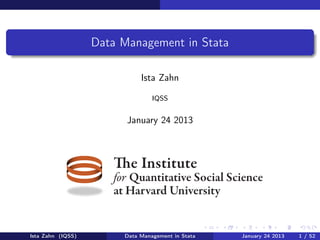
Data management in Stata
- 1. Data Management in Stata Ista Zahn IQSS January 24 2013 The Institute for Quantitative Social Science at Harvard University Ista Zahn (IQSS) Data Management in Stata January 24 2013 1 / 52
- 2. Outline 1 Introduction 2 Generating and replacing variables 3 By processing 4 Missing values 5 Variable types 6 Merging, appending, and joining 7 Creating summarized data sets 8 Wrap-up Ista Zahn (IQSS) Data Management in Stata January 24 2013 2 / 52
- 3. Introduction Topic 1 Introduction 2 Generating and replacing variables 3 By processing 4 Missing values 5 Variable types 6 Merging, appending, and joining 7 Creating summarized data sets 8 Wrap-up Ista Zahn (IQSS) Data Management in Stata January 24 2013 3 / 52
- 4. Introduction Copy the workshop materials to your home directory Log in to an Athena workstation using your Athena user name and password Click on the “Ubuntu” button on the upper-left and type “term” as shown below Click on the “Terminal” icon as shown above In the terminal, type this line exactly as shown: cd; wget http://tinyurl.com/statadatman-zip; unzip statadatman-zip If you see “ERROR 404: Not Found”, then you mistyped the command – try again, making sure to type the command exactly as shown Ista Zahn (IQSS) Data Management in Stata January 24 2013 4 / 52
- 5. Introduction Launch Stata on Athena To start Stata type these commands in the terminal: add stata xstata Open up today’s Stata script In Stata, go to Window => New do file => Open Locate and open the StatDatMan.do script in the StataDatMan folder in your home directory I encourage you to add your own notes to this file! Ista Zahn (IQSS) Data Management in Stata January 24 2013 5 / 52
- 6. Introduction Workshop Description This is an Introduction to data management in Stata Assumes basic knowledge of Stata Not appropriate for people already well familiar with Stata If you are catching on before the rest of the class, experiment with command features described in help files Ista Zahn (IQSS) Data Management in Stata January 24 2013 6 / 52
- 7. Introduction Organization Please feel free to ask questions at any point if they are relevant to the current topic (or if you are lost!) There will be a Q&A after class for more specific, personalized questions Collaboration with your neighbors is encouraged If you are using a laptop, you will need to adjust paths accordingly Ista Zahn (IQSS) Data Management in Stata January 24 2013 7 / 52
- 8. Introduction Opening Files in Stata Look at bottom left hand corner of Stata screen This is the directory Stata is currently reading from Files are located in the StataDatMan folder on the Desktop Start by telling Stata where to look for these // change directory cd "C:/Users/dataclass/Desktop/StataDatMan" // Use dir to see what is in the directory: dir // use the gss data set use gss.dta Ista Zahn (IQSS) Data Management in Stata January 24 2013 8 / 52
- 9. Generating and replacing variables Topic 1 Introduction 2 Generating and replacing variables 3 By processing 4 Missing values 5 Variable types 6 Merging, appending, and joining 7 Creating summarized data sets 8 Wrap-up Ista Zahn (IQSS) Data Management in Stata January 24 2013 9 / 52
- 10. Generating and replacing variables Logic Statements Useful Data Manipulation == equal to (status quo) = used in assigning values != not equal to > greater than >= greater than or equal to & and | or Ista Zahn (IQSS) Data Management in Stata January 24 2013 10 / 52
- 11. Generating and replacing variables Basic Data Manipulation Commands Basic commands you’ll use for generating new variables or recoding existing variables: egen replace recode Many different means of accomplishing the same thing in Stata Find what is comfortable (and easy) for you Ista Zahn (IQSS) Data Management in Stata January 24 2013 11 / 52
- 12. Generating and replacing variables Generate and Replace The gen command is often used with logic statements, as in this example: // create "hapnew" variable gen hapnew = . //set to missing //set to 1 if happy equals 1 replace hapnew=1 if happy==1 //set to 1 if happy and hapmar = 3 replace hapnew=1 if happy>3 & hapmar>3 //set to 3 if happy or hapmar = 4 replace hapnew=3 if happy>4 | hapmar>4 tab hapnew // tabulate the new variable Ista Zahn (IQSS) Data Management in Stata January 24 2013 12 / 52
- 13. Generating and replacing variables Recode The recode command is basically generate and replace combined You can recode an existing variable OR use recode to create a new variable // recode the wrkstat variable recode wrkstat (1=8) (2=7) (3=6) (4=5) (5=4) (6=3) (7=2) (8=1) // recode wrkstat into a new variable named wrkstat2 recode wrkstat (1=8), gen(wrkstat2) // tabulate workstat tab wrkstat Ista Zahn (IQSS) Data Management in Stata January 24 2013 13 / 52
- 14. Generating and replacing variables Basic Rules for Recode Rule Example Meaning #=# 3=1 3 recoded to 1 ##=# 2. =9 2 and . recoded to 9 #/# = # 1/5=4 1 through 5 recoded to 4 nonmissing=# nonmiss=8 nonmissing recoded to 8 missing=# miss=9 missing recoded to 9 Ista Zahn (IQSS) Data Management in Stata January 24 2013 14 / 52
- 15. Generating and replacing variables egen egen means “extension” to generate Contains a variety of more sophisticated functions Type “help egen” in Stata to get a complete list of functions Let’s create a new variable that counts the number of “yes” responses on computer, email and internet use: // count number of yes on comp email and interwebs egen compuser= anycount(usecomp usemail usenet), values(1) tab compuser // assess how much missing data each participant has: egen countmiss = rowmiss(age-wifeft) codebook countmiss // compare values on multiple variables egen ftdiff=diff(wkft//) codebook ftdiff Ista Zahn (IQSS) Data Management in Stata January 24 2013 15 / 52
- 16. By processing Topic 1 Introduction 2 Generating and replacing variables 3 By processing 4 Missing values 5 Variable types 6 Merging, appending, and joining 7 Creating summarized data sets 8 Wrap-up Ista Zahn (IQSS) Data Management in Stata January 24 2013 16 / 52
- 17. By processing The “By” Command Sometimes, you’d like to create variables based on different categories of a single variable For example, say you want to look at happiness based on whether an individual is male or female The “by” prefix does just this: // tabulate happy separately for male and female bysort sex: tab happy // generate summary statistics using bysort bysort state: egen stateincome = mean(income) bysort degree: egen degreeincome = mean(income) bysort marital: egen marincomesd = sd(income) Ista Zahn (IQSS) Data Management in Stata January 24 2013 17 / 52
- 18. By processing The “By” Command Some commands won’t work with by prefix, but have by options: // generate separate histograms for female and male hist happy, by(sex) Ista Zahn (IQSS) Data Management in Stata January 24 2013 18 / 52
- 19. Missing values Topic 1 Introduction 2 Generating and replacing variables 3 By processing 4 Missing values 5 Variable types 6 Merging, appending, and joining 7 Creating summarized data sets 8 Wrap-up Ista Zahn (IQSS) Data Management in Stata January 24 2013 19 / 52
- 20. Missing values Missing Values Always need to consider how missing values are coded when recoding variables Stata’s symbol for a missing value is “.” Stata interprets “.” as a large value What are implications of this? Ista Zahn (IQSS) Data Management in Stata January 24 2013 20 / 52
- 21. Missing values Missing Values If we want to generate a new variable that identifies highly educated women, we might use the command: // generate and replace without considering missing values gen hi_ed=0 replace hi_ed=1 if wifeduc>15 // What happens to our missing values when we tab hi_ed, mi nola // Instead, we might try: drop hi_ed // gen hi_ed, but don’t set a value if wifeduc is missing gen hi_ed = 0 if wifeduc != . // only replace non-missing replace hi_ed=1 if wifeduc >15 & wifeduc !=. tab hi_ed, mi //check to see that missingness is preserved Note that you need the “mi” option to tab to view your missing data values Ista Zahn (IQSS) Data Management in Stata January 24 2013 21 / 52
- 22. Missing values Missing Values What if you used a numeric value originally to code missing data (e.g., “999”)? The mvdecode command will convert all these values to missing mvdecode _all, mv(999) The “_all” command tells Stata to do this to all variables Use this command carefully! If you have any variables where “999” is a legitimate value, Stata is going to recode it to missing As an alternative, you could list var names separately rather than using “_all” command Ista Zahn (IQSS) Data Management in Stata January 24 2013 22 / 52
- 23. Variable types Topic 1 Introduction 2 Generating and replacing variables 3 By processing 4 Missing values 5 Variable types 6 Merging, appending, and joining 7 Creating summarized data sets 8 Wrap-up Ista Zahn (IQSS) Data Management in Stata January 24 2013 23 / 52
- 24. Variable types Variable Types Stata uses two main types of variables: String and Numeric String variables are typically used for text variables To be able to perform any mathematical operations, your variables need to be in a numeric format Ista Zahn (IQSS) Data Management in Stata January 24 2013 24 / 52
- 25. Variable types Variable Types Stata’s numeric variable types: 1 type Minimum Maximum being 0 bytes 2 ---------------------------------------------------------------------- 3 byte -127 100 +/-1 1 4 int -32,767 32,740 +/-1 2 5 long -2,147,483,647 2,147,483,620 +/-1 4 6 float -1.70141173319*10^38 1.70141173319*10^38 +/-10^-38 4 7 double -8.9884656743*10^307 8.9884656743*10^307 +/-10^-323 8 8 ---------------------------------------------------------------------- 9 Precision for float is 3.795x10^-8. 10 Precision for double is 1.414x10^-16. Ista Zahn (IQSS) Data Management in Stata January 24 2013 25 / 52
- 26. Variable types Variable Types How can I deal with those annoying string variables? Sometimes you need to convert to/from string variables // not run; generate "newvar" equal to numeric version of var2 destring var1, gen(newvar) // not run; convert var1 to string. tostring var1, gen(newvar) Ista Zahn (IQSS) Data Management in Stata January 24 2013 26 / 52
- 27. Variable types Date and Time Variable Types Stata offers several options for date and time variables Generally, Stata will read date/time variables as strings You’ll need to convert string variables in order to perform any mathematical operations Once data is in date/time form, Stata uses several symbols to identify these variables %tc, %td, %tw, etc. Ista Zahn (IQSS) Data Management in Stata January 24 2013 27 / 52
- 28. Variable types Variable Types: Date and Time 1 Format String-to-numeric conversion function 2 -------+----------------------------------------- 3 %tc clock(string, mask) 4 %tC Clock(string, mask) 5 %td date(string, mask) 6 %tw weekly(string, mask) 7 %tm monthly(string, mask) 8 %tq quarterly(string, mask) 9 %th halfyearly(string, mask) 10 %ty yearly(string, mask) 11 %tg no function necessary; read as numeric 12 ------------------------------------------------- Ista Zahn (IQSS) Data Management in Stata January 24 2013 28 / 52
- 29. Variable types Variable Types: Date and Time Format Meaning Value = -1 Value = 0 Value = 1 %tc clock 31dec1959 01jan1960 01jan1960 23:59:59.999 00:00:00.000 00:00:00.001 %td days 31dec1959 01jan1960 02jan1960 %tw weeks 1959w52 1960w1 1960w2 %tm months 1959m12 1960m1 1960m2 %tq quarters 1959q4 1960q1 1960q2 %th half-years 1959h2 1960h1 1960h2 %tg generic -1 0 1 Ista Zahn (IQSS) Data Management in Stata January 24 2013 29 / 52
- 30. Variable types Variable Types: Date and Time To convert a string variable into date/time format, first select the date/time format you’ll be using (e.g., %tc, %td, %tw, etc.) Let’s say we create a string variable, today’s date (today) that we want to format // create string variable and convert to date gen today = "Feb 18, 2011" gen date1 = date(today, "MDY") tab date1 // use the format command to change how the date is displayed // format so humans can read the date format date1 %d tab date1 Ista Zahn (IQSS) Data Management in Stata January 24 2013 30 / 52
- 31. Variable types Variable Types What if you have a variable “time” formatted as DDMMYYYYhhmmss? // Not run: conceptual example only generate double time2 = clock(time, "DMYHMS") tab time2 format time2 %tc tab time2 “double” command necessary for all clock formats basically tells Stata to allow a long string of characters Ista Zahn (IQSS) Data Management in Stata January 24 2013 31 / 52
- 32. Variable types Exercise 1: Generate, Replace, Recode & Egen Open the datafile, gss.dta. 1 Generate a new variable that represents the squared value of age. 2 Recode values “99” and “98” on the variable, “hrs1” as “missing.” 3 Generate a new variable equal to “1” if income is greater than “19”. 4 Recode the marital variable into a “string” variable and then back into a numeric variable. 5 Create a new variable that counts the number of times a respondent answered “don’t know” in regard to the following variables: life, richwork, hapmar. 6 Create a new variable that counts the number of missing responses for each respondent. 7 Create a new variable that associates each individual with the average number of hours worked among individuals with matching educational degrees. Ista Zahn (IQSS) Data Management in Stata January 24 2013 32 / 52
- 33. Merging, appending, and joining Topic 1 Introduction 2 Generating and replacing variables 3 By processing 4 Missing values 5 Variable types 6 Merging, appending, and joining 7 Creating summarized data sets 8 Wrap-up Ista Zahn (IQSS) Data Management in Stata January 24 2013 33 / 52
- 34. Merging, appending, and joining Merging Datasets Merge in Stata is for adding new variables from a second dataset to the dataset you’re currently working with Current active dataset = master dataset Dataset you’d like to merge with master = using dataset If you want to add OBSERVATIONS, you’d use “append” (we’ll go over that next) Ista Zahn (IQSS) Data Management in Stata January 24 2013 34 / 52
- 35. Merging, appending, and joining Merging Datasets Several different ways that you might be interested in merging data Two datasets with same participant pool, one row per participant (1:1) A dataset with one participant per row with a dataset with multiple rows per participant (1:many or many:1) Ista Zahn (IQSS) Data Management in Stata January 24 2013 35 / 52
- 36. Merging, appending, and joining Merging Datasets Stata will create a new variable (“_merge”) that describes the source of the data Use option, “nogenerate” if you don’t want _merge created Use option, “generate(varname)” to give merge your own variable name Need to add IDs to your dataset? // create a variable "id" equal to the row number generate id = _n Ista Zahn (IQSS) Data Management in Stata January 24 2013 36 / 52
- 37. Merging, appending, and joining Merging Datasets Before you begin: Identify the “ID” that you will use to merge your two datasets Determine which variables you’d like to merge In Stata >= 11, data does NOT have to be sorted Variable types must match across datasets Can use “force” option to get around this, but not recommended Ista Zahn (IQSS) Data Management in Stata January 24 2013 37 / 52
- 38. Merging, appending, and joining Merging Datasets Let’s say I want to perform a 1:1 merge using the dataset “data2” and the ID, “participant” merge 1:1 participant using data2.dta Now, let’s say that I have one dataset with individual students (master) and another dataset with information about the students’ schools called “school” // Not run: conceptual example only. Merge school and student data merge m:1 schoolID using school.dta Ista Zahn (IQSS) Data Management in Stata January 24 2013 38 / 52
- 39. Merging, appending, and joining Merging Datasets What if my school dataset was the master and my student dataset was the merging dataset? // Not run: conceptual example only. merge 1:m schoolID using student.dta It is also possible to do a many:many merge Data needs to be sorted in both the master and using datasets Ista Zahn (IQSS) Data Management in Stata January 24 2013 39 / 52
- 40. Merging, appending, and joining Merging Datasets Update and replace options: In standard merge, the master dataset is the authority and WON’T CHANGE What if your master dataset has missing data and some of those values are not missing in your using dataset? Specify “update”- it will fill in missing without changing nonmissing What if you want data from your using dataset to overwrite that in your master? Specify “replace update”- it will replace master data with using data UNLESS the value is missing in the using dataset Ista Zahn (IQSS) Data Management in Stata January 24 2013 40 / 52
- 41. Merging, appending, and joining Appending Datasets Sometimes, you’ll have observations in two different datasets, or you’d like to add observations to an existing dataset Append will simply add observations to the end of the observations in the master // Not run: conceptual example. add rows of data from dataset2 append using dataset2 Ista Zahn (IQSS) Data Management in Stata January 24 2013 41 / 52
- 42. Merging, appending, and joining Appending Datasets Some options with Append: generate(newvar) will create variable that identifies source of observation // Not run: conceptual example. append using dataset1, generate(observesource) “force” will allow for data type mismatches (again, this is not recommended) Ista Zahn (IQSS) Data Management in Stata January 24 2013 42 / 52
- 43. Merging, appending, and joining Joinby Merge will add new observations from using that do not appear in master Sometimes, you need to add variables from using but want to be sure the list of participants in your master does not change // Not run: conceptual exampe. Similar to merge but drops non-matches joinby participant using dataset1 Any observations in using that are NOT in master will be omitted Ista Zahn (IQSS) Data Management in Stata January 24 2013 43 / 52
- 44. Creating summarized data sets Topic 1 Introduction 2 Generating and replacing variables 3 By processing 4 Missing values 5 Variable types 6 Merging, appending, and joining 7 Creating summarized data sets 8 Wrap-up Ista Zahn (IQSS) Data Management in Stata January 24 2013 44 / 52
- 45. Creating summarized data sets Collapse Collapse will take master data and create a new dataset of summary statistics Useful in hierarchal linear modeling if you’d like to create aggregate, summary statistics Can generate group summary data for many descriptive stats Mean, media, sd, sum, min, max, percentiles, standard errors Can also attach weights Ista Zahn (IQSS) Data Management in Stata January 24 2013 45 / 52
- 46. Creating summarized data sets Collapse Before you collapse Save your master dataset and then save it again under a new name This will prevent collapse from writing over your original data Consider issues of missing data. Do you want Stata to use all possible observations? If not: cw (casewise) option will make casewise deletions Ista Zahn (IQSS) Data Management in Stata January 24 2013 46 / 52
- 47. Creating summarized data sets Collapse Let’s say you have a dataset with patient information from multiple hospitals You want to generate mean levels of patient satisfaction for EACH hospital // Not run: conceptual example. calculate average ptsatisfaction by ho save originaldata collapse (mean) ptsatisfaction, by(hospital) save hospitalcollapse Ista Zahn (IQSS) Data Management in Stata January 24 2013 47 / 52
- 48. Creating summarized data sets Collapse You could also generate different statistics for multiple variables // create mean ptsatisfaction, median ptincome, sd ptsatisfaction for collapse (mean) ptsatisfaction (median) ptincome (sd) ptsatisfaction, What if you want to rename your new variables in this process? // Same as previous example, but rename variables collapse (mean) ptsatmean=ptsatisfaction (median) ptincmed=ptincome (sd) sdptsat=ptsatisfaction, by(hospital) Ista Zahn (IQSS) Data Management in Stata January 24 2013 48 / 52
- 49. Creating summarized data sets Exercise 2: Merge, Append, and Joinby Open the dataset, gss2.dta 1 The gss2 dataset contains only half of the variables that are in the complete gss dataset. Merge dataset gss1 with dataset gss2. The identification variable is “id.” 2 Open the dataset, gss.dta 3 Merge in data from the “marital.dta” dataset, which includes income information grouped by individuals’ marital status. The marital dataset contains collapsed data regarding average statistics of individuals based on their marital status. 4 Additional observations for the gssAppend.dta dataset can be found in “gssAddObserve.dta.” Create a new dataset that combines the observations in gssAppend.dta with those in gssAddObserve.dta. 5 Create a new dataset that summarizes mean and standard deviation of income based on individuals’ degree status (“degree”). In the process of creating this new dataset, rename your three new variables. Ista Zahn (IQSS) Data Management in Stata January 24 2013 49 / 52
- 50. Wrap-up Topic 1 Introduction 2 Generating and replacing variables 3 By processing 4 Missing values 5 Variable types 6 Merging, appending, and joining 7 Creating summarized data sets 8 Wrap-up Ista Zahn (IQSS) Data Management in Stata January 24 2013 50 / 52
- 51. Wrap-up Help Us Make This Workshop Better Please take a moment to fill out a very short feedback form These workshops exist for you–tell us what you need! http://tinyurl.com/StataDatManFeedback Ista Zahn (IQSS) Data Management in Stata January 24 2013 51 / 52
- 52. Wrap-up Additional resources training and consulting IQSS workshops: http://projects.iq.harvard.edu/rtc/filter_by/workshops IQSS statistical consulting: http://rtc.iq.harvard.edu Stata resources UCLA website: http://www.ats.ucla.edu/stat/Stata/ Great for self-study Links to resources Stata website: http://www.stata.com/help.cgi?contents Email list: http://www.stata.com/statalist/ Ista Zahn (IQSS) Data Management in Stata January 24 2013 52 / 52