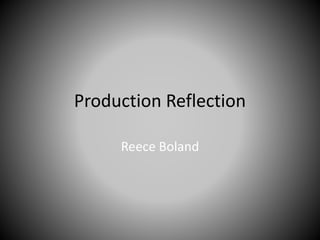
6. fmp production reflection
- 2. Process I chose this image because I wanted to include one of the Stark characters from GOT but I didn’t want to use Jon or Bran because I find that they’re overused and I can’t use Arya because I used her for my production experiments. I found that this scene works well with the duo-tone since I thought it would capture necessary highlights the stark logo, facial structure and facial expressions. I chose this image because I wanted to include one of the more popular characters from GOT but again I didn’t want to use Jon, Danerys to name few. Because they’re overused. I hoped that this would work well with the duo-tone the only thing I was worried about was the bright background and that It would be tedious. With this image I inserted a piece of my music onto a piece of software called Audacity (audio recording/editing software) I chose this software because it’s free and I have a decent amount of experience with it. Next I used the print screen tool to take a screenshot of the application and inputted it onto Photoshop and cropped out the unnecessary parts of the software that was in the background. All of them with have their own unique references. “Of course it’s a joke just not a very funny one.” “Winterfell is yours your grace.” With this image I will crop out the white background and the sound waves to leave just the speaker in order to create the fade in/out logo. To my ears The background symbolizes music and the quote being “music to my ears.” “Waking up is like fading in and fading out.” I will create 2 because they will symbolize fading in and fading out.
- 3. Process • In order to create the effect that I wanted, I followed this guide https://creativepro.com/turn- color-photos-duotones-photoshop/ on how to turn coloured photos into duotones. • I went to Image-Adjustments-Threshold, that made it duotone but not in the correct colours, then I went to Image-Adjustments-Hue/Saturation, inverted it so the face is grey instead of being white, then I went to Select-Colour Range, so that selected all the grey areas and copied it. I created another slide and I pasted the character onto it the background which I made a darker shade of grey. • In order to make the image cleaner I removed some of the background because I only wanted the character to show. • I did the same thing but with another character and implemented it in the same way I have with this one.
- 4. Process • After I created it I implemented it onto different clothing. I really like how these turned out but If I had more time I would have either tried to find the colour of the t-shirt/hoodie to be the same colour as the background on the image so it’s a smoother transition or I could have created the colour that I wanted onto the t-shirt/hoodie. I have recently realized that what I should have done was create a rectangle that covers the item of clothing and match the colour to the Image background, lower the opacity to keep the items texture and then merge the 2 layers and use the magic wand tool to remove the excess parts, that should fix it, but it’s in the past I what I have is what I have.
- 5. Process • In order to make the image look naturally placed I moved the image up so the corners meet the lip of the mug, from there I pressed Ctrl+T to go into transform then clicked the warp selection and I lowered the top bar so it fit symmetrically, I did the same for the bottom of the image then to finalize I fit it into the centre of the mug.
- 6. Process • I created this by using the rectangle tool for the background and I selected this colour. I got an image of a right angled triangle and changed the colour I also got an image of a speaker and gave it the same colour. After I created it I implemented it onto a mug, t-shirt and poster. • When creating it I noticed that the right ‘fade out’ looked off but I don’t know in what way, it just doesn't look right. • Again with the item of clothing I would have preferred it to be the same colour
- 7. Process • With this I opened up Audacity and I inserted a piece of my music, took a screenshot and placed it into photo shop and added text. What I should have done was create a different background colour like this and make the text this so the colours would complement each other. • After I created it I implemented it onto a mug, t-shirt and hoodie.
- 8. Process • I cropped out the top part because I didn’t think it fit that well. • When doing this it caused an issue I had to make the image larger to fill the A4 size, when doing this it causes the resolution of the image to be slightly lower and it can stretch the image.
- 9. Process • I got this image from the internet and I placed to Photoshop, from this image you can’t tell what's wrong with it so I should of placed it onto a black background so you can.
- 10. Process • I placed it onto a black background so I can tell whether or not I got rid of the lighter areas that were there, so it looks cleaner. To achieve this I used many tools such as the rectangle, brush and eraser to remove the lighter areas around the outside if the image.
- 11. Process • It’s hard to see but the same problem is there as there is in slide 8 so I followed the same process as I did the other one. • The easiest place to notice is here.
- 12. Process • This is what it looks like after I ‘fixed’ it. • I don’t think it’s necessary to do it all the time just if it needs to be placed onto a dark background.
- 13. Process • I placed both images onto the background picture and I added this caption, I made the colour of the text close to this but I didn’t want to make the text unable to see.
- 14. Process • This again has the same problem as slide 8, where there’s a few pixels outlining the image that are lighter than they should be, this is due the selection tool that selects a few extra pixels around the outside.
- 15. Process • Magazines tend to have some form of clickbait, so I inputted the edited picture onto the background and I added some clickbait text to draw in potential consumers.
- 16. Process • To make the magazine title more appealing I used Hands Oversaturation font. • To create the two-tone effect I used the rectangle tool to place a rectangle diagonally across the text and made it black and turned down the opacity to make it a darker shade of red, I then rasterized the text layer, merged the two together and used the magic wand tool to select the text, from there I right clicked and pressed Select Inverse, to select everything but the text and used the eraser tool to remove the excess parts of the rectangle. • To help me decide on the magazine name I used this website https://www.oberlo.co.uk/tools/business-name- generator
- 17. Process • Here I did the same thing to create the two-tone effect, but I flipped it so the line goes in the opposite direction so I didn’t use the same thing twice.
- 18. Process • In most if not all magazines there’s some kind of competition/prize to be won, I decided to follow this trend to make my product more sincere.
- 19. Process • I started with getting a picture of stone and placed it onto Photoshop. • I chose this picture because it adds texture to the image.
- 20. Process • I got an image of a dragon from the TV show Game of Thrones and cropped out the background as that was just landscape, it could also be a potential spoiler and I just wanted the stone texture.
- 21. Process • I got a JPG image of the Game of Thrones title and placed that in the centre I thought I should make the colour grey to match the background but I found that It was too bland so I changed it to white so it would stand out more. • To get the dragon in the background I found the image on the internet, and I cropped out the background because A) I only wanted the dragon and B) In the background there was some scenery and a character that would be a spoiler if I kept him in.
- 22. Process • To create this I got 3 images 2 of which are microphones to symbolize hardware and the other 1 was an image of a mouse that plugs into a large bit of text that says software, after I did that I got the text tool to add the other part of the text.
- 23. Process • I created the line in the middle by using the rectangle tool to stretch it into a thin line and I placed it in the centre. To make sure it was in the middle I used the automatic placement that Photoshop has. • To create the text I used the text tool to create 2 text boxes an I inputted the title and the block of text that follows, I did the same for the third text box.
Editor's Notes
- Discuss the tools and processes used in your production. Log your thoughts and feelings about your work.
- Discuss the tools and processes used in your production. Log your thoughts and feelings about your work.
- Discuss the tools and processes used in your production. Log your thoughts and feelings about your work.
- Discuss the tools and processes used in your production. Log your thoughts and feelings about your work.
- Discuss the tools and processes used in your production. Log your thoughts and feelings about your work.
- Discuss the tools and processes used in your production. Log your thoughts and feelings about your work.
- Discuss the tools and processes used in your production. Log your thoughts and feelings about your work.
- Discuss the tools and processes used in your production. Log your thoughts and feelings about your work.
- Discuss the tools and processes used in your production. Log your thoughts and feelings about your work.
- Discuss the tools and processes used in your production. Log your thoughts and feelings about your work.
- Discuss the tools and processes used in your production. Log your thoughts and feelings about your work.
- Discuss the tools and processes used in your production. Log your thoughts and feelings about your work.
- Discuss the tools and processes used in your production. Log your thoughts and feelings about your work.
- Discuss the tools and processes used in your production. Log your thoughts and feelings about your work.
- Discuss the tools and processes used in your production. Log your thoughts and feelings about your work.
- Discuss the tools and processes used in your production. Log your thoughts and feelings about your work.
- Discuss the tools and processes used in your production. Log your thoughts and feelings about your work.
- Discuss the tools and processes used in your production. Log your thoughts and feelings about your work.
- Discuss the tools and processes used in your production. Log your thoughts and feelings about your work.
- Discuss the tools and processes used in your production. Log your thoughts and feelings about your work.
- Discuss the tools and processes used in your production. Log your thoughts and feelings about your work.
- Discuss the tools and processes used in your production. Log your thoughts and feelings about your work.