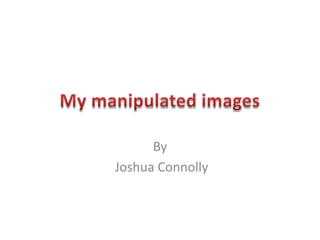
My manipulated images
- 2. For this image which is to be used on my front cover I have manipulated it using Photoshop. Below you can see what it previously looked like and what it looks like now. To start off with I used the quick selection tool to highlight the background once it was all highlighted I used the refine tool to make the edges less jagged and smooth it out. Then I deleted that section and went on adjustments. Here I increased the contrast and the brightness to make it look how it does now. I did this to make it look more professional and eye catching as it is the main image.
- 3. For this image which is to be used on my contents page I edited it using Photoshop. All I did for this image was again use the quick selection tool and delete the background using the same process as previously mentioned. Once that was done I made the image rotate so it looked as if he was actually sitting in a corner as the original image itself was askew.
- 4. This is one of the images I want to use for my contents page. As you can see below its been edited and this was again using Photoshop. The image has been cropped down to a smaller size as to get less of the building in the background. Then I double clicked on the layer to get up the editing options and added a black stroke around the edge to create a border. One this was done I entered the filter gallery and added the filter “fresco” which has defined the black edges more and made the colour less dull.
- 5. This image is to be used on my double page spread and was edited using Photoshop. I used the magic wand to select the background for this image as it had similar colour background to the clothes the model was wearing. Once the background was deleted I reflected the mirror so it was facing the other way and then I duplicated the image three times. Each time moving the copy diagonally down to the right. I then added the half tone filter to each copy but in the different colours.
- 6. This image will also be used on my double page spread and was edited using Photoshop. The background was deleted off this image and then I gave it a colour boost of red. I then found a cut out filter in the filter gallery on Photoshop which gave it the effect you see below.