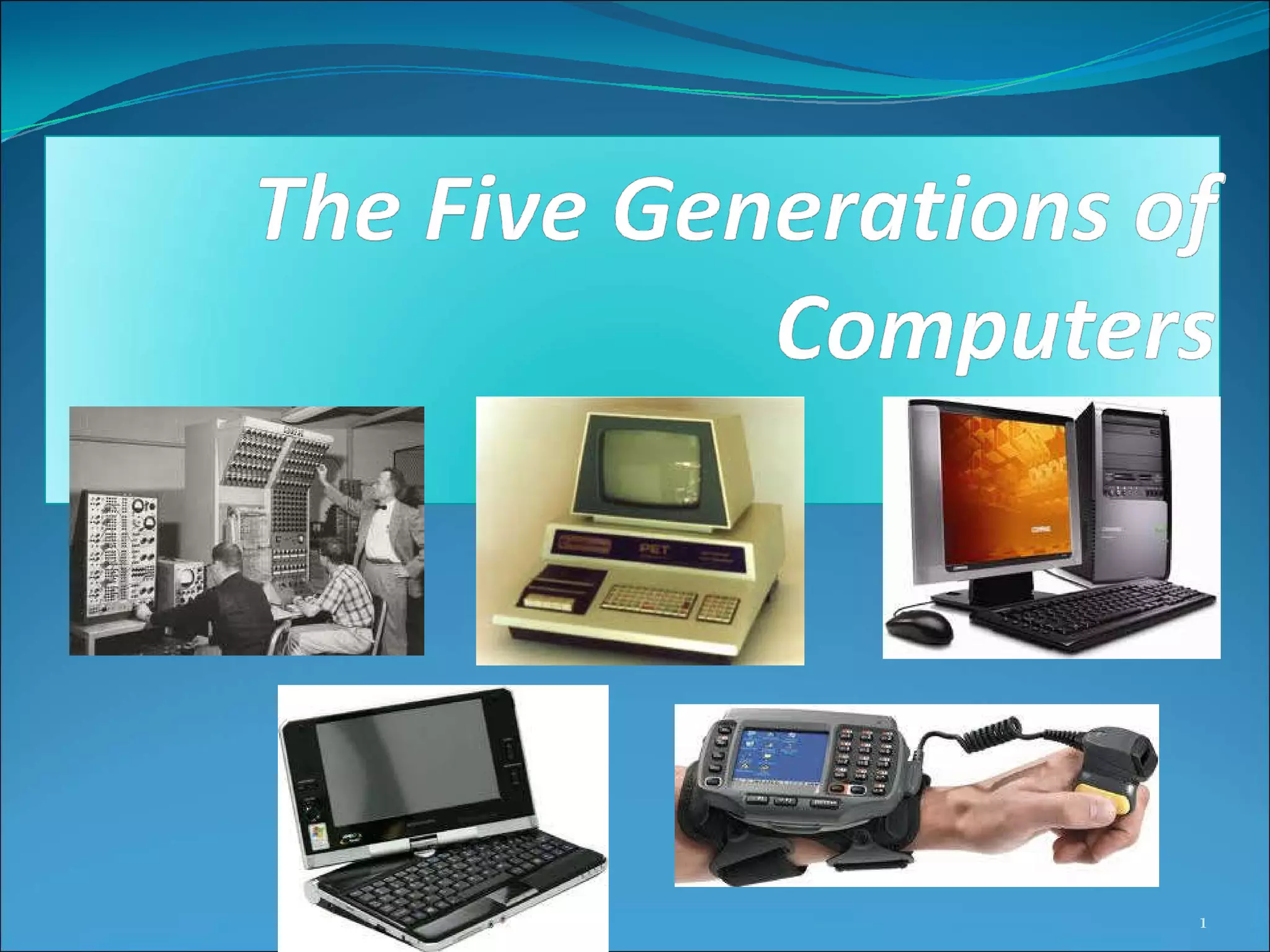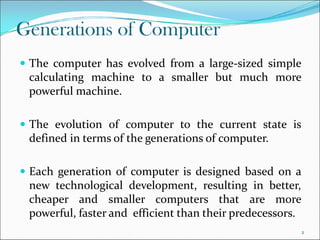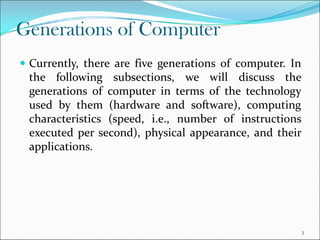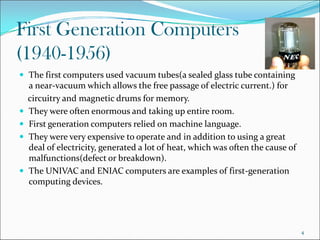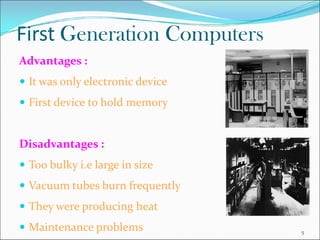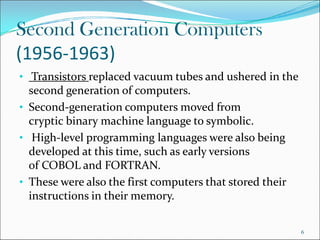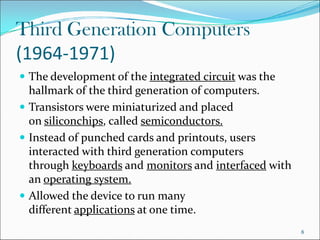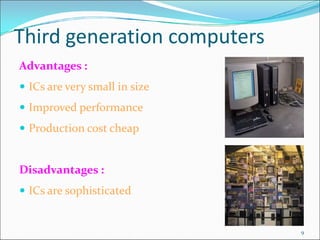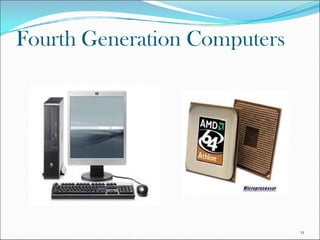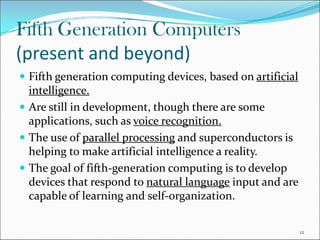The document discusses the five generations of computers from the 1940s to present. First generation computers used vacuum tubes and magnetic drums, were room-sized, and relied on machine language. Transistors replaced vacuum tubes in the second generation, which saw the development of high-level programming languages. Integrated circuits miniaturized components onto silicon chips in the third generation, allowing multiple applications. The fourth generation introduced microprocessors that located all components onto a single chip. Fifth generation computers are based on artificial intelligence and parallel processing.